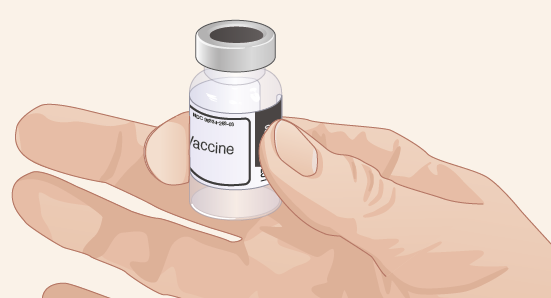- Professional Development
- Medicine & Nursing
- Arts & Crafts
- Health & Wellbeing
- Personal Development
Microsoft Excel in Depth: In-House Training
By IIL Europe Ltd
Microsoft Excel® in Depth: In-House Training The goal of this course is to provide a deeper understanding of Excel and its intricacies and a new ability to use it efficiently producing the best solutions for your projects. This practical course provides a solid background of the features of Excel and a deeper understanding of its features, benefits and uses. This is not a beginner's course in Excel. You will learn some advanced features such as Pivot Tables, Charting, Tables, Sorting, Filtering and Functions. The goal of this course is to provide a deeper understanding of Excel and its intricacies and a new ability to use it efficiently producing the best solutions for your projects. What you Will Learn You'll learn how to: Use functions like IF, AVERAGE, SUMIF, SUMIFS, SUMPRODUCT, INDEX, MATCH, CHOOSE, DATE, and many more Create meaningful charts Use pivot tables Use Conditional Formatting, Data Validation Take advantage of using Named ranges, do sorting, filtering, tables Getting Started The building blocks of Excel, built-in functions, will be examined The basics of formatting your data will be examined Shortcuts and data manipulation will be explored Built-in features like those mentioned in the 'What you will learn' section above will be explored in detail Excel Functions - VLOOKUP, IF, INDEX, MATCH, CHOOSE, SUMIF, SUMIFS, SUMPRODUCT, DATE, so many more Using Named ranges, Data Validation, Sorting, and Filtering Learn the Name manager; Learn the difference between local and global names; Ensure correct access to linked workbooks; Ensure data accuracy; Learn how to use cascading data validation (for example, once a user chooses 'cars', another cell allows only Ford, Toyota, etc.); Sorting by more than 3 fields; Filtering by font, pattern, or value; See your data based on things like dates in the 3rd quarter, or fields where quantity x price is greater than some fixed value Conditional formatting and data formatting Make relevant data stand out Isolate highs and lows Make error cells invisible Learn about Data bars, Icon sets, and Color scales Highlight differences between worksheets Learn all the codes in the Format/Number list Using cell Styles Learn all about alignment, protection, borders, colors and more Pivot Tables Learn how to summarize large amounts of data with a few clicks Learn various ways of presenting the data Learn the various pivot table tools Learn how to customize and format a pivot table to suit your needs Learn how to group data Learn how to use the various options to present your data Charts Learn how to create a chart with one keystroke! Learn the 11 types of built-in charts Learn how to create a chart with one keystroke! Learn how to customize the charts to make the information tell the right story Learn how to use the design, layout, and formatting available to charts in Excel 2007 Learn embedded charts versus chart sheets Learn how to use modify all the pieces of a chart Array formulas Learn how to use the most powerful formulas in Excel Learn how to combine many formulas into one compact array-formula Learn the real power of these formulas and why regular formulas can't do the job Learn how to use built-in array formulas, like TREND or TRANSPOSE

Microsoft Excel in Depth: Virtual In-House Training
By IIL Europe Ltd
Microsoft Excel® in Depth: Virtual In-House Training The goal of this course is to provide a deeper understanding of Excel and its intricacies and a new ability to use it efficiently producing the best solutions for your projects. This practical course provides a solid background of the features of Excel and a deeper understanding of its features, benefits and uses. This is not a beginner's course in Excel. You will learn some advanced features such as Pivot Tables, Charting, Tables, Sorting, Filtering and Functions. The goal of this course is to provide a deeper understanding of Excel and its intricacies and a new ability to use it efficiently producing the best solutions for your projects. What you Will Learn You'll learn how to: Use functions like IF, AVERAGE, SUMIF, SUMIFS, SUMPRODUCT, INDEX, MATCH, CHOOSE, DATE, and many more Create meaningful charts Use pivot tables Use Conditional Formatting, Data Validation Take advantage of using Named ranges, do sorting, filtering, tables Getting Started The building blocks of Excel, built-in functions, will be examined The basics of formatting your data will be examined Shortcuts and data manipulation will be explored Built-in features like those mentioned in the 'What you will learn' section above will be explored in detail Excel Functions - VLOOKUP, IF, INDEX, MATCH, CHOOSE, SUMIF, SUMIFS, SUMPRODUCT, DATE, so many more Using Named ranges, Data Validation, Sorting, and Filtering Learn the Name manager; Learn the difference between local and global names; Ensure correct access to linked workbooks; Ensure data accuracy; Learn how to use cascading data validation (for example, once a user chooses 'cars', another cell allows only Ford, Toyota, etc.); Sorting by more than 3 fields; Filtering by font, pattern, or value; See your data based on things like dates in the 3rd quarter, or fields where quantity x price is greater than some fixed value Conditional formatting and data formatting Make relevant data stand out Isolate highs and lows Make error cells invisible Learn about Data bars, Icon sets, and Color scales Highlight differences between worksheets Learn all the codes in the Format/Number list Using cell Styles Learn all about alignment, protection, borders, colors and more Pivot Tables Learn how to summarize large amounts of data with a few clicks Learn various ways of presenting the data Learn the various pivot table tools Learn how to customize and format a pivot table to suit your needs Learn how to group data Learn how to use the various options to present your data Charts Learn how to create a chart with one keystroke! Learn the 11 types of built-in charts Learn how to create a chart with one keystroke! Learn how to customize the charts to make the information tell the right story Learn how to use the design, layout, and formatting available to charts in Excel 2007 Learn embedded charts versus chart sheets Learn how to use modify all the pieces of a chart Array formulas Learn how to use the most powerful formulas in Excel Learn how to combine many formulas into one compact array-formula Learn the real power of these formulas and why regular formulas can't do the job Learn how to use built-in array formulas, like TREND or TRANSPOSE

SEO (Search Engine Optimization), Social Media and Affiliate Marketing - QLS Certificate
4.7(47)By Academy for Health and Fitness
In the rapidly advancing digital world, honing your skills is crucial. Our unique bundle, titled "SEO (Keyword Research), Social Media, and Affiliate Marketing - QLS Certificate," serves this need. This package offers an unrivalled blend of three QLS-endorsed courses and five pertinent CPD QS-accredited courses. The QLS-endorsed curriculum provides invaluable insights into Keyword Research for SEO, Social Media Marketing, and Affiliate Marketing. Upon completion, you'll receive coveted hardcopy certificates as a testament to your competence. Venture further with this bundle's five additional CPD QS accredited courses. These encompass important realms such as Digital Marketing, E-Commerce, SEO, Facebook Marketing Strategy, and Strategic Planning in Marketing. Each course contributes to a comprehensive understanding of the broader digital marketing landscape. Key Features of the SEO ( Keyword Research), Social Media and Affiliate Marketing - QLS Certificate Bundle: 3 QLS-Endorsed Courses: We proudly offer 3 QLS-endorsed courses within our SEO ( Keyword Research), Social Media and Affiliate Marketing - QLS Certificate bundle, providing you with industry-recognized qualifications. Plus, you'll receive a free hardcopy certificate for each of these courses. QLS Course 01: How To Do Keyword Research For SEO & Ranking On Google QLS Course 02: Ultimate Social Media Marketing course QLS Course 03: Affiliate Marketing Passive Income Made Easy 5 CPD QS Accredited Courses: Additionally, our bundle includes 5 relevant CPD QS accredited courses, ensuring that you stay up-to-date with the latest industry standards and practices. Course 01: Digital Marketing Starting an online E-Commerce Store Course 02: Digital Marketing Agency Elite Consultants Masterclass Course 03: SEO - Search Engine Optimisation Course 04: Facebook Marketing Strategy for Business Course 05: Marketing: Strategic Planning In Addition, you'll get Five Career Boosting Courses absolutely FREE with this Bundle. Course 01: Professional CV Writing Course 02: Job Search Skills Course 03: Self-Esteem & Confidence Building Course 04: Professional Diploma in Stress Management Course 05: Complete Communication Skills Master Class Learning Outcomes: Comprehensive understanding of keyword research for SEO and Google ranking. Proficiency in the execution of effective social media marketing strategies. Mastery of affiliate marketing techniques for sustainable passive income. Ability to start and manage an online E-commerce store effectively. Insightful knowledge of managing a digital marketing agency and becoming a successful consultant. Thorough grounding in SEO and search engine optimisation. Proficient skills to devise successful Facebook marketing strategies and understanding of strategic planning in marketing. This bundle is an amalgamation of specialised SEO, Social Media, and Affiliate Marketing courses, supplemented with crucial digital marketing themes. It introduces participants to key concepts and skills, equipping them for a successful journey in the digital realm. Whether you're kickstarting an online E-commerce store or strategising an impactful Facebook marketing campaign, this bundle has got you covered. CPD 250 CPD hours / points Accredited by CPD Quality Standards Who is this course for? Individuals looking to boost their SEO and social media marketing skills. Entrepreneurs aiming to maximise their online presence and e-commerce potential. Aspiring digital marketing consultants eager to learn from comprehensive masterclasses. Affiliate marketers seeking to simplify their pathway to steady passive income. Career path SEO Specialist: £25,000 - £45,000. Social Media Manager: £30,000 - £50,000. Affiliate Marketer: £20,000 - £50,000. Digital Marketing Consultant: £30,000 - £60,000. E-Commerce Manager: £40,000 - £60,000. Please note these are average salary ranges in the UK as of the time of writing. The actual earnings can vary based on experience, location, and specific role requirements. Certificates Digital certificate Digital certificate - Included Hard copy certificate Hard copy certificate - Included

PV301L: Solar Training - Solar Electric Lab Week (Battery-Based)
By Solar Energy International (SEI)
Students who complete the PV301L workshop will be able to: Identify and describe the basic functions of each component in a PV system Describe the configuration of various types of PV systems: PV direct, Stand-alone, PV/hybrid, Multimode, Zero-sell, Micro-grid, Utility-scale energy storage Calculate the capacity & voltage of different batteries Determine the state of charge of a battery by testing voltage and specific gravity List safety precautions & equipment required to work with batteries Demonstrate safe procedures for connecting and disconnecting batteries Demonstrate the process of adding water to batteries Identify appropriate battery enclosures Diagram and wire battery banks in series and parallel configurations, given various system parameters Make cables and lug connections for battery wiring Install temperature sensors on batteries Wire the battery bank for a live system Wire and test charge controllers through the various stages of operation Install and test PWM and MPPT charge controllers Program MPPT charge controllers based on battery and array values Wire and program battery SOC meters in different PV system configurations Set up and operate batteries during bulk, absorption, float, and equalization cycles Describe how maximum power point tracking and voltage step-down affect a PV system Identify some features, options, and metering available on different types of battery chargers Identify appropriate inverter types for different battery-based system configurations Compare available features and capabilities of battery-based inverters Identify specifications critical for battery-based inverters Wire test and program battery based inverters Discuss when and why breakers would be used rather than fuses Use a 3-line diagram to wire a system Discuss the order and perform safe installation practices Demonstrate the order of safe commissioning Demonstrate the order of shut-down and how to establish an electrically safe working environment

Wellbeing Coaching Programme - ILM Recognised
By British School of Coaching
A short course in Wellbeing Coaching for individuals who would like to develop coaching skills to support others in improving their wellbeing.

Level 3 Teaching Assistant Diploma - Specialist Support with Children (RQF)
4.5(212)By The Learning College Group
If you’re interested in becoming a fully qualified Teaching Assistant, but don’t know where to start your learning journey, then the Teaching Assistant Level 3 Diploma training course could be the perfect option for you. Learn the skills and knowledge needed to succeed! The Teaching Assistant Level 3 Diploma course has been designed by our team of teaching experts to provide you with a complete overview of what is needed to become a successful TA. Enrol on the Teaching Assistant Level 3 Diploma course today and kickstart a new and exciting career helping children reach their full potential.

The Simplest Guide™ to Project Management and PMI-PMP Certification Exam
By Packt
Our up-to-date course covers the latest PMBOK 6, 7, and Agile updates, providing a simplified guide to project management. Learn the framework, processes, and knowledge areas, and see how they work together to manage projects and stakeholders. It is perfect for those seeking to efficiently manage projects and pass the PMP exam.
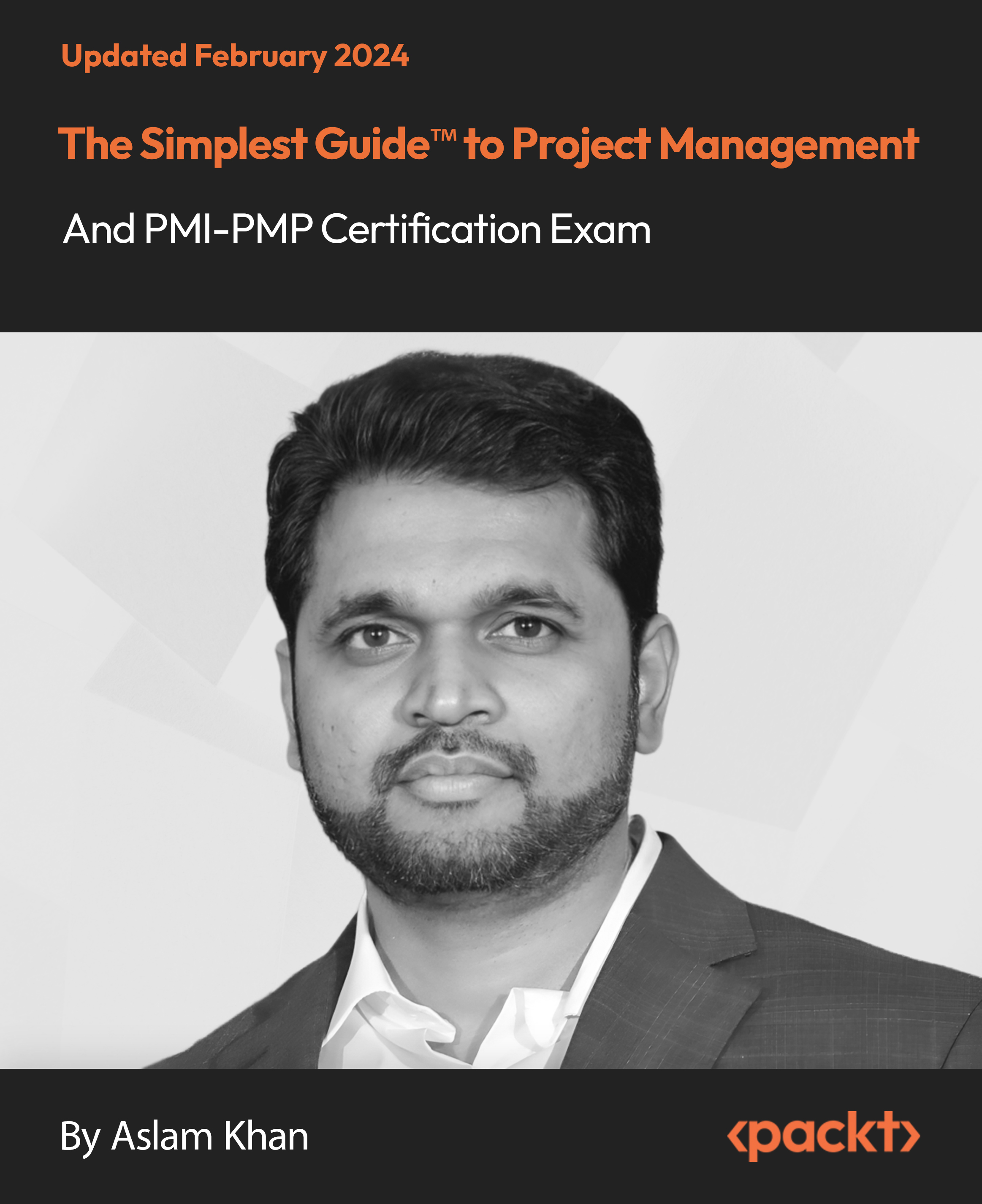
ILM Level 5 Qualifications in Business Coaching and Mentoring - On-Demand Course
By Dickson Training Ltd
Based on our extensive work and experience with leaders, both in the private and public sectors, this ILM Level 5 Coaching and Mentoring programme has been designed to develop the capability of leaders to positively impact the performance of individuals and teams. We are experts at unlocking peak performance. Coaching and mentoring improves relationships, performance and engagement. This programme has been created to sharpen a leader's skills - enabling them to balance control, commitment and empowerment through productive conversations with individuals and teams. Scroll down to find out more about this ILM Level 5 qualification, or use the buttons below to jump straight to the scheduled course dates and prices. All of our ILM Programmes are provided in partnership with The BCF Group, which is the ILM Approved Centre we deliver under. Course Syllabus The syllabus of the ILM Level 5 Qualification in Business Coaching and Mentoring is comprised of six modules, covering the following: Module OneIntroduction 1.1) Explore the myths 1.2) What is coaching and mentoring? 1.3) What is business coaching? 1.4) Thoughts and perceptions 1.5) 7 competencies of a coach 1.6) Definitions - Mentoring / Consulting / Coaching / Therapy / Counseling Module TwoModels and Practice 2.1) The Wheel of Life 2.2) Johari's Window 2.3) KASH - Knowledge, Attitude, Skills, Habits of an effective coach 2.4) STAR / GROW model 2.5) Effective use of Paradigm cards 2.6) Practice and feedback Module ThreeBuilding the Relationship 3.1) Self-management 3.2) How motivation works 3.3) Personality & behavioural traits 3.4) Rapport and trust Module FourCommunication and Practice 4.1) Non-verbal communication 4.2) Effective communication 4.3) Questioning through 2nd/3rd/4th level questioning 4.4) Building a bank of coaching questions 4.5) Practice and feedback Module FiveStructure 5.1) Introduction 5.2) The coaching cycle 5.3) How to give feedback 5.4) The COMET model 5.5) Executive coaching 5.6) Psychometrics 5.7) Closing the coaching session Module SixWell-Formed Outcomes 6.1) Challenge and focus steps 6.2) Coaching goals 6.3) Establishing the gap analysis 6.4) Using diagnostic tools 6.5) SMART objectives 6.6) Designing & planning focus steps 6.7) Gaining commitment 6.8) Practice and feedback Who is it for? Business coaching is the skill to have in today's rapidly changing business climate. People and team development through business coaching is fast, efficient and cost effective, and will get you measurable results. The ILM Level 5 Qualifications in Business Coaching and Mentoring are highly accessible and have been designed for all tiers of director, management and supervisory level, or indeed anyone involved in people development. With a business-relevant, tried-and-tested approach, we encourage participants to bring live business issues and case histories with them on the course. Accreditation Upon completion of this programme all attendees will receive the 'ILM Endorsed Programme in Business Coaching & Mentoring' certificate. Participants will also be eligible to receive ILM letters after their name; either AMInstLM (Affiliate/Associate Member Institute Leadership & Management) or MInstLM (Member Institute Leadership & Management). As with all ILM Accredited Programmes, participants will need to complete the post-programme activity in order to achieve their full 'ILM Level 5 Certificate in Coaching and Mentoring in Management' certificate. These elements have been designed in order to show to the Institute of Leadership and Management (ILM) that you are able to put the skills and techniques learned on the programme into practice. Full support and guidance is provided for completing these final elements. Required Activities Pre-Course We ask you to come prepared with issues which you are currently experiencing that you would be happy to discuss and be coached on. We also send out a short document containing questions and exercises which will help our coaches understand you better and work with you in order to receive the best training. Post-Course To achieve this ILM qualification, participants will have to complete the following post-course activities: 3 x work-based assignments need to be completed within 1 year from attendance and registration. Embedded in the assignments, the Certificate will require delegates to complete 18 hours of coaching or mentoring activity with 2-3 people. The Diploma will require delegates to complete 54 hours of coaching or mentoring with 4-9 people. Tutor guided learning will take on the format of book and video reviews with ongoing tutor guidance and support via phone, Skype or face-to-face. Optional: Self-initiated 2 x 45 min executive coaching sessions per delegate to offer a coaching best practice view. Course Material Each participant will be issued with a workbook to assist them both during and after the course, which will contain information, guidance and forms to assist with the coaching sessions. Participants will also complete a Paradigm psychometric report and receive a year's membership with the Institute of Leadership & Management (ILM). In-House & Classroom Courses Available Online We have developed an alternative to traditional face-to-face training that continues to provide a full learning experience, and allows delegates to learn effectively whilst self-isolating from home. This is how it looks: Delegates booked on Classroom and In-House courses will continue to have access to their trainer online throughout the days that the course is booked to run. Prior to a delegate's course start date, they will be enrolled on our e-learning platform (in partnership with BCF Group) for the course they are booked on to. They will also be given contact information for their trainer, and details of how to access the online workshops. Delegates will not require any special IT equipment. A desktop computer, laptop, tablet, or a mobile phone with internet and audio capability is all that is required. Delegates taking ILM Qualifications will then proceed to the book review, video review and work based assignments with 12 months tutor support as appropriate, and in line with our previous arrangements. We hope you agree that this blended learning experience represents the safest way to continue supporting our clients and delegates during the Coronavirus disruption. Scheduled Courses On-Demand Course - Self-paced The online course option includes a comprehensive course manual, book reviews, useful guides and personalised tutor support. You will also be able to upload assessments online and receive online feedback. Our online training option gives you 24/7 access to our learning platform for the duration of your course. The programme elements and assignments can be completed as quickly as you like, with the only time limit being that the final assignment has to be submitted to ILM within 12 months of your registration on the programme. Diploma: £1,195 + vat | Certificate: £895 + vat Dickson Training Ltd Founded in 1985 in Yorkshire, we have built an impressive and loyal client base. Our partnerships are built by consistently delivering outstanding development solutions and working in close collaboration with our clients, resulting in us becoming a leading UK and international training provider.

This practitioner-level 4 award encourages individuals in IT and technical roles to explore the many teams, ideas, and functions within an organisation and maximise their contribution. You will achieve this by learning the key concepts and considering behaviour and response in different scenarios.