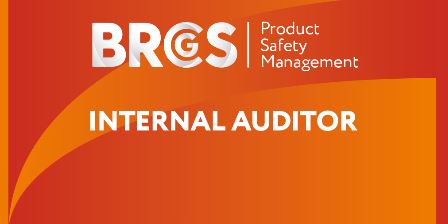- Professional Development
- Medicine & Nursing
- Arts & Crafts
- Health & Wellbeing
- Personal Development
Courses delivered Online
We couldn't find any listings for your search. Explore our online options and related educators below to see if they help you.
Know someone teaching this? Help them become an Educator on Cademy.
Online Options
Show all 7219THIS COURSE PACKAGE INCLUDES: 1: INTRODUCTION TO PHLEBOTOMY COURSE (GPT003) - Level 3 (Ireland Level 5) 2: ADVANCED PHLEBOTOMY COURSE (GPT005) - Level 4 (Ireland Level 6) 3: GEOPACE COMPETENCY CERTIFICATE - CPD Certified (optional with Virtual Classroom) Learn how to take blood ... train as a Phlebotomist FAST-TRACK YOUR PHLEBOTOMY TRAINING WITH OUR COMPLETE TRAINING PACKAGE 20% off - Multi-Course Discount Cover all stages from beginner through to Level 4 Available as Classroom or Virtual Classroom Complete your beginner to advanced training in 2 days Awards 2 accredited qualifications - Introduction to Phlebotomy and Advanced Phlebotomy qualifications Both courses are dually accredited (OCN & CPD) Geopace Certificate of Competency included with classroom attendance or available as an option when booking virtual classroom Covers all steps up to live blood draw Learn advanced skills and techniques Virtual Classroom options include comprehensive Practise@Home Training Kits (yours to keep) Basic understanding of English language required OPEN TO ALL APPLICANTS

MHFA England Mental Health First Aid
By Mindmaps Wellbeing
Mental Health First Aid (MHFA) England Training with Mindmaps Wellbeing Enhance workplace wellbeing and mental health awareness with MHFA England-certified training by Mindmaps Wellbeing. Our expert-led courses, delivered by Registered Mental Health Nurses and Healthcare Educators, equip you with the skills to recognize, support, and respond to mental health challenges. Whether online or in-person, our training ensures flexible learning options without compromising quality. Join us to gain certification as a Mental Health First Aider and access exclusive benefits like ongoing peer support, expert forums, and resources for self-care. Book now with Mindmaps Wellbeing and take the first step toward a healthier, more supportive environment for all.

Jan 2025 start: 10-week Spanish course for Absolute Beginners (Level 1)
5.0(25)By Pronounce Languages
An exciting 10-week course to build your Spanish skills from scratch. Practical applications for travel & conversation. Enlarge your vocabulary, improve your grammar in a pain-free, step-by-step way, working with a tutor with 10+ years' experience & a small group of learners.

Compliance Officer For Finance and Administration (COFA) Course
By DG Legal
This session will combine knowledge as well as practical interactive scenarios to work through to assist delegates in evaluating themselves to identify areas they might need to improve on. The course will cover: The purpose of the role (reminder) How the role has evolved What lessons can be gained so far How do you create a culture of compliance What good systems, policies and procedures look like Easy tips on what, where and how you should be looking Target Audience This online course is suitable for those new to the COFA role, those supporting the COFA and for those that would like a refresher of the role and their responsibilities. Resources An information pack including the course slides, scenarios and suggested answers will be provided to all delegates, which may be useful for ongoing reference. Please note a recording of the course will not be made available. Speaker Sarah Charlton, Consultant, DG Legal Sarah has a BSc (Hons) in Applied Accounting and is a Fellow member of the Association of Chartered and Certified Accountants. Her career spans over 35 years working within the legal sector, fulfilling roles from COFA through to CEO. During her career she has worked with a number of legal regulators, professional bodies and government organisations. Sarah has been a member of the Institute of Legal Finance and Management throughout her career, qualifying as a Fellow member in 2005. Sarah also served as chairperson between 2010-2012 and continues to serve as an Executive Council Member.

SOLD OUT! 20th February Maddy Belton #Agent121. Looking for: MG, YA, CHILDREN'S NON-FICTION, ADULT FICTION
5.0(1)By I Am In Print
LOOKING FOR: MG, YA AND ADULT SCI-FI / FANTASY, CHILDREN'S NON-FICTION After graduating from St Andrews University with a degree in English Literature and Art History, Maddy followed her love of literature to an internship at non-fiction literary agency Graham Maw Christie. At GMC, Maddy worked her way up to Agent and built a list of authors who wrote for both for adults and children, spanning history, tarot, and nature writing. An avid reader of anything magical, Maddy joined Madeleine Milburn in 2022 to build a list specialising in SFF. Maddy would like to see SFF across all genres for all ages, including: grim dark, thriller, historical, romance, cosy fantasy, sci-fi, epic, YA fantasy, dark academia, contemporary fantasy, fantasy middle-grade, mythology, fairy tale and queer fantasy. Inspiring children’s non-fiction. She loves worlds to get lost in, adventures that transform what it means to be a hero, and unique magic that offers as many problems as solutions. She likes books that make her cry and books that change her mind. Above all, when she finishes a story about another world, she wants it to have taught her a lesson which helps her live in this one. She loves all fantasy, but favours richly imagined, complex worlds with a history to discover and a future to protect. Worldbuilding is one of her favourite aspects of this genre and she is always looking for a new, dense world with series potential. Think Brandon Sanderson’s Cosmere or the Marvel Cinematic Universe – the bigger the better! Maddy also likes character-driven fantasy with a diverse cast to root for (or root against) and she wants to see a range of different relationships depicted authentically. She particularly like epics that dip into big, universal themes such as grief, climate change, or war and which ask impossible questions in the vein of R.F. Kuang or N.K. Jemisin. She is also excited by authors that play with form and language in a fantasy setting. In YA, she is looking for much the same as in an adult fantasy, but with younger protagonists and a closer focus on relationships. She wants to see the tropes she knows and loves in new and exciting forms and her favourite YA books often centre around belonging and becoming. She likes a dash of romance in everything, because she is sentimental that way, but it’s particularly important in the YA space. Sci-fi is a big passion of hers, especially when it comes with a strong hook. She is a huge fan of Becky Chamber’s The Long Way to a Small Angry Planet and Michaiah Johnson’s The Space Between Worlds. She likes space as a metaphor, and would love something that explores different alien species. Please send her your space operas and sci-fi romances which combine space, magic and mayhem! In fantasy middle grade, she favours whimsy and animal companions; she would love to follow a group of kids through magic school. She tends to look for plenty of humour with a strong friendship at the centre, and she wants middle grade stories which engage with the concerns of children growing up as well as offering an all-important escape (preferably on a dragon/unicorn’s back). She is also looking for children’s non-fiction for all ages. In this space, she wants something as creative as it is informative, and thinks diverse voices are increasingly important. Maddy would like you to submit a covering letter, one page synopsis and the first three chapters (Max 5000 words) of your completed manuscript in a single word document. (In addition to the paid sessions, Maddy is kindly offering one free session for low income/under-represented writers. Please email agent121@iaminprint.co.uk to apply, outlining your case for this option which is offered at the discretion of I Am In Print). By booking you understand you need to conduct an internet connection test with I Am In Print prior to the event. You also agree to email your material in one document to reach I Am In Print by the stated submission deadline and note that I Am In Print take no responsibility for the advice received during your agent meeting. The submission deadline is: Thursday 13th February 2025

HA Webinar: Using the work of historians in the primary history classroom
5.0(1)By Historical Association
Historical Association webinar series: History and literacy: better together Presenter: Andrew Wrenn This practical webinar will show how the writing and insights of real historians can be used across medium-term plans in primary history. It will give examples of how historians' ideas can be simplified for presentation in different ways, how their methods can be echoed for pupils in tasking, and how pupils can explore the original evidence historians use to support their conclusions - including how pupils can test the validity of these conclusions as historical interpretations. To use your corporate recording offer for this webinar please complete this form: https://forms.office.com/e/HYhgpvBBuG
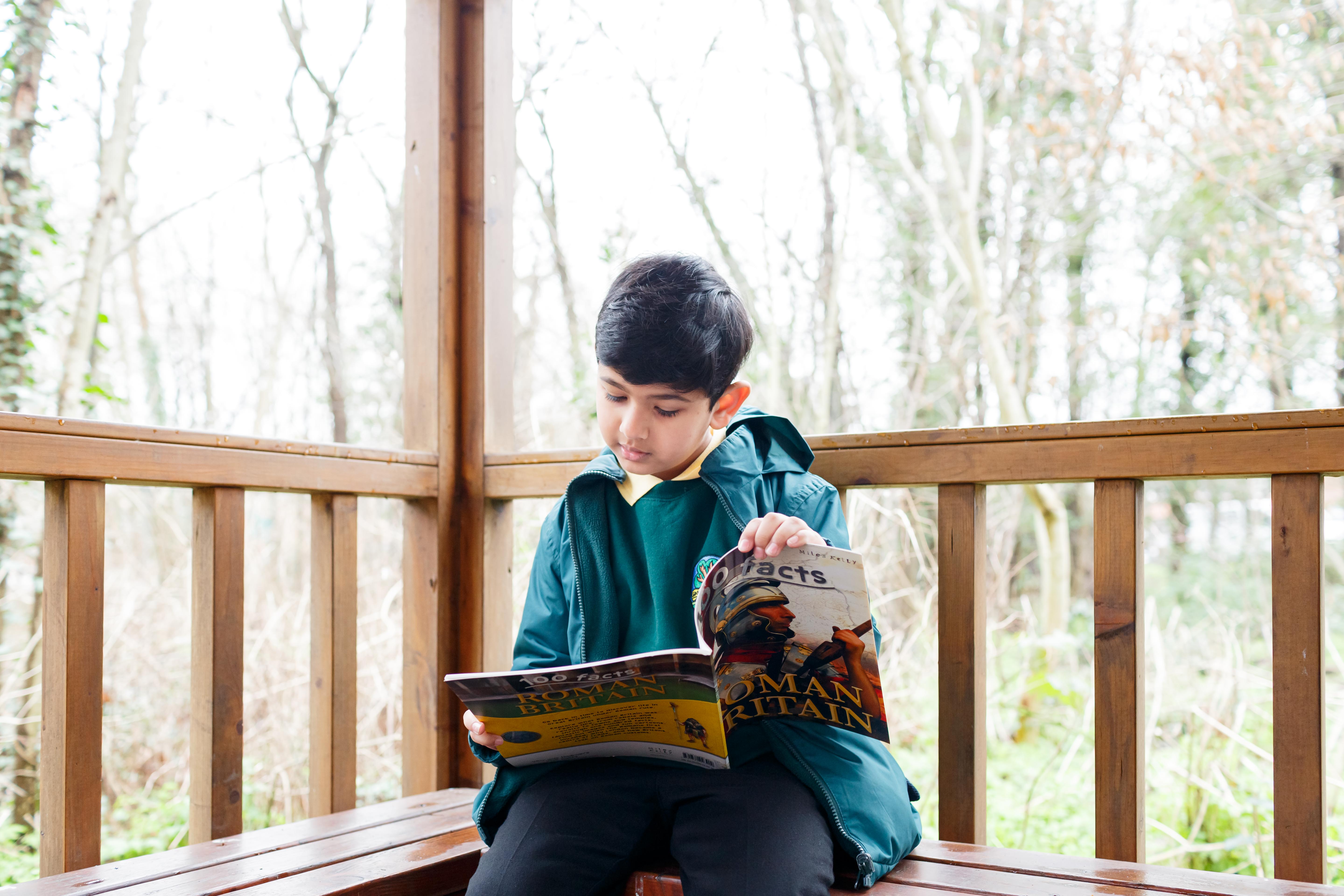
Pilates - Mixed Ability - ONLINE
By For A Better You - Pilates & Pelvic Floor Health
Pilates is a great way to get your body moving, with low resistance body weight exercises it is suitable for any fitness level. If you work from home or are just wanted to improve yourself then look no further

This is an International Driver CPC - 7hours course - Rules of the Road & Customer Service and it is suitable for LGV & PCV and will cover: Requirements, Speed Limits, SMART Motorways, Highway Code, Road Signs, Bridge Strikes, Mobile Phones, Sat-Navs, Traffic Accident Procedures, Company & Driver Image, Who Customers Are and What They Want, Communication Skills, Giving Good Customer Service. All courses start at 07:45 hrs and finish at 15:45 hrs All courses are 8 hours long with included 2 breaks of 15 minutes and a lunch break of 30 minutes. Approval: This course is registered with JAUPT as approved for Driver CPC qualification. Course Approval Number: ICRS24736/475. On completion of the course, all attendees will receive a certificate of attendance. Please note repeat courses are not accepted by DVSA and by joining this course you confirm that you are aware of the modules covered by you and certify that, if you have covered these before you are happy to repeat the modules due to needing further education on the subject.

BOOKINGS CLOSED: 21st February Clare Coombes #Agent121. Looking for: ADULT FICTION
5.0(1)By I Am In Print
LOOKING FOR: ADULT FICTION Clare set up the Liverpool Literary Agency in 2020 to help address inequality and underrepresentation in the publishing industry. With more than 15 years’ experience of writing and editing professionally, including the publication of two novels, Definitions (2015) and We Are of Dust (2018 - which has received development funding from the Liverpool Film Office for a TV adaptation), she has developed an in-depth knowledge of what commissioning editors and publishers expect to see from a submitted manuscript. With a background in PR and marketing, alongside teaching on creative writing programmes, Clare also has extensive experience in pitching and promoting writers and has been nominated for the Romantic Novelist Association Agent of the Year Award! Clare would love to see historical fiction, crime fiction, psychological thrillers and women’s fiction, but she is open to all great writing with a strong hook in any area (excluding non-fiction, children’s and YA). She actively encourages submissions from writers who have been traditionally under-represented. Clare would like you to submit a covering letter, 1 page synopsis and the first 5,000 words of your manuscript in a single word document. (In addition to the paid sessions, Clare is kindly offering one free session for low income/under-represented writers. Please email agent121@iaminprint.co.uk to apply, outlining your case for this option which is offered at the discretion of I Am In Print). By booking you understand you need to conduct an internet connection test with I Am In Print prior to the event. You also agree to email your material in one document to reach I Am In Print by the stated submission deadline and note that I Am In Print take no responsibility for the advice received during your agent meeting. The submission deadline is: Thursday 13th February 2025