- Professional Development
- Medicine & Nursing
- Arts & Crafts
- Health & Wellbeing
- Personal Development
Map Your Customer Journey Workshop
By Back Pocket Office
Join us for this step-by-step workshop to map your customer journey.

Overview This comprehensive course on Basic Wordpress will deepen your understanding on this topic. After successful completion of this course you can acquire the required skills in this sector. This Basic Wordpress comes with accredited certification from CPD, which will enhance your CV and make you worthy in the job market. So enrol in this course today to fast track your career ladder. How will I get my certificate? You may have to take a quiz or a written test online during or after the course. After successfully completing the course, you will be eligible for the certificate. Who is This course for? There is no experience or previous qualifications required for enrolment on this Basic Wordpress. It is available to all students, of all academic backgrounds. Requirements Our Basic Wordpress is fully compatible with PC's, Mac's, Laptop, Tablet and Smartphone devices. This course has been designed to be fully compatible with tablets and smartphones so you can access your course on Wi-Fi, 3G or 4G. There is no time limit for completing this course, it can be studied in your own time at your own pace. Career Path Learning this new skill will help you to advance in your career. It will diversify your job options and help you develop new techniques to keep up with the fast-changing world. This skillset will help you to- Open doors of opportunities Increase your adaptability Keep you relevant Boost confidence And much more! Course Curriculum 8 sections • 11 lectures • 03:29:00 total length •Module 01: Intro to WordPress for Beginners: 00:02:00 •Module 01: What is a Domain Name?: 00:01:00 •Module 02: Picking a Domain Name: 00:03:00 •Module 01: Set Up Hosting For Your Website: 00:01:00 •Module 01: What is WordPress?: 00:01:00 •Module 02: Install WordPress: 00:01:00 •Module 01: Customize Your WordPress Site: 00:10:00 •Module 02: Make Your Site a Business Website: 00:07:00 •Module 01: Installing & Using the Best WordPress Plugins: 00:14:00 •Thank You: 00:01:00 •Assignment - Basic WordPress: 02:48:00

Overview This comprehensive course on ZOOM: Master Video Conferencing in Just 40 minutes! will deepen your understanding on this topic. After successful completion of this course you can acquire the required skills in this sector. This ZOOM: Master Video Conferencing in Just 40 minutes! comes with accredited certification from CPD, which will enhance your CV and make you worthy in the job market. So enrol in this course today to fast track your career ladder. How will I get my certificate? After successfully completing the course you will be able to order your certificate, these are included in the price. Who is This course for? There is no experience or previous qualifications required for enrolment on this ZOOM: Master Video Conferencing in Just 40 minutes!. It is available to all students, of all academic backgrounds. Requirements Our ZOOM: Master Video Conferencing in Just 40 minutes! is fully compatible with PC's, Mac's, Laptop, Tablet and Smartphone devices. This course has been designed to be fully compatible with tablets and smartphones so you can access your course on Wi-Fi, 3G or 4G. There is no time limit for completing this course, it can be studied in your own time at your own pace. Career Path Learning this new skill will help you to advance in your career. It will diversify your job options and help you develop new techniques to keep up with the fast-changing world. This skillset will help you to- Open doors of opportunities Increase your adaptability Keep you relevant Boost confidence And much more! Course Curriculum 1 sections • 17 lectures • 00:37:00 total length •Module 01: Intro: 00:01:00 •Module 02: Zoom Intro and signing up: 00:02:00 •Module 03: Hosting Your First Zoom Meeting: 00:01:00 •Module 04: Inviting Participants: 00:02:00 •Module 05: Manage Participants: 00:02:00 •Module 06: Sharing Screens and Whiteboards: 00:04:00 •Module 07: More Screen Share Options: 00:01:00 •Module 08: Chat, Recording and Reactions: 00:04:00 •Module 09: TIPS 01- Virtual Backgrounds: 00:02:00 •Module 10: TIPS 02 - Custom Virtual Background: 00:02:00 •Module 11: TIPS 03 - Video Settings: 00:02:00 •Module 12: TIPS 04 - Calendar Zoom Extension: 00:04:00 •Module 13: TIPS 05 - Hiding Floating Menu: 00:02:00 •Module 14: TIPS 06 - Mute All Shortcut: 00:02:00 •Module 15: TIPS 07 - New Share: 00:02:00 •Module 16: TIPS 08 - Pause Share: 00:02:00 •Module 17: TIPS 09 - Annotate: 00:02:00

Overview This comprehensive course on Social Media Website Development Using Wordpress will deepen your understanding on this topic. After successful completion of this course you can acquire the required skills in this sector. This Social Media Website Development Using Wordpress comes with accredited certification from CPD, which will enhance your CV and make you worthy in the job market. So enrol in this course today to fast track your career ladder. How will I get my certificate? After successfully completing the course you will be able to order your certificate, these are included in the price. Who is This course for? There is no experience or previous qualifications required for enrolment on this Social Media Website Development Using Wordpress. It is available to all students, of all academic backgrounds. Requirements Our Social Media Website Development Using Wordpress is fully compatible with PC's, Mac's, Laptop, Tablet and Smartphone devices. This course has been designed to be fully compatible with tablets and smartphones so you can access your course on Wi-Fi, 3G or 4G. There is no time limit for completing this course, it can be studied in your own time at your own pace. Career Path Learning this new skill will help you to advance in your career. It will diversify your job options and help you develop new techniques to keep up with the fast-changing world. This skillset will help you to- Open doors of opportunities Increase your adaptability Keep you relevant Boost confidence And much more! Course Curriculum 12 sections • 22 lectures • 03:10:00 total length •1.1 Instructor Introduction: 00:03:00 •1.2 Course Introduction: 00:06:00 •2.1 Installing WordPress on Localhost: 00:12:00 •2.2 Domain and Hosting: 00:08:00 •2.3 WordPress and SSL Installation on Subdomain: 00:08:00 •2.4 Website Walkthrough: 00:06:00 •2.5 Installing Themes and Plugins: 00:08:00 •3.1 Landing Page: 00:15:00 •3.2 2nd and 3rd Section of Homepage: 00:07:00 •3.3 Call to Action: 00:08:00 •3.4 Latest Post: 00:07:00 •3.5 Newsletter: 00:06:00 •4.1 General Settings, Profile Fields, Create User Account and Friend Request: 00:20:00 •5.1 Creating Groups: 00:05:00 •6.1 About Us Page: Part-1: 00:10:00 •6.2 About Us Page: Part-2: 00:10:00 •7.1 Contact Us Page: 00:15:00 •8.1 FAQ Page: 00:05:00 •9.1 Blog Page: 00:03:00 •10.1 Main Menu and Left Panel Menu: 00:07:00 •11.1 Designing the Footer: 00:12:00 •12.1 Creating Events and Group Points: 00:09:00

Overview This comprehensive course on Build an Amazon Affiliate E-Commerce Store from Scratch will deepen your understanding on this topic. After successful completion of this course you can acquire the required skills in this sector. This Build an Amazon Affiliate E-Commerce Store from Scratch comes with accredited certification from CPD, which will enhance your CV and make you worthy in the job market. So enrol in this course today to fast track your career ladder. How will I get my certificate? You may have to take a quiz or a written test online during or after the course. After successfully completing the course, you will be eligible for the certificate. Who is This course for? There is no experience or previous qualifications required for enrolment on this Build an Amazon Affiliate E-Commerce Store from Scratch. It is available to all students, of all academic backgrounds. Requirements Our Build an Amazon Affiliate E-Commerce Store from Scratch is fully compatible with PC's, Mac's, Laptop, Tablet and Smartphone devices. This course has been designed to be fully compatible with tablets and smartphones so you can access your course on Wi-Fi, 3G or 4G. There is no time limit for completing this course, it can be studied in your own time at your own pace. Career Path Learning this new skill will help you to advance in your career. It will diversify your job options and help you develop new techniques to keep up with the fast-changing world. This skillset will help you to- Open doors of opportunities Increase your adaptability Keep you relevant Boost confidence And much more! Course Curriculum 6 sections • 29 lectures • 05:03:00 total length •Course Introduction: 00:05:00 •The Amazon Affiliate Program - Introduction: 00:05:00 •Tips on Domain Registration: 00:13:00 •Domain Registration & Hosting: 00:12:00 •Installing WordPress CMS: 00:18:00 •The WordPress Interface: 00:15:00 •Installing Free SSL: 00:10:00 •Advantages of WordPress: 00:03:00 •Installing Required Themes & Plugins: 00:18:00 •Creating an Amazon Affiliate Account: 00:08:00 •Importing Products from Amazon: 00:09:00 •Customizing the Layout with : 00:09:00 •Creating Headings & Descriptions: 00:09:00 •Adding & Customizing Buttons: 00:06:00 •Adding Category Widgets: 00:18:00 •Adding Category Images: 00:09:00 •Populating the Recent & Best Seller Categories: 00:09:00 •Adding Icon Boxes: 00:12:00 •Installing & Configuring Rank Math for SEO: 00:11:00 •Rank Match SEO Configuration Continued: 00:15:00 •Adding a Blog Page: 00:12:00 •Blog, About Page, & Contact Us: 00:21:00 •Customizing Menus: 00:08:00 •Creating a Logo & Customized Header: 00:10:00 •Adding & Styling a Footer: 00:12:00 •Customizing Product Pages & Final Changes: 00:11:00 •Customizing the Sidebar Menu: 00:06:00 •Promote your Amazon Affiliate Store & Products: 00:09:00 •Assignment - Build an Amazon Affiliate E-Commerce Store from Scratch: 00:00:00
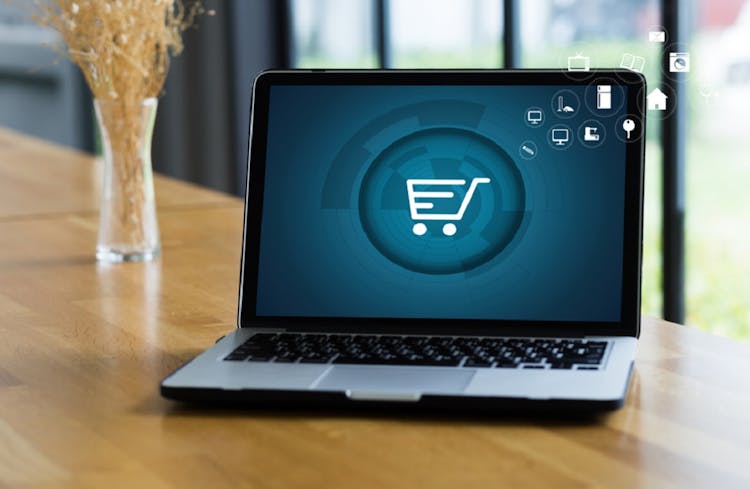
Welcome to the exciting world of e-commerce entrepreneurship with the 'Build an Amazon Affiliate E-Commerce Store from Scratch' course. If you've ever dreamed of starting your online business and generating passive income, this course is your launchpad. Prepare to embark on a transformative journey that will empower you to create a fully functional Amazon affiliate e-commerce store, even if you're starting from scratch. In this engaging program, you'll explore the essentials of domain registration, hosting setup, and WordPress configuration. You'll delve into the world of online retail by building a stunning Amazon affiliate store using WooCommerce and Elementor. By the end of this course, you'll have the skills and knowledge to create an online business that can earn on autopilot, opening up new opportunities for financial growth and independence. Learning Outcomes Register and manage domains effectively. Set up web hosting for your e-commerce store. Install and configure WordPress for optimal performance. Build a functional Amazon affiliate store using WooCommerce. Create a visually appealing store with Elementor. Why choose this Build an Amazon Affiliate E-Commerce Store from Scratch course? Unlimited access to the course for a lifetime. Opportunity to earn a certificate accredited by the CPD Quality Standards and CIQ after completing this course. Structured lesson planning in line with industry standards. Immerse yourself in innovative and captivating course materials and activities. Assessments designed to evaluate advanced cognitive abilities and skill proficiency. Flexibility to complete the Course at your own pace, on your own schedule. Receive full tutor support throughout the week, from Monday to Friday, to enhance your learning experience. Unlock career resources for CV improvement, interview readiness, and job success. Who is this Build an Amazon Affiliate E-Commerce Store from Scratch course for? Aspiring e-commerce entrepreneurs. Individuals seeking passive income streams. Beginners interested in website development. Anyone wanting to monetize Amazon affiliate marketing. Enthusiasts keen on automating online earning. Career path E-commerce Entrepreneur: £20,000 - £100,000+ Affiliate Marketer: £15,000 - £60,000 Website Developer: £20,000 - £70,000 Digital Marketing Specialist: £25,000 - £70,000 Freelance E-commerce Consultant: £30,000 - £80,000 Online Business Owner: Earnings Vary Prerequisites This Build an Amazon Affiliate E-Commerce Store from Scratch does not require you to have any prior qualifications or experience. You can just enrol and start learning. This course was made by professionals and it is compatible with all PC's, Mac's, tablets and smartphones. You will be able to access the course from anywhere at any time as long as you have a good enough internet connection. Certification After studying the course materials, there will be a written assignment test which you can take at the end of the course. After successfully passing the test you will be able to claim the pdf certificate for £4.99 Original Hard Copy certificates need to be ordered at an additional cost of £8. Course Curriculum Section 01: Introduction Course Introduction 00:05:00 The Amazon Affiliate Program - Introduction 00:05:00 Section 02: Domain Registration & Hosting Tips on Domain Registration 00:13:00 Domain Registration & Hosting 00:12:00 Section 03: Installing & Configuring WordPress Installing WordPress CMS 00:18:00 The WordPress Interface 00:15:00 Installing Free SSL 00:10:00 Advantages of WordPress 00:03:00 Installing Required Themes & Plugins 00:18:00 Section 04: Building an Amazon Affiliate Store using WooCommerce & Elementor Creating an Amazon Affiliate Account 00:08:00 Importing Products from Amazon 00:09:00 Customizing the Layout with Elementor 00:09:00 Creating Headings & Descriptions 00:09:00 Adding & Customizing Buttons 00:06:00 Adding Category Widgets 00:18:00 Adding Category Images 00:09:00 Populating the Recent & Best Seller Categories 00:09:00 Adding Icon Boxes 00:12:00 Installing & Configuring Rank Math for SEO 00:11:00 Rank Match SEO Configuration Continued 00:15:00 Adding a Blog Page 00:12:00 Blog, About Page, & Contact Us 00:21:00 Customizing Menus 00:08:00 Creating a Logo & Customized Header 00:10:00 Adding & Styling a Footer 00:12:00 Customizing Product Pages & Final Changes 00:11:00 Customizing the Sidebar Menu 00:06:00 Section 05: Bonus - Earn on Autopilot Promote your Amazon Affiliate Store & Products 00:09:00 Assignment Assignment - Build an Amazon Affiliate E-Commerce Store from Scratch 00:00:00

Our Aim Is Your Satisfaction! Offer Ends Soon; Hurry Up!! Are you looking to improve your current abilities or make a career move? Our unique Front-End Web Development (HTML, CSS, & Bootstrap) course might help you get there! Expand your expertise with high-quality training - study the Front-End Web Development (HTML, CSS, & Bootstrap) course and get an expertly designed, great-value training experience. Learn from industry professionals and quickly equip yourself with the specific knowledge and skills you need to excel in your chosen career through the Front-End Web Development (HTML, CSS, & Bootstrap) online training course. The Front-End Web Development (HTML, CSS, & Bootstrap) course is broken down into several in-depth modules to provide you with the most convenient and rich learning experience possible. Upon successful completion of the Front-End Web Development (HTML, CSS, & Bootstrap) course, an instant e-certificate will be exhibited in your profile that you can order as proof of your skills and knowledge. Add these amazing new skills to your resume and boost your employability by simply enrolling in this course. This Front-End Web Development (HTML, CSS, & Bootstrap) training can help you to accomplish your ambitions and prepare you for a meaningful career. So, join us today and gear up for excellence! Why Prefer Us? Opportunity to earn a certificate accredited by CPDQS. Get a free student ID card!(£10 postal charge will be applicable for international delivery) Innovative and Engaging Content. Free Assessments 24/7 Tutor Support. Take a step toward a brighter future! *** Course Curriculum *** Here is the curriculum breakdown of the Front-End Web Development (HTML, CSS, & Bootstrap) course: Section 01: Welcome 1.1 Intro 1.2 Install the Tools and Get Started Section 02: HTML 5 2.1 Intro to HTML 2.2 What is HTML 2.3 Start a New HTML File & Use Tags 2.4 Header Tags 2.5 Edit Text 2.6 Links 2.7 Images 2.8 Lists 2.9 Challenge 1 Section 03: CSS 3 3.1 CSS Intro 3.2 Add CSS Styles 3.3 Classes and IDs 3.4 Borders 3.5 Sizing 3.6 Padding and Margin 3.7 Text Styles 3.8 DIVs 3.9 Postioning 3.10 Hover 3.11 Easily Center Elements 3.12 Fonts 3.13 Challenge 3.14 CSS Outro Section 04: Bootstrap 4.1 Intro to Bootstrap 4.2 Install Bootstrap 4.3 Indenting and Containers 4.4 The Grid System 4.5 Images 4.6 Buttons 4.7 Challenge 3 4.8 Bootstrap Outro Section 05: Project 1 - Design a Landing Page 5.1 Landing Page Intro 5.2 Sketch Your Landing Page 5.3 The Top Section 5.4 Polish the Top Section 5.5 Adding Images 5.6 The Main Points Section 5.7 Collecting Emails With an Opt-In Form 5.8 Challenge 4 5.9 Landing Page Outro 6.1 Business Site Intro 6.2 Sketch Up 6.3 Using Fancy Font Logo 6.4 Carousel Basics 6.5 Carousel Extras 6.6 Text on Images 6.7 Phone Number Icon 6.8 Google Maps 6.9 Font Awesome 6.10 Challenge 4 6.11 Business Site Outro Section 06: Project 2 - Business Website 7.1 Intro 7.2 Portfolio Sketch 7.3 Jumbotron 7.4 Nav Bar 7.5 Panels 7.6 Challenge 5 7.7 Portfolio Outré Section 07: Project 3 - Portfolio 8.1 Hosting 8.2 Bluehost 8.3 Uploading 8.4 Tips 8.5 Hosting Outro Assessment Process Once you have completed all the modules in the Diploma in Front-End Web Development (HTML, CSS, & Bootstrap) course, you can assess your skills and knowledge with an optional assignment. Our expert trainers will assess your assignment and give you feedback afterwards. CPD 10 CPD hours / points Accredited by CPD Quality Standards Who is this course for? Anyone interested in learning more about the topic is advised to take this Front-End Web Development (HTML, CSS, & Bootstrap) course. This course is open to everybody. Requirements You will not need any prior background or expertise to enrol in this course. Career path After completing this course, you are to start your career or begin the next phase of your career. Certificates CPD Accredited Certificate Digital certificate - £10 CPD Accredited Certificate Hard copy certificate - £29 If you are an international student, then you have to pay an additional 10 GBP as an international delivery charge.

The Complete Course for Podcasting is a comprehensive program designed to equip participants with the knowledge and skills needed to create, launch, and grow successful podcasts. Covering everything from podcasting fundamentals to monetization strategies, this course offers a step-by-step guide to becoming a proficient podcaster. Learning Outcomes: Understand the fundamentals of podcasting, including its history and various formats. Learn how to create video podcasts and engage with a remote audience effectively. Develop compelling podcast content and design, tailored to a specific listener avatar. Explore strategies to grow an audience, find and manage podcast guests, and handle technical aspects like recording and hosting. Discover marketing and promotion techniques to successfully launch and monetize your podcast. Implement systems for podcast improvement and gain valuable insights through podcast reviews. Access bonus modules covering additional valuable topics in podcasting. Why buy this Complete Course for Podcasting? Unlimited access to the course for forever Digital Certificate, Transcript, student ID all included in the price Absolutely no hidden fees Directly receive CPD accredited qualifications after course completion Receive one to one assistance on every weekday from professionals Immediately receive the PDF certificate after passing Receive the original copies of your certificate and transcript on the next working day Easily learn the skills and knowledge from the comfort of your home Certification After studying the course materials of the Complete Course for Podcasting there will be a written assignment test which you can take either during or at the end of the course. After successfully passing the test you will be able to claim the pdf certificate for £5.99. Original Hard Copy certificates need to be ordered at an additional cost of £9.60. Who is this course for? This Complete Course for Podcasting course is ideal for Students Recent graduates Job Seekers Anyone interested in this topic People already working in the relevant fields and want to polish their knowledge and skill. Prerequisites This Complete Course for Podcasting does not require you to have any prior qualifications or experience. You can just enrol and start learning.This Complete Course for Podcasting was made by professionals and it is compatible with all PC's, Mac's, tablets and smartphones. You will be able to access the course from anywhere at any time as long as you have a good enough internet connection. Career path As this course comes with multiple courses included as bonus, you will be able to pursue multiple occupations. This Complete Course for Podcasting is a great way for you to gain multiple skills from the comfort of your home. Course Curriculum Section 01: Introduction to Podcasting Instructor bio and what is podcasting 00:10:00 Why podcast, why people listen to podcasts and what makes a podcast stand out 00:13:00 Podcast name and branding, and common pitfalls of podcasting 00:20:00 Section 02: Video Podcasting Video podcasting - should you do it? 00:11:00 Section 03: Remote Podcasting Remote podcasting 00:21:00 Section 04: Podcast Content Podcast in seasons or sequential, length and frequency 00:25:00 Section 05: Podcast Design Podcast design, market suitability, goals and research 00:24:00 Section 06: Your Listener Avatar Your listener avatar 00:13:00 Section 07: Growing an Audience Growing an audience, your signature podcast voice and turning down guests 00:06:00 Section 08: Finding Podcast Guests Finding podcast guests 00:07:00 Section 09: Guest Management and Podcast Housekeeping Free and paid options, Guest management and agencies 00:06:00 Recording housekeeping, guest management and interview like a boss 00:06:00 Section 10: Technical Setup Technical setup 00:09:00 Podcast equipment and technical setup part 2 00:39:00 Section 11: Podcast Recording Remote recording, show notes and outsourcing 00:13:00 Podcast editing and software 00:11:00 Mixing and Mastering and Outsourcing Post-Production 00:19:00 Section 12: Podcast Hosting Podcast Hosting Options - Part 1 00:09:00 Podcast Hosting - Part 2 00:09:00 RSS Feed, ID3 tags, Podcast legals and music 00:27:00 Podcast players, distributors and featuring in directories 00:14:00 Section 13: Marketing and Promotion Marketing and promotion 00:34:00 Section 14: Podcast Launch Podcast launch 00:05:00 Section 15: Podcast Monetisation Podcast monetisation- part 1 00:29:00 Podcast monetisation- part 2 00:11:00 Section 16: Podcast Reviews Getting reviews for your podcast 00:06:00 Section 17: Podcast Systemisation and Improvement Podcast systemisation and improvement 00:11:00 Section 18: Bonus Modules Joe Rogan Case Study 00:06:00 What Makes a Successful Podcast 00:04:00 Section 19: Podcast Outro Podcast outro 00:02:00 Assignment Assignment - Complete Course for Podcasting 00:00:00

Overview Cloud computing has become the backbone of businesses and organisations across the globe. Our 'Cloud Computing / CompTIA Cloud+ (CV0-002)' course will equip you with the knowledge and skills needed to excel in this burgeoning industry. The demand for cloud computing professionals is soaring, with an estimated 61% of companies already using cloud-based applications. This dynamic field offers lucrative opportunities and a wide salary range, making it a wise career choice. Cloud computing professionals are in high demand worldwide, and this course empowers you to join their ranks. With a focus on CompTIA Cloud+ (CV0-002), you'll gain a comprehensive understanding of cloud technologies, deployment models, security protocols, and much more. This course is your ticket to your career in cloud computing. Enrol today! How will I get my certificate? You may have to take a quiz or a written test online during or after the course. After successfully completing the course, you will be eligible for the certificate. Who is This course for? There is no experience or previous qualifications required for enrolment on this Cloud Computing / CompTIA Cloud+ (CV0-002). It is available to all students, of all academic backgrounds. Requirements Our Cloud Computing / CompTIA Cloud+ (CV0-002) is fully compatible with PC's, Mac's, Laptop, Tablet and Smartphone devices. This course has been designed to be fully compatible with tablets and smartphones so you can access your course on Wi-Fi, 3G or 4G. There is no time limit for completing this course, it can be studied in your own time at your own pace. There is no time limit for completing this course, it can be studied in your own time at your own pace. Career Path Learning this new skill will help you to advance in your career. It will diversify your job options and help you develop new techniques to keep up with the fast-changing world. This skillset will help you to- Open doors of opportunities Increase your adaptability Keep you relevant Boost confidence And much more! Course Curriculum 11 sections • 100 lectures • 10:39:00 total length •Introduction to the Cloud: 00:04:00 •Cloud+ Exam Info: 00:08:00 •What Can Cloud+ Do For You?: 00:03:00 •Preparing for the Cloud+ Exam: 00:06:00 •Setting up Your Cloud Accounts: 00:06:00 •Defining the Cloud: 00:08:00 •Deployment Models: 00:05:00 •Public Cloud (Demo): 00:08:00 •Private Cloud (Demo): 00:06:00 •Community Cloud (Demo): 00:06:00 •Hybrid Cloud (Demo): 00:05:00 •Additional Models: 00:05:00 •Cloud Architectures: 00:06:00 •Capacity, Elasticity, and Support Agreements: 00:08:00 •Resource Balancing: 00:07:00 •Change Management: 00:07:00 •Deployment Exam Objectives Explained: 00:06:00 •Cloud Component Interactions, Part 1: 00:07:00 •Cloud Component Interaction, Part 2: 00:08:00 •Non-Cloud Component Interactions: 00:09:00 •Platforms and Applications: 00:05:00 •Baselines (Lab): 00:07:00 •Target Hosts: 00:05:00 •Existing Systems (Lab): 00:09:00 •Architecting for Elements and Targets (Demo): 00:07:00 •Selecting Deployment Tools (Demo): 00:07:00 •Executing a Deployment Plan (Demo): 00:09:00 •Evaluating Testing Plans: 00:05:00 •Testing Techniques: 00:05:00 •Analyzing Testing Results: 00:04:00 •Baseline Confirmation (Lab): 00:08:00 •Deployment Problem Resolution (Lab): 00:08:00 •Cloud Storage Types: 00:06:00 •Provisioning Storage: 00:06:00 •Storage Protection Capabilities: 00:09:00 •Storage Features: 00:06:00 •Access Protocols: 00:06:00 •Storage Management (Demo): 00:06:00 •Storage Security (Lab): 00:05:00 •Disaster Recovery Capabilities (Demo): 00:07:00 •Disaster Recovery Considerations: 00:05:00 •Business Continuity Plan (Lab): 00:07:00 •Compute Introduction: 00:06:00 •CPU Capabilities: 00:08:00 •Memory Requirements: 00:07:00 •Performance Considerations: 00:07:00 •Cost Considerations (Lab): 00:07:00 •Energy Savings: 00:05:00 •Dedicated vs. Shared Compute: 00:04:00 •High Availability and Disaster Recovery for Compute: 00:05:00 •Monitoring (Lab): 00:08:00 •Forecasting: 00:05:00 •Policies: 00:03:00 •Network Components (Demo): 00:09:00 •Network Protocols: 00:04:00 •Network Ports (Lab): 00:05:00 •Virtual Private Networks (VPNs): 00:08:00 •IDS/IPS: 00:07:00 •Segmentation: 00:09:00 •Network SLAs and Change Management: 00:04:00 •Networking in Different Models: 00:05:00 •Security Policies: 00:06:00 •Standards and Compliance (Demo): 00:05:00 •Identity, Authentication, and Authorization: 00:08:00 •Multi-Factor Authentication (Lab): 00:05:00 •Authorization (Lab): 00:08:00 •Encryption (Demo): 00:08:00 •Compute Security (Demo): 00:07:00 •Account Management (Lab): 00:07:00 •Segmentation (Lab): 00:05:00 •Security Tools (Demo): 00:07:00 •Security Services: 00:05:00 •Security Automation and Orchestration: 00:06:00 •Models and Security: 00:06:00 •Migration Types: 00:07:00 •Workload Management: 00:05:00 •Virtualizing Physical Systems: 00:06:00 •Migrating Security: 00:07:00 •Protocols and Services: 00:08:00 •Environmental Constraints: 00:07:00 •Planning Patch Management: 00:07:00 •Manual Patch Management: 00:04:00 •Automated Patch Management (Lab): 00:03:00 •Update Types: 00:08:00 •Automated Workflows (Lab): 00:07:00 •Backup Types (Lab): 00:10:00 •Backup Targets and Options: 00:07:00 •Maintenance Automation Techniques: 00:05:00 •Maintenance Automation Tasks: 00:07:00 •Provisioning and Deprovisioning: 00:07:00 •Application Life Cycle: 00:03:00 •Monitoring and Reporting (Lab): 00:07:00 •Monitoring Metrics: 00:06:00 •Troubleshooting Methodology: 00:08:00 •Troubleshooting Deployment: 00:07:00 •Troubleshooting Capacity: 00:08:00 •Troubleshooting Automation and Orchestration: 00:07:00 •Troubleshooting Connectivity: 00:10:00 •Troubleshooting Security: 00:09:00 •Resource - Cloud Computing / CompTIA Cloud+ (CV0-002): 00:00:00

