- Professional Development
- Medicine & Nursing
- Arts & Crafts
- Health & Wellbeing
- Personal Development
Oracle 12c Administration II
By Nexus Human
Duration 5 Days 30 CPD hours This course is intended for This course is for all Oracle Professionals. Specifically Database Administrators, Web Server Administrators, System Administrators, CIOs and other IT Management Professionals. Overview Upon successful completion of this course, students will be able to perform many of the day-to-day administration tasks required of an Oracle database administrator. This course introduces many of the powerful capabilities of the Oracle database. In this course, students will learn about day-to-day administration tasks. It will also address administration sub-specialties. Introduction: Managing the Database Instance The Database Management Tools EM Database Express EM Cloud Control SQL Developer Database Administrator Introduction: Database Architecture Review Database Instance Configurations Memory Structures Process Structures Storage Architecture Introduction: Starting & Stopping Databse Services Start & Stop the Database Listener ABOUT DATABASE STARTUP/SHUTDOWN SYSOPER SYSDBA DATABASE STATE & STAGES STARTUP WITH EM CLOUD CONTROL STARTUP WITH SQL*PLUS SHUTDOWN WITH EM CLOUD CONTROL SHUTDOWN WITH SQL*PLUS USING MS WINDOWS SERVICES Introduction: Oracle Network Environment Oracle Net Services Architecture ORACLE NET CONFIGURATION ASSISTANT ORACLE NET MANAGER USING EM CLOUD CONTROL ADVANCED NETWORK COMPRESSION TROUBLESHOOTING NETWORK PROBLEMS Introduction: Diagnostics & Oracle Support About Database Diagnostics Fault Diagnosability Infrastructure DATABASE INSTANCE HEALTH SNAPSHOT THE SUPPORT WORKBENCH PROACTIVE DATABASE HEALTH CHECKS PACKAGE DIAGNOSTIC DATA WORKING WITH THE KNOWLEDGE BASE Storage: Tablespace Management Starter Tablespaces CREATE TABLESPACE WITH EM CC CREATE TABLESPACE WITH SQL MANAGE TABLESPACES WITH EM CC MANAGE TABLESPACES WITH EM DE MANAGE TABLESPACES WITH SQL DROP TABLESPACE ALTER TABLESPACE Storage: Advanced Tablespace Management Managing Temporary Tablespaces TEMP TABLESPACE GROUPS WITH EM TEMP TABLESPACE GROUPS WITH SQL DEFAULT PERMANENT TABLESPACES BIGFILE TABLESPACES MANAGING THE SYSAUX TABLESPACE Storage: Data Files & Temp Files Management Manage Data Files with EM ACCESS METADATA WITH SQL MANAGE DATA FILES WITH SQL MANAGE TEMP FILES ORACLE-MANAGED FILES (OMF) Storage: UNDO Data & UNDO Tablespaces About UNDO Space Management GUARANTEE UNDO RETENTION MONITOR UNDO SPACE WITH SQL USE THE EM UNDO ADVISOR Security & Schemas: Security Overview & Database Privileges Database Security Principles DATABASE SYSTEM PRIVILEGES DATABASE OBJECT PRIVILEGES SUPER ADMINISTRATOR ROLES PRIVILEGE ANALYSIS Security & Schemas: User Security Create & Manage User Accounts MANAGE USERS WITH EM MANAGE USERS WITH SQL CREATE USER ALTER USER DROP USER GRANT & REVOKE PRIVILEGES RESOURCE LIMITS VIA PROFILES ALTER PROFILE DROP PROFILE PASSWORD MANAGEMENT VIA PROFILES ROLE-BASED SECURITY MANAGEMENT ALTER USER...DEFAULT ROLE SET ROLE DELEGATING PRIVILEGE AUTHORIZATION WITH ADMIN OPTION & System Privileges WITH GRANT OPTION & Object Privileges PRINCIPLE OF LEAST PRIVILEGE CHECKLIST Security & Schemas: Database Auditing Auditing Database Activity Traditional Auditing Unified Auditing Create Audit Policy Security & Schemas: SQL Loader Loader Concepts Loader From the Command Line control File Options Load Methods Loader Express Mode Loader From EM Security & Schemas: Export & Import Manage Directory Objects The Data Pump Architecture Data Pump Export Data Pump Import Data Pump Dictionary Views Using the EM CC Interface Performance & Availability: Managing Performance & SQL Tuning Management Advisory Framework Performance Monitoring & AWR The SQL Tuning Advisor Monitoring Exceptions with Metrics Performance & Availability: Data Concurrency About System & User Locks Monitor & Manage User Locks Moitor Locks with Data Dictionary Manage Locks with EM Performance & Availability: Backup & Recovery Concepts Backup & Recovery Structures Managing REDO Data Configuring for Recoverability Instance Recovery Recoverability Checklist Additional course details: Nexus Humans Oracle 12c Administration II training program is a workshop that presents an invigorating mix of sessions, lessons, and masterclasses meticulously crafted to propel your learning expedition forward. This immersive bootcamp-style experience boasts interactive lectures, hands-on labs, and collaborative hackathons, all strategically designed to fortify fundamental concepts. Guided by seasoned coaches, each session offers priceless insights and practical skills crucial for honing your expertise. Whether you're stepping into the realm of professional skills or a seasoned professional, this comprehensive course ensures you're equipped with the knowledge and prowess necessary for success. While we feel this is the best course for the Oracle 12c Administration II course and one of our Top 10 we encourage you to read the course outline to make sure it is the right content for you. Additionally, private sessions, closed classes or dedicated events are available both live online and at our training centres in Dublin and London, as well as at your offices anywhere in the UK, Ireland or across EMEA.

Oracle 19c Database Administration I (DBA I) (TTOR20519)
By Nexus Human
Duration 5 Days 30 CPD hours This course is intended for This hands-on course is geared for experienced DBAs new to Oracle 19c, who can work in Linux and have basic experience with SQL scripting. Overview This course combines expert lecture, real-world demonstrations and group discussions with machine-based practical labs and exercises. Working in a hands-on learning environment led by our Oracle Certified expert facilitator, students will learn how to: How to use tools to access an Oracle Database Generate database creation scripts by using DBCA How to create a container database (CDB) by using the CREATE DATABASE command Learn about Startup and shut down Oracle databases Initialization parameter files and initialization parameters Tools that are used to administer Oracle Net Services How to use the Oracle Connection Manager Control utility to administer Oracle Connection Manager How to create a new PDB from the PDB seed. Logical and physical storage structures in an Oracle database Usage of Oracle Database features that save space Explanation of DML and undo data generation Learn about general architecture of Oracle Data Pump and SQL*Loader How to use SQL*Loader to load data from a non-Oracle database (or user files) Bonus Content / Time Permitting: Explanation of maintenance windows Bonus Content / Time Permitting: Employ basic monitoring procedures and manage performance Oracle 19C Database Administration I (Oracle DBA I) is a comprehensive, hands-on course provides concrete information on the design of an Oracle Database instance and database, allowing you to manage your database investment. In this class, you will learn how to create database storage structures that align with your requirements and business models. You will also learn how to create users and administer databases as well as harden the databases to meet your business requirements. This is the foundational course for learning about Oracle Database and it does not assume prior knowledge or Oracle technologies, however you should have incoming experience working with SQL, and be comfortable with Linux and working from the command line. This training is NOT Official Oracle University training. This is independent, adjustable content that aligns with current topics, skills and tools that participants need to excel in these areas. Introduction to Oracle Database Oracle Multitenant Container Database Oracle Database Instance Configurations Database Sharding Oracle Database Server Accessing an Oracle Database Oracle Database Tools Database Tool Choices SQL Developer Enterprise Manager Database Express Creating an Oracle Database by Using DBCA Planning the Database Choosing a Database Template Configuration Assistant Creating an Oracle Database by Using a SQL Command Creating a Container Database Enable Pluggable Database Starting Up and Shutting Down a Database Instance Starting the Oracle Database Instance Shutting Down an Oracle Database Instance Opening and Closing PDBs Managing Database Instances Investigating Initialization Parameter Files Viewing Initialization Parameters by Using SQL*Plus Modifying Initialization Parameters by Using SQL*Plus Viewing Diagnostic Information Oracle Net Services Overview Oracle Net Services Components Oracle Net Listener Configuring Naming Methods Configuring the Oracle Network to Access a Database Creating a Net Service Name for a PDB Configuring and Administering the Listener Exploring the Default Listener Creating a Second Listener Connecting to a Database Service Using the New Listener Configuring a Shared Server Architecture Configuring Shared Server Mode Configuring Clients to Use a Shared Server Configuring Oracle Connection Manager for Multiplexing and Access Control Oracle Connection Manager Processes Filtering Rules Session Multiplexing Creating PDBs Creating a New PDB from the PDB Seed Cloning Remote PDBs in Hot Mode Relocating PDBs Managing PDBs Renaming a PDB Setting Parameter Values for PDBs Database Storage Overview Logical and Physical Database Structures Tablespaces and Data Files Types of Segments Monitoring Tablespace Space Usage Creating and Managing Tablespaces Viewing Tablespace Information Creating a Tablespace Managing Temporary and Permanent Tablespaces Improving Space Usage Managing Space in Tablespaces Using Compression Enabling the Resumable Space Allocation Feature Creating and Managing User Accounts Creating Common and Local Users Creating a Local User for an Application Exploring OS and Password File Authentication Configuring Privilege and Role Authorization Granting a Local Role (DBA) to PDBADMIN Using SQL*Developer to Create Local Roles Configuring User Resource Limits Using SQL*Developer to Create a Local Profile & Users Configuring a Default Role for a User Implementing Oracle Database Auditing Enabling Unified Auditing Creating Audit Users Creating an Audit Policy Introduction to Loading and Transporting Data General Architecture Oracle Data Pump SQL Loader Loading Data into a PDB from an External File Moving Data from One PDB to Another PDB Transporting a Tablespace Using External Tables to Load and Transport Data Querying External Tables Unloading External Tables Automated Maintenance Tasks Overview Automated Maintenance Tasks Maintenance Windows Predefined Maintenance Windows Bonus: Managing Tasks and Windows Enabling and Disabling Automated Maintenance Tasks Modifying the Duration of a Maintenance Window Bonus: Database Monitoring and Performance Tuning Overview Performance Planning Considerations Automatic Workload Repository (AWR) Advisory Framework Bonus: Monitoring Database Performance & Processes Server-Generated Alerts Setting Metric Thresholds Performance Monitoring Examining the Database Background Processes Bonus: Tuning Database Memory Viewing Memory Configurations Bonus: Analyzing SQL and Optimizing Access Paths Using the Optimizer Statistics Advisor

NLP Boot Camp / Hands-On Natural Language Processing (TTAI3030)
By Nexus Human
Duration 3 Days 18 CPD hours This course is intended for This in an intermediate and beyond-level course is geared for experienced Python developers looking to delve into the exciting field of Natural Language Processing. It is ideally suited for roles such as data analysts, data scientists, machine learning engineers, or anyone working with text data and seeking to extract valuable insights from it. If you're in a role where you're tasked with analyzing customer sentiment, building chatbots, or dealing with large volumes of text data, this course will provide you with practical, hands on skills that you can apply right away. Overview This course combines engaging instructor-led presentations and useful demonstrations with valuable hands-on labs and engaging group activities. Throughout the course you'll: Master the fundamentals of Natural Language Processing (NLP) and understand how it can help in making sense of text data for valuable insights. Develop the ability to transform raw text into a structured format that machines can understand and analyze. Discover how to collect data from the web and navigate through semi-structured data, opening up a wealth of data sources for your projects. Learn how to implement sentiment analysis and topic modeling to extract meaning from text data and identify trends. Gain proficiency in applying machine learning and deep learning techniques to text data for tasks such as classification and prediction. Learn to analyze text sentiment, train emotion detectors, and interpret the results, providing a way to gauge public opinion or understand customer feedback. The Hands-on Natural Language Processing (NLP) Boot Camp is an immersive, three-day course that serves as your guide to building machines that can read and interpret human language. NLP is a unique interdisciplinary field, blending computational linguistics with artificial intelligence to help machines understand, interpret, and generate human language. In an increasingly data-driven world, NLP skills provide a competitive edge, enabling the development of sophisticated projects such as voice assistants, text analyzers, chatbots, and so much more. Our comprehensive curriculum covers a broad spectrum of NLP topics. Beginning with an introduction to NLP and feature extraction, the course moves to the hands-on development of text classifiers, exploration of web scraping and APIs, before delving into topic modeling, vector representations, text manipulation, and sentiment analysis. Half of your time is dedicated to hands-on labs, where you'll experience the practical application of your knowledge, from creating pipelines and text classifiers to web scraping and analyzing sentiment. These labs serve as a microcosm of real-world scenarios, equipping you with the skills to efficiently process and analyze text data. Time permitting, you?ll also explore modern tools like Python libraries, the OpenAI GPT-3 API, and TensorFlow, using them in a series of engaging exercises. By the end of the course, you'll have a well-rounded understanding of NLP, and will leave equipped with the practical skills and insights that you can immediately put to use, helping your organization gain valuable insights from text data, streamline business processes, and improve user interactions with automated text-based systems. You?ll be able to process and analyze text data effectively, implement advanced text representations, apply machine learning algorithms for text data, and build simple chatbots. Launch into the Universe of Natural Language Processing The journey begins: Unravel the layers of NLP Navigating through the history of NLP Merging paths: Text Analytics and NLP Decoding language: Word Sense Disambiguation and Sentence Boundary Detection First steps towards an NLP Project Unleashing the Power of Feature Extraction Dive into the vast ocean of Data Types Purification process: Cleaning Text Data Excavating knowledge: Extracting features from Texts Drawing connections: Finding Text Similarity through Feature Extraction Engineer Your Text Classifier The new era of Machine Learning and Supervised Learning Architecting a Text Classifier Constructing efficient workflows: Building Pipelines for NLP Projects Ensuring continuity: Saving and Loading Models Master the Art of Web Scraping and API Usage Stepping into the digital world: Introduction to Web Scraping and APIs The great heist: Collecting Data by Scraping Web Pages Navigating through the maze of Semi-Structured Data Unearth Hidden Themes with Topic Modeling Embark on the path of Topic Discovery Decoding algorithms: Understanding Topic-Modeling Algorithms Dialing the right numbers: Key Input Parameters for LSA Topic Modeling Tackling complexity with Hierarchical Dirichlet Process (HDP) Delving Deep into Vector Representations The Geometry of Language: Introduction to Vectors in NLP Text Manipulation: Generation and Summarization Playing the creator: Generating Text with Markov Chains Distilling knowledge: Understanding Text Summarization and Key Input Parameters for TextRank Peering into the future: Recent Developments in Text Generation and Summarization Solving real-world problems: Addressing Challenges in Extractive Summarization Riding the Wave of Sentiment Analysis Unveiling emotions: Introduction to Sentiment Analysis Tools Demystifying the Textblob library Preparing the canvas: Understanding Data for Sentiment Analysis Training your own emotion detectors: Building Sentiment Models Optional: Capstone Project Apply the skills learned throughout the course. Define the problem and gather the data. Conduct exploratory data analysis for text data. Carry out preprocessing and feature extraction. Select and train a model. ? Evaluate the model and interpret the results. Bonus Chapter: Generative AI and NLP Introduction to Generative AI and its role in NLP. Overview of Generative Pretrained Transformer (GPT) models. Using GPT models for text generation and completion. Applying GPT models for improving autocomplete features. Use cases of GPT in question answering systems and chatbots. Bonus Chapter: Advanced Applications of NLP with GPT Fine-tuning GPT models for specific NLP tasks. Using GPT for sentiment analysis and text classification. Role of GPT in Named Entity Recognition (NER). Application of GPT in developing advanced chatbots. Ethics and limitations of GPT and generative AI technologies.

Classes from A1 to C2 level of the CEFR (Common European Framework of Reference for Languages). A1 - A2 Beginners Let’s start learning French! With this course you will learn the basic elements and key phrases of the French language from the very beginning. You might know a few words and expressions already, but what about making your visit more authentic by interacting with people once you are there? The exercises and activities in this course will build your confidence with useful expressions, pronunciation, grammar practice, verb drills (present tense of most common verbs) and speaking/listening activities, games and quizzes will be included along the way. The syllabus: French language sounds are unique, so you need to know how to pronounce each sound correctly. This course will aim not only at building your confidence when speaking French but also to sound French! Greetings, formal and informal address; how to introduce yourself/ introduce others, ask for something in cafés and restaurants, giving/exchange details, understanding numbers and prices, talking about jobs and family, where you live; asking and understanding directions and other basic vocabulary when going around shopping; you will also learn some cultural traits and fun facts about French people. B1 - B2 Intermediate Now that you know some French, why not improve your language skills further?The intermediate course is structured around grammar activities (such as prepositions, combined articles and pronouns), verb drills (past tenses, progressive forms, future tense), comprehension activities, short stories, common idiomatic expressions, games and quizzes. The syllabus: describing people, booking hotels, booking accommodation online and via emails, more about numbers, describing places, expressing admiration, enquiring about services such as public transport; talking about homes, finding a house; expressing likes and dislikes, shopping (markets), buying shoes and clothes, expressing preferences, writing invitations, giving your opinion, making suggestions, buying tickets, understanding directions, describing situations in the past; making plans for the future. C1 - C2 Advanced The advanced course is designed for students who already know French but want to take their knowledge further in order to hone their skills in all aspects of the language learning. With the advanced course, the student will have the opportunity to learn the grammar and vocabulary acquired with the intermediate course, but more in depth with more listening and practical activities and role play. The focus of this course is to prepare the student to live in a French speaking country. The teaching approach will also include a variety of newspapers articles (short at the beginning and longer articles as the student progresses further). The articles are used as conversation topics in order to hone vocabulary and grammar skills. Short videos from trusted resources will also be used for speaking practice during the class to boost fluency and to learn new common expressions. This course may include writing tasks about specific topics which the student will discuss during the class with the teacher. The syllabus: Includes talking about saying what you have done recently using a variety of verbs and expressions, referring to events in the past using the imperfect tense and the past tense, understanding the weather forecast, making suggestions, understanding and giving instructions, comparing things, giving reasons, solving problems, discussing preferences, asking for and giving advice, talking about holidays, making plans for the future. French school support tuition. We provide help to students who need support with homework in order to pass their exams. Ad hoc extra activities and grammar notes can be provided to revise and consolidate the notions acquired at school. Help with short essay writing and proof reading also available. Online French classes: The online classes are delivered via Skype and classes can be for individuals and for small groups. We can prepare you for DELF B1 (Diplôme d’études en langue Française).
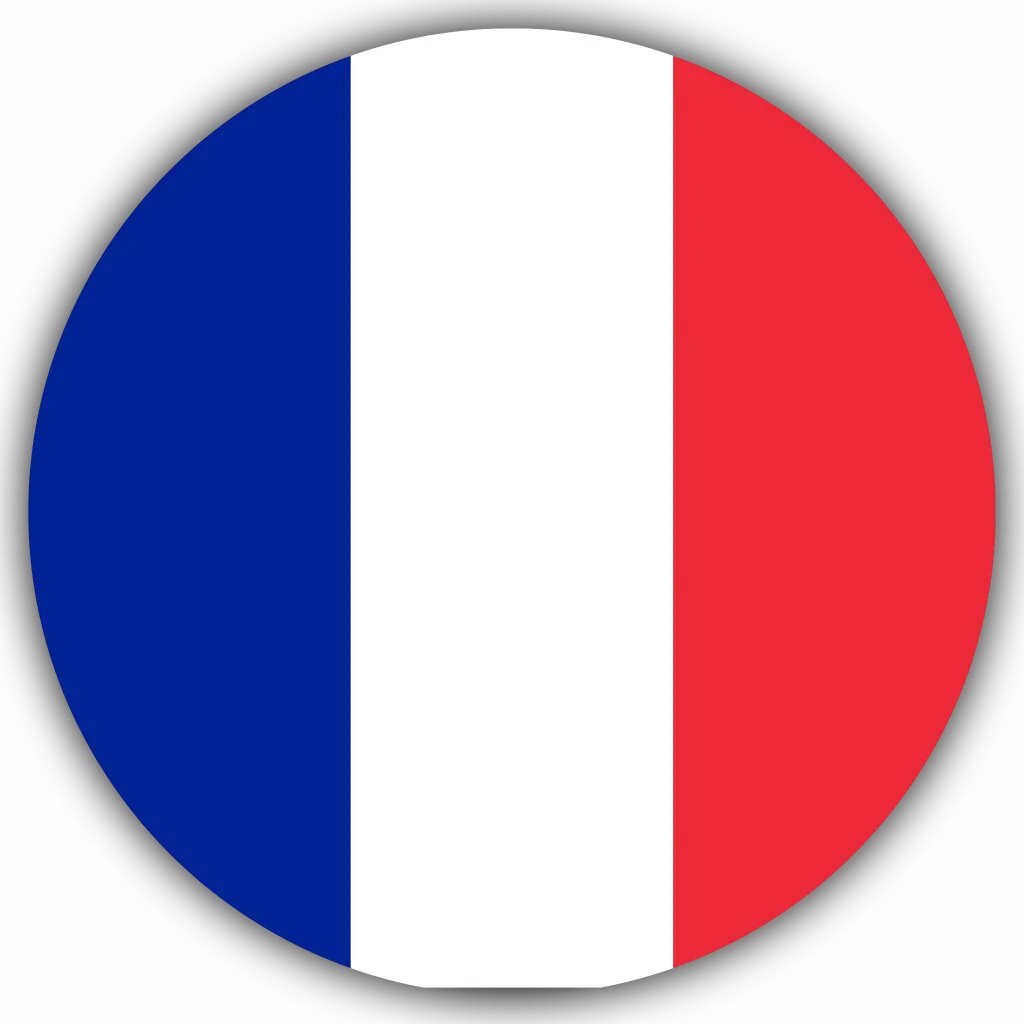
EWM100 Processes in SAP Extended Warehouse Management - Overview
By Nexus Human
Duration 5 Days 30 CPD hours This course is intended for Application Consultants, Business Analysts, Program/Project Managers, System Architects Overview At the end of this course, students will be able to explain and use major features of SAP Extended Warehouse Management. This course will give you a solid fundamental and comprehensive overview of SAP Extended Warehouse Management and is a mandatory prerequisite for all other EWM courses. Warehousing Structures and Master Data Differentiating the SAP Solutions for Warehouse Management Outlining Organizational Structures Maintaining Master Data for SAP EWM Warehouse Monitoring & Processing with Mobile Devices Managing the Warehouse Outlining the Radio Frequency (RF) Framework Additional Functions in SAP EWM Applying Storage Control Employing Serial Numbers Processing Batches Mapping Quality Inspection Processes Applying Value-Added Services Warehouse Organization Performing Slotting Applying Replenishment Methods Performing a Physical Inventory Optimization of Resources Applying Wave Management Applying Labor Management Executing the Production Supply Process Executing Expected Goods Receipts Processes Applying Cross Docking Warehouse Extensions Planning the Shipping and Receiving of Products Controlling the Material Flow System (MFS) SAP EWM Rapid Deployment Solution Accelerating Implementation Processes Combined Inbound and Outbound Processes Executing an End-to-End Process with SAP EWM

SCM630 SAP Warehouse Management
By Nexus Human
Duration 5 Days 30 CPD hours This course is intended for Project team members & consultants Overview Set up organizational structures in Warehouse ManagementConfigure control of pick, putaway, and stock transfer activities at master data and Customizing levelIntegrate Warehouse Management into other logistics applications in SAP ERP In this course, students will set up organizational structures in the Warehouse Management System and configure control of pick, put-away, and stock transfer activities at the master data and customizing level. Course Outline Organizational units and master data in Warehouse Management Configuration of the interface between Inventory Management and Warehouse Management Batch management and quality management in the warehouse Delivery processes using Warehouse Management Staging components for production from the warehouse Configuring the warehouse activity monitor as a control instrument Inventory at storage bin level Case study: setting up a new warehouse Additional course details: Nexus Humans SCM630 SAP Warehouse Management training program is a workshop that presents an invigorating mix of sessions, lessons, and masterclasses meticulously crafted to propel your learning expedition forward. This immersive bootcamp-style experience boasts interactive lectures, hands-on labs, and collaborative hackathons, all strategically designed to fortify fundamental concepts. Guided by seasoned coaches, each session offers priceless insights and practical skills crucial for honing your expertise. Whether you're stepping into the realm of professional skills or a seasoned professional, this comprehensive course ensures you're equipped with the knowledge and prowess necessary for success. While we feel this is the best course for the SCM630 SAP Warehouse Management course and one of our Top 10 we encourage you to read the course outline to make sure it is the right content for you. Additionally, private sessions, closed classes or dedicated events are available both live online and at our training centres in Dublin and London, as well as at your offices anywhere in the UK, Ireland or across EMEA.

SCM605 SAP Sales Processing in SAP ERP
By Nexus Human
Duration 5 Days 30 CPD hours This course is intended for Application Consultants, Business Analysts, and Solution Architects. Overview Gain a detailed knowledge of using the functions and customizing settings in sales. This course is ideal for students requiring detailed knowledge about customizing of sales processes and basic functions. Introduction to the Sales and Distribution Process Processing Sales Documents Enterprise Structures in Sales and Distribution Setting Up Enterprise Structures Sales Order Processing Identifying Sources of Document Data Using Additional Functions During Sales Order Processing Sales Document Customizing Controlling Sales Processes Defining Sales Document Types Applying Item Categories Interpreting the Item Category Determination Using Bills of Material in Sales Documents Applying Schedule Line Categories Interpreting the Schedule Line Category Determination Data Flow Interpreting the Document Flow of Sales Processes Setting Up the Copying Control Special Business Processes Executing Special Business Processes Incomplete Documents Handling Incomplete Documents Setting Up an Incompletion Procedure Business Partners Using Partner Functions in Sales and Distribution Processes Setting Up Partner Determination Procedures Outline Agreements Using Different Types of Outline Agreements Interpreting the Set-Up of Value Contracts Setting Up Specific Contract Data Material Determination Setting Up Material Determination Material Listing and Exclusion Setting Up Master Data for Material Listing / Exclusion Free Goods Setting Up the Determination of Free Goods Sales Scenarios Setting Up a Cash Sales Scenario Controlling the Usage of Bills of Material in a Sales Order Setting Up a Material Determination Scenario Additional course details: Nexus Humans SCM605 SAP Sales Processing in SAP ERP training program is a workshop that presents an invigorating mix of sessions, lessons, and masterclasses meticulously crafted to propel your learning expedition forward. This immersive bootcamp-style experience boasts interactive lectures, hands-on labs, and collaborative hackathons, all strategically designed to fortify fundamental concepts. Guided by seasoned coaches, each session offers priceless insights and practical skills crucial for honing your expertise. Whether you're stepping into the realm of professional skills or a seasoned professional, this comprehensive course ensures you're equipped with the knowledge and prowess necessary for success. While we feel this is the best course for the SCM605 SAP Sales Processing in SAP ERP course and one of our Top 10 we encourage you to read the course outline to make sure it is the right content for you. Additionally, private sessions, closed classes or dedicated events are available both live online and at our training centres in Dublin and London, as well as at your offices anywhere in the UK, Ireland or across EMEA.

AS06 IBM RPG IV Programming Fundamentals Workshop for IBM i
By Nexus Human
Duration 4 Days 24 CPD hours This course is intended for This course is the first in a series of two courses designed for programmers who are new to RPG IV. Basic programming experience is required. The student should have attended at least an introductory course to programming such as one of those available at technical colleges. The student is not taught the concepts of programming. Experienced programmers who are new to the Power System with IBM i should also attend this course. Examples of other programming languages are BASIC, COBOL, or RPG II. This course focuses entirely on the features of the RPG IV Version 7 compiler and the techniques that this compiler provides. Features of V7 are discussed. Previous techniques and the maintenance of programs that are written using legacy techniques, such as fixed format calculations, are not covered in the classroom. Some additional material and the bibliography will assist the new RPG IV programmer in the maintenance of legacy applications. Overview Write RPG IV version 7.1 programs to produce reportsWrite simple RPG IV version 7.1 inquiry programs that interact with displaysReview compilation listing, find and correct compilation errorsMaintain existing applications written in the RPG IV Version 7.1 languageUse many popular RPG IV built-in functions This course is a comprehensive exposure to the basic features and functions of RPG IV for Version 7. Course Outline RPG IV introduction Coding specifications for RPG IV Data representation and definition Manipulating data in calculations Using printer and display files in an RPG IV program Structured programming, error handling, subprocedures, and subroutines Using arrays, data structures, and data areas Accessing the DB2 database using RPG IV What's next? Additional course details: Nexus Humans AS06 IBM RPG IV Programming Fundamentals Workshop for IBM i training program is a workshop that presents an invigorating mix of sessions, lessons, and masterclasses meticulously crafted to propel your learning expedition forward. This immersive bootcamp-style experience boasts interactive lectures, hands-on labs, and collaborative hackathons, all strategically designed to fortify fundamental concepts. Guided by seasoned coaches, each session offers priceless insights and practical skills crucial for honing your expertise. Whether you're stepping into the realm of professional skills or a seasoned professional, this comprehensive course ensures you're equipped with the knowledge and prowess necessary for success. While we feel this is the best course for the AS06 IBM RPG IV Programming Fundamentals Workshop for IBM i course and one of our Top 10 we encourage you to read the course outline to make sure it is the right content for you. Additionally, private sessions, closed classes or dedicated events are available both live online and at our training centres in Dublin and London, as well as at your offices anywhere in the UK, Ireland or across EMEA.

F5 Networks Developing iRules for BIG-IP
By Nexus Human
Duration 3 Days 18 CPD hours This course is intended for This course is intended for system administrators, network administrators and application developers responsible for the customization of traffic flow through a BIG-IP system. This course provides networking professionals a functional understanding of iRules development. The course builds on the foundation of the Administering BIG-IP or Configuring LTM course, demonstrating how to logically plan and write iRules to help monitor and manage common tasks involved with processing traffic on the BIG-IP system. Extensive course labs consist of writing, applying and evaluating the effect of iRules on local traffic. This hands-on course includes lectures, labs, and discussions. Module 1: Setting Up the BIG-IP System Introducing the BIG-IP System Initially Setting Up the BIG-IP System Archiving the BIG-IP System Configuration Leveraging F5 Support Resources and Tools Module 2: Getting Started with iRules Customizing Application Delivery with iRules Triggering an iRule Leveraging the DevCentral Ecosystem Creating and Deploying iRules Module 3: Exploring iRule Elements Introducing iRule Constructs Understanding iRule Events and Event Context Working with iRule Commands Logging from an iRule Using SYSLOG-NG (LOG Command) Working with User-Defined Variables Working with Operators and Data Types Working with Conditional Control Structures (IF and SWITCH) Incorporating Best Practices in iRules Module 4: Developing and Troubleshooting iRules Mastering Whitespace and Special Symbols Grouping Strings Developing and Troubleshooting Tips Using Fiddler to Test and Troubleshoot iRules Module 5: Optimizing iRule Execution Understanding the Need for Efficiency Measure iRule Runtime Efficiency Using Timing Statistics Modularizing iRules for Administrative Efficiency Using Procedures to Modularize Code Optimizing Logging Using High-Speed Logging Commands in an iRule Implementing Other Efficiencies Using Looping Control Structures (WHILE, FOR, FOREACH Commands) Module 6: Securing Web Applications with iRules Integrating iRules into Web Application Defense Mitigating HTTP Version Attacks Mitigating Path Traversal Attacks Using iRules to Defends Against Cross-Site Request Forgery (CSRF) Mitigating HTTP Method Vulnerabilities Securing HTTP Cookies with iRules Adding HTTP Security Headers Removing Undesirable HTTP Headers Module 7: Working with Numbers and Strings Understanding Number Forms and Notation Working with Strings (STRING and SCAN Commands) Combining Strings (Adjacent Variables, CONCAT and APPEND Commands) Using iRule String Parsing Functions (FINDSTR, GETFIELD, and SUBSTR Commands) Module 8: Processing the HTTP Payload Reviewing HTTP Headers and Commands Accessing and Manipulating HTTP Headers (HTTP::header Commands) Other HTTP commands (HTTP::host, HTTP::status, HTTP::is_keepalive, HTTP::method, HTTP::version, HTTP::redirect, HTTP::respond, HTTP::uri) Parsing the HTTP URI (URI::path, URI::basename, URI::query) Parsing Cookies with HTTP::cookie Selectively Compressing HTTP Data (COMPRESS Command) Module 9: Working with iFiles and Data Groups Working with iFiles Introducing Data Groups Working with Old Format Data Groups (MATCHCLASS, FINDCLASS) Working with New Format Data Groups (CLASS MATCH, CLASS SEARCH) Module 10: Using iRules with Universal Persistence, Stream, and Statistics Profiles Implementing Universal Persistence (PERSIST UIE Command) Working with the Stream Profile (STREAM Command) Collecting Statistics Using a Statistics Profile (STATS Command) Collecting Statistics Using iStats (ISTATS Command) Module 11: Incorporating Advanced Variables Reviewing the Local Variable Namespace Working with Arrays (ARRAY Command) Using Static and Global Variables Using the Session Table (TABLE Command) Processing Session Table Subtables Counting ?Things? Using the Session Table

VMware Horizon 8: Virtual Desktop Troubleshooting
By Nexus Human
Duration 2 Days 12 CPD hours This course is intended for Experienced system operators, administrators, and integrators responsible for managing and maintaining VMware Horizon solutions Overview By the end of the course, you should be able to meet the following objectives: Implement a structured approach to troubleshooting Resolve common issues that occur in a VMware Horizon environment Troubleshoot issues with linked and instant clones Configure the Windows client Identify the correct log level for gathering logs Optimize protocols for best end-user experience This two-day course builds your skills in resolving common issues that occur in a VMware Horizon© environment. You engage in a series of lab exercises to bring existing environment issues to resolution. The exercises mirror real-world troubleshooting use cases. These exercises equip learners with the knowledge and practical skills to manage typical challenges faced by virtual desktop administrators and operators. Course Introduction Introductions and course logistics Course objectives Overview of Virtual Desktop Troubleshooting Structured approach to troubleshooting configuration and operational problems Applying troubleshooting methods Documenting the steps to resolving the problem Command-Line Tools and Backup Options Using command-line tools Backing-up and restoring VMware Horizon databases Troubleshooting Horizon Linked Clone Desktops Describe the components that make up a VMware Horizon desktop Explain how the View Agent Direct-Connection plug-In is useful for diagnosing problems Highlight the best practice for optimizing a VMware Horizon desktop Troubleshoot common problems with VMware Horizon desktops Troubleshooting Instant Clone Discuss how instant clones are created Discuss what gets logged when an instant clone is created Discuss the keywords to look for in the logs when troubleshooting instant clones Discuss how to troubleshoot problems with instant clones Windows Client Correctly configure the Windows Client Identify the correct log level for gathering logs Enable the required SSL configuration level for the environment Ports and Protocols Discuss the key ports on a Horizon Environment Discuss protocols used in the Horizon Environment Understand the benefit of optimizing Blast Become familiar with the optimization features for Blast Implement GPO changes for Blast Become familiar with the causes for Black Screens Discuss how to troubleshoot Black Screen problems Identify problems encountered when applying GPOs Discuss how to troubleshoot GPO-related problems Additional course details:Notes Delivery by TDSynex, Exit Certified and New Horizons an VMware Authorised Training Centre (VATC) Nexus Humans VMware Horizon 8: Virtual Desktop Troubleshooting training program is a workshop that presents an invigorating mix of sessions, lessons, and masterclasses meticulously crafted to propel your learning expedition forward. This immersive bootcamp-style experience boasts interactive lectures, hands-on labs, and collaborative hackathons, all strategically designed to fortify fundamental concepts. Guided by seasoned coaches, each session offers priceless insights and practical skills crucial for honing your expertise. Whether you're stepping into the realm of professional skills or a seasoned professional, this comprehensive course ensures you're equipped with the knowledge and prowess necessary for success. While we feel this is the best course for the VMware Horizon 8: Virtual Desktop Troubleshooting course and one of our Top 10 we encourage you to read the course outline to make sure it is the right content for you. Additionally, private sessions, closed classes or dedicated events are available both live online and at our training centres in Dublin and London, as well as at your offices anywhere in the UK, Ireland or across EMEA.
