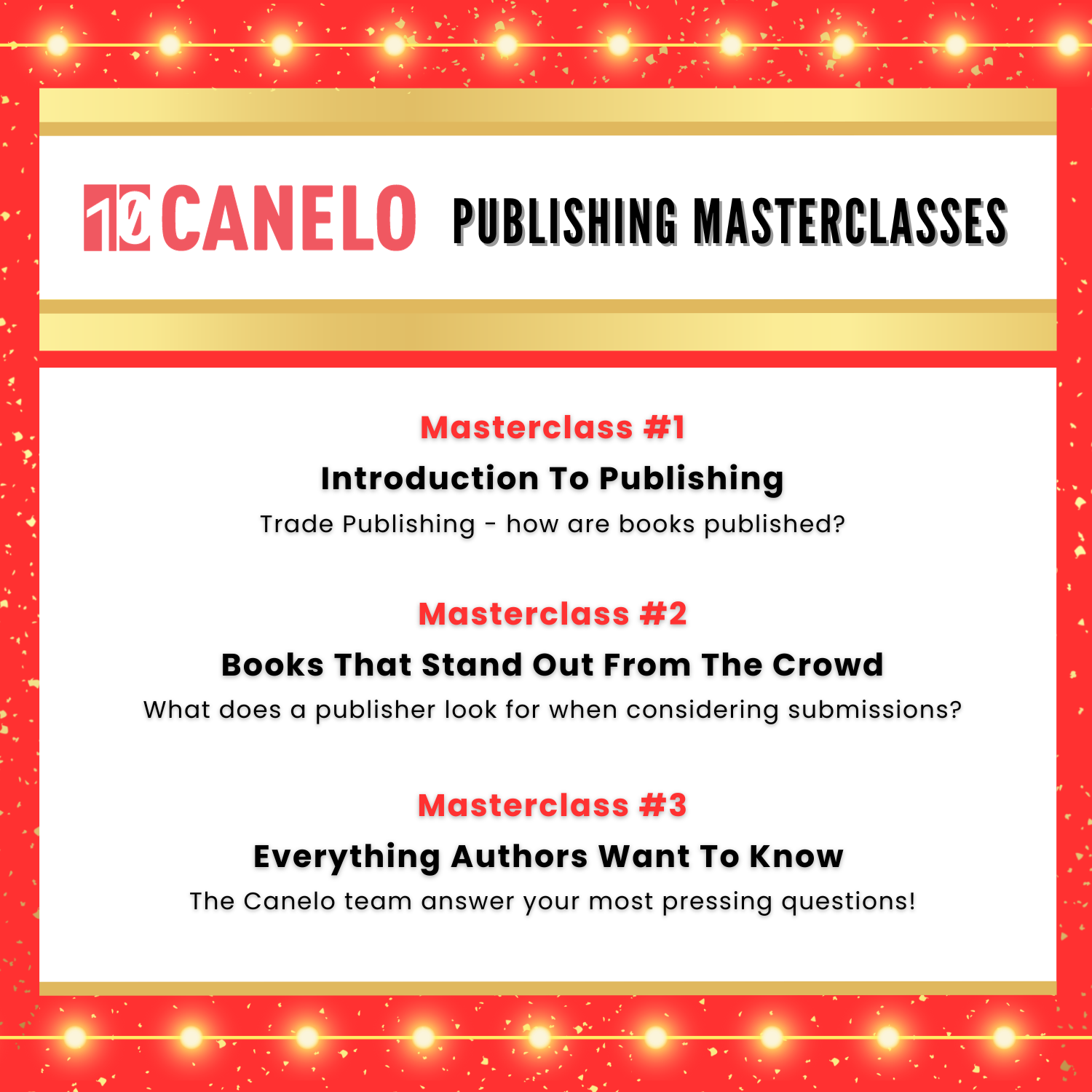- Professional Development
- Medicine & Nursing
- Arts & Crafts
- Health & Wellbeing
- Personal Development
Overview This comprehensive course on Digital Marketing Agency Elite Consultants Masterclass will deepen your understanding on this topic. After successful completion of this course you can acquire the required skills in this sector. This Digital Marketing Agency Elite Consultants Masterclass comes with accredited certification from CPD, which will enhance your CV and make you worthy in the job market. So enrol in this course today to fast track your career ladder. How will I get my certificate? You may have to take a quiz or a written test online during or after the course. After successfully completing the course, you will be eligible for the certificate. Who is This course for? There is no experience or previous qualifications required for enrolment on this Digital Marketing Agency Elite Consultants Masterclass. It is available to all students, of all academic backgrounds. Requirements Our Digital Marketing Agency Elite Consultants Masterclass is fully compatible with PC's, Mac's, Laptop, Tablet and Smartphone devices. This course has been designed to be fully compatible with tablets and smartphones so you can access your course on Wi-Fi, 3G or 4G. There is no time limit for completing this course, it can be studied in your own time at your own pace. Career Path Having these various qualifications will increase the value in your CV and open you up to multiple sectors such as Business & Management, Admin, Accountancy & Finance, Secretarial & PA, Teaching & Mentoring etc. Course Curriculum 8 sections • 141 lectures • 21:55:00 total length •DMA Elite Consultant Course Overview: 00:10:00 •Best Way To Learn These Skills: 00:10:00 •Rewiring Your Brain For MAX Success: 00:53:00 •The Business Model: 00:29:00 •How We Help Businesses: 00:47:00 •2 Types of Digital Marketing Agencies: 00:06:00 •Your Agency Starter Kit: 00:05:00 •Moving Parts of Your Agency: 00:15:00 •Business Applications Overview: 00:06:00 •Set Up Your Free Agency Website: 00:04:00 •Setup Hosting Name Servers: 00:01:00 •How To Install WordPress: 00:01:00 •Install Your Agency Website: 00:17:00 •Setup Your Business Email: 00:06:00 •Your Daily Productivity Hub: 00:14:00 •Laser Focus & Productivity Tools: 00:06:00 •5 Step Agency Success Blueprint: 00:08:00 •Step by Step Action Plan: 00:05:00 •Targeting Your Ideal Clients: 00:14:00 •The Best Niches To Target: 00:08:00 •How To Find Hot Leads Part 1: 00:21:00 •How To Find Hot Leads Part 2: 00:28:00 •How To Find Hot Leads Part 3: 00:20:00 •Google Ads Prospecting: 00:26:00 •Google Ads Advanced Prospecting: 00:15:00 •Google Ads Secret Prospecting Tool: 00:04:00 •Google LSA Prospecting: 00:05:00 •Get Clients With Video Audits: 00:06:00 •Video Audit Email Template Overview: 00:05:00 •Google Ads Video Audit Walkthrough: 00:07:00 •Google Ads Example Video Audit: 00:12:00 •Example Video Audit: 00:02:00 •Example Video Audit #2: 00:04:00 •Facebook Ads Video Audit Walkthrough: 00:07:00 •Facebook Ads Video Audit Script: 00:03:00 •Secret Lead Finder Tool: 00:10:00 •Cold Email Lead Generation System: 00:06:00 •How To Find Case Studies: 00:11:00 •Free Ready To Use Case Studies: 00:02:00 •Where To Get Email Lists: 00:07:00 •How To Write Emails That Convert: 00:28:00 •Get Clients With These Email Templates: 00:16:00 •Get Clients With Social Media Audits: 00:06:00 •Email Guidelines To Follow: 00:08:00 •Good Prospect vs Bad Prospect: 00:06:00 •My Secret Email Template: 00:07:00 •Converting Emails Into Meetings: 00:10:00 •Schedule Calendar Appointments: 00:03:00 •Booking Software Walkthrough: 00:11:00 •Cold Email Automation Tool: 00:07:00 •How To Get Clients on Linkedin: 00:17:00 •Linkedin Basic Search Overview: 00:05:00 •Finding Hot Leads on Linkedin: 00:10:00 •Get Free Leads Sent To Your Inbox: 00:03:00 •Get Instant Credibility on Linkedin: 00:04:00 •Get Clients With Facebook Ads: 00:03:00 •Setup Your Facebook Ads Campaign: 00:08:00 •Automate FB Leads + Landing Page Booking: 00:07:00 •4 Step Cold Calling System: 00:09:00 •Psychology of Cold Calling: 00:07:00 •Working With Gatekeepers: 00:06:00 •Digital Marketing Agency Sales Foundations: 00:07:00 •How To Build Rapport: 00:07:00 •How To Use Tonality: 00:05:00 •Influencing With Language Patterns: 00:07:00 •The 3 Types of Prospects: 00:06:00 •Sales Objection Mastery: 00:16:00 •The Mindset Challenges of Sales: 00:09:00 •The Perfect Discovery Call: 00:20:00 •The Perfect Presentation Call: 00:10:00 •Sales Pipeline CRM Walk-Through: 00:04:00 •How To Collect Payments: 00:05:00 •How To Onboard Clients: 00:09:00 •Step by Step Action Plan: 00:05:00 •Google Ads Overview: 00:18:00 •Google Ads Keyword Overview: 00:14:00 •Create Google Ads Account: 00:08:00 •Google Ads Campaign Creation: 00:20:00 •Google Ads Tools and Settings: 00:04:00 •Google Ads Keyword Research: 00:17:00 •Google Ads Advanced KW Research: 00:08:00 •Setting Up Google Ad Extensions: 00:06:00 •How To Install Google Analytics: 00:05:00 •Google Ads Copywriting Mastery: 00:29:00 •Google Ads Keyword Optimization: 00:03:00 •Google Ads Remarketing: 00:08:00 •WordPress Walkthrough: 00:11:00 •Landing Page Builder Walk-Through: 00:31:00 •Zapier Lead Automation: 00:04:00 •How To Setup Call Tracking: 00:07:00 •Google Ads Cost Calculator: 00:08:00 •Google Ads Presentation Walkthrough: 00:13:00 •Google Local Service Ads: 00:19:00 •Google Local Service Ads Presentation: 00:14:00 •Additional Materials: 00:00:00 •Facebook Ads Overview: 00:14:00 •The Ultimate Facebook Ads Formula: 00:14:00 •7 Principles of Influence: 00:08:00 •The Value Ladder: 00:05:00 •Facebook ROAS Calculator: 00:06:00 •Business Manager Overview: 00:08:00 •Ads Manager Walkthrough: 00:13:00 •Facebook Pixel Setup Walkthrough: 00:08:00 •Traffic Campaign Ad Setup: 00:12:00 •Setting Ad Budget and Schedule: 00:04:00 •Clicks Campaign To Conversions: 00:06:00 •Conversion Campaign Ad Setup: 00:04:00 •Page Post Campaign Setup: 00:07:00 •Traffic and PPE Ad Stacking: 00:09:00 •Lead Ads Campaign Setup: 00:04:00 •How To Create Video Ads: 00:07:00 •Facebook Naming Structure Overview: 00:03:00 •Campaign, Adset & Ad Naming Walkthrough: 00:04:00 •Facebook Ads Copywriting Templates: 00:10:00 •Facebook Ads Split Testing: 00:04:00 •Facebook Ads Policy: 00:03:00 •Facebook CBO Overview: 00:06:00 •Facebook Retargeting Overview: 00:05:00 •Creating Retargeting Audiences: 00:05:00 •Creating LAL Audiences: 00:03:00 •Creating Audience From Customer List: 00:04:00 •Facebook Audience Insights Tool: 00:09:00 •Get Access To Competitors Ads: 00:04:00 •Facebook Ad Performance Metrics: 00:07:00 •Digital Marketing KPI's: 00:07:00 •Facebook Ads Pitchdeck: 00:13:00 •Additional Materials: 00:00:00 •Doing The Work Yourself: 00:05:00 •Outsourcing To White-label Agency: 00:06:00 •Service Fulfillment Partner: 00:48:00 •Hiring Independent Contractors: 00:05:00 •How To Find Appointment Setters: 00:11:00 •How To Find Sales Reps: 00:06:00 •How To Make Easy Money Selling Websites: 00:00:00 •How To Find Web Design Clients: 00:14:00 •Crawl Space Services Funnel: 00:00:00 •Auto Detail Funnel: 00:00:00 •Dental Implants Funnel: 00:00:00 •DUI Attorney Funnel: 00:00:00 •Divorce Attorney Funnel: 00:00:00 •Assignment - Digital Marketing Agency Elite Consultants Masterclass: 00:00:00

Description: In the 21st century, web design is one of the most influential aspects of your online presence. HTML 5, and CSS 3 are the primary foundations of the websites. And with the help of Bootstrap, you will be able to design and develop responsive websites. Master the advanced techniques of HTML 5, CSS 3, and Bootstrap for designing attractive and professional web pages by enrolling in the Diploma in Web Design (HTML5 CSS3 and Bootstrap) course. With our comprehensive course, get started on the journey to web designing. Explore the strategies of developing fascinating websites using HTML 5, and CSS 3 and make your websites responsive using Bootstrap. Additionally, you will look at some general rules to keep in mind while designing web pages. Upon completion, you will be able to design any types of websites using HTML 5, CSS 3, and Bootstrap. Who is the course for? Absolute beginners who want to learn the first building blocks (HTML & CSS) for creating websites Anyone with a website that wants to be able to customize it with HTML and CSS to make it look like you imagine Anyone looking for a quick refresher of how HTML, CSS, and Bootstrap works Entry Requirement: This course is available to all learners, of all academic backgrounds. Learners should be aged 16 or over to undertake the qualification. Good understanding of English language, numeracy and ICT are required to attend this course. Certification: After completing the course successfully, you will be able to obtain an Accredited Certificate of Achievement. Certificates can be obtained either in hard copy at a cost of £39 or in PDF format at a cost of £24. Why choose us? Affordable, engaging & high-quality e-learning study materials; Tutorial videos/materials from the industry leading experts; Study in a user-friendly, advanced online learning platform; The UK & internationally recognised accredited qualification; Access to course content on mobile, tablet or desktop from anywhere anytime; The benefit of career advancement opportunities; 24/7 student support via email. Career Path: After completing this course you will be able to build up accurate knowledge and skills with proper confidence to enrich yourself and brighten up your career in the relevant job market. Welcome 1.1 Intro FREE 00:03:00 1.2 Install the Tools and Get Started 00:05:00 HTML 5 2.1 Intro to HTML 00:01:00 2.2 What is HTML 00:11:00 2.3 Start a New HTML File & Use Tags 00:12:00 2.4 Header Tags 00:05:00 2.5 Edit Text 00:09:00 2.6 Links 00:09:00 2.7 Images 00:10:00 2.8 Lists 00:04:00 2.9 Challenge 1 00:16:00 2.10 HTML Outro 00:01:00 CSS 3 3.1 CSS Intro 00:04:00 3.2 Add CSS Styles 00:16:00 3.3 Classes and IDs 00:07:00 3.4 Borders 00:06:00 3.5 Sizing 00:04:00 3.6 Padding and Margin 00:07:00 3.7 Text Styles 00:04:00 3.8 DIVs 00:08:00 3.9 Postioning 00:08:00 3.10 Hover 00:03:00 3.11 Easily Center Elements 00:03:00 3.12 Fonts 00:06:00 3.13 Challenge 00:23:00 3.14 CSS Outro 00:01:00 Bootstrap 4.1 Intro to Bootstrap 00:02:00 4.2 Install Bootstrap 00:10:00 4.3 Indenting and Containers 00:07:00 4.4 The Grid System 00:16:00 4.5 Images 00:07:00 4.6 Buttons 00:06:00 4.7 Challenge 3 00:11:00 4.8 Bootstrap Outro 00:01:00 Project 1 - Design a Landing Page 5.1 Landing Page Intro 00:01:00 5.2 Sketch Your Landing Page 00:05:00 5.3 The Top Section 00:16:00 5.4 Polish the Top Section 00:06:00 5.5 Adding Images 00:11:00 5.6 The Main Points Section 00:14:00 5.7 Collecting Emails With an Opt-In Form 00:11:00 5.8 Challenge 4 00:03:00 5.9 Landing Page Outro 00:02:00 Project 2 - Business Website 6.1 Business Site Intro 00:01:00 6.2 Sketch Up 00:03:00 6.3 Using Fancy Font Logo 00:07:00 6.4 Carousel Basics 00:10:00 6.5 Carousel Extras 00:09:00 6.6 Text on Images 00:15:00 6.7 Phone Number Icon 00:04:00 6.8 Google Maps 00:13:00 6.9 Font Awesome 00:09:00 6.10 Challenge 4 00:08:00 6.11 Business Site Outro 00:01:00 Project 3 - Portfolio 7.1 Intro 00:01:00 7.2 Portfolio Sketch 00:08:00 7.3 Jumbotron 00:10:00 7.4 Nav Bar 00:24:00 7.5 Panels 00:11:00 7.6 Challenge 5 00:13:00 7.7 Portfolio Outre 00:01:00 Hosting - Getting Your Website on the Internet 8.1 Hosting 00:01:00 8.2 Bluehost 00:06:00 8.3 Uploading 00:05:00 8.4 Tips 00:11:00 8.5 Hosting Outro 00:01:00 Certificate and Transcript Order Your Certificates and Transcripts 00:00:00

Description: In the 21st century, web design is one of the most influential aspects of your online presence. HTML 5, and CSS 3 are the primary foundations of the websites. And with the help of Bootstrap, you will be able to design and develop responsive websites. Master the advanced techniques of HTML 5, CSS 3, and Bootstrap for designing attractive and professional web pages by enrolling in the The Complete Web Design Course course. With our comprehensive course, get started on the journey to web designing. Explore the strategies of developing fascinating websites using HTML 5, and CSS 3 and make your websites responsive using Bootstrap. Additionally, you will look at some general rules to keep in mind while designing web pages. Upon completion, you will be able to design any types of websites using HTML 5, CSS 3, and Bootstrap. Who is the course for? Absolute beginners who want to learn the first building blocks (HTML & CSS) for creating websites Anyone with a website that wants to be able to customize it with HTML and CSS to make it look like you imagine Anyone looking for a quick refresher of how HTML, CSS, and Bootstrap works Entry Requirement: This course is available to all learners, of all academic backgrounds. Learners should be aged 16 or over to undertake the qualification. Good understanding of English language, numeracy and ICT are required to attend this course. Assessment: At the end of the course, you will be required to sit an online multiple-choice test. Your test will be assessed automatically and immediately so that you will instantly know whether you have been successful. Before sitting for your final exam, you will have the opportunity to test your proficiency with a mock exam. Certification: After completing and passing the course successfully, you will be able to obtain an Accredited Certificate of Achievement. Certificates can be obtained either in hard copy at a cost of £39 or in PDF format at a cost of £24. Why choose us? Affordable, engaging & high-quality e-learning study materials; Tutorial videos/materials from the industry leading experts; Study in a user-friendly, advanced online learning platform; Efficient exam systems for the assessment and instant result; The UK & internationally recognised accredited qualification; Access to course content on mobile, tablet or desktop from anywhere anytime; The benefit of career advancement opportunities; 24/7 student support via email. Career Path: After completing this course you will be able to build up accurate knowledge and skills with proper confidence to enrich yourself and brighten up your career in the relevant job market. Welcome 1.1 Intro FREE 00:03:00 1.2 Install the Tools and Get Started 00:05:00 HTML 5 2.1 Intro to HTML 00:01:00 2.2 What is HTML 00:11:00 2.3 Start a New HTML File & Use Tags 00:12:00 2.4 Header Tags 00:05:00 2.5 Edit Text 00:09:00 2.6 Links 00:09:00 2.7 Images 00:10:00 2.8 Lists 00:04:00 2.9 Challenge 1 00:16:00 2.10 HTML Outro 00:01:00 CSS 3 3.1 CSS Intro 00:04:00 3.2 Add CSS Styles 00:16:00 3.3 Classes and IDs 00:07:00 3.4 Borders 00:06:00 3.5 Sizing 00:04:00 3.6 Padding and Margin 00:07:00 3.7 Text Styles 00:04:00 3.8 DIVs 00:08:00 3.9 Postioning 00:08:00 3.10 Hover 00:03:00 3.11 Easily Center Elements 00:03:00 3.12 Fonts 00:06:00 3.13 Challenge 00:23:00 3.14 CSS Outro 00:01:00 Bootstrap 4.1 Intro to Bootstrap 00:02:00 4.2 Install Bootstrap 00:10:00 4.3 Indenting and Containers 00:07:00 4.4 The Grid System 00:16:00 4.5 Images 00:07:00 4.6 Buttons 00:06:00 4.7 Challenge 3 00:11:00 4.8 Bootstrap Outro 00:01:00 Project 1 - Design a Landing Page 5.1 Landing Page Intro 00:01:00 5.2 Sketch Your Landing Page 00:05:00 5.3 The Top Section 00:16:00 5.4 Polish the Top Section 00:06:00 5.5 Adding Images 00:11:00 5.6 The Main Points Section 00:14:00 5.7 Collecting Emails With an Opt-In Form 00:11:00 5.8 Challenge 4 00:03:00 5.9 Landing Page Outro 00:02:00 Project 2 - Business Website 6.1 Business Site Intro 00:01:00 6.2 Sketch Up 00:03:00 6.3 Using Fancy Font Logo 00:07:00 6.4 Carousel Basics 00:10:00 6.5 Carousel Extras 00:09:00 6.6 Text on Images 00:15:00 6.7 Phone Number Icon 00:04:00 6.8 Google Maps 00:13:00 6.9 Font Awesome 00:09:00 6.10 Challenge 4 00:08:00 6.11 Business Site Outro 00:01:00 Project 3 - Portfolio 7.1 Intro 00:01:00 7.2 Portfolio Sketch 00:08:00 7.3 Jumbotron 00:10:00 7.4 Nav Bar 00:24:00 7.5 Panels 00:11:00 7.6 Challenge 5 00:13:00 7.7 Portfolio Outre 00:01:00 Hosting - Getting Your Website on the Internet 8.1 Hosting 00:01:00 8.2 Bluehost 00:06:00 8.3 Uploading 00:05:00 8.4 Tips 00:11:00 8.5 Hosting Outro 00:01:00 Certificate and Transcript Order Your Certificates and Transcripts 00:00:00

Overview This comprehensive course on CompTIA Network (N10-007) will deepen your understanding on this topic. After successful completion of this course you can acquire the required skills in this sector. This CompTIA Network (N10-007) comes with accredited certification from CPD, which will enhance your CV and make you worthy in the job market. So enrol in this course today to fast track your career ladder. How will I get my certificate? You may have to take a quiz or a written test online during or after the course. After successfully completing the course, you will be eligible for the certificate. Who is This course for? There is no experience or previous qualifications required for enrolment on this CompTIA Network (N10-007). It is available to all students, of all academic backgrounds. Requirements Our CompTIA Network (N10-007) is fully compatible with PC's, Mac's, Laptop, Tablet and Smartphone devices. This course has been designed to be fully compatible with tablets and smartphones so you can access your course on Wi-Fi, 3G or 4G. There is no time limit for completing this course, it can be studied in your own time at your own pace. Career Path Learning this new skill will help you to advance in your career. It will diversify your job options and help you develop new techniques to keep up with the fast-changing world. This skillset will help you to- Open doors of opportunities Increase your adaptability Keep you relevant Boost confidence And much more! Course Curriculum 22 sections • 172 lectures • 22:43:00 total length •Introduction: 00:03:00 •What is a Model?: 00:02:00 •OSI vs. TCP/IP Model: 00:07:00 •Walking Through OSI and TCP/IP: 00:12:00 •Meet the Frame: 00:06:00 •The MAC Address: 00:07:00 •Broadcast vs. Unicast: 00:04:00 •Introduction to IP Addressing: 00:08:00 •Packets and Ports: 00:05:00 •Network Topologies: 00:10:00 •Coaxial Cabling: 00:05:00 •Twisted Pair Cabling: 00:06:00 •Cat Ratings: 00:06:00 •Fiber Optic Cabling: 00:09:00 •Fire Ratings: 00:05:00 •Legacy Network Connections: 00:07:00 •What is Ethernet?: 00:07:00 •Ethernet Frames: 00:07:00 •Early Ethernet: 00:08:00 •The Daddy of Ethernet, 10BaseT: 00:03:00 •Terminating Twisted Pair: 00:14:00 •Hubs vs. Switches: 00:13:00 •100BaseT: 00:05:00 •Connecting Switches: 00:05:00 •Gigabit Ethernet and 10-Gigabit Ethernet: 00:05:00 •Transceivers: 00:07:00 •Connecting Ethernet Scenarios: 00:14:00 •Introduction to Structured Cabling: 00:04:00 •Terminating Structured Cabling: 00:08:00 •Equipment Room: 00:07:00 •Alternative Distribution Panels: 00:04:00 •Testing Cable: 00:09:00 •Troubleshooting Structured Cabling, Part 1: 00:05:00 •Troubleshooting Structured Cabling, Part 2: 00:05:00 •Using a Toner and Probe: 00:03:00 •Wired Connection Scenarios: 00:11:00 •Introduction to IP Addressing and Binary: 00:13:00 •Introduction to ARP: 00:04:00 •Classful Addressing: 00:10:00 •Subnet Masks: 00:12:00 •Subnetting with CIDR: 00:10:00 •More CIDR Subnetting Practice: 00:10:00 •Dynamic and Static IP Addressing: 00:18:00 •Rogue DHCP Servers: 00:07:00 •Special IP Addresses: 00:07:00 •IP Addressing Scenarios: 00:15:00 •Introducing Routers: 00:15:00 •Understanding Ports: 00:05:00 •Network Address Translation: 00:06:00 •Implementing NAT: 00:03:00 •Forwarding Ports: 00:18:00 •Tour of a SOHO Router: 00:12:00 •SOHO vs. Enterprise: 00:09:00 •Static Routes: 00:13:00 •Dynamic Routing: 00:11:00 •RIP: 00:04:00 •OSPF: 00:04:00 •BGP: 00:06:00 •TCP and UDP: 00:07:00 •ICMP and IGMP: 00:06:00 •Handy Tools: 00:07:00 •Introduction to Wireshark: 00:11:00 •Introduction to netstat: 00:09:00 •Web Servers: 00:12:00 •FTP: 00:12:00 •E-mail Servers and Clients: 00:09:00 •Securing E-mail: 00:06:00 •Telnet and SSH: 00:09:00 •Network Time Protocol: 00:02:00 •Network Service Scenarios: 00:10:00 •Understanding DNS: 00:12:00 •Applying DNS: 00:19:00 •The Hosts File: 00:04:00 •Net Command: 00:08:00 •Windows Name Resolution: 00:11:00 •Dynamic DNS: 00:05:00 •DNS Troubleshooting: 00:13:00 •Making TCP/IP Secure: 00:04:00 •Symmetric Encryption: 00:06:00 •Asymmetric Encryption: 00:03:00 •Cryptographic Hashes: 00:05:00 •Identification: 00:00:00 •Access Control: 00:04:00 •AAA: 00:05:00 •Kerberos/EAP: 00:00:00 •Single Sign-On: 00:10:00 •Certificates and Trust: 00:14:00 •Certificate Error Scenarios: 00:08:00 •Understanding IP Tunneling: 00:06:00 •Virtual Private Networks: 00:13:00 •Introduction to VLANs: 00:12:00 •InterVLAN Routing: 00:03:00 •Interfacing with Managed Switches: 00:11:00 •Switch Port Protection: 00:07:00 •Port Bonding: 00:07:00 •Port Mirroring: 00:04:00 •Quality of Service: 00:05:00 •IDS vs. IPS: 00:04:00 •Proxy Servers: 00:13:00 •Load Balancing: 00:09:00 •Device Placement Scenarios: 00:13:00 •Introduction to IPv6: 00:13:00 •IPv6 Addressing: 00:15:00 •IPv6 in Action: 00:13:00 •IPv4 and IPv6 Tunneling: 00:05:00 •Telephony Technologies: 00:09:00 •Optical Carriers: 00:03:00 •Packet Switching: 00:05:00 •Connecting with Dial-up: 00:05:00 •Digital Subscriber Line (DSL): 00:05:00 •Connecting with Cable Modems: 00:04:00 •Connecting with Satellites: 00:03:00 •ISDN and BPL: 00:04:00 •Remote Desktop Connectivity: 00:05:00 •Advanced Remote Control Systems: 00:09:00 •Introduction to 802.11: 00:12:00 •802.11 Standards: 00:12:00 •Power over Ethernet (PoE): 00:04:00 •Antennas: 00:09:00 •Wireless Security Standards: 00:16:00 •Implementing Wireless Security: 00:07:00 •Threats to Your Wireless Network: 00:07:00 •Retro Threats: 00:05:00 •Wi-Fi Protected Setup (WPS): 00:05:00 •Enterprise Wireless: 00:06:00 •Installing a Wireless Network: 00:15:00 •Wireless Scenarios: 00:07:00 •More Wireless Scenarios: 00:09:00 •Virtualization Basics: 00:07:00 •Cloud Ownership: 00:03:00 •Cloud Implementation: 00:12:00 •Your First Virtual Machine: 00:09:00 •NAS and SAN: 00:16:00 •Platform as a Service (PaaS): 00:09:00 •Software as a Service (SaaS): 00:03:00 •Infrastructure as a Service (IaaS): 00:10:00 •Cellular Technologies: 00:05:00 •Mobile Connectivity: 00:07:00 •Deploying Mobile Devices: 00:05:00 •Mobile Access Control: 00:06:00 •Network Types: 00:04:00 •Network Design: 00:10:00 •Power Management: 00:06:00 •Unified Communications: 00:11:00 •Network Documentation: 00:07:00 •Contingency Planning: 00:10:00 •Predicting Hardware Failure: 00:05:00 •Backups: 00:08:00 •What is Risk Management?: 00:06:00 •Security Policies: 00:08:00 •Change Management: 00:07:00 •User Training: 00:03:00 •Standard Business Documentation: 00:05:00 •Mitigating Network Threats: 00:05:00 •High Availability: 00:05:00 •Denial of Service: 00:09:00 •Malware: 00:10:00 •Social Engineering: 00:04:00 •Access Control: 00:08:00 •Man-in-the-Middle: 00:22:00 •Introduction to Firewalls: 00:05:00 •Firewalls: 00:10:00 •DMZ: 00:06:00 •Hardening Devices: 00:14:00 •Physical Security Controls: 00:09:00 •Testing Network Security: 00:08:00 •Network Protection Scenarios: 00:14:00 •SNMP: 00:15:00 •Documenting Logs: 00:09:00 •System Monitoring: 00:08:00 •SIEM (Security Information and Event Management): 00:07:00 •Network Troubleshooting Theory: 00:05:00

Welcome to a transformative journey where the world of web creation is at your fingertips. In the Basics of WordPress: Create Unlimited Websites course, we invite you to embark on a thrilling exploration of website development, unlocking the secrets to crafting your digital space. In Section 01, our course overview sets the stage, offering a tantalizing glimpse into the possibilities that lie ahead. As we dive into Section 02, the real magic begins. Discover the power of free hosting services, claim your domain, and master the art of WordPress installation. Watch as your website comes to life through dynamic themes, customized logos, and engaging content. Learn the insider tricks to streamline your website and explore the lucrative world of ad integration. This course is not just about websites; it's about empowerment, creativity, and the boundless potential that awaits when you master the art of WordPress. Learning Outcomes Navigate the WordPress landscape with confidence and ease. Establish your digital presence using free hosting services and a personalized domain. Master the art of WordPress installation and configuration for optimum website performance. Design a visually appealing website with customized logos, pages, and categories. Monetize your digital space by seamlessly integrating ads for added revenue. Why choose this Basics of WordPress: Create Unlimited Websites course? Unlimited access to the course for a lifetime. Opportunity to earn a certificate accredited by the CPD Quality Standards and CIQ after completing this course. Structured lesson planning in line with industry standards. Immerse yourself in innovative and captivating course materials and activities. Assessments designed to evaluate advanced cognitive abilities and skill proficiency. Flexibility to complete the Course at your own pace, on your own schedule. Receive full tutor support throughout the week, from Monday to Friday, to enhance your learning experience. Unlock career resources for CV improvement, interview readiness, and job success. Who is this Basics of WordPress: Create Unlimited Websites course for? Aspiring bloggers eager to create their online platform. Small business owners seeking a cost-effective way to establish an online presence. Individuals interested in learning WordPress for personal or professional website development. Entrepreneurs looking to diversify their skills and take control of their digital identity. Creatives keen on exploring the limitless possibilities of website design. Career path Freelance Web Developer: £25,000 - £40,000 Digital Marketing Specialist: £28,000 - £45,000 Content Strategist: £30,000 - £50,000 E-commerce Manager: £32,000 - £55,000 WordPress Consultant: £27,000 - £42,000 SEO Analyst: £26,000 - £38,000 Prerequisites This Basics of WordPress: Create Unlimited Websites does not require you to have any prior qualifications or experience. You can just enrol and start learning.This Basics of WordPress: Create Unlimited Websites was made by professionals and it is compatible with all PC's, Mac's, tablets and smartphones. You will be able to access the course from anywhere at any time as long as you have a good enough internet connection. Certification After studying the course materials, there will be a written assignment test which you can take at the end of the course. After successfully passing the test you will be able to claim the pdf certificate for £4.99 Original Hard Copy certificates need to be ordered at an additional cost of £8. Course Curriculum Section 01: Welcome to the Course Course Overview 00:02:00 Where to Get Articles 00:04:00 Section 02: Let's Build our Website Free Hosting Service 00:01:00 Free Domain Name 00:07:00 Install WordPress 00:03:00 Cleaning Out Website 00:03:00 Change WordPress Default Settings 00:03:00 Installing the Theme 00:02:00 Create Logo & Pages & Categorie 00:07:00 Add Posts and Widgets 00:08:00 Add Ads on Our Blog 00:04:00 Assignment Assignment -Basics of WordPress: Create Unlimited Websites 00:00:00

Welcome to 'WordPress Training for Everyone'! This course is your ticket to mastering WordPress, the go-to platform for building websites. We'll start with the basics, like getting your domain and hosting, and then quickly move on to the fun stuff - setting up and running your site. Whether you're planning to launch a blog, or a business site, or just want to learn a new skill, this course has you covered. Ever wondered how to make a website that looks great and works smoothly? That's what you'll learn here. We'll show you how to install WordPress, add cool posts, and use themes to make your site look professional. It's not just about making a website - it's about making it awesome. And the best part? You don't need to be a tech whiz to do it! By the end of this course, you'll be all set to create and manage your website. It's perfect for boosting your career, showing off your hobbies, or even starting an online business. We make learning WordPress easy and fun, so you can build a site that you're proud of. Dive in and let's start building something amazing together! Learning Outcomes Understand the process of purchasing and setting up a domain. Learn to acquire and manage web hosting services effectively. Gain proficiency in using cPanel for website administration. Master the installation and customization of WordPress. Develop skills in creating and editing posts and pages. Explore the functionality of WordPress themes and plugins. Enhance website interactivity through media, menus, and widgets. Acquire knowledge in managing users, tools, and settings in WordPress. Learn to integrate essential tools like Google Analytics and contact forms. Why choose this WordPress Training for Everyone? Unlimited access to the course for a lifetime. Opportunity to earn a certificate accredited by the CPD Quality Standards and CIQ after completing this course. Structured lesson planning in line with industry standards. Immerse yourself in innovative and captivating course materials and activities. Assessments designed to evaluate advanced cognitive abilities and skill proficiency. Flexibility to complete the Course at your own pace, on your own schedule. Receive full tutor support throughout the week, from Monday to Friday, to enhance your learning experience. Unlock career resources for CV improvement, interview readiness, and job success. Who is this WordPress Training for Everyone for? Individuals seeking to build and manage their own websites. Entrepreneurs aiming to establish an online presence. Digital marketers looking to expand their skillset. Bloggers and content creators desiring a robust platform. Professionals in any field needing website management skills. Career path Web Developer: £25,000 - £50,000 Digital Marketer: £20,000 - £40,000 Content Manager: £22,000 - £35,000 SEO Specialist: £20,000 - £30,000 Freelance WordPress Consultant: Varies based on projects and experience Prerequisites This WordPress Training for Everyone does not require you to have any prior qualifications or experience. You can just enrol and start learning.This WordPress Training for Everyone was made by professionals and it is compatible with all PC's, Mac's, tablets and smartphones. You will be able to access the course from anywhere at any time as long as you have a good enough internet connection. Certification After studying the course materials, there will be a written assignment test which you can take at the end of the course. After successfully passing the test you will be able to claim the pdf certificate for £4.99 Original Hard Copy certificates need to be ordered at an additional cost of £8. Course Curriculum WordPress Training for Everyone Module 01: How to Buy a Domain Part 1 00:07:00 Module 02: How to Buy a Domain Part 2 00:02:00 Module 03: How to Buy Hosting 00:05:00 Module 04: Site Redirection 00:03:00 Module 05: Change the Nameserver 00:02:00 Module 06: Introduction to cPanel 00:03:00 Module 07: Creating Email Accounts in cPanel 00:02:00 Module 08: Installing WordPress Manually 00:05:00 Module 09: Install WP in cPanel 00:02:00 Module 10: How to Make and Edit a Post 00:03:00 Module 11: Make and Edit Content 00:04:00 Module 12: WordPress Dashboard Overview 00:02:00 Module 13: Tags and Categories 00:05:00 Module 14: Adding Media 00:05:00 Module 15: Add and Edit Pages 00:02:00 Module 16: WordPress Comments 00:03:00 Module 17: WordPress Themes 00:04:00 Module 18: Theme Customisation 00:03:00 Module 19: Theme Editor 00:03:00 Module 20: Plugins 00:02:00 Module 21: Menus 00:05:00 Module 22: Widgets 00:04:00 Module 23: Users 00:04:00 Module 24: Tools 00:04:00 Module 25: Settings 00:08:00 Module 26: Contact Form 00:04:00 Module 27: How to Use Gravatar 00:03:00 Module 28: Adding Images and Video 00:03:00 Module 29: Static Page 00:02:00 Module 30: Favicon 00:03:00 Module 31: Installing Google Analytics 00:04:00 Additional Materials Resource - WordPress Training for Everyone 00:00:00

Advanced Diploma in Digital Marketing (Social Media Marketing, Google Ads, PPC, & SEO)
4.7(47)By Academy for Health and Fitness
[Updated: February 2024] ***Best Deal of the Market. Only for Today*** In today's interconnected world, over 95% of UK-based businesses recognise the paramount importance of online presence. Digital marketing isn't just the future - it's the beating heart of modern business strategies. The goal of our Digital Marketing Masterclass is to develop 'Ideas That Work' from advertising creative experts. To make your Digital Marketing learning journey easier, we are offering you the FIRST 3 LESSONS for FREE. Digital marketing has become exceptionally valuable as it has the potential to grow your business from scratch and make a profit in the process. The Advanced Diploma in Digital Marketing (Social Media Marketing, Google Ads, PPC, & SEO) Diploma Level 7 course includes all the most up-to-date digital marketing strategies and helps you to promote your products or business using various digital platforms. Through this course, you will equip yourself with a solid foundation in the core concepts of digital marketing. It ensures you learn all the essential skills and knowledge needed to exceed as a digital marketing professional. Broaden your knowledge of the basics of digital marketing, including the elemental characteristics, and its various strategies that empower you to develop and implement digital marketing strategies and drive sales eventually. The Advanced Diploma in Digital Marketing at QLS Level 7 now comes to you, accompanied by the 10 Premium Courses Bundle. Courses Are: Course 01: Level 7 Advanced Diploma in Digital Marketing (Email Marketing, Copywriting, Blogging. YouTube, Twitter, Instagram, Video Marketing) Course 02: Strategic Marketing & Planning Course 03: Content Management Strategy Course 04: Creative Writing Course 05: Digital Marketing - Growth Hacking Course 06: Pay per Click (PPC) Marketing for Lead Generating Course 07: Mobile Marketing Course 08: Search Engine Optimisation (SEO) Course 09: Sales and Marketing Course 10: Communication Skills What You Learn From This Advanced Diploma in Digital Marketing (Social Media Marketing, Google Ads, PPC, & SEO) Course: With the aid of this Digital Marketing course curriculum, you will gain a multitude of skills & knowledge, including - Familiarise yourself with the arena of digital marketing. Know what the target audience is & how to find your audience. Delve into the basics of brand identity & brand identity tools. Understand the importance of websites & email marketing. Have a clear knowledge of copywriting, blogging & SEO. Career Progression of Advanced Diploma in Digital Marketing (Social Media Marketing, Google Ads, PPC, & SEO): After completing this Advanced Diploma in Digital Marketing (Social Media Marketing, Google Ads, PPC, & SEO) course, you can progress towards- Professional Diploma in Digital Marketing Digital Marketing Professional Diploma CIM Diploma in Professional Digital Marketing COB Certified Digital Marketing Manager Student Testimonials - What Our Students Say! ''Extremely good delivery and very educational!!!'' Reviewed by Benampeta Lukuna ''Hi, I hope you are well my name is Rukhsar this is my first time starting an online course it's very very amazing and interesting'' Reviewed by Rukhsar Hanif ''Excellent content. Very well explained. Certainly recommended.'' Reviewed by Denis Jackson So enrol now in this Digital Marketing course today to Advance your career! The relevance & intricacy of digital marketing roles has grown over time. Course Curriculum of Level 7 Advanced Diploma in Digital Marketing Introduction Define Your Business & Target Audience Brand Identity Websites Email Marketing Copywriting, Blogging & SEO YouTube Video Marketing Facebook Groups Facebook Pages Facebook Ads Facebook Retargeting Facebook For Local Business (SMM) Google AdWords Twitter Instagram Pinterest LinkedIn Periscope Social Media Live Streaming Podcasting Quora Google Analytics Conclusion CPD 300 CPD hours / points Accredited by CPD Quality Standards Module 01: Introduction to Digital Marketing 14:35 1: Introduction Video Preview 01:19 2: Digital Marketing Preview 02:16 3: DMM Intro Preview 01:33 4: Digital Marketing Strategy in 10 Minutes Preview 09:27 Module 02: Define Your Business & Target Audience 44:53 5: Define your Purpose 04:03 6: Case Studies 05:26 7: Positioning Your Brand 04:06 8: Case studies - Positioning 03:06 9: Unique Selling Proposition 06:01 10: Personality 01:50 11: Case Study - Personality 06:54 12: Find Your Audience 04:57 13: Validate Your Business 08:30 Module 03: Brand Identity 51:37 14: Intro Brand Identity 02:27 15: Case Study - 3 Company Styles 04:44 16: Free Branding Tools 07:40 17: Learn Canva in 10 Minutes 10:35 18: Learn Photoshop in 30 Minutes 26:11 Module 04: Websites 3:03:56 19: Intro to Websites 03:40 20: Choose a Domain Name 05:29 21: Intro to WordPress Lessons 01:15 22: Purchase Hosting and Install WordPress 06:00 23: Navigating WordPress 06:07 24: Install and Activate Themes 06:34 25: Add a Static Home Page 04:09 26: Editing a Page & Change the Site Title 17:06 27: Add and Edit a Menu 05:42 28: Publishing website 01:41 29: Writing a New Post & Organizing Your Blog 09:13 30: Blog Page Design - Excerpts vs Full Content 01:01 31: YouTube Videos 03:44 32: Customise the Sidebar 04:47 33: Add Site Icon with a Plugin 02:26 34: Make Your Website Responsive and Mobile Friendly 03:28 35: Customise Footer Information 03:28 36: Find, Install, and Activate Plugins 07:19 37: Backing Up Your Website 04:48 38: Securing Your Site from Attackers 04:52 39: Make Your Site SEO Friendly 05:37 40: Make Your Website Faster 04:34 41: See your Google Analytics in WordPress 05:06 42: Block Spam with Akismet 03:14 43: Pretty Link Redirects & Link Shortener 02:59 44: WordPress Commenting Systems & Plugins 05:08 45: Secure Contact Forms in WordPress 07:08 46: Free Email Marketing in WordPress 10:59 47: Add Social Sharing Buttons 06:51 48: What Pages Do You Need- 08:42 49: Design a Home Page that Works 08:54 50: The Start Here and About Page 06:15 51: The Resource Page 05:40 Module 05: Email Marketing 58:54 52: Email Marketing 06:52 53: Email Marketing Tools 04:10 54: Lead Magnets 07:27 55: Where to put opt-in forms 05:35 56: Segmenting and Tagging Your Subscribers 05:11 57: Email Sequences 13:06 58: Better Email Subject Lines 03:54 59: Using Analytics to Improve Emails 07:06 60: Case Study - 100 Subscribers in Less Than 1 Week 05:33 Module 06: Copywriting, Blogging & SEO 39:51 61: Copywriting Basics 02:20 62: A.I.D.A- 05:31 63: Case Study of a Sales Page 08:15 64: 10 Commandments of Copywriting 06:42 65: Write Better Headlines 05:21 66: Write Quality Articles 06:18 67: Optimize Your Website SEO 05:24 Module 07: YouTube 1:36:12 68: Digital Marketing - Intro to YouTube 06:39 69: Digital Marketing - Case Study - YouTube Sales Funnel 04:43 70: YouTube SEO - Watch Time vs. Views 03:34 71: Keyword Research for YouTube Videos 05:39 72: Start Your New Channel 03:00 73: Channel Art and Icon 07:23 74: Channel Description 02:42 75: Customise Your Channel Design 04:27 76: Add a Channel Trailer 02:29 77: YouTube Channel Settings and Verification 06:35 78: Upload Defaults, Featured Content, and Channel Branding 06:02 79: Uploading Videos + Titles, Tags, Description 11:41 80: Cards and End Screens 07:53 81: Use YouTube Analytics to Grow Your Channel 06:09 82: Quickly Respond to Fans with the Community Tab 02:18 83: Live Streaming with YouTube Live 04:07 84: Free Music on YouTube Live 01:38 85: Create a YouTube Ad. 05:10 86: Spy on Competition with Social Blade 04:03 Module 08: Video Marketing 2:05:26 87: Digital Marketing - Intro to Video 03:36 88: Video Equipment for Beginners 08:29 89: Tools to Make Your Videos More Professional 04:02 90: Structure a Video that Sells 04:19 91: Intro to Video Production Bootcamp 01:04 92: What Makes a Great Video? 03:18 93: What Type of Video Should You Make? 02:48 94: Great Video Ideas 05:05 95: Plan Your Video 03:31 96: The Pre-Production Checklist 04:04 97: Introduction 01:35 98: Camera Options 06:00 99: Microphone Options 04:37 100: Lighting Options 01:56 101: Editing Tools 02:11 102: Exposing Your Shot 05:26 103: Compose Your Shots 04:26 104: Filming Yourself 01:09 105: Getting the Right Shot 03:43 106: Choose a Background 02:32 107: My Office Video Setup 02:55 108: Exposing with DSLR and Mirrorless Cameras 06:31 109: Focus with DSLR and Mirrorless Cameras 02:36 110: Know Your Lenses 03:36 111: Shoot with Your Webcam 05:50 112: Stabilise Your Shots 02:58 113: Record Great Screencast Videos 04:21 114: Choose the Right Microphone 03:21 115: Record Better Audio in Any Environment 01:27 116: Lavalier Microphones 02:48 117: Shotgun Microphones 00:55 118: Recording Audio with Your Computer 01:33 119: Lighting for Video 01:04 120: Use Natural Light 04:14 121: Three-Point Lighting 07:26 Module 09: Facebook Groups (Social Media Marketing) 25:44 122: Digital Marketing - 9.1 Intro to FB Groups 02:20 123: Create Your Group - Walk Through 11:26 124: Tips for a More Engaged Facebook Group 08:24 125: Scheduling Posts, Live Video, and More 03:34 Module 10: Facebook Pages (Social Media Marketing) 2:23:58 126: Why Facebook Pages are Important for your Business 06:27 127: Creating a Stunning Facebook page for your business 08:57 128: Adding Essential Information to your Facebook Page 10:39 129: Selecting your Profile Image 04:30 130: Creating Professional Facebook Cover Image for your Pages 12:04 131: Creating a Captivating Facebook Page Description Using The Ads. 02:43 132: Getting Your Facebook Page Username 02:46 133: Facebook Page Apps to Increase Fans Engagement 08:05 134: Top 9 Ways to Monetise Your Facebook Page 11:59 135: Exploring Publishing Tools 10:12 136: Scheduling Facebook Posts 04:43 137: Follow Your Competitors on Facebook 11:01 138: How to guarantee your fans see all your posts 09:33 139: Facebook Insights 12:19 140: Promoting your Facebook Page 10:34 141: Four Unlimited Sources of Royalty Free Image 12:19 142: Turn Any Image Into a Clickable Facebook Post 05:07 Module 11: Facebook Ads (Social Media Marketing) 1:01:29 143: Introduction to Facebook Ads 01:13 144: Introduction to the Facebook Ads Manager 05:54 145: Setting up your Facebook payment account 01:54 146: Defining your Facebook Target Audience 12:14 147: Level 1 - Creating the Ad 05:24 148: Level 1 - Boosting Your Post 08:37 149: Level 2 - Creating Your Ad in the Ads Manager 11:24 150: Tips to Have Your Ad Approved 03:25 151: Analysing Results 11:24 Module 12: Facebook Retargeting (Social Media Marketing) 51:08 152: The Importance of Facebook Retargetting 04:51 153: Creating a Facebook Pixel 05:29 154: Installing Pixel In WordPress 04:32 155: Installing Pixel In A Non-WordPress Website 02:27 156: Pixel Testing 03:53 157: Creating Your First Audience With Pixel 03:41 158: Facebook Pixel Advanced Audience Creation 13:46 159: Message - Your Audience Is Too Small 01:50 160: Creating Your Optimised Fb Ad With The Pixel 10:39 Module 13: Facebook For Local Business (SMM) 34:48 161: How Facebook Ads Can Help Your Local Business 06:24 162: The Plan For Your Local Business 07:33 163: Reaching People Around Your Business 10:23 164: Creating Your Local Business Ad 10:28 Module 14: Google AdWords 1:10:12 165: Digital Marketing - Google AdWords For Your Business 01:47 166: How AdWords Works 02:54 167: Example Of Ads That We Are Creating 04:28 168: Setting Up Your Adwords Account 06:51 169: Exploring The AdWords Interface 05:14 170: Discovering The Best Keywords 11:15 171: Creating A Google AdWords Search Campaign 06:10 172: Creating An Ad Group And Adding Keywords 03:43 173: Selecting Your Audience 03:33 174: Choosing Your Bid Setting For Google AdWords 04:21 175: Finalising Your Google AdWords Ad 06:15 176: Managing Your Google Ads Campaigns And Analytics 03:02 177: Creating A YouTube Ad With Google AdWords 09:57 178: Your Next Steps 00:42 Module 15: Twitter (Social Media Marketing) 1:37:45 179: Digital Marketing - The Way Twitter Can Help Your Business Growth 01:47 180: Choosing The Best Username Or Twitter Handle 06:27 181: 4 Tips For Choosing Your Twitter Handle 02:01 182: Creating A Twitter Account 04:53 183: Creating An Outstanding Twitter Profile Page 03:46 184: Adding Your Profile And Header Photo 09:33 185: Writing An Optimised Bio 10:43 186: Pin The Most Important Tweet For Your Bio 06:18 187: Connecting With Other Influencers 05:37 188: Twitter Hashtags 05:42 189: Growing Your Twitter Presence With Jooicer 09:04 190: Add Twitter Buttons To Your Website 09:58 191: Add Twitter Widgets To Your Website 06:51 192: Twitter Ads - Creating Your Ads Account and Campaign 09:32 193: Twitter Ads - Adding your Payment Method 01:21 194: Twitter Ads - Creating other Twitter ads 02:20 195: Twitter Ads - Promoting a Tweet 01:52 Module 16: Instagram (Social Media Marketing) 1:15:38 196: Instagram for Business: Defining The Strategy 04:21 197: Create an Instagram for Business profile 03:52 198: Building a Killer Instagram Profile 02:42 199: Building a Killer Instagram Profile - 2 03:57 200: Building a Killer Instagram Profile - 3 05:04 201: Building a Killer Instagram Profile - 4 01:33 202: Accessing the Ads Manager 02:37 203: Creating your First Instagram Ad 03:58 204: Creating Your Instagram Ad 07:45 205: Important Tips to Have a Successful Ad on Instagram 04:47 206: Mistake 1 02:19 207: Mistake 2 01:14 208: Mistake 3 02:01 209: Mistake 4 00:52 210: Mistake 5 01:04 211: Mistake 6 00:51 212: Tools To Create Instagram Photos 04:22 213: Creating Viral Instagram Photos 13:20 214: Adding Your Logo or Website to your Instagram Post 04:51 215: Instagram Live and Instagram Stories 04:08 Module 17: Pinterest (Social Media Marketing) 1:15:02 216: Why Pinterest And How It Can Your Business Grow 03:16 217: Opening A Pinterest Business Account 03:15 218: Linking Pinterest With Your Website 04:56 219: Linking Pinterest With Other Social Media Platforms 02:04 220: Optimising Your Pinterest Profile 08:52 221: Creating Boards 09:22 222: Using Secret Boards 03:00 223: The Powerful Pinterest Notification 01:18 224: Adding Pinterest Chrome Extension 03:22 225: Adding Pinterest To Your Website 13:37 226: Pinterest Ads - Getting started 03:03 227: Pinterest Ads Pinterest Ads Panel Overview 02:46 228: Creating a Pinterest Ad 13:06 229: Creating Pinterest Ads Fast 03:05 Module 18: LinkedIn (Social Media Marketing) 1:27:54 230: Digital Marketing - Welcome to LinkedIn Marketing 01:40 231: Setting Up a LinkedIn Account 06:26 232: Adding Experience & Skills to Your LinkedIn Account 03:21 233: Adding A Professional Background Photo 04:07 234: Adding Media To Your LinkedIn URL 06:00 235: Changing Your LinkedIn URL 03:30 236: Adding Your Website To LinkedIn 06:23 237: Creating Shareable Content On LinkedIn 04:08 238: LinkedIn Company Pages Examples 05:29 239: Creating a LinkedIn Company Page 02:22 240: Managing Your LinkedIn Company Page 07:08 241: Getting $50 in LinkedIn Ads Credits 02:40 242: LinkedIn Ads Introduction 02:57 243: Creating a LinkedIn Sponsored Content Ad. 11:47 244: Waiting for LinkedIn Ad Approval 00:46 245: Creating a LinkedIn Text Ads Campaign 06:52 246: Creating a LinkedIn Sponsored In Mail Campaign 09:09 247: LinkedIn Campaign Manager 03:09 Module 19: Periscope (Social Media Marketing) 06:18 248: What is Periscope 01:07 249: Optional Equipment 05:11 Module 20: Social Media Live Streaming 1:55:04 250: Basic Equipment for Social Media Streaming 08:42 251: Planning An Irresistible Live Streaming Session 09:43 252: Facebook Live Basics 05:03 253: Facebook Live Session From Your Smartphone 06:47 254: Sharing Your Facebook Live Sessions 02:43 255: Three Ways To Reuse Your Facebook Live Sessions 05:27 256: YouTube Live Basics 02:18 257: Running A YouTube Live From Your Smartphone 04:40 258: Instagram Live 04:08 259: Periscope Live 03:17 260: Introduction to OBS Broadcaster Software 03:19 261: Setting up your OBS Software 10:57 262: Using OBS Studio Mode 04:52 263: Facebook Live Streaming with OBS 12:24 264: YouTube Live Streaming with OBS 06:59 265: Simultaneous Streaming to Facebook, YouTube and Periscope 15:41 266: Other Awesome Software For Live Streaming 08:04 Module 21: Podcasting 22:53 267: Podcasting Intro 03:11 268: Podcasting Tools 06:41 269: Hosting Your Podcast with Libsyn 07:28 270: Submitting Podcast to iTunes 02:18 271: Validate Your Podcast Work 00:57 272: Outsourcing Your Podcast Work 02:18 Module 22: Quora 06:17 273: Quora Basics 02:57 274: Finding the Right Questions, and Optimize Your Answer 03:20 Module 23: Google Analytics 42:51 275: Setting Up Google Analytics 05:33 276: Navigating the Google Analytics Dashboard 06:34 277: Know Your Audience with Analytics 05:35 278: User Acquisition and Behavior Flow 13:18 279: See Where Visitors Click with Page Analytics 04:41 280: User Behavior and Site Speed 04:00 281: Setting Up Goals 03:10 Module 24: Conclusion 02:46 282: Conclusion 01:46 283: Final Words. 01:00 Assessment - Digital Marketing (Optional) 02:00 284: Assignment On - Advanced Diploma in Digital Marketing at QLS Level 7 02:00 Order Your Certificate 02:00 285: Order Your CPD Certificate 01:00 286: Order Your QLS Endorsed Certificate 01:00 Additional Resources 01: Strategic Marketing & Planning 1:55:03 287: Module 1: An Introduction to Strategic Planning 08:25 288: Module 2: Development of a Strategic Plan 15:12 289: Module 3: Strategic Planning for Marketing 08:01 290: Module 4: Strategic and Marketing Analysis 09:25 291: Module 5: Internal Analysis 15:54 292: Module 6: External Analysis 15:03 293: Module 7: Market Segmentation, Targeting and Positioning 11:55 294: Module 8: Approaches to Customer Analysis 15:09 295: Module 9: Approaches to Competitor Analysis 15:59 Additional Resources 02: Content Management Strategy 1:49:59 296: Module 01: Introduction to Content Management 08:32 297: Module 2: Content Management System (CMS) 17:14 298: Module 03: Basics of Content Management Systems 17:52 299: Module 04: Content Strategy 17:37 300: Module 05: Content Marketing 15:30 301: Module 06: Content Marketing Tools and Tactics 16:49 302: Module 07: Content Marketing Strategy 16:25 Additional Resources 03: Digital Marketing - Growth Hacking 12:35 303: Growth Hacking 12:35 Additional Resources 04: Pay per Click (PPC) Marketing for Lead Generating 17:43 304: Lead Generation using PPC Campaigns 03:19 305: Purpose of PPC Marketing 03:15 306: Benefits of PPC Marketing 03:43 307: Use of 20+ PPC & Lead Generations Tools 02:53 308: Planning of Cost & Budgeting of PPC & Google Ads 04:33 Additional Resources 05: Search Engine Optimisation (SEO) 15:46 309: Search Engine Optimization 15:46 Additional Resources 06: Mobile Marketing 13:55 310: Mobile Marketing 13:55 Additional Resources 07: Sales and Marketing 16:44 311: Sales & Marketing 16:44 Additional Resources 08: Communication Skills 13:13 312: Communication Skills 13:13 Who is this course for? This bundle is ideal for: Students seeking mastery in this field Professionals seeking to enhance their skills Anyone who is passionate about this topic Requirements A stable internet or data connection for your learning device is needed to enrol in this Course. Career path Digital Marketing course will help you to bloom as- Content Strategist/Copywriter: £25,000 - £45,000 Per Year Digital Marketer: £25,000 - £50,000+ Email Marketer: £25,000 - £45,000 SEO & SEM Expert: £30,000 - £60,000+ Social Media Manager: £25,000 - £50,000+ Certificates Certificate Accredited by CPDQS Digital certificate - Included After completing all gift courses you are enable to order your Free PDF Certificates from us. Advanced Diploma at QLS Level 7 Hard copy certificate - £139 Show off Your New Skills with a Certificate of Completion After successfully completing the course, you can order an original hardcopy certificate of achievement endorsed by the Quality Licence Scheme. The certificate will be home-delivered, with a pricing scheme of - 139 GBP inside the UK 149 GBP (including postal fees) for International Delivery Certificate Accredited by CPDQS Upon finishing the course, you need to order to receive a Certificate Accredited by CPDQS that is accepted all over the UK and also internationally. The pricing schemes are: 29 GBP for Printed Hardcopy Certificate inside the UK 39 GBP for Printed Hardcopy Certificate outside the UK (International Delivery)

Description: This course will teach you the fundamentals of Internet Marketing, the essentials of Affiliate Marketing, Selling products Online, Information Products, Making Money on Ebay, Web Hosting, Domain Name, corespondent services and How to Use Drop Shipping? etc. You will be taught on the importance of internet marketing and why it is considered as one of the effective and used marketing strategies today by learning the skills needed in this field.In today's modern technology, companies or associations require powerful, painful internet advertising procedures. In this course, you'll know adequately about match markets to internet techniques to beneficially develop your business. You'll be able to utilise online networking apparatuses and stages to the configuration, oversee, and upgrade social battles to advance development and position your image in the worldwide computerised commercial centre. Who is the course for? Employees of the business industry and other businessmen who want to learn how to become profitable through Internet Marketing. People who have an interest in Internet Marketing and how to effectively communicate and try promotion to their potential clients. Entry Requirement: This course is available to all learners, of all academic backgrounds. Learners should be aged 16 or over to undertake the qualification. Good understanding of English language, numeracy and ICT are required to attend this course. Assessment: At the end of the course, you will be required to sit an online multiple-choice test. Your test will be assessed automatically and immediately so that you will instantly know whether you have been successful. Before sitting for your final exam you will have the opportunity to test your proficiency with a mock exam. Certification: After you have successfully passed the test, you will be able to obtain an Accredited Certificate of Achievement. You can however also obtain a Course Completion Certificate following the course completion without sitting for the test. Certificates can be obtained either in hard copy at a cost of £39 or in PDF format at a cost of £24. PDF certificate's turnaround time is 24 hours and for the hardcopy certificate, it is 3-9 working days. Why choose us? Affordable, engaging & high-quality e-learning study materials; Tutorial videos/materials from the industry leading experts; Study in a user-friendly, advanced online learning platform; Efficient exam systems for the assessment and instant result; The UK & internationally recognised accredited qualification; Access to course content on mobile, tablet or desktop from anywhere anytime; The benefit of career advancement opportunities; 24/7 student support via email. Career Path: The Crash Course in Internet Marketing will be very beneficial and helpful, especially to the following careers: Businessman Digital Marketing Manager Marketing and Promotions Specialists Marketing Managers Product Creators Sales Managers Sales and Promotions Specialists Social Media Managers Top Executives And Much More! Internet Marketing Basics What is Internet Marketing? 00:15:00 Creating an Internet Marketing Plan 00:15:00 Extending Your Influence 00:15:00 E-mail Marketing 00:15:00 Search Engine Optimization (SEO) 01:00:00 Advertising Online 00:15:00 Internet Marketing Introduction 00:15:00 What Is Internet Marketing? 00:30:00 What Is Affiliate Marketing? 00:30:00 How Do People Make Money Online? 00:30:00 What Do People Sell Online? 00:30:00 What Are Information Products? 00:30:00 What Is The Best Way To Get Started? 01:00:00 Make Money on eBay 02:00:00 Taking Payments 00:15:00 What Is Drop Shipping? 00:30:00 What Is Web Hosting? 00:30:00 What Is A Domain Name? 00:30:00 What Is An Autoresponder Service? 01:00:00 What Is A Sales Letter? 00:30:00 What Is A Squeeze Page/Opt-ÂIn Page? 01:00:00 How Do I Know What People Are Searching For? 00:30:00 What is SEO? 00:30:00 What Is Traffic? 00:30:00 What Are Some Traffic Methods? 01:00:00 What Is List Building? 02:00:00 What Is Blogging? 00:30:00 What Is Article Marketing? 01:00:00 What Is Copywriting? 00:30:00 What Is Social Media And How Can I Leverage On It? 00:30:00 What Is The Difference Between Advertising And Promotion? 00:30:00 Conclusion 00:15:00 Certificate and Transcript Order Your Certificates and Transcripts 00:00:00

Embark on your journey into the world of WordPress with the Beginner's WordPress Course. Discover the essentials of WordPress, from an introduction to the platform and a walkthrough of its features, to exploring website themes, editing your website's content, and optimizing it for search engines. This course provides a solid foundation for individuals new to WordPress, empowering them to create and manage their own websites. Learning Outcomes: Understand the fundamentals of the WordPress platform and its user interface. Navigate through the WordPress dashboard and key features. Explore various WordPress themes and their customization options. Edit and manage website content, including text, images, and media. Implement basic SEO techniques to optimize their WordPress websites. Create and publish new web pages and posts using WordPress. Familiarize themselves with essential plugins and their functionalities. Troubleshoot common issues and perform basic maintenance tasks. Why buy this WordPress Course for Beginner? Unlimited access to the course for forever Digital Certificate, Transcript, student ID all included in the price Absolutely no hidden fees Directly receive CPD accredited qualifications after course completion Receive one to one assistance on every weekday from professionals Immediately receive the PDF certificate after passing Receive the original copies of your certificate and transcript on the next working day Easily learn the skills and knowledge from the comfort of your home Certification After studying the course materials of the WordPress Course for Beginner you will be able to take the MCQ test that will assess your knowledge. After successfully passing the test you will be able to claim the pdf certificate for £5.99. Original Hard Copy certificates need to be ordered at an additional cost of £9.60. Who is this course for? This WordPress Course for Beginner course is ideal for Individuals new to website creation and WordPress. Bloggers, freelancers, and small business owners aiming to build a web presence. Creative professionals seeking to manage their portfolio using WordPress. Aspiring web developers looking to learn the basics of WordPress. Prerequisites This WordPress Course for Beginner was made by professionals and it is compatible with all PC's, Mac's, tablets and smartphones. You will be able to access the course from anywhere at any time as long as you have a good enough internet connection. Career path Freelance Web Designer (with WordPress expertise): £20,000 - £40,000 Content Creator/Blogger (with self-managed WordPress site): Earnings may vary Small Business Owner (with WordPress-based website): Earnings may vary Digital Marketing Assistant (with WordPress skills): £22,000 - £30,000. Course Curriculum Wordpress Course Introduction WordPress Course Overview 00:03:00 Buying Domain 00:01:00 Where To Get Web Hosting 00:01:00 Setup Hosting Nameservers 00:01:00 Wordpress Platform Walkthrough How To Install WordPress 00:01:00 WordPress Settings Optimization 00:03:00 WordPress Widgets Walkthrough 00:01:00 WordPress Posts and Media Walkthrough 00:01:00 Wordpress Website Themes Walkthrough Marketing Agency WordPress Theme Example 00:06:00 Local Business Theme Install 00:01:00 Install Free Website Builder 00:01:00 WordPress Plumber Business Theme Walkthrough 00:02:00 Update Homepage Setting 00:01:00 How To Setup WordPress Menu 00:02:00 Wordpress Website Editing Walkthrough Edit Your Website With Elementor 00:04:00 Elementor Elements Walkthrough 00:02:00 How To Create a Contact Form 00:01:00 Create Terms of Service and Privacy Policy Pages 00:02:00 How To Setup Footer Menu 00:01:00 Wordpress Website SEO Optimization Yoast SEO Plugin Setup 00:01:00 Yoast SEO On-Page Optimization 00:02:00 WordPress Page Title Optimization 00:04:00 Advanced WordPress SEO 00:20:00 Advanced WordPress On-Page SEO 00:17:00 BONUS WordPress Course Sales Video 00:01:00 Assignment Assignment - WordPress Course for Beginner 00:00:00