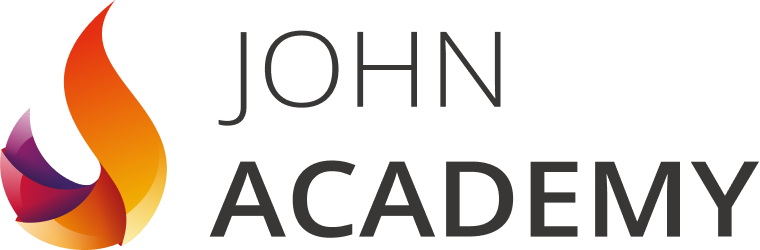Booking options
£11.99
(incl. VAT)
£11.99
(incl. VAT)On-Demand course
8 hours 7 minutes
All levels
In the 21st century, web design is one of the most influential aspects of your online presence. HTML 5, and CSS 3 are the primary foundations of the websites. And with the help of Bootstrap, you will be able to design and develop responsive websites.
Master the advanced techniques of HTML 5, CSS 3, and Bootstrap for designing attractive and professional web pages by enrolling in the Diploma in Web Design (HTML5 CSS3 and Bootstrap) course.
With our comprehensive course, get started on the journey to web designing. Explore the strategies of developing fascinating websites using HTML 5, and CSS 3 and make your websites responsive using Bootstrap. Additionally, you will look at some general rules to keep in mind while designing web pages.
Upon completion, you will be able to design any types of websites using HTML 5, CSS 3, and Bootstrap.
Absolute beginners who want to learn the first building blocks (HTML & CSS) for creating websites
Anyone with a website that wants to be able to customize it with HTML and CSS to make it look like you imagine
Anyone looking for a quick refresher of how HTML, CSS, and Bootstrap works
This course is available to all learners, of all academic backgrounds.
Learners should be aged 16 or over to undertake the qualification.
Good understanding of English language, numeracy and ICT are required to attend this course.
After completing the course successfully, you will be able to obtain an Accredited Certificate of Achievement. Certificates can be obtained either in hard copy at a cost of £39 or in PDF format at a cost of £24.
Affordable, engaging & high-quality e-learning study materials;
Tutorial videos/materials from the industry leading experts;
Study in a user-friendly, advanced online learning platform;
The UK & internationally recognised accredited qualification;
Access to course content on mobile, tablet or desktop from anywhere anytime;
The benefit of career advancement opportunities;
24/7 student support via email.
After completing this course you will be able to build up accurate knowledge and skills with proper confidence to enrich yourself and brighten up your career in the relevant job market.
Welcome | |||
1.1 Intro | FREE | 00:03:00 | |
1.2 Install the Tools and Get Started | 00:05:00 | ||
HTML 5 | |||
2.1 Intro to HTML | 00:01:00 | ||
2.2 What is HTML | 00:11:00 | ||
2.3 Start a New HTML File & Use Tags | 00:12:00 | ||
2.4 Header Tags | 00:05:00 | ||
2.5 Edit Text | 00:09:00 | ||
2.6 Links | 00:09:00 | ||
2.7 Images | 00:10:00 | ||
2.8 Lists | 00:04:00 | ||
2.9 Challenge 1 | 00:16:00 | ||
2.10 HTML Outro | 00:01:00 | ||
CSS 3 | |||
3.1 CSS Intro | 00:04:00 | ||
3.2 Add CSS Styles | 00:16:00 | ||
3.3 Classes and IDs | 00:07:00 | ||
3.4 Borders | 00:06:00 | ||
3.5 Sizing | 00:04:00 | ||
3.6 Padding and Margin | 00:07:00 | ||
3.7 Text Styles | 00:04:00 | ||
3.8 DIVs | 00:08:00 | ||
3.9 Postioning | 00:08:00 | ||
3.10 Hover | 00:03:00 | ||
3.11 Easily Center Elements | 00:03:00 | ||
3.12 Fonts | 00:06:00 | ||
3.13 Challenge | 00:23:00 | ||
3.14 CSS Outro | 00:01:00 | ||
Bootstrap | |||
4.1 Intro to Bootstrap | 00:02:00 | ||
4.2 Install Bootstrap | 00:10:00 | ||
4.3 Indenting and Containers | 00:07:00 | ||
4.4 The Grid System | 00:16:00 | ||
4.5 Images | 00:07:00 | ||
4.6 Buttons | 00:06:00 | ||
4.7 Challenge 3 | 00:11:00 | ||
4.8 Bootstrap Outro | 00:01:00 | ||
Project 1 - Design a Landing Page | |||
5.1 Landing Page Intro | 00:01:00 | ||
5.2 Sketch Your Landing Page | 00:05:00 | ||
5.3 The Top Section | 00:16:00 | ||
5.4 Polish the Top Section | 00:06:00 | ||
5.5 Adding Images | 00:11:00 | ||
5.6 The Main Points Section | 00:14:00 | ||
5.7 Collecting Emails With an Opt-In Form | 00:11:00 | ||
5.8 Challenge 4 | 00:03:00 | ||
5.9 Landing Page Outro | 00:02:00 | ||
Project 2 - Business Website | |||
6.1 Business Site Intro | 00:01:00 | ||
6.2 Sketch Up | 00:03:00 | ||
6.3 Using Fancy Font Logo | 00:07:00 | ||
6.4 Carousel Basics | 00:10:00 | ||
6.5 Carousel Extras | 00:09:00 | ||
6.6 Text on Images | 00:15:00 | ||
6.7 Phone Number Icon | 00:04:00 | ||
6.8 Google Maps | 00:13:00 | ||
6.9 Font Awesome | 00:09:00 | ||
6.10 Challenge 4 | 00:08:00 | ||
6.11 Business Site Outro | 00:01:00 | ||
Project 3 - Portfolio | |||
7.1 Intro | 00:01:00 | ||
7.2 Portfolio Sketch | 00:08:00 | ||
7.3 Jumbotron | 00:10:00 | ||
7.4 Nav Bar | 00:24:00 | ||
7.5 Panels | 00:11:00 | ||
7.6 Challenge 5 | 00:13:00 | ||
7.7 Portfolio Outre | 00:01:00 | ||
Hosting - Getting Your Website on the Internet | |||
8.1 Hosting | 00:01:00 | ||
8.2 Bluehost | 00:06:00 | ||
8.3 Uploading | 00:05:00 | ||
8.4 Tips | 00:11:00 | ||
8.5 Hosting Outro | 00:01:00 | ||
Certificate and Transcript | |||
Order Your Certificates and Transcripts | 00:00:00 |