- Professional Development
- Medicine & Nursing
- Arts & Crafts
- Health & Wellbeing
- Personal Development
7556 Courses delivered Online
CompTIA Security+ Certification SY0-601: The Total Course
By Packt
This video course is designed to prepare you to achieve the internationally recognized fundamental IT training certification, CompTIA Security+ Certification SY0-601 exam. The course covers all the major domains needed for the certification and will help you develop the basics of IT and computers with the help of examples and quizzes.

Food Hygiene Certificate
By IOMH - Institute of Mental Health
Overview Seize the opportunity to play a vital role in the food industry with the Food Hygiene Level 2 course. Dive into a dynamic sector where food safety is paramount and your skills are highly valued. There's a consistent need for food safety-trained specialists in the UK, with over 500,000 food establishments requiring skilled staff. The Food Hygiene Level 2 course offers a comprehensive insight into food safety and hygiene, exploring everything from law to bacteria, food storage, to personal hygiene. Unlock your potential with our Food Hygiene Level 2 course, gain a valuable certificate, and contribute to any food business's quality, safety, and success. This Food Hygiene Level 2 course covers the following topics: Understand and interpret food safety laws. Identify bacterial and microbiological food hazards. Recognise physical, chemical, and allergenic threats in food. Master measures to prevent food poisoning. Manage food spoilage and efficient food storage. Apply principles of personal hygiene and HACCP in food businesses. Details Perks of Learning with IOMH One-to-one support from a dedicated tutor throughout your course. Study online - whenever and wherever you want. Instant Digital/ PDF certificate 100% money back guarantee 12 months access Process of Evaluation After studying the course, an MCQ exam or assignment will test your skills and knowledge. You have to get a score of 60% to pass the test and get your certificate. Certificate of Achievement After completing the Food Hygiene Certificate course, you will receive your CPD-accredited Digital/PDF Certificate for £5.99. To get the hardcopy certificate for £12.99, you must also pay the shipping charge of just £3.99 (UK) and £10.99 (International). Who Is This Course for? This Food Hygiene Certificate is suitable for anyone aspiring to start a career in relevant field; even if you are new to this and have no prior knowledge, this course is going to be very easy for you to understand. On the other hand, if you are already working in this sector, this course will be a great source of knowledge for you to improve your existing skills and take them to the next level. This course has been developed with maximum flexibility and accessibility, making it ideal for people who don't have the time to devote to traditional education. Requirements There is no prerequisite to enrol in this course. You don't need any educational qualification or experience to enrol in the Food Hygiene Certificate course. Do note: you must be at least 16 years old to enrol. Any internet-connected device, such as a computer, tablet, or smartphone, can access this online course. Career path The certification and skills you get from this Food Hygiene Certificate Course can help you advance your career and gain expertise in several fields, allowing you to apply for high-paying jobs in related sectors. Course Curriculum Food Safety Legislation Module 1: Food Safety Legislation 01:24:00 Microbiological Hazards Module 2: Microbiological Hazards 02:15:00 Physical, Chemical and Allergenic Hazards Module 3: Physical, Chemical, and Allergenic Hazards 01:00:00 Food Storage Module 4: Food Storage 01:21:00 Food Preparation Module 5: Food Preparation 00:57:00 Personal Hygiene Module 6: Personal Hygiene 01:00:00 Food Premises Design and Cleaning Schedules Module 7: Food Premises Design and Cleaning Schedules 02:00:00 Further Information Module 8: Further Information 00:18:00 Reopening and Adapting Your Food Business During COVID-19 Module 9: Reopening and Adapting Your Food Business During COVID-19 00:16:00 Assignment Assignment - Food Hygiene Certificate 00:00:00

55234 SharePoint 2016 Site Collections and Site Owner Administration
By Nexus Human
Duration 5 Days 30 CPD hours This course is intended for This course is intended for those who provide site collection and site administration and are power users or IT professionals who are tasked with supporting or working within the SharePoint 2016 environment on premise and/or in Office 365. Overview After completing this course, students will be able to: - Design and implement a company portal structure using SharePoint 2016 objects including sites, libraries, lists and pages - Explain the role of security and permissions throughout SharePoint 2016 - Implement guidelines for consistency in building a company portal to aid in the day-to-day administration of content in SharePoint 2016 - Enhance the design and content of a company portal using SharePoint 2016 pages and web parts - Explain the importance of governance for the planning and managing future growth of the - SharePoint 2016 implementation - Identify options to integrate data from other systems such as Microsoft Office, as well as preserve existing data - Explain the role of social networking in SharePoint 2016 and its impact on collaboration This course is intended for power users and IT professionals who are tasked with working within the SharePoint 2016 environment and conduct site collection and site administration. Getting Started with SharePoint 2016 Exploring SharePoint 2016 Site Collection and Site Administrator Roles Defining SharePoint Terminology Navigating a SharePoint Site Interacting with the Ribbon Creating and Editing Basic Content What is Metadata? Versions of SharePoint Standard Enterprise O365 Building a Site Collection with Apps The Structure of SharePoint Creating a Site What does a site template come with? Defining SharePoint Apps Customizing Lists and Libraries Creating/Managing Lists and Libraries through SharePoint Designer Explaining Views on Lists and Libraries Creating Views in Lists and Libraries Modifying Navigation Turning Site Features On/Off Reorganizing a Site using Site Content and Structure feature Lab 1: Creating a Structured Company Portal Lab 2: Creating a List Using SharePoint Designer (Optional) Creating Consistency across Sites Defining Site Columns Defining Content Types Implementing a Taxonomy Using Templates to Promote Consistency Lab 1: Creating Site Columns and Content Types Lab 2: Implementing a Taxonomy Lab 3: Configuring the Content Organizer SharePoint Permissions Explaining Permissions and Security in SharePoint Creating SharePoint Groups Managing Permissions within SharePoint Sharing versus Traditional Security Sharing as different permission levels Lab 1: Managing Permissions in SharePoint Working with Pages and Web Parts Changing the Appearance of the Portal Editing a Page wiki web part Working with Web Parts and App Parts App Parts Content Search Web Part Relevant Documents Content query Table of Contents Pictures Web Part Connections Filter web parts Web parts with Targeting Audience Lab 1: Adding and Configuring Web Parts Lab 2: Connecting Web Parts Lab 3: Applying Themes to Your Company Portal Document and Records Management Basic Content Approval Versioning Check In/Out Holds Retention Policy Document ID Content Organizer Compliance Policy Center Site Template EDiscovery Records Center Lab 1: Working with Advanced Document Management Features Lab 2: Leveraging Records Management to Preserve Data Workflow Alerts Out of the Box Workflow Activating Workflow Features Approval Workflow Creating a Workflow in SharePoint Designer Lab 1: Creating an Approval Workflow from SharePoint Lab 2: Creating a Custom Workflow in SharePoint Designer (Optional) Office Integration Outlook Calendar Contacts Excel Word PowerPoint OneDrive for Business OneNote Access Lab 1: Importing and Exporting Excel Data with SharePoint Lab 2: Linking Outlook and SharePoint Creating Publishing Sites Why use a publishing site? Publishing Pages Enabling Web Content Management Managing the Structure of Web Content Navigating a Site Using Managed Metadata Lab 1: Creating a Rich Publishing Sit Lab 2: Configuring a Publishing Approval Process Lab 3: Implementing a Managed Navigation Site Bridging the Social Gap My Sites Configuring Social Features in SharePoint Posts, Tags and Mentions Creating a Community Site Lab 1: Designing a Social Experience in SharePoint 2016 Lab 2: Creating a Community Site Finding Information Using Search Exploring the Search Features in SharePoint Configuring Search Settings Search Analytics Search Visibility Lab 1: Configuring an Advanced Search Center Planning a Company Portal Using SharePoint Defining SharePoint Governance Working with Information Architecture Implementing Site Hierarchies Discussing the Execution of Governance Site Collection Administrator Settings Exploring Settings for Site Collection Administrators Exploring Settings for Site Administrators Site Closure Policies Additional course details: Nexus Humans 55234 SharePoint 2016 Site Collections and Site Owner Administration training program is a workshop that presents an invigorating mix of sessions, lessons, and masterclasses meticulously crafted to propel your learning expedition forward. This immersive bootcamp-style experience boasts interactive lectures, hands-on labs, and collaborative hackathons, all strategically designed to fortify fundamental concepts. Guided by seasoned coaches, each session offers priceless insights and practical skills crucial for honing your expertise. Whether you're stepping into the realm of professional skills or a seasoned professional, this comprehensive course ensures you're equipped with the knowledge and prowess necessary for success. While we feel this is the best course for the 55234 SharePoint 2016 Site Collections and Site Owner Administration course and one of our Top 10 we encourage you to read the course outline to make sure it is the right content for you. Additionally, private sessions, closed classes or dedicated events are available both live online and at our training centres in Dublin and London, as well as at your offices anywhere in the UK, Ireland or across EMEA.

F5 Networks Configuring BIG-IP Advanced WAF - Web Application Firewall (formerly ASM)
By Nexus Human
Duration 4 Days 24 CPD hours This course is intended for This course is intended for security and network administrators who will be responsible for the installation, deployment, tuning, and day-to-day maintenance of the F5 Advanced Web Application Firewall. In this 4 day course, students are provided with a functional understanding of how to deploy, tune, and operate F5 Advanced Web Application Firewall to protect their web applications from HTTP-based attacks. The course includes lecture, hands-on labs, and discussion about different F5 Advanced Web Application Firewall tools for detecting and mitigating threats from multiple attack vectors such web scraping, Layer 7 Denial of Service, brute force, bots, code injection, and zero day exploits. Module 1: Setting Up the BIG-IP System Introducing the BIG-IP System Initially Setting Up the BIG-IP System Archiving the BIG-IP System Configuration Leveraging F5 Support Resources and Tools Module 2: Traffic Processing with BIG-IP Identifying BIG-IP Traffic Processing Objects Overview of Network Packet Flow Understanding Profiles Overview of Local Traffic Policies Visualizing the HTTP Request Flow Module 3: Web Application Concepts Overview of Web Application Request Processing Web Application Firewall: Layer 7 Protection F5 Advanced WAF Layer 7 Security Checks Overview of Web Communication Elements Overview of the HTTP Request Structure Examining HTTP Responses How F5 Advanced WAF Parses File Types, URLs, and Parameters Using the Fiddler HTTP Proxy Module 4: Common Web Application Vulnerabilities A Taxonomy of Attacks: The Threat Landscape What Elements of Application Delivery are Targeted? Common Exploits Against Web Applications Module 5: Security Policy Deployment Defining Learning Comparing Positive and Negative Security Models The Deployment Workflow Policy Type: How Will the Policy Be Applied Policy Template: Determines the Level of Protection Policy Templates: Automatic or Manual Policy Building Assigning Policy to Virtual Server Deployment Workflow: Using Advanced Settings Selecting the Enforcement Mode The Importance of Application Language Configure Server Technologies Verify Attack Signature Staging Viewing Requests Security Checks Offered by Rapid Deployment Defining Attack Signatures Using Data Guard to Check Responses Module 6: Policy Tuning and Violations Post-Deployment Traffic Processing Defining Violations Defining False Positives How Violations are Categorized Violation Rating: A Threat Scale Defining Staging and Enforcement Defining Enforcement Mode Defining the Enforcement Readiness Period Reviewing the Definition of Learning Defining Learning Suggestions Choosing Automatic or Manual Learning Defining the Learn, Alarm and Block Settings Interpreting the Enforcement Readiness Summary Configuring the Blocking Response Page Module 7: Attack Signatures & Threat Campaigns Defining Attack Signatures Attack Signature Basics Creating User-Defined Attack Signatures Defining Simple and Advanced Edit Modes Defining Attack Signature Sets Defining Attack Signature Pools Understanding Attack Signatures and Staging Updating Attack Signatures Defining Threat Campaigns Deploying Threat Campaigns Module 8: Positive Security Policy Building Defining and Learning Security Policy Components Defining the Wildcard Defining the Entity Lifecycle Choosing the Learning Scheme How to Learn: Never (Wildcard Only) How to Learn: Always How to Learn: Selective Reviewing the Enforcement Readiness Period: Entities Viewing Learning Suggestions and Staging Status Violations Without Learning Suggestions Defining the Learning Score Defining Trusted and Untrusted IP Addresses How to Learn: Compact Module 9: Cookies and Other Headers F5 Advanced WAF Cookies: What to Enforce Defining Allowed and Enforced Cookies Configuring Security Processing on HTTP headers Module 10: Reporting and Logging Overview: Big Picture Data Reporting: Build Your Own View Reporting: Chart based on filters Brute Force and Web Scraping Statistics Viewing F5 Advanced WAF Resource Reports PCI Compliance: PCI-DSS 3.0 The Attack Expert System Viewing Traffic Learning Graphs Local Logging Facilities and Destinations How to Enable Local Logging of Security Events Viewing Logs in the Configuration Utility Exporting Requests Logging Profiles: Build What You Need Configuring Response Logging Module 11: Lab Project 1 Lab Project 1 Module 12: Advanced Parameter Handling Defining Parameter Types Defining Static Parameters Defining Dynamic Parameters Defining Dynamic Parameter Extraction Properties Defining Parameter Levels Other Parameter Considerations Module 13: Automatic Policy Building Overview of Automatic Policy Building Defining Templates Which Automate Learning Defining Policy Loosening Defining Policy Tightening Defining Learning Speed: Traffic Sampling Defining Track Site Changes Lesson 14: Web Application Vulnerability Scanner Integration Integrating Scanner Output Importing Vulnerabilities Resolving Vulnerabilities Using the Generic XML Scanner XSD file Lesson 15: Deploying Layered Policies Defining a Parent Policy Defining Inheritance Parent Policy Deployment Use Cases Lesson 16: Login Enforcement and Brute Force Mitigation Defining Login Pages for Flow Control Configuring Automatic Detection of Login Pages Defining Session Tracking Brute Force Protection Configuration Source-Based Brute Force Mitigations Defining Credentials Stuffing Mitigating Credentials Stuffing Lesson 17: Reconnaissance with Session Tracking Defining Session Tracking Configuring Actions Upon Violation Detection Lesson 18: Layer 7 DoS Mitigation Defining Denial of Service Attacks Defining the DoS Protection Profile Overview of TPS-based DoS Protection Creating a DoS Logging Profile Applying TPS Mitigations Defining Behavioral and Stress-Based Detection Lesson 19: Advanced Bot Protection Classifying Clients with the Bot Defense Profile Defining Bot Signatures Defining Proactive Bot Defense Defining Behavioral and Stress-Based Detection Defining Behavioral DoS Mitigation Lesson 20: Form Encryption using DataSafe Targeting Elements of Application Delivery Exploiting the Document Object Model Protecting Applications Using DataSafe The Order of Operations for URL Classification Lesson 21: Review and Final Labs Review and Final Labs

Health and Safety for Teaching Assistant
By The Teachers Training
Prioritize student well-being with our Health and Safety course for teaching assistants. Equip yourself with the knowledge to create a secure learning environment.

Elevate your career in the dynamic field of sports with our comprehensive Sports Management course. From leadership skills to financial management, sports law to analytics, you’re about to unlock the winning strategies behind successful sports organizations.

Writing for Health and Wellness: Journal Therapy Transform your well-being through Writing; let Journal Therapy guide your journey. Uncover mental clarity with each page you pen in Writing. Explore therapeutic Writing for holistic health and a balanced life. Learning Outcomes: Apply Writing fundamentals in Journal Therapy. Use Writing to foster emotional healing. Enhance mental health through reflective Writing. Craft therapeutic Writing structures effectively. Expand personal growth via disciplined Writing. More Benefits: LIFETIME access Device Compatibility Free Workplace Management Toolkit Key Modules from Writing for Health and Wellness: Journal Therapy: Journal Therapy Basics: Discover Writing's therapeutic potential, integrating Journal Therapy principles. Journal Therapy for Healing: Engage in Writing to navigate and heal emotional landscapes through Journal Therapy. Journaling for Mental Health: Embrace Writing as a tool for mental well-being, applying Journal Therapy techniques. Process for Writing Therapeutically: Master the Writing process to maximize Journal Therapy benefits. Structure of Journal Writing: Develop structured Writing approaches to enhance Journal Therapy outcomes. Trilogy of Writing Journals: Dive into the Writing trilogy framework to deepen Journal Therapy practice. The Six Windows Model: Explore Writing perspectives using the Six Windows model in Journal Therapy. Writing for Clarity: Attain mental clarity and focus through structured Writing exercises in Journal Therapy. Creative Journaling: Unlock creativity in Writing, bolstering Journal Therapy with imaginative techniques. Career Journaling: Strategize career goals through focused Writing within a Journal Therapy context. Journaling for a Productive Life: Cultivate a productive lifestyle through consistent Writing habits in Journal Therapy.
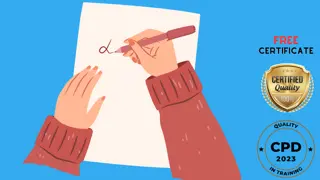
Sports Coaching with Sports Nutrition Diploma Unlock your full potential with our Sports Coaching with Sports Nutrition Diploma. Elevate your Sports Coaching techniques for peak performance. Master Sports Coaching nutrition essentials for optimised results. Learning Outcomes: Grasp the fundamentals of Sports Coaching. Understand key principles in Sports Nutrition. Apply advanced Sports Coaching techniques. Utilise technology in Sports Coaching. Optimise athlete diets through Sports Coaching. More Benefits: LIFETIME access Device Compatibility Free Workplace Management Toolkit Key Modules from Sports Coaching with Sports Nutrition Diploma: Overview of Sports Coaching: Gain a comprehensive understanding of the Sports Coaching landscape. Sports Nutrition: Integrate nutritional strategies into your Sports Coaching toolkit. Sports Coaching Techniques: Master innovative techniques that elevate your Sports Coaching prowess. Technology in Sports Coaching: Leverage cutting-edge technology to enhance your Sports Coaching strategies. Healthy Dieting for Athletes: Craft nutrition plans aligned with Sports Coaching objectives for athlete health. Coaching Skills: Develop key interpersonal skills that are essential for effective Sports Coaching.

Dealing with Risks in the Return to Work Program Course
By Training Express
Returning to work after a break or extended leave can be daunting, especially considering the risks involved in the current landscape Employees and employers alike face uncertainty, anxiety, and the need to manage potential risks effectively. Introducing our comprehensive course, "Dealing with Risks in the Return to Work Program," designed to equip individuals with the knowledge and strategies to navigate the return to work process with confidence and address associated risks. Learning Outcomes: Understand the fundamentals of return to work programs and their importance in facilitating a smooth transition for employees. Explore strategies for preparing employees to return to work, including communication, planning, and creating a safe and supportive environment. Learn best practices for managing risks during the return to work process, including identifying and mitigating potential hazards. Develop skills in conducting effective return to work interviews, ensuring a thorough assessment of employee needs and concerns. Gain insights into managing the unique challenges associated with returning to work after extended leave or during the COVID-19 pandemic. Prepare for a successful return to work with our comprehensive course, "Dealing with Risks in the Return to Work Program." This transformative program equips individuals with the essential knowledge and skills to navigate the complexities of returning to work and effectively manage associated risks. Explore the various modules that cover crucial aspects such as the fundamentals of return to work programs, preparing for the return, conducting interviews, and managing risks. Discover strategies for addressing anxiety and promoting employee well-being during the return to work process. This course empowers individuals to create a safe and supportive work environment. Enrol today and gain the confidence to navigate the return to work program with ease. Certification Upon successful completion of the course, all learners will be eligible to receive a certificate titled Return to Work to acknowledge their achievement. We are delighted to offer two formats for your certificate: PDF and Hardcopy. PDF Certificate: This digital version of your certificate will be available for you to download and print for totally FREE. Hardcopy Certificate: For those who wish to have a physical token of their achievement, we offer a high-quality, printed certificate. This hardcopy certificate is also provided free of charge. However, please note that delivery fees apply. UK Delivery: If your shipping address is within the United Kingdom, the delivery fee will be only £3.99. International Delivery: For all international addresses outside of the United Kingdom, the delivery fee will be only £10. CPD 10 CPD hours / points Accredited by CPD Quality Standards Who is this course for? This course is for anyone who is returning to work after an injury or illness. It is also suitable for anyone who is interested in learning more about the risks associated with returning to work. Career path HR Manager: £30,000 - £70,000 per annum Occupational Health Specialist: £25,000 - £50,000 per annum Risk Management Consultant: £40,000 - £80,000 per annum Employee Assistance Program Coordinator: £25,000 - £45,000 per annum Return to Work Coordinator: £25,000 - £40,000 per annum Certificates Digital certificate Digital certificate - Included Hard copy certificate Hard copy certificate - Included Hardcopy Certificate (UK Delivery): For those who wish to have a physical token of their achievement, we offer a high-quality, printed certificate. This hardcopy certificate is also provided free of charge. However, please note that delivery fees apply. If your shipping address is within the United Kingdom, the delivery fee will be only £3.99. Hardcopy Certificate (International Delivery): For all international addresses outside of the United Kingdom, the delivery fee for a hardcopy certificate will be only £10.

