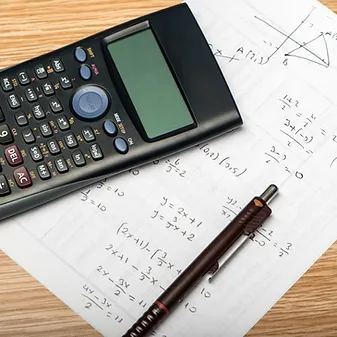- Professional Development
- Medicine & Nursing
- Arts & Crafts
- Health & Wellbeing
- Personal Development
How to Write Your Non-fiction Book with the Flat Plan Method
By OnlinePMCourses
Make writing your book as simple as possible... almost like painting by numbers
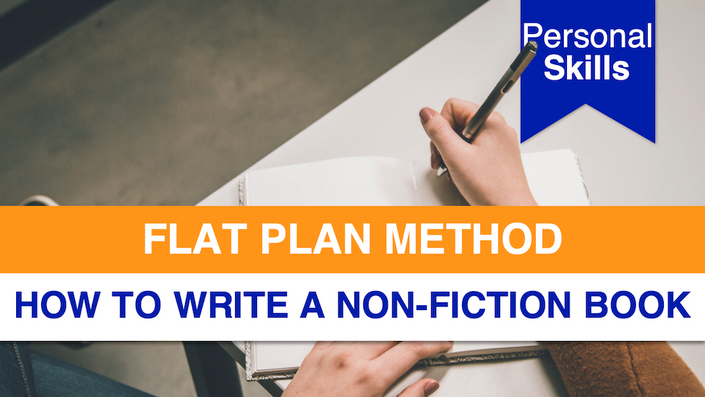
Dealing with Conflict in Projects
By OnlinePMCourses
A Practical Introduction to Conflict Management for Project Managers

How to Delegate without Stress: What Project Managers Need to Know
By OnlinePMCourses
Use Delegation to Multiply your Effectiveness, Build Team Resilience, and Increase Motivation in your Team
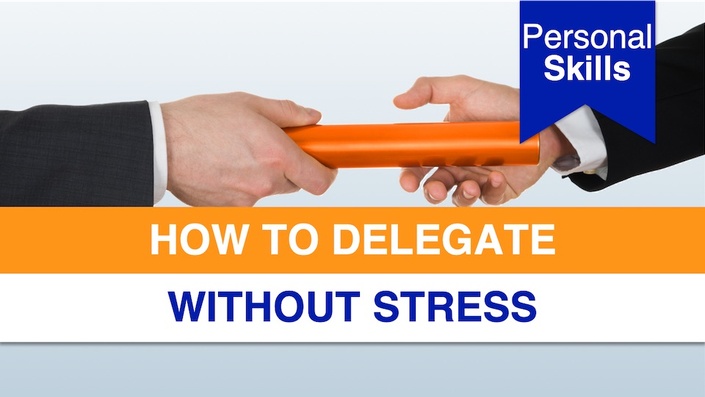
Practical Time Management
By OnlinePMCourses
You can't make more time... But you can make better use of the time you have. Let top expert Mike Clayton show you how.

Virtual Talks from the I AM Writing Festival
By I AM in print Ltd
Virtual talks from the @iaminprint #iamwritingfestival covering many aspects of #writing and #publishing, from character creation to marketing, #self-publishing to finding a #literary agent. These talks were delivered to live international audiences and can provide much #writinginspiration to #writers in the comfort of your own home. Immerse yourself in the festival fun, and leave feeling motivated.

How to Develop Gravitas
By OnlinePMCourses
How to Select and Apply the Right Leadership Style for Every Situation

This CPR for Dogs course has been developed to give you the skills to help your pet or any other dog should they become unconscious. The course is ideal for those working with dogs and pet owners to gain the skills and confidence to assess if something is seriously wrong and give help in an emergency until veterinary support is available. You could save your pet's life! You will learn to assess whether your dog is unconscious, whether they are breathing and how to take their pulse. We will teach you how to put an unconscious and breathing dog into the recovery position and how and when to give CPR if necessary. The course consists of illustrated step by step directions, flow charts, diagrams, videos and test yourself sections fully compatible with all computers and mobile devices. You will be able to stop and start as often as you like and print your Certificate on completion. Certificates are valid for 3 years and equate to verifiable CPD. You have continuous access for 12 months. Essential training for anyone working with pets and all pet owners. For our more comprehensive courses covering bleeding, burns, head injuries, breathing difficulties, bites and stings, anaphylactic shock, seizures and much more - visit First Aid for Dogs and Essential First Aid for Dogs The CPR for Dogs course material has been written by Emma Hammett, Qualified Nurse, First Aid Trainer and founder of First Aid for Life in conjunction with other medical, veterinary and first aid professionals. If you have any queries concerning this course, please contact emma@firstaidforlife.org.uk

Emotional Intelligence for Today’s Leadership and Management
By Dickson Training Ltd
EQ is a pattern of how people's biases in their thinking leads them to think one choice or thing is better than another, as well as their clarity in differentiating within those biases to exercise clear and sound judgement. Where your thinking and responses lie within your biases spectrum, and your ability in adjusting to the situation you find yourself in, will determine responses equating to poor or strong Emotional Intelligence (EI). This course will enhance and promote the skill set necessary for any working leader or manager, allowing our in-depth emotional intelligence knowledge to be applied into your working environment. From an employer's perspective, this award can be a significant long-term return on investment by further developing your leaders and managers. What Does This Course Offer? Our program offers an EQ-SWOT™ assessment and EI Model in detail, and through activity and discussion we explore how applying and possibly adjusting, you may offer an improved Emotional Intelligence. Our learning experiences are successful because the outcomes are quickly embedded and demonstrate an immediate visible impact on the day-to-day working environment. Our engaging learning inspires employees to want to personally add value to the companies they work for. We also offer our Paradigm EQ-SWOT™ online assessment and report as a frame of reference within the program. This assessment should be completed before attending the program, and will be expanded upon during the program delivery. Course Content The Emotional Intelligence for Today’s Leadership and Management course covers the following topics: What makes EI so important within the workplace Self-Awareness and your EQ Profile The EQ unpacked Unconscious Bias & EI How to develop your EI quotient Accreditation Activity Our accredited tutors deliver training that encourages delegates to confidently and practically apply all they have learnt as soon as they get back into the business. To achieve this award, delegates need to prepare and deliver a 3 minute presentation* on the highlights of their learning and immediate application avenues when back in their working environment. *Participants will be given 30 minutes during the program to prepare for their 3 min presentation at the end of the program. Scheduled Course Dates Unfortunately this course is not currently scheduled as an open course as it is primarily run as an in-house programme. For more information, please contact us. In-House Courses This is our own management training course which has been developed and refined over the many years we have been providing it to delegates from organisations in virtually every industry. This means that the course syllabus is extremely flexible and can be tailored to your specific requirements. If you would like to discuss how we can tailor this management training course for you and/or run it at your premises, please contact us.

One to One tuition- Science-Primary
By Teaching4you
Teaching4you is a tuition company that works to encourage and build confidence in students nationwide.

One to One tuition- Maths-Primary
By Teaching4you
Teaching4you is a tuition company that works to encourage and build confidence in students nationwide.