- Professional Development
- Medicine & Nursing
- Arts & Crafts
- Health & Wellbeing
- Personal Development
Red Hat JBoss Application Administration I with Exam (AD249)
By Nexus Human
Duration 5 Days 30 CPD hours This course is intended for This course is intended for System administrators who are either new to JBoss or have experience with JBoss Enterprise Application Platform 5. Base experience with system administration on Microsoft Windows, UNIX, or Linux© operating systems. Understanding of hardware and networking. Note: No prior knowledge of Java, scripting, or JBoss Developer Studio is required. Overview Upon successful completion of this course, students will be able to take the Red Hat Certified JBoss Administration (RHCJA) Exam. In this course, you'll discover the best practices for installing and configuring Red Hat© JBoss© Enterprise Application Platform (JBoss EAP) 7. Through hands-on labs, you'll learn the essential, real-world tasks that you need to know as a system administrator to effectively deploy and manage applications on JBoss EAP. This course will help prepare you to take the Red Hat Certified Specialist in Enterprise Application Server Administration exam. 1 - OVERVIEW OF JBOSS ENTERPRISE APPLICATION PLATFORM Learn the concepts and terminology of JBoss© Enterprise Application Platform 6, and install and run a JBoss Enterprise Application Platform instance. 2 - CONFIGURE JBOSS ENTERPRISE APPLICATION PLATFORM IN STANDALONE MODE Understand the directory structure of standalone mode and the standalone.xml configuration file, and deploy an application onto a standalone server. 3 - CONFIGURE JBOSS ENTERPRISE APPLICATION PLATFORM IN DOMAIN MODE Set up a domain, including a domain controller managing multiple host controllers. Also learn how to deploy an application onto a domain. 4 - CONFIGURE SERVERS Define a server group on a host, add servers to a server group, and deploy an application to a server group. 5 - USE THE CLI TOOL Learn how the command-line Interface tool can be used to script administrative tasks. 6 - THE DATASOURCE SUBSYSTEM Understand database connection pools in JBoss Enterprise Application Platform and how to configure the datasource subsystem. Learn how to deploy a Java? Database Connectivity (JDBC) driver and define a datasource. 7 - THE LOGGING SUBSYSTEM Configure the logging subsystem, including configuring the built-in handlers and loggers. 8 - THE MESSAGING SUBSYSTEM Understand JMS and HornetQ, including how to define and configure connection factories and destinations (topics and queues). 9 - THE SECURITY SUBSYSTEM Configure the security subsystem, including securing the management interfaces, securing an application, and securing a JMS destination. Also learn how to define an Lightweight Directory Access Protocol (LDAP) and database security realm. 10 - JVM CONFIGURATION Configure the JVM for both standalone and domain modes. 11 - MIGRATING APPLICATIONS TO JBOSS ENTERPRISE APPLICATION PLATFORM 6 Understand classpath and module dependencies, JPA issues, updating security settings, and other tips on how to migrate an application to JBoss Enterprise Application Platform 6. 12 - THE WEB SUBSYSTEM Configure the HTTP and HTTPS Connectors, set up an SSL connection, and configure an AJP Connector. 13 - INTRODUCTION TO CLUSTERING Set up JBoss Enterprise Application Platform 6 in a cluster in both standalone and domain mode. Additional course details: Nexus Humans Red Hat JBoss Application Administration I with Exam (AD249) training program is a workshop that presents an invigorating mix of sessions, lessons, and masterclasses meticulously crafted to propel your learning expedition forward. This immersive bootcamp-style experience boasts interactive lectures, hands-on labs, and collaborative hackathons, all strategically designed to fortify fundamental concepts. Guided by seasoned coaches, each session offers priceless insights and practical skills crucial for honing your expertise. Whether you're stepping into the realm of professional skills or a seasoned professional, this comprehensive course ensures you're equipped with the knowledge and prowess necessary for success. While we feel this is the best course for the Red Hat JBoss Application Administration I with Exam (AD249) course and one of our Top 10 we encourage you to read the course outline to make sure it is the right content for you. Additionally, private sessions, closed classes or dedicated events are available both live online and at our training centres in Dublin and London, as well as at your offices anywhere in the UK, Ireland or across EMEA.

Microsoft Power BI: Data Analysis Practitioner (Second Edition) (v1.3)
By Nexus Human
Duration 2 Days 12 CPD hours This course is intended for This course is designed for professionals in a variety of job roles who are currently using desktop or web-based data management tools such as Microsoft Excel or SQL Server reporting services to perform numerical or general data analysis. They are responsible for connecting to cloud-based data sources, as well as shaping and combining data for the purpose of analysis. They are also looking for alternative ways to analyze business data, visualize insights, and share those insights with peers across the enterprise. This includes capturing and reporting on data to peers, executives, and clients. Overview In this course, you will analyze data with Microsoft Power BI. You will: Analyze data with self-service BI. Connect to data sources. Perform data cleaning, profiling, and shaping. Visualize data with Power BI. Enhance data analysis by adding and customizing visual elements. Model data with calculations. Create interactive visualizations. As technology progresses and becomes more interwoven with our businesses and lives, more data is collected about business and personal activities. This era of 'big data' is a direct result of the popularity and growth of cloud computing, which provides an abundance of computational power and storage, allowing organizations of all sorts to capture and store data. Leveraging that data effectively can provide timely insights and competitive advantages. Creating data-backed visualizations is key for data scientists, or any professional, to explore, analyze, and report insights and trends from data. Microsoft© Power BI© software is designed for this purpose. Power BI was built to connect to a wide range of data sources, and it enables users to quickly create visualizations of connected data to gain insights, show trends, and create reports. Power BI's data connection capabilities and visualization features go far beyond those that can be found in spreadsheets, enabling users to create compelling and interactive worksheets, dashboards, and stories that bring data to life and turn data into thoughtful action. Analyzing Data with Self-Service BI Topic A: Data Analysis and Visualization for Business Intelligence Topic B: Self-Service BI with Microsoft Power BI Connecting to Data Sources Topic A: Create Data Connections Topic B: Configure and Manage Data Relationships Topic C: Save Files in Power BI Performing Data Cleaning, Profiling, and Shaping Topic A: Clean, Transform, and Load Data with the Query Editor Topic B: Profile Data with the Query Editor Topic C: Shape Data with the Query Editor Topic D: Combine and Manage Data Rows Visualizing Data with Power BI Topic A: Create Visualizations in Power BI Topic B: Chart Data in Power BI Enhancing Data Analysis Topic A: Customize Visuals and Pages Topic B: Incorporate Tooltips Modeling Data with Calculations Topic A: Create Calculations with Data Analysis Expressions (DAX) Topic B: Create Calculated Measures and Conditional Columns Creating Interactive Visualizations Topic A: Create and Manage Data Hierarchies Topic B: Filter and Slice Reports Topic C: Create Dashboards Additional course details: Nexus Humans Microsoft Power BI: Data Analysis Practitioner (Second Edition) (v1.3) training program is a workshop that presents an invigorating mix of sessions, lessons, and masterclasses meticulously crafted to propel your learning expedition forward. This immersive bootcamp-style experience boasts interactive lectures, hands-on labs, and collaborative hackathons, all strategically designed to fortify fundamental concepts. Guided by seasoned coaches, each session offers priceless insights and practical skills crucial for honing your expertise. Whether you're stepping into the realm of professional skills or a seasoned professional, this comprehensive course ensures you're equipped with the knowledge and prowess necessary for success. While we feel this is the best course for the Microsoft Power BI: Data Analysis Practitioner (Second Edition) (v1.3) course and one of our Top 10 we encourage you to read the course outline to make sure it is the right content for you. Additionally, private sessions, closed classes or dedicated events are available both live online and at our training centres in Dublin and London, as well as at your offices anywhere in the UK, Ireland or across EMEA.

Introduction to Spring Boot and Spring Cloud (TT3324)
By Nexus Human
Duration 3 Days 18 CPD hours This course is intended for This introduction to Spring development course requires that incoming students possess solid Java programming skills and practical hands-on Java experience. This class is geared for experienced Java developers who are new to Spring, who wish to understand how and when to use Spring in Java and JEE applications. Overview Working in a hands-on learning environment, students will review configuration basics of the Spring framework. The course then moves into Spring Boot, providing in-depth content and experience working with Spring Boot to accomplish a variety of tasks. In addition to working through the Spring Actuator, students work extensively at testing and debugging Spring Boot applications. Our engaging instructors and mentors are highly experienced practitioners who bring years of current 'on-the-job' application development and Spring experience into every classroom. Working in a hands-on learning environment, led by our expert practitioner, students will: Review the concept of Java-based configuration Become familiar with the conditionally loading bean definitions and Application Contexts Understand how to leverage the power of Spring Boot Use Spring Boot to create and work with JPA repositories Use Spring Boot to work in conjunction with Spring Cloud Understand the Spring Cloud project and how it relates to general Cloud concepts and practices Work with Spring Cloud configuration and the Config Client The Spring framework is an application framework that provides a lightweight container that supports the creation of simple-to-complex components in a non-invasive fashion. Spring's flexibility and transparency is congruent and supportive of incremental development and testing. The framework's structure supports the layering of functionality such as persistence, transactions, view-oriented frameworks, and enterprise systems and capabilities. Introduction to Spring Boot and Spring Cloud is a hands-on Spring training course geared for experienced Java developers who need to understand what the Spring Boot is in terms of today's systems and architectures, and how to use Spring in conjunction with other technologies and frameworks. This course targets Spring Boot 2, which includes full support for Java 8 and JEE 7 (earlier versions of Java and JEE continue to be supported). Spring supports the use of lambda expressions and method references in many of its APIs. Spring makes enterprise development easier. Spring simplifies common tasks and encourages good design based on programming to interfaces. Spring makes your application easier to configure and reduces the need for many JEE design patterns. Spring puts the OO design back into your enterprise application, and it integrates nicely with many view technologies and the new features of HTML5. Introduction to Spring The Spring Framework Configuring Spring Managed Beans Defining Bean dependencies Spring Cloud Spring Boot Additional Configuration Spring Cloud Project Introduction to Spring Boot Working with Spring Boot Spring AOP Introduction to Aspect Oriented Programming Spring Cloud Config Spring Cloud Registry and Discovery Spring AOP Spring Boot 2 Spring Boot Actuator Developing in Spring Boot Thymeleaf Spring Cloud GateWay Additional course details: Nexus Humans Introduction to Spring Boot and Spring Cloud (TT3324) training program is a workshop that presents an invigorating mix of sessions, lessons, and masterclasses meticulously crafted to propel your learning expedition forward. This immersive bootcamp-style experience boasts interactive lectures, hands-on labs, and collaborative hackathons, all strategically designed to fortify fundamental concepts. Guided by seasoned coaches, each session offers priceless insights and practical skills crucial for honing your expertise. Whether you're stepping into the realm of professional skills or a seasoned professional, this comprehensive course ensures you're equipped with the knowledge and prowess necessary for success. While we feel this is the best course for the Introduction to Spring Boot and Spring Cloud (TT3324) course and one of our Top 10 we encourage you to read the course outline to make sure it is the right content for you. Additionally, private sessions, closed classes or dedicated events are available both live online and at our training centres in Dublin and London, as well as at your offices anywhere in the UK, Ireland or across EMEA.

Motorcycle Mechanic: Motorcycle Mechanic Training Course Online Introducing: Bike Maintenance - The Ultimate Online Course! Are you a passionate cyclist who loves exploring the open road on your trusty two-wheeler? Whether you're a casual rider or a dedicated cyclist, one thing is certain is that your bike requires regular maintenance to ensure optimal performance and longevity. That's where our comprehensive Motorcycle Mechanic: Motorcycle Mechanic Training Course, Bike Maintenance Mastery, comes in! Imagine the freedom and confidence of being able to handle all your bike maintenance needs, without relying on costly and time-consuming trips to the bike shop. With Motorcycle Mechanic: Motorcycle Mechanic Training Course, you will gain the knowledge and skills to become a self-sufficient bike mechanic, saving you time, money, and frustration. Our Motorcycle Mechanic: Motorcycle Mechanic Training Course covers everything you need to know about bike maintenance, from the basics to advanced techniques. Whether you are a beginner or an experienced rider, you will find value in our carefully structured lessons of this Motorcycle Mechanic: Motorcycle Mechanic Training Course. Motorcycle Mechanic: Motorcycle Mechanic Training Course focuses on hands-on learning. You will develop practical skills through real-world demonstrations and exercises, allowing you to confidently tackle any maintenance task that comes your way. Once you enroll in Motorcycle Mechanic: Motorcycle Mechanic Training Course Mastery, you will have lifetime access to the Motorcycle Mechanic: Motorcycle Mechanic Training Course material. This means you can revisit the lessons whenever you need a refresher or want to expand your knowledge further. Don't let bike maintenance become a daunting task or a financial burden. Join Motorcycle Mechanic: Motorcycle Mechanic Training Course today and unlock the skills to keep your bike performing at its best. Get ready to enhance your riding experience, build confidence in your mechanical abilities, and embark on a journey of self-sufficiency. Enroll in our Motorcycle Mechanic: Motorcycle Mechanic Training Course now and become the master of your bike's destiny! Main Course: Motorcycle Mechanic Training Course Free Courses included with Motorcycle Mechanic: Motorcycle Mechanic Training Course: Course 01: Bicycle Maintenance Course 02: Car Mechanic Training Course 03: Manual Handling Special Offers of this Motorcycle Mechanic: Motorcycle Mechanic Course: This Motorcycle Mechanic: Motorcycle Mechanic Course includes a FREE PDF Certificate. Lifetime access to this Motorcycle Mechanic: Motorcycle Mechanic Course Instant access to this Motorcycle Mechanic: Motorcycle Mechanic Course 24/7 Support Available to this Motorcycle Mechanic: Motorcycle Mechanic Course [ Note: Free PDF certificate as soon as completing Motorcycle Mechanic: Motorcycle Mechanic Training Course] Motorcycle Mechanic: Motorcycle Mechanic Training Course Online This Motorcycle Mechanic: Motorcycle Mechanic Training Course consists of 15 modules. Course Curriculum of Motorcycle Mechanic: Motorcycle Mechanic Training Course Module 01: Engine Design & Basic Theory Module 02: Engine Cooling & Lubrication Module 03: Ignition Module 04: Intake, Fuel, & Exhaust Systems Module 05: Clutch Module 06: Transmission & Primary Drive Module 07: Final Drive Module 08: Suspension Module 09: Wheels & Tires Wheels Module 10: Brakes Module 11: Frame & Steering Module 12: Charging System & Battery Electrical Basics Module 13: Lights, Switches, & Instruments Module 14: Cleaning, Setting Up, & Storage Module 15: Troubleshooting Assessment Method of Motorcycle Mechanic: Motorcycle Mechanic Training Course After completing Motorcycle Mechanic: Motorcycle Mechanic Training Course, you will get quizzes to assess your learning. You will do the later modules upon getting 60% marks on the quiz test. Apart from this, you do not need to sit for any other assessments. Certification of Motorcycle Mechanic: Motorcycle Mechanic Training Course After completing the Motorcycle Mechanic: Motorcycle Mechanic Training Course, you can instantly download your certificate for FREE. The hard copy of the certification will also be delivered to your doorstep via post, which will cost £13.99. Who is this course for? Motorcycle Mechanic: Motorcycle Mechanic Training Course Online This Motorcycle Mechanic: Motorcycle Mechanic Training Course is open to everyone. Requirements Motorcycle Mechanic: Motorcycle Mechanic Training Course Online To enrol in this Motorcycle Mechanic: Motorcycle Mechanic Training Course, students must fulfil the following requirements: Good Command over English language is mandatory to enrol in our Motorcycle Mechanic: Motorcycle Mechanic Course. Be energetic and self-motivated to complete our Motorcycle Mechanic: Motorcycle Mechanic Course. Basic computer Skill is required to complete our Motorcycle Mechanic: Motorcycle Mechanic Course. If you want to enrol in our Motorcycle Mechanic: Motorcycle Mechanic Course you must be at least 15 years old.

Are you interested in becoming a qualified trainer? We offer a Level 3 AET/PTLLS Course
By Training Tale
Level 3 Award in Education and Training - AET/PTLLS Course **WINTER SALE OFFER----WINTER SALE OFFER** Latest Updated (21 February 2024) Live Zoom Microteaching Session with Tutor Are you bored of searching the internet for a AET/PTLLS - Level 3 Award in Education and Training - AET course? Can't manage to discover a proper course that meets all of your requirements? Don't worry, you've just discovered the solution. Take a moment to browse through this comprehensive course that includes everything you need to succeed. The AET/PTLLS - Level 3 Award in Education and Training - AET Course is intended for individuals who want to work in education, most likely as early age instructors and trainers in a variety of contexts. This is the first step in becoming an entry-level teacher in the United Kingdom. Furthermore, the AET/PTLLS - Level 3 Award in Education and Training - AET Course is accredited by TQUK, one of the leading awarding organisations in the UK! AET/PTLLS - Level 3 Award in Education and Training - AET Course is the mandatory minimum qualification if you want to be a teacher or trainer in your chosen field in the UK. If you are thinking about getting into teaching, this AET/PTLLS - Level 3 Award in Education and Training - AET Course, is a great way to start. As a teacher, you can play a significant role in society and positively impact your students' lives. Currently, there is a huge demand for teaching jobs across the globe, and you know how satisfying it could be! So, if you aspire to be a changemaker, this is the ultimate course we can offer you. This AET/PTLLS - Level 3 Award in Education and Training - AET course is designed so that both freshers and those working in an educational setting can get the benefit. Further, through this course, the current teachers can achieve formal recognition of their skills. Awarding Body The AET/PTLLS - Level 3 Award in Education and Training - AET Course is accredited by TQUK. A certificate from this renowned awarding body will bring you out as a highly marketable candidate within the desired industry. There is Something More for You with This AET/PTLLS - Level 3 Award in Education and Training - AET Course. Although we understand, many of you only come to search for PTLLS or AET courses but still here is a small gift for learners. As a course provider, we highly value our learners' needs. That is why we are giving you some relevant courses with AET/PTLLS - Level 3 Award in Education and Training - AET Course. Because these extra teaching and training courses will benefit you. With these courses, you can further enrich your knowledge and employability skills. Here are those - Learning Outcomes of the AET/PTLLS - Level 3 Award in Education and Training - AET Course By the end of this course, you will be able to: AET/PTLLS: Identify and perform the roles of a teacher. AET/PTLLS: Explain and apply the teaching and learning approaches. AET/PTLLS: Plan a training session for your learners of different backgrounds. AET/PTLLS: Describe the teachers' attributes and expectations. AET/PTLLS: Prepare inclusive lessons and training sessions for your students. AET/PTLLS: Analyse the role, responsibilities and relationships in education and training. AET/PTLLS: Prepare and administer necessary assessments for your students. This PTLLS - Level 3 Award in Education and Training - AET Course will be the perfect choice for any individual to kickstart a new career. Anyone who wants to pursue a career in education will find it gratifying and enjoyable. It is a good occupation since you will not only satisfy your own growth. Also it will assist many learners in achieving theirs. It is also a high-demand business, with many schools and universities looking for qualified instructors. It is a job in which you will not only teach but also learn. The PTLLS - Level 3 Award in Education and Training - AET Course is a nationally recognised award for anybody who is presently teaching or training. Moreover, it will help those who desire to enter the field and get the necessary qualifications to work as a teacher or trainer. Special Note: Please be informed that apart from the initial fee, you have to pay GBP 169 when submitting assignments. Level 3 Award in Education and Training - AET/PTLLS Course The AET/PTLLS - Level 3 Award in Education and Training - AET course fulfils - AET/PTLLS: Industry requirements and will help you get a full grasp of a teacher and trainer's duties and responsibilities, AET/PTLLS: The boundaries imposed with regard to teaching, and how to present motivating class sessions to encourage students. By learning this AET/PTLLS - Level 3 Award in Education and Training - AET course you will learn about the role, responsibilities, and duties of a teacher. Besides, you will be able to identify the significance of your existence in your students' lives. Also, You will know how you can bring effective change to them with your influence through this AET/PTLLS - Level 3 Award in Education and Training - AET Course. Further, inclusive teaching and learning is a very important concept in an educational setting. That is why we have included this AET/PTLLS - Level 3 Award in Education and Training - AET Course in our course so that you can learn. Besides, you will get an in-depth idea about how to perform an assessment. Course Curriculum *** AET/PTLLS - Level 3 Award in Education and Training - AET Course *** Module 01: Understanding Roles, Responsibilities and Relationships in Education and Training Understand the Teaching Role and Responsibilities in Education and Training Understand Ways to Maintain a Safe and Supportive Learning Environment Understand the Relationships between Teachers and Other Professionals in Education and Training Module 02: Understanding and Using Inclusive Teaching and Learning Approaches in Education and Training Understand Inclusive Teaching and Learning Approaches in Education and Training Understand Ways to Create an Inclusive Teaching and Learning Environment Be Able to Plan Inclusive Teaching and Learning Be Able to Deliver Inclusive Teaching and Learning Be Able to Evaluate the Delivery of Inclusive Teaching and Learning Module 03: Understanding Assessment Understand Types and Methods of Assessment Used in Education and Training Understand How to Involve Learners and Others in the Assessment Process Understand the Role and Use of Constructive Feedback in the Assessment Process Understand Requirements for Keeping Records of Assessment in Education and Training ---------------------- AET/PTLLS - Level 3 Award in Education and Training - AET Course Qualification at a Glance Total Qualification Time (TQT) - 120 Hours Guided Learning Hours (GLH) - 48 Hours Credit Value - 12 Minimum Age - 19 Purpose of the AET/PTLLS - Level 3 Award in Education and Training - AET Course Qualification This AET/PTLLS - Level 3 Award in Education and Training - AET Course qualification is designed to prepare learners for employment and support them to progress to a teaching role within the workplace. It has been developed for those intending to work in the post-16 education and training sector. What Skills You Will Gain from this AET/PTLLS - Level 3 Award in Education and Training - AET Course You will gain the following marketable qualities through the Level 3 Award in Education and Training course. Different hiring managers are looking for these below-mentioned qualities. AET/PTLLS: Become an expert in education and training. AET/PTLLS: Learn about the teacher's role. AET/PTLLS: Master the learning and teaching approaches. AET/PTLLS: Increase your session planning skills. AET/PTLLS: Gain knowledge in teacher expectations & attributions. AET/PTLLS: Understand how to deliver inclusive sessions which engage and motivate learners. AET/PTLLS: Explain roles, responsibilities, and relationships in education and training. AET/PTLLS: Identify how to create assessments in education and training. AET/PTLLS - Level 3 Award in Education and Training - AET Course Assessment Method In order to be eligible for the certification, you need to complete the following assessments. Three written assignments One microteaching session - 60 Minutes (Which can be submitted as a recorded video) Please note that you will be given precise instruction in the course material about writing the assignments and performing the micro-teach session. Moreover, if you face any difficulty, your tutor will be there to support you. You must submit all assignments via the online portal with full tutor support. Certification As soon as you submit your assignments and micro-teaching video, your tutor will assess those. Based on the assessor's evaluation, you will be graded either achieved/not achieved yet. If you are in the achieved category, you will receive an accredited certificate from the renowned awarding body TQUK. Who is this course for? Level 3 Award in Education and Training - AET/PTLLS Course Wherever you work, this AET/PTLLS - Level 3 Award in Education and Training - AET course is a must for you if you want to become a trainer. Besides, this course is also appropriate for the following. Teacher & Trainer Consultant Job Hunters & School Leavers College or University Students & Graduates Tutors & Instructors Headmasters Education Consultants Education Providers Office Clerk & Administration Assistant Educational Psychologist Lecturer or Classroom Assistant Progression If you achieve this AET/PTLLS - Level 3 Award in Education and Training - AET Course qualification, you could progress to: AET/PTLLS: Level 3 Award in Assessing Vocationally Related Achievement AET/PTLLS: Level 3 Certificate in Assessing Vocational Achievement AET/PTLLS: Level 3 Award in Assessing Competence in the Work Environment AET/PTLLS: Level 4 Certificate in Education and Training AET/PTLLS: Level 4 Certificate for the Advanced Practitioner in Schools and Colleges AET/PTLLS: Level 4 Award for Technology Enabled Educators AET/PTLLS: Level 5 Diploma in Education and Training Requirements AET/PTLLS Course There are no fixed entry requirements for attending the AET/PTLLS - Level 3 Award in Education and Training - AET Course. However, you must be 19 years old or over upon certification. An interest in teaching adults and E-learning will be beneficial. Moreover, you must have basic ICT and time management skills. It will help you complete online written assignments. Since this is a Level 3 course, you must be ready to read through various texts, cross-reference, research theories or principles or practises of effective teaching. Finally, you need to demonstrate practical teaching skills via assessment work. Career path Level 3 Award in Education and Training - AET/PTLLS Course You can choose from a variety of professions either in teaching or training upon completion of the AET/PTLLS - Level 3 Award in Education and Training - AETcourse. These include - Primary School Teacher Secondary School Teacher Further Education Teacher Private Tutor Freelance Trainer Trainer at Your Workplace

PODCAST DISCUSSION: "IF RACISM WAS A VIRUS" THE SIX STAGES FRAMEWORK
By Six Stages Diversity Framework
These events are designed to work on the ideas introduced in Level 1: Understanding & Dealing with Everyday Racism The Six Stages Framework
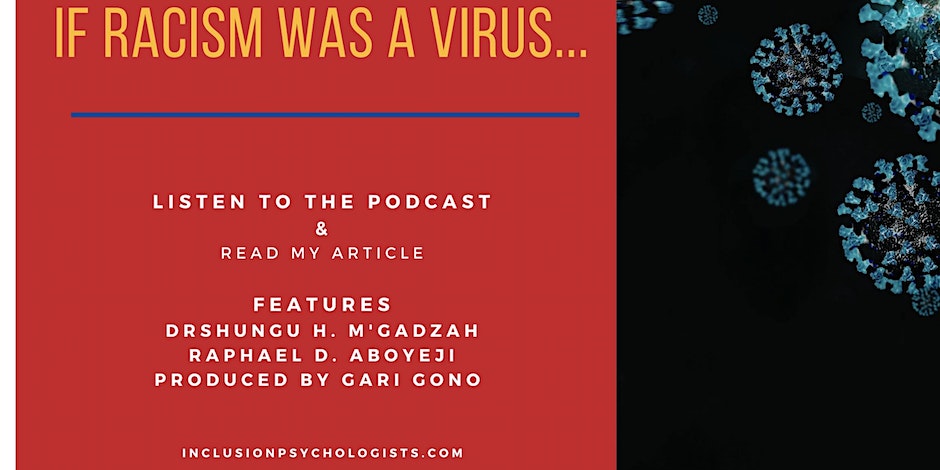
Python in Practice - 15 Projects to Master Python
By Packt
This course will help you learn the programming fundamentals with Python 3. It is designed for beginners in Python and is a complete masterclass. This course will help you understand Python GUI, data science, full-stack web development with Django, machine learning, artificial intelligence, Natural Language Processing, and Computer Vision.

Business Analysis - Requirements Engineering
By Nexus Human
Duration 2 Days 12 CPD hours This course is intended for The course is designed for individuals who want to gain in-depth knowledge and practice in the discipline of managing requirements (Business Analysts, Requirements Engineers, Product manager, Product Owner, Chief Product Owner, Service Manager, Service Owner, Project manager, Consultants) Overview Students should be able to demonstrate knowledge and understanding and application of Requirements Engineering principles and techniques. Key areas are: Requirements Engineering framework The hierarchy of requirements Key stakeholders in the framework Requirements elicitation Requirements modelling Requirements documentation Requirements analysis Requirements validation Requirements management The Business Analyst role analyzes, understands and manages the requirements in a customer-supplier relationship and ensures that the right products are delivered.The practical course provides in-depth knowledge and practice in Requirements Engineering. Course Introduction Let?s Get to Know Each Other Course Overview Course Learning Objectives Course Structure Course Agenda Introduction to Business Analysis Structure and Benefits of Business Analysis Foundation Exam Details Business Analysis Certification Scheme What is Business Analysis? Intent and Context Origins of business analysis The development of business analysis The scope of business analysis work Taking a holistic approach The role and responsibilities of the business analyst The competencies of a Business Analyst Personal qualities Business knowledge Professional techniques The development of competencies Strategy Analysis The context for strategy The definition of strategy Strategy development External environmental analysis Internal environmental analysis SWOT analysis Executing strategy Business Analysis Process Model An approach to problem solving Stages of the business analysis process model Objectives of the process model stages Procedures for each process model stage Techniques used within each process model stage Investigation Techniques Interviews Observation Workshops Scenarios Prototyping Quantitative approaches Documenting the current situation Stakeholder Analysis and Management Stakeholder categories and identification Analysing stakeholders Stakeholder management strategies Managing stakeholders Understanding stakeholder perspectives Business activity models Modelling Business Processes Organizational context An altrnative view of an organization The organizational view of business processes Value propositions Process models Analysing the as-is process model Improving business processes (to-be business process) Defining the Solution Gab analysis Introduction to Business Architecture Definition to Business Architecture Business Architecture techniques Business and Financial Case The business case in the project lifecycle Identifying options Assessing project feasibility Structure of a business case Investment appraisal Establishing the Requirements A framework for requirements engineering Actors in requirements engineering Requirements elicitation Requirements analysis Requirements validation Documenting and Managing the Requirements The requirements document The requirements catalogue Managing requirements Modelling the Requirements Modelling system functions Modelling system data Delivering the Requirements Delivering the solution Context Lifecycles Delivering the Business Solution BA role in the business change lifecycle Design stage Implementation stage Realization stage Additional course details: Nexus Humans Business Analysis - Requirements Engineering training program is a workshop that presents an invigorating mix of sessions, lessons, and masterclasses meticulously crafted to propel your learning expedition forward. This immersive bootcamp-style experience boasts interactive lectures, hands-on labs, and collaborative hackathons, all strategically designed to fortify fundamental concepts. Guided by seasoned coaches, each session offers priceless insights and practical skills crucial for honing your expertise. Whether you're stepping into the realm of professional skills or a seasoned professional, this comprehensive course ensures you're equipped with the knowledge and prowess necessary for success. While we feel this is the best course for the Business Analysis - Requirements Engineering course and one of our Top 10 we encourage you to read the course outline to make sure it is the right content for you. Additionally, private sessions, closed classes or dedicated events are available both live online and at our training centres in Dublin and London, as well as at your offices anywhere in the UK, Ireland or across EMEA.

AZ-303T00 - Microsoft Azure Architect Technologies
By Nexus Human
Duration 5 Days 30 CPD hours This course is intended for This course is for IT Professionals with expertise in designing and implementing solutions running on Microsoft Azure. They should have broad knowledge of IT operations, including networking, virtualization, identity, security, business continuity, disaster recovery, data platform, budgeting, and governance. Azure Solution Architects use the Azure Portal and as they become more adept they use the Command Line Interface. Candidates must have expert-level skills in Azure administration and have experience with Azure development processes and DevOps processes. Overview Secure identities with Azure Active Directory and users and groups. Implement identity solutions spanning on-premises and cloud-based capabilities Apply monitoring solutions for collecting, combining, and analyzing data from different sources. Manage subscriptions, accounts, Azure policies, and Role-Based Access Control. Administer Azure using the Resource Manager, Azure portal, Cloud Shell, and CLI. Configure intersite connectivity solutions like VNet Peering, and virtual network gateways. Administer Azure App Service, Azure Container Instances, and Kubernetes. This course teaches Solutions Architects how to translate business requirements into secure, scalable, and reliable solutions. Lessons include virtualization, automation, networking, storage, identity, security, data platform, and application infrastructure. This course outlines how decisions in each theses area affects an overall solution. Implement Azure Active Directory Overview of Azure Active Directory Users and Groups Domains and Custom Domains Azure AD Identity Protection Implement Conditional Access Configure Fraud Alerts for MFA Implement Bypass Options Configure Guest Users in Azure AD Configure Trusted IPs Manage Multiple Directories Implement and Manage Hybrid Identities Install and Configure Azure AD Connect Configure Password Sync and Password Writeback Configure Azure AD Connect Health Implement Virtual Networking Virtual Network Peering Implement VNet Peering Implement VMs for Windows and Linux Select Virtual Machine Size Configure High Availability Implement Azure Dedicated Hosts Deploy and Configure Scale Sets Configure Azure Disk Encryption Implement Load Balancing and Network Security Implement Azure Load Balancer Implement an Application Gateway Understand Web Application Firewall Implement Azure Firewall Implement Azure Front Door Implementing Azure Traffic Manager Implement Storage Accounts Storage Accounts Blob Storage Storage Security Managing Storage Accessing Blobs and Queues using AAD Implement NoSQL Databases Configure Storage Account Tables Select Appropriate CosmosDB APIs Implement Azure SQL Databases Configure Azure SQL Database Settings Implement Azure SQL Database Managed Instances High-Availability and Azure SQL Database In this module, you will learn how to Create an Azure SQL Database (single database) Create an Azure SQL Database Managed Instance Recommend high-availability architectural models used in Azure SQL Database Automate Deployment and Configuration of Resources Azure Resource Manager Templates Save a Template for a VM Evaluate Location of New Resources Configure a Virtual Hard Disk Template Deploy from a template Create and Execute an Automation Runbook Implement and Manage Azure Governance Create Management Groups, Subscriptions, and Resource Groups Overview of Role-Based Access Control (RBAC) Role-Based Access Control (RBAC) Roles Azure AD Access Reviews Implement and Configure an Azure Policy Azure Blueprints Manage Security for Applications Azure Key Vault Azure Managed Identity Manage Workloads in Azure Migrate Workloads using Azure Migrate VMware - Agentless Migration VMware - Agent-Based Migration Implement Azure Backup Azure to Azure Site Recovery Implement Azure Update Management Implement Container-Based Applications Azure Container Instances Configure Azure Kubernetes Service Implement an Application Infrastructure Create and Configure Azure App Service Create an App Service Web App for Containers Create and Configure an App Service Plan Configure Networking for an App Service Create and Manage Deployment Slots Implement Logic Apps Implement Azure Functions Implement Cloud Infrastructure Monitoring Azure Infrastructure Security Monitoring Azure Monitor Azure Workbooks Azure Alerts Log Analytics Network Watcher Azure Service Health Monitor Azure Costs Azure Application Insights Unified Monitoring in Azure

JTNOC - Junos Troubleshooting in the NOC
By Nexus Human
Duration 4 Days 24 CPD hours This course is intended for The course content is aimed at operators of devices running the Junos OS in a NOC environment. These operators include network engineers, administrators, support personnel, and reseller support personnel. Overview After successfully completing this course, you should be able to: Reduce the time it takes to identify and isolate the root cause of an issue impacting your network. Gain familiarity with Junos products as they pertain to troubleshooting. Become familiar with online resources valuable to Junos troubleshooting. Gain familiarity with Junos tools used in troubleshooting. Identify and isolate hardware issues. Troubleshoot problems with the control plane. Troubleshoot problems with interfaces and other data plane components. Describe the staging and acceptance methodology. Troubleshoot routing protocols. Describe how to monitor your network with SNMP, RMON, Junos Traffic Vision (formerly known as JFlow), and port mirroring. Become familiar with JTAC procedures. This instructor-led four-day course is designed to provide introductory troubleshooting skills for engineers in a network operations center (NOC) environment. Chapter 1: Course Introduction Course Introduction Chapter 2: Troubleshooting as a Process Before You Begin The Troubleshooting Process Challenging Network Issues The Troubleshooting Process Lab Chapter 3: Junos Product Families The Junos OS Control Plane and Data Plane Field-Replaceable Units Junos Product Families Lab: Identifying Hardware Components Chapter 4: Troubleshooting Toolkit Troubleshooting Tools Best Practices Lab: Using Monitoring Tools and Establishing a Baseline Chapter 5: Hardware and Environmental Conditions Hardware Troubleshooting Overview Memory and Storage Boot Monitoring Hardware-Related System Logs Chassis and Environmental Monitoring Lab: Monitoring Hardware and Environmental Conditions Chapter 6: Control Plane Control Plane Review System and User Processes Monitoring Routing Tables and Protocols Monitoring Bridging Monitoring the Address Resolution Protocol Lab: Control Plane Monitoring and Troubleshooting Chapter 7: Control Plane Protection Protection Overview DDOS Protection Loopback Filter Lab: Control Plane Monitoring and Troubleshooting Chapter 8: Data Plane ? Interfaces Interface Properties General Interface Troubleshooting Ethernet Interface Troubleshooting Lab: Monitoring and Troubleshooting Ethernet Interfaces Chapter 9: Data Plane ? Other Components Definition of a Data Plane Problem Data Plane Components Data Plane Forwarding Load-Balancing Behavior Firewall Filters and Policers Data Plane Troubleshooting Case Study Lab: Isolate and Troubleshoot PFE Issues Chapter 10: Staging and Acceptance Testing Initial Inspection and Power-on General System Checks Interface Testing Chapter 11: Troubleshooting Routing Protocols Troubleshooting OSPF Troubleshooting BGP Troubleshooting Routing Loops and Route Oscillation Lab: Troubleshooting Routing Protocols Chapter 12: High Availability High Availability Overview Graceful Routing Engine Switchover Graceful Restart Nonstop Active Routing and Bridging Unified In-Service Software Upgrade Chapter 13: Network Monitoring SNMP RMON Telemetry Flow Monitoring Lab: Monitoring the Network Chapter 14: vMX Troubleshooting vMX Overview Troubleshooting Lab: Monitoring vMX Chapter 15: JTAC Procedures Opening a Support Case Customer Support Tools The Content of a PR Transferring Files to JTAC Chapter 16: Automated Support and Prevention Overview Service Now Service Insight Lab: Automated Support and Prevention Additional course details: Nexus Humans JTNOC - Junos Troubleshooting in the NOC training program is a workshop that presents an invigorating mix of sessions, lessons, and masterclasses meticulously crafted to propel your learning expedition forward. This immersive bootcamp-style experience boasts interactive lectures, hands-on labs, and collaborative hackathons, all strategically designed to fortify fundamental concepts. Guided by seasoned coaches, each session offers priceless insights and practical skills crucial for honing your expertise. Whether you're stepping into the realm of professional skills or a seasoned professional, this comprehensive course ensures you're equipped with the knowledge and prowess necessary for success. While we feel this is the best course for the JTNOC - Junos Troubleshooting in the NOC course and one of our Top 10 we encourage you to read the course outline to make sure it is the right content for you. Additionally, private sessions, closed classes or dedicated events are available both live online and at our training centres in Dublin and London, as well as at your offices anywhere in the UK, Ireland or across EMEA.
