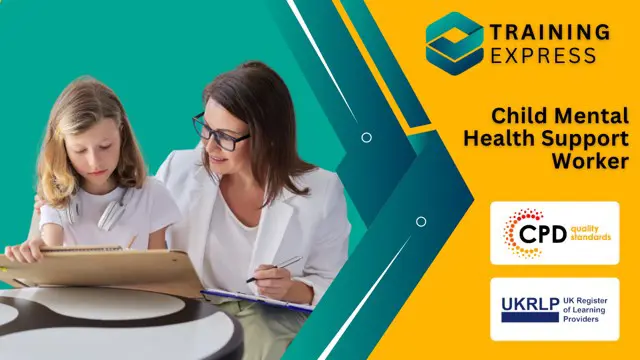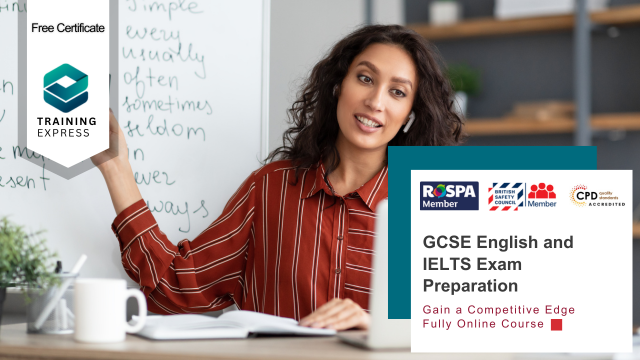- Professional Development
- Medicine & Nursing
- Arts & Crafts
- Health & Wellbeing
- Personal Development
6805 Courses delivered Online
Mastering marketing in today’s digital age means staying ahead of shifting consumer behaviours, evolving platforms, and increasingly savvy audiences. The Marketing Executive Strategies Course is crafted for those seeking to build confident, informed marketing decisions grounded in insight and strategy. This course walks through the essentials—from foundational marketing principles to advanced strategic planning techniques—designed to strengthen your command of modern marketing approaches. With 36 detailed modules, the course explores everything from branding and market segmentation to digital communications and competitor analysis. Whether you're refining your marketing approach or developing strategies from the ground up, this course offers a structured path through the full marketing landscape. Each module builds logically on the last, giving you a coherent understanding of how the various parts of a marketing strategy come together. This is a flexible, online learning experience built for professionals who prefer to study at their own pace, with content designed to keep you engaged and thinking strategically. Key Benefits Accredited by CPD Instant e-certificate Fully online, interactive course Self-paced learning and laptop, tablet, smartphone-friendly 24/7 Learning Assistance Curriculum Module 01: Basics of Marketing Module 02: The Marketing Process Module 03: Strategic Marketing Module 04: Marketing Environment Module 05: Market Segmentations Module 06: Consumer Buying Behaviour Module 07: Business Markets and Buying Behaviour Module 08: Marketing Research Module 09: Product Strategy Module 10: Branding Strategy Module 11: Product Life Cycle Module 12: Pricing Strategy Module 13: Marketing Channels Module 14: Integrated Marketing Communications Module 15: Advertising and Sales Promotion Module 16: Personal Selling and Public Relations Module 17: Direct and Digital Marketing Module 18: What is Marketing? Module 19: Common Marketing Types (I) Module 20: Common Marketing Types (II) Module 21: The Marketing Mix Module 22: Communicating the Right Way Module 23: Customer Communications Module 24: Marketing Goals Module 25: The Marketing Funnel Module 26: Marketing Mistakes (I) Module 27: Marketing Mistakes (II) Module 28: An Introduction to Strategic Planning Module 29: Development of a Strategic Plan Module 30: Strategic Planning for Marketing Module 31: Strategic and Marketing Analysis Module 32: Internal Analysis Module 33: External Analysis Module 34: Market Segmentation, Targeting and Positioning Module 35: Approaches to Customer Analysis Module 36: Approaches to Competitor Analysis Course Assessment You will immediately be given access to a specifically crafted MCQ test upon completing an online module. For each test, the pass mark will be set to 60%. Certificate Once you've successfully completed your course, you will immediately be sent a digital certificate. Also, you can have your printed certificate delivered by post (shipping cost £3.99). Our certifications have no expiry dates, although we do recommend that you renew them every 12 months. CPD 15 CPD hours / points Accredited by CPD Quality Standards Who is this course for? The Marketing Executive Strategies training is ideal for highly motivated individuals or teams who want to enhance their skills and efficiently skilled employees. Requirements There are no formal entry requirements for the course, with enrollment open to anyone! Career path Learn the essential skills and knowledge you need to excel in your professional life with the help & guidance from our Marketing Executive Strategies training. Certificates Certificate of completion Digital certificate - Included Certificate of completion Hard copy certificate - Included

Office admin, the heart of an organization, plays a vital role in office administration. A good administrative skill enhances individual as well as organizational growth. Learn every single important aspect to kick-start your career in this field through our Office Admin and Customer Service Diploma course. The precise contents of the course teach you how to deal with administrative functions, different letter writing, documentation, reporting, recordkeeping, documentation. The course also teaches you how to manage customer, speak with them in a sound bite, and serve them with their demand. At the end of the course, you will become an efficient admin knowing all the lurid aspects of administrative procedures. Who is the course for? Professionals, employees or businessmen who want to improve the administration and customer service department of their company. People who want to know how administrative management and customer service work. Entry Requirement: This course is available to all learners, of all academic backgrounds. Learners should be aged 16 or over to undertake the qualification. Good understanding of English language, numeracy and ICT are required to attend this course. CPD Certificate from Course Gate At the successful completion of the course, you can obtain your CPD certificate from us. You can order the PDF certificate for £9 and the hard copy for £15. Also, you can order both PDF and hardcopy certificates for £22. Career path This course opens a new door for you to enter the relevant job market and also gives you the opportunity to acquire extensive knowledge along with required skills to become successful. You will be able to add our qualification to your CV/resume which will help you to stand out in the competitive job industry. Course Curriculum Admin Support Module One - Getting Started 00:30:00 Module Two - Getting Organized (I) 00:05:00 Module Three - Getting Organized (II) 00:05:00 Module Four - Managing Time 00:05:00 Module Five - Getting It All Done On Time 00:05:00 Module Six - Special Tasks 00:05:00 Module Seven - Verbal Communication Skills 00:05:00 Module Eight - Non-Verbal Communication Skills 00:05:00 Module Nine - Empowering Yourself 00:05:00 Module Ten - The Team of Two 00:05:00 Module Eleven - Taking Care of Yourself 00:05:00 Module Twelve - Wrapping Up 00:05:00 Administrative Management Module One - Getting Started 00:05:00 Module Two - Why Your Office Needs Administrative Procedures 00:05:00 Module Three - Gathering the Right Tools 00:05:00 Module Four - Identifying Procedures to Include 00:05:00 Module Five - Top Five Procedures to Record 00:05:00 Module Six - What to Include in Your Binder (I) 00:05:00 Module Seven - What to Include in Your Binder (II) 00:05:00 Module Eight - Organizing Your Binder 00:05:00 Module Nine - What Not to Include in the Procedure Guide 00:05:00 Module Ten - Share Office Procedure Guide 00:05:00 Module Eleven - Successfully Executing the Guide 00:05:00 Module Twelve - Wrapping Up 00:05:00 Organisational Skills Module One - Getting Started 00:05:00 Module Two - Remove the Clutter 00:05:00 Module Three - Prioritize 00:05:00 Module Four - Scheduling Your Time 00:05:00 Module Five - To Do Lists 00:05:00 Module Six - Paper and Paperless Storage 00:05:00 Module Seven - Organization in Your Work Area 00:05:00 Module Eight - Tools to Fight Procrastination 00:05:00 Module Nine - Organizing Your Inbox 00:05:00 Module Ten - Avoid the Causes of Disorganization 00:05:00 Module Eleven - Discipline is the Key to Stay Organized 00:05:00 Module Twelve - Wrapping Up 00:05:00 Organisational Skills Course for Administrator- Activities 00:00:00 Customer Relations and Dealings Module One - Getting Started 00:05:00 Module Two - The Right Attitude Starts with You 00:05:00 Module Three - Stress Management (Internal Stressors) 00:05:00 Module Four - Stress Management (External Stressors) 00:05:00 Module Five - Transactional Analysis 00:05:00 Module Six - Why are Some Customers Difficult 00:05:00 Module Seven - Dealing with the Customer Over the Phone 00:05:00 Module Eight - Dealing with the Customer In Person 00:05:00 Module Nine - Sensitivity in Dealing with Customers 00:05:00 Module Ten - Scenarios of Dealing with a Difficult Customer 00:05:00 Module Eleven - Following up With a Customer Once You Have Addressed Their Issue 00:05:00 Module Twelve - Wrapping Up 00:05:00 Customer Service: Telephone Etiquette Module One - Getting Started 00:30:00 Module Two - Aspects of Phone Etiquette 01:00:00 Module Three - Using Proper Phone Language 01:00:00 Module Four - Eliminate Phone Distractions 01:00:00 Module Five - Inbound Calls 01:00:00 Module Six - Outbound Calls 01:00:00 Module Seven - Handling Rude or Angry Callers 01:00:00 Module Eight - Handling Interoffice Calls 01:00:00 Module Nine - Handling Voicemail Messages 01:00:00 Module Ten - Methods of Training Employees 01:00:00 Module Eleven - Correcting Poor Telephone Etiquette 01:00:00 Module Twelve - Wrapping Up 00:30:00 Customer Relationship Management Customer Relationship Management 00:10:00 What CRM Is and Who It Serves 00:15:00 Checklist for Success 00:15:00 Requirement Driven Product Selection 00:15:00 Considerations in Tool Selection 00:15:00 Strategies for Customer Retention 00:15:00 Building the Future 00:15:00 Homegrown vs. Application Service Provider 00:15:00 Evaluating and Reviewing Your Program 00:15:00 The Development Team 00:15:00 Microsoft Office Word Module One - Getting Started 00:30:00 Module Two - Opening 01:00:00 Module Three - Working with the Interface 01:00:00 Module Four - Your First Document 01:00:00 Module Five - Basic Editing Tasks 01:00:00 Module Six - Basic Formatting Tasks 01:00:00 Module Seven - Formatting Paragraphs 01:00:00 Module Eight - Advanced Formatting Tasks 01:00:00 Module Nine - Working with Styles 01:00:00 Module Ten - Formatting the Page 01:00:00 Module Eleven - Sharing Your Document 01:00:00 Module Twelve - Wrapping Up 00:30:00 Microsoft Office Powerpoint Module One - Getting Started 00:30:00 Module Two - Opening PowerPoint 01:00:00 Module Three - Working with the Interface 01:00:00 Module Four - Your First Presentation 01:00:00 Module Five - Working with Text 01:00:00 Module Six - Formatting Text and Paragraphs 01:00:00 Module Seven - Adding Pictures 01:00:00 Module Eight - Advanced Formatting Tasks 01:00:00 Module Nine - Working with Transitions and Animations 01:00:00 Module Ten - Setting Up Your Slide Show 01:00:00 Module Eleven - Showtime! 01:00:00 Module Twelve - Wrapping Up 00:30:00 Microsoft Office Excel Module One - Getting Started 00:30:00 Module Two - Opening Excel 01:00:00 Module Three - Working with the Interface 01:00:00 Module Four - Your First Worksheet 01:00:00 Module Five - Viewing Excel Data 01:00:00 Module Six - Building Formulas 01:00:00 Module Seven - Using Excel Functions 01:00:00 Module Eight - Using Quick Analysis 01:00:00 Module Nine - Formatting Your Data 01:00:00 Module Ten - Using Styles, Themes, and Effects 01:00:00 Module Eleven - Printing and Sharing Your Workbook 01:00:00 Module Twelve - Wrapping Up 01:00:00 Mock Exam Mock Exam- Office Admin and Customer Service Diploma 00:30:00 Final Exam Final Exam- Office Admin and Customer Service Diploma 00:30:00 Certificate and Transcript Order Your Certificates or Transcripts 00:00:00

Learn to make your raw images more beautiful and appealing with a few simple tricks and easy to follow instructions! This photo editing course aims at providing you with a complete guideline to edit photos in Adobe Lightroom Classic CC and Adobe Lightroom CC. With this course, you will discover engaging lessons that incorporate Adobe Lightroom Classic CC, Adobe Lightroom CC, and Adobe Lightroom CC on a smartphone. Each and every topic of this course is presented in an easy to grasp manner. You will also develop your skills by learning a range of Photoshop techniques such as adjustment and white balance, vibrant and colour strength and many more. On completion, you will be able to manipulate images according to the need and create eye-catching photographs for branding and marketing. Work with this popular program to its full potential, whether you are using Lightroom Classic CC, Lightroom CC or Lightroom on the smartphone! Who is the course for? This course is ideal for those wanting to improve their base skills in office administrative tasks This course would be ideal for people who want to start working as a receptionist, office administrator, office manager, administrative assistant or secretary Entry Requirement for this photo editing course: This course is available to all learners, of all academic backgrounds. Learners should be aged 16 or over to undertake the qualification. Good understanding of English language, numeracy and ICT are required to attend this course. CPD Certificate from Course Gate At the successful completion of the course, you can obtain your CPD certificate from us. You can order the PDF certificate for £9 and the hard copy for £15. Also, you can order both PDF and hardcopy certificates for £22. Career path This course opens a new door for you to enter the relevant job market and also gives you the opportunity to acquire extensive knowledge along with required skills to become successful. You will be able to add our qualification to your CV/resume which will help you to stand out in the competitive job industry. Course Curriculum Module: 01 0 Lightroom Course Promo 00:02:00 0.1 Promo for Lightroom CC Course 00:02:00 0.1 Promo Video Lightroom Classic CC Course 00:02:00 1.1 Course Introduction 00:03:00 1.1 Into Video 00:02:00 1.1 Intro Video V2 00:04:00 Module: 02 2.1 Importing 00:08:00 2.2 Organizing with Collections 00:07:00 2.4 Face Tagging 00:03:00 Module: 03 3.1 Enhancing Eyes 00:06:00 3.1 Crop and Rotate in Lightroom Classic CC 00:05:00 3.2 Whitening Teeth 00:03:00 3.2 Crop and Straighten 00:11:00 3.3 Exposure in Lightroom Classic CC 00:06:00 3.3 Smoothing Skin 00:02:00 3.4 Color and Saturation in Lightroom Classic CC 00:09:00 3.4 Removing Wrinkles 00:07:00 3.5 Enhancing Lips & Changing Lip Color 00:04:00 3.5 Presence Clarity and Saturation Jon 00:05:00 3.5 Sharpening and Noise Reduction in Lightroom Classic CC 00:07:00 3.6 Cheek Enhancements and Face Contouring 00:05:00 3.6 Tone Curve 00:07:00 3.6 Vignettes, Grain and Dehaze in Lightroom Classic CC 00:06:00 3.7 Exporting in Lightroom Classic CC 00:10:00 3.7 full portrait editing techniques 00:11:00 3.7 HSL 00:07:00 3.8 Lens Corrections in Lightroom Classic CC 00:05:00 3.9 Split Tone in Lightroom Classic CC 00:05:00 3.10 Removing Blemishes with the Heal and Clone Tools in Lightroom Classic CC 00:08:00 3.11 Graduated, Radial and Brush Adjustments in Lightroom Classic CC 00:10:00 3.12 Adjustment Brush Presets in Lightroom Classic CC 00:03:00 3.12 Calibrate Your Camera Profile 00:08:00 3.13 Range Masks in Lightroom Classic CC 00:05:00 3.13 Range Masks in Lightroom Classic CC 00:05:00 Module: 04 4.1 Full Edit - Car 00:15:00 4.1 The Adjustment Brush 00:04:00 4.1 Using, Creating, and Importing Presets 00:05:00 4.2 Color Profiles 00:04:00 4.2 Full Edit - Starry Sky 00:10:00 4.2 Radial Filter 00:03:00 4.3 Full Edit - Woman and Dog 00:15:00 4.3 Graduated Filter 00:05:00 4.3 Speed Up Your Editing Workflow 00:04:00 4.4 Full Edit - Snowy Landscape 00:11:00 4.4 Panorama 00:04:00 4.4 Spot Healing Brush 00:05:00 4.5 Full Edit - Icy River 00:12:00 4.5 HDR 00:03:00 4.6 Automatically Fix Exposure & White Balance 00:02:00 4.6 Full Edit - Surfs Up 00:10:00 4.7 Full Edit - Wildlife Bird 00:15:00 4.8 Full Edit - Roses are Red 00:11:00 Module: 05 5.1 Enhance Eyes and Change Eye Color 00:08:00 5.1 Exporting Photos from Lightroom 00:09:00 5.2 Adding a Watermark Lightroom 00:04:00 5.2 Whitening Teeth 00:03:00 5.3 Smoothing Skin 00:02:00 5.4 Removing Wrinkles 00:05:00 5.5 Enhancing Lips & Changing Lipstick Color 00:03:00 5.6 Enhancing Cheeks _ Face Contouring 00:08:00 5.7 Full Portrait Edit 00:07:00 Module: 06 6.1 Moonscape 00:11:00 6.1 Portrait of a Woman 00:20:00 6.2 Landscape Editing 00:07:00 6.2 Night Edit 00:15:00 6.3 Long Exposure 00:14:00 6.3 Ocean Flash Portrait 00:09:00 6.4 Group Photo Edit 00:16:00 6.4 Product Photo 00:12:00 6.5 Nature 00:09:00 6.5 Portrait With No Flash 00:05:00 6.6 Action 00:08:00 6.6 Lightroom To Match Color For Corporate Branding Images 00:06:00 6.7 Landscape 00:12:00 6.8 Travel 00:13:00 6.9 Couples Portrait 00:18:00 6.10 Architecture Photo 00:18:00 6.11 Aerial Photo 00:09:00 6.12 Street Photo 00:14:00 6.13 Macro Photo 00:10:00 6.14 Pet Photo 00:10:00 6.15 Maternity Couple Photo 00:12:00 6.16 Interior Nursery 00:13:00 6.17 Portrait of a Man 00:19:00 6.18 Sports Photo 00:10:00 Module: 07 7.1 Intro To Lightroom Mobile 00:03:00 7.1 The Map Module 00:04:00 7.2 Syncing Lightroom Mobile 00:08:00 7.2 The Book Module 00:10:00 7.3 Edit Lightroom Mobile 00:09:00 7.3 The Slideshow Module 00:10:00 7.4 Lightroom Mobile Organizing and Sharing 00:05:00 7.4 The Print Module 00:08:00 7.5 The Web Module 00:06:00 Module: 08 8.1 Conclusion and Thank You 00:02:00 8.1 Using Lightroom Presets 00:04:00 8.2 Installing Lightroom Presets 00:03:00 Module: 09 9.1 Calibrate Your Monitor 00:03:00 9.2 Color Checker Passport 00:10:00 9.3 Tablets 00:08:00 9.4 Catalogues 00:11:00 9.5 Brighten and Whiten Teeth and Eyes 00:04:00 9.6 Remove Wrinkles in Lightroom 00:05:00 9.7 Create a Panorama in Lightroom 00:03:00 9.8 Remove Red-Eye 00:01:00 9.9 Soften Skin in Lightroom 00:03:00 9.10 Reduce Noise in Your Photos 00:05:00 Module: 10 10.1 Google NIK 00:17:00 Module: 11 11.1 full lightroom session workflow 00:07:00 Module: 12 12.1 Conclusion 00:01:00 Resources Resources - Complete Guide to Adobe Lightroom Classic CC & CC - Photo Editing Masterclass 00:00:00 Certificate and Transcript Order Your Certificates or Transcripts 00:00:00

Level 5 Massage Therapy: Lymphatic Drainage, Reflexology, Skincare & Physiotherapy
5.0(3)By School Of Health Care
Level 5 Massage Therapy: Lymphatic Drainage, Reflexology, Skincare & Physiotherapy ➽➽➽ Latest Updated (21 November 2024) Get enrolled in a Massage Therapy Course to learn the healing touch art! Welcome to the wonderful world of massage therapy! This Massage Therapy Course is an ideal choice if you wish to increase your Massage Therapy knowledge and aptitudes. Massage Therapy is one of the most popular courses. Because it allows you to learn about Massage Therapy from industry professionals and advance your professional skills. This Massage Therapy course will prepare you for the job market. This Massage Therapy Course will introduce you to a variety of methods and applications for physical and emotional well-being. The massage therapy course will provide you with a thorough grasp of the many methods and advantages of massage therapy. Your massage therapy journey will teach you how to give a full-body chair massage using suitable strokes and pressure to reduce stress and promote relaxation. Furthermore, the massage therapy course will teach you how to locate trigger points. Massage therapy teaches people how to release knots and tension in their muscles, promote pain alleviation, and improve range of motion. Aside from the actual methods, taking a Massage Therapy Course will teach you how to start and advertise your own chair massage therapy business, identify target consumers, and establish a strong internet presence. Throughout the massage therapy programmed, you will practice good communication and interpersonal skills in order to establish trust and long-term relationships with customers. Massage therapy classes will also provide a chance to promote repeat business and favorable referrals. Courses you will get with this Level 5 Massage Therapy: Lymphatic Drainage, Reflexology, Skincare & Physiotherapy - Course: Course 01: Massage Therapy Course 02: Level 3 Certificate In Sports Massage Therapy Course 03: Aromatherapy Course 04: Lymphatic Drainage Massage Course 05: Physiotherapy Training Course 06: Skincare Course 07: Reflexology [ Note: Free PDF certificate as soon as completing the Level 5 Massage Therapy: Lymphatic Drainage, Reflexology, Skincare & Physiotherapy course] Level 5 Massage Therapy: Lymphatic Drainage, Reflexology, Skincare & Physiotherapy - Course Online This Massage Therapy: Massage Therapy course consists of 17 modules. Course Curriculum of Level 5 Massage Therapy: Massage Therapy Course Module 01: What Is Massage? Module 02: The Importance of Touch Module 03: Getting Started Module 04: Basic Massage Strokes Module 05: Applying the Strokes: Back Module 06: Applying the Strokes: Front Module 07: Understanding and Relieving Stress Module 08: Finding a Professional Therapist Module 09: Self-Massage Module 10: Chair Massage Module 11: Pregnancy and Massage Module 12: Infant Massage Module 13: Sports Massage Module 14: Massage and Aging Module 15: Massage Routines for Symptomatic Relief Module 16: Trigger Point Therapy Module 17: Specialized Massage and Bodywork Techniques Assessment Method of Massage Therapy: Massage Therapy - Course After completing Level 5 Massage Therapy: Lymphatic Drainage, Reflexology, Skincare & Physiotherapy Course, you will get quizzes to assess your learning. You will do the later modules upon getting 60% marks on the quiz test. Certification of Massage Therapy: Massage Therapy - Course After completing the Level 5 Massage Therapy: Lymphatic Drainage, Reflexology, Skincare & Physiotherapy - course, you can instantly download your certificate for FREE. Who is this course for? Level 5 Massage Therapy: Lymphatic Drainage, Reflexology, Skincare & Physiotherapy Course Online This Level 5 Massage Therapy: Lymphatic Drainage, Reflexology, Skincare & Physiotherapy Course is suitable for anyone who wants to start a new career in Therapy Massage and gain relevant skills. Special Note: Our Level 5 Massage Therapy: Lymphatic Drainage, Reflexology, Skincare & Physiotherapy - course is not a regulated course. If you prefer to get qualified, you can look at the following options: Level 3 Diploma in Massage Therapy for Sports (RQF) Level 3 Diploma in Sports Massage Therapy (RQF) Level 4 Certificate in Massage Therapy for Sports (RQF) Level 4 Certificate in Sports Massage Therapy (RQF) Level 4 Diploma in Massage Therapy for Sports (RQF) Level 3 NVQ Diploma in Beauty Therapy - Massage (RQF) Requirements Level 5 Massage Therapy: Lymphatic Drainage, Reflexology, Skincare & Physiotherapy Course Online To enrol in this Level 5 Massage Therapy: Lymphatic Drainage, Reflexology, Skincare & Physiotherapy Course, students must fulfil the following requirements: Good Command over English language is mandatory to enrol in our Massage Therapy: Massage Therapy Course. Be energetic and self-motivated to complete our Massage Therapy: Skincare Course. Basic computer Skill is required to complete our Massage Therapy: Skincare Course. If you want to enrol in our Massage Therapy: Skincare Course, you must be at least 15 years old. Career path Level 5 Massage Therapy: Lymphatic Drainage, Reflexology, Skincare & Physiotherapy Course Online Candidates who successfully complete our Level 5 Massage Therapy: Lymphatic Drainage, Reflexology, Skincare & Physiotherapy Course may open a wide range of career opportunities,

Electric Circuits Training Online Bundle Course
By Study Plex
Highlights of the Course Course Type: Online Learning Duration: 1 to 2 hours Tutor Support: Tutor support is included Customer Support: 24/7 customer support is available Quality Training: The course is designed by an industry expert Recognised Credential: Recognised and Valuable Certification Completion Certificate: Free Course Completion Certificate Included Instalment: 3 Installment Plan on checkout What you will learn from this course? Gain comprehensive knowledge about electric circuits Understand the core competencies and principles of electric circuits Explore the various areas of electric circuits Know how to apply the skills you acquired from this course in a real-life context Become a confident and expert electrical engineer Overview Master the skills you need to propel your career forward in electric circuits. This course will equip you with the essential knowledge and skillset that will make you a confident electrical engineer and take your career to the next level. This comprehensive early years teaching course is designed to help you surpass your professional goals. The skills and knowledge that you will gain through studying this early years teaching course will help you get one step closer to your professional aspirations and develop your skills for a rewarding career. This comprehensive course will teach you the theory of effective electric circuits practice and equip you with the essential skills, confidence and competence to assist you in the electric circuits industry. You'll gain a solid understanding of the core competencies required to drive a successful career in electric circuits. This course is designed by industry experts, so you'll gain knowledge and skills based on the latest expertise and best practices. This extensive course is designed for electrical engineer or for people who are aspiring to specialise in electric circuits. Enrol in this early years teaching course today and take the next step towards your personal and professional goals. Earn industry-recognised credentials to demonstrate your new skills and add extra value to your CV that will help you outshine other candidates. Who is this Course for? This comprehensive early years teaching course is ideal for anyone wishing to boost their career profile or advance their career in this field by gaining a thorough understanding of the subject. Anyone willing to gain extensive knowledge on this electric circuits can also take this course. Whether you are a complete beginner or an aspiring professional, this course will provide you with the necessary skills and professional competence, and open your doors to a wide number of professions within your chosen sector. Entry Requirements This early years teaching course has no academic prerequisites and is open to students from all academic disciplines. You will, however, need a laptop, desktop, tablet, or smartphone, as well as a reliable internet connection. Assessment This early years teaching course assesses learners through multiple-choice questions (MCQs). Upon successful completion of the modules, learners must answer MCQs to complete the assessment procedure. Through the MCQs, it is measured how much a learner could grasp from each section. In the assessment pass mark is 60%. Advance Your Career This early years teaching course will provide you with a fresh opportunity to enter the relevant job market and choose your desired career path. Additionally, you will be able to advance your career, increase your level of competition in your chosen field, and highlight these skills on your resume. Recognised Accreditation This course is accredited by continuing professional development (CPD). CPD UK is globally recognised by employers, professional organisations, and academic institutions, thus a certificate from CPD Certification Service creates value towards your professional goal and achievement. Course Curriculum Basic Concepts What Is an Electric Circuit 00:02:00 System of Units 00:06:00 What Is an Electric Charge 00:05:00 What Is an Electric Current 00:08:00 Example 1 00:01:00 Example 2 00:02:00 Example 3 00:02:00 What Is Voltage 00:07:00 What Is Power 00:06:00 What Is Energy 00:03:00 Example 4 00:02:00 Example 5 00:02:00 Dependent and Independent Sources 00:07:00 Example 6 Part 1 00:03:00 Example 6 Part 2 00:01:00 Application 1 Cathode Ray Tube 00:03:00 Example 7 00:04:00 Application 2 Electricity Bills 00:02:00 Basic Laws Introduction to Basic Laws 00:01:00 Definition of Resistance 00:06:00 Ohm's Law 00:02:00 Types of Resistances 00:05:00 Open and Short Circuit 00:05:00 Definition of Conductance 00:04:00 Example 1 00:01:00 Example 2 00:03:00 Example 3 00:03:00 Branch, Node and Loops 00:07:00 Series and Parallel Connection 00:03:00 KCL 00:03:00 KVL 00:03:00 Example 4 00:04:00 Example 5 00:02:00 Example 6 00:05:00 Series Resistors and Voltage Division 00:07:00 Parallel Resistors and Current Division 00:11:00 Analogy between Resistance and Conductance 00:06:00 Example 7 00:03:00 Example 8 00:04:00 Introduction to Delta-Wye Transformation 00:05:00 Delta to Wye Transformation 00:05:00 Wye to Delta Transformation 00:06:00 Example 9 00:02:00 Example 10 00:15:00 Application Lighting Bulbs 00:03:00 Example 11 00:05:00 Methods of Analysis Introduction to Methods of Analysis 00:01:00 Nodal Analysis with No Voltage Source 00:14:00 Example 1 00:05:00 Cramer's Method 00:04:00 Nodal Analysis with Voltage Source 00:06:00 Example 2 00:05:00 Example 3 00:12:00 Mesh Analysis with No Current Source 00:10:00 Example 4 00:03:00 Example 5 00:06:00 Mesh Analysis with Current Source 00:06:00 Example 6 00:07:00 Nodal Vs Mesh Analysis 00:04:00 Application DC Transistor 00:04:00 Example 7 00:04:00 Circuit Theorems Introduction to Circuit Theorems 00:02:00 Linearity of Circuit 00:07:00 Example 1 00:03:00 Superposition Theorem 00:07:00 Example 2 00:04:00 Example 3 00:06:00 Source Transformation 00:07:00 Example 4 00:05:00 Example 5 00:03:00 Thevenin Theorem 00:09:00 Example 6 00:06:00 Example 7 00:05:00 Norton's Theorem 00:05:00 Example 8 00:03:00 Example 9 00:05:00 Maximum Power Transfer 00:04:00 Example 10 00:03:00 Resistance Measurement 00:05:00 Example 11 00:01:00 Example 12 00:04:00 Summary 00:04:00 Operational Amplifiers Introduction to Operational Amplifiers 00:03:00 Construction of Operational Amplifiers 00:07:00 Equivalent Circuit of non Ideal Op Amp 00:09:00 Vo Vs Vd Relation Curve 00:03:00 Example 1 00:09:00 Ideal Op Amp 00:07:00 Example 2 00:04:00 Inverting Amplifier 00:05:00 Example 3 00:02:00 Example 4 00:02:00 Non Inverting Amplifier 00:08:00 Example 5 00:03:00 Summing Amplifier 00:04:00 Example 6 00:02:00 Difference amplifier 00:05:00 Example 7 00:07:00 Cascaded Op Amp Circuits 00:06:00 Example 8 00:04:00 Application Digital to Analog Converter 00:05:00 Example 9 00:04:00 Instrumentation Amplifiers 00:05:00 Example 10 00:01:00 Summary 00:04:00 Capacitors and Inductors Introduction to Capacitors and Inductors 00:02:00 Capacitor 00:06:00 Capacitance 00:02:00 Voltage-Current Relation in Capacitor 00:03:00 Energy Stored in Capacitor 00:06:00 DC Voltage and Practical Capacitor 00:02:00 Example 1 00:01:00 Example 2 00:01:00 Example 3 00:04:00 Equivalent Capacitance of Parallel Capacitors 00:02:00 Equivalent Capacitance of Series Capacitors 00:03:00 Example 4 00:02:00 Definition of Inductors 00:06:00 Definition of Inductance 00:03:00 Voltage-Current Relation in Inductor 00:03:00 Power and Energy Stored in Inductor 00:02:00 DC Source and Inductor 00:03:00 Example 5 00:02:00 Series Inductors 00:03:00 Parallel Inductors 00:03:00 Small Summary to 3 Basic Elements 00:02:00 Example 6 00:01:00 Example 7 00:04:00 Application Integrator 00:04:00 Example 8 00:03:00 Application Differentiator 00:02:00 Example 9 00:06:00 Summary 00:04:00 Obtain Your Certificate Order Your Certificate of Achievement 00:00:00 Get Your Insurance Now Get Your Insurance Now 00:00:00 Feedback Feedback 00:00:00
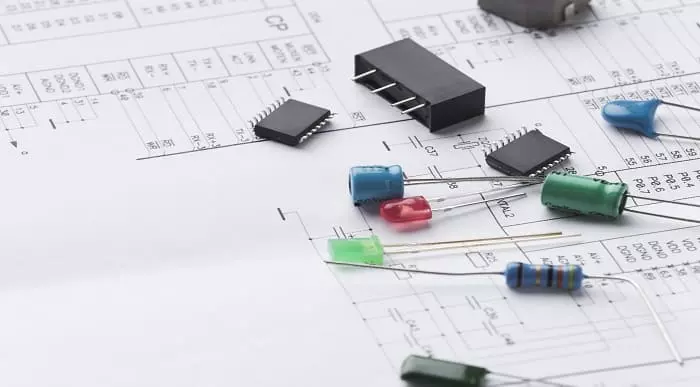
Overview This comprehensive course on Ruby on Rails 5 - Become a Professional Developer will deepen your understanding on this topic. After successful completion of this course you can acquire the required skills in this sector. This Ruby on Rails 5 - Become a Professional Developer comes with accredited certification from CPD, which will enhance your CV and make you worthy in the job market. So enrol in this course today to fast track your career ladder. How will I get my certificate? You may have to take a quiz or a written test online during or after the course. After successfully completing the course, you will be eligible for the certificate. Who is This course for? There is no experience or previous qualifications required for enrolment on this Ruby on Rails 5 - Become a Professional Developer. It is available to all students, of all academic backgrounds. Requirements Our Ruby on Rails 5 - Become a Professional Developer is fully compatible with PC's, Mac's, Laptop, Tablet and Smartphone devices. This course has been designed to be fully compatible with tablets and smartphones so you can access your course on Wi-Fi, 3G or 4G. There is no time limit for completing this course, it can be studied in your own time at your own pace. Career Path Learning this new skill will help you to advance in your career. It will diversify your job options and help you develop new techniques to keep up with the fast-changing world. This skillset will help you to- Open doors of opportunities Increase your adaptability Keep you relevant Boost confidence And much more! Course Curriculum 23 sections • 225 lectures • 16:47:00 total length •Course Introduction: 00:06:00 •The Application We're Going to Build: 00:09:00 •Section Introduction gg: 00:01:00 •Introduction to the Command Line Interface in Mac and Linux: 00:10:00 •Installing the X-Code Command Line Tools for Mac: 00:02:00 •Installing Git for Source Code Version Control: 00:03:00 •How to install Homebrew on a Mac: 00:04:00 •Installing GPG Security Systems on a Mac: 00:02:00 •Guide to RVM for Ruby Management: 00:09:00 •Configuring RubyGems and Installing Rails: 00:07:00 •Installing the Postgres Database on a Mac: 00:05:00 •Installing and Working with the Sublime Text Editor: 00:17:00 •Deep Dive into the Command Line - Part 1 of 2: 00:14:00 •Deep Dive into the Command Line - Part 2 of 2: 00:12:00 •PC Environment Setup: Installing Virtual Box: 00:03:00 •Guide to Installing Ubuntu Linux in VirtualBox: 00:10:00 •How to Reboot a Linux Virtual Machine from Terminal: 00:02:00 •Installing Desktop Applications and Ubuntu Navigation Tips and Tricks: 00:09:00 •How to Sign Up for a GitHub Account: 00:03:00 •How to install Git on Linux and Connect to GitHub via SSH: 00:20:00 •How to Securely Install Node and NPM on Linux via NVM: 00:09:00 •Installing the Heroku CLI and the Full Deployment Lifecycle: 00:14:00 •How to install and Work with Sublime Text in Linux: 00:08:00 •PC Setup: Guide for Ruby on Rails and Postgres on Linux - Part 1 of 2: 00:10:00 •PC Setup: Guide for Ruby on Rails and Postgres on Linux - Part 2 of 2: 00:15:00 •Fixing the Role Does Not Exist Error: 00:05:00 •Section Introduction ee: 00:01:00 •Signing Up for a Project Management Account: 00:03:00 •Managing the Project Management Dashboard: 00:08:00 •Importing Project Management Tasks into Pivotal Tracker: 00:01:00 •Creating a Rails Application: 00:11:00 •Generating a Blog for the Portfolio Application Using Rails Scaffolds: 00:11:00 •Analyzing the Rails Process: Index and Show Actions: 00:12:00 •Analyzing the Rails Process: New, Create, Update, Edit, and Destroy Actions: 00:14:00 •Analyzing the Rails Process: Routing with Resources: 00:07:00 •Rails File System Overview: 00:13:00 •Updating the Project Management Dashboard: 00:01:00 •Deep Dive: Analyzing the Application Generator - Part 1: 00:12:00 •Deep Dive: Analyzing the Application Generator - Part 2: 00:17:00 •Section Introduction bb: 00:02:00 •How to Sign Up for a Github Account: 00:03:00 •Generating SSH Keys to Securely Communicate with Github: 00:04:00 •Guide to GitHub: 00:12:00 •How to Update a .gitignore File to Securely Store Secret Credentials: 00:11:00 •Guide to the Markdown Syntax: 00:10:00 •Updating the Git Sprint in the Project Management Dashboard: 00:01:00 •Deep Dive: Analyzing Version Control and Git - Part 1: 00:18:00 •Deep Dive: Analyzing Version Control and Git - Part 2: 00:13:00 •Section Introduction aa: 00:01:00 •Guide to the Rails Controller Generator to Build Pages Part 1: 00:16:00 •Guide to the Rails Controller Generator to Build Pages Part 2: 00:05:00 •Guide to the Rails Model Generator to Build out Data Specific Features: 00:17:00 •Guide to the Rails Model Generator for Building Out the Portfolio Feature: 00:10:00 •Deep Dive: Analyze Rails Generators and How to Customize a Generator - Part 1: 00:15:00 •Deep Dive: Analyze Rails Generators and How to Customize a Generator - Part 2: 00:11:00 •Section Introduction SS: 00:02:00 •Building out a Seeds File for Generating Dynamic Sample Data: 00:15:00 •Implement an Index Action from Scratch in Rails: 00:12:00 •Build the New and Create Functionality from Scratch in Rails: 00:20:00 •Implement the Ability to Edit Database Records from Scratch in Rails: 00:13:00 •How to Use the Link to Method in Rails for Creating Dynamic Links: 00:13:00 •How to Implement the Show Action from Scratch in Rails: 00:12:00 •Building the Ability to Delete Items in Rails: 00:15:00 •How to Implement Custom Routes for Pages in Rails: 00:09:00 •How to Override the Rails Resources Routes for the Show Action: 00:07:00 •How to Implement Permalinks in a Rails Application - Part 1: 00:17:00 •How to Implement Permalinks in a Rails Application - Part 2: 00:05:00 •How to Use Enums in Rails to Manage Data Stages: 00:13:00 •How to Implement a Custom Action in Rails via a Button Click - Part 1: 00:12:00 •How to Implement a Custom Action in Rails via a Button Click - Part 2: 00:10:00 •Updating the Project Management Dashboard and Performing a Pull Request: 00:05:00 •Deep Dive: Rails Routing and Data Flow - Part 1: 00:13:00 •Deep Dive: Rails Routing and Data Flow - Part 2: 00:13:00 •Deep Dive: Rails Routing and Data Flow - Part 3: 00:16:00 •Section Introduction RR: 00:01:00 •Implementing Data Validations in Rails 5: 00:12:00 •Guide to Data Relationships in Rails: 00:16:00 •How to Implement Custom Scopes in Rails 5: 00:16:00 •How to Set Default Values in Rails 5: 00:13:00 •How to Use Concerns in Rails 5: 00:13:00 •Building an Additional Parent/Child Relationship in Rails 5: 00:10:00 •Rails 5 Complex Forms: Configuring Nested Attributes in the Model: 00:17:00 •Rails 5 Complex Forms: Configuring Nested Attributes in the Form: 00:17:00 •Deep Dive: Working with SQL and ActiveRecord in Rails 5 - Part 1: 00:16:00 •Deep Dive: Working with SQL and ActiveRecord in Rails 5 - Part 2: 00:14:00 •Deep Dive: Working with SQL and ActiveRecord in Rails 5 - Part 3: 00:15:00 •Section Introduction QQ: 00:01:00 •How to Install Devise in Rails 5: 00:08:00 •Using Devise to Implement Registrations and Login Functionality: 00:18:00 •Building Custom Routes for Authentication Pages with Devise in Rails 5: 00:03:00 •Enable Users to Logout and Dynamically Render View Content in Rails 5: 00:07:00 •How to Add Custom Attributes to a Devise Based Authentication System: 00:15:00 •How to Use Controller Concerns in Rails 5 for Devise Custom Attributes: 00:15:00 •Integrate Virtual Attributes to Extract First and Last Name Data from a User: 00:17:00 •Deep Dive: Using BCrypt to Implement Encryption in Ruby: 00:19:00 •Section Introduction PP: 00:01:00 •Rails Data Flow Review and Working with Params: 00:14:00 •Using Rails Sessions to Share Data between Pages: 00:19:00 •Refactoring the Session Tracker into a Controller Concern: 00:07:00 •Working with Strong Params in a Rails 5 Controller: 00:13:00 •Deep Dive: Building a Guest User Feature in Rails - Part 1: 00:14:00 •Deep Dive: Building a Guest User Feature in Rails - Part 2: 00:18:00 •Section Introduction OO: 00:03:00 •How to Customize the Rails Master Layout File - Part 1: 00:15:00 •How to Customize the Rails Master Layout File - Part 2: 00:09:00 •Guide to Using Multiple Layout Files in Rails 5: 00:14:00 •Introduction to Rendering Collections via Partials in Rails 5: 00:09:00 •Introduction to Partials in Rails 5: 00:08:00 •How to Send Data to Partials to Generate Custom Behavior in Rails 5: 00:15:00 •Guide to View Helpers in Rails 5: 00:17:00 •How to Use the Rails Content Tag Helper to Auto Generate HTML Code: 00:15:00 •Introduction to Rendering Collections via Partials in Rails 5: 00:09:00 •Guide to Manually Configuring Partials to Work with Collections in Rails: 00:07:00 •Guide to Helpful ActionView Helper Methods in Rails 5: 00:15:00 •Deep Dive: Tips and Tricks to Working with ActionView in Rails 5 - Part 1: 00:12:00 •Deep Dive: Tips and Tricks to Working with ActionView in Rails 5 - Part 2: 00:15:00 •Section Introduction NN: 00:01:00 •How to Utilize Puts Debugging in Rails: 00:08:00 •Guide to Byebug in Rails 5: 00:09:00 •Guide to Debugging with Pry in Rails 5: 00:19:00 •Proper Way to Implement Error Management in a Rails Application - Part 1: 00:15:00 •Proper Way to Implement Error Management in a Rails Application - Part 2: 00:06:00 •Section Introduction MM: 00:01:00 •How to Install Bootstrap 4 into a Rails 5 Application - Part 1: 00:10:00 •How to Install Bootstrap 4 into a Rails 5 Application - Part 2: 00:12:00 •Section Strategy for Building a Custom RubyGem: 00:11:00 •How to Build a RubyGem from Scratch - Part 1: 00:06:00 •How to Build a RubyGem from Scratch - Part 2: 00:15:00 •Section Introduction hh: 00:02:00 •Introduction to Authorization and How to Install the Petergate Gem: 00:08:00 •How to Add Roles to the User Model in Rails 5: 00:05:00 •Guide to Implementing Petergate in Rails 5 Application - Part 1: 00:15:00 •Guide to Implementing Petergate in Rails 5 Application - Part 2: 00:12:00 •Workplace Facilities: 00:35:00 •Portfolio Design Planning for Layout Specific Styles: 00:09:00 •Implementing the Initial Homepage Design in Rails 5 with Bootstrap 4: 00:09:00 •Building a Navigation Partial for the Master Application Layout with Bootstrap: 00:11:00 •Implement a Footer Along with Adding Method Arguments to a Rails View Helper: 00:14:00 •How to Embed a Google Map into a Rails Application: 00:06:00 •Guide to Updating the Styles for the Devise Edit Account Page in Rails: 00:16:00 •How to Override Default Bootstrap Styles for Text Alignment in the Card Class: 00:06:00 •Implementing Styles for the Devise Registration Page with Bootstrap 4: 00:14:00 •How to Design the Login and Password Pages with Bootstrap 4 Form Styles: 00:15:00 •How to Set Default Values for View Helper Method Arguments in Rails 5: 00:04:00 •Integrating a Different Design for a Separate Blog Layout in Rails 5: 00:04:00 •How to Use Bootstrap 4 to Add a Custom Nav Bar to a Blog Layout in Rails: 00:07:00 •Customizing the Design for the Blog Index Page with Bootstrap 4: 00:19:00 •Guide to Adding Styles to the Blog Show and Form Pages with Bootstrap 4: 00:12:00 •Implementing Partials, Pagination, and Font Awesome Icons - Part 1: 00:23:00 •Implementing Partials, Pagination, and Font Awesome Icons - Part 2: 00:23:00 •Initial Design for the Portfolio Index Page with Bootstrap 4: 00:17:00 •Integrating the Portfolio Animated Navigation Slider, Footer, and Index: 00:14:00 •Using the Bootstrap 4 Grid Layout to Style the Portfolio Show Page in Rails: 00:06:00 •Implementing Bootstrap 4 Forms for the Portfolio Form Pages: 00:13:00 •How to Build a View Helper to Dynamically Generate a Nav Bar - Part 1: 00:20:00 •How to Build a View Helper to Dynamically Generate a Nav Bar - Part 2: 00:19:00 •Deep Dive: Rails Asset Pipeline Part 1: 00:01:00 •Deep Dive: Rails Asset Pipeline Part 2: 00:19:00 •Section Introduction LL: 00:01:00 •How to Integrate a Position Attribute and Custom Scope in Rails: 00:12:00 •Installing the jQuery UI and html5sortable JavaScript Libraries in Rails 5: 00:09:00 •Initial Implementation of Drag and Drop Interface in Rails 5: 00:13:00 •Implementing Drag and Drop Functionality into a Ruby on Rails 5 App Part 1: 00:18:00 •Implementing Drag and Drop Functionality into a Ruby on Rails 5 App Part 2: 00:11:00 •Implementing Authorization Rules for Drag and Drop Feature with Petergate: 00:07:00 •Deep Dive: jQuery CoffeeScript in Rails: 00:19:00 •Section Introduction jj: 00:01:00 •Introduction to Using Images and the Rails Asset Pipeline: 00:12:00 •How to Set a Full Size Video Background in Rails with Bootstrap 4: 00:08:00 •Deep Dive: Installing and Configuring Carrierwave for Image Uploads in Rails 5: 00:20:00 •Deep Dive: Integrating Connection to AWS S3 for File Hosting with Carrierwave: 00:14:00 •Implementing File Upload Button Styles and Refactoring Placeholder - Part 1: 00:06:00 •Implementing File Upload Button Styles and Refactoring Placeholder - Part 2: 00:19:00 •Section Introduction ii: 00:01:00 •Difference Between form_form and form_tag in Rails - Part 1: 00:15:00 •Difference Between form_form and form_tag in Rails - Part 2: 00:16:00 •How to Integrate Cocoon in Rails 5 for jQuery Nested Forms: 00:20:00 •Guide to Integrating Alerts that Automatically Fade Away in Rails 5: 00:15:00 •Refactoring Alert Notifications to Use a Shared View Helper in Rails: 00:13:00 •Deep Dive: How to Build an HTML Form from Scratch the Works with Rails: 00:17:00 •Section Introduction ff: 00:03:00 •Integrating the Twitter Gem to Pull in Tweets in Rails 5: 00:20:00 •How to Render Tweets on a Rails View Page: 00:07:00 •Building a Parser View Helper Method to Make Twitter Links Clickable in Rails: 00:15:00 •Customizing the Styles for the Tech News Page with Bootstrap 4: 00:07:00 •Section Introduction cc: 00:01:00 •Running the Comment Generator and Installing the NoSQL Redis Database in Rails 5: 00:18:00 •Building the Comment Form and Required Controller Actions - Part 1: 00:14:00 •Building the Comment Form and Required Controller Actions - Part 2: 00:08:00 •Refactoring the Comment Form into a Partial and Implementing Data Validations: 00:05:00 •Building the jQuery Functions for Processing Comments - Part 1: 00:19:00 •Building the jQuery Functions for Processing Comments - Part 2: 00:05:00 •How to Create a Broadcast with ActionCable in Rails 5: 00:14:00 •Guide to Implementing Live Data Updates in a Rails 5 Application - Part 1: 00:15:00 •Guide to Implementing Live Data Updates in a Rails 5 Application - Part 2: 00:06:00 •Styling the Comment Section and Implementing Gravatar Based Thumbnails in Rails: 00:16:00 •Section Introduction dd: 00:01:00 •Planning Final Project Updates and Assignment: 00:11:00 •Building a Scope to Show the Most Recent Blog Posts and Hiding Draft Posts: 00:09:00 •Hiding the Show Page for Blogs in Draft Mode in Rails 5: 00:04:00 •How to Add a Drop Down Form Element in Rails 5 for Parent/Child Relationships: 00:09:00 •Using the Controller Generator to Build the Topic Features - Part 1: 00:10:00 •Using the Controller Generator to Build the Topic Features - Part 2: 00:11:00 •How to Build a Widget for the Blog to Render Topics in Rails 5: 00:17:00 •How to Implement Radio Buttons in a Rails Form to Update Enum Values: 00:09:00 •Guide to Integrating Markdown and Syntax Highlighting in a Rails 5 Application: 00:13:00 •Integrating Breadcrumbs and Icons for the Blog Show Pages: 00:12:00 •Building a Partial for Managing Admin Actions for Blog Posts: 00:15:00 •How to Implement a Responsive Navigation Bar with Bootstrap 4: 00:11:00 •Updating the Source/Session Tracking System for the New Layouts: 00:14:00 •How to Integrate a Favicon in Rails 5: 00:08:00 •Implementing Responsive Image Components for the Portfolio Layout: 00:06:00 •Adding Card Styles to the About and Contact Pages: 00:09:00 •How to Implement Collapsable Content Components in a Rails 5 Application: 00:09:00 •How to Integrate Bootstrap Progress Bars in a Rails Application: 00:13:00 •How to Integrate Custom Fonts in a Rails 5 Application: 00:17:00 •Updating the Seeds File in Rails: 00:07:00 •Signing Up for and Creating a New Heroku Application: 00:04:00 •How to Deploy a Rails 5 Application to Heroku: 00:13:00 •Working with the Rails Console on Heroku: 00:11:00 •Installing Redis on Heroku for ActionCable Commenting Feature: 00:04:00 •Configuring Action Cable to Work on Heroku: 00:11:00 •How to Implement the Typed.js Library into a Rails 5 Application: 00:12:00 •How to Install and Configure Webpack, Yarn, and jQuery into a Rails 5.1+ App: 00:19:00 •How to Work with Encrypted Credentials in Rails 5.2+: 00:24:00

Overview This comprehensive course on Creative Writing Complete Course will deepen your understanding on this topic.After successful completion of this course you can acquire the required skills in this sector. This Creative Writing Complete Course comes with accredited certification which will enhance your CV and make you worthy in the job market.So enrol in this course today to fast track your career ladder. How will I get my certificate? You may have to take a quiz or a written test online during or after the course. After successfully completing the course, you will be eligible for the certificate. Who is this course for? There is no experience or previous qualifications required for enrolment on this Creative Writing Complete Course. It is available to all students, of all academic backgrounds. Requirements Our Creative Writing Complete Course is fully compatible with PC's, Mac's, Laptop,Tablet and Smartphone devices. This course has been designed to be fully compatible on tablets and smartphones so you can access your course on wifi, 3G or 4G.There is no time limit for completing this course, it can be studied in your own time at your own pace. Career path Having these various qualifications will increase the value in your CV and open you up to multiple sectors such as Business & Management, Admin, Accountancy & Finance, Secretarial & PA, Teaching & Mentoring etc. Course Curriculum 22 sections • 105 lectures • 13:54:00 total length •Introduction to Children's Writing: 00:02:00 •Crucial Information: 00:02:00 •Keys to Success: 00:02:00 •A.I.M: 00:04:00 •Getting Ideas: 00:02:00 •Character Creation: 00:02:00 •Characters and Plotting: 00:04:00 •Planning Your Story: 00:03:00 •Storytelling: 00:03:00 •Point of View: 00:04:00 •Technical Writing Issues: 00:04:00 •Story Structure: 00:02:00 •Picture Books 1: 00:03:00 •Picture Books 2: 00:03:00 •Picture Books 3: 00:02:00 •Easy Readers: 00:03:00 •Transition Books: 00:01:00 •Chapter Books: 00:02:00 •Junior Novels: 00:02:00 •Young Adult Fiction: 00:04:00 •Dialogue: 00:05:00 •Show don't Tell: 00:05:00 •Conclusion: 00:02:00 •Introduction to Short Story Writing: 00:06:00 •Who Am I to Run This Course?: 00:06:00 •It's All About Mindset: 00:07:00 •What Tools Do You Need To Succeed?: 00:05:00 •Mental Preparation: 00:06:00 •Time Management: 00:06:00 •Self Belief: 00:02:00 •Goal Setting: 00:01:00 •Subject Matter: 00:04:00 •Genre: 00:07:00 •Scope: 00:02:00 •Getting Ideas: 00:02:00 •The 7-Step Story Generator: 00:02:00 •Characters & Character Creation: 00:03:00 •Creating Protagonists: 00:07:00 •Character Motivation & Interactions: 00:03:00 •Story & Setting: 00:03:00 •The 5-Point Story Structure: 00:02:00 •Style & Tone: 00:02:00 •Point of View & Tense: 00:03:00 •Plotting & The Twist: 00:05:00 •Building a Short Story Template: 00:03:00 •Building a Short Story Template: 00:03:00 •All Hail Scrivener!: 00:04:00 •The Opening Paragraph: 00:03:00 •Fast Writing: 00:05:00 •The Second Draft: 00:04:00 •Polishing: 00:04:00 •It's All About Presentation: 00:04:00 •Dealing With Rejection: 00:02:00 •Rights and Payment: 00:01:00 •Kindle Publishing: 00:04:00 •Conclusion Short Stories: 00:02:00 •Module 1 Part 1 - Getting Ideas and How to Develop Them: 00:30:00 •Module 1 Part 2 - Inspiration and Finding The Time: 00:30:00 •Module 2 - What It Means To Be A Writer: 00:30:00 •Module 3 - Characters: 00:30:00 •Module 4 - Plotting and Story Construction: 00:30:00 •Module 5 - Theme, Templates & Outlining: 00:30:00 •Module 6 - Show Don't Tell: 00:30:00 •Module 7 - Punctuation, Grammar and some Basic Writing Rules: 00:30:00 •Module 8 - Scene Structure, Exposition and Story Rules: 00:30:00 •Module 9 - Chapter Structure, Vision and Focus: 00:30:00 •Module 10 - Fast Writing Without Fear or Censure: 00:30:00 •Module 11 - Editing, Re-writing & Polishing: 00:30:00 •Module 12 - Finishing, Submission & Publication: 00:30:00 •Lesson One: The History of Horror: 01:00:00 •Lesson Two: Characters and Concepts: 01:00:00 •Lesson Three: Location and Backdrop: 01:00:00 •Lesson Four: Story and Plotting: 01:00:00 •Lesson Five: Writing Issues: 01:00:00 •Lesson Six: Horror Markets: 01:00:00 •Introduction to Writing Fantasy: 01:00:00 •Writing Fantasy - Lesson One - Imagining Fantasy: 01:00:00 •Writing Fantasy - Lesson Two - World Building, Maps and Visualization: 01:00:00 •Writing Fantasy - Lesson Three - Characters, Races and Societies: 01:00:00 •Writing Fantasy - Lesson Four - Plotting, Questing and Traveling: 01:00:00 •Writing Fantasy - Lesson Five - Point of View, Artifacts and Magic: 01:00:00 •Writing Fantasy - Lesson Six - Resolutions and Sequels: 01:00:00 •Amusing Article About Fantasy Writing (because it's true!): 01:00:00 •Fantasy: Recommended Author & Book List: 01:00:00 •Fantasy Societies Listing: 01:00:00 •Mythological Creature Listing: 02:00:00 •Introduction to Writing the Thriller: 00:30:00 •The Thriller: Form and Function: 00:30:00 •Writing the Thriller: Lesson Two: 00:30:00 •Exercise 1 - Building Your Thriller: 00:00:00 •Writing the Thriller: Lesson Three: 00:30:00 •Exercise 2 - Building Your Thriller: 00:30:00 •Writing the Thriller: Lesson Four: 00:30:00 •Exercise 3 - Building Your Thriller: 00:30:00 •Writing the Thriller: Lesson Five: 00:30:00 •Exercise 4 - Building Your Thriller: 00:30:00 •Writing the Thriller: Lesson Six: 00:30:00 •Welcome to the Writer's Greatest Untapped Income Source: 00:15:00 •Introduction to Writing for TV, Cable and Satellite Networks: 01:00:00 •Your Ideas and How to Present Them: 01:00:00 •What's Different About TV Writing?: 01:00:00 •Scripting, Editing and the Story Bible: 00:30:00 •A Special Masterclass On Comedy Writing: 00:30:00 •The Money and How You Get Paid: 00:30:00 •Writing the Thriller: Lesson One: 00:30:00

Compliance and Risk Management
By IOMH - Institute of Mental Health
In the UK, businesses have to follow strict rules and regulations. Compliance and risk management are crucial areas. Companies need professionals who understand these topics well. Professionals in these fields command competitive salaries ranging from £25,000 to £70,000 per year, depending on the role and experience level. The Compliance and Risk Management course covers all the key topics you need to know. You will learn about compliance principles and how to implement them properly. You will understand different types of risks and the processes to manage them effectively. The course will also cover the correct procedures for conducting compliance audits. After completing this Compliance and Risk Management course, you will be ready for compliance and risk management jobs. There is a high demand for these roles in the UK job market. You can build a successful career path in this growing field. You will Learn The Following Things: Learn strategies to boost your workplace efficiency. Hone your skills to help you advance your career. Acquire a comprehensive understanding of various topics and tips. Learn in-demand skills that are in high demand among UK employers This course covers the topic you must know to stand against the tough competition. The future is truly yours to seize with this Compliance and Risk Management. Enrol today and complete the course to achieve a certificate that can change your career forever. Details Perks of Learning with IOMH One-to-one support from a dedicated tutor throughout your course. Study online - whenever and wherever you want. Instant Digital/ PDF certificate 100% money back guarantee 12 months access Process of Evaluation After studying the course, an MCQ exam or assignment will test your skills and knowledge. You have to get a score of 60% to pass the test and get your certificate. Certificate of Achievement After completing the Compliance and Risk Management course, you will receive your CPD-accredited Digital/PDF Certificate for £5.99. To get the hardcopy certificate for £12.99, you must also pay the shipping charge of just £3.99 (UK) and £10.99 (International). Who Is This Course for? This Compliance and Risk Management is suitable for anyone aspiring to start a career in relevant field; even if you are new to this and have no prior knowledge, this course is going to be very easy for you to understand. On the other hand, if you are already working in this sector, this course will be a great source of knowledge for you to improve your existing skills and take them to the next level. This course has been developed with maximum flexibility and accessibility, making it ideal for people who don't have the time to devote to traditional education. Requirements There is no prerequisite to enrol in this course. You don't need any educational qualification or experience to enrol in the Compliance and Risk Management course. Do note: you must be at least 16 years old to enrol. Any internet-connected device, such as a computer, tablet, or smartphone, can access this online course. Career Path The certification and skills you get from this Compliance and Risk Management Course can help you advance your career and gain expertise in several fields, allowing you to apply for high-paying jobs in related sectors. Course Curriculum Compliance and Risk Management Introduction to Compliance 00:17:00 Five basic elements of compliance 00:25:00 Compliance Management System (CMS) 00:26:00 Compliance Audit 00:38:00 Compliance and Ethics 00:26:00 Risk and Types of Risk 00:25:00 Introduction to Risk Management 00:25:00 Risk Management Process 00:18:00

Understanding the mental health needs of children is crucial for anyone involved in their care and development. This course provides a deep dive into the key factors that influence a child’s growth, from cognitive and emotional development to the importance of secure attachments and healthy relationships. It covers how to recognise and respond to various challenges such as child abuse, risks to wellbeing, and special needs, equipping learners with the knowledge to support children’s mental and emotional health effectively. Designed for those looking to build a solid foundation in child mental health support, this course also explores nutrition essentials and safety considerations to ensure a holistic approach. With carefully structured modules, learners gain insight into the different stages of personality and intellectual development while understanding the importance of risk assessment. This course offers a valuable opportunity to develop a well-rounded understanding that can benefit those working in educational, social, or healthcare settings. Key Features of Child Mental Health Support Worker Course Accredited by CPD Instant e-certificate Fully online, interactive course Self-paced learning and laptop, tablet, smartphone-friendly 24/7 Learning Assistance Child Mental Health Support Worker Curriculum Module 01: Factors That Influence Development Module 02: Cognitive Development Module 03: Social and Emotional Development Module 04: Personality and Intellectual Development in Children Module 05: Attachment and Relationship Building in Childhood Module 06: Keeping Children Healthy & Safe Module 07: Child Abuse Module 08: Risks and Risk Assessment Module 09: Child Nutrition Requirements Module 10: Children with Special Needs Course Assessment You will immediately be given access to a specifically crafted MCQ test upon completing an online module. For each test, the pass mark will be set to 60%. Certificate Once you've successfully completed your Child Mental Health Support Worker course, you will immediately be sent a digital certificate. Also, you can have your printed certificate delivered by post (shipping cost £3.99). CPD 10 CPD hours / points Accredited by CPD Quality Standards Who is this course for? The Child Mental Health Support Worker training is ideal for highly motivated individuals or teams who want to enhance their skills and efficiently skilled employees. Note: This course doesn't provide professional qualifications. To get professional qualification you can take: RQF Mental Health Awareness NVQ Level 3 Mental Health Level 2 Certificate in Mental Health Awareness (RQF) Level 3 Certificate in Understanding Mental Health (RQF) NCFE CACHE Level 2 Certificate in Understanding Mental Health First Aid and Mental Health Advocacy in the Workplace CMI Level 7 Award in Strategic Approaches to Mental Health and Wellbeing Requirements There are no formal entry requirements for the course, with enrollment open to anyone! Career path Mental Health Support Worker Social Work Assistant Mental Health Nurse Clinical Psychologist Certificates Certificate of completion (Hardcopy) Hard copy certificate - Included Certificate of completion (PDF) Digital certificate - Included