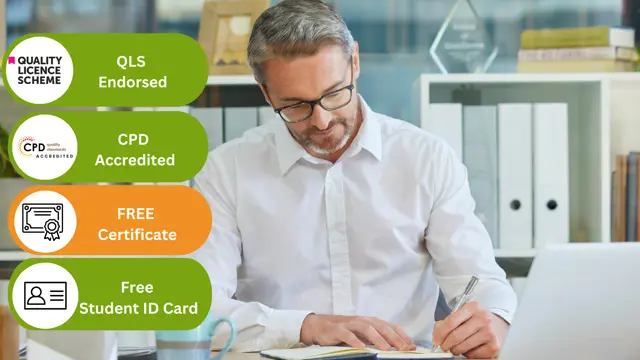- Professional Development
- Medicine & Nursing
- Arts & Crafts
- Health & Wellbeing
- Personal Development
Microbiology Lab Technician - Mega Bundle
By Imperial Academy
Free Level 5 QLS Endorsed Certificate | CPD Accredited | 150 CPD Points | Advanced Learning Materials | Lifetime Access

Linux Command Line for Beginners
By Packt
Learn more about basic Linux System Administration
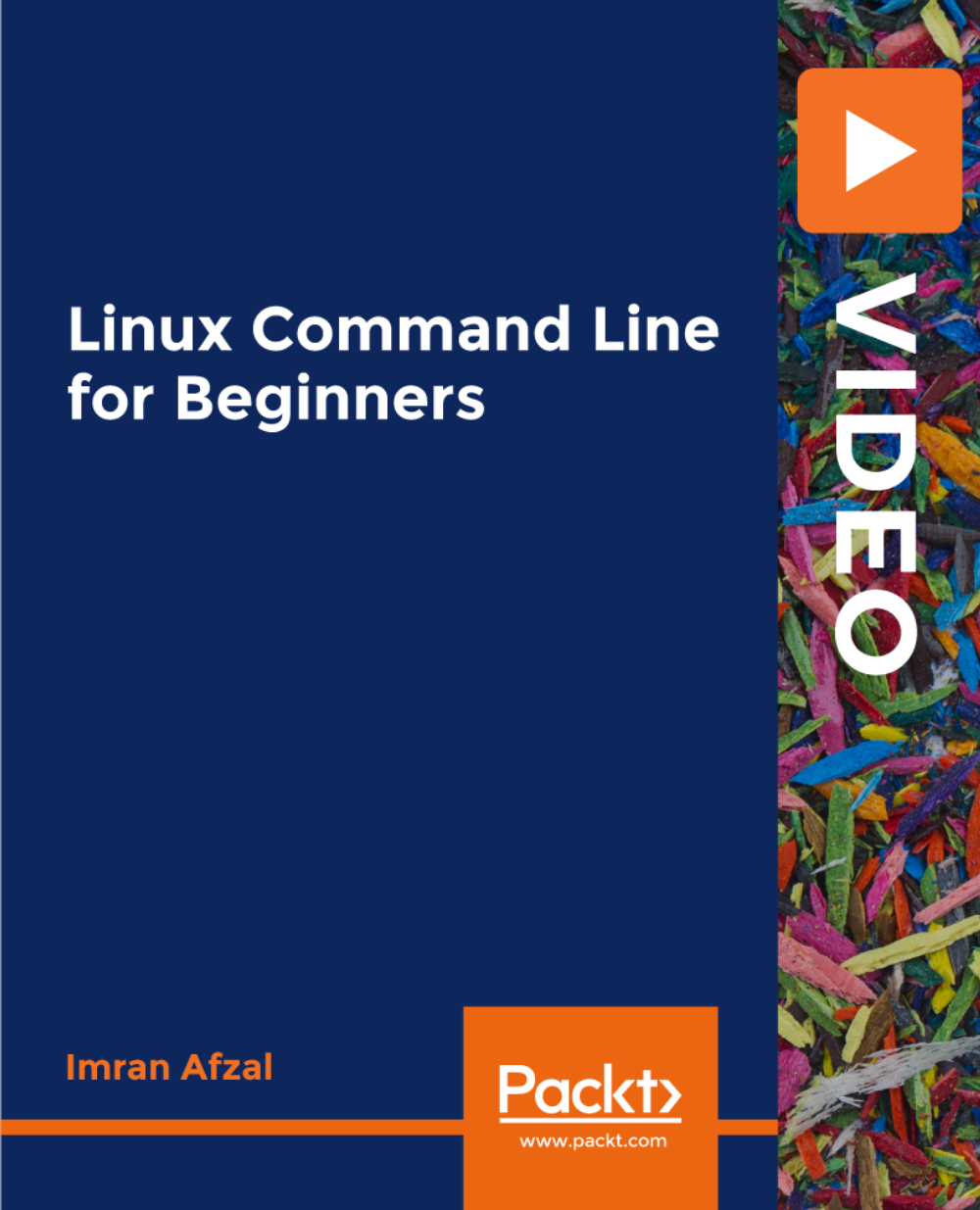
Professional Certificate in User Research
By UX Design Institute
The industry standard course in UX research Master the research skills that make UX professionals so valuable. Become a confident, credible and effective user researcher with a globally recognised qualification. Who is it for? UX professionals Aspiring UX researchers Duration 16 weeks Commitment 3 hours per week Format Online, self-paced with live support and mentoring Why take this user research course: Gain the most in-demand skills* and boost your career in a thriving industry. Learn a complete range of UX research methods. Expand your toolkit to conduct high-quality research at pace. Become an insights expert. Translate findings into actionable insights and communicate them with conviction. Showcase your expertise. Build a professional user research portfolio and earn a university credit-rated qualification. Get the confidence to succeed. Count on our mentors, career advisors and student community throughout your journey. *Research is one of the top 10 most in-demand skills globally (LinkedIn, 2023). A comprehensive, in-depth curriculum This user research course has been created and validated by experts in UX research. It is credit-rated by Glasgow Caledonian University. Self-paced learning gives you the flexibility to study in your own time. Monthly deadlines and submissions give you structure and accountability. The best of both worlds. Module 1 Introduction to user research Understand the role of a UX researcher. Explore the types, methods and ethics of research. Module 2 Planning the research Learn how to build a research plan, collaborate with stakeholders, recruit participants and manage data. Module 3 Fundamental user research skills Master the core skills of interviewing and usability testing. Learn how to moderate and take notes. Module 4 Expanding your toolkit Explore qualitative research methods like ethnography, contextual enquiry, service safaris and diary studies. Module 5 Analysing qualitative research Learn to analyse research data and translate it into user goals, affinity diagrams, personas and journey maps. Module 6 Quantitative research Learn to design, conduct and analyse online surveys, A/B tests and more. Module 7 Communicating the research Learn how to report and present your findings with confidence. Module 8 AI for user research Explore how AI tools can assist researchers. Project Portfolio project Build a professional portfolio to showcase your research expertise.

BOHS P404 - Clearance Testing & the Requirements of a Certificate for Reoccupation
By Airborne Environmental Consultants Ltd
The main subject areas of the course are: Role of the analyst Stage one Stage two Stage three Stage four Certificates and reporting results DCU clearance testing Quality control

What elements do you require for a project plan and how do you create a work breakdown structure? Let us help you to take the trouble out project planning. This course will teach you three steps to take when scheduling work and why it is important to schedule correctly as this will add to the success of the project. Learning Objectives Getting project budgets in control Target Audience Managers, Team Leaders, Young Professionals, Sales Professionals, Customer Service Teams

Botany, Horticulture and Forestry at QLS Level 4, 5 & 7
By Imperial Academy
3 QLS Endorsed Diploma | QLS Hard Copy Certificate Included | 10 CPD Courses | Lifetime Access | 24/7 Tutor Support

Deep Dive into Agile and Scrum - The What, Why and How to Begin as User Tomorrow: On-Demand
By IIL Europe Ltd
Deep Dive into Agile and Scrum - The What, Why and How to Begin as User Tomorrow: On-Demand This is not your typical Agile and Scrum 101 course. This course is designed to spend 25% of the time on "What" and "Why" behind Agile and Scrum and 75% on the "How" you can actually start using it on your team tomorrow! What You Will Learn You'll learn how to: Practice all the core Scrum practices end-to-end Implement real-world creative techniques for estimating, story identification, and prioritization Use an end-to-end example project scenario for maximum learning retention! Use YOUR company project as our sample (for private courses) Walk away with valuable course material, handouts, resources, and cheat sheets that will support you on your projects Practice real-world techniques from an experienced Agile Coach Agile Introduction and Overview The Traditional Process What is Agile? Agile Methods The Agile Process and Roles Agile Benefits / Value The Agile Team Agile Team Characteristics Agile Roles and Expectations Agile Management and Stakeholder Roles Agile Team Workspace Agile Programs and Portfolio Teams The Agile Planning & Visioning The 6 Levels of Planning Agile Planning Lifecycle Release Planning and Iteration Agile Visioning Toolkit Establishing Product Vision Agile Modeling Techniques Creating the Backlog 5 Levels of Agile Requirements User Stories INVEST Model Non-Functional Stories Acceptance Criteria How to Break Down Large Stories Release Planning and Estimating What is Release Planning? Sample Release Plan Story Points Sizing Techniques Planning Poker Complexity Buckets Affinity Sizing Planning Using Velocity Release Planning Meeting Sample Release Burn-up Chart A Day in the Life of an Agile Team Planning Meeting Design Review Daily Standup Pre-Planning User Acceptance Testing Sprint Review and Sprint Retrospective Building Healthy Agile Teams Common Challenges Facing Teams Healthy Team Structure Team Maturity Stages The 5 Dimensions of Team Health Deep Dive into Clarity, Performance, Culture, Leadership, Foundation Quantitative and Qualitative Metrics Summary and Next Steps What did we learn and how can we implement this learning in our work environment?

Legionella Awareness Course
By Airborne Environmental Consultants Ltd
Legionella awareness is suitable for any persons wanting to gain an understanding of Legionella and how to prevent or control the risk of exposure to Legionella bacteria. The main subject areas of the course are: What Legionella is Obligations under current Health & Safety legislation and ACoP L8 System hygiene Assessing and managing risk Outbreaks Hot and cold water systems Risks in other types of water systems Multiple choice test (if required).

Microsoft Excel Intermediate - In-company
By Microsoft Office Training
Course Objectives The goal of this course is to provide you with the knowledge required to use more advanced functions and formulas and work with various tools to analyse and present data in spreadsheets, such as sorting, filtering, applying conditional formatting and charting the data. ' Customer Feedback Really useful and engaging course. Learnt a lot that will be very beneficial in my job. Trainer was great. Kelly Moreley - TACT Very happy with the course. Worked as a good refresher from what I knew already and enhanced my knowledge further in formulas + vlookup and shortcut keys. Jenny Price - Acer 1 year email support service Take a look at the consistent excellent feedback from our corporate clients visiting our site ms-officetraining co uk With more than 20 years experience, we deliver courses on all levels of the Desktop version of Microsoft Office and Office 365; ranging from Beginner, Intermediate, Advanced to the VBA level. Our trainers are Microsoft certified professionals with a proven track record with several years experience in delivering public, one to one, tailored and bespoke courses. Tailored training courses: In, in company training, you can choose to run the course exactly as they are outlined by us or we can customise it so that it meets your specific needs. A tailored or bespoke course will follow the standard outline but may be adapted to your specific organisational needs. Recap on Excel formulas and calculations Overview of formulas in Excel Relative, Absolute and Mixed cell references Group editing worksheets Autofill and Flash Fill Changing Excel’s environment Options Changing the default number of sheets Creating an Autofill Custom List Adding tools to the Quick Access Toolbar Mastering Excel Tables Introducing Excel Tables Formatting a Table Creating Calculated Columns Using Slicers to filter your data Using Totals to get statistics out of your data Removing duplicates Converting Tables back to normal Ranges Using names Ranges In Excel formulas As a way of navigating through the workbook Advanced Formulas Simple IF examples Using IF to check if a cell is blank Nested IFs VLOOKUP HLOOKUP Text Functions Date Functions Conditional formatting Apply Conditional Formatting Customising Conditional Formatting Using Icons in Conditional Formatting Using Formulas to conditionally format cells Linking spreadsheets and workbooks Making a reference to another worksheet Making a reference to another workbook Editing links Troubleshooting links Analysing databases Quick analysis Sorting a database Apply filters to a database Advance filter Sorting and Filtering by Conditional Formats Charts Analyse trends in data using Sparklines Creating charts from start to finish Exploring the different Chart Types Apply Chart Styles Formatting Chart Elements Filtering Charts by Series or Categories Adding a Trendline to a Chart Create a Chart Template Attaching security to a spreadsheet and workbook Protect Cells Protect Structure of worksheets Protect a Workbook by adding passwords Introduction to Pivot Tables What are Pivot Tables? Using recommended pivot tables to analyse your data Who is this course for? Who is this course for? For those who want to explore in more detail formulas and functions, data analysis and data presentation. Requirements Requirements Preferably, delegates would have attended the Excel Introduction course. Career path Career path Excel know-how can instantly increase your job prospects as well as your salary. 80 percent of job openings require spreadsheet and word-processing software skills Certificates Certificates Certificate of completion Digital certificate - Included