- Professional Development
- Medicine & Nursing
- Arts & Crafts
- Health & Wellbeing
- Personal Development
Courses delivered Online
We couldn't find any listings for your search. Explore our online options and related educators below to see if they help you.
Know someone teaching this? Help them become an Educator on Cademy.
Online Options
Show all 4457Temporary Works Coordinator (TWC) - 2 Day Course
By SMC Safety Solutions
The Temporary Works Coordinator course will provide you with knowledge of the role. You will also gain a good understanding of risk management on a temporary works site. Course Objectives: By the end of the course, the delegate will gain knowledge of: The need for a temporary works co-ordinator The day-to-day roles of others involved in the temporary works procedures Risk assessments and method statements Best procedures as stated in BS 5975:2019 Course Content: The content covered by the CITB course includes: Various groups and types of Temporary Works Case studies, procedures and policies of Temporary Works BS5975:2019 CDM Regulations Legislation and relevant Codes of Practice Register for Temporary Works, design requirements and checks Standard solutions and guidance design documents Temporary works Co-ordinator – job role and responsibilities Assessment: To successfully complete the course, you will need to get 72% or above in the final exam. The trainer encourages the delegates to be interactive and involved throughout the training. Certificate: The certificate for this course is valid for 5 years. Instructions Please note all Temporary Works Coordinator courses with the venue “Remote Learning” will be delivered by a tutor over a video call. This training will be delivered and assessed in English language; therefore, a good standard is required to complete the course. Further attendee information will be sent in a separate email, please check your inbox.
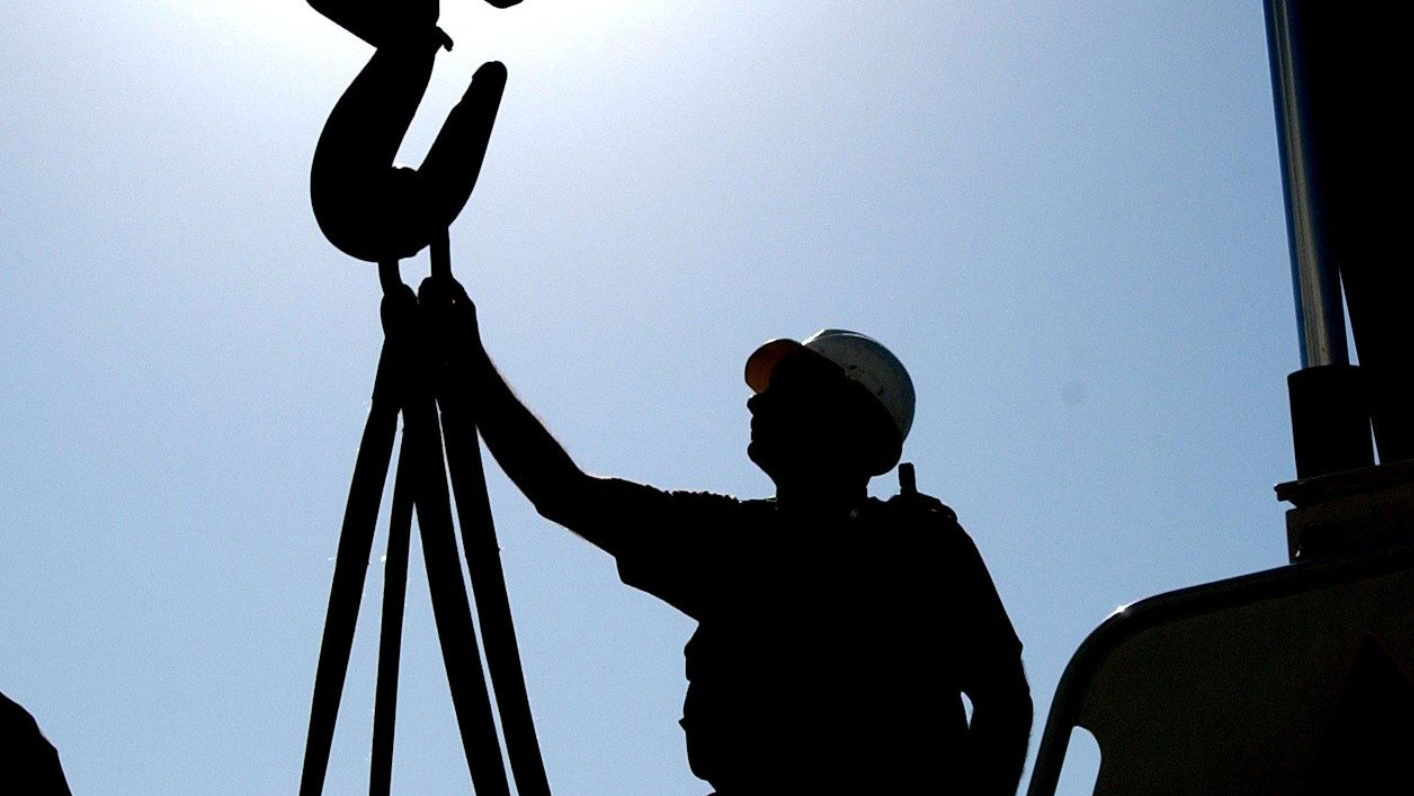
Site Supervisor Training Scheme (SSSTS) - 2 Day Course
By SMC Safety Solutions
This two-day course is a must for anyone who is considering or already working in a role with supervisory responsibilities. This course provides an understanding of health, safety, welfare, and environmental issues. It highlights legal responsibilities and the need to promote health and safety to supervise effectively. It is endorsed by Build UK as the standard training for all supervisors working on Build UK sites. Aims To give a clear understanding of health, safety, welfare, and environmental legislation that affects your supervisory role. To help you fulfil your responsibilities regarding health, safety, welfare, and the environment. To help you implement new guidance and industry best practice affected by changes. Course Content • Health and safety law and how it will apply to supervisors. • Your supervisory responsibilities in controlling site safety. • Risk assessments and the need for method statements. • Effective site inductions, toolbox talks and method statement briefings. • Monitoring site activities effectively. • Timely intervention when bad practice is identified. Prerequisites This course is for you if you are considering, or already have, supervisory responsibilities. Assessment At the end of this course, all delegates will have a clear understanding of controlling health and safety on site from a supervisor’s role. Certificate This certification for this course is valid for 5 years and is endorsed by Build UK as a standard training for all supervisors. To remain certified in this area, you will need to take a refresher course before the expiry date on your certificate, otherwise the full course will need to be retaken. Instructions Please note all Site Supervisor Training courses with the venue “Remote Learning” will be delivered by a tutor over a video call. This training will be delivered and assessed in English language; therefore, a good standard is required to complete the course. Further attendee information will be sent in a separate email, please check your inbox

Mental Health Skills For Managers
By Starling
Learn how to create a supportive and open environment for mental health and wellbeing at work, helping everyone thrive and perform at their best.
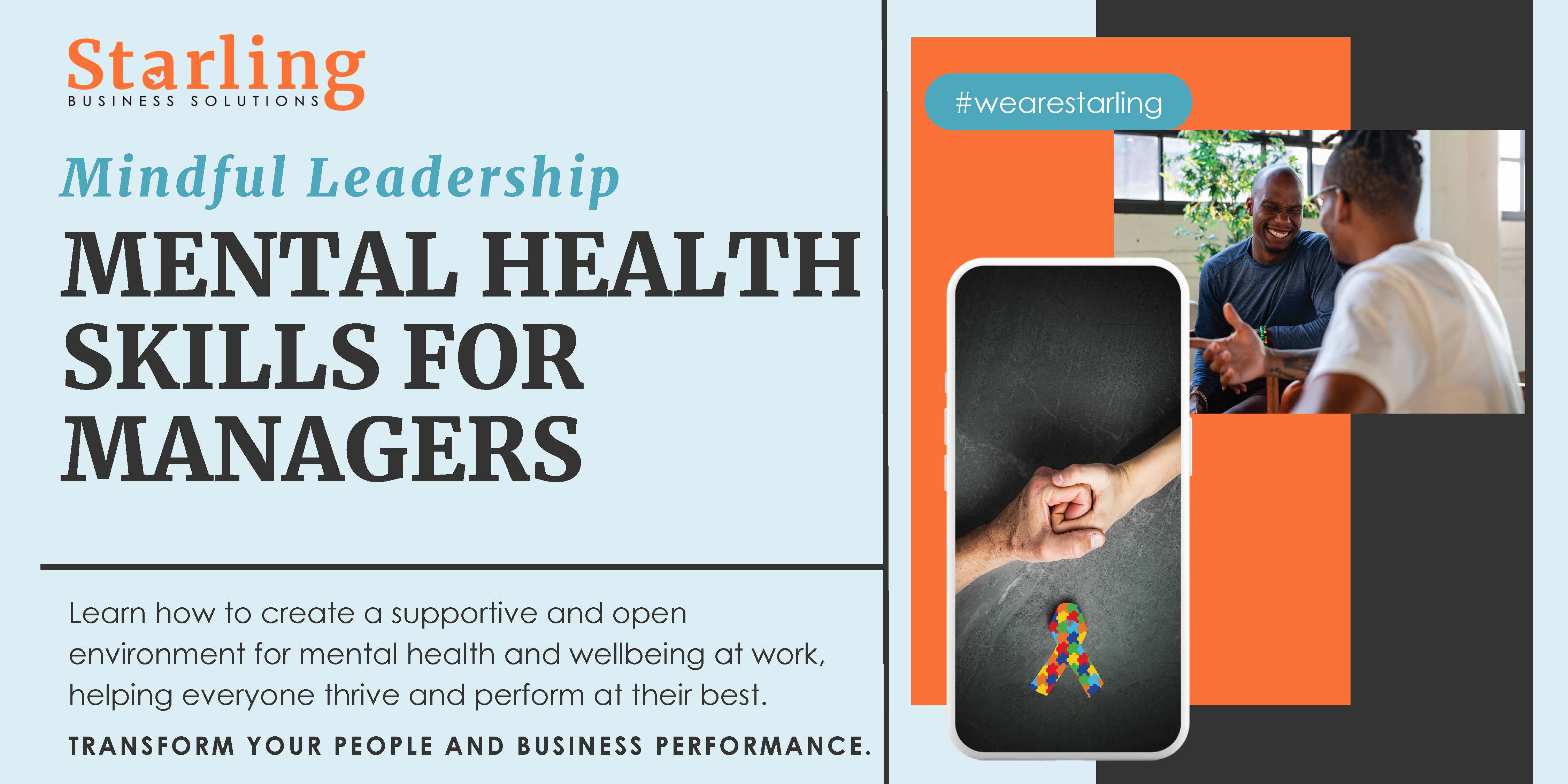
MHFA England Mental Health First Aid
By Mindmaps Wellbeing
Mental Health First Aid (MHFA) England Training with Mindmaps Wellbeing Enhance workplace wellbeing and mental health awareness with MHFA England-certified training by Mindmaps Wellbeing. Our expert-led courses, delivered by Registered Mental Health Nurses and Healthcare Educators, equip you with the skills to recognize, support, and respond to mental health challenges. Whether online or in-person, our training ensures flexible learning options without compromising quality. Join us to gain certification as a Mental Health First Aider and access exclusive benefits like ongoing peer support, expert forums, and resources for self-care. Book now with Mindmaps Wellbeing and take the first step toward a healthier, more supportive environment for all.

Peer Supervision for Clinical Hypnotherapists: Peer supervision for clinical hypnotherapists fosters professional growth through enhanced reflective practice, continuous learning, emotional support, feedback and validation, ethical guidance, networking, and professional accountability. - **Enhanced Reflective Practice**: Facilitates self-reflection, helping hypnotherapists identify strengths, weaknesses, and areas for improvement through peer discussions. - **Continuous Learning**: Expands knowledge by sharing innovative techniques, research findings, and emerging trends, promoting ongoing professional development. - **Emotional Support**: Provides a supportive space for therapists to share experiences and receive emotional support, addressing the emotional demands of the profession. - **Feedback and Validation**: Offers constructive criticism and fresh perspectives, aiding in skill refinement and improved clinical practice. - **Ethical Guidance**: Allows discussion of ethical dilemmas and collaborative solutions, ensuring adherence to professional standards. - **Networking and Collaboration**: Builds professional networks, leading to collaboration, referrals, and partnerships. - **Professional Accountability**: Encourages high standards and self-reflection through peer discussions, enhancing practice quality.

Platelet-rich Plasma (PRP) treatments Nationally Recognised Qualification No previous experience or qualifications needed Open College Network Accreditation Level 4 (as required for minimally invasive procedures) Covers standards set by HEE Employed (salon) or Self-Employed opportunities Basic understanding of English language required OPEN TO ALL APPLICANTS

Site Management Safety Training Scheme (SMSTS) 5 day course
By SMC Safety Solutions
This five-day course is a must for anyone who is considering or already working in a role with site manager responsibilities. This course covers all relevant legislation affecting safe working in the building, construction, and civil engineering industries. It is endorsed by Build UK as the standard training for all construction managers. Aims To give a clear understanding of health, safety, welfare, and environmental legislation that affects your management role. It highlights the need for risk assessment in the workplace, the implementation of the necessary control measures and adequate communication to sustain a health and safety culture within the workforce. Course Content To give a clear understanding of health, safety, welfare, and environmental legislation that affects your management role. It highlights the need for risk assessment in the workplace, the implementation of the necessary control measures and adequate communication to sustain a health and safety culture within the workforce. Course Content • Health, safety, welfare and environmental legislation affecting your daily work • New guidance and industry best practice • Duties and responsibilities with regards to health, safety, welfare, and the environment • Safe working Prerequisites This course is for you if you’re considering, or already have management responsibilities for planning, organising, monitoring, controlling and administering groups of staff e.g. site manager. Assessment At the end of this course, all delegates will have a clear understanding of controlling health and safety on site from a manager’s role. Certificate The certification for this course is valid for 5 years and is endorsed by Build UK as a standard training for all site managers. To remain certified in this area, you will need to take a refresher course before the expiry date on your certificate, otherwise the full course will need to be retaken. Instructions Please note all online Site Management Safety Training Scheme courses with the venue “Online” will be delivered by a tutor over a video call. This training will be delivered and assessed in English language; therefore, a good standard is required to complete the course. Further attendee information will be sent in a separate email, please check your inbox.

Managing, Maintaining and Monitoring the Single Central Record
By Brightcore Consultancy
Whether you are new to managing, maintaining or monitoring the SCR or you want to refresh your knowledge, this three-hour masterclass will cover everything you need to know and to ensure is in place and will dispel some of the myths and confusion surrounding the SCR.

February 2025 - 1 Day Practical Heat Pump Surveying Course (5 CPD Hours)
By Building Metrix
This Renewables Technical Surveying training short two day course is specifically designed for individuals and companies that want to train themselves and their staff on exactly how to carry out Renewables Technical Site Surveying prior to any renewables installation measures, this includes for heating systems, solar systems and EV Charge point installations. The course is primarily aimed at Energy Suppliers, Equipment Manufacturers, Renewable Installers, Domestic Energy Assessors, Retrofit Assessors, Retrofit Co-ordinators, Renewables sales staff and suitable individuals with a basic level of knowledge in varying building structures, heating systems and varying renewable technologies.

