- Professional Development
- Medicine & Nursing
- Arts & Crafts
- Health & Wellbeing
- Personal Development
Register on the Arduino today and build the experience, skills and knowledge you need to enhance your professional development and work towards your dream job. Study this course through online learning and take the first steps towards a long-term career. The course consists of a number of easy to digest, in-depth modules, designed to provide you with a detailed, expert level of knowledge. Learn through a mixture of instructional video lessons and online study materials. Receive online tutor support as you study the course, to ensure you are supported every step of the way. Get a digital certificate as a proof of your course completion. The Arduino course is incredibly great value and allows you to study at your own pace. Access the course modules from any internet-enabled device, including computers, tablet, and smartphones. The course is designed to increase your employability and equip you with everything you need to be a success. Enrol on the now and start learning instantly! What You Get With The Arduino Course Receive a e-certificate upon successful completion of the course Get taught by experienced, professional instructors Study at a time and pace that suits your learning style 24/7 help and advice via email or live chat Get full tutor support on weekdays (Monday to Friday) Course Design The course is delivered through our online learning platform, accessible through any internet-connected device. There are no formal deadlines or teaching schedules, meaning you are free to study the course at your own pace. You are taught through a combination of Video lessons Online study materials Certification After the successful completion of the final assessment, you will receive a CPD-accredited certificate of achievement. The PDF certificate is for £9.99, and it will be sent to you immediately after through e-mail. You can get the hard copy for £15.99, which will reach your doorsteps by post. Who Is This Course For: The course is ideal for those who already work in this sector or are an aspiring professional. This course is designed to enhance your expertise and boost your CV. Learn key skills and gain a professional qualification to prove your newly-acquired knowledge. Requirements: The online training is open to all students and has no formal entry requirements. To study the Arduino course, all your need is a passion for learning, a good understanding of English, numeracy, and IT skills. You must also be over the age of 16. Course Content Introduction to Arduino Introduction To Course 00:01:00 Introduction to Embedded System and Arduino 00:04:00 Arduino Basics 00:09:00 Difference between C Syntax of Arduino and C Coding 00:10:00 Arduino and Ardublockly Installation and Program Downloading Arduino IDE and ArduinoBlockly Installation 00:10:00 Writing Program into ArduioBlockly and downloading on Board 00:11:00 Program Downloading using Arduino IDE 00:05:00 Arduino Interfaces Breadboard 00:08:00 LEDs LED Interfacing 00:11:00 Project 1: All LED Blinking 00:01:00 Project 2: Alternate LED Blinking 00:01:00 Project 3: Four LEDs ON - OFF 00:01:00 Project 4: Chaser 00:01:00 Ten Times LED Blinking 00:01:00 Switches Switch Interfacing 00:11:00 Project 6: LED and Switch Program 00:02:00 Project 7: Two LEDs and Two Switches Program 00:02:00 Buzzer Buzzer 00:03:00 Project 8: Buzzer Programming 00:01:00 Project 9: Buzzer and LED Program 00:01:00 Tri Color LED Tri-Color LED 00:05:00 Project 10: Tri-Color LED Based Red,Green, Blue Color Generation 00:01:00 Project 11: Tri Color LED Based Yellow, Cyan and Magenta Color Generation 00:01:00 Project 12: Traffic Light Controller 00:01:00 Project 13: Tri Color LED and Switch Based Color Generation 00:02:00 Seven Segment Display Seven Segment Display Interfacing 00:07:00 Project 14: Up Counter Using Seven Segment Display 00:04:00 Serial Communication Introduction Serial Communication 00:13:00 Project 15:Printing a Message into Monitor Window 00:01:00 Project 16: Message Reading Using Serial Communication 00:01:00 Project 17: Device Control 00:03:00 ADC and analog sensors ADC concepts 00:17:00 Project 18: Digital Thermometer 00:02:00 Project 19: Digital Voltmeter 00:02:00 Project 20: Digital Light Meter 00:01:00 Project 21: Temperature Controller 00:01:00 Pulse Width Modulation in Arduino Introduction To Pulse Width Modulation and its Concepts 00:12:00 Project 22: LED Fading 00:01:00 Ultrasonic Distance Sensing Ultrasonic Sensor concept 00:14:00 Project 23: Distance Meter 00:02:00 Project 24: Water Level Indicator 00:01:00 Servo Motor Interfacing Servo Interfacing with Arduino 00:15:00 Project 25: Servo Based Angular Control 00:01:00 Conclusion Conclusion 00:01:00 Resources Resources - Start Learning Arduino without Writing a Single Line of Code 00:00:00 Frequently Asked Questions Are there any prerequisites for taking the course? There are no specific prerequisites for this course, nor are there any formal entry requirements. All you need is an internet connection, a good understanding of English and a passion for learning for this course. Can I access the course at any time, or is there a set schedule? You have the flexibility to access the course at any time that suits your schedule. Our courses are self-paced, allowing you to study at your own pace and convenience. How long will I have access to the course? For this course, you will have access to the course materials for 1 year only. This means you can review the content as often as you like within the year, even after you've completed the course. However, if you buy Lifetime Access for the course, you will be able to access the course for a lifetime. Is there a certificate of completion provided after completing the course? Yes, upon successfully completing the course, you will receive a certificate of completion. This certificate can be a valuable addition to your professional portfolio and can be shared on your various social networks. Can I switch courses or get a refund if I'm not satisfied with the course? We want you to have a positive learning experience. If you're not satisfied with the course, you can request a course transfer or refund within 14 days of the initial purchase. How do I track my progress in the course? Our platform provides tracking tools and progress indicators for each course. You can monitor your progress, completed lessons, and assessments through your learner dashboard for the course. What if I have technical issues or difficulties with the course? If you encounter technical issues or content-related difficulties with the course, our support team is available to assist you. You can reach out to them for prompt resolution.
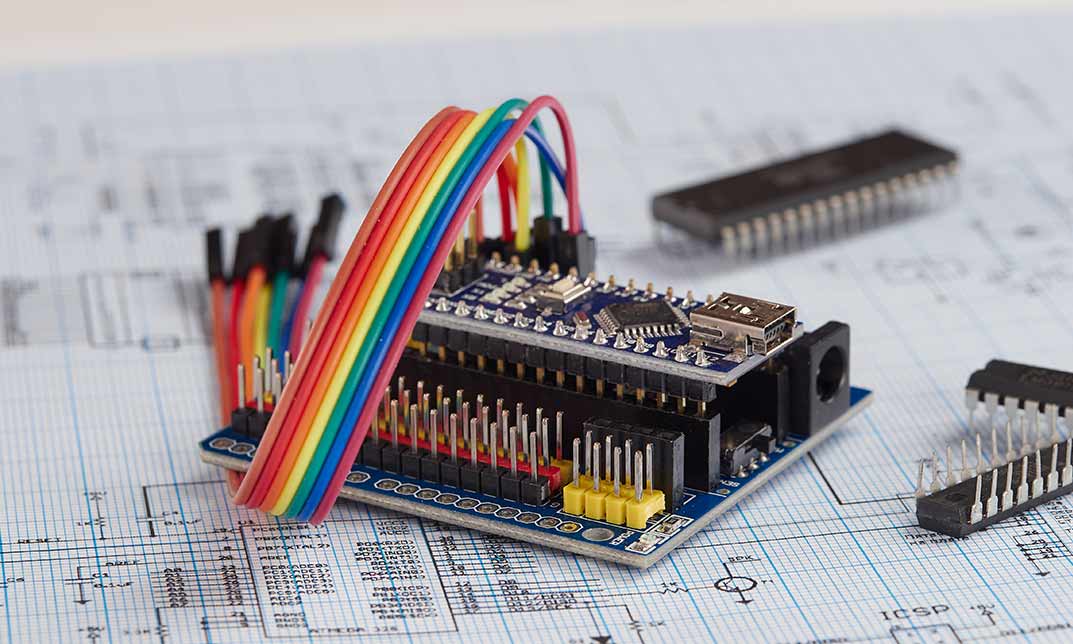
Description: Microsoft Office includes Access, Excel, Outlook, Power Point, Publisher and Word. The most widely used version is the desktop version. These versions are available on different operating systems. Through this course, you will learn the necessary skills, knowledge, and information about Microsoft Office. You will know the different components and parts of Microsoft Office that you need to learn to be able to utilise the programs. You will realise that you will not be able to work without it since it is very user-friendly and helpful in your career. Who is the course for? New staff or professionals who want to learn about the Microsoft Office Essentials People who have an interest in the basics and features of Microsoft Office Entry Requirement: This course is available to all learners, of all academic backgrounds. Learners should be aged 16 or over to undertake the qualification. Good understanding of English language, numeracy and ICT are required to attend this course. Assessment: At the end of the course, you will be required to sit an online multiple-choice test. Your test will be assessed automatically and immediately so that you will instantly know whether you have been successful. Before sitting for your final exam you will have the opportunity to test your proficiency with a mock exam. Certification: After you have successfully passed the test, you will be able to obtain an Accredited Certificate of Achievement. You can however also obtain a Course Completion Certificate following the course completion without sitting for the test. Certificates can be obtained either in hardcopy at a cost of £39 or in PDF format at a cost of £24. PDF certificate's turnaround time is 24 hours and for the hardcopy certificate, it is 3-9 working days. Why choose us? Affordable, engaging & high-quality e-learning study materials; Tutorial videos/materials from the industry leading experts; Study in a user-friendly, advanced online learning platform; Efficient exam systems for the assessment and instant result; The UK & internationally recognised accredited qualification; Access to course content on mobile, tablet or desktop from anywhere anytime; The benefit of career advancement opportunities; 24/7 student support via email. Career Path: The Microsoft Office Essentials course is a useful qualification to possess and would be beneficial for any type of professions or careers like: Account Manager Administrative Assistant Executive Assistant Office Administrator Office Manager Personal Assistant Secretary Supervisor Top Executive. Microsoft Word Module One - Getting Started 00:30:00 Module Two - Opening 01:00:00 Module Three - Working with the Interface 01:00:00 Module Four - Your First Document 01:00:00 Module Five - Basic Editing Tasks 01:00:00 Module Six - Basic Formatting Tasks 01:00:00 Module Seven - Formatting Paragraphs 01:00:00 Module Eight - Advanced Formatting Tasks 01:00:00 Module Nine - Working with Styles 01:00:00 Module Ten - Formatting the Page 01:00:00 Module Eleven - Sharing Your Document 01:00:00 Module Twelve - Wrapping Up 00:30:00 Word for Newbies - Activities 00:00:00 Microsoft Excel Module One - Getting Started 00:30:00 Module Two - Opening Excel 01:00:00 Module Three - Working with the Interface 01:00:00 Module Four - Your First Worksheet 01:00:00 Module Five - Viewing Excel Data 01:00:00 Module Six - Building Formulas 01:00:00 Module Seven - Using Excel Functions 01:00:00 Module Eight - Using Quick Analysis 01:00:00 Module Nine - Formatting Your Data 01:00:00 Module Ten - Using Styles, Themes, and Effects 01:00:00 Module Eleven - Printing and Sharing Your Workbook 01:00:00 Module Twelve - Wrapping Up 01:00:00 Excel for Newbies - Activities 00:00:00 Microsoft PowerPoint Module One - Getting Started 00:30:00 Module Two - Opening PowerPoint 01:00:00 Module Three - Working with the Interface 01:00:00 Module Four - Your First Presentation 01:00:00 Module Five - Working with Text 01:00:00 Module Six - Formatting Text and Paragraphs 01:00:00 Module Seven - Adding Pictures 01:00:00 Module Eight - Advanced Formatting Tasks 01:00:00 Module Nine - Working with Transitions and Animations 01:00:00 Module Ten - Setting Up Your Slide Show 01:00:00 Module Eleven - Showtime! 01:00:00 Module Twelve - Wrapping Up 00:30:00 PowerPoint Essential Activities 00:00:00 Microsoft Access Module One - Getting Started 00:30:00 Module Two - Opening and Closing Access 01:00:00 Module Three - An Introduction to Databases 01:00:00 Module Four - Sharing Data Using Apps 01:00:00 Module Five - Working in Your App 01:00:00 Module Six - An Introduction to Desktop Databases 01:00:00 Module Seven - Performing Basic Table Tasks 01:00:00 Module Eight - Working with Fields 01:00:00 Module Nine - Working with Table Relationships 01:00:00 Module Ten - An Introduction to Queries, Forms, and Reports 01:00:00 Module Eleven - Protecting Your Data 01:00:00 Module Twelve - Wrapping Up 00:30:00 Activities - Microsoft Access for Beginners 00:00:00 Microsoft Outlook Module One - Getting Started 00:30:00 Module Two - Opening and Closing Outlook 01:00:00 Module Three - Understanding the Interface 01:00:00 Module Four - Working with the Message List and the Reading Pane 01:00:00 Module Five - Using Message List Commands 01:00:00 Module Six - Creating a New Email 01:00:00 Module Seven - Managing Email 01:00:00 Module Eight - Searching for Items 01:00:00 Module Nine - An Introduction to the Calendar 01:00:00 Module Ten - An Introduction to Tasks 01:00:00 Module Eleven - An Introduction to Contact 01:00:00 Module Twelve - Wrapping Up 00:30:00 Activities - Microsoft Outlook for Beginners 00:00:00 Microsoft Publisher Module One - Getting Started 00:30:00 Module Two - Opening Publisher 01:00:00 Module Three - Working with the Interface 01:00:00 Module Four - Your First Publication 01:00:00 Module Five - Working with Pictures 01:00:00 Module Six - Basic Editing Tasks 01:00:00 Module Seven - Formatting Fonts 01:00:00 Module Eight - Formatting Paragraphs 01:00:00 Module Nine - Working with Objects 01:00:00 Module Ten - Working with Pages 01:00:00 Module Eleven - Publishing Your Work 01:00:00 Module Twelve - Wrapping Up 00:30:00 Refer A Friend Refer A Friend 00:00:00 Mock Exam Mock Exam- Microsoft Office Essentials 00:30:00 Final Exam Final Exam- Microsoft Office Essentials 00:30:00 Certificate and Transcript Order Your Certificates and Transcripts 00:00:00

Administrative office strategies may not be fabulous, but rather they are fundamental to the achievement of any venture. A well-run office diminishes miscommunications and dispenses with regular blunders. By making the administrative office a need, you will build up clear arrangements and methodology with representative comprehension and purchase in, which guarantees that your workplace runs easily. This course is about every single administrative strategy that ought to be incorporated into your business or company. You will be able to learn about the administrative instruments, how they utilised adequately and productive way to diminish the problems and issues. The course will also discuss the best five to methodologies that you require to record in the binder to guarantee the recordings are exact and accurate. Other things you will consider are the things that ought to be incorporated into the cover, for example, how telephone calls ought to be addressed and how to incorporate the particular arrangements of the association like compensation plans. All of these lessons and more will be taught in this course thoroughly. Who is the course for? Professionals, employees or businessmen who want to improve the administration department of their company. People who want to know how administrative management works. Entry Requirement: This course is available to all learners, of all academic backgrounds. Learners should be aged 16 or over to undertake the qualification. Good understanding of English language, numeracy and ICT are required to attend this course. Assessment: At the end of the course, you can sit for an optional online multiple-choice test. Your test will be assessed automatically and immediately so that you will instantly know whether you have been successful. Before sitting for your final exam you will have the opportunity to test your proficiency with a mock exam. Certification: After you have successfully passed the test, you will be able to obtain an Accredited Certificate of Achievement. You can however also obtain a Course Completion Certificate following the course completion without sitting for the test. Certificates can be obtained either in hard copy at a cost of £14.99 or in PDF format at a cost of £11.99. PDF certificate's turnaround time is 24 hours and for the hardcopy certificate, it is 3-9 working days. Why choose us? Affordable, engaging & high-quality e-learning study materials; Tutorial videos/materials from the industry leading experts; Study in a user-friendly, advanced online learning platform; Efficient exam systems for the assessment and instant result; The UK & internationally recognised accredited qualification; Access to course content on mobile, tablet or desktop from anywhere anytime; The benefit of career advancement opportunities; 24/7 student support via email. Career Path: The Diploma in Administrative Management is a useful qualification to possess, and would be beneficial for the following careers: Accounting Technician Admin Assistant Bid Writer Bookkeeper Civil Service Administrative Officer Data Entry Clerk Finance Officer Hotel Receptionist Legal Secretary Payroll Administrator Liaison Officers Supervisor Typist. Administrative Management Module One - Getting Started 00:30:00 Module Two - Why Your Office Needs Administrative Procedures 01:00:00 Module Three - Gathering the Right Tools 01:00:00 Module Four - Identifying Procedures to Include 01:00:00 Module Five - Top Five Procedures to Record 01:00:00 Module Six - What to Include in Your Binder (I) 01:00:00 Module Seven - What to Include in Your Binder (II) 01:00:00 Module Eight - Organizing Your Binder 01:00:00 Module Nine - What Not to Include in the Procedure Guide 01:00:00 Module Ten - Share Office Procedure Guide 01:00:00 Module Eleven - Successfully Executing the Guide 01:00:00 Module Twelve - Wrapping Up 00:30:00 Admin Support Module One - Getting Started 00:30:00 Module Two - Getting Organized (I) 01:00:00 Module Three - Getting Organized (II) 01:00:00 Module Four - Managing Time 01:00:00 Module Five - Getting It All Done On Time 01:00:00 Module Six - Special Tasks 01:00:00 Module Seven - Verbal Communication Skills 01:00:00 Module Eight - Non-Verbal Communication Skills 01:00:00 Module Nine - Empowering Yourself 01:00:00 Module Ten - The Team of Two 01:00:00 Module Eleven - Taking Care of Yourself 01:00:00 Module Twelve - Wrapping Up 00:30:00 Microsoft Word Module One - Getting Started 00:30:00 Module Two - Opening 01:00:00 Module Three - Working with the Interface 01:00:00 Module Four - Your First Document 01:00:00 Module Five - Basic Editing Tasks 01:00:00 Module Six - Basic Formatting Tasks 01:00:00 Module Seven - Formatting Paragraphs 01:00:00 Module Eight - Advanced Formatting Tasks 01:00:00 Module Nine - Working with Styles 01:00:00 Module Ten - Formatting the Page 01:00:00 Module Eleven - Sharing Your Document 01:00:00 Module Twelve - Wrapping Up 00:30:00 Microsoft PowerPoint Module One - Getting Started 00:30:00 Module Two - Opening PowerPoint 01:00:00 Module Three - Working with the Interface 01:00:00 Module Four - Your First Presentation 01:00:00 Module Five - Working with Text 01:00:00 Module Six - Formatting Text and Paragraphs 01:00:00 Module Seven - Adding Pictures 01:00:00 Module Eight - Advanced Formatting Tasks 01:00:00 Module Nine - Working with Transitions and Animations 01:00:00 Module Ten - Setting Up Your Slide Show 01:00:00 Module Eleven - Showtime! 01:00:00 Module Twelve - Wrapping Up 00:30:00 Microsoft Excel Module One - Getting Started 00:30:00 Module Two - Opening Excel 01:00:00 Module Three - Working with the Interface 01:00:00 Module Four - Your First Worksheet 01:00:00 Module Five - Viewing Excel Data 01:00:00 Module Six - Building Formulas 01:00:00 Module Seven - Using Excel Functions 01:00:00 Module Eight - Using Quick Analysis 01:00:00 Module Nine - Formatting Your Data 01:00:00 Module Ten - Using Styles, Themes, and Effects 01:00:00 Module Eleven - Printing and Sharing Your Workbook 01:00:00 Module Twelve - Wrapping Up 01:00:00 Microsoft Access Module One - Getting Started 00:30:00 Module Two - Opening and Closing Access 01:00:00 Module Three - An Introduction to Databases 01:00:00 Module Four - Sharing Data Using Apps 01:00:00 Module Five - Working in Your App 01:00:00 Module Six - An Introduction to Desktop Databases 01:00:00 Module Seven - Performing Basic Table Tasks 01:00:00 Module Eight - Working with Fields 01:00:00 Module Nine - Working with Table Relationships 01:00:00 Module Ten - An Introduction to Queries, Forms, and Reports 01:00:00 Module Eleven - Protecting Your Data 01:00:00 Module Twelve - Wrapping Up 00:30:00 Mock Exam Mock Exam- Diploma in Administrative Management 00:20:00 Final Exam Final Exam- Diploma in Administrative Management 00:20:00 Certificate and Transcript Order Your Certificates and Transcripts 00:00:00

Excel 365 Advanced
By iStudy UK
Learning Objectives Introduction , Customizing Excel , Analyzing Data with Logical Functions , Working with Lookup Functions , Using Text Functions , Working with Date and Time Functions , Formula Auditing , What-If Analysis , Worksheet and Workbook Protection , Automating with Macros , Working with Form Controls , Ensuring Data Integrity , Collaborating in Excel , Importing and Exporting Data to a Text File , Conclusion Pre-Requisites Excel 365 Introduction and Intermediate courses or equivalent experience. Description This course will teach students advanced concepts and formulas in Microsoft Excel 365. Students will learn functions such as SUMIF, AVERAGEIF, and COUNTIF, advanced lookup functions, and complex logical and text functions. Additionally, students will experiment with auditing formulas and error checking, use the What-If Analysis tools, learn the options for worksheet and workbook protection, review advanced use of PivotTables and PowerPivot add-in, work with Macros, use form controls, and ensure data integrity in their worksheets and workbooks. Students will also learn about Excel's many collaboration features and import and export data to and from their workbooks. Course Introduction Introduction 00:01:00 Section 01 Lesson 01-Customizing the Ribbon 00:09:00 Lesson 02-Customizing the Quick Access Toolbar 00:06:00 Lesson 03-Customizing the General and Formula Options 00:04:00 Lesson 04-Customizing the AutoCorrect Options 00:03:00 Lesson 05-Customizing the Save Defaults 00:04:00 Lesson 06-Customizing Advanced Excel Options 00:03:00 Section 02 Lesson 01-Working with the Most Common Logical Functions 00:03:00 Lesson 02-Understanding IF Functions 00:06:00 Lesson 03-Evaluating Data with the AND Function 00:05:00 Lesson 04-Evaluating Data with the OR Function 00:03:00 Lesson 05-Creating a Nested IF Function 00:05:00 Lesson 06-Using the IFS Function 00:03:00 Lesson 07-Summarizing Data with SUMIF 00:03:00 Lesson 08-Summarizing Data with AVERAGEIF 00:02:00 Lesson 09-Summarizing Data with COUNTIF 00:02:00 Lesson 10-Summarizing Data with MAXIFS and MINIFS 00:03:00 Lesson 11-Using the IFERROR Function 00:03:00 Section 03 Lesson 01-What are Lookup Functions 00:03:00 Lesson 02-Using VLOOKUP 00:08:00 Lesson 03-Using HLOOKUP 00:03:00 Lesson 04-Using VLOOKUP with TRUE 00:04:00 Lesson 05-Using HLOOKUP with TRUE 00:02:00 Lesson 06-Using the Index Function 00:03:00 Lesson 07-Using the MATCH Function 00:03:00 Lesson 08-Combining INDEX and MATCH 00:04:00 Lesson 09-Comparing Two Lists with VLOOKUP 00:02:00 Lesson 10-Comparing Two Lists with VLOOKUP and ISNA 00:04:00 Lesson 11-Using the New XLookup Function-v2 00:07:00 Lesson 12-Using Dynamic Array functions-v2 00:06:00 Lesson 13-Other New Functions-v2 00:04:00 Section 04 Lesson 01-What are Text Functions 00:01:00 Lesson 02-Using CONCAT, CONCATENATE, AND TEXTJOIN 00:04:00 Lesson 03-Using Text to Columns 00:02:00 Lesson 04-Using LEFT, RIGHT, and MID Functions 00:03:00 Lesson 05-Using UPPER, LOWER, and PROPER Functions 00:02:00 Lesson 06-Using the Len Function 00:03:00 Lesson 07-Using the Trim Function 00:01:00 Lesson 08-Using the SUBSTITUTE Function 00:02:00 Section 05 Lesson 01-What are Date and Time Functions 00:02:00 Lesson 02-Using TODAY, NOW, and DAY Functions 00:03:00 Lesson 03-Using NETWORKDAYS and YEARFRAC Functions 00:03:00 Section 06 Lesson 01-Showing Formulas 00:03:00 Lesson 02-Tracing Precedents and Dependents 00:04:00 Lesson 03-Adding a Watch Window 00:04:00 Lesson 04-Error Checking 00:04:00 Section 07 Lesson 01-Using the Scenario Manager 00:07:00 Lesson 02-Using Goal Seek 00:03:00 Lesson 03-Analyzing with Data Tables 00:04:00 Section 08 Lesson 01-Understanding Protection 00:02:00 Lesson 02-Encrypting Files with Passwords 00:05:00 Lesson 03-Allowing Specific Worksheet Changes 00:02:00 Lesson 04-Adding Protection to Selected Cells 00:03:00 Lesson 05-Additional Protection Features 00:03:00 Section 09 Lesson 01-What are Macros 00:03:00 Lesson 02-Displaying the Developer Tab 00:03:00 Lesson 03-Creating a Basic Formatting Macro 00:05:00 Lesson 04-Assigning a Macro to a Button 00:03:00 Lesson 05-Creating Complex Macros 00:04:00 Lesson 06-Viewing and Editing the VBA Code 00:04:00 Lesson 07-Adding a Macro to the Quick Access Toolbar 00:03:00 Section 10 Lesson 01-What are Form Controls 00:02:00 Lesson 02-Adding a Spin Button and Check Boxes 00:04:00 Lesson 03-Adding a Combo Box 00:07:00 Section 11 Lesson 01-What is Data Validation 00:02:00 Lesson 02-Restricting Data Entry to the Whole Numbers 00:02:00 Lesson 03-Restricting Data Entry to a List 00:04:00 Lesson 04-Restricting Data Entry to a Date 00:02:00 Lesson 05-Restricting Data Entry to Specific Text Lengths 00:01:00 Lesson 06-Composing Input Messages 00:02:00 Lesson 07-Composing Error Alerts 00:03:00 Lesson 08-Finding Invalid Data 00:02:00 Lesson 09-Editing and Deleting Validation Rules 00:01:00 Section 12 Lesson 01-Working with Comments-v2 00:03:00 Lesson 02-Printing Comments and Errors 00:02:00 Lesson 03-Sharing a Workbook 00:04:00 Lesson 04-Co-Authoring in Excel 00:02:00 Lesson 05-Tracking Changes in a Workbook 00:03:00 Lesson 06-Working with Versions 00:03:00 Lesson 07-Sharing files Via Email-v2 00:03:00 Section 13 Lesson 01-Importing a Text File 00:04:00 Lesson 02-Exporting Data to a Text File 00:01:00 Course Recap Recap 00:02:00 Additional Materials Resource - Excel 365 Advanced 00:00:00 Final Exam Final Exam - Excel 365 Advanced 00:20:00

Retail Analytics In Microsoft Excel Diploma
By Study Plex
Recognised Accreditation This course is accredited by continuing professional development (CPD). CPD UK is globally recognised by employers, professional organisations, and academic institutions, thus a certificate from CPD Certification Service creates value towards your professional goal and achievement. The Quality Licence Scheme is a brand of the Skills and Education Group, a leading national awarding organisation for providing high-quality vocational qualifications across a wide range of industries. What is CPD? Employers, professional organisations, and academic institutions all recognise CPD, therefore a credential from CPD Certification Service adds value to your professional goals and achievements. Benefits of CPD Improve your employment prospects Boost your job satisfaction Promotes career advancement Enhances your CV Provides you with a competitive edge in the job market Demonstrate your dedication Showcases your professional capabilities What is IPHM? The IPHM is an Accreditation Board that provides Training Providers with international and global accreditation. The Practitioners of Holistic Medicine (IPHM) accreditation is a guarantee of quality and skill. Benefits of IPHM It will help you establish a positive reputation in your chosen field You can join a network and community of successful therapists that are dedicated to providing excellent care to their client You can flaunt this accreditation in your CV It is a worldwide recognised accreditation What is Quality Licence Scheme? This course is endorsed by the Quality Licence Scheme for its high-quality, non-regulated provision and training programmes. The Quality Licence Scheme is a brand of the Skills and Education Group, a leading national awarding organisation for providing high-quality vocational qualifications across a wide range of industries. Benefits of Quality License Scheme Certificate is valuable Provides a competitive edge in your career It will make your CV stand out Course Curriculum Course Introduction Introduction 00:03:00 Part 1: Forecasting Basics of Forecasting 00:05:00 Creating Linear Model with Trendlines 00:08:00 1.1 Getting Data Ready For Regression Model Gathering Business Knowledge 00:03:00 Data Exploration 00:03:00 The Data and the Data Dictionary 00:07:00 Univariate analysis and EDD 00:03:00 Discriptive Data Analytics in Excel 00:10:00 Outlier Treatment 00:04:00 Identifying and Treating Outliers in Excel 00:04:00 Missing Value Imputation 00:03:00 Identifying and Treating missing values in Excel 00:04:00 Variable Transformation in Excel 00:03:00 Dummy variable creation: Handling qualitative data 00:04:00 Dummy Variable Creation in Excel 00:07:00 Correlation Analysis 00:09:00 Creating Correlation Matrix in Excel 00:08:00 1.2 Forecasting Using Regression Model The Problem Statement 00:01:00 Basic Equations and Ordinary Least Squares (OLS) method 00:08:00 Assessing accuracy of predicted coefficients 00:14:00 Assessing Model Accuracy: RSE and R squared 00:07:00 Creating Simple Linear Regression model 00:02:00 Multiple Linear Regression 00:05:00 The F - statistic 00:08:00 Interpreting results of Categorical variables 00:05:00 Creating Multiple Linear Regression model 00:07:00 1.3 Handling Special Events Like Holiday Sales Forecasting in presence of special events 00:02:00 Excel: Running Linear Regression using Solver 00:08:00 Excel: Including the impact of Special Events 00:22:00 1.4 Identifying Seasonality & Trend for Forecasting Models to identify Trend & Seasonality 00:06:00 Excel: Additive model to identify Trend & Seasonality 00:09:00 Excel: Multiplicative model to identify Trend & Seasonality 00:06:00 Market Basket Analysis Market Basket and Lift - Introduction 00:08:00 Named Ranges - Excel 00:10:00 Indirect Function - Excel 00:05:00 2-way lift calculation in Excel 00:11:00 2-way lift calculation - Dynamic 00:07:00 2-way lift data table creation 00:07:00 3-way lift calculation 00:19:00 Store Layout optimization using Lift values 00:15:00 RFM (Recency, Frequency, Monetary) Analysis RFM (recency, frequency, monetary) Analysis 00:08:00 RFM Analysis in Excel- Part 1 00:16:00 RFM Analysis in Excel- Part 2 00:12:00 Part 2: Pricing Part 2: Pricing Steps of setting a Pricing policy 00:03:00 Different Pricing Objectives 00:07:00 2.1 Estimating Demand Estimating Demand 00:07:00 Forms of Demand Curve 00:02:00 Excel: Estimating Linear Demand Curve 00:08:00 Excel: Estimating Power Demand curve with Elasticity 00:05:00 Excel: Estimating Power Demand Curve with points 00:03:00 Subjective Demand curve 00:01:00 Excel: Estimating Subjective Demand Curve 00:02:00 2.3 Evaluating Pricing Strategies Price Bundling 00:07:00 Types of Bundling 00:08:00 The Bundling Problem 00:04:00 Excel: Solving Bundling problem Part 1 00:14:00 Excel: Solving Bundling problem Part 2 00:08:00 Non-Linear Pricing Strategies 00:03:00 Excel: Solving Bundling problem (Price Reversal) 00:08:00 3.1 Lifetime Customer Value Lifetime Customer Value - Key concepts 00:09:00 Lifetime Customer Value - Excel model 00:11:00 3.2 Variations And Sensitivity Analysis Sensitivity Analysis in Excel 00:07:00 Variations in finding customer value 00:07:00 Appendix 1: Excel Crash Course Basics 00:08:00 Worksheet Basics 00:16:00 Entering values and Formulas 00:07:00 Data Handling Basics - Cut, Copy and Paste 00:14:00 Saving and Printing - Basics 00:09:00 Basic Formula Operations 00:13:00 Mathematical Formulas 00:19:00 Textual Formulas 00:17:00 Logical Formulas 00:11:00 Date-Time Formulas 00:07:00 Lookup Formulas ( V Lookup, Hlookup, Index-Match ) 00:08:00 Data Tools 00:19:00 Formatting data and tables 00:18:00 Pivot Tables 00:08:00 Advance Excel- Solver, Data tables 00:15:00 Assessment Assessment - Retail Analytics In Microsoft Excel Diploma 00:10:00 Obtain Your Certificate Order Your Certificate of Achievement 00:00:00 Get Your Insurance Now Get Your Insurance Now 00:00:00 Feedback Feedback 00:00:00

Overview This comprehensive course on Python Programming: Beginner To Expert will deepen your understanding on this topic. After successful completion of this course you can acquire the required skills in this sector. This Python Programming: Beginner To Expert comes with accredited certification from CPD, which will enhance your CV and make you worthy in the job market. So enrol in this course today to fast-track your career ladder. How will I get my certificate? You may have to take a quiz or a written test online during or after the course. After successfully completing the course, you will be eligible for the certificate. Who is This course for? There is no experience or previous qualifications required for enrolment on this Python Programming: Beginner To Expert. It is available to all students, of all academic backgrounds. Requirements Our Python Programming: Beginner To Expert is fully compatible with PC's, Mac's, Laptop, Tablet and Smartphone devices. This course has been designed to be fully compatible with tablets and smartphones so you can access your course on Wi-Fi, 3G or 4G. There is no time limit for completing this course, it can be studied in your own time at your own pace. Career Path Learning this new skill will help you to advance in your career. It will diversify your job options and help you develop new techniques to keep up with the fast-changing world. This skillset will help you to- Open doors of opportunities Increase your adaptability Keep you relevant Boost confidence And much more! Course Curriculum 18 sections • 121 lectures • 15:27:00 total length •Intro To Python Section Overview: 00:05:00 •What is Python Programming: 00:10:00 •Who is This Course For: 00:05:00 •Python Programming Marketplace: 00:06:00 •Python Job Opportunities: 00:05:00 •How To Land a Python Job Without a Degree: 00:08:00 •Python Programmer Job Roles: 00:09:00 •Python from A-Z Course Structure: 00:04:00 •Getting Familiar with Python Section Overview: 00:06:00 •Installing Python on Windows: 00:10:00 •Anaconda and Jupyter Notebooks Part 1: 00:08:00 •Anaconda and Jupyter Notebooks Part 2: 00:16:00 •Comments: 00:05:00 •Python Syntax: 00:02:00 •Line Structure: 00:03:00 •Line Structure Exercise: 00:07:00 •Joining Lines: 00:05:00 •Multiple Statements on a Single Line: 00:05:00 •Indentation: 00:08:00 •Basic Data Types Section Overview: 00:08:00 •String Overview: 00:10:00 •String Manipulation: 00:07:00 •String Indexing: 00:04:00 •String Slicing: 00:08:00 •Printing: 00:10:00 •Python Variables: 00:08:00 •Integers and Floats: 00:08:00 •Booleans: 00:05:00 •Mini Project 1 : Letter Counter: 00:20:00 •Python Operators Section Overview: 00:04:00 •Comparison Operators: 00:09:00 •Arithmetic Operators: 00:08:00 •Assignment Operators: 00:04:00 •Logical Operators: 00:13:00 •Identity Operators: 00:05:00 •Membership Operators: 00:02:00 •Bitwise Operators: 00:08:00 •Python Advanced Data Types Section Overview: 00:11:00 •Sets: 00:06:00 •List Overview: 00:05:00 •List Slicing and Indexing: 00:04:00 •Tuples: 00:02:00 •When to use each one?: 00:05:00 •Compound Data Types: 00:03:00 •Dictionaries: 00:11:00 •Control Flow Part 1 Section Overview: 00:15:00 •Intro to Control Flow: 00:01:00 •Basic Conditional Statements: 00:14:00 •More Conditional Statements: 00:05:00 •For Loops: 00:10:00 •While Loops: 00:12:00 •Control Flow Part 2 Section Overview: 00:02:00 •Break Statements: 00:08:00 •Continue Statements: 00:05:00 •Zip Function: 00:07:00 •Enumerate Function: 00:04:00 •List Comprehension: 00:04:00 •Python Functions Section Overview: 00:03:00 •Intro to Functions: 00:02:00 •Python help Function: 00:03:00 •Defining Functions: 00:09:00 •Variable Scope: 00:08:00 •Doc Strings: 00:04:00 •User Input and Error Handling Section Overview: 00:02:00 •Introduction to error handling: 00:03:00 •User Input: 00:04:00 •Syntax Errors: 00:04:00 •Exceptions: 00:11:00 •Handling Exceptions Part 1: 00:08:00 •Handling Exceptions Part 2: 00:08:00 •Python Advanced Functions Section Overview: 00:05:00 •Lambda Functions: 00:05:00 •Functions args and kwargs: 00:10:00 •Iterators: 00:08:00 •Generators and Yield: 00:12:00 •Map Function: 00:14:00 •Filter Function: 00:08:00 •Python Scripting and Libraries Section Overview: 00:05:00 •What is a script: 00:01:00 •What is an IDE: 00:17:00 •What is a text editor?: 00:12:00 •From Jupyter Notebook to VScode Part 1: 00:15:00 •From Jupyter Notebook to VScode Part 2: 00:05:00 •Importing Scripts: 00:03:00 •Standard Libraries: 00:04:00 •Third Party Libraries: 00:06:00 •NumPy Section Overview: 00:04:00 •Intro to NumPy: 00:04:00 •Why use NumPy?: 00:04:00 •NumPy Arrays: 00:10:00 •Reshaping, Accessing, and Modifying: 00:07:00 •Slicing and Copying: 00:06:00 •Inserting, Appending, and Deleting: 00:10:00 •Array Logical Indexing: 00:04:00 •Broadcasting: 00:08:00 •Intro to Pandas: 00:17:00 •Pandas Series: 00:17:00 •Pandas Series Manipulation: 00:17:00 •Pandas DataFrame: 00:17:00 •Pandas DataFrame Manipulation: 00:13:00 •Dealing with Missing Values: 00:10:00 •Functional vs OOP: 00:06:00 •OOP Key Definitions: 00:04:00 •Create your First Class: 00:12:00 •How to Create and Use Objects: 00:06:00 •How to Modify Attributes: 00:12:00 •Python Decorators: 00:27:00 •Property Decorator: 00:09:00 •Class Method Decorator: 00:07:00 •Static Methods: 00:10:00 •Inheritance from A to Z: 00:21:00 •Python Career Section Overview: 00:06:00 •Getting Started with Freelancing: 00:09:00 •Building A Brand: 00:12:00 •Personal Branding: 00:13:00 •Importance of Having Website/Blog: 00:04:00 •Do's And Don'ts Of Networking: 00:06:00 •Top Freelance Websites: 00:08:00 •Creating A Python Developer Resume: 00:06:00 •Resources - Python Programming: Beginner To Expert: 00:00:00 •Assignment - Python Programming: Beginner To Expert: 00:00:00

Microsoft Server 2012 R2 - Hands-on Training Part I
By Study Plex
Recognised Accreditation This course is accredited by continuing professional development (CPD). CPD UK is globally recognised by employers, professional organisations, and academic institutions, thus a certificate from CPD Certification Service creates value towards your professional goal and achievement. The Quality Licence Scheme is a brand of the Skills and Education Group, a leading national awarding organisation for providing high-quality vocational qualifications across a wide range of industries. What is CPD? Employers, professional organisations, and academic institutions all recognise CPD, therefore a credential from CPD Certification Service adds value to your professional goals and achievements. Benefits of CPD Improve your employment prospects Boost your job satisfaction Promotes career advancement Enhances your CV Provides you with a competitive edge in the job market Demonstrate your dedication Showcases your professional capabilities What is IPHM? The IPHM is an Accreditation Board that provides Training Providers with international and global accreditation. The Practitioners of Holistic Medicine (IPHM) accreditation is a guarantee of quality and skill. Benefits of IPHM It will help you establish a positive reputation in your chosen field You can join a network and community of successful therapists that are dedicated to providing excellent care to their client You can flaunt this accreditation in your CV It is a worldwide recognised accreditation What is Quality Licence Scheme? This course is endorsed by the Quality Licence Scheme for its high-quality, non-regulated provision and training programmes. The Quality Licence Scheme is a brand of the Skills and Education Group, a leading national awarding organisation for providing high-quality vocational qualifications across a wide range of industries. Benefits of Quality License Scheme Certificate is valuable Provides a competitive edge in your career It will make your CV stand out Course Curriculum Course Overview Movie - Course Overview 00:06:00 Building Your Virtual Lab Environment Video - Downloading ISO and OVA Fles for VirtualBox 00:08:00 Video and Lab - Creating Virtual Install of Server 2012r2 00:08:00 Video and lab -Create a Virtual Install Of Windows 10 VirtualBox 00:16:00 Video - Taking A Snapshot Of Your Current Configuration 00:04:00 Installing and Configuring Active Directory Video and Lab - Preparing Your Network For Active Directory 00:08:00 Video and Lab - Preparing Server 2012 r2 for Promotion to a Domain Controller 00:10:00 Video and Lab - Join Server 2012 R2 Core to an Existing Domain 00:06:00 Video and Lab - Join a Windows 10 Workstation to a Microsoft Domain 00:15:00 Video and Lab - Promote Server Core to a Domain Controller 00:14:00 Video and Lab- Creating a Server 2012 r2 RODC 00:11:00 Domain Naming System (DNS) Video - Create a Secondary Or Backup DNS Server 00:07:00 Create a DNS Reverse Lookup Zone 00:08:00 Video and Lab - Create a GlobalNames zone * (Requires ADDS being present) 00:11:00 Video - Create a New DNS Host Record 00:02:00 Video - Create a Host Record For a New Website In Microsoft DNS 00:04:00 Video - Creating a DNS MX record 00:04:00 Dynamic Host Configuration Protocol (DHCP) Video and Lab - Install and Configure DHCP on Server 2012 00:11:00 Video - Install the DHCP Role Using PowerShell 00:09:00 Video - How to Authorize/Unauthorize a DHCP Server 00:03:00 Video - How To Edit The Default Gateway Settings In DHCP 00:03:00 Video - Edit DNS Server List In DHCP 00:04:00 Video and Lab - Configuring a DHCP SuperScope 00:04:00 Video and Lab - Manage DHCP Failover in Server 2012 R2 00:08:00 Video - Edit a DHCP Scope 00:03:00 Backup And Restore The DHCP Database 00:03:00 Group Policy Video - Creating a Group Policy Object 00:07:00 Video and Lab - Fine-Grained Password Policy in Windows Server 2012 00:10:00 Video and Lab - Configure Folder Redirection in Window Server 2012 R2 00:11:00 Video and Lab - Creating a Mapped Drive Using Group Policy 00:04:00 Video and Lab - Managing User Desktops Using Group Policy 00:06:00 Video - Prevent Automatic Logoff Due To Inactivity 00:03:00 Video - How To Edit Group Policy Objects To Affect a User 00:03:00 Video - How To Edit a Group Policy Object To Affect a Computer 00:04:00 Video - Backup And Restore Group Policy Objects In Active Directory 00:03:00 Video - Force Screensaver and Timeouts Using Group Policy 00:07:00 Video- Change Users Desktop Background Using Group Policy 00:09:00 Disk Management Video - How To Shrink Or Extend a Volume in Windows Server 2012 00:04:00 Video - How To Format a Volume With ReFS in Windows Server 2019 00:04:00 Video - How To Format a Volume With FAT32 in Windows Server 2019 00:02:00 Print Services TCP/IP Printing Overview 00:08:00 Installing Print Services on Server 2012 R2 00:14:00 Video and Lab - Installing a Network Printer Onto a Windows Client 00:03:00 Video and Lab - Adding a Printer to the Network Using TCP/IP 00:10:00 Video - Printer Pooling 00:06:00 Active Directory Maintenance Video and Lab - Creating a Custom Microsoft Management Console (MMC) 00:06:00 Video and Lab - Creating and Managing Objects in Active Directory 00:14:00 Video and Lab - Performing a Full Backup and Recovery of Server 2012 R2 00:06:00 Video - Rearm the 180-Day Evaluation Period for Wondows Server 00:03:00 Video - Rearm the 30-day Evaluation for Windows 10 00:03:00 Video and Lab - Disable the Internet Explorer Enhanced Security 00:03:00 Video and Lab - Performing an Offline Defragmentation of the Directory Database 00:04:00 Video - Creating a Mapped Drive in Server 2012r2 00:04:00 Video - Create a Heads-Up Display Using BgInfo 00:08:00 Troubleshooting Video - Allow PING Packets through for Server 2012, 2016 and 2019 00:05:00 Video and Lab - Troubleshooting Internet Connectivity 00:16:00 Video - NSLookup 00:05:00 Video - Windows Reliability Monitor (RELI) 00:04:00 Overview of Windows Sysinternal Tools 00:08:00 Video - Overview of Sysinternal's Process Explorer 00:15:00 Obtain Your Certificate Order Your Certificate of Achievement 00:00:00 Get Your Insurance Now Get Your Insurance Now 00:00:00 Feedback Feedback 00:00:00

Professional Photography Course Online
By Lead Academy
Quality Guarantee: Promising training excellence, satisfaction gurantee Accredited by CPD UK & Quality License Scheme Tutor Support Unlimited support via email, till you complete the course Recognised Certification: Accepted by thousands of professional bodies Start Anytime With 1 year access to the course materials Online Learning Learn from anywhere, whenever you want Our professional photography course offers an enriching journey into the captivating world of photography. From mastering essential techniques to exploring diverse genres, you will gain the skills to capture stunning images with confidence and finesse. This course at a glance Accredited by CPD UK Endorsed by Quality Licence Scheme Master the photography materials, equipment, and processes of the discipline - use of cameras, film, lightning, printing (wet, hybrid, and digital) Get to know about the photographic history and theory, the relationship of photography to the visual disciplines, and the cultural influence Develop skills to use digital photography tools and the internet, such as emailing and posting to a web site Learn how to work in experimental and manipulative techniques and gain knowledge about candid imagery, documentary photography, and interpretive studies Understand the advanced digital and analog camera operations such as formats, photographic exposure, depth of field, and shutter speed Ability to control both natural and studio lighting with emphasis on the quality, quantity, and direction of light Learn how to plan, organise, edit, and evaluate a professional quality portfolio of photographic work Why Professional Photography Course right for you? This interesting professional photography course online is ideal for those who want to understand the technical aspect of photographing with a digital camera. You will understand how to work with images in post-processing, such as digital editing, saving, sizing, and posting pictures. You will learn correct photography exposure in terms of light-sensitive surface, light sensitivity, light metering, and qualities of light. By the end of this course, you will have a solid understanding of essential tools, techniques, technologies, and processes to work from ideation to execution. Professional Photography Course Details Accredited by CPD certificates are accepted by thousands of professional bodies and government regulators here in the UK and around the world. Many organisations look for employees with CPD requirements, which means, that by doing this course, you would be a potential candidate in your respective field. The Quality Licence Scheme is a brand of the Skills and Education Group, a leading national awarding organisation for providing high-quality vocational qualifications across a wide range of industries. Course Curriculum Photography Quick Start Guide DSLR Fundamentals Exposure Part 1 Exposure Part 2 Exposure Part 3 Exposure Part 4 Light Meter White Balance In-Studio Demonstration Outdoor Demonstration Lightroom Edit Photography Equipment: Your Camera Getting to Know Your Camera Overview The Basics of Your Camera Photography Focusing & Modes Drive Modes3 Photography Quality Modes Photography Metering Modes White Balance Modes Photography Equipment: Your Lenses Old vs. New Name Brand vs. Off-Brand The Parts of Your Lenses Lens Focal Length Guide To Know When to Use Which Lens When About Your Cameras Cropped Sensor Types of Lenses Prime Lenses Zoom Lenses Macro Lenses Fish Eye Lenses Tilt Shift Lenses Lens Baby Lenses Photography: Master Light What is the True Meaning of Photography Do You Know Where Light Comes From Do You Really Know What Light Is What Is the True Visible Light Spectrum How Your Eyes See Light vs. Your Digital Camera (or film⦠if you shoot film) How Your Eyes See Objects and Why They Have Color 3 Main Behaviors of Light Reflection - Learn How the 1st Behavior of Light Effects Your Photography Absorption - Learn How the 2nd Behavior of Light Effects Your Photography Transmission - Learn How the 3rd Behavior of Light Effects Your Photography Photography Exposure - Master & Ditch Auto The Photography Exposure Triangle - Part 1 The Photography Exposure Triangle - Part 2 The Aperture The Aperture Project The Shutter Speed The Shutter Speed Project The ISO Understanding Exposure The Photography Exposure Analogy 1 The Photography Exposure Analogy 2 The Light Meter Exposure Indicator + EV Exposure Indicator + Light Meter Project Manual Mode Project Photography Composition What is Composition in Photography Viewfinder Limitations Aspect Ratio - Essential to Your Photography Composition The 'Ingredients' Of Composition For Photography Photography Composition (Ingredient) Element 1 Photography Composition Element (Ingredient) 4 Photography Composition Element (Ingredient) 5 Rule of Thirds in Photography Who should take this course? This comprehensive course is suitable for anyone looking to improve their job prospects or aspiring to accelerate their career in this sector and want to gain in-depth knowledge of Creative Photography. Entry Requirements There are no academic entry requirements for this course, and it is open to students of all academic backgrounds. However, you are required to have a laptop/desktop/tablet or smartphone and a good internet connection. Assessment Method This professional photography course assesses learners through multiple-choice questions (MCQs). Upon successful completion of the modules, learners must answer MCQs to complete the assessment procedure. Through the MCQs, it is measured how much a learner could grasp from each section. In the assessment pass mark is 60%. Certification Endorsed Certificate from Quality Licence Scheme After successfully passing the MCQ exam you will be eligible to order the Endorsed Certificate by Quality Licence Scheme. The Quality Licence Scheme is a brand of the Skills and Education Group, a leading national awarding organisation for providing high-quality vocational qualifications across a wide range of industries. It will give you a competitive advantage in your career, making you stand out from all other applicants and employees. There is a Quality Licence Scheme endorsement fee to obtain an endorsed certificate which is £65. Certificate of Achievement from Lead Academy After successfully passing the MCQ exam you will be eligible to order your certificate of achievement as proof of your new skill. The certificate of achievement is an official credential that confirms that you successfully finished a course with Lead Academy. Certificate can be obtained in PDF version at a cost of £12, and there is an additional fee to obtain a printed copy certificate which is £35. FAQs Is CPD a recognised qualification in the UK? CPD is globally recognised by employers, professional organisations and academic intuitions, thus a certificate from CPD Certification Service creates value towards your professional goal and achievement. CPD-certified certificates are accepted by thousands of professional bodies and government regulators here in the UK and around the world. Are QLS courses recognised? Although QLS courses are not subject to Ofqual regulation, they must adhere to an extremely high level that is set and regulated independently across the globe. A course that has been approved by the Quality Licence Scheme simply indicates that it has been examined and evaluated in terms of quality and fulfils the predetermined quality standards. When will I receive my certificate? For CPD accredited PDF certificate it will take 24 hours, however for the hardcopy CPD certificate takes 5-7 business days and for the Quality License Scheme certificate it will take 7-9 business days. Can I pay by invoice? Yes, you can pay via Invoice or Purchase Order, please contact us at info@lead-academy.org for invoice payment. Can I pay via instalment? Yes, you can pay via instalments at checkout. How to take online classes from home? Our platform provides easy and comfortable access for all learners; all you need is a stable internet connection and a device such as a laptop, desktop PC, tablet, or mobile phone. The learning site is accessible 24/7, allowing you to take the course at your own pace while relaxing in the privacy of your home or workplace. Does age matter in online learning? No, there is no age limit for online learning. Online learning is accessible to people of all ages and requires no age-specific criteria to pursue a course of interest. As opposed to degrees pursued at university, online courses are designed to break the barriers of age limitation that aim to limit the learner's ability to learn new things, diversify their skills, and expand their horizons. When I will get the login details for my course? After successfully purchasing the course, you will receive an email within 24 hours with the login details of your course. Kindly check your inbox, junk or spam folder, or you can contact our client success team via info@lead-academy.org

Linux Operating System: A Complete Linux Guide for Beginners
By Packt
Do you want to learn about Linux, but don't know where to start? Then you are in the right place. Take your first steps with this course. In this course, you will learn Linux installation, configuration, the Linux command line, administration, shell scripting, and much more. It is specially designed for absolute beginners with no prior experience in Linux.
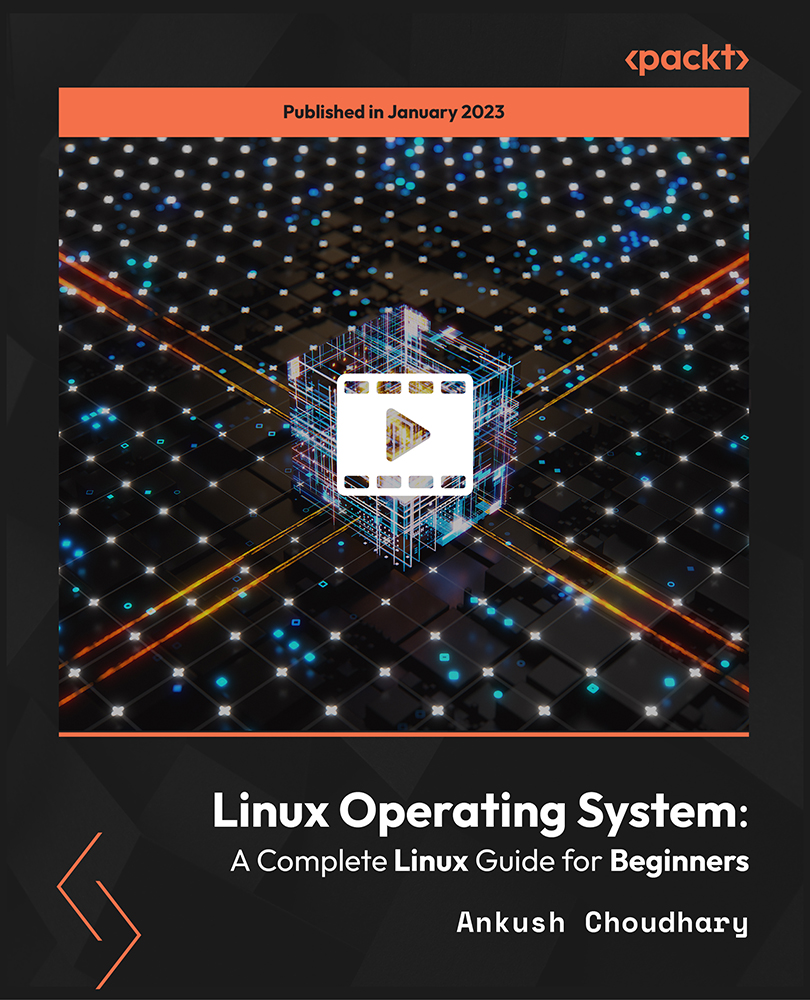
Boost Your Career with Apex Learning and Get Noticed By Recruiters in this Hiring Season! Get Hard Copy + PDF Certificates + Transcript + Student ID Card worth £160 as a Gift -Enrol Now From a startup to big-name MNCs, all need Tax Accounting, Payroll & Wage Management for survival! These ultimately influence profitability and impact employees' experience of any organization. Furthermore, Tax Accounting, Payroll & Wage Management sector is continuously growing, and so is the need for experts in this field. Tax Accounting, Payroll & Wage Management play a crucial role, from ensuring statutory compliance to providing quantitative financial information. These ensure an organisation is abiding by law while maintaining a healthy work experience. The ISO rule and the growing importance of Tax Accounting, Payroll & Wage Management make it necessary for all employers and employees to be aware of them. This bundle has everything to make aware you of Tax Accounting, Payroll & Wage Management. Through this bundle, you will acquire knowledge about the tax and insurance system in the UK. Furthermore, you will gain proficiency in payroll management and financial analysis. Moreover, you will familiarise yourself with different laws. Additionally, you will acquire skills for efficient use of Microsoft Office essentials. This bundle is composed of 11 courses: Course 1: Level 3 Tax Accounting Course 2: Payroll Management - Diploma Course 3: Accounting and Bookkeeping Level 2 Course 4: Sage 50 Training Course 5: Wages & Benefits Course 6: Law and Contracts - Level 2 Course 7: Financial Analysis Course 8: Level 3 Xero Training Course 9: Level 2 Microsoft Office Essentials Course 10: GDPR Data Protection Level 5 Course 11: Time Management Throughout this 11-in-1 bundle, you will learn different aspects of Tax Accounting along with different methods for efficient Payroll and Wage Management, including- Level 3 Tax Accounting Familiarise with the tax system and administration in the UK Gain knowledge about management accounting and financial analysis Discover career as a tax accountant in the UK Payroll Management - Diploma Be informed about Payroll basics and pay elements Grasp the concept of pension scheme basics Build up skills in linking payroll to accounts Wages & Benefits Learn the basics of employment law and have knowledge about health & safety at work Have details about national minimum wage & national living wage Understand the concept of parental rights, sick pay, & pension scheme Law and Contracts - Level 2 Get a detailed introduction to UK Laws and privity of contract Know considerations and capacities of contact laws Find out laws and regulations for international trade Financial Analysis Receive an elaborated introduction to financial analysis Grasp a solid understanding of profitability and return ratio Comprehend the concept of liquidity ratio and operational analysis Accounting and Bookkeeping Level 2 Uncover the techniques for effective and efficient bookkeeping systems Learn the rope of the basics of bookkeeping Understand the concept of the functionality of bookkeeping fully Sage 50 Training Be acquainted with payroll basics and pension scheme basics Attain proficiency in quick SSP and editing employee records Discover how to reset payments and have knowledge about the year-end procedure Level 3 Xero Training Get an elaborated introduction to level 3 Xero training Acquire knowledge about invoices and sales along with fixed assets Obtain information about bills and purchases with VAT returns Level 2 Microsoft Office Essentials Be proficient in performing calculations in Microsoft Office Excel Attain expertise in inserting graphic objects in Word 2016 Gain competency in giving presentations using PowerPoint 2016 GDPR Data Protection Level 5 Be aware of the lawful basis for preparation Learn the nuts and bolts of rights and breaches Grasp a strong understanding of the responsibilities and obligations Time Management Learn to identify goals and work accordingly and know how to build your own toolbox Discover your personal working style to be more efficient Gain proficiency in establishing your action plan for better time management Enrol for this Tax Accounting, Payroll & Wage Management now to avoid any workplace hassle and avail yourself of many promising careers! What You Get Out Of Studying With Apex Learning? Lifetime access to this bundle materials Full tutor support available from Monday to Friday Free up your time - don't waste time and money travelling for classes Accessible, informative video modules taught by expert instructors Study the course from your computer, tablet or mobile device Curriculum: Course 1: Level 3 Tax Accounting Module 01: Tax System and Administration in the UK Module 02: Tax on Individuals Module 03: National Insurance Module 04: How to Submit a Self-Assessment Tax Return Module 05: Fundamentals of Income Tax Module 06: Payee, Payroll and Wages Module 07: Value Added Tax Module 08: Corporation Tax Module 09: Double Entry Accounting Module 10: Management Accounting and Financial Analysis Module 11: Career as a Tax Accountant in the UK Course 2: Payroll Management - Diploma Sage 50 Payroll for Beginners Module 1: Payroll Basics Module 2: Company Settings Module 3: Legislation Settings Module 4: Pension Scheme Basics Module 5: Pay Elements Module 6: The Processing Date Module 7: Adding Existing Employees Module 8: Adding New Employees Module 9: Payroll Processing Basics Module 10: Entering Payments Module 11: Pre-Update Reports Module 12: Updating Records Module 13: e-Submissions Basics Module 14: Process Payroll (November) Module 15: Employee Records and Reports Module 16: Editing Employee Records Module 17: Process Payroll (December) Module 18: Resetting Payments Module 19: Quick SSP Module 20: An Employee Leaves Module 21: Final Payroll Run Module 22: Reports and Historical Data Module 23: Year-End Procedures Sage 50 Payroll Intermediate Level Module 1: The Outline View and Criteria Module 2: Global Changes Module 3: Timesheets Module 4: Departments and Analysis Module 5: Holiday Schemes Module 6: Recording Holidays Module 7: Absence Reasons Module 8: Statutory Sick Pay Module 9: Statutory Maternity Pay Module 10: Student Loans Module 11: Company Cars Module 12: Workplace Pensions Module 13: Holiday Funds Module 14: Roll Back Module 15: Passwords and Access Rights Module 16: Options and Links Module 17: Linking Payroll to Accounts Course 3: Accounting and Bookkeeping Level 2 Introduction to the course Introduction to Bookkeeping Bookkeeping systems Basics of Bookkeeping The functionality of bookkeeping On a personal note Course 4: Sage 50 Training Module 1: Payroll Basics Module 2: Company Settings Module 3: Legislation Settings Module 4: Pension Scheme Basics Module 5: Pay Elements Module 6: The Processing Date Module 7: Adding Existing Employees Module 8: Adding New Employees Module 9: Payroll Processing Basics Module 10: Entering Payments Module 11: Pre-Update Reports Module 12: Updating Records Module 13: e-Submissions Basics Module 14: Process Payroll (November) Module 15: Employee Records and Reports Module 16: Editing Employee Records Module 17: Process Payroll (December) Module 18: Resetting Payments Module 19: Quick SSP Module 20: An Employee Leaves Module 21: Final Payroll Run Module 22: Reports and Historical Data Module 23: Year-End Procedures Sage 50 Payroll Advanced Diploma Module 1: The Outline View and Criteria Module 2: Global Changes Module 3: Timesheets Module 4: Departments and Analysis Module 5: Holiday Schemes Module 6: Recording Holidays Module 7: Absence Reasons Module 8: Statutory Sick Pay Module 9: Statutory Maternity Pay Module 10: Student Loans Module 11: Company Cars Module 12: Workplace Pensions Module 13: Holiday Funds Module 14: Roll Back Module 15: Passwords and Access Rights Module 16: Options and Links Module 17: Linking Payroll to Accounts Course 5: Wages & Benefits Basics of Employment Law National Minimum Wage & National Living Wage Parental Rights, Sick Pay, & Pension Scheme Health & Safety at Work Course 6: Law and Contracts - Level 2 Module 01: Introduction to UK Laws Module 02: Ministry of Justice Module 03: Agreements and Contractual Intention Module 04: Considerations and Capacities of Contact Laws Module 05: Terms within a Contract Module 06: Misinterpretations and Mistakes Module 07: Consumer Protection Module 08: Privity of Contract Module 09: Insurance Contract Laws Module 10: Contracts for Employees Module 11: Considerations in International Trade Contracts Module 12: Laws and Regulations for International Trade Module 13: Remedies for Any Contract Breach Course 7: Financial Analysis Section-1. Introduction Section-2. Profitability Section-3. Return Ratio Section-4. Liqudity Ratio Section-5.Operational Analysis Section-6. Detecting Manipulation Course 8: Level 3 Xero Training Introduction Getting Started Invoices and Sales Bills and Purchases Bank Accounts Products and Services Fixed Assets Payroll VAT Returns Course 9: Level 2 Microsoft Office Essentials Getting Started with Microsoft Office Excel 2016 Performing Calculations Modifying a Worksheet Formatting a Worksheet Printing Workbooks Managing Workbooks Word 2016 Getting Started with Word Formatting Text and Paragraphs Working More Efficiently Managing Lists Adding Tables Inserting Graphic Objects Controlling Page Appearance Preparing to Publish a Document Workbooks - Microsoft Word 2016 (Beginner) PowerPoint 2016 PowerPoint Interface Presentation Basics Formatting Inserting Options Working with Objects Table Charts Review and Presentatin Access 2016 Introduction to Access Modify Data Working with Queries Access Forms Working with Reports Course 10: GDPR Data Protection Level 5 Module 01: GDPR Basics Module 02: GDPR Explained Module 03: Lawful Basis for Preparation Module 04: Rights and Breaches Module 05: Responsibilities and Obligations Course 11: Time Management Identifying Goals Effective Energy Distribution Working with Your Personal Style Building Your Toolbox Establishing Your Action Plan How will I get my Certificate? After successfully completing the course you will be able to order your CPD Accredited Certificates (PDF + Hard Copy) as proof of your achievement. PDF Certificate: Free (Previously it was £6*11 = £66) Hard Copy Certificate: Free (For The Title Course: Previously it was £10) CPD 115 CPD hours / points Accredited by CPD Quality Standards Who is this course for? This Tax Accounting, Payroll & Wage Management bundle is designed for those seeking to gain knowledge and skills about this crucial topic either to start a career in this industry or to get a promotion in their current career. Hence, this bundle is ideal for- Students Graduates Job Seekers Job Holders Entrepreneurs Career path While broadening your knowledge and strengthening your skills, this Tax Accounting, Payroll & Wage Management bundle will pave out many career opportunities, including- Tax Accountant Financial Manager Financial Analyst HR Manager Bookkeeper Account Officer For these career opportunities, the average salary generally varies from £15,000 to £ 50,000 a year. Certificates Certificate of completion Digital certificate - Included Certificate of completion Hard copy certificate - Included You will get the Hard Copy certificate for the title course (Level 3 Tax Accounting) absolutely Free! Other Hard Copy certificates are available for £10 each. Please Note: The delivery charge inside the UK is £3.99, and the international students must pay a £9.99 shipping cost
