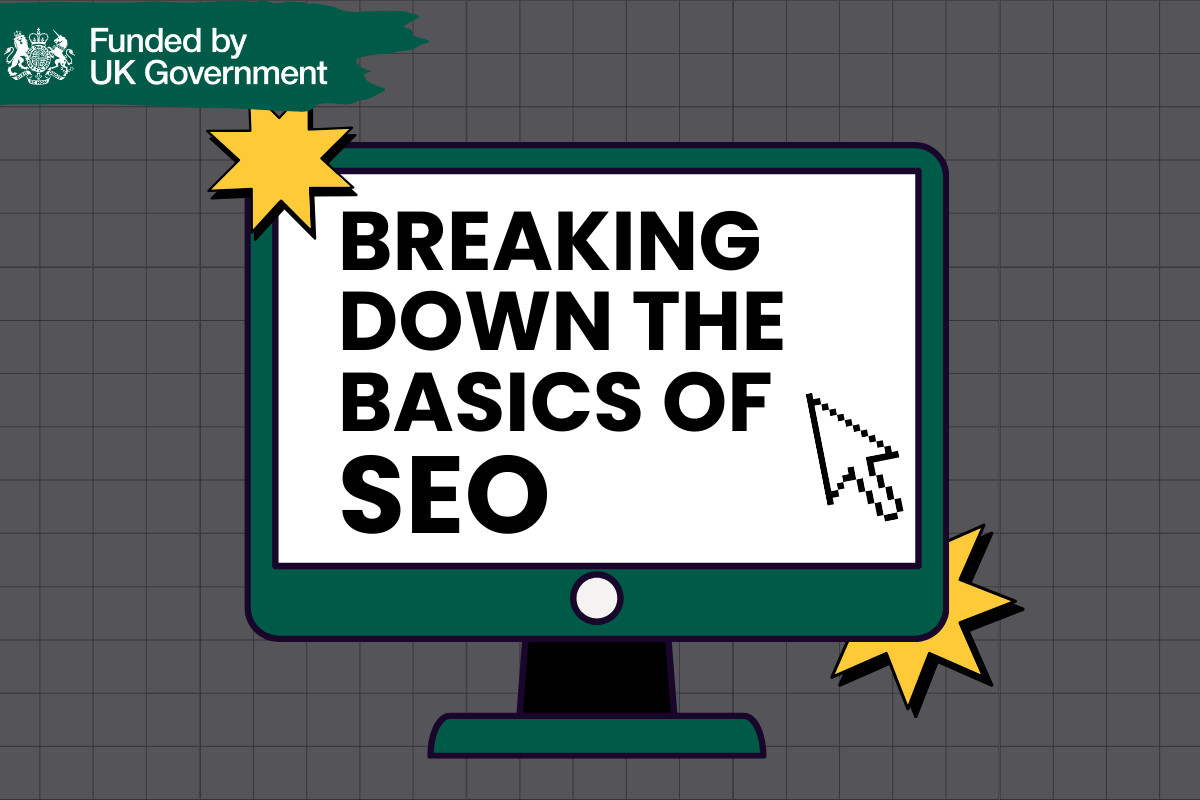- Professional Development
- Medicine & Nursing
- Arts & Crafts
- Health & Wellbeing
- Personal Development
Extending Your Sphere of Influence
By Nexus Human
Duration 2 Days 12 CPD hours This course is intended for Any professionals who need to work effectively with others without direct authority, as well as mid- and upper-level executives and managers who would benefit from understanding the motivations of others to achieve successful results for the business. Overview Build workplace relationships based on mutual trust and respect Collaborate effectively through influence and persuasion Recognize and enhance your sources of personal power Choose and apply appropriate influence strategies Work with resistance to gain commitment and buy-in In this course, you will learn to become proficient in the art of persuasion, selecting and utilizing appropriate styles and strategies to have the most influential effect, as well as understanding how to protect yourself from being manipulated by others. Private classes on this topic are available. We can address your organization?s issues, time constraints, and save you money, too. Contact us to find out how. 1. An Influence Baseline Enabling Collaboration Facilitating Constructive Dialogue 2. Elements of Influence Focusing on the Outcome Seeing Influence as a Mental Equation Differentiating Influence from Manipulation 3. Power and Persuasion Developing and Using Power Sources Developing the Art of Persuasion Appealing to Integrity, Emotions, and Intellect Building Five Types of Trust Applying Five Principles of Influence 4. A Network of Influence Building a Purposeful Network Strategic Reputation Management Protecting Your Credibility 5. Applying Influence Strategies Adapting the Approach Identifying Thinking Differences Applying Strategies to Styles 6. Working With Resistance Encountering and Addressing Resistance Building Collaboration through Quality Dialogue Getting Results through Persistence and Persuasion Additional course details: Nexus Humans Extending Your Sphere of Influence training program is a workshop that presents an invigorating mix of sessions, lessons, and masterclasses meticulously crafted to propel your learning expedition forward. This immersive bootcamp-style experience boasts interactive lectures, hands-on labs, and collaborative hackathons, all strategically designed to fortify fundamental concepts. Guided by seasoned coaches, each session offers priceless insights and practical skills crucial for honing your expertise. Whether you're stepping into the realm of professional skills or a seasoned professional, this comprehensive course ensures you're equipped with the knowledge and prowess necessary for success. While we feel this is the best course for the Extending Your Sphere of Influence course and one of our Top 10 we encourage you to read the course outline to make sure it is the right content for you. Additionally, private sessions, closed classes or dedicated events are available both live online and at our training centres in Dublin and London, as well as at your offices anywhere in the UK, Ireland or across EMEA.

Effective Listening
By Mpi Learning - Professional Learning And Development Provider
This one-day or Two Session workshop will focus on a key but often ignored communication skill: Focused Listening.

Commercial Awareness - Tools and Analysis
By Mpi Learning - Professional Learning And Development Provider
In today's fast-changing competitive environment, people in all roles need to have more commercial awareness and responsibility.

CB69 IBM TCP/IP for z/OS Implementation Workshop
By Nexus Human
Duration 5 Days 30 CPD hours This course is intended for This intermediate course is for the Information Systems communications professional who is planning to install TCP/IP for z/OS and for TCP/IP users who are interested in installing and customizing IBM's TCP/IP product in interoperability environments and main applications. Overview Describe IBM's z/OS TCP/IP product offering Describe the installation requirements and system customization for the z/OS TCP/IP implementation Define network interface attachments that produce connectivity for z/OS TCP/IP communications Construct TCP/IP configuration statements for z/OS to allow operation and connectivity to an existing TCP/IP network Configure TCP/IP for z/OS for basic communications functions Construct TCP/IP configuration statements for z/OS for selected TCP/IP application protocols services This course is designed to provide the skills for basic implementation and customization of TCP/IP on z/OS. TCP/IP for z/OS introduction . z/OS system prerequisites for TCP/IP . Basic customization . Network interfaces . Name services . OMPRoute . Telnet . Enterprise Extender . SyslogD . FTP . SMTP . Additional course details: Nexus Humans CB69 IBM TCP/IP for z/OS Implementation Workshop training program is a workshop that presents an invigorating mix of sessions, lessons, and masterclasses meticulously crafted to propel your learning expedition forward. This immersive bootcamp-style experience boasts interactive lectures, hands-on labs, and collaborative hackathons, all strategically designed to fortify fundamental concepts. Guided by seasoned coaches, each session offers priceless insights and practical skills crucial for honing your expertise. Whether you're stepping into the realm of professional skills or a seasoned professional, this comprehensive course ensures you're equipped with the knowledge and prowess necessary for success. While we feel this is the best course for the CB69 IBM TCP/IP for z/OS Implementation Workshop course and one of our Top 10 we encourage you to read the course outline to make sure it is the right content for you. Additionally, private sessions, closed classes or dedicated events are available both live online and at our training centres in Dublin and London, as well as at your offices anywhere in the UK, Ireland or across EMEA.

Knitting the Rainbow
By Rosina Godwin
Experimental knitting workshop using free knitting techniques to explore colour, and dyeing your own yarns using Procion MX dyes.

Developing Mental Health Awareness
By Starling
Boost your knowledge of mental health and gain insights to enable you to understand the stigma, recognise common issues, learn self-care strategies for wellbeing, and build confidence to assist those facing mental health challenges.
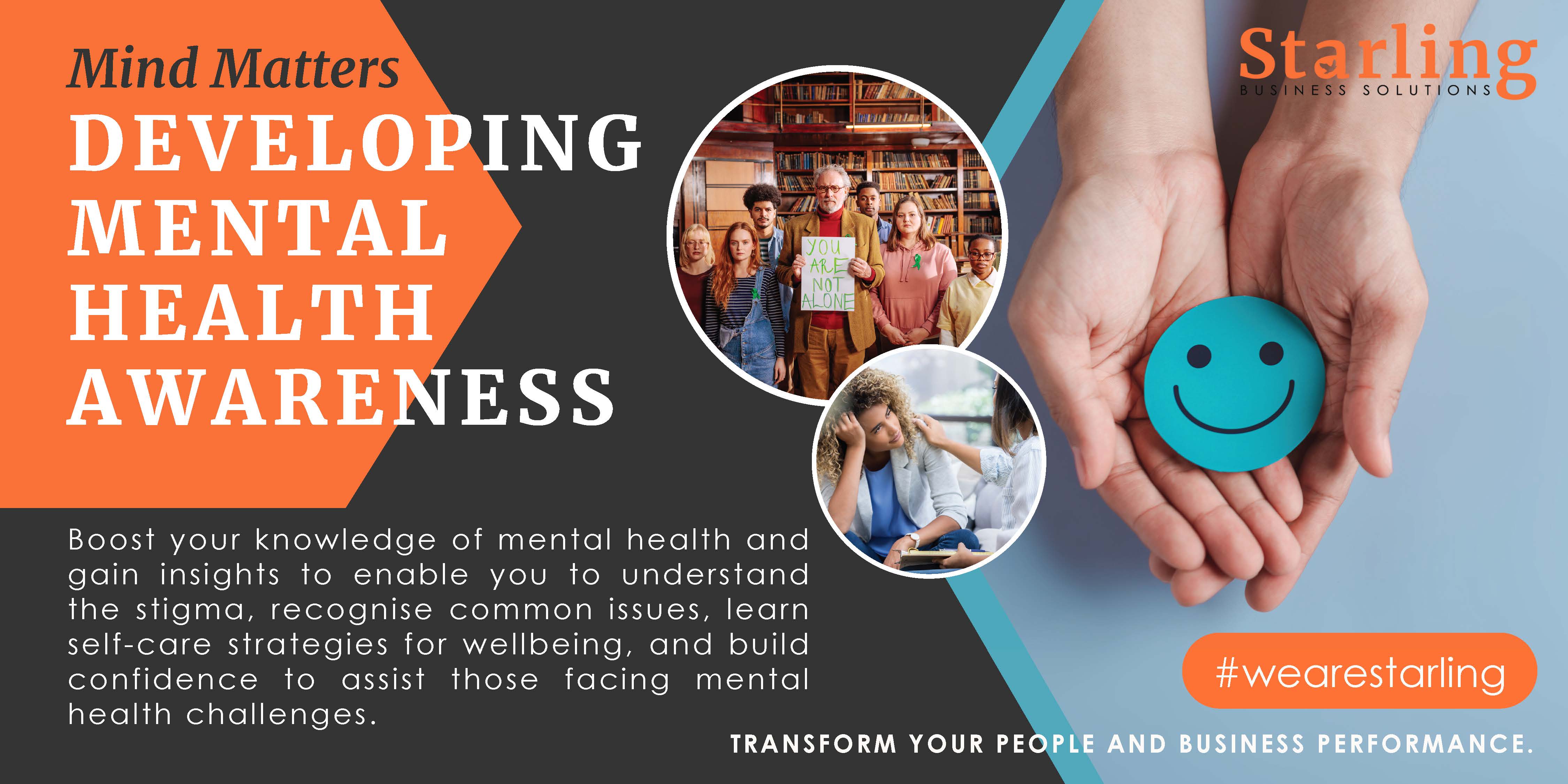
Project Management Fundamentals for IT Projects: Virtual In-House Training
By IIL Europe Ltd
Project Management Fundamentals for IT Projects: Virtual In-House Training A number of factors impact the new project manager's role within IT - for instance, the need to fully integrate IT into the business improvement process and the advent of distributed technology and Business Process Reengineering. As a result, the range of activities required of a new project manager has greatly increased, as well as the range of people with whom he or she interacts. This workshop enables you to minimize the problems inherent in managing a systems development project. What You Will Learn You'll learn how to: Articulate the benefit of using a project management methodology, processes, and various life cycles for IT projects Articulate on various standards and maturity models that provide benefits to performing organizations that manage IT projects Describe governance, gating, and the processes required for project origination Conduct a stakeholder analysis and describe its benefits throughout the project life cycle Gather good requirements, develop a work breakdown structure (WBS), and establish a baseline project plan Execute against the baseline project plan while managing change and configuration items Monitor and control the project activities using the baseline project plan and earned value management concepts Close the project by conducting scope verification, procurement audits, gathering lessons learned, archiving project records, and releasing resources Getting Started Course goal Course structure Course goals and objectives Foundation Concepts Key definitions and concepts Methodologies, processes, and project life cycles Project success factors and the benefits of standards and models Project Originating and Initiating Originating projects Initiating projects Planning Stakeholder Engagement and Resource Management Planning stakeholder engagement Planning human resources management Developing effective leadership skills Planning Scope and Quality Management Planning project scope Planning project quality Planning Schedule Management Planning project time Identifying schedule activities Sequencing schedule activities Estimating activity resources and time Developing project schedule Optimizing the project schedule Planning Risk and Cost Management Planning for project risks Planning project costs Estimating project costs Developing a project budget Planning Communication and Procurement Management Planning project communications Planning project procurements Project Executing, Monitoring and Controlling, and Closing Project executing Project monitoring and controlling Project closing

ICA Essentials - Anti Money Laundering
By International Compliance Association
ICA Essentials - Anti Money Laundering The challenge of managing money laundering risks in a global marketplace is one that demands a co-ordinated approach and a common understanding of evolving and emerging trends in both regulation and criminal activity. 3-hour live, instructor-led virtual workshop Gain a solid understanding of core AML and counter terrorist financing issues Earn a certificate of completion and receive a £100 discount on the ICA Certificate in Anti Money Laundering (if you choose to go onto further study). Understanding money laundering Sanctions, terrorist, and proliferation financing Strategic approach to protecting your firm Anti money laundering and countering the financing of terrorism.

Coaching Skills For Managers
By Happy Human Training
Wanna learn something simple yet so amazing that it's going to blow your mind? Good, because this little workshop's a gem. Join Happy Human Training's Cami Rose as she shares her decades of experience as a counsellor and coach with an introduction to the power of noticing and the crucial role it can play in helping us better manage our day to day stresses, challenges and relationships.