- Professional Development
- Medicine & Nursing
- Arts & Crafts
- Health & Wellbeing
- Personal Development
The Award in Accounting & Bookkeeping at QLS Level 2 is designed for anyone looking to understand the foundations of accounting and bookkeeping. This course provides a clear and structured approach to essential accounting practices, making it an ideal choice for beginners or those wishing to formalise their knowledge in these fields. With a focus on the key elements such as financial records, income, and expenses, learners can expect to gain a solid understanding of how to manage financial transactions and basic accounting processes. As an online course, it allows you to study at your own pace without the need to attend physical classes. The content is thoughtfully designed to provide clarity and ease of learning, ensuring you can follow along with ease while gaining valuable insights into accounting principles. Whether you're considering a career in finance or simply want to manage your personal finances better, this course provides the ideal starting point to build the skills you need for success. No need to worry about time constraints, as this course offers flexibility, allowing you to study when it suits you best. Learning Outcomes Decode essential accounting terms. Differentiate bookkeeping from accounting. Understand the accounting equation. Master the double-entry accounting system. Record transactions with precision. Grasp common business transactions. Key Features FREE QLS-endorsed certificate 4 Free CPD Accredited Courses with Free e-Certificates CPD Accredited Hard Copy Certificates Fully online, interactive courses Self-paced learning and laptop, tablet, smartphone-friendly 24/7 Learning Assistance Discounts on bulk purchases Free Courses Microsoft Excel Microsoft Word, PowerPoint & Outlook Fundamentals of Financial Accounting Tax Accounting What Will You Learn from This Course? This course is your key to understanding the essential building blocks of accounting, from basic terms to mastering the art of bookkeeping. Whether you're a budding accountant or a small business owner looking to manage finances more effectively, this course provides the knowledge and skills you need to navigate the world of numbers with confidence. Section 01: Introduction Get acquainted with the world of accounting and bookkeeping. Section 02: Basic Accounting Terms Learn essential accounting terminology for a strong foundation. Difference between Bookkeeping and Accounting Distinguish between these crucial financial roles. Accounting Equation - Assets, Liabilities and Owners' Equity Understand the core equation that defines financial health. Expanded Accounting Equation - Revenues and Expenses Explore how revenues and expenses fit into the equation. Transactions Learn how to record financial transactions accurately. Accounts Understand the concept of accounts in accounting. Accrual Accounting System Discover the accrual method of accounting. Double-Entry Accounting System - General Journal and General Ledger Master the double-entry system and its components. Recording Transactions Acquire the skills to record transactions effectively. Section 03: Common Transactions Dive into everyday business transactions. Credit Purchases Understand the intricacies of credit-based purchases. Cash Purchases Learn how to handle cash-based purchases. Credit Sales Explore the world of credit-based sales. Cash Sales Master the art of handling cash sales. Unearned Revenues Understand unearned revenues and their impact. Prepaid Expenses Learn to account for prepaid expenses. Unrecorded Expenses Discover how to address unrecorded expenses. Unrecorded Revenue Explore the handling of unrecorded revenue. Depreciation Understand the concept of asset depreciation. Types of Discounts Learn about different types of discounts in transactions. Discount Allowed Understand the concept of discounts offered. Discount Received Explore the idea of discounts received. Section 04: Practice Apply your knowledge through practical exercises. Section 05: Assignment Complete assignments to reinforce your learning. Certificate Once you've successfully completed your course, you will immediately be sent a CPD Accredited PDF certificate. Also, you can have your printed certificate delivered by post (shipping cost £3.99). After successfully completing the assignment, learners will be able to order a FREE QLS-endorsed certificate. CPD 10 CPD hours / points Accredited by CPD Quality Standards Who is this course for? Aspiring accountants seeking foundational knowledge. Small business owners wanting to manage finances. Finance students starting their journey. Individuals exploring bookkeeping as a career. Entrepreneurs managing their own accounts. Office assistants responsible for basic accounting. Anyone curious about the world of finance. Bookkeepers looking to refine their skills. Requirements No prior degree or experience is required to enrol in this course. Career path Bookkeeper for Small Businesses. Accounting Assistant. Finance Clerk. Office Administrator. Small Business Owner/Manager. Financial Analyst in Entry-level Positions. Certificates CPD Accredited e-Certificate Digital certificate - Included CPD Accredited Hard Copy Certificate Hard copy certificate - Included You will get the hard copy certificates for Free! The delivery charge of the hard copy certificate inside the UK is £3.99 each. QLS Endorsed Certificate Hard copy certificate - Included
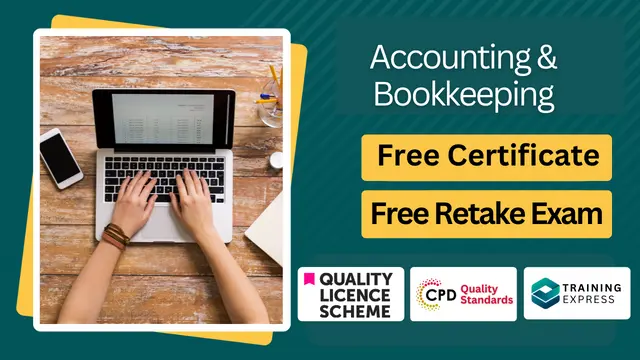
Unveil the world of professional video editing with our course, 'Video Editing - DaVinci Resolve.' This program is meticulously tailored to guide you through the expansive capabilities of DaVinci Resolve, a renowned tool in the video editing industry. Imagine transforming raw footage into captivating stories, mastering the art of visual storytelling. The course commences with an introduction to the fundamentals, setting the stage for your journey in video editing. Gradually, it unfolds the multifaceted features of DaVinci Resolve, from basic editing techniques to advanced functionalities. Journey through the creative process of editing a dance film, where rhythm and visuals merge to create an enthralling narrative. This practical approach not only enhances your technical skills but also hones your artistic vision. The course culminates with final thoughts that encapsulate the essence of video editing, leaving you with a profound understanding of the craft. Whether you're an aspiring filmmaker, a content creator, or someone passionate about visual arts, this course is your gateway to excelling in the art of video editing with DaVinci Resolve. Learning Outcomes Understand the foundational aspects of DaVinci Resolve and video editing. Master various editing techniques to enhance visual storytelling. Learn to creatively edit dance films, syncing visuals with rhythm. Develop proficiency in the diverse functionalities of DaVinci Resolve. Cultivate a comprehensive understanding of the video editing process. Why choose this Video Editing- DaVinci Resolve course? Unlimited access to the course for a lifetime. Opportunity to earn a certificate accredited by the CPD Quality Standards and CIQ after completing this course. Structured lesson planning in line with industry standards. Immerse yourself in innovative and captivating course materials and activities. Assessments designed to evaluate advanced cognitive abilities and skill proficiency. Flexibility to complete the Course at your own pace, on your own schedule. Receive full tutor support throughout the week, from Monday to Friday, to enhance your learning experience. Unlock career resources for CV improvement, interview readiness, and job success. Who is this Video Editing- DaVinci Resolve course for? Aspiring video editors seeking to learn DaVinci Resolve. Filmmakers wanting to enhance their editing skills. Content creators aiming to produce professional-quality videos. Students of film and media studies looking for practical editing experience. Hobbyists interested in the art of video editing. Career path Video Editor - £20,000 to £35,000 Film Director - £25,000 to £50,000 Content Creator - £18,000 to £30,000 Multimedia Artist - £22,000 to £40,000 Post-Production Manager - £24,000 to £45,000 Digital Media Specialist - £21,000 to £37,000 Prerequisites This Video Editing- DaVinci Resolve does not require you to have any prior qualifications or experience. You can just enrol and start learning.This Video Editing- DaVinci Resolve was made by professionals and it is compatible with all PC's, Mac's, tablets and smartphones. You will be able to access the course from anywhere at any time as long as you have a good enough internet connection. Certification After studying the course materials, there will be a written assignment test which you can take at the end of the course. After successfully passing the test you will be able to claim the pdf certificate for £4.99 Original Hard Copy certificates need to be ordered at an additional cost of £8. Course Curriculum Unit 01: Introduction Module 01: Introduction 00:02:00 Module 02: Downloading DaVinci Resolve 00:02:00 Unit 02: Overview Module 01: Importing media in the Media Page 00:05:00 Module 02: Working in the Cut Page 00:10:00 Module 03: Overview of the Edit Page 00:15:00 Module 04: The Colour Page Part 1 00:08:00 Module 05: The Colour Page Part 2 00:06:00 Module 06: The Fairlight Page 00:05:00 Module 07: The Fusion Page 00:05:00 Module 08: The Deliver Page 00:07:00 Module 09: The Menu 00:03:00 Unit 03: Editing techniques Module 01: Reconnecting Media 00:01:00 Module 02: Adding Titles 00:03:00 Module 03: Adjustment Layers 00:03:00 Module 04: Fade ins and Overlays 00:03:00 Module 05: Stabilising Footage 00:02:00 Module 06: Adding Blurs 00:02:00 Module 07: Right Click 00:05:00 Module 08: Crop 00:02:00 Module 09: Audio - Mono to Stereo 00:01:00 Module 10: Review Video 00:01:00 Module 11: Speed Adjustment 00:03:00 Module 12: Creative Effects part 1 00:05:00 Module 13: Creative Effects part 2 00:02:00 Module 14: Creative Effects part 3 00:01:00 Module 15: Subtitling 00:03:00 Module 16: Exporting an Alpha Channel 00:03:00 Module 17: Highlighting an area 00:03:00 Module 18: Recording Audio in Fairlight 00:02:00 Module 19: Countdown timer 00:04:00 Module 20: Green Screen Chroma Key 00:06:00 Module 21: Green Screen Delta Key 00:02:00 Module 22: Masking in the Colour Page 00:03:00 Module 23: Make you footage look like VHS 00:04:00 Module 24: Mask Tracking 00:03:00 Module 25: Moving Masks 00:04:00 Module 26: Recording a podcast 00:09:00 Module 27: Importing an XML file 00:02:00 Module 28: Multicam Edit 00:04:00 Module 29: Auto Scene Cut Detect 00:02:00 Unit 04: Editing a Dance Film Module 01: Editing a Dance Film part 1 00:02:00 Module 02: Editing a Dance Film part 2 00:13:00 Unit 05: Final thoughts Module 01: Final Thoughts 00:01:00 Assignment Assignment - Video Editing- DaVinci Resolve 00:00:00 Aditional Materials Aditional Materials - Video Editing - DaVinci Resolve 00:00:00

A Complete Guide for Effective LinkedIn Ads' is a comprehensive course that covers the fundamentals of setting up and managing successful LinkedIn Ads campaigns. Participants will learn to drive website traffic, utilize sponsored messages, generate leads, and effectively manage billing centers on the platform. Learning Outcomes: Understand the basics of LinkedIn Ads and their role in digital marketing. Learn how to set up LinkedIn Ads to drive targeted website traffic. Discover techniques for leveraging sponsored messages to engage with the audience. Acquire the skills to create and optimize LinkedIn Ads for lead generation. Gain proficiency in managing the billing center for efficient campaign budgeting and monitoring. Why buy this Excel VBA/Macros Foundations? Unlimited access to the course for forever Digital Certificate, Transcript, student ID all included in the price Absolutely no hidden fees Directly receive CPD accredited qualifications after course completion Receive one to one assistance on every weekday from professionals Immediately receive the PDF certificate after passing Receive the original copies of your certificate and transcript on the next working day Easily learn the skills and knowledge from the comfort of your home Certification After studying the course materials of the Excel VBA/Macros Foundations there will be a written assignment test which you can take either during or at the end of the course. After successfully passing the test you will be able to claim the pdf certificate for £5.99. Original Hard Copy certificates need to be ordered at an additional cost of £9.60. Who is this course for? This Excel VBA/Macros Foundations course is ideal for Students Recent graduates Job Seekers Anyone interested in this topic People already working in the relevant fields and want to polish their knowledge and skill. Prerequisites This Excel VBA/Macros Foundations does not require you to have any prior qualifications or experience. You can just enrol and start learning.This Excel VBA/Macros Foundations was made by professionals and it is compatible with all PC's, Mac's, tablets and smartphones. You will be able to access the course from anywhere at any time as long as you have a good enough internet connection. Career path As this course comes with multiple courses included as bonus, you will be able to pursue multiple occupations. This Excel VBA/Macros Foundations is a great way for you to gain multiple skills from the comfort of your home. Course Curriculum Section 01: Introduction Recording Macros vs Writing VBA 00:04:00 Understanding Objects in Excel VBA 00:07:00 Understanding VBA Syntax and Parts of Speech 00:10:00 Activating the Developer tab 00:01:00 Recording a basic Macro 00:05:00 Absolute vs Relative Macro recording 00:04:00 Section 02: Exploring the Visual Basic Environment Introduction to the Visual Basic Environment 00:02:00 The Project Explorer 00:02:00 The Properties Window 00:02:00 The Code Window 00:04:00 Immediate, Locals and Watch Window 00:03:00 Dealing with Modules 00:03:00 Comments in Excel VBA 00:01:00 Section 03: The Range Object Introduction and Changing Cell Values 00:10:00 Adding a text to a cell 00:01:00 Dealing with Named Ranges 00:03:00 Value vs Text Property 00:04:00 Row and Column properties 00:02:00 The Select Method 00:02:00 The Count Property 00:04:00 The Address Property 00:09:00 The Formula Property 00:03:00 The Number Format Property 00:07:00 The Font Property 00:08:00 Section 04: Understanding the Cells Collection Object What is the cells object? 00:06:00 Using the Cells collection to affect cells positionally within a range 00:05:00 Affecting all cells within a sheet 00:02:00 Combining Range and cells objects 00:03:00 Section 05: Working with Sheets/Worksheets Selecting Sheets 00:06:00 Adding Sheets 00:11:00 Sheets vs Worksheets 00:04:00 Copying Sheets 00:05:00 Moving Sheets 00:01:00 Deleting Sheets 00:04:00 Section 06: Understanding Variables in Excel VBA Introduction to Variables 00:06:00 Variable Data Types 00:09:00 Declaring Variables 00:14:00 Object Variables 00:08:00 Calling a procedure from Another Procedure & Variable Scope 00:03:00 Public and Private Variables 00:07:00 Declaring Constants 00:04:00 Exercises-Variables 00:06:00 Section 07: Dealing with Workbooks Referring to Workbooks-Different ways 00:04:00 Closing Workbooks 00:03:00 Adding and Saving Workbooks Part 1 - Save method 00:04:00 Adding and Saving Workbooks Part 2 - Save as method 00:10:00 Opening Workbooks 00:06:00 Section 08: Must Know Excel VBA Logic Finding the Last row 00:09:00 Finding the Last Column 00:04:00 Finding the next row 00:04:00 The WITH Statement 00:04:00 Comparison operators in Excel VBA 00:01:00 IF Statements- Simple IF Statements 00:07:00 IF THEN ELSE Structure 00:03:00 IF THEN ELSEIF Structure 00:07:00 Nested IFs 00:04:00 OR - AND logical operators 00:07:00 NOT Logical operator 00:03:00 CASE Statements Part 1 - Single Case Statements 00:09:00 CASE Statements Part 2 - Nested Case Statements 00:06:00 Case Statements-Exercise 00:01:00 GOTO and Labels 00:03:00 Section 09: Looping in Excel VBA Loops-Introduction 00:01:00 FOR NEXT Loop 00:11:00 Exit For 00:09:00 Exercise - For Next loop 00:01:00 FOR EACH Loop - Intro 00:07:00 FOR EACH Loops - More examples 00:05:00 Do Loop - Introduction 00:04:00 Do Loop Example 00:01:00 Do Until 00:02:00 Do While 00:02:00 Do while vs Do until - Movies Example 00:04:00 Exit Do Statement 00:05:00 Exercise - Do Loop 00:01:00 Section 10: Interacting with Your Users The Messagebox - Introduction 00:03:00 Messagebox -Inputs 00:07:00 Messagebox - Capturing the User's input 00:05:00 Adding a new line to your VBA Strings 00:02:00 The Inputbox - introduction 00:04:00 Inputbox - Example1 - Capturing a user's name 00:05:00 Inputbox -Employee Database Example Part 1 00:05:00 Inputbox -Employee Database Example Part 2 00:04:00 Exercise - InputBox 00:02:00 Section 11: Error Handling in Excel VBA Error Handling - Introduction 00:09:00 Different Error types in action 00:04:00 On Error Goto statement 00:04:00 Resetting the error handling Status with On Error Goto 00:02:00 The Err Object 00:07:00 Setting a Breakpoint 00:02:00 Section 12: Triggering Code with Events! Worksheet Events -Selection change 00:08:00 Worksheet Events - Worksheet Activate event 00:03:00 Worksheet Events - Deactivate event 00:02:00 Worksheet Events - Before Delete Event 00:02:00 Worksheet Events - Before Double click event 00:08:00 Worksheet Events - Before Right Click event 00:03:00 Worksheet Events - Calculate event 00:03:00 Enabling and Disabling Events 00:03:00 Worksheet events - Worksheet change event 00:11:00 Workbook Events - Follow Hyperlink event 00:02:00 Worksheet events -Exercise 00:01:00 Workbook Events - Workbook open event 00:05:00 Workbook Events - Workbook Activate event 00:02:00 Workbook Events - Workbook Before save event 00:06:00 Workbook Events - Workbook Aftersave event 00:04:00 Workbook Events - Workbook Beforeclose event 00:09:00 Workbook Events - Workbook BeforePrint event 00:03:00 Workbook Events -Workbook De-activate events 00:02:00 Workbook Events - New Chart event 00:08:00 Workbook Events -New sheet event 00:03:00 Workbook Events - Sheet calculate event 00:03:00 Workbook Events - Sheet De-activate event 00:06:00 Workbook Events - Follow Hyperlink event 00:02:00 Workbook Events - Workbook Window Activate event 00:06:00 Workbook Events - Workbook Window De-Activate event 00:02:00 Workbook Events - Window Resize event 00:02:00 Exercise- Workbook Events 00:01:00 Resources Resources - Excel VBA/Macros Foundations 00:00:00 Assignment Assignment - Excel VBA/Macros Foundations 00:00:00

ACCA Accountancy
By Compete High
ð Unlock Your Path to Success with ACCA Accountancy Course! ð Are you ready to embark on a rewarding journey in the world of accountancy? Look no further than our comprehensive ACCA Accountancy course! Designed to equip you with the essential knowledge and skills needed to excel in the field of accounting, this course is your key to unlocking countless opportunities in the dynamic world of finance. Whether you're a fresh graduate looking to kickstart your career or a seasoned professional seeking to enhance your expertise, our ACCA Accountancy course is the perfect choice for you. Join us and pave the way for a successful career in accountancy! ð Why Choose ACCA Accountancy Course? ð Comprehensive Curriculum: Our ACCA Accountancy course covers all the essential topics and principles of accounting, providing you with a solid foundation to build upon. ð©âð¼ Expert Instruction: Learn from seasoned accounting professionals who bring years of industry experience and expertise to the classroom, ensuring that you receive top-notch instruction and guidance. ð¼ Practical Applications: Gain hands-on experience through real-world case studies, practical exercises, and simulations, allowing you to apply theoretical knowledge to real-life scenarios. ð Career Advancement: Expand your career opportunities and open doors to exciting roles in finance, auditing, taxation, and more with a recognized ACCA qualification. ð Global Recognition: ACCA is a globally recognized qualification, respected by employers worldwide, making it the ideal choice for those looking to pursue international career opportunities. ð Who is this for? ð Recent Graduates: Kickstart your career in accounting with a solid foundation provided by our ACCA Accountancy course. ð¨âð¼ Working Professionals: Enhance your expertise and advance your career in finance with a recognized ACCA qualification. ð©âð» Career Switchers: Transition into a rewarding career in accounting and finance with the comprehensive knowledge and skills gained from our ACCA Accountancy course. ð Career Path ð¹ Accountant: Prepare financial statements, analyze financial data, and provide valuable insights to businesses and organizations as an accountant. ð¹ Auditor: Conduct audits, assess financial records, and ensure compliance with regulations as an auditor in public practice or industry. ð¹ Tax Consultant: Provide tax planning and advisory services to individuals and businesses, helping them optimize their tax strategies and minimize liabilities. ð¹ Financial Analyst: Analyze financial data, evaluate investment opportunities, and provide recommendations to investors and stakeholders as a financial analyst. ð¹ Management Accountant: Work closely with management teams to analyze financial performance, develop budgets, and support strategic decision-making as a management accountant. ð¹ Forensic Accountant: Investigate financial fraud, analyze financial records, and provide expert testimony in legal proceedings as a forensic accountant. ð¡ FAQs (Frequently Asked Questions) ð¹ Q: Is this course suitable for beginners? A: Yes, our ACCA Accountancy course is suitable for individuals at all levels, including beginners who are new to the field of accounting. Our comprehensive curriculum covers all the essential topics and principles, providing a solid foundation for beginners to build upon. ð¹ Q: Will I receive a certificate upon completion of the course? A: Yes, upon successful completion of our ACCA Accountancy course, you will receive a certificate of completion, demonstrating your mastery of the essential concepts and principles of accounting. ð¹ Q: How long does it take to complete the course? A: The duration of our ACCA Accountancy course may vary depending on factors such as your prior knowledge and experience, study pace, and course format. Generally, students can expect to complete the course within a few months to a year. ð¹ Q: Can I study the course online? A: Yes, our ACCA Accountancy course is available in both online and in-person formats, providing you with the flexibility to choose the learning mode that best suits your schedule and preferences. ð¹ Q: Will this course help me advance my career in accounting? A: Absolutely! Our ACCA Accountancy course is designed to equip you with the knowledge and skills needed to excel in the field of accounting and finance. Whether you're looking to kickstart your career, enhance your expertise, or switch to a new role, our course will help you achieve your career goals. ð¹ Q: Is ACCA a globally recognized qualification? A: Yes, ACCA (Association of Chartered Certified Accountants) is a globally recognized qualification, respected by employers worldwide. Holding an ACCA qualification opens doors to exciting career opportunities in finance, auditing, taxation, and more, both locally and internationally. ð¹ Q: What support do you provide to students during the course? A: We offer comprehensive support to our students throughout the duration of the course, including access to experienced instructors, online resources, study materials, and academic support services. Our goal is to ensure that every student receives the guidance and assistance they need to succeed in their studies. ð Enroll Today and Take Your First Step Towards a Successful Career in Accounting! Don't miss out on the opportunity to embark on a rewarding career in accounting and finance. Enroll now in our ACCA Accountancy course and unlock your potential for success. With our comprehensive curriculum, expert instruction, and globally recognized qualification, you'll be well-equipped to thrive in the dynamic world of finance. Your journey to a successful accounting career begins here! ððð Course Curriculum Module 1 Introduction to Financial Accounting Introduction to Financial Accounting 00:00 Module 2 Double-Entry Bookkeeping and Recording Transactions Double-Entry Bookkeeping and Recording Transactions 00:00 Module 3 Trial Balance and Financial Statements Preparation Trial Balance and Financial Statements Preparation 00:00 Module 4 Financial Ratio Analysis and Interpretation Financial Ratio Analysis and Interpretation 00:00 Module 5 Ethical Considerations in Accounting Ethical Considerations in Accounting 00:00 Module 6 Financial Reporting Standards and International Convergence Financial Reporting Standards and International Convergence 00:00
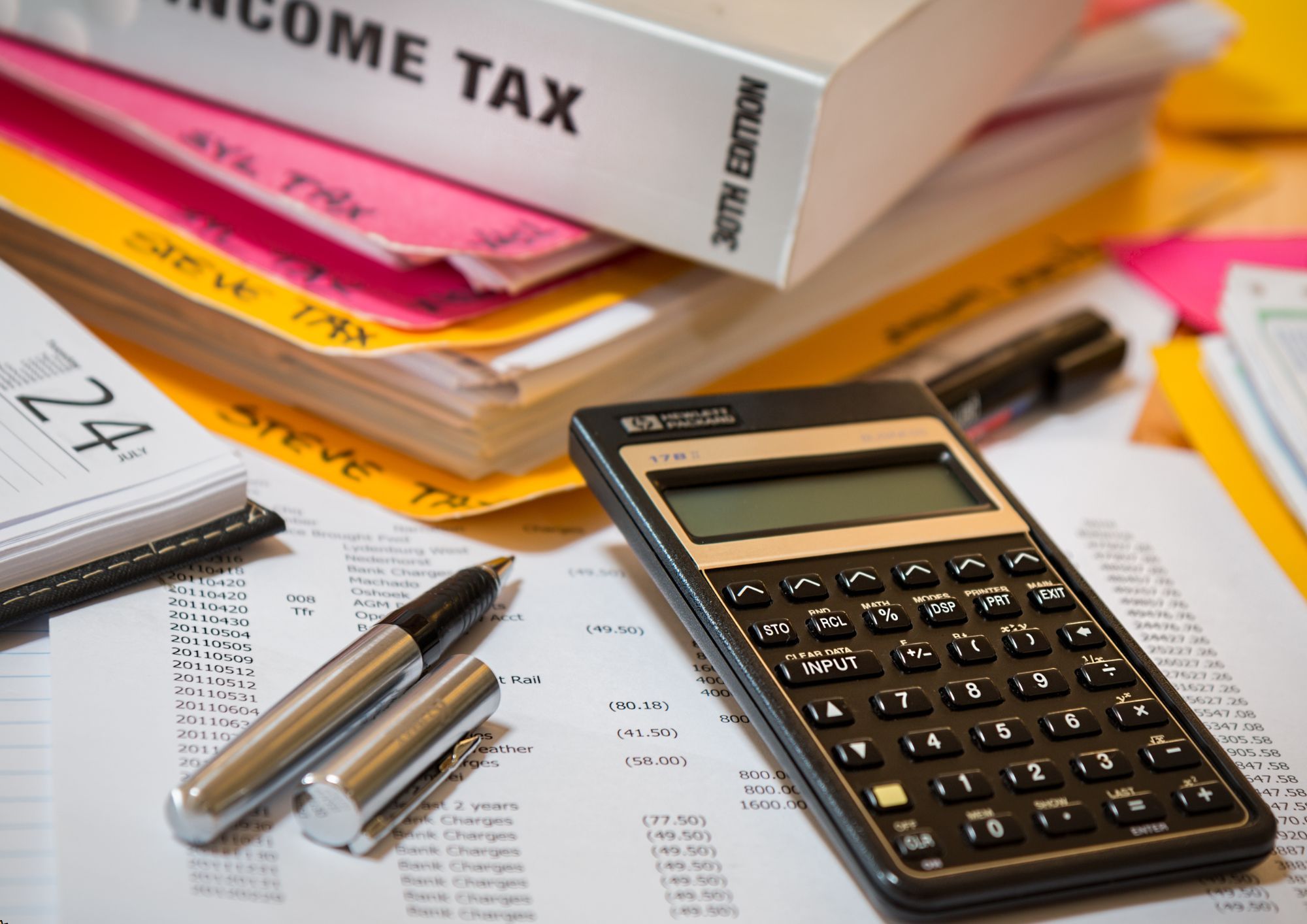
Historical Association webinar series: Practical approaches to disciplinary concepts in primary history Presenter: Emmy Quinn This session will give teachers tips on how to explore similarity and difference in a meaningful way in the primary classroom. It will look at introducing the concept in Key Stage 1 to more developed use of it in Key Stage 2, for example similarity and difference in the earliest civilisations. The session will show how to demonstrate that similarity and difference can be nuanced and will support with getting children to move beyond basic ideas To use your corporate webinar offer for this webinar please complete this form: https://forms.office.com/e/95945xGxdh

Overview This comprehensive course on Food Safety & Hygiene Management for Supervisor will deepen your understanding on this topic.After successful completion of this course you can acquire the required skills in this sector. This Food Safety & Hygiene Management for Supervisor comes with accredited certification, which will enhance your CV and make you worthy in the job market.So enrol in this course today to fast track your career ladder. How will I get my certificate? You may have to take a quiz or a written test online during or after the course. After successfully completing the course, you will be eligible for the certificate. Who is This course for? There is no experience or previous qualifications required for enrolment on this Food Safety & Hygiene Management for Supervisor. It is available to all students, of all academic backgrounds. Requirements Our Food Safety & Hygiene Management for Supervisor is fully compatible with PC's, Mac's, Laptop, Tablet and Smartphone devices. This course has been designed to be fully compatible with tablets and smartphones so you can access your course on Wi-Fi, 3G or 4G.There is no time limit for completing this course, it can be studied in your own time at your own pace. Career Path Having these various qualifications will increase the value in your CV and open you up to multiple sectors such as Business & Management, Admin, Accountancy & Finance, Secretarial & PA, Teaching & Mentoring etc. Course Curriculum 1 sections • 18 lectures • 01:54:00 total length •Module 1: Introduction to Food Safety: 00:07:00 •Module 2: Roles and Responsibilities of a Food Supervisor and Policies: 00:06:00 •Module 3: Laws and Legislation: 00:08:00 •Module 4: Introduction to Food Safety Management Systems (FSMS) and HACCP: 00:06:00 •Module 5: Implementation and Tools of FSMS: 00:06:00 •Module 6: Food Poisoning Causes: 00:07:00 •Module 7: Detecting and Preventing Contamination: 00:07:00 •Module 8: Hazard Control: 00:05:00 •Module 9: Food Poisoning in Detail and Illnesses: 00:06:00 •Module 10:Food Toxins and their Prevention: 00:07:00 •Module 11: Food Handling Risks and Practices: 00:05:00 •Module 12: Temperature Control: 00:06:00 •Module 13: Recording Temperatures: 00:04:00 •Module 14:Spoilt Food and its Prevention: 00:08:00 •Module 15: Design Aspects of Food Premises: 00:07:00 •Module 16: Waste Disposal, Cleaning and Disinfection: 00:06:00 •Module 17: Pest Management: 00:08:00 •Module 18: Training and Supervising Staff Effectively: 00:05:00

Overview This comprehensive course on ZOOM: Master Video Conferencing in Just 40 minutes! will deepen your understanding on this topic. After successful completion of this course you can acquire the required skills in this sector. This ZOOM: Master Video Conferencing in Just 40 minutes! comes with accredited certification from CPD, which will enhance your CV and make you worthy in the job market. So enrol in this course today to fast track your career ladder. How will I get my certificate? After successfully completing the course you will be able to order your certificate, these are included in the price. Who is This course for? There is no experience or previous qualifications required for enrolment on this ZOOM: Master Video Conferencing in Just 40 minutes!. It is available to all students, of all academic backgrounds. Requirements Our ZOOM: Master Video Conferencing in Just 40 minutes! is fully compatible with PC's, Mac's, Laptop, Tablet and Smartphone devices. This course has been designed to be fully compatible with tablets and smartphones so you can access your course on Wi-Fi, 3G or 4G. There is no time limit for completing this course, it can be studied in your own time at your own pace. Career Path Learning this new skill will help you to advance in your career. It will diversify your job options and help you develop new techniques to keep up with the fast-changing world. This skillset will help you to- Open doors of opportunities Increase your adaptability Keep you relevant Boost confidence And much more! Course Curriculum 1 sections • 17 lectures • 00:37:00 total length •Module 01: Intro: 00:01:00 •Module 02: Zoom Intro and signing up: 00:02:00 •Module 03: Hosting Your First Zoom Meeting: 00:01:00 •Module 04: Inviting Participants: 00:02:00 •Module 05: Manage Participants: 00:02:00 •Module 06: Sharing Screens and Whiteboards: 00:04:00 •Module 07: More Screen Share Options: 00:01:00 •Module 08: Chat, Recording and Reactions: 00:04:00 •Module 09: TIPS 01- Virtual Backgrounds: 00:02:00 •Module 10: TIPS 02 - Custom Virtual Background: 00:02:00 •Module 11: TIPS 03 - Video Settings: 00:02:00 •Module 12: TIPS 04 - Calendar Zoom Extension: 00:04:00 •Module 13: TIPS 05 - Hiding Floating Menu: 00:02:00 •Module 14: TIPS 06 - Mute All Shortcut: 00:02:00 •Module 15: TIPS 07 - New Share: 00:02:00 •Module 16: TIPS 08 - Pause Share: 00:02:00 •Module 17: TIPS 09 - Annotate: 00:02:00

Oracle WebLogic 12c for Administrators
By Packt
Learn how to deploy, manage, and secure Oracle WebLogic in an enterprise environment.
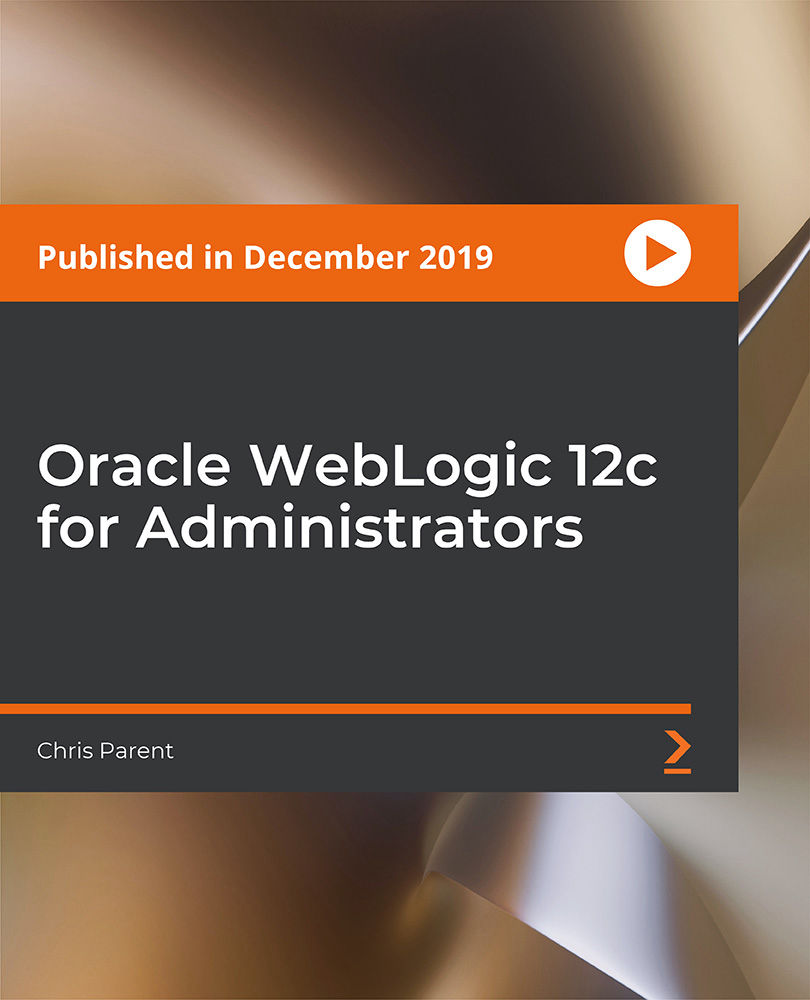
PL-200T00 Microsoft Power Platform Functional Consultant
By Nexus Human
Duration 5 Days 30 CPD hours This course is intended for A Microsoft Power Platform Functional Consultant is responsible for creating and configuring apps, automations, and solutions. They act as the liaison between users and the implementation team. The functional consultant promotes utilization of solutions within an organization. The functional consultant may perform discovery, engage subject matter experts and stakeholders, capture requirements, and map requirements to features. They implement components of a solution including application enhancements, custom user experiences, system integrations, data conversions, custom process automation, and simple visualizations. This course will teach you to use Microsoft Power Platform solutions to simplify, automate, and empower business processes for organizations in the role of a Functional Consultant. A Microsoft Power Platform Functional Consultant is responsible for creating and configuring apps, automations, and solutions. They act as the liaison between users and the implementation team. The functional consultant promotes utilization of solutions within an organization. The functional consultant may perform discovery, engage subject matter experts and stakeholders, capture requirements, and map requirements to features. They implement components of a solution including application enhancements, custom user experiences, system integrations, data conversions, custom process automation, and simple visualizations. This course may contain a 1-day Applied Workshop. This workshop will allow you to practice your Functional Consultant skills by creating an end-to-end solution to solve a problem for a fictitious company. The solution will include a Microsoft Dataverse database, Power Apps canvas app, and Power Automate flows. Prerequisites Experience as an IT professional or student Working knowledge of Microsoft Power Platform and its key components Knowledge of Microsoft Dataverse (or general data modeling) and security concepts 1 - Describe the business value of the Microsoft Power Platform Explore Microsoft Power Platform Describe the business value of the Power Platform Explore connectors and Microsoft Dataverse Describe how Power Platform works with Microsoft 365 apps and services Explore how Power Platform works with Microsoft Teams Describe how Power Platform works with Microsoft Dynamics 365 apps Describe how Power Platform solutions consume Microsoft Azure services Explore how Microsoft Power Platform apps work together Use Artificial Intelligence to increase productivity 2 - Core components of Power Pages Get started with Power Pages Core tools and components of Power Pages Overview of Power Pages security Overview of Power Pages extensibility 3 - Explore Power Pages templates Site design templates Scenario-based templates Dynamics 365 Power Pages site templates 4 - Explore Power Pages design studio Work with pages Page components Site styling and templates 5 - Explore Power Pages design studio data and security features Data workspace in Power Pages design studio Power Pages security features 6 - Introduction to Power Pages administration Power Pages administrative tools Set up workspace in Power Pages design studio 7 - Get started building with Power BI Use Power BI Building blocks of Power BI Tour and use the Power BI service 8 - Get data with Power BI Desktop Overview of Power BI Desktop Explore Power BI Desktop Connect to data sources Get data from Excel Transform data to include in a report Combine data from multiple sources Clean data to include in a report 9 - Model data in Power BI How to manage your data relationships Create calculated columns Optimize data models Create measures Create calculated tables Explore time-based data 10 - Use visuals in Power BI Create and customize simple visualizations Create slicers Map visualizations Matrices and tables Create scatter, waterfall, and funnel charts Modify colors in charts and visuals Page layout and formatting 11 - Explore data in Power BI Quick insights in Power BI Create and configure a dashboard Ask questions of your data with natural language Create custom Q&A suggestions Share dashboards with your organization Display visuals and tiles in full screen Edit tile details and add widgets Get more space on your dashboard 12 - Publish and share in Power BI Publish Power BI Desktop reports Print and export dashboards and reports Introducing Power BI Mobile Create workspaces in Power BI Build apps Use apps Integrate OneDrive for Business with Power BI Publish to web 13 - Create and manage workspaces in Power BI Distribute a report or dashboard Monitor usage and performance Recommend a development life cycle strategy Troubleshoot data by viewing its lineage Configure data protection 14 - Manage semantic models in Power BI Use a Power BI gateway to connect to on-premises data sources Configure a semantic model scheduled refresh Configure incremental refresh settings Manage and promote semantic models Troubleshoot service connectivity Boost performance with query caching (Premium) 15 - Create dashboards in Power BI Configure data alerts Explore data by asking questions Review Quick insights Add a dashboard theme Pin a live report page to a dashboard Configure a real-time dashboard Set mobile view 16 - Implement row-level security Configure row-level security with the static method Configure row-level security with the dynamic method 17 - Create tables in Dataverse Table characteristics Table relationships Dataverse logic and security Dataverse auditing Dual-write vs. virtual tables 18 - Manage tables in Dataverse Identify tables and table types in Dataverse Create a custom table Enable attachments within a table Licensing requirements for each table type 19 - Create and manage columns within a table in Dataverse Define columns in Microsoft Dataverse Column types in Microsoft Dataverse Add a column to a table Create a primary name column Restrictions that apply to columns in a table Create an auto numbering column Create an alternate key 20 - Create a relationship between tables in Dataverse Relate one or more tables - Introduction Relationship types that are available in Microsoft Dataverse Create a one-to-many relationship between tables Create a many-to-many relationship between tables Edit or delete relationships 21 - Working with choices in Dataverse Define choice column Standard choices column 22 - Get started with security roles in Dataverse Understand environment roles Adding or disabling an environment user Understand security concepts in Dataverse Understand user security roles and security role defaults Check the roles that a user belongs to Configure Dataverse teams for security Configure Dataverse group teams for security 23 - Use administration options for Dataverse Use Microsoft Power Platform Admin Center portal Tenant storage capacity Advanced Customization options in Power Apps Portal Enable and disable auditing 24 - Manage Dynamics 365 model-driven app settings and security Configure role-based security Manage teams and business units Explore settings and customizations 25 - Introduction to Microsoft Power Platform security and governance Identify Microsoft Power Platform environments Data Loss Prevention policies Microsoft Power Platform Center of Excellence Starter Kit 26 - Get started with model-driven apps in Power Apps Introducing model-driven apps Components of model-driven apps Design model-driven apps Incorporate business process flows 27 - Configure forms, charts, and dashboards in model-driven apps Forms overview Form elements Configure multiple forms Use specialized form components Configure views overview Configure grids Create and edit views Configure charts overview Dashboards overview Use interactive streams and tiles 28 - Get started with Power Apps canvas apps Power Apps building blocks Ways to build Power Apps Power Apps related technologies Additional Power Apps related technologies Designing a Power Apps app 29 - Connect to other data in a Power Apps canvas app Overview of the different data sources Work with action-based data sources Power Automate is a companion to Power Apps 30 - How to build the UI in a canvas app in Power Apps Use themes to quickly change the appearance of your app Branding a control Icons Images Personalization Using the tablet or phone form factors 31 - Manage apps in Power Apps Power Apps review 32 - Build your first app with Power Apps and Dataverse for Teams Create your first app with the hero template Customize your app with Power Apps Studio Publish your app Install template apps 33 - Access Dataverse in Power Pages websites Use lists to display multiple Dataverse records Use forms to interact with Dataverse data 34 - Authentication and user management in Power Pages Power Pages authentication settings User registration in Power Pages Authentication management for Power Pages users Power Pages authentication providers 35 - Power Pages maintenance and troubleshooting Power Pages website maintenance Power Pages website troubleshooting 36 - Define and create business rules in Dataverse Define business rules - Introduction Define the components of a business rule Create a business rule 37 - Get started with Power Automate Introducing Power Automate Troubleshoot flows 38 - Use the Admin center to manage environments and data policies in Power Automate Administer flows Export and import flows Learn how to distribute button flows 39 - Use Dataverse triggers and actions in Power Automate Dataverse triggers Query data Create, update, delete, and relate actions 40 - Extend Dataverse with Power Automate Set up a flow and configure its trigger Email Dataverse record Add to-do items Test and run your flow 41 - Introduction to expressions in Power Automate Get started with expressions Notes make things easier Types of functions Write complex expressions 42 - Build your first Power Automate for desktop flow Set up the environment Explore Power Automate for desktop Create your first Power Automate for desktop flow Record Power Automate for desktop actions Edit and test recorded actions 43 - Run a Power Automate for desktop flow in unattended mode Set up an unattended desktop flow Create a new cloud flow that calls an existing flow in unattended mode Perform a test run Best practices 44 - Optimize your business process with process advisor Get familiar with process advisor Create your first recording Edit recordings and group actions Analyze recordings and interpret results Automation recommendations 45 - Get started with Microsoft Copilot Studio bots Get started working with environments Create bots and work with the Microsoft Copilot Studio interface Create topics Test bots Publish bots and analyze performance 46 - Enhance Microsoft Copilot Studio bots Use Power Automate to add actions Transfer conversations to agents by using Omnichannel for Customer Service Create topics for existing support content Analyze bot performance 47 - Manage topics in Microsoft Copilot Studio Work with bot topics Branch a topic Create topics for existing support content Work with system fallback topics Manage topics 48 - Manage Power Virtual Agents Environments in Microsoft Copilot Studio Bot topics permissions Bot entities and flow permissions Monitor and diagnose Administer and manage Export and import bots Authentication 49 - Get started building with Power BI Use Power BI Building blocks of Power BI Tour and use the Power BI service 50 - Get data with Power BI Desktop Overview of Power BI Desktop Explore Power BI Desktop Connect to data sources Get data from Excel Transform data to include in a report Combine data from multiple sources Clean data to include in a report 51 - Model data in Power BI How to manage your data relationships Create calculated columns Optimize data models Create measures Create calculated tables Explore time-based data 52 - Use visuals in Power BI Create and customize simple visualizations Create slicers Map visualizations Matrices and tables Create scatter, waterfall, and funnel charts Modify colors in charts and visuals Page layout and formatting 53 - Explore data in Power BI Quick insights in Power BI Create and configure a dashboard Ask questions of your data with natural language Create custom Q&A suggestions Share dashboards with your organization Display visuals and tiles in full screen Edit tile details and add widgets Get more space on your dashboard 54 - Publish and share in Power BI Publish Power BI Desktop reports Print and export dashboards and reports Introducing Power BI Mobile Create workspaces in Power BI Build apps Use apps Integrate OneDrive for Business with Power BI Publish to web 55 - Manage solutions in Power Apps and Power Automate Add and remove apps, flows, and entities in a solution Edit a solution-aware app, flow, and table Build and deploy a complex solution with flows, apps, and entities Automate solution management 56 - Load/export data and create data views in Dataverse View data in a table Create or edit views of data in a table Load data into a table Export data from a table Add, update, or delete data in a table by using Excel Import data using Power Query Generate a new dataflow from an Excel Template Dataflow and Azure integration 57 - Get started with AI Builder Choose an AI capability Create your first model Ways to use your models 58 - Manage models in AI Builder Model lifecycle Manage model versions Share your models 59 - Use AI Builder in Power Automate AI Builder in Power Automate saves time Advanced usage of AI Builder in Power Automate 60 - Functional Consultant skills Create entity relationship diagrams Create and document mock-ups Document functional requirements and artifacts Complete fit-gap analysis Discuss stakeholder management responsibilities Understand industry accelerators Define Application Lifecycle Management Participate in testing Evaluate options Define connectors Understand Power Apps component framework 61 - Solution Architect series: Plan application lifecycle management for Power Platform Key considerations for ALM Solutions Configuration and reference data Release process ALM with Azure DevOps

Sage Payroll is a popular payroll software in the UK and is widely used by small and medium-sized businesses. The Sage Payroll is known for its ease of use and ability to handle a variety of payroll tasks, including calculating employee pay, preparing and submitting tax returns, and generating reports. In recent years, the demand for payroll professionals with knowledge of Sage Payroll has increased in the UK. As businesses continue to adopt payroll software to streamline their sage payroll processes, the need for skilled professionals who can effectively use it has grown. The average salary of a Sage Payroll expert in the UK is approximately £33,199 per annum, while most experienced professionals make more than this in a year. The demand for payroll professionals with Sage Payroll expertise is expected to remain strong in the coming years as businesses continue to seek out cost-effective and efficient ways to manage their payroll. Enrolling in a sage payroll course to learn Sage Payroll can therefore be a good career move for individuals looking to enter or advance in the field of payroll management. This Sage Payroll Bundle Consists of the following Premium courses: Course 01: Sage 50 Payroll Advanced Diploma Course 02: Diploma in Sage 50 Accounts Course 03: Accountancy Course 04: Level 3 Xero Training Course 05: Management Accounting Tools Course 06: Accounting and Tax Course 07: Business Analysis Level 3 Course 08: Team Management Course 09: Financial Modelling Course - Learn Online Course 10: Certificate in Anti Money Laundering (AML) Course 11: Budgeting and Forecasting So, enrol this premium Sage Payroll now to advance your career! Key features of this Sage Payroll course: This Sage Payroll bundle is CPD QS Accredited Learn from anywhere in the world Lifetime access Sage Payroll is entirely online 24/7 Learner support Being a Sage Payroll expert is a very rewarding yet very challenging career. And to compete in the highly competitive job market, you should possess different skill sets like; a solid idea of accounting and tax, idea of operating other accounting software like Xero, sage payroll fundamental idea of business analysis, how to present financial information, budgeting and forecasting and many more. Curriculum of Sage Payroll Bundle Course 01: Sage 50 Payroll Advanced Diploma The Outline View and Criteria Global Changes Timesheets Departments and Analysis Holiday Schemes Recording Holidays Absence Reasons Statutory Sick Pay Statutory Maternity Pay Student Loans Company Cars Workplace Pensions Holiday Funds Roll Back Passwords and Access Rights Options and Links Linking Payroll to Accounts How will I get my Sage Payroll Bundle Certificates? After successfully completing the Sage Payroll course, you will be able to order your CPD Accredited Certificates (PDF + Hard Copy) as proof of your achievement. PDF Certificate: Free (Previously it was £6*11 = £66) Hard Copy Certificate: Free (For The Title Course: Previously it was £10) CPD 110 CPD hours / points Accredited by CPD Quality Standards Who is this course for? The Sage Payroll course is designed for individuals who want to learn how to use the Sage Payroll software to manage payroll tasks for a business. Requirements There are no prerequisites for this Sage Payroll course. Therefore, anyone from any background can take this Sage Payroll course and study at their convenience. Career path Possessing skills in Sage Payroll will enhance the value of your resume and provide access to a variety of job sectors. Some possible career paths for individuals who have completed the Sage Payroll course include: Sage Payroll Specialist Human resources (HR) professional Accountant Business owner or manager Certificates Certificate of completion Digital certificate - Included Certificate of completion Hard copy certificate - Included You will get the Hard Copy certificate for the title course (Sage 50 Payroll Advanced Diploma) absolutely Free! Other Hard Copy certificates are available for £10 each. Please Note: The delivery charge inside the UK is £3.99, and the international students must pay a £9.99 shipping cost.
