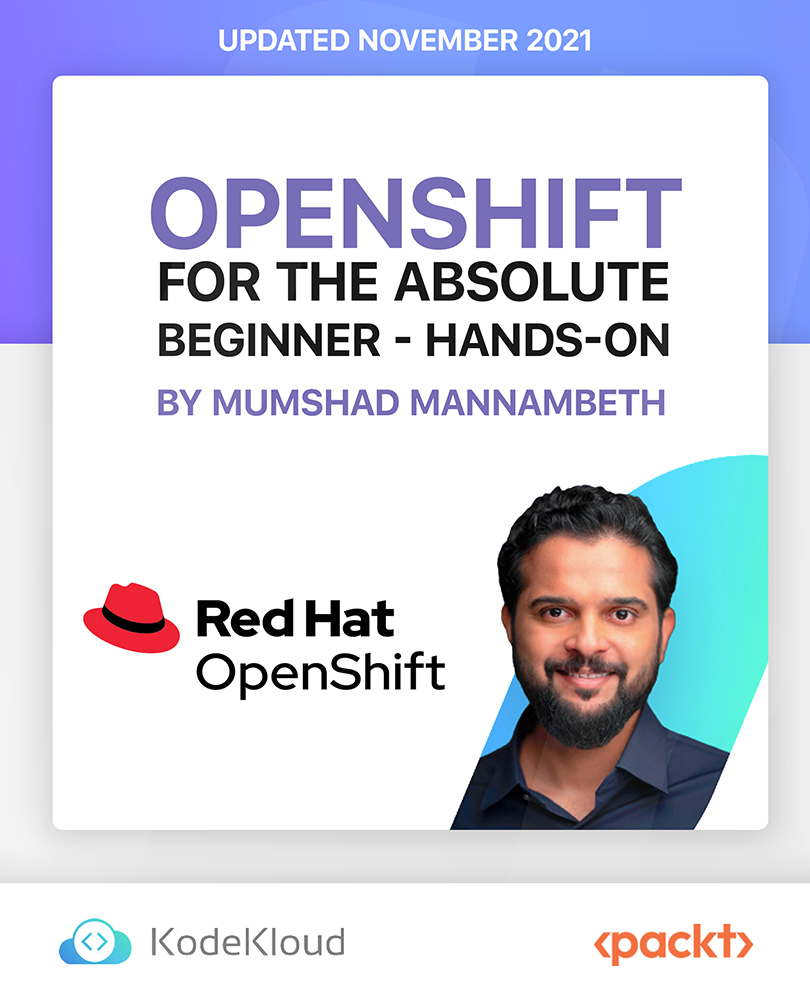- Professional Development
- Medicine & Nursing
- Arts & Crafts
- Health & Wellbeing
- Personal Development
Classes from A1 to C2 level of the CEFR (Common European Framework of Reference for Languages). A1 - A2 Beginners Let’s start learning French! With this course you will learn the basic elements and key phrases of the French language from the very beginning. You might know a few words and expressions already, but what about making your visit more authentic by interacting with people once you are there? The exercises and activities in this course will build your confidence with useful expressions, pronunciation, grammar practice, verb drills (present tense of most common verbs) and speaking/listening activities, games and quizzes will be included along the way. The syllabus: French language sounds are unique, so you need to know how to pronounce each sound correctly. This course will aim not only at building your confidence when speaking French but also to sound French! Greetings, formal and informal address; how to introduce yourself/ introduce others, ask for something in cafés and restaurants, giving/exchange details, understanding numbers and prices, talking about jobs and family, where you live; asking and understanding directions and other basic vocabulary when going around shopping; you will also learn some cultural traits and fun facts about French people. B1 - B2 Intermediate Now that you know some French, why not improve your language skills further?The intermediate course is structured around grammar activities (such as prepositions, combined articles and pronouns), verb drills (past tenses, progressive forms, future tense), comprehension activities, short stories, common idiomatic expressions, games and quizzes. The syllabus: describing people, booking hotels, booking accommodation online and via emails, more about numbers, describing places, expressing admiration, enquiring about services such as public transport; talking about homes, finding a house; expressing likes and dislikes, shopping (markets), buying shoes and clothes, expressing preferences, writing invitations, giving your opinion, making suggestions, buying tickets, understanding directions, describing situations in the past; making plans for the future. C1 - C2 Advanced The advanced course is designed for students who already know French but want to take their knowledge further in order to hone their skills in all aspects of the language learning. With the advanced course, the student will have the opportunity to learn the grammar and vocabulary acquired with the intermediate course, but more in depth with more listening and practical activities and role play. The focus of this course is to prepare the student to live in a French speaking country. The teaching approach will also include a variety of newspapers articles (short at the beginning and longer articles as the student progresses further). The articles are used as conversation topics in order to hone vocabulary and grammar skills. Short videos from trusted resources will also be used for speaking practice during the class to boost fluency and to learn new common expressions. This course may include writing tasks about specific topics which the student will discuss during the class with the teacher. The syllabus: Includes talking about saying what you have done recently using a variety of verbs and expressions, referring to events in the past using the imperfect tense and the past tense, understanding the weather forecast, making suggestions, understanding and giving instructions, comparing things, giving reasons, solving problems, discussing preferences, asking for and giving advice, talking about holidays, making plans for the future. French school support tuition. We provide help to students who need support with homework in order to pass their exams. Ad hoc extra activities and grammar notes can be provided to revise and consolidate the notions acquired at school. Help with short essay writing and proof reading also available. Online French classes: The online classes are delivered via Skype and classes can be for individuals and for small groups. We can prepare you for DELF B1 (Diplôme d’études en langue Française).
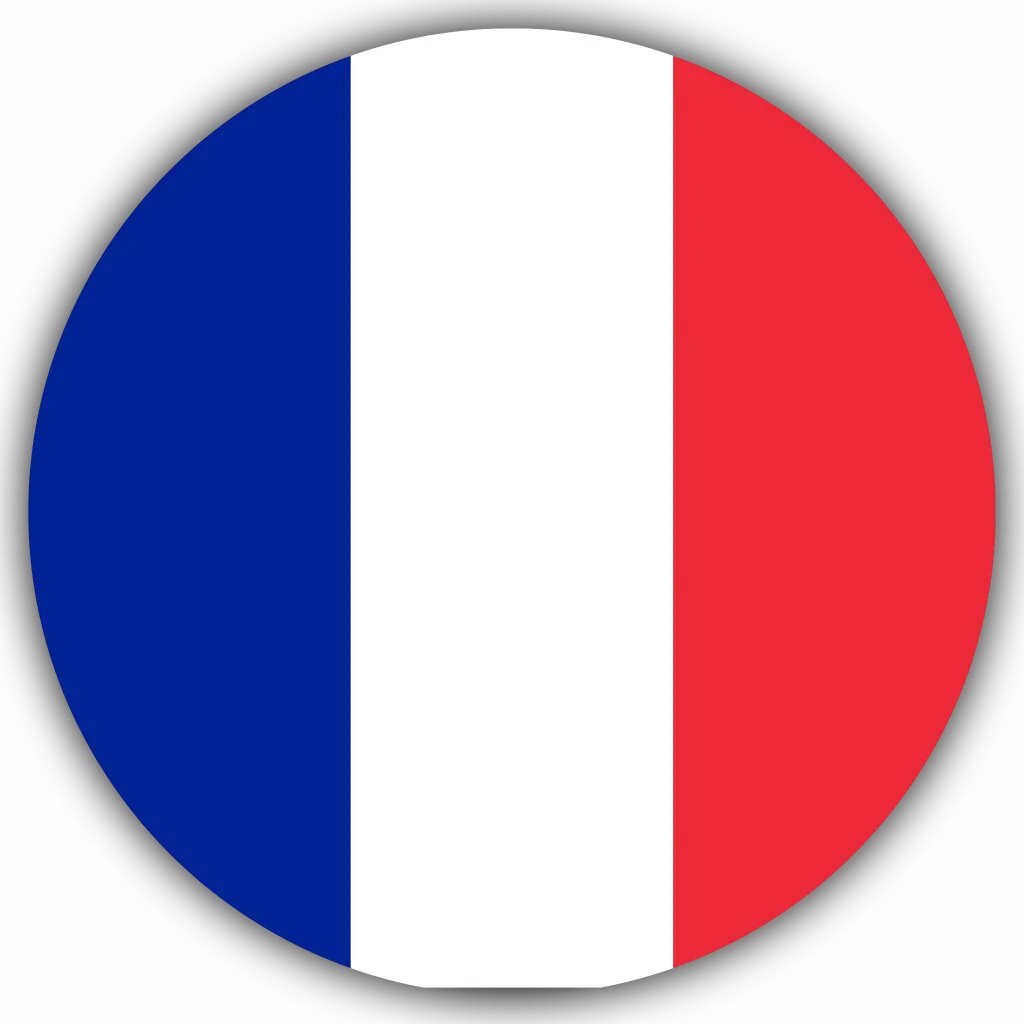
Overview Health careers are always in demand. And having sound knowledge of human anatomy and psychology is beneficial not only for healthcare jobs but also for your personal health. This Advanced Diploma in Anatomy and Physiology course will provide you with a comprehensive understanding of human anatomy and psychology. As a result, you can brace yourself with a promising career in the field of science. In this Advanced Diploma in Anatomy and Physiology course, you'll discover the theoretical and practical functionalities of the human body. The course will provide you with valuable insights into the major body systems and how they interact with each other. Furthermore, you'll get excellent information on the major levels of organisation in the body, such as molecules, cells, tissues and organs. By the end of the training, you will know how the human body develops and changes throughout life. Learning Outcomes Find a comprehensive overview of human psychology and anatomy Learn about the body systems and their functions Enrich your knowledge of the major level of organisations in the body Understand the chemical level of organisation Know the anatomy of the nervous system Determine the functions of the skeletal system Know the types of body movements Broaden your understanding of the cranial nerves Understand the anatomy of the heart Who is the Course for? This Advanced Diploma in Anatomy and Physiology course is suitable for anyone interested in understanding human anatomy and psychology. In addition, the training will open doors to various health career opportunities. Entry Requirement This course is available to all learners, of all academic backgrounds. Learners should be aged 16 or over to undertake the qualification. Good understanding of English language, numeracy, and ICT are required to attend this course. Assessment At the end of the course, you will be required to sit for an online multiple-choice test. Your test will be assessed automatically and immediately so that you will instantly know whether you have been successful. Before sitting for your final exam, you will have the opportunity to test your proficiency with a mock exam. Certification: After completing and passing the course successfully, you will be able to obtain an Accredited Certificate of Achievement. Certificates can be obtained either in hard copy at a cost of £39 or in PDF format at a cost of £24. Why Choose Us? Affordable, well-structured and high-quality e-learning study materials Engaging tutorial videos, materials from the industry-leading experts Opportunity to study in a user-friendly, advanced online learning platform Efficient exam systems for the assessment and instant result UK & internationally recognised accredited qualification Access the course content on mobile, tablet, or desktop from anywhere, anytime Excellent career advancement opportunities 24/7 student support via email. Career Path Advanced Diploma in Anatomy and Physiology Course provides useful skills to possess and would be beneficial for the following professionals: Medical laboratory technician. Physical therapist assistant. MRI technologist. Medical technologist Nurse. Personal trainer. Massage therapist Science teacher Updated Version-Advanced Diploma in Anatomy and Physiology Module 01: The Chemistry of Cells The Chemistry of Cells 00:27:00 Module 02: Cells Cells 00:16:00 Module 03: Cell Division Cell Division 00:19:00 Module 04: Replication and Metabolism Replication and Metabolism 00:20:00 Module 05: Human Tissues Human Tissues 00:25:00 Module 06: Skin Skin 00:16:00 Module 07: Human Skeletal System Human Skeletal System 00:21:00 Module 08: The Muscular System The Muscular System 00:17:00 Module 09: Skeletal Muscle Fibre Skeletal Muscle Fibre 00:23:00 Module 10: Nervous System Nervous System 00:31:00 Module 11: The Brain The Brain 00:25:00 Module 12: Nervous System-Spinal Cord and Spinal Nerves Nervous System-Spinal Cord and Spinal Nerves 00:15:00 Module 13: Nervous System - Autonomic Nervous System and Cranial Nerves Nervous System - Autonomic Nervous System and Cranial Nerves 00:21:00 Module 14: Nervous System-The Eyes Nervous System-The Eyes 00:15:00 Module 15: Nervous System-The Ears, Hearing, and Equilibrium Nervous System-The Ears, Hearing, and Equilibrium 00:14:00 Module 16: Nervous System-Memory Nervous System-Memory 00:19:00 Module 17: Sensory Systems Sensory Systems 00:23:00 Module 18: Cardiovascular System Cardiovascular System 00:25:00 Module 19: Blood Blood 00:27:00 Module 20: Lymphatics Lymphatics 00:20:00 Module 21: Immune System Immune System 00:26:00 Module 22: Digestive System Digestive System 00:22:00 Module 23: Respiratory System Respiratory System 00:19:00 Module 24: Urinary System Urinary System 00:16:00 Module 25: Male Reproductive System Male Reproductive System 00:31:00 Module 26: Female Reproductive System Female Reproductive System 00:31:00 Order Your Certificate Order Your Certificates and Transcripts 00:00:00 Old Version-Advanced Diploma in Anatomy and Physiology Introduction to the Human Body Overview of Anatomy and Physiology 00:20:00 Structural Organization of the Human Body 00:15:00 Functions of Human Life 00:15:00 Requirements for Human Life 00:15:00 Homeostasis 00:15:00 Anatomical Terminology 00:15:00 Medical Imaging 00:15:00 The Chemical Level Elements and Atoms: The Building Blocks of Matter 00:25:00 Chemical Bonds 00:25:00 Chemical Reactions 00:20:00 Inorganic Compounds Essential to Human Functioning 00:15:00 Organic Compounds Essential to Human Functioning 00:20:00 The Cellular Level The Cell Membrane 00:20:00 The Cytoplasm and Cellular Organelles 00:15:00 The Nucleus and DNA Replication 00:15:00 Protein Synthesis 00:15:00 Cell Growth and Division 00:20:00 Cellular Differentiation 00:10:00 The Tissue Level Types of Tissues 00:15:00 Epithelial Tissue 00:20:00 Muscle Tissue and Motion 00:05:00 Nervous Tissue Mediates Perception and Response 00:05:00 Tissue Injury and Aging 00:15:00 The Integumentary System Layers of the Skin 00:20:00 Accessory Structures of the Skin 00:15:00 Functions of the Integumentary System 00:10:00 Diseases, Disorders, and Injuries of the Integumentary System 00:15:00 Bone Tissue and the Skeletal System The Functions of the Skeletal System 00:10:00 Bone Classification 00:10:00 Bone Structure 00:20:00 Bone Formation and Development 00:10:00 Fractures: Bone Repair 00:05:00 Exercise, Nutrition, Hormones, and Bone Tissue 00:15:00 Calcium Homeostasis: Interactions of the Skeletal System and Other Organ Systems 00:10:00 Axial Skeleton Divisions of the Skeletal System 00:05:00 The Skull 00:45:00 The Vertebral Column 00:20:00 The Thoracic Cage 00:05:00 Embryonic Development of the Axial Skeleton 00:10:00 Joints Classification of Joints 00:10:00 Fibrous Joints 00:10:00 Cartilaginous Joints 00:05:00 Synovial Joints 00:20:00 Types of Body Movements 00:20:00 Anatomy of Selected Synovial Joints 00:25:00 Development of Joints 00:05:00 Muscle Tissue Introduction to Muscle Tissue 00:05:00 Skeletal Muscle 00:15:00 Muscle Fiber Contraction and Relaxation 00:20:00 Nervous System Control of Muscle Tension 00:20:00 Types of Muscle Fibers 00:05:00 Exercise and Muscle Performance 00:10:00 Cardiac Muscle Tissue 00:05:00 Smooth Muscle 00:15:00 Development and Regeneration of Muscle Tissue 00:05:00 The Muscular System Interactions of Skeletal Muscles, Their Fascicle Arrangement, and Their Lever Systems 00:10:00 Naming Skeletal Muscles 00:10:00 Axial Muscles of the Head, Neck, and Back 00:20:00 Axial Muscles of the Abdominal Wall and Thorax 00:25:00 Muscles of the Pectoral Girdle and Upper Limbs 00:30:00 Appendicular Muscles of the Pelvic Girdle and Lower Limbs 00:15:00 The Nervous System and Nervous Tissue Basic Structure and Function of the Nervous System 00:15:00 Nervous Tissue 00:15:00 The Function of Nervous Tissue 00:10:00 The Action Potential 00:15:00 Communication Between Neurons 00:15:00 Anatomy of the Nervous System The Embryologic Perspective 00:15:00 The Central Nervous System 00:25:00 Circulation and the Central Nervous System 00:15:00 The Peripheral Nervous System 00:15:00 The Brain and Cranial Nerves Sensory Perception 00:30:00 Central Processing 00:30:00 Motor Responses 00:15:00 The Autonomic Nervous System Divisions of the Autonomic Nervous System 00:15:00 Autonomic Reflexes and Homeostasis 00:20:00 Central Control 00:10:00 Drugs that Affect the Autonomic System 00:15:00 The Endocrine System Introduction to Endocrine System 00:05:00 Hormones 00:15:00 The Pituitary Gland and Hypothalamus 00:15:00 The Thyroid Gland 00:15:00 The Parathyroid Glands 00:05:00 The Adrenal Glands 00:10:00 Gonadal and Placental Hormones 00:05:00 The Endocrine Pancreas 00:10:00 Organs with Secondary Endocrine Functions 00:05:00 Development and Aging of the Endocrine System 00:10:00 The Cardiovascular System: Blood Overview of Blood 00:20:00 Production of the Formed Elements 00:10:00 Erythrocytes 00:30:00 Leukocytes and Platelets 00:15:00 Hemostasis 00:20:00 Blood Typing 00:10:00 The Cardiovascular System: The Heart Heart Anatomy 00:50:00 Cardiac Muscle and Electrical Activity 00:30:00 Cardiac Cycle 00:20:00 Cardiac Physiology 00:20:00 Development of the Heart 00:10:00 Mock Exam Mock Exam - Advanced Diploma in Anatomy and Physiology 00:20:00 Final Exam Final Exam - Advanced Diploma in Anatomy and Physiology 00:20:00 Order Your Certificates and Transcripts Order Your Certificates and Transcripts 00:00:00
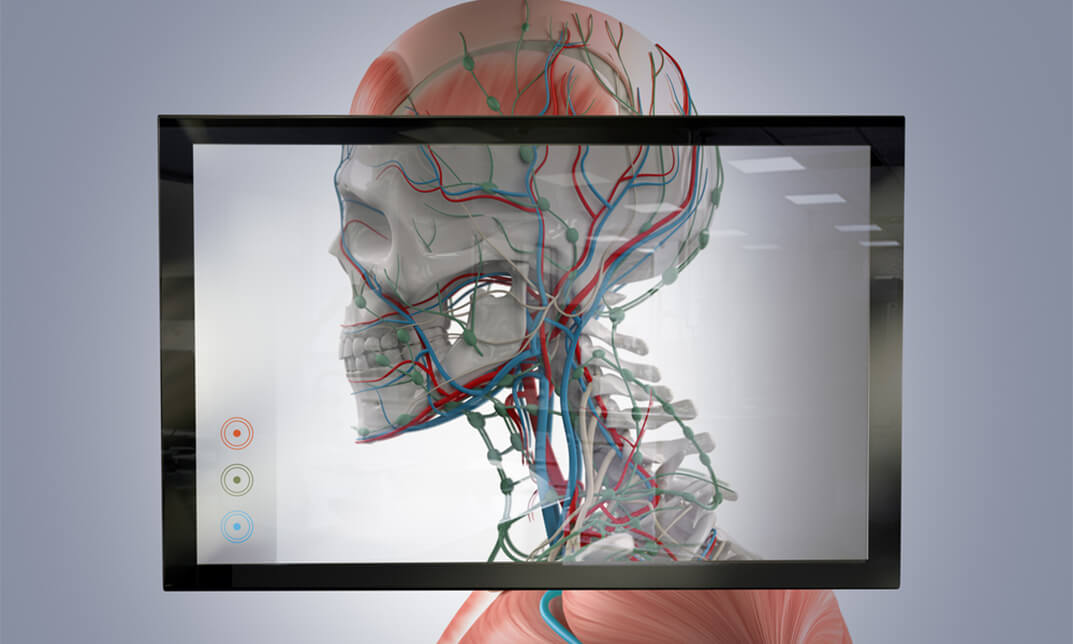
Become An Ethereum Blockchain Developer
By Packt
Discover Ethereum blockchain development with our comprehensive course. From the fundamentals of Solidity to advanced topics such as NFTs and Truffle, we will gain practical skills through hands-on projects. Whether a beginner or an experienced developer, this course equips us with the tools and knowledge to excel in Ethereum blockchain development.
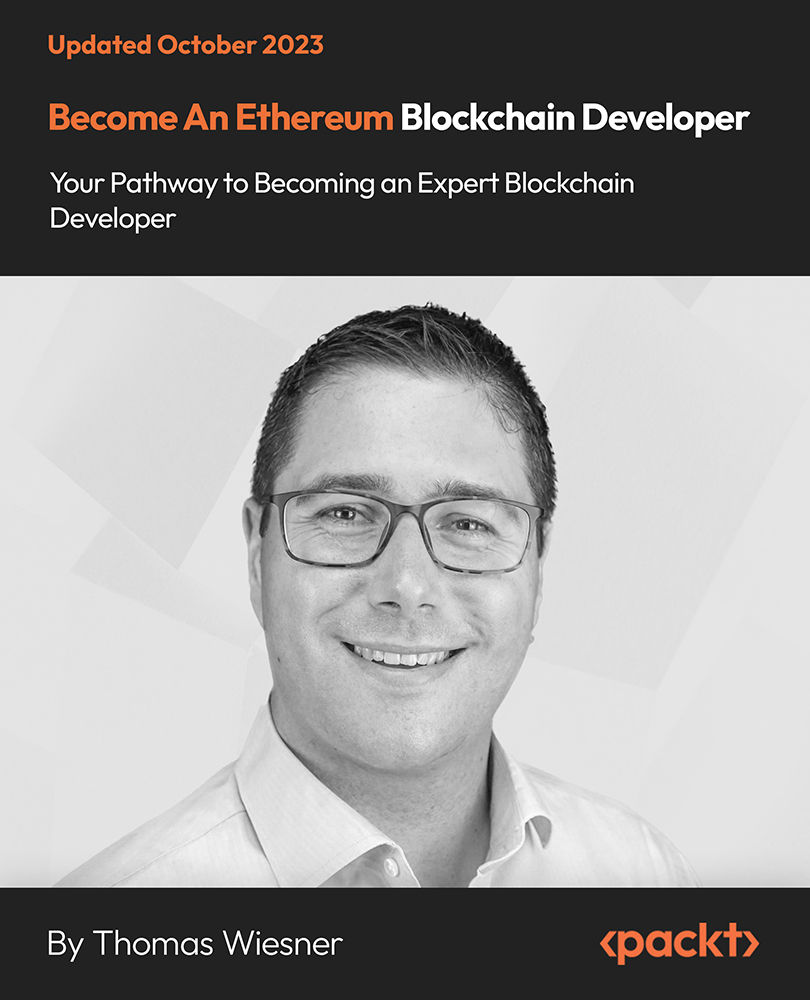
Course Overview Do you want to earn money passively from home? DO you want to drive more traffic to your website? Google AdWords is a great way for that. Learn how you can use Google ad services to get ahead of your competitors and drive traffic towards your business from this Learn Google AdWords and Earn Passive income with PPC course and boost your sales in no time. This course will teach you to how you can make a profit out of per click of your visitors. In this Learn Google AdWords and Earn Passive income with PPC course, you will learn how to set up an AdWords account, theories, keyword research, conversation tracking, sales and revenue tracking. You'll also understand the importance of quality scores, data analysis and understanding customer psychological level from this course. This course will help you understand the steps of monetizing your website from scratch. Learning Outcomes Be able to drive traffic to your website or landing page Create and optimize your own profitable Google AdWords campaigns Learn how to advertise your products and services online Increase sales to your website using AdSense Use conversion tracking to determine the value of your ad campaign Monetize more than 6 billion daily searches on Google Be able to remarket to your website visitors Who is this course for? This course is for those who want to learn the functions of Adword and earn money from Google ad services. This course will help you to learn how you can earn money passively using AdWord step by step. Entry Requirement This course is available to all learners, of all academic backgrounds. Learners should be aged 16 or over to undertake the qualification. Good understanding of English language, numeracy and ICT are required to attend this course. Certification After you have successfully completed the course, you will be able to obtain an Accredited Certificate of Achievement. You can however also obtain a Course Completion Certificate following the course completion without sitting for the test. Certificates can be obtained either in hardcopy at the cost of £39 or in PDF format at the cost of £24. PDF certificate's turnaround time is 24 hours, and for the hardcopy certificate, it is 3-9 working days. Why choose us? Affordable, engaging & high-quality e-learning study materials; Tutorial videos/materials from the industry-leading experts; Study in a user-friendly, advanced online learning platform; Efficient exam systems for the assessment and instant result; The UK & internationally recognized accredited qualification; Access to course content on mobile, tablet or desktop from anywhere anytime; The benefit of career advancement opportunities; 24/7 student support via email. Career Path Learn Google AdWords and Earn Passive income with PPC is a useful qualification to possess and would be beneficial for any related profession or industry such as: Digital Marketers Influencers Content Creators YouTubers Module 01: Introduction to Google Ads Welcome to Google Ads Masterclass! 00:13:00 Link to Isaac Rudansky's Digital Advertising Superstars Facebook Group 00:05:00 How to Make the Most of This Course, Plus a Sneak Peek of What's to Come! 00:20:00 Google Ads Formula Calculator 00:14:00 AdWords Formula Calculator I Built For You 00:05:00 What is Google Ads? 00:12:00 Where do Google Ads Show Up? 00:13:00 Complimentary Adventure Media Account Audit (exclusions apply) 00:06:00 Module 02: Creating and Setting Up Our First Google Ads Account Download Course Slides! 00:05:00 Creating Your First Google Ads Account 00:09:00 Understanding the Google Ads Account Hierarchy 00:08:00 Using Your Website Navigational Structure to Structure Your Google Ads Campaigns 00:20:00 Understanding Network Settings 00:14:00 Understanding Location Targeting 00:12:00 Configuring Location Targeting in Google Ads 00:10:00 Viewing Location Reports in Google Ads 00:15:00 Understanding Advanced Location Options 00:16:00 Setting and Configuring Languages 00:04:00 Setting Your Daily Budget and Understanding How Daily Budgets Work in Google Ads 00:13:00 Finding Your Hourly Reports in the Google Ads Interface 00:06:00 Using Google's Default Bid Strategy (Clicks) And Optional Max CPC Bid Limit 00:06:00 Bidding Strategies: Target Search Page Location 00:06:00 Bidding Strategies: Target ROAS 00:10:00 Bidding Strategies: Target CPA 00:05:00 Bidding Strategies: Target Outranking Share 00:08:00 Bidding Strategies: Maximize Clicks 00:05:00 Bidding Strategies: Enhanced CPC Bidding 00:05:00 Bidding Strategies: Manual CPC Bidding 00:05:00 Campaign Start and End Dates 00:02:00 Introduction to Dynamic Search Ads! 00:08:00 Understanding Sitelink Extensions 00:14:00 Callout Extensions 00:05:00 Call Extensions 00:08:00 Structured Snippet Extensions 00:06:00 App Extensions 00:02:00 Message Extensions 00:09:00 Location Extensions 00:10:00 Location Setting Exercise 00:05:00 Promotion Extensions 00:10:00 Price Extensions 00:12:00 Understanding Ad Rotation Settings 00:05:00 The Basics of Ad Scheduling 00:11:00 Understanding the Basics of Device Targeting 00:15:00 Understanding Campaign URL Options 00:07:00 Module 03: Structuring Your Ad Groups Like A Professional Ad Group Structure Basics and Organization 00:14:00 Ad Group Structure Ideas 00:07:00 Creating Our First Ad Group in Google Ads 00:09:00 Module 04: How To Write Killer Ads in Google Ads! The Anatomy of Google Text Ads 00:07:00 Compliance in Google Text Ads 00:06:00 Requesting a Manual Review of Your Ads and Expediting the Process 00:03:00 Best Practices for Successful Text Ads 00:14:00 Real-Life Case Ad Copy Case Study: Medical Equipment Company 00:15:00 The BJ Fogg Behavioral Model 00:39:00 Creating Our First Ad in Google Ads 00:13:00 Module 05: Setting Up Your AdWords Billing Configuring Your Billing Details in Google Ads 00:05:00 Module 06: Keywords in Depth - The Heartbeat of Your Account Keyword Basics: Keywords vs Queries 00:09:00 The Basics of Keyword Research 00:11:00 The Basics of Keyword Planning 00:13:00 The Basics of Keyword Organization 00:07:00 Understanding Keyword Match Types 00:12:00 Keyword Match Types: Broad Match 00:09:00 Keyword Match Types: Broad Match Modified 00:06:00 Keyword Match Types: Phrase Match 00:07:00 Keyword Match Types: Exact Match 00:12:00 Keyword Match Types: Negative Match 00:12:00 Using the Search Term Report to Find Negative Keywords Part 1 00:15:00 Using the Search Term Report to Find Negative Keywords Part 2 00:17:00 Understanding Negative Keyword Lists 00:12:00 Traffic Sculpting: Negative Keywords at the Ad Group Level 00:18:00 Adding Negative Keywords at The Ad Group Level 00:09:00 Traffic Sculpting Using OPTMYZR 00:07:00 Keyword Research: Google Suggestions, Google Related Searches and Autocomplete 00:14:00 Using Additional Research Tools to Get Negative Keyword Ideas 00:12:00 Keyword Research: Using the Google Keyword Planner 1 00:20:00 Keyword Research: Using the Google Keyword Planner 2 00:16:00 Keyword Research: Downloading Keyword Ideas from the Google Keyword Planner 00:16:00 Keyword Planning: The 6 Main Ways People Communicate With Search Engines 00:17:00 Keyword Planning: Understanding the Buyer Funnel 00:12:00 Keyword Planning: What Keywords Can Teach Us About Buying Intent 00:12:00 Keyword Planning: Using SEM Rush to Get Volume and Cost Estimates 00:18:00 Keyword Planning: Using SEM Rush to Get Keyword Ideas from Your Competitors 00:19:00 Keyword Planning: Using Google Keyword Planner to Get Volume & Cost Estimates 00:17:00 Keyword Organization: Getting Keywords Into Excel & Understanding Keyword Themes 00:17:00 Keyword Organization: Formatting Keywords in Excel 00:12:00 Keyword Organization: Using Pivot Tables to Visualize Your Campaign Structure 00:12:00 Keyword Organization: Using Mergewords to Generate Keyword Lists 00:14:00 Keyword Bidding Basics: Setting Your Initial Max CPC Bids 00:20:00 Module 07: Account Structure - How To Structure Ad Groups Like A pro Account Structure: How To Create A New Ad Group Within Your Campaign 00:07:00 Importing Your Keyword Lists From Excel Into Your New Ad Group 00:11:00 Creating Multiple, Relevant Ads For Your New Ad Groups 00:13:00 How To Navigate Between Ad Groups, Keywords and Ads Within A Campaign 00:08:00 Module 08: The Incredible Dynamics Of The AdWords Auction Introduction To The AdWords Auction 00:20:00 Understanding Quality Score: Click Through Rate And Ad Relevancy 00:15:00 Understanding Quality Score: Landing Page Quality 00:07:00 Understanding Ad Rank and How It Is Calculated 00:12:00 When You Could Ignore Low-Quality Scores (and when you can't!) 00:09:00 Advanced Techniques: Diagnosing Low-Quality Score With Excel Pivot Tables (1/3) 00:08:00 Advanced Techniques: Diagnosing Low-Quality Score With Excel Pivot Tables (2/3) 00:11:00 Advanced Techniques: Diagnosing Low-Quality Score With Excel Pivot Tables (3/3) 00:07:00 Module 09: Expanding And Refining Your Campaigns Navigating The AdWords Dashboard 00:16:00 How To Edit, Pause And Enable Keywords, Ad Groups and Campaigns 00:15:00 Editing The Essential Campaign Settings 00:06:00 How To Create New Campaigns That Will Improve Your Results 00:15:00 How To Use Your Website To Make The Best Campaigns Possible 00:16:00 How To Set Up Powerful Custom Schedules For Your Campaigns 00:12:00 Understanding Bid Adjustments And Using Them To Enhance Your Custom Schedules 00:12:00 Module 10: Negative Keywords - Your Greatest Ally Understanding Negative Keywords In-Depth 00:14:00 Using Broad, Phrase and Exact Match With Your Negative Keywords 00:07:00 Adding and Removing Negative Keywords and Negative Keyword Lists 00:20:00 Module 11: Making Your Ads Unstoppable With Multiple Ad Extnesions Introduction To Ad Extensions 00:06:00 The Benefits Of Using Ad Extensions 00:08:00 Different Types Of Ad Extensions and Best Practices 00:06:00 Adding Sitelink Extensions 00:08:00 Configuring Your Sitelink Extensions For The Best Results 00:11:00 Adding Callout Extensions And Phone Extensions 00:08:00 Module 12: Remarketing - Your Secret Weapon To Converting Like A Boss The 5 Primary Forms Of Remarketing 00:16:00 Realizing The Benefits And Importance Of Remarketing 00:13:00 How To Create And Add Your Remarketing Tag 00:09:00 Creating Your First Remarketing Audience 00:13:00 Configuring Your Remarketing Campaign Settings 00:14:00 Module 13: Keeping Track Of Profits With Conversion Tracking Understanding The Basics Of Conversion Tracking 00:14:00 Exploring The Different Conversion Actions Visitors Take On Your Site 00:14:00 Setting Up Conversion Tracking For Form Submissions 00:18:00 Generating And Installing Your Conversion Tracking Tag 00:09:00 Understanding The Basics Of Phone Call Tracking 00:09:00 Setting Up Phone Call Tracking And Understanding How To Analyze Conversion Data 00:10:00 Module 14: Profitable Bidding Strategies Return On Investment (ROI) vs Return On Ad Spend (ROAS)_ Important Distinction 00:15:00 How To Mathematically Calculate ROI and ROAS 00:09:00 Calculating Max CPC Bids From Your Conversion Rate And Conversion Value 00:12:00 Calculating Profitable Keyword Bids Based On Revenue Per Click 00:09:00 Module 15: Using AdWords Scripts To Enhance Performance and Increase Optimization Speed Introduction To AdWords Scripts - What Are Scripts 00:05:00 Bidding To Average Position AdWords Script (Part 1) 00:12:00 Bidding To Average Position AdWords Script (Part 2) 00:14:00 Module 16: Conclusion ... Goodbye For Now! Conclusion 00:03:00 Module 17: Bonus Material! Part 1 Understanding Search Queries and What We Learn From Searcher Languagage 00:18:00 Part 2 Accessing The Search Query Report and Understanding Long Tail Keywords 00:18:00 Part 3 Qualifying Your Ad Text And How To A_B Split Test Your Ads 00:23:00 Calculating Profitable Keyword Bids Based On Revenue Per Click 00:09:00

Description Do you want to master the world's best photo editing software? Or are you new to Adobe Photoshop CC? Then enrol the Adobe Photoshop CC Foundation course and begin your acquaintance with the course. The course is for the learners who have little or no knowledge about the photo editor. You will start your journey from the beginning. You will be familiar with the user interface and know how to open and create an image in Adobe Photoshop. The course introduces you to the essential tools, brushes and other features so that you can able to decide which tools to select while editing. Additionally, the course illustrates the concepts of colour schemes and guides you on how to use the colors efficiently. The procedures of adding text and text styles, working with Layers, adjusting Layers, customizing the workspace, moving and transforming Pixels, cropping images, etc. will be covered in the course. Finally, the course shows you how to print, convert and export files from Photoshop. Shortly, the course gives you a general understanding of the application so that you can proceed with the advanced skills. Assessment: This course does not involve any MCQ test. Students need to answer assignment questions to complete the course, the answers will be in the form of written work in pdf or word. Students can write the answers in their own time. Once the answers are submitted, the instructor will check and assess the work. Certification: After completing and passing the course successfully, you will be able to obtain an Accredited Certificate of Achievement. Certificates can be obtained either in hard copy at a cost of £39 or in PDF format at a cost of £24. Who is this Course for? Photoshop CC Masterclass - Beginner to Advanced is certified by CPD Qualifications Standards and CiQ. This makes it perfect for anyone trying to learn potential professional skills. As there is no experience and qualification required for this course, it is available for all students from any academic background. Requirements Our Photoshop CC Masterclass - Beginner to Advanced is fully compatible with any kind of device. Whether you are using Windows computer, Mac, smartphones or tablets, you will get the same experience while learning. Besides that, you will be able to access the course with any kind of internet connection from anywhere at any time without any kind of limitation. Career Path After completing this course you will be able to build up accurate knowledge and skills with proper confidence to enrich yourself and brighten up your career in the relevant job market. Adobe Photoshop CC Beginner Introduction Introduction FREE 00:03:00 Introduction to Photoshop Introduction to Photoshop 00:05:00 Understanding Types of Documents 00:04:00 Understanding Resolution 00:04:00 Creating New Documents 00:06:00 Using Artboards 00:05:00 Using CC Templates 00:03:00 Utilizing the Search Feature 00:02:00 Customizing the Workspace Using Workspace Presets 00:02:00 Moving, Closing, and Opening Panels 00:06:00 Understanding Document Views 00:06:00 Using the History Panel 00:06:00 Working with Layers Why Layers 00:02:00 Using Layers 00:07:00 Creating Fill Layers 00:05:00 Applying Blending Modes 00:04:00 Using Layer Styles 00:09:00 Discovering the Properties Panel 00:08:00 Understanding Selections Creating Basic Selections 00:09:00 Using the Lasso Tools 00:08:00 Understanding the Quick Select Tools 00:07:00 Editing the Quick Mask 00:04:00 Saving Selectionsv 00:04:00 Moving Selections to Layers.mp 00:03:00 Understanding and Using Color Understanding Color Modes 00:10:00 Creating Swatches 00:06:00 Using Masks and Advanced Layers Applying Layer Masks 00:00:00 Deleting Layer Masks 00:01:00 Organizing Layers 00:03:00 Merging Layers 00:02:00 Flattening Layers 00:02:00 Working with Layer Comps 00:06:00 Using Adjustment Layers Using Image Adjustments 00:07:00 Understanding Adjustment Layers 00:10:00 Using Layer Masks with Adjustment Layers 00:03:00 Cropping Images Using the Crop Tool 00:05:00 Using the Crop Tool to Add Canvas 00:02:00 Moving and Transforming Pixels Using Free Transform 00:04:00 Working with Other Transform Options 00:03:00 Flipping Pixels 00:01:00 Adding Text and Text Styles Using the Type Tool 00:10:00 Discovering Typesetting 00:08:00 Formatting Text 00:09:00 Creating Type on a Path 00:03:00 Warping Type 00:03:00 Using Styles on Type 00:08:00 Applying Special Effects Using Layer Styles 00:05:00 Working with Patterns 00:03:00 Applying Filters 00:04:00 Creating Pixels with Filters 00:06:00 Exporting from Photoshop Printing in Photoshop 00:03:00 Converting to CMYK 00:04:00 Converting to Other File Types 00:13:00 Using File Info 00:09:00 Conclusion Course Recap 00:03:00 Adobe Photoshop CC Intermediate Start Here Introduction FREE 00:03:00 Painting and Using Brushes Painting with Brushes 00:09:00 Using the Brushes Panel 00:06:00 Defining Custom Brushes 00:04:00 Saving Tool Presets 00:02:00 Using the History Brush 00:03:00 Using Vector Tools Working with Vector Shapes 00:10:00 Creating Custom Shapes 00:02:00 Using the Pen Tool 00:07:00 Discovering Paths 00:04:00 Understanding Vector Masks 00:03:00 Using Vector Objects and Spot Colors 00:06:00 Using Libraries What is the CC Library 00:02:00 Adding and Deleting Assets in the Library 00:03:00 Sharing Assets 00:02:00 Creating New Libraries 00:03:00 Sharing a Library 00:02:00 Advanced Special Effects Using the Blur Filters 00:06:00 Applying the Distort Filters 00:03:00 Creating a Pixelated Look 00:02:00 Stylizing Effects 00:02:00 Using Liquify 00:05:00 Using Smart Filters 00:04:00 Working with Smart Objects 00:03:00 Loading a Texture into Type 00:04:00 Working with RAW Images What is a Raw Image 00:05:00 Processing Raw Images 00:12:00 Opening a JPEG File in Raw 00:06:00 Retouching Basics Developing a Strategy for Retouching 00:04:00 Using Retouching Tools 00:10:00 Using the Dust and Scratches Filter 00:04:00 Applying Sharpening 00:08:00 Working with Face Aware Liquify 00:06:00 Automating Tasks Using Actions 00:03:00 Creating Actions 00:07:00 Using Droplets 00:05:00 Using the Image Processor 00:05:00 Creating an HDR Image 00:07:00 Creating a Panoramic Image 00:07:00 Integration with other Adobe Software Using PSD Files in InDesign 00:04:00 Using PSD Files in Illustrator 00:03:00 Using PSD Files in Dreamweaver 00:04:00 Understanding Color Management Why Color Management 00:03:00 Calibrating a Monitor 00:04:00 Calibrating a Printer 00:03:00 Loading Profiles into PSDs 00:02:00 Conclusion Course Recap 00:03:00 Adobe Photoshop CC Advanced Introduction Introduction FREE 00:03:00 Processing Raw Images What is the RAW Format 00:04:00 Understanding White Balance 00:05:00 Setting Exposure 00:07:00 Working with Color and Clarity 00:03:00 Working with Adobe Camera Raw Updating Adobe Camera Raw 00:01:00 Using the Before and After Views 00:05:00 Resetting the Sliders 00:01:00 Understanding the Workflow Options 00:04:00 Setting the Camera Raw Preferences 00:03:00 Working with the Tools Understanding the White Board Tool 00:03:00 Using the Color Sampler 00:01:00 Working with the Targeted Adjustment Tool 00:02:00 Cropping Images 00:03:00 Applying Straightening 00:01:00 Using the Spot Removal Tool 00:05:00 Applying the Red Eye Tool 00:03:00 Understanding the Adjustment Brush 00:04:00 Using the Graduated Filter 00:02:00 Applying the Radial Filter 00:02:00 Rotating Images 00:01:00 Using Advanced Exposure Settings and Sharpening Using Curves 00:03:00 Understanding Sharpening and Noise 00:03:00 Creating Grayscale Images 00:03:00 Using Split Toning 00:03:00 Managing Corrections and Effects Enabling Lens Profiles 00:03:00 Using Effects 00:02:00 Adding Grain 00:02:00 Applying Post Crop Vignette 00:02:00 Using Camera Calibration 00:03:00 Saving Presets 00:02:00 Applying Snapshots 00:02:00 Creating Image Adjustments Using Adjustment Layers 00:02:00 Painting Layer Masks 00:05:00 Discovering Plugins for Photoshop What are Plugins 00:04:00 Using the Nik Collection 00:08:00 Using HDR Pro Effex 00:06:00 Using On1 Effects 00:04:00 Exploring Workflows Introudcing the Workshop Videos 00:04:00 Processing a Landscape Image 00:13:00 Processing a Macro Image 00:09:00 Processing a City 00:11:00 Conclusion Course Recap 00:02:00 Certificate and Transcript Order Your Certificates and Transcripts 00:00:00

Modern JavaScript For Beginners
By Packt
This course extensively illustrates how to become a skilled JavaScript developer. Working from the fundamentals, you will learn what JavaScript is, what it can do, and why to use it. A range of topics is covered clearly and structured while building practical projects along the way, including real-world examples and mini-challenges.
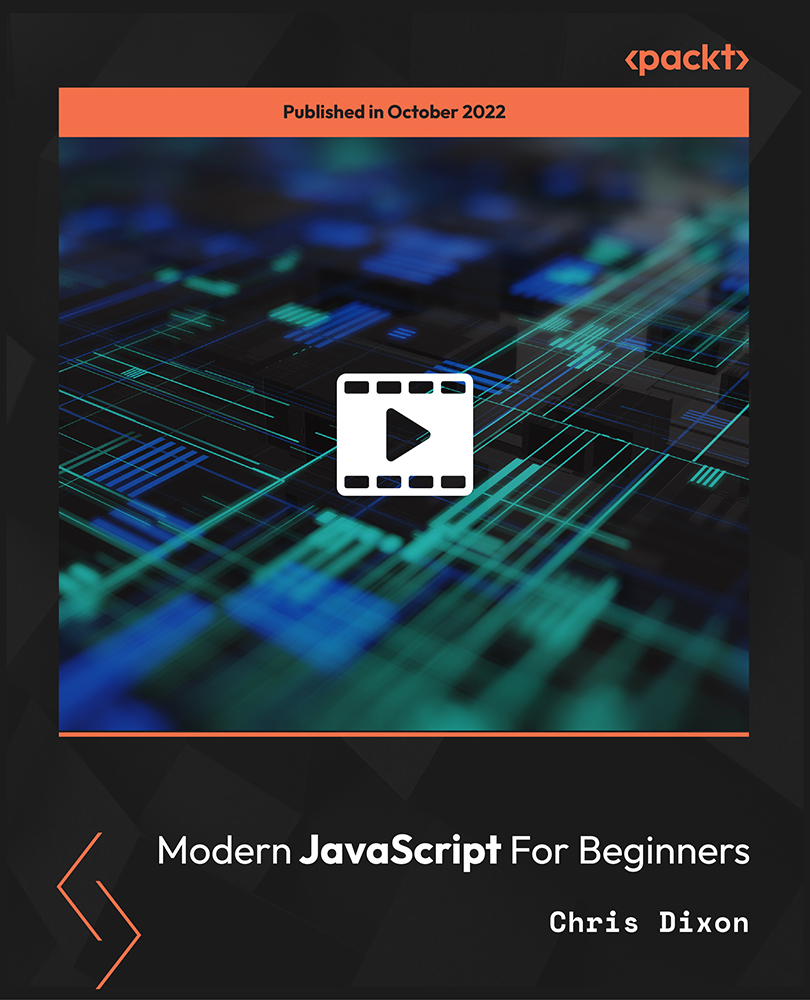
Fundraising and Development Training Program
By Study Plex
Highlights of the Course Course Type: Online Learning Duration: 14 hours 49 minutes Tutor Support: Tutor support is included Customer Support: 24/7 customer support is available Quality Training: The course is designed by an industry expert Recognised Credential: Recognised and Valuable Certification Completion Certificate: Free Course Completion Certificate Included Instalment: 3 Installment Plan on checkout What you will learn from this course? Gain comprehensive knowledge about investment banking and finance or capital fundraising Understand the core competencies and principles of investment banking and finance or capital fundraising Explore the various areas of investment banking and finance or capital fundraising Know how to apply the skills you acquired from this course in a real-life context Become a confident and expert investment analyst or capital accountant Fundraising and Development Training: Investment Banking and Finance Program Course Master the skills you need to propel your career forward in investment banking and finance or capital fundraising. This course will equip you with the essential knowledge and skillset that will make you a confident investment analyst or capital accountant and take your career to the next level. This comprehensive fundraising and development training course is designed to help you surpass your professional goals. The skills and knowledge that you will gain through studying this fundraising and development training course will help you get one step closer to your professional aspirations and develop your skills for a rewarding career. This comprehensive course will teach you the theory of effective investment banking and finance or capital fundraising practice and equip you with the essential skills, confidence and competence to assist you in the investment banking and finance or capital fundraising industry. You'll gain a solid understanding of the core competencies required to drive a successful career in investment banking and finance or capital fundraising. This course is designed by industry experts, so you'll gain knowledge and skills based on the latest expertise and best practices. This extensive course is designed for investment analyst or capital accountant or for people who are aspiring to specialise in investment banking and finance or capital fundraising. Enrol in this fundraising and development training course today and take the next step towards your personal and professional goals. Earn industry-recognised credentials to demonstrate your new skills and add extra value to your CV that will help you outshine other candidates. Who is this Course for? This comprehensive fundraising and development training course is ideal for anyone wishing to boost their career profile or advance their career in this field by gaining a thorough understanding of the subject. Anyone willing to gain extensive knowledge on this investment banking and finance or capital fundraising can also take this course. Whether you are a complete beginner or an aspiring professional, this course will provide you with the necessary skills and professional competence, and open your doors to a wide number of professions within your chosen sector. Entry Requirements This fundraising and development training course has no academic prerequisites and is open to students from all academic disciplines. You will, however, need a laptop, desktop, tablet, or smartphone, as well as a reliable internet connection. Assessment This fundraising and development training course assesses learners through multiple-choice questions (MCQs). Upon successful completion of the modules, learners must answer MCQs to complete the assessment procedure. Through the MCQs, it is measured how much a learner could grasp from each section. In the assessment pass mark is 60%. Advance Your Career This fundraising and development training course will provide you with a fresh opportunity to enter the relevant job market and choose your desired career path. Additionally, you will be able to advance your career, increase your level of competition in your chosen field, and highlight these skills on your resume. Recognised Accreditation This course is accredited by continuing professional development (CPD). CPD UK is globally recognised by employers, professional organisations, and academic institutions, thus a certificate from CPD Certification Service creates value towards your professional goal and achievement. Course Curriculum Supplementary Resources Supplementary Resources - Investment Banking and Finance: Venture Capital Fundraising 00:00:00 Welcome To The Course Welcome to This Course on Capital Raising for Entrepreneurs 00:05:00 Lets Get Started Right Away What Type of Investors are There Out There 00:05:00 What is the Difference between Venture Capital And Private Equity 00:05:00 What Stage is Your Business at 00:04:00 How Much Money Should Your Raise 00:04:00 What is the difference between Pre-Money and Post Money Valuation 00:01:00 An Introduction to Startups Startup Essentials - Markets 00:05:00 Startup Essentials - Profits 00:06:00 Startup Essentials - Business Plan 00:05:00 Startup Essentials - Capital 00:05:00 Startup Essentials - Value 00:06:00 Startup Essentials - Investors 00:05:00 Do You Really Understand Venture Capitalists Do You Really Understand Venture Capitalists 00:09:00 Do You Match Their Criteria 00:09:00 Four Key Questions to Ask 00:03:00 Understanding the Investment Process 00:07:00 How to Understand if you are Talking to The Right Investor Introduction: Understanding Your VCs; A Case Study 00:02:00 What Type of Investor are You Talking to 00:07:00 What is their Ideal Investment Size 00:05:00 What Stage Do They Invest At 00:03:00 Stage of Business Financing from a VC Perspective 00:05:00 How Can You Define Venture Capitalists' Sector Interest 00:03:00 What Part Does Geography Play 00:04:00 What is Meant by Style and Structure 00:04:00 What is Meant by Key Investment Criteria 00:03:00 Section Summary: Do You Understand VCs 00:04:00 Looking at Things From The VC Point of View Thinking Like a VC - How to Evaluate Deals Like a VC 00:04:00 What Factors are important to VCs 00:06:00 Considering Valuation from the VC Perspective 00:06:00 How do Investors Value Startups 00:07:00 How do Investors Value a Series A Investment 00:04:00 How do VCs look at your Market 00:04:00 What do VCs think about your Product or Service 00:05:00 How do VCs evaluate You and your Management Team 00:06:00 Why is Exit Strategy important to VCs 00:06:00 Why are Barriers to Entry important 00:06:00 How do VCs consider your Competition 00:04:00 What Financial Information is Important to VCs 00:03:00 What is the Typical VC Decision Making Process 00:04:00 Project: Evaluate Your Own Startup 00:02:00 What Questions Should You Ask Venture Capital 36 Questions to Ask a VC Overview 00:02:00 36 Questions to Ask a VC Part 1 - Fund Profile 00:03:00 36 Questions to Ask a VC Part 2 - Investment Style 00:02:00 36 Questions to Ask a VC Part 3 - Deal Flow 00:03:00 36 Questions to Ask a VC Part 4 - Process 00:03:00 36 Questions to Ask a VC Part 5 - Structure 00:03:00 36 Questions to Ask a VC Part 6 - Value Added 00:03:00 How to Email Venture Capital and Angel Investors How to Write an Introductory Email to an Investor 00:05:00 The Power of Forwardable Emails 00:02:00 How NOT to email investors 00:04:00 How to Find an Investors Email Address (If you Don't Have it) 00:05:00 What You to Know to Present Your Business to Investors How to Deliver a 60 Second Pitch 00:05:00 The Sixteen Magic Words Investors Want to Hear from You 00:09:00 How to Write a One Pager For a VC 00:08:00 Top Tips on Preparing to Pitch Investors 00:08:00 How to prepare a Pitch Deck for an Investor 00:08:00 How to Prepare a Financing Strategy 00:02:00 Key Elements of the Financial Plan 00:05:00 Startup Fundraising and Pitching Startup Fundraising - Getting Started 00:08:00 19 Reasons VCs May Say No 00:09:00 Communicating Your Vision 00:03:00 The Business Plan; Overview and Communication 00:07:00 Business Plan Core Contents 00:08:00 The Financial Plan 00:11:00 Pitching Your Business 00:11:00 The Pitching Process and Investor Returns 00:08:00 Pitching Dos and Don'ts 00:10:00 Post Mortems 00:07:00 What are Investors Looking For 00:07:00 How to Deliver Winning Presentation to Investors What do Investors Want 00:07:00 Bonus: Keys to a Successful VC Pitch 00:10:00 Outline Presentation Checklist 00:12:00 What is TAM, SAM and SOM and Why are They Important 00:05:00 AIDA - Why Pitching VCs is Like Buying a Car! 00:05:00 Selling Your Pitch 00:11:00 Pitching to Win. 00:10:00 How to Run the Meeting 00:08:00 Outline Management Presentation 00:13:00 Defending Your Plan 00:09:00 ACTIVITY: Create Your Own Presentation 00:01:00 Managing The Fundraising Process Can You Find Me The Right Investor. An Overview of the Process 00:15:00 How do Venture Capitalists Source Deals 00:03:00 How TO Find Angel Investors 00:04:00 How to Find Venture Capital Investors 00:02:00 BONUS: How to Find a Venture Capital Investor for Your Tech Company 00:10:00 What Happens Next The Investment Process 00:05:00 How to Manage The Investment Process 00:04:00 Venture Capital Term Sheets What is a Term Sheet Part 1 00:08:00 What is a Term Sheet Part 2 00:11:00 Key Concepts in Term Sheets 00:10:00 What is a Term Sheet Trying to Achieve 00:10:00 26 Key Components in VC Term Sheets 1 -5 00:04:00 26 Key Components in VC Term Sheets 6 - 10 00:04:00 26 Key Components in VC Term Sheets 11 - 15 00:04:00 26 Key Components in VC Term Sheets 16 - 20 00:04:00 26 Key Components in VC Term Sheets 21 - 26 00:06:00 Negotiating Term Sheets: Entrepreneurs Perspective 00:04:00 Negotiating Term Sheets: VC Perspective 00:06:00 Negotiating Term Sheets: Mutual Issues of Concern 00:02:00 Equity Crowdfunding for Entrepreneurs What is Crowdfunding 00:03:00 The Advantages of Equity Crowdfunding for the Investor 00:05:00 The Disadvantages of Crowdfunding for the Investor 00:04:00 How to Evaluate A Crowdfunding Opportunity? Introduction to How to Evaluate A Crowdfunding Opportunity 00:01:00 The Key Data You Need To Know For Any Opportunity 00:03:00 Evaluating the Business Summary 00:05:00 Evaluating the Financial Summary 00:04:00 Lets Take a look Now at Management Skills 00:03:00 Management Experience is Important as Well⦠00:02:00 You must take a look at the Management's Commitment. 00:03:00 Lets Consider the Product Now and Start With The Market⦠00:03:00 So, How Unique is This Product 00:03:00 What is the Competition like 00:03:00 Does The Product Have (All Important) Traction 00:03:00 How Profitable is the Product and Therefore the Investment 00:03:00 Lets Take a Look at the Most Critical Factor, Cash Flow 00:03:00 Finally, lets See What this all Means for your Investment Returns 00:03:00 Discover how you can turn this information into a Methodology. 00:02:00 Lets Summarise this Section With the 10 Most Important Factors 00:02:00 Introduction With Andrew Monk, CEO iolight About his Crowdfunding Experience Introduction 00:02:00 Why Did you Go For Equity Crowdfunding 00:04:00 What Did You Do Early On To Ensure Success 00:03:00 How Did You Go About Lining Up Your 25% 00:02:00 Did You Set About Trying To Collect Email Addresses 00:03:00 Lets Have The Investor Conversation 00:06:00 Are There Any Mistakes Looking Back You May Have Made 00:08:00 So What Is It Like By The End Of Week Three 00:07:00 How Does Crowdcube Get The Money To You 00:09:00 Are There Any Other Tools You Used That You Can Recommend 00:04:00 Bonus: Discussion About Campaign Videos 00:04:00 Summary and Wrap Up Course Summary And Wrap Up 00:03:00 Obtain Your Certificate Order Your Certificate of Achievement 00:00:00 Get Your Insurance Now Get Your Insurance Now 00:00:00 Feedback Feedback 00:00:00

Do you want to understand how to create and manipulate vector images? Our Complete Adobe Illustrator CC 2018 will help start your journey on mastering one of the cornerstones of the design industry. Through this Complete Adobe Illustrator CC 2018 you'll learn how to work with shapes, color, effects, and typography. You will learn how to prepare and optimize your graphics to make them ready for web, print, and video. You will learn how to customize your workspace, use shortcuts and a range of tips and tricks that will enable you to work effectively with the powerful toolset that Illustrator gives us. Learn How to export different formats and prepare your Artwork for printing or screen use, designing Confidently with illustrator after Practicing on downloadable illustrator exercises & videos, you will be able to use the drawing knowledge to draw logos, characters, infographics..etc. Who is this Course for? Complete Adobe Illustrator CC 2018 is perfect for anyone trying to learn potential professional skills. As there is no experience and qualification required for this course, it is available for all students from any academic background. Entry Requirement: This course is available to all learners, of all academic backgrounds. Learners should be aged 16 or over to undertake the qualification. Good understanding of English language, numeracy and ICT are required to attend this course. CPD Certificate from Course Gate At the successful completion of the course, you can obtain your CPD certificate from us. You can order the PDF certificate for £9 and the hard copy for £15. Also, you can order both PDF and hardcopy certificates for £22. Assessment: This course does not involve any MCQ exams. Students need to answer 3 assignment questions to complete the course, the answers will be in the form of written work in pdf or word. Students can write the answers in their own time. Each answer needs to be 200 words (1 Page). Once the answers are submitted, the tutor will check and assess the work. Course Curriculum Introduction to Course Illustrator Course Outline 00:02:00 The Power of Adobe illustrator 00:10:00 Achieve the best learning experience 00:02:00 Illustrator Fundamentals & Basics Illustrator Documents 00:04:00 Ilustrator workspaces & Properties Panel 00:13:00 Artboards 00:13:00 Illustrator Navigation & zooming 00:09:00 Illustrator Prefrences & Settings 00:12:00 Illustrator Basic geometric shapes 00:16:00 Illustrator Transformation & Rotation (resized) 00:12:00 Illustrator Pathfinder & shape builder tool 00:11:00 Illustrator Selection tools & methods 00:09:00 Grouping elements in illustrator 00:06:00 illustrator Layers & Arranging elements 00:08:00 Illustrator Align & distribute panel 00:04:00 Illustrator Gudies, Grids & Rulers 00:11:00 Excercise (layers, selection, pathfinder, guides, coloring, Artboards) 00:17:00 Colors, Appearance & Graphic Styles in Illustrator Illsutrator Stroke Panel 00:09:00 Illsutrator color panels ( color, swatches, themes, guide) 00:19:00 Illustrator Gradiant colors panel 00:13:00 Illustrator Appearane & Graphic style panels 00:09:00 Illustrator effects 00:14:00 Excercise (Appearance, Graphic Style, Gradients, strokes) 00:09:00 Drawing Tools & Techniques Illustrator pencil tool 00:07:00 Illustrator Brush tool 00:04:00 Drawing modes & blob brush tool 00:17:00 Illustrator Pen Tools 00:14:00 Illustrator curvature tool 00:05:00 Pen Tools & curvature tool exercise 00:18:00 Illustrator drawing modifying tools 00:14:00 illustrator Transform & Liquify tools 00:10:00 illustrator puppet warp tool 00:04:00 illustrator envlope distort 00:07:00 Drawing Symmetric Shapes 00:09:00 Drawing Concentric Symmetrical design 00:11:00 Illustrator Clipping Masks 00:11:00 Illustrator Opacity Masks 00:08:00 illustrator live paint bucket tool 00:09:00 Recolor Artwork 00:09:00 Exercise Complex Drawing 00:09:00 Illustrator Complex Drawing techniques explained 00:15:00 Illustrator Brushes Illustrator Art Brushes 00:14:00 Illustrator Scatter Brush 00:10:00 illustrator Bristle Brush 00:08:00 Illustrator Calligraphic brush 00:10:00 Illustrator Pattern brush 00:08:00 Illustrator Images brushes 00:09:00 Exercise (Brushes) 00:03:00 Design With images in illustrator handling images in illustrator 00:16:00 images modifications before tracing 00:06:00 Tracing images in illustrator 00:13:00 Enhancing traced Vectors & coloring hints 00:07:00 Exercise (Images) 00:03:00 Typography in Illustrator Illustrator Typography Anatomy & Character control 00:15:00 illustrator Paragraphes control 00:12:00 Illustrator Chracter & paragraph styles panels 00:11:00 Illustrator Fonts (Filtering, Variable, glyphs, stylistic sets, open type panel, svg) 00:16:00 illustrator Touch type tool 00:02:00 Illustrator type on a path tools 00:07:00 Clipping Typography Masks 00:04:00 Illustrator Typography Art directions & trending visual effects 00:15:00 illustrator type envlope distort 00:04:00 illustrator text wrap- 00:02:00 Exercise (Typography Composition) 00:03:00 Illustrator Advanced Techniques & Tricks Illustrator blend tool 00:10:00 illustrator perspective drawing 00:12:00 67 Illustrator Symbols- 00:12:00 Creating Patterns in Illustrator 00:09:00 illustrator Graphs 00:15:00 illustrator gradiant mesh 00:08:00 Exporting & Finalizing Artwork in illustrator exporting illustrator files & save for web 00:07:00 Preparing & exporting illustrator file for printing 00:07:00 Illustrator Asset Export panel 00:02:00 Creative cloud & libraries 00:07:00 Illustrator export for screens, save for web & Archiving files 00:09:00 Certificate and Transcript Order Your Certificates or Transcripts 00:00:00

OpenShift for the Absolute Beginner - Hands-On
By Packt
This course will help you learn the fundamentals of OpenShift with the help of interesting assignments. In no time, you will be able to develop, deploy, and manage multi-services applications using OpenShift.