- Professional Development
- Medicine & Nursing
- Arts & Crafts
- Health & Wellbeing
- Personal Development
Fraud: Focus on Inventory
By Study Plex
What you will learn from this course? Gain comprehensive knowledge about business intelligence Understand the core competencies and principles of business intelligence Explore the various areas of business intelligence Know how to apply the skills you acquired from this course in a real-life context Become a confident and expert business intelligence analyst Course Highlights Course Type: Self-paced online course Duration: 1 to 2 hours Tutor Support: Full tutor support is included Customer Support: 24/7 customer support is available Fraud: Focus on Inventory Course Master the skills you need to propel your career forward in business intelligence. This course will equip you with the essential knowledge and skillset that will make you a confident business intelligence analyst and take your career to the next level. This comprehensive fraud inventory course is designed to help you surpass your professional goals. The skills and knowledge that you will gain through studying this fraud inventory course will help you get one step closer to your professional aspirations and develop your skills for a rewarding career. This comprehensive course will teach you the theory of effective business intelligence practice and equip you with the essential skills, confidence and competence to assist you in the business intelligence industry. You'll gain a solid understanding of the core competencies required to drive a successful career in business intelligence. This course is designed by industry experts, so you'll gain knowledge and skills based on the latest expertise and best practices. This extensive course is designed for business intelligence analyst or for people who are aspiring to specialise in business intelligence. Enrol in this fraud inventory course today and take the next step towards your personal and professional goals. Earn industry-recognised credentials to demonstrate your new skills and add extra value to your CV that will help you outshine other candidates. Who is this Course for? This comprehensive fraud inventory course is ideal for anyone wishing to boost their career profile or advance their career in this field by gaining a thorough understanding of the subject. Anyone willing to gain extensive knowledge on this business intelligence can also take this course. Whether you are a complete beginner or an aspiring professional, this course will provide you with the necessary skills and professional competence, and open your doors to a wide number of professions within your chosen sector. Entry Requirements This fraud inventory course has no academic prerequisites and is open to students from all academic disciplines. You will, however, need a laptop, desktop, tablet, or smartphone, as well as a reliable internet connection. Assessment This fraud inventory course assesses learners through multiple-choice questions (MCQs). Upon successful completion of the modules, learners must answer MCQs to complete the assessment procedure. Through the MCQs, it is measured how much a learner could grasp from each section. In the assessment pass mark is 60%. Advance Your Career This fraud inventory course will provide you with a fresh opportunity to enter the relevant job market and choose your desired career path. Additionally, you will be able to advance your career, increase your level of competition in your chosen field, and highlight these skills on your resume. Study Plex Subscription Study plex also provides a subscription option that allows you unlimited access to more than 700+ CPD courses for learning. You only need to spend £79 to take advantage of this fantastic offer, and you'll get an unlimited subscription for a full year. Additionally, you can cancel your membership from your account at any time by getting in touch with our friendly and devoted customer care team. Visit our subscriptions page for more details if you're interested. Why you should train with Study Plex? At Study Plex, you will have the chance to build social, technical and personal skills through a combination of extensive subjects tailored according to your interest. Along with receiving comprehensive knowledge and transferable skills, there are even more reasons o be involved with us, which include: Incredible Customer Support: We offer active customer service in the form of live chat, which you can access 24/7 Expert Tutor Support: You'll have access to our devoted and dedicated tutor support with all of our courses whenever you need it. Price Justified by Quality: We ensure that you will have the best experience possible for the price you are paying for the course. Money-back Guarantee: We provide a money-back guarantee if you are not satisfied with the course's quality. There is a 14-day time limit on this option (according to the terms and conditions). Instalment Facility: If your course costs more than £50, you can pay in three instalments using the instalment option. Satisfaction Guarantee: Our courses are designed to meet your demands and expectations by all means. Recognised Accreditation This course is accredited by continuing professional development (CPD). CPD UK is globally recognised by employers, professional organisations, and academic institutions, thus a certificate from CPD Certification Service creates value towards your professional goal and achievement. The Quality Licence Scheme is a brand of the Skills and Education Group, a leading national awarding organisation for providing high-quality vocational qualifications across a wide range of industries. What is CPD? Employers, professional organisations, and academic institutions all recognise CPD, therefore a credential from CPD Certification Service adds value to your professional goals and achievements. Benefits of CPD Improve your employment prospects Boost your job satisfaction Promotes career advancement Enhances your CV Provides you with a competitive edge in the job market Demonstrate your dedication Showcases your professional capabilities What is IPHM? The IPHM is an Accreditation Board that provides Training Providers with international and global accreditation. The Practitioners of Holistic Medicine (IPHM) accreditation is a guarantee of quality and skill. Benefits of IPHM It will help you establish a positive reputation in your chosen field You can join a network and community of successful therapists that are dedicated to providing excellent care to their client You can flaunt this accreditation in your CV It is a worldwide recognised accreditation What is Quality Licence Scheme? This course is endorsed by the Quality Licence Scheme for its high-quality, non-regulated provision and training programmes. The Quality Licence Scheme is a brand of the Skills and Education Group, a leading national awarding organisation for providing high-quality vocational qualifications across a wide range of industries. Benefits of Quality License Scheme Certificate is valuable Provides a competitive edge in your career It will make your CV stand out Course Curriculum Introduction Fraud Tree: Focus on Inventory 01:28:00 Supplementary Resources Supplementary Resources - Fraud: Focus on Inventory 00:00:00 Obtain Your Certificate Order Your Certificate of Achievement 00:00:00 Get Your Insurance Now Get Your Insurance Now 00:00:00 Feedback Feedback 00:00:00

Mastering Concentration: Unleashing Your Potential
By Compete High
ð Unlock Your Peak Performance: Mastering Concentration Course is Here! ð Are you tired of feeling overwhelmed and scattered? Do distractions hijack your focus, preventing you from reaching your full potential? It's time to take control and unleash the power of your mind with our groundbreaking online course: Mastering Concentration: Unleashing Your Potential! ð What's Inside? ⨠Module 1: The Science of Focus Dive into the neuroscience behind concentration and discover how your brain works when it's in peak focus mode. Learn actionable strategies to enhance your cognitive abilities and optimize your mental performance. ⨠Module 2: Overcoming Distractions Identify and eliminate the common distractions that sabotage your productivity. Develop a personalized distraction-busting plan to create a focused work environment. ⨠Module 3: Mindfulness Techniques Discover the power of mindfulness in improving concentration. Practice proven techniques to stay present and cultivate a calm, focused mind. ⨠Module 4: Building Concentration Habits Explore practical, easy-to-implement habits that foster a focused mindset. Develop a daily routine that enhances your concentration and productivity. ⨠Module 5: Advanced Concentration Strategies Take your concentration to the next level with advanced techniques. Learn how to sustain focus over extended periods and handle complex tasks with ease. ð Why Choose Mastering Concentration? Expert Guidance: Our course is developed by leading experts in neuroscience, psychology, and productivity. Practical Strategies: No fluff! Get actionable techniques that you can implement immediately for tangible results. Flexibility: Learn at your own pace, anytime, anywhere, with lifetime access to the course materials. Community Support: Join a vibrant community of like-minded individuals, share your journey, and get support from fellow concentrators. ð¥ Ready to Unleash Your Potential? Don't let distractions hold you back. Invest in yourself and take the first step towards mastering concentration. Your success is just a click away! ð Enroll Now and Ignite Your Focus ð Course Curriculum Mastering Concentration: Unleashing Your Potential Beginning Concepts - Defining Focus 00:00 Escaping The Busy Trap 00:00 Reclaiming Your Time 00:00 The Many Benefits Of Being Focused 00:00 How Highly Successful People Develop Self-Discipline 00:00 Ways To Build Unbreakable Focus NOT YET RATED 00:00 Focus On One Thing At A Time 00:00 Bonus - Online Tools For Laser Focus 00:00

Disabling Distraction
By iStudy UK
Description Here at iStudy, we put our heart and soul into every single course we design. We make sure that all our courses are designed and developed by industry experts. Our aim is to always provide value to our learners with quality courses. Our learners are our top priority, and you as a learner will gain tremendous knowledge and skill on this topic from this Disabling Distraction. The certification that you will receive upon completing this Disabling Distraction will help to boost your resume and will help you stand out among your peers in the competitive job market. Our course will help you get employed in the relevant field and advance your career. Enjoy this expertly made course from iStudy. Enrol now! Why You Should Choose Disabling Distraction Lifetime access to the course No hidden fees or exam charges Full Tutor support on weekdays (Monday - Friday) Efficient exam system, assessment and instant results Download Printable PDF certificate immediately after completion Obtain the original print copy of your certificate, dispatch the next working day for as little as £9. Improve your chance of gaining professional skills and better earning potential. Who is this Course for? Disabling Distraction is CPD Qualification Standards and CiQ accredited, and IAO accredited. This makes it perfect for anyone trying to learn potential professional skills. As there is no experience and qualification required for this course, it is available for all students from any academic backgrounds. Requirements Our Disabling Distraction is fully compatible with any kind of device. Whether you are using Windows computer, Mac, smartphones or tablets, you will get the same experience while learning. Besides that, you will be able to access the course with any kind of internet connection from anywhere at any time without any kind of limitation. Focus Training: Disabling Distraction Course Promo 00:03:00 Lesson 01: Introduction 00:02:00 Lesson 02: Tips To Manage Your Scattered Brain 00:06:00 Lesson 03: Habits That Kill Your Productivity And Focus 00:11:00 Lesson 04: Dealing With Procrastination 00:09:00 Lesson 05: Rules To Master Your Focus And Achieve Your Goals 00:07:00 Lesson 06: The Real Reason We Are Constantly Distracted 00:03:00 Lesson 07: Tools To Eliminate Distraction 00:04:00 Lesson 08: Overcoming Tech Addiction 00:04:00 Lesson 09: Time Management 00:01:00 Lesson 10: Conclusion - Final Thoughts & Ideas 00:01:00

Overview This comprehensive course on Brain Fitness: Train Faster Thinking, Better Memory & Focus will deepen your understanding on this topic. After successful completion of this course you can acquire the required skills in this sector. This Brain Fitness: Train Faster Thinking, Better Memory & Focus comes with accredited certification from CPD, which will enhance your CV and make you worthy in the job market. So enrol in this course today to fast track your career ladder. How will I get my certificate? You may have to take a quiz or a written test online during or after the course. After successfully completing the course, you will be eligible for the certificate. Who is This course for? There is no experience or previous qualifications required for enrolment on this Brain Fitness: Train Faster Thinking, Better Memory & Focus. It is available to all students, of all academic backgrounds. Requirements Our Brain Fitness: Train Faster Thinking, Better Memory & Focus is fully compatible with PC's, Mac's, Laptop, Tablet and Smartphone devices. This course has been designed to be fully compatible with tablets and smartphones so you can access your course on Wi-Fi, 3G or 4G. There is no time limit for completing this course, it can be studied in your own time at your own pace. Career Path Learning this new skill will help you to advance in your career. It will diversify your job options and help you develop new techniques to keep up with the fast-changing world. This skillset will help you to- Open doors of opportunities Increase your adaptability Keep you relevant Boost confidence And much more! Course Curriculum 7 sections • 34 lectures • 02:06:00 total length •What You Will Learn In The Course: 00:02:00 •Basic Brain Anatomy: 00:04:00 •The Different Types Of Intelligences: 00:04:00 •The Different Learning Styles: 00:05:00 •How To Capture New Information More Efficiently: 00:05:00 •How To Build Up Your Vocabulary: 00:04:00 •How To Do Quick Calculations: 00:02:00 •My Favorite Mental Stimulations: 00:04:00 •Memory Explained: 00:02:00 •The Best Memory Building Techniques: 00:04:00 •How To Make Your Memory Age-Proof: 00:04:00 •Memory Killers To Avoid: 00:03:00 •The Best Supplements For More Focus & Memory: 00:02:00 •How To Understand & Reduce Stress: 00:06:00 •The Best Foods Against Depression & Stress: 00:03:00 •Introduction Focus & Organization: 00:02:00 •The Modern Dilemma: 00:04:00 •Too Many Distractions: 00:02:00 •How To Reduce The Number Of Decisions You Have To Make Every Day: 00:05:00 •How To Organize Your Home: 00:07:00 •How To Organize Your Time: 00:06:00 •How To Organize Your Social Life: 00:07:00 •How To Be More Productive At Work: 00:08:00 •Value Your Time: 00:05:00 •How Your Diet Affects Your Health: 00:04:00 •How To Eat For Longevity: 00:01:00 •Calories Explained: 00:04:00 •Bodyweight & Health: 00:05:00 •The Right Food Choices For A Longer Life: 00:02:00 •Quality Protein Sources: 00:01:00 •Quality Fat Sources: 00:01:00 •How Much Of Each?: 00:04:00 •How A Sedentary Lifestyle Can Hurt Your Brain: 00:01:00 •The Best Type Of Physical Exercise For The Brain: 00:03:00
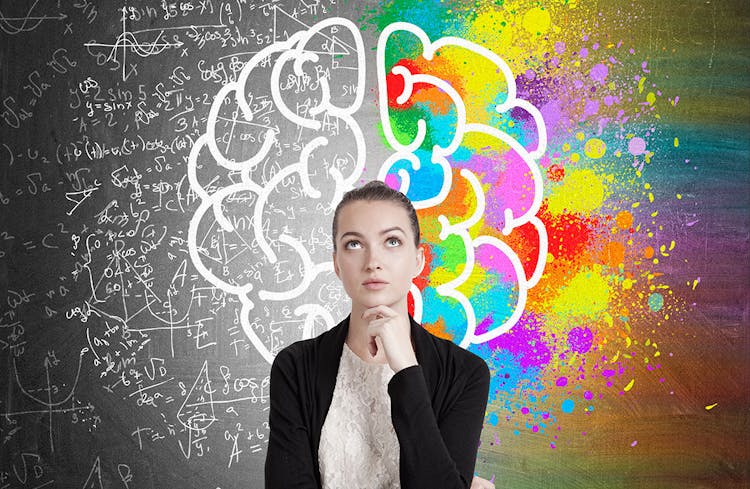
Overview School is the place where young, brilliant minds develop and flourish! Take your career into the next level and work in a field with means to develop the future of the society by joining our comprehensive Focus Awards Level 3 Award in Supporting Teaching and Learning in Schools course. This Focus Awards Level 3 Award in Supporting Teaching and Learning in Schools is a professional course that has been developed in accordance with awarding body standards to help you advance your career prospects. It is an introductory level 3 award that will teach you about teaching and learning concepts specifically relevant to children and young people in primary, secondary, or special schools. This level 3 award in supporting teaching and learning in schools focuses on giving you the skills and knowledge you need to look after children and youth, keep them safe, and communicate effectively.Enrol today and start your learning journey! Benefits you will gain: Top-notch e-learning materials Modules availability 24/7 An easy-to-use online learning platform Flexible learning hours Level 3 Award in Supporting Teaching and Learning in Schools (Regulated qualification) Exquisite customer service Qualification Focus Awards Level 3 Award in Supporting Teaching and Learning in Schools. Description Learners must achieve all 4 mandatory units to achieve a total credit of 12.From this course you will: Familiarise yourself with the concept of supporting teaching and learning schools Understand how to communicate with children and young people Know how to maintain professional relationships with children and adults Comprehend how schools as an organisation works Study the development process of child and adults Be able to safeguard the wellbeing of children and young people Qualification Purpose This comprehensive Focus Awards Level 3 Award in Supporting Teaching and Learning in Schools course is designed to help students master the knowledge and skills they'll need to function effectively in supporting teaching and learning in schools. Who is this course for The Focus Awards Level 3 Award in Supporting Teaching and Learning in Schools course is for individuals wanting to serve as a qualified professional in the educational sector. Individuals who wish to achieve a sought-after teaching and learning certificate will benefit from its excellent training. Entry Requirements There are no specific entry requirements for this qualification. This qualification is accredited for learners who are at least 16 years old. Focus Awards does not set any other entry requirements, but training providers or colleges may have their own guidelines. Progression Learners wishing to progress from this qualification can undertake the following qualifications: Level 3 Certificate in Supporting Teaching and Learning in Schools Level 3 Certificate in Cover Supervision of Pupils in Schools Level 3 Diploma in Specialist Support for Teaching and Learning in Schools Intermediate/Advanced Level Apprenticeship in Supporting Teaching and Learning in Schools Total Qualification Time Total Qualification Time is comprised of GLH and an estimate of the number of hours a learner is likely to spend in preparation, study or any other learning including assessment, which takes place as directed by, but not under the supervision of a lecturer, supervisor or tutor. Total Qualification Time for this qualification is hours. Guided Learning Hours These hours are made up of all contact time, guidance or supervision of a learner by a lecturer, supervisor, tutor, trainer or other appropriate provider of education or training. Guided Learning Hours for this qualification is 80. Method of Assessment: The Focus Awards Level 3 Award in Supporting Teaching and Learning in Schools (RQF) is internallyassessed and externally assured by Focus Awards.Each learner is required to create a portfolio of evidence that demonstrates the achievement of all thelearning outcomes and the assessment criteria associated with each unit.The main pieces of evidence for the portfolio could include: Assessor observation - completed observational checklists on related action plans Witness testimony Learner product Worksheets Assignments / projects / reports Record of oral and written questioning Learner and peer reports Recognition of prior learning (RPL) Evidence may be drawn from actual or simulated situations where appropriate and where permitted by the relevant Sector Skills Council or Sector Skills Body. Career path After receiving the Focus Awards Level 3 Award in Supporting Teaching and Learning in Schools certification, you would be eligible to function as a competent professional as: Senior Teaching Assistant Senior Learning Support Assistant Senior Special Educational Needs Assistant Course Curriculum 15 sections • 40 lectures • 00:00:00 total length •Induction Form: 00:00:00 •Registration Entry Form: 00:00:00 •1. The Principles of Developing Positive Relationships With Children, Young People and Adults: 00:00:00 •2. Communication with Children, Young People and Adults: 00:00:00 •3. Legislation, Policies and Procedures for Confidentiality and Sharing Information, Including Data Protection: 00:00:00 •Unit 01 Assignment: 00:00:00 •1. The Structure of Education from Early Years to Post-compulsory Education: 00:00:00 •2. How Schools are Organised in Terms of Roles and Responsibilities: 00:00:00 •3. Ethos, Mission, Aims and Values of a School: 00:00:00 •4. Laws and Codes of Practice Affecting Work in Schools: 00:00:00 •5. The Purpose of School Policies and Procedures: 00:00:00 •6. The Wider Context in Which Schools Operate: 00:00:00 •Unit 02 Assignment: 00:00:00 •1. Different Aspects of Development From Birth to Adulthood: 00:00:00 •2. Personal and External Factors That Affect Child Development: 00:00:00 •3. Theories of Development and Frameworks to Support Development: 00:00:00 •4. Monitoring and Assessing Children: 00:00:00 •5. Barriers to the Development of Children and Young People: 00:00:00 •6. Early Intervention: 00:00:00 •7. Possible Effects of Different Transitions on Children and Young People's Development: 00:00:00 •Unit 03 Assignment: 00:00:00 •1. Current Legislation and National Guidelines for Safeguarding: 00:00:00 •2. Safeguard Children and Young People: 00:00:00 •3. Inquiries and Serious Case Reviews and Sharing the Findings to Inform Practice: 00:00:00 •4. Data Protection, Information Handling and Sharing: 00:00:00 •5. A Person-Centred Culture: 00:00:00 •6. Partnership Working and Safeguarding: 00:00:00 •7. Roles and Responsibilities of Different Organisations: 00:00:00 •8. Policies and Procedures to Protect Children and Young People and Adults Who Work With Them: 00:00:00 •9. How to Report Concerns about Practice in the Work Setting: 00:00:00 •10. Child Abuse Indicators: 00:00:00 •11. Responding to Children and Young People's Disclosures of Abuse: 00:00:00 •12. Concept of bullying: 00:00:00 •13. Develop Self-esteem and Self-confidence: 00:00:00 •14. Resilience: 00:00:00 •15. Strategies to Help Children Protect Themselves: 00:00:00 •16. Empowerment: 00:00:00 •17. Importance of E-safety: 00:00:00 •Unit 04 Assignment: 00:00:00 •Submit Your Assignments: 00:00:00

LEARN TO FOCUS ON INTERPERSONAL SKILLS, BEHAVIOR, AND ENVIRONMENT AND HOW TO PROMOTE DIVERSITY-POSITIVE INTERACTIONS. You will be able to focus on interpersonal skills, behavior, and environment, to see how they promote diversity-positive interactions, as well as learn causes for discriminatory practices and create an action plan for increasing workplace acceptance and harmony. Uncover and discard beliefs and attitudes that foster or block progress. By discovering your strengths as well as liabilities, you can build on the positive and move toward minimizing the negative. As a result, you will gain greater personal and professional satisfaction. PART I – BROADENING THE VIEW Find new perspectives and ways to turn challenges into opportunities. Become skilled at ways to further develop self-awareness and sensitivity. PART II – FAIR STANDARDS Learn about how attitudes expressed in speech and behavior promote or hinder a positive work environment. Determine and apply steps for getting past prejudice for greater productivity. PART III – ORGANIZATIONAL UNITY Discover value in diverse perspectives and personalities and their benefits. Strategize ways to strengthen relationships and turn negative into positive interactions. ATTENDEES WILL BE ABLE TO: Discover new ways to “see things differently;” Use Emotional Intelligence to strengthen relationships and increase awareness of self and others; Define Diversity and uncover ways in which it is significantly useful in an organization; Develop best practices (rooted in honor and law) to use Diversity in planning, problem solving, and decision-making); Manage conflict through unity, using the organization’s mission, vision, values, and goals; and Understand and communicate value to staff. Online Class—Diversity – Building a Thriving Business Environment is a 4-hour interactive virtual class. Register for this class and you will be sent ONLINE login instructions prior to the class date. Improving Communications brought our organization to realize how important our employees—our people—are to Baystate Dental. By helping us to develop a more thoughtful and sensitive nature, we now relate better with each other and our patients. Dr. Kevin Coughlin, DMD, FAGD, MBABaystate Dental
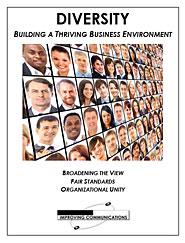
September 2025 Fundamentals Organisation & Relationship Systems Coaching Training
By CRR UK
CRRUK equips professionals with the concepts, skills and tools to build conscious, intentional relationships, and to coach relationship systems of any size.

The Need to Focus on Business Benefits and Value
By IIL Europe Ltd
The Need to Focus on Business Benefits and Value For decades, project managers were trained to focus on the creation of the deliverables defined in the project's requirement, often with little regard for the expected business benefits and business value. This is now changing as companies have a better understanding of business benefits and value and are updating their methodologies and frameworks. Some frameworks, such as Agile and SCRUM, appear to do a better job identifying than traditional project management practices tracking and reporting business benefits and value. This and other IIL Learning in Minutes presentations qualify for PDUs. Some titles, such as Agile-related topics may qualify for other continuing education credits such as SEUs, or CEUs. Each professional development activity yields one PDU for one hour spent engaged in the activity. Some limitations apply and can be found in the Ways to Earn PDUs section that discusses PDU activities and associated policies. Fractions of PDUs may also be reported. The smallest increment of a PDU that can be reported is 0.25. This means that if you spent 15 minutes participating in a qualifying PDU activity, you may report 0.25 PDU. If you spend 30 minutes in a qualifying PDU activity, you may report 0.50 PDU.

Master the art of change with our comprehensive Change Management Diploma. Dive into the science of attention management, from understanding types of attention to mastering the Attention Zones Model. Learn effective goal-setting with SMART strategies, prioritise your time, overcome procrastination, and maintain unwavering focus. Enhance your journey with powerful meditation techniques. Equip yourself with the essential skills to lead and adapt in dynamic environments through this transformative course. Key Features: CPD Certified Free Certificate from Reed CIQ Approved Developed by Specialist Lifetime Access The Change Management Diploma (CPD QS) course helps learners understand and improve their attention management skills. They will learn about different types of attention and how to train their minds to focus better. The course introduces a model to understand attention zones, helping learners identify when they are most productive. It also covers setting and achieving goals using effective strategies, including the SMART goals method. Time management is a key focus, teaching learners how to prioritise tasks and avoid procrastination. Techniques for maintaining focus and incorporating meditation into daily routines are also included. By the end of the course, learners will have practical skills to manage their attention, set and achieve goals, and stay focused on their tasks, enhancing both personal and professional productivity. Course Curriculum: Module 01: Introduction to Attention Management Module 02: Types of Attention Module 03: Training Your Attention Module 04: Attention Zones Model Module 05: Strategies for Goal Setting Module 06: SMART Goals Module 07: Prioritising Your Time Module 08: Procrastination Module 09: Keeping Yourself Focused Module 10: Meditation Learning Outcomes: Understand principles of attention management and its impact on productivity. Identify and distinguish different types of attention and their characteristics. Develop skills for training and improving your attention span effectively. Apply the Attention Zones Model to enhance focus and efficiency. Create and implement SMART goals for better time management. Use strategies to combat procrastination and maintain sustained focus. CPD 10 CPD hours / points Accredited by CPD Quality Standards Who is this course for? Individuals seeking to improve their attention management. Students wanting to enhance their focus and productivity. Professionals aiming to set and achieve SMART goals. Those interested in learning effective time prioritisation techniques. Anyone looking to reduce procrastination and stay focused. Career path Project Manager Human Resources Manager Business Consultant Training and Development Specialist Life Coach Time Management Coach Certificates Digital certificate Digital certificate - Included Certificate of Completion Digital certificate - Included Will be downloadable when all lectures have been completed.

Course Overview: The demand for skilled professionals in education and training has soared, with a projected growth rate of 5% annually in the next decade. This Focus Awards Level 3 Award in Education and Training (RQF) course provides an unparalleled opportunity to confidently excel in your teaching skills, ensuring you positively impact learners of all ages.This course is tailored to equip learners with the comprehensive knowledge and skills necessary to excel in this dynamic field. With an emphasis on understanding roles, responsibilities, and relationships in education, alongside inclusive teaching methodologies and assessment strategies, this course stands as a cornerstone for those aspiring to make a significant impact in the educational sector.Enrol now to transform your career and make a lasting impact in education and training! Key Features of the Course: Level 3 Award in Education and Training(Regulated qualification) 24/7 Learning Assistance Interesting Learning Materials Who is This Course For? This Focus Awards Level 3 Award in Education and Training (RQF) course is ideal for individuals passionate about teaching and training, regardless of their prior experience. Whether you are looking to kickstart your career as an educator, transition into a new role within the education sector, or enhance your existing teaching skills, this course provides the foundation you need to succeed. What You Will Learn: Throughout this course, you will delve into a wide range of essential topics and modules. Starting with an induction form, you will progress through units such as understanding roles, responsibilities, and relationships in education and training. You will explore legislation, regulatory requirements, and codes of practice, promoting equality, valuing diversity, and promoting appropriate behaviour and respect for others. Furthermore, you will gain insights into learner needs and points of referral, identifying inequality, promoting inclusion, and understanding safeguarding, preventing duty, and British values. The course also covers micro-teaching, inclusive teaching and learning approaches, theories of learning, communication skills, assessment methods, involving learners in the assessment process, and much more. Why Enrol in This Course: By enrolling in the Focus Awards Level 3 Award in Education and Training, you gain access to a top-reviewed course that has been recently updated to meet the latest industry standards. This course is aligned with current educational trends and equips you with the valuable skills and knowledge required to excel in the field. Requirements: No specific prior qualifications or experience are necessary to undertake this Focus Awards Level 3 Award in Education and Training (RQF) course. However, a strong command of the English language, both written and verbal, is essential to benefit from the course content fully. Career Path: Upon completing this Focus Awards Level 3 Award in Education and Training (RQF) course, you will be well-prepared for various rewarding career paths within the education sector. Some potential professions include: Teaching Assistant, £17,000 - £24,000 per annum Adult Education Tutor, £23,000 - £35,000 per annum Private Tutor - Average UK Salary: £20 - £40 per hour Training Coordinator £22,000 - £30,000 per annum Learning and Development Officer- £25,000 - £40,000 per annum Further Education Lecturer- £24,000 - £40,000 per annum Assessor - Average UK Salary- £18,000 - £30,000 per annum Certification: Upon completing the Focus Awards Level 3 Award in Education and Training (RQF) course, you will receive a CPD certificate, demonstrating your commitment to continuous professional development and enhancing your employability in the education sector. Course Curriculum 35 sections • 110 lectures • 08:48:00 total length •Getting Started AET: 00:00:00 •Application Form: 00:00:00 •Induction Form: 00:00:00 •Registration Entry Form: 00:00:00 •Assignment Preparation Guideline: 00:00:00 •Beginners Guide to Referencing: 00:00:00 •Self-Assessment Grid - Understanding Roles, Responsibilities and Relationships in Education and Training: 00:00:00 •Guidance For Achieving the Unit - Understanding Roles, Responsibilities and Relationships in Education and Training: 00:15:00 •An introduction to the Level 3 Award in Education and Training: 00:30:00 •Teaching Roles, Responsibilities, Relationships and Boundaries in Education and Training: 00:30:00 •Legislation, Regulatory Requirements and Codes of Practice: 00:15:00 •Promoting Equality and Valuing Diversity: 00:25:00 •Promoting Appropriate Behaviour and Respect for Others: 00:20:00 •Learner Needs and Points of Referral: 00:30:00 •Table of Examples of Teaching Roles and Responsibilities: 00:10:00 •Table of Example Boundaries of Teaching: 00:10:00 •The Teaching, Learning and Assessment Cycle: 00:10:00 •Table of Potential Learner Needs and Points of Referral: 00:10:00 •Identifying Inequality: 00:05:00 •Learner Differences: 00:05:00 •Ways to Promote and Advance Equality: 00:15:00 •Ways to Promote Inclusion: 00:10:00 •Safeguarding, Prevent Duty and British Values: 00:20:00 •Tips for Teachers and Trainers: 00:15:00 •Equality and Diversity - Glossary of Terms: 00:25:00 •Teaching, Learning and Assessment Checklist: 00:20:00 •Advancing Equality and Diversity Checklist: 00:20:00 •Pre-Course Assessment Form: 00:00:00 •Action Plan Template for Achievement of The Award: 00:00:00 •Course Evaluation Form: 00:00:00 •Beginner's Guide to Referencing: 00:25:00 •Verbs Used in The Award's Assessment Criteria with Their Meanings: 00:05:00 •Glossary of Educational Terms: 00:25:00 •Educational Abbreviations and Acronyms: 00:15:00 •An introduction to the Level 3 Award in Education and Training: 00:30:00 •Teaching Roles, Responsibilities, Relationships and Boundaries in Education and Training: 00:30:00 •Legislation, Regulatory Requirements and Codes of Practice: 00:30:00 •Promoting Equality and Valuing Diversity: 00:30:00 •Promoting Appropriate Behaviour and Respect: 00:30:00 •Learner Needs and Points of Referral: 00:30:00 •Award in Education and Training Level 3 Workshop Objectives: 00:16:00 •Understanding Roles, Responsibilities and Relationships in Education and Training: 01:38:00 •Self-Assessment Grid - Understanding and Using Inclusive Teaching and Learning Approaches in Education and Training: 00:00:00 •Guidance For Achieving the Unit - Understanding and Using Inclusive Teaching and Learning Approaches in Education and Training: 00:25:00 •Micro Teaching: 00:00:00 •Detailed Guide to Micro-Teaching Session: 00:00:00 •Inclusive Teaching and Learning: 00:30:00 •Teaching, Learning and Assessment Approaches: 00:30:00 •Providing Opportunities for English, Maths, ICT and Wider Skills: 00:30:00 •Theories of Learning: 00:25:00 •Communication: 00:25:00 •Induction, Icebreakers and Ground Rules: 00:30:00 •Creating a Scheme of Work: 00:30:00 •Creating a Session Plan: 00:30:00 •Self-Evaluation and Continuing Professional Development: 00:20:00 •Table of Resources Which Could Be Used for Teaching, Learning and Assessment: 00:05:00 •Table of Teaching and Learning Approaches and Activities: 00:25:00 •Table of Objectives: 00:05:00 •The Environment - Examples of Physical, Social and Learning Aspects: 00:05:00 •Template - Induction Checklist: 00:00:00 •Template - Icebreaker - Bingo: 00:00:00 •Template - Icebreaker - Getting to Know You: 00:00:00 •Template - Rationale for a Scheme of Work: 00:00:00 •Completed Example of a Rationale for a Scheme of Work: 00:15:00 •Template - Scheme of Work: 00:00:00 •Completed Example of a Scheme of Work: 00:05:00 •Template - Session Plan: 00:00:00 •Completed Example of a Session Plan: 00:10:00 •Template - Personal Development Plan: 00:00:00 •Completed Example of a Personal Development Plan: 00:05:00 •Template - Continuing Professional Development (CPD) Record: 00:00:00 •Completed Example of a Continuing Professional Development (CPD) Record: 00:05:00 •Template - Reflective Learning Journal: 00:00:00 •Completed Example of a Reflective Learning Journal: 00:10:00 •Template - Summary and Action Plan: 00:00:00 •Completed Example of a Summary and Action Plan: 00:05:00 •Verbal, Listening, Non-Verbal and Written Communication Skills Checklist: 00:15:00 •Inclusive Teaching and Learning: 00:45:00 •Teaching, Learning and Assessment Approaches: 00:45:00 •Providing opportunities for English, Maths, ICT and Wider Skills: 00:45:00 •Theories of Learning: 00:45:00 •Communication: 00:30:00 •Induction, Icebreakers and Ground Rules: 00:35:00 •Creating a Scheme of Work: 00:45:00 •Devising an Inclusive Teaching and Learning Plan (Session Plan): 00:45:00 •Self-Evaluation and Continuing Professional Development: 00:45:00 •Understanding and Using Inclusive Teaching and Learning Approaches in Education and Training: 01:41:00 •Self-Assessment Grid - Understanding Assessment in Education and Training: 00:00:00 •Guidance For Achieving The Unit - Understanding Assessment in Education and Training: 00:10:00 •Assessment Types: 00:10:00 •Assessment Methods: 00:05:00 •Involving Learners and Others in the Assessment Process: 00:12:00 •Making Assessment Decisions and Providing Feedback: 00:35:00 •Record Keeping: 00:20:00 •Table of Assessment Methods, Approaches and Activities: 00:10:00 •Table of Assessment Types: 00:15:00 •Table of Advantages and Limitations of Peer and Self Assessment: 00:10:00 •Table of Example Teaching Records: 00:10:00 •Assessor Roles and Responsibilities: 00:05:00 •A Full Set of Assessment Record Templates: 00:00:00 •Completed Example of A Full Set of Assessment Records: 00:25:00 •Assessment Types: 00:45:00 •Assessment Methods: 00:35:00 •Involving Learners and Others in the Assessment Process: 00:45:00 •Making Assessment Decisions and Providing Feedback: 00:45:00 •Record Keeping: 00:30:00 •Understanding Assessment in Education and Training: 00:31:00 •Assignments: 00:00:00 •Resubmission: 00:00:00 •Submit Your Assignments: 00:00:00
