- Professional Development
- Medicine & Nursing
- Arts & Crafts
- Health & Wellbeing
- Personal Development
Embark on a journey to excellence in care with our Care Certificate Training course. Master vital care standards, from understanding your role and personal development to safeguarding and infection control. Essential for healthcare professionals committed to quality care.

Elevate your administrative prowess with our Administrative Assistant course. Learn to manage daily routines, communication, records, and office technology effectively. Become the organizational backbone in any professional setting with top-tier relationship and conflict management skills.

I'm delivering a short intro to the full Inspired Excellence programme called 1st Step to Excellence, on Friday, 9th February from 9:30 - 11am, where I'll share information about the program, answer your questions and whet your appetite with a couple of techniques that you and your children can start using straight away to 'train your brain'!

Make-Up Artistry
By Course Cloud
Learn the basics of makeup artistry and build a solid foundation in sanitation, contouring, eye makeup, and special effects. You will get to know about the latest tools, learn about color theory, and gain skills that translate directly into creating bridal, brow, and lip makeup. Enhance your professional portfolio and show your talent to the world!

A2 Level Physics
By Spark Generation
Explore the laws of the universe with this Cambridge self-paced course from Spark Generation! You will have the flexibility to learn when and where you want, as the course is one click away.
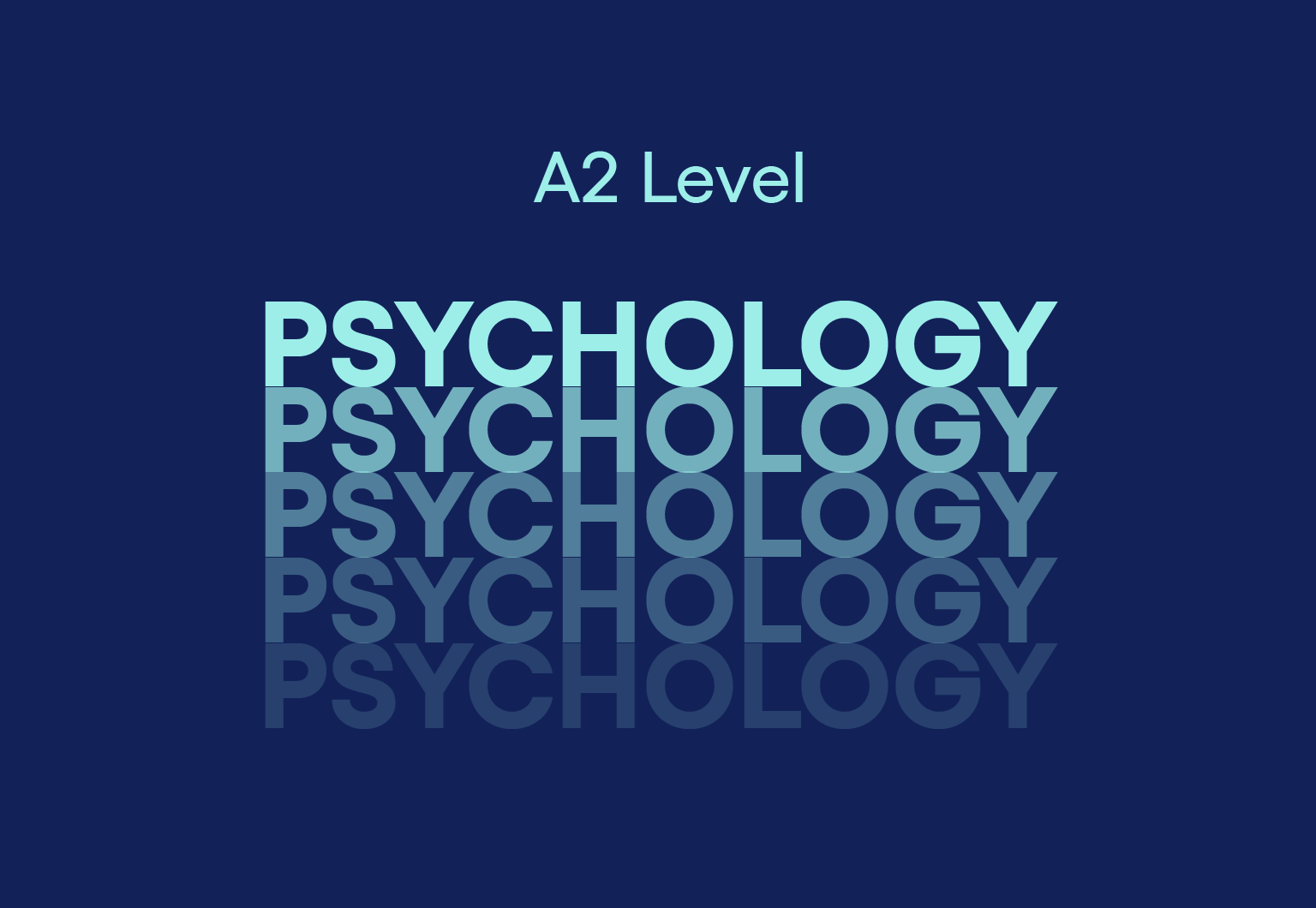
AS Level Physics
By Spark Generation
Explore the laws of the universe with this self-paced course from Spark Generation! From mechanics to electromagnetism, learn more about the world of matter and energy. This self-paced course guides you through real-world applications, experiments, and problem-solving exercises. Join us to unravel the mysteries of the physical world!
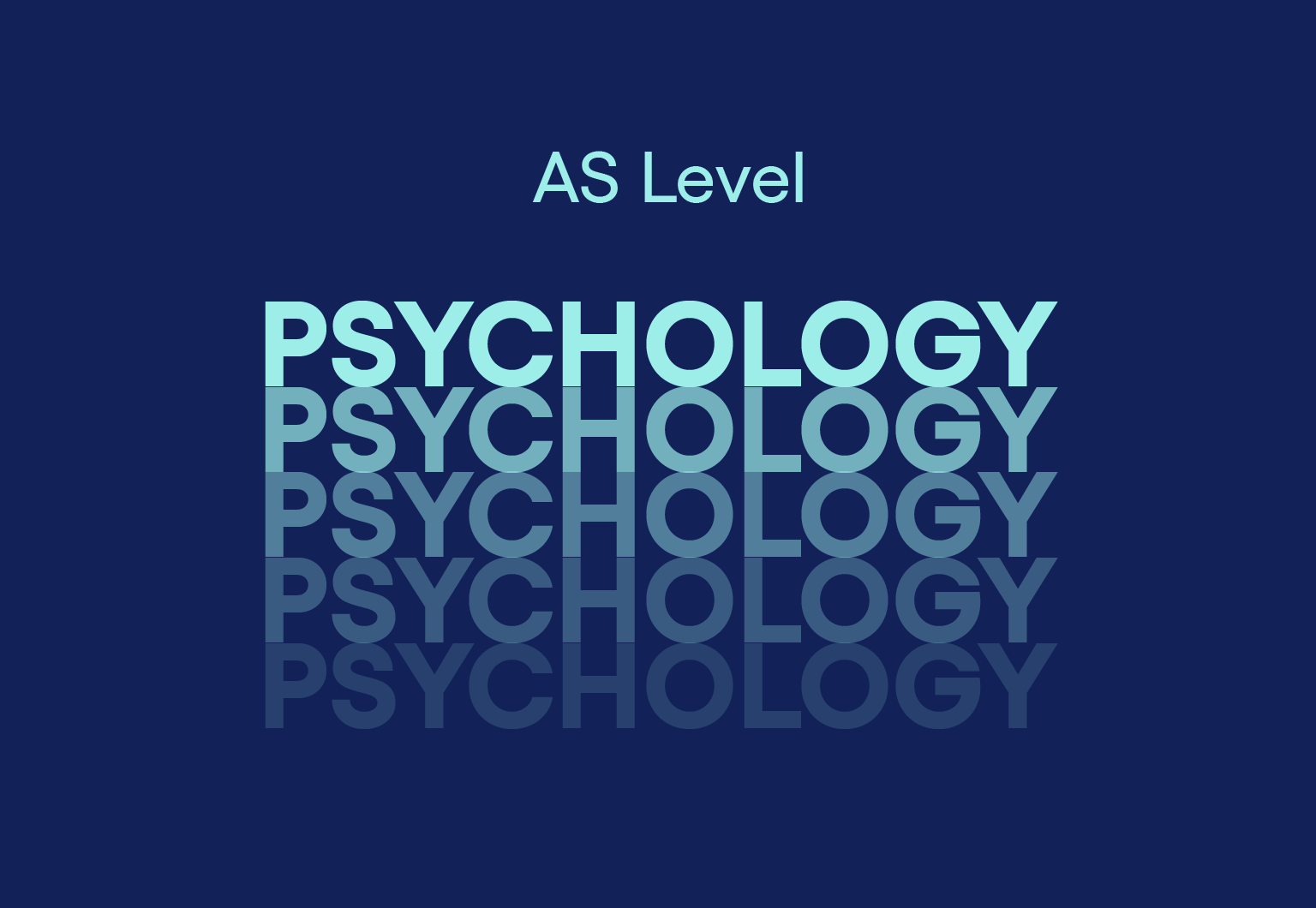
New Excel Functions
By Ideas Into Action
New Excel Functions Course Description Ross Maynard Description In the second half of 2020 Microsoft released a significant upgrade to the most used spreadsheet programme in the world. Microsoft Excel now offers the ability to handle dynamic arrays – functions that return a range of results that update as the source data changes. In this course, we discuss the power of dynamic arrays and introduce the new functions. The functions I am going to cover are: RANDARRAY- creating a table of random numbers or random dates UNIQUE – identifying the distinct items in a list SEQUENCE – listing numbers with a set interval SORT and SORTBY – new ways of dynamically sorting data FILTER – building the ability to filter data into formulae XLOOKUP – replacing VLOOKUP with greater flexibility IFS and SWITCH making it easier to construct IF statements The new CONCAT, and TEXTJOIN text functions If you have an earlier version of Microsoft Excel then these functions will not be available to you and this course might not be for you. But if you do have a subscription to Office365 – either personally or through your work – I think you will find this course extremely useful. Learning Outcomes Participants in this course will learn: What the new dynamic arrays feature in Microsoft Excel means How the new RANDARRAY function works How the new UNIQUE function works How the new SEQUENCE function works How the new SORT and SORTBY functions work How the new FILTER function works How the new XLOOKUP function can replace VLOOKUP How to build IF statements with the new IFS function How the new SWITCH function works How the new TEXTJOIN function can replace CONCATENATE and CONCAT How the new functions can be used in management reporting Course Requirements There are no pre-course requirements. Additional Resources Course Spreadsheet with the examples covered. About Ross Ross Maynard is a Fellow of the Chartered Institute of Management Accountants in the UK. He is director of Ideas2Action Process Excellence Ltd and has 30 years’ experience as a process improvement consultant and facilitator. Ross is also a professional author of online training courses for accountants. Ross lives in Scotland with his wife, daughter and Cocker Spaniel
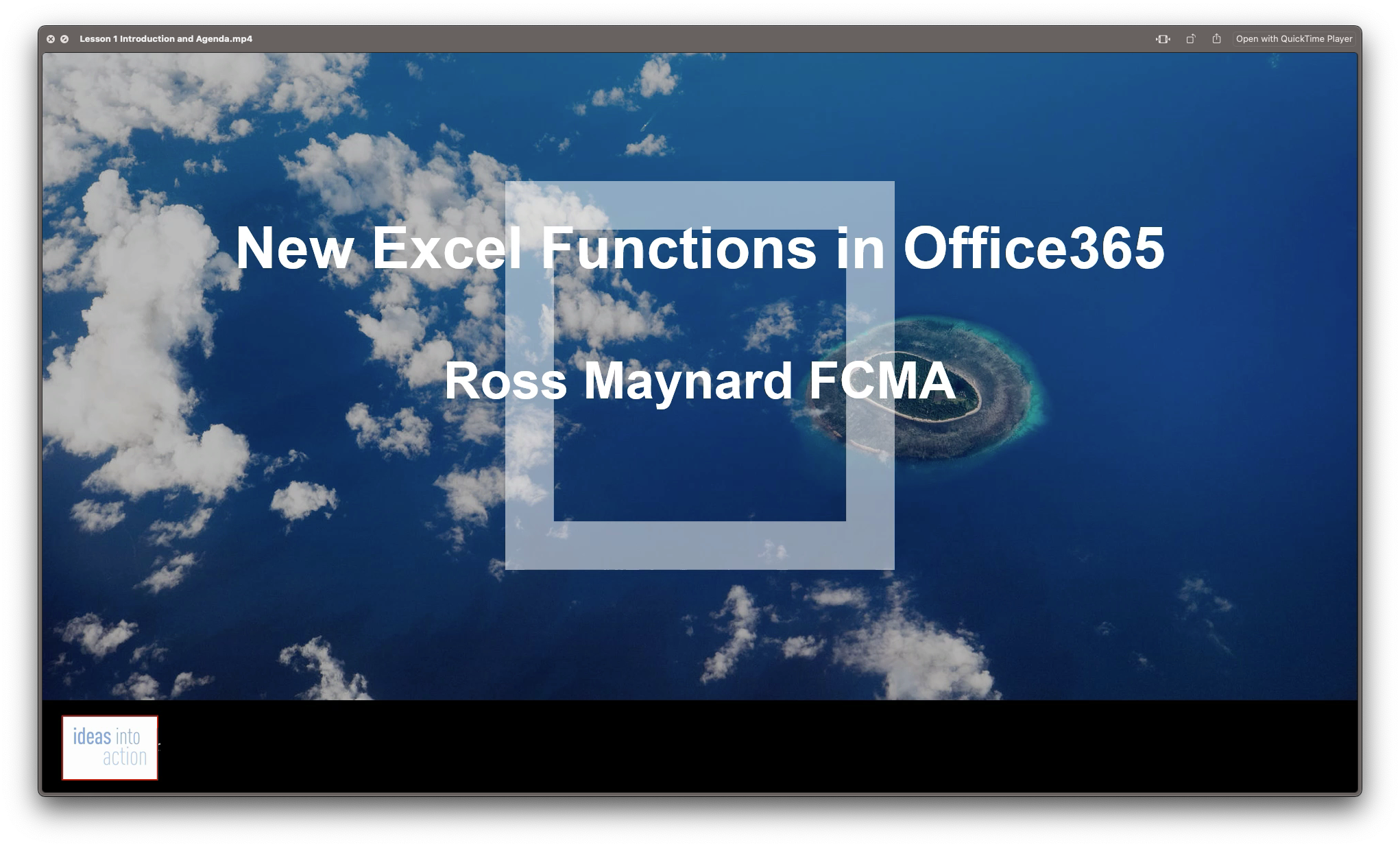
55066 PowerShell for SharePoint Administrators
By Nexus Human
Duration 1 Days 6 CPD hours This course is intended for This course is intended for SharePoint administrators who work in a Windows network environment. At least one year of experience managing SharePoint servers and using PowerShell is recommended. Overview At Course Completion?Configure SharePoint Servers using PowerShell?Manage SharePoint Server Administration with PowerShell?Manage SharePoint Server Maintenance with PowerShell This course provides students with the knowledge and skills needed to use PowerShell to administer SharePoint Servers. Students will learn how to manage day-to-day and automated tasks carried out by SharePoint Administrators. Install and Configure SharePoint Servers with PowerShell Overview Preparing the Server Configure Server Features Configure Prerequisite Applications Install SharePoint Software Configure SharePoint Farm Review Lab 1: Configure SharePoint Servers with PowerShell Administering SharePoint Servers with PowerShell Overview Administering Users and Groups Administering the Farm Administering Shared Services & Features Administering Sites Administering Databases Review Lab 1: Administering SharePoint Servers with PowerShell Maintaining SharePoint Servers with PowerShell Overview Managing Backups / Restores Monitoring and Auditing Managing Notifications Scheduling Tasks Review Lab 1: Maintaining SharePoint Servers with PowerShell

ISO 14001 Lead Implementer
By Nexus Human
Duration 4.125 Days 24.75 CPD hours This course is intended for The job roles best suited to the material in this course are: Managers or consultants involved in Environmental Management, Expert advisors seeking to master the implementation of an Environmental Management System, Individuals responsible for maintaining conformance with EMS requirements , EMS team members Overview Acknowledge the correlation between ISO 14001, ISO 14040 and other standards and regulatory frameworks Master the concepts, approaches, methods and techniques used for the implementation and effective management of an EMS Learn how to interpret the ISO 14001 requirements in the specific context of an organization Learn how to support an organization to effectively plan, implement, manage, monitor and maintain an EMS Acquire the expertise to advise an organization in implementing Environmental Management System best practices ISO 14001 Lead Implementer training enables you to develop the necessary expertise to support an organization in establishing, implementing, managing and maintaining an Environmental Management System (EMS) based on ISO 14001. During this training course, you will also gain a thorough understanding of the best practices of Environmental Management Systems, consequently reducing an organization?s negative environmental impacts and improving its overall performance and efficiency Introduction to ISO 14001 and initiation of an EMS Course objective and structure Standard and regulatory framework Environmental Management System (EMS) Fundamental principles of environmental management Initiating the EMS implementation Understanding the organization and clarifying the environmental objectives Analysis of the existing management system Plan the implementation of the EMS Leadership and approval of the EMS project EMS scope Policies for environmental management Risk assessment Definition of the organizational structure of environmental management Implementation of an EMS Definition of the document management process Design of controls and drafting of specific policies & procedures Communication plan Training and awareness plan Implementation of controls Incident Management Operations Management EMS monitoring, measurement, continuous improvement and preparation for certification audit Monitoring, measurement, analysis and evaluation Internal audit Management review Treatment of problems and non-conformities Continual improvement Preparing for the certification audit Competence and evaluation of implementers Closing the training

55039 Windows PowerShell Scripting and Toolmaking
By Nexus Human
Duration 5 Days 30 CPD hours This course is intended for This course is intended for administrators in a Microsoft-centric environment who want to build reusable units of automation, automate business processes, and enable less-technical colleagues to accomplish administrative tasks. Overview Describe the correct patterns for building modularized tools in Windows PowerShell Build highly modularized functions that comply with native PowerShell patterns Build controller scripts that expose user interfaces and automate business processes Manage data in a variety of formats Write automated tests for tools Debug tools This course covers advanced Windows PowerShell topics, with an emphasis on building reusable tools. Students are introduced to workflow, engage in best practices, and learn a variety of script development and toolmaking techniques. Tool Design Tools do one thing Tools are flexible Tools look native Start with a Command Why start with a command? Discovery and experimentation Build a Basic Function and Module Start with a basic function Create a script module Check prerequisites Run the new command Adding CmdletBinding and Parameterizing About CmdletBinding and common parameters Accepting pipeline input Mandatory-ness Parameter validation Parmeter aliases Emitting Objects as Output Assembling information Constructing and emitting output Quick tests An Interlude: Changing Your Approach Examining a script Critiquing a script Revising the script Using Verbose, Warning, and Informational Output Knowing the six channels Adding verbose and warning output Doing more with verbose output Informational output Comment-Based Help Where to put your help Getting started Going further with comment-based help Broken help Handling Errors Understanding errors and exceptions Bad handling Two reasons for exception handling Handling exceptions in our tool Capturing the actual exception Handling exceptions for non-commands Going further with exception handling Deprecated exception handling Basic Debugging Two kinds of bugs The ultimate goal of debugging Developing assumptions Write-Debug Set-PSBreakpoint The PowerShell ISE Going Deeper with Parameters Parameter positions Validation Multiple parameter sets Value from remaining arguments Help messages Aliases More CmdletBinding Writing Full Help External help Using PlatyPs Supporting online help ?About? topics Making your help updatable Unit Testing Your Code Sketching out the test Making something to test Expanding the test Going further with Pester Extending Output Types Understanding types The Extensible Type System Extending an object Using Update-TypeData Analyzing Your Script Performing a basic analysis Analyzing the analysis Publishing Your Tools Begin with a manifest Publishing to PowerShell Gallery Publishing to private repositories Basic Controllers: Automation Scripts and Menus Building a menu Using UIChoice Writing a process controller Proxy Functions A proxy example Creating the proxy base Modifying the proxy Adding or removing parameters Working with XML Data Simple: CliXML Importing native XML ConvertTo-XML Creating native XML from scratch Working with JSON Data Converting to JSON Converting from JSON Working with SQL Server Data SQL Server terminology and facts Connecting to the server and database Writing a query Running a query Invoke-SqlCmd Thinking about tool design patterns Design tools that use SQL Server for data storage Final Exam Lab problem Break down the problem Do the design Test the commands Code the tool
