- Professional Development
- Medicine & Nursing
- Arts & Crafts
- Health & Wellbeing
- Personal Development
55522 Courses delivered Online
Classroom Teaching Assistant
By IOMH - Institute of Mental Health
Join our Classroom Teaching Assistant course and discover your hidden skills, setting you on a path to success in this area. Get ready to improve your skills and achieve your biggest goals. The Classroom Teaching Assistant course has everything you need to get a great start in this sector. Improving and moving forward is key to getting ahead personally. The Classroom Teaching Assistant course is designed to teach you the important stuff quickly and well, helping you to get off to a great start in the field. So, what are you looking for? Enrol now! You will Learn The Following Things: Learn strategies to boost your workplace efficiency. Hone your skills to help you advance your career. Acquire a comprehensive understanding of various topics and tips. Learn in-demand skills that are in high demand among UK employers This course covers the topic you must know to stand against the tough competition. The future is truly yours to seize with this Classroom Teaching Assistant. Enrol today and complete the course to achieve a certificate that can change your career forever. Details Perks of Learning with IOMH One-to-one support from a dedicated tutor throughout your course. Study online - whenever and wherever you want. Instant Digital/ PDF certificate 100% money back guarantee 12 months access Process of Evaluation After studying the course, an MCQ exam or assignment will test your skills and knowledge. You have to get a score of 60% to pass the test and get your certificate. Certificate of Achievement After completing the Classroom Teaching Assistant course, you will receive your CPD-accredited Digital/PDF Certificate for £5.99. To get the hardcopy certificate for £12.99, you must also pay the shipping charge of just £3.99 (UK) and £10.99 (International). Who Is This Course for? This Classroom Teaching Assistant is suitable for anyone aspiring to start a career in relevant field; even if you are new to this and have no prior knowledge, this course is going to be very easy for you to understand. On the other hand, if you are already working in this sector, this course will be a great source of knowledge for you to improve your existing skills and take them to the next level. This course has been developed with maximum flexibility and accessibility, making it ideal for people who don't have the time to devote to traditional education. Requirements There is no prerequisite to enrol in this course. You don't need any educational qualification or experience to enrol in the Classroom Teaching Assistant course. Do note: you must be at least 16 years old to enrol. Any internet-connected device, such as a computer, tablet, or smartphone, can access this online course. Career Path The certification and skills you get from this Classroom Teaching Assistant Course can help you advance your career and gain expertise in several fields, allowing you to apply for high-paying jobs in related sectors. Course Curriculum Module 01: Fundamentals of Teaching Understanding the Development of Children and Young Person 01:00:00 Communication and Professional Relationships with Pupils and Family 01:00:00 Safeguarding the Welfare of Children and Young Person 01:00:00 Module 02: Teaching Methodologies - Part 1 Education - A Group Enterprise 01:00:00 Traits to Develop 01:00:00 Grow the Attention 01:00:00 Learning Good Habits 01:00:00 Importance of Memory 01:00:00 Module 03: Teaching Methodologies - Part 2 Imagination is Important 01:00:00 Breakdown of Thinking Process 00:30:00 Appreciation - An Aesthetic Emotion 00:30:00 Learning Reflexive Activities 01:00:00 Differing Individuals 00:30:00 Module 04: Teaching Methodologies - Part 3 Morality Matters 01:00:00 Different Learning Methods 01:00:00 Different Psychological Exercises 01:00:00 Problems, Situations & Solutions 01:00:00 Measuring the Achievements 01:00:00 Module 05: SEN Teaching Special Educational Needs (SEN) Teacher 00:30:00 Statutory and Regulatory Context for SEN 01:00:00 Principles and Practice of Leadership in Different Contexts 00:45:00 How SEN and Disabilities Affect Pupils' Participation and Learning? 00:45:00 Strategies for Improving the Performance of the Pupils with SEN 00:45:00 Module 06: SENCO Training Whole-school Planning and Organisation 01:00:00 Assessment 00:30:00 Teamwork for SEN: Roles and Functions 01:00:00 Planning for Individual Students with SEN 00:45:00 Teaching and Learning in the Inclusive School 00:45:00 Module 07: Autism Introduction to Autism 00:20:00 Causes and Diagnosis of Autism 00:45:00 Other Conditions Associated with ASD 01:00:00 In-depth Understanding and Dealing with Autistic Behaviour 01:00:00 Socialising and Communication 00:45:00 Choosing Schools 00:45:00 What Should Teachers Do? 00:30:00 Sex Education and Puberty 00:30:00 Interventions: Treatments and Therapies for Autism 00:45:00 Government policies on autism in England 00:30:00 Module 08: ADHD What is ADHD? 00:30:00 Causes of ADHD 00:30:00 Diagnosing ADHD 00:30:00 Treating ADHD 00:30:00 ADHD and Education 00:30:00 Reasonable Adjustments: ADHD 01:00:00 Adults with ADHD 00:30:00 Module 09: Dyslexia What is Dyslexia? 01:00:00 Identifying Dyslexia 00:30:00 Co-occurring Conditions 00:30:00 Diagnosing Dyslexia 00:30:00 Creating Dyslexia Friendly Environment 00:30:00 Solutions for Dyslexia 00:30:00 Mock Exam Mock Exam- Classroom Teaching Assistant 00:20:00 Final Exam Final Exam- Classroom Teaching Assistant 00:20:00

Enhance Your Spiritual Confidence
By IOMH - Institute of Mental Health
Overview This Enhance Your Spiritual Confidence course will unlock your full potential and will show you how to excel in a career in Enhance Your Spiritual Confidence. So upskill now and reach your full potential. Everything you need to get started in Enhance Your Spiritual Confidence is available in this course. Learning and progressing are the hallmarks of personal development. This Enhance Your Spiritual Confidence will quickly teach you the must-have skills needed to start in the relevant industry. In This Enhance Your Spiritual Confidence Course, You Will: Learn strategies to boost your workplace efficiency. Hone your Enhance Your Spiritual Confidence skills to help you advance your career. Acquire a comprehensive understanding of various Enhance Your Spiritual Confidence topics and tips from industry experts. Learn in-demand Enhance Your Spiritual Confidence skills that are in high demand among UK employers, which will help you to kickstart your career. This Enhance Your Spiritual Confidence course covers everything you must know to stand against the tough competition in the Enhance Your Spiritual Confidence field. The future is truly yours to seize with this Enhance Your Spiritual Confidence. Enrol today and complete the course to achieve a Enhance Your Spiritual Confidence certificate that can change your professional career forever. Additional Perks of Buying a Course From Institute of Mental Health Study online - whenever and wherever you want. One-to-one support from a dedicated tutor throughout your course. Certificate immediately upon course completion 100% Money back guarantee Exclusive discounts on your next course purchase from Institute of Mental Health Enrolling in the Enhance Your Spiritual Confidence course can assist you in getting into your desired career quicker than you ever imagined. So without further ado, start now. Process of Evaluation After studying the Enhance Your Spiritual Confidence course, your skills and knowledge will be tested with a MCQ exam or assignment. You must get a score of 60% to pass the test and get your certificate. Certificate of Achievement Upon successfully completing the Enhance Your Spiritual Confidence course, you will get your CPD accredited digital certificate immediately. And you can also claim the hardcopy certificate completely free of charge. All you have to do is pay a shipping charge of just £3.99. Who Is This Course for? This Enhance Your Spiritual Confidence is suitable for anyone aspiring to start a career in Enhance Your Spiritual Confidence; even if you are new to this and have no prior knowledge on Enhance Your Spiritual Confidence, this course is going to be very easy for you to understand. And if you are already working in the Enhance Your Spiritual Confidence field, this course will be a great source of knowledge for you to improve your existing skills and take them to the next level. Taking this Enhance Your Spiritual Confidence course is a win-win for you in all aspects. This course has been developed with maximum flexibility and accessibility, making it ideal for people who don't have the time to devote to traditional education. Requirements This Enhance Your Spiritual Confidence course has no prerequisite. You don't need any educational qualification or experience to enrol in the Enhance Your Spiritual Confidence course. Do note: you must be at least 16 years old to enrol. Any internet-connected device, such as a computer, tablet, or smartphone, can access this online Enhance Your Spiritual Confidence course. Moreover, this course allows you to learn at your own pace while developing transferable and marketable skills. Course Curriculum Module 01: Who Are You, Self-Awareness, Self-Acceptance 1.1: Who Are You?, Self-Awareness, & Self-Acceptance 00:14:00 1.2: Who Are You? Self-Awareness, Self-Acceptance 00:14:00 Module 02: Self-Worth, Self-Reliance and Self-Compassion 2.1: Self-Worth, Self-Reliance, and Self-Compassion 00:22:00 Module 03: Gratitude 3.1: Gratitude 00:11:00 3.2: Gratitude 00:16:00 3.3: Gratitude 00:12:00 Module 04: Forgiveness 4.1: Forgiveness 00:28:00 4.2: Forgiveness 00:19:00 Module 05: Meaning in Life in All Colors 5.1: Meaning in Life in All Colors 00:26:00 5.2: Meaning in Life in All Colors 00:23:00 Additional Materials Resource - Enhance Your Spiritual Confidence 00:00:00

Healthy Nutrition Masterclass
By IOMH - Institute of Mental Health
Overview This Healthy Nutrition Masterclass course will unlock your full potential and will show you how to excel in a career in Healthy Nutrition Masterclass. So upskill now and reach your full potential. Everything you need to get started in Healthy Nutrition Masterclass is available in this course. Learning and progressing are the hallmarks of personal development. This Healthy Nutrition Masterclass will quickly teach you the must-have skills needed to start in the relevant industry. In This Healthy Nutrition Masterclass Course, You Will: Learn strategies to boost your workplace efficiency. Hone your Healthy Nutrition Masterclass skills to help you advance your career. Acquire a comprehensive understanding of various Healthy Nutrition Masterclass topics and tips from industry experts. Learn in-demand Healthy Nutrition Masterclass skills that are in high demand among UK employers, which will help you to kickstart your career. This Healthy Nutrition Masterclass course covers everything you must know to stand against the tough competition in the Healthy Nutrition Masterclass field. The future is truly yours to seize with this Healthy Nutrition Masterclass. Enrol today and complete the course to achieve a Healthy Nutrition Masterclass certificate that can change your professional career forever. Additional Perks of Buying a Course From Institute of Mental Health Study online - whenever and wherever you want. One-to-one support from a dedicated tutor throughout your course. Certificate immediately upon course completion 100% Money back guarantee Exclusive discounts on your next course purchase from Institute of Mental Health Enrolling in the Healthy Nutrition Masterclass course can assist you in getting into your desired career quicker than you ever imagined. So without further ado, start now. Process of Evaluation After studying the Healthy Nutrition Masterclass course, your skills and knowledge will be tested with a MCQ exam or assignment. You must get a score of 60% to pass the test and get your certificate. Certificate of Achievement Upon successfully completing the Healthy Nutrition Masterclass course, you will get your CPD accredited digital certificate immediately. And you can also claim the hardcopy certificate completely free of charge. All you have to do is pay a shipping charge of just £3.99. Who Is This Course for? This Healthy Nutrition Masterclass is suitable for anyone aspiring to start a career in Healthy Nutrition Masterclass; even if you are new to this and have no prior knowledge on Healthy Nutrition Masterclass, this course is going to be very easy for you to understand. And if you are already working in the Healthy Nutrition Masterclass field, this course will be a great source of knowledge for you to improve your existing skills and take them to the next level. Taking this Healthy Nutrition Masterclass course is a win-win for you in all aspects. This course has been developed with maximum flexibility and accessibility, making it ideal for people who don't have the time to devote to traditional education. Requirements This Healthy Nutrition Masterclass course has no prerequisite. You don't need any educational qualification or experience to enrol in the Healthy Nutrition Masterclass course. Do note: you must be at least 16 years old to enrol. Any internet-connected device, such as a computer, tablet, or smartphone, can access this online Healthy Nutrition Masterclass course. Moreover, this course allows you to learn at your own pace while developing transferable and marketable skills. Course Curriculum Introduction Course Promo 00:02:00 Introduciton & What you will learn in the course 00:04:00 who this course is for 00:02:00 what is nutrition 00:01:00 The principles of healthy dieting 00:04:00 the true dieting pyramid 00:04:00 Calorie Balance Calories Explained 00:04:00 bodyweight and health 00:05:00 Calories & bodyweight in a healthy diet 00:02:00 the twinkie diet 00:02:00 weight loss and health 00:03:00 How many calories do you need daily 00:02:00 How To Determin Your Optimal Calorie Intake 00:03:00 healthy weight ranges 00:02:00 How to lose weight if you are close to the optimal range 00:03:00 How to lose weight when you start from a higher weight 00:02:00 Diet breaks 00:05:00 How to track calories 00:05:00 How to lose weight without tracking calories 00:04:00 Food Composition food composition intro 00:03:00 Protein Composition copy 00:02:00 Carbohydrate Composition copy 00:03:00 Fat Composition copy 00:01:00 Overview food composition 00:03:00 Macronutrients Macros intro 00:01:00 Protein Explained 00:02:00 protein needs for overall health 00:02:00 How Much Carbs should you eat per day copy 00:01:00 How Much Fat Should You Eat Per Day copy 00:04:00 Overview Macronutrients 00:03:00 Nutrient Timing Nutrient Timing Intro 00:02:00 Nutrient Timing Facts 00:04:00 Nutrient Timing Recommendations 00:02:00 Supplements Supplements intro 00:04:00 Why Mulitvitamins arent a good idea 00:02:00 supplements for vegans and vegetarians 00:02:00 supplements for joint health 00:02:00 supplements for improved sleep 00:02:00 supplements for better memory and focus 00:02:00 Supplements Overview 00:01:00 How to naturally increase testosterone 00:07:00 Healthy Eating Fundamentals basics of healthy dieting 00:02:00 making changs towards a healthier diet 00:04:00 How to read a nutrition label copy 00:03:00 Health Myths, Diet Fads & More diet myths into 00:01:00 Dieting myth #1 Carbs are bad for you copy 00:02:00 Dieting Myth #2 Fat is bad for you copy 00:02:00 Dieting Myth #3 Protein is bad for you copy 00:04:00 Dieting Myth #4 Eating Eggs Raises Cllesterol copy 00:01:00 Dieting Myth #5 Avoid Salt At All Cost copy 00:01:00 Dieting Myth #6 Eat several small meals throughout the day to lose weight copy 00:01:00 Dieting Myth #7 Diet Foods Will Lead To Weight Loss copy 00:01:00 Red meat always causes cancer copy 00:03:00 Common Diet Trends Explained Common Diets Intro 2 copy 00:01:00 Gluten Free Diet Explained copy 00:03:00 Paleo Diet Explained copy 00:04:00 Low Carb Diet Explained copy 00:03:00 Intermittend Fasting Explained copy 00:03:00 Vegan Diet Explained copy 00:05:00 Micronutrients (Vitamins & Minerals) Micronutrients Introduction 2 copy 00:01:00 Vitamin A copy 00:02:00 Vitamin B copy 00:01:00 Vitamin C copy 00:01:00 Vitamin D copy 00:02:00 Vitmain E copy 00:01:00 Vitamin K copy 00:01:00 Calcium copy 00:02:00 Magnesium copy 00:01:00 Phosphorus copy 00:01:00 Potassium copy 00:01:00 Sodium copy 00:01:00 Copper copy 00:01:00 Iron copy 00:01:00 Zinc copy** 00:02:00 water copy 00:04:00

Control and Administration of Medicines Online Training Course
By IOMH - Institute of Mental Health
Overview of Control and Administration of Medicines In the ever-evolving landscape of healthcare, the control and administration of medicines stand as pillars of patient safety and well-being. The UK's healthcare sector is witnessing a surge in demand for skilled professionals adept in medicine management. With an ageing population and increasingly complex medical needs, the importance of effective medication control cannot be overstated. Recent statistics reveal that medication errors cost the NHS in England over £98 million annually and cause 712 deaths on average per year. This underscores the critical need for comprehensive training in the administration of medicines. Our course on Control and Administration of Medicines addresses this pressing need, equipping learners with the knowledge to navigate the intricate world of pharmacology and medicine management. From understanding the fundamentals of medicine management to exploring the nuances of palliative care, this course offers a thorough grounding in essential concepts. Delve into the four principles of medicine optimisation, unravel common pharmacological challenges, and gain insights into the legal landscape governing medication control. By mastering these crucial aspects, you'll be poised to make a significant impact in healthcare settings, enhancing patient outcomes and contributing to a safer, more efficient healthcare system. This Control and Administration of Medicines Course will help you to learn: Explain the fundamentals of medicine management and administration. Discuss the importance of effective medicine management. Demonstrate how to prescribe medication appropriately. Identify common medication problems and solutions. Recognises commonly used medicines. Apply principles of palliative care medicine. Apply the four principles of medicine optimisation. Manage medication in aged care facilities. Understand relevant laws and legislation. This course covers the topic you must know to stand against the tough competition. The future is truly yours to seize with this Control and Administration of Medicines Online Training Course. Enrol today and complete the course to achieve a certificate that can change your career forever. Details Perks of Learning with IOMH One-To-One Support from a Dedicated Tutor Throughout Your Course. Study Online - Whenever and Wherever You Want. Instant Digital/ PDF Certificate. 100% Money Back Guarantee. 12 Months Access. Process of Evaluation After studying the course, an MCQ exam or assignment will test your skills and knowledge. You have to get a score of 60% to pass the test and get your certificate. Certificate of Achievement Certificate of Completion - Digital / PDF Certificate After completing the Control and Administration of Medicines Online Training Course, you can order your CPD Accredited Digital / PDF Certificate for £5.99. Certificate of Completion - Hard copy Certificate You can get the CPD Accredited Hard Copy Certificate for £12.99. Shipping Charges: Inside the UK: £3.99 International: £10.99 Who Is This Course for? Caregivers: Enhance your knowledge and confidence in medication administration for loved ones. Healthcare Professionals: Refine your skills and stay up-to-date with best practices in medication management. Pharmacy Staff: Deepen your understanding of medicines and their role in patient care. Community Workers: Equip yourself to support individuals in managing their medications effectively. Aspiring Healthcare Professionals: Lay a strong foundation for a rewarding healthcare career. Requirements There is no prerequisite to enrol in this course. You don't need any educational qualification or experience to enrol in the Control and Administration of Medicines Online Training Course. Do note: you must be at least 16 years old to enrol. Any internet-connected device, such as a computer, tablet, or smartphone, can access this online course. Career Path The certification and skills you get from this Control and Administration of Medicines Online Training Course can help you advance your career and gain expertise in several fields, allowing you to apply for high-paying jobs in related sectors. Mental Health Nurse: £22K to £33K/year. Community Nurse: £35K to £45K/year. Pharmacist: £30K to £50K/year. Pharmacy Technician: £18K to £28K/year. Healthcare Assistant: £16K to £28K/year. Course Curriculum Module 01: Medicine Management Fundamentals Medicine Management Fundamentals 00:37:00 Module 02: Importance of Medicine Management Importance of Medicine Management 00:25:00 Module 03: Prescribing Medication Effectively Prescribing Medication Effectively 00:27:00 Module 04: Common Problems - Pharmacological Management Common Problems - Pharmacological Management 01:05:00 Module 05: Common Medicines to Use Common Medicines to Use 00:18:00 Module 06: Palliative Care Palliative Care 00:24:00 Module 07: The Four Principles of Medicine Optimisation The Four Principles of Medicine Optimisation 00:00:00 Module 08: Managing Medication in Residential Aged Care Facilities Managing Medication in Residential Aged Care Facilities (RACFs) 00:35:00 Module 09: Law and Legislation Law and Legislation 00:25:00 Assignment Assignment - Control and Administration of Medicines Online Training Course 00:00:00

Develop Your Emotional Confidence
By IOMH - Institute of Mental Health
Overview This Develop Your Emotional Confidence course will unlock your full potential and will show you how to excel in a career in Develop Your Emotional Confidence. So upskill now and reach your full potential. Everything you need to get started in Develop Your Emotional Confidence is available in this course. Learning and progressing are the hallmarks of personal development. This Develop Your Emotional Confidence will quickly teach you the must-have skills needed to start in the relevant industry. In This Develop Your Emotional Confidence Course, You Will: Learn strategies to boost your workplace efficiency. Hone your Develop Your Emotional Confidence skills to help you advance your career. Acquire a comprehensive understanding of various Develop Your Emotional Confidence topics and tips from industry experts. Learn in-demand Develop Your Emotional Confidence skills that are in high demand among UK employers, which will help you to kickstart your career. This Develop Your Emotional Confidence course covers everything you must know to stand against the tough competition in the Develop Your Emotional Confidence field. The future is truly yours to seize with this Develop Your Emotional Confidence. Enrol today and complete the course to achieve a Develop Your Emotional Confidence certificate that can change your professional career forever. Additional Perks of Buying a Course From Institute of Mental Health Study online - whenever and wherever you want. One-to-one support from a dedicated tutor throughout your course. Certificate immediately upon course completion 100% Money back guarantee Exclusive discounts on your next course purchase from Institute of Mental Health Enrolling in the Develop Your Emotional Confidence course can assist you in getting into your desired career quicker than you ever imagined. So without further ado, start now. Process of Evaluation After studying the Develop Your Emotional Confidence course, your skills and knowledge will be tested with a MCQ exam or assignment. You must get a score of 60% to pass the test and get your certificate. Certificate of Achievement Upon successfully completing the Develop Your Emotional Confidence course, you will get your CPD accredited digital certificate immediately. And you can also claim the hardcopy certificate completely free of charge. All you have to do is pay a shipping charge of just £3.99. Who Is This Course for? This Develop Your Emotional Confidence is suitable for anyone aspiring to start a career in Develop Your Emotional Confidence; even if you are new to this and have no prior knowledge on Develop Your Emotional Confidence, this course is going to be very easy for you to understand. And if you are already working in the Develop Your Emotional Confidence field, this course will be a great source of knowledge for you to improve your existing skills and take them to the next level. Taking this Develop Your Emotional Confidence course is a win-win for you in all aspects. This course has been developed with maximum flexibility and accessibility, making it ideal for people who don't have the time to devote to traditional education. Requirements This Develop Your Emotional Confidence course has no prerequisite. You don't need any educational qualification or experience to enrol in the Develop Your Emotional Confidence course. Do note: you must be at least 16 years old to enrol. Any internet-connected device, such as a computer, tablet, or smartphone, can access this online Develop Your Emotional Confidence course. Moreover, this course allows you to learn at your own pace while developing transferable and marketable skills. Course Curriculum Module 01: Emotional Management Part-1 1.1: Emotional Management 00:16:00 1.2: Emotional Management 00:16:00 1.3: Emotional Management 00:08:00 Module 02: Emotional Management Part-2 2.1: Emotional Management 00:15:00 2.2: Emotional Management 00:18:00 Module 03: Emotional Management Part-3 3.1: Emotional Management 00:21:00 3.2: Emotional Management 00:20:00 Module 04: Moving from Self-Hate to Self-Love 4.1: Moving from Self-Hate to Self-Love 00:21:00 Module 05: The Art of Self-Compassion 5.1: The Art of Self-Compassion 00:14:00 5.2: The Art of Self-Compassion 00:15:00 Additional Materials Resource - Develop Your Emotional Confidence 00:00:00

Anatomy and Physiology of Human Body
By IOMH - Institute of Mental Health
Overview of Anatomy and Physiology of Human Body The human body is a remarkable machine, intricately designed to perform countless functions that sustain life. This course on the Anatomy and Physiology of the Human Body provides a fascinating exploration of this intricate system. Did you know the UK healthcare sector employs over 5 million people [NHS Careers]? The UK's healthcare sector, valued at over £200 billion, relies on professionals with a deep understanding of human anatomy and physiology. This knowledge forms the cornerstone of medical advancements, from groundbreaking surgeries to innovative treatments. As the demand for healthcare professionals continues to rise, with projections indicating a need for an additional 190,000 workers by 2024, expertise in human anatomy becomes increasingly valuable. Our Anatomy and Physiology of Human Body course equips you with the knowledge to navigate this expanding field, opening doors to diverse career opportunities. Whether you're aspiring to contribute to cutting-edge medical research or aiming to provide compassionate patient care, this course lays the groundwork for your future in the dynamic world of healthcare and biological sciences. Embark on a journey of discovery that not only enhances your understanding of the human body but also positions you at the forefront of one of the most crucial and evolving sectors in the UK and beyond. This Anatomy and Physiology of Human Body Course will help you to learn: Understand the cellular structure and its chemical components. Grasp the fundamentals of human tissue and skin. Comprehend the skeletal, muscular, and nervous systems in depth. Gain insights into human cardiovascular, immune, and digestive systems. Acquire knowledge about respiratory, urinary, and reproductive systems. Delve into sensory systems and memory aspects of the nervous system. This course covers the topic you must know to stand against the tough competition. The future is truly yours to seize with this Anatomy and Physiology of Human Body. Enrol today and complete the course to achieve a certificate that can change your career forever. Details Perks of Learning with IOMH One-To-One Support from a Dedicated Tutor Throughout Your Course. Study Online - Whenever and Wherever You Want. Instant Digital/ PDF Certificate. 100% Money Back Guarantee. 12 Months Access. Process of Evaluation After studying the course, an MCQ exam or assignment will test your skills and knowledge. You have to get a score of 60% to pass the test and get your certificate. Certificate of Achievement Certificate of Completion - Digital / PDF Certificate After completing the Anatomy and Physiology of Human Body course, you can order your CPD Accredited Digital / PDF Certificate for £5.99. Certificate of Completion - Hard copy Certificate You can get the CPD Accredited Hard Copy Certificate for £12.99. Shipping Charges: Inside the UK: £3.99 International: £10.99 Who Is This Course for? This course is perfect for individuals aiming to establish a foundation in the anatomy and physiology of the human body. It provides in-depth knowledge, beneficial for aspiring healthcare professionals, students in the health sciences, and individuals with a keen interest in understanding the complexities of human biology. The detailed modules ensure a comprehensive grasp, offering an edge for further academic pursuits or transitioning into relevant sectors in the healthcare industry. Requirements There is no prerequisite to enrol in this course. You don't need any educational qualification or experience to enrol in the Anatomy and Physiology of Human Body course. Do note: you must be at least 16 years old to enrol. Any internet-connected device, such as a computer, tablet, or smartphone, can access this online course. Career path Physiotherapist - £22K to £37K/year. Anatomy and Physiology Tutor - £28K to £40K/year. Biomedical Scientist - £23K to £35K/year. Radiographer - £24K to £41K/year. Mental Health Nurse - £24K to £40K/year. Course Curriculum Anatomy and Physiology of Human Body Module 01: The Chemistry of Cells The Chemistry of Cells 00:27:00 Module 02: Cells Cells 00:16:00 Module 03: Cell Division Cell Division 00:19:00 Module 04: Replication and Metabolism Replication and Metabolism 00:20:00 Module 05: Human Tissues Human Tissues 00:25:00 Module 06: Skin Skin 00:16:00 Module 07:Human Skeletal System Human Skeletal System 00:21:00 Module 08: The Muscular System The Muscular System 00:17:00 Module 09: Skeletal Muscle Fibre Skeletal Muscle Fibre 00:22:00 Module 10: Nervous System Nervous System 00:31:00 Module 11: The Brain The Brain 00:23:00 Module 12: Nervous System-Spinal Cord and Spinal Nerves Nervous System-Spinal Cord and Spinal Nerves 00:15:00 Module 13: Nervous System - Autonomic Nervous System and Cranial Nerves Nervous System - Autonomic Nervous System and Cranial Nerves 00:31:00 Module 14: Nervous System-The Eyes Nervous System-The Eyes 00:15:00 Module 15: Nervous System-The Ears, Hearing, and Equilibrium Nervous System-The Ears, Hearing, and Equilibrium 00:14:00 Module 16: Nervous System-Memory Nervous System-Memory 00:19:00 Module 17: Sensory Systems Sensory Systems 00:23:00 Module 18: Cardiovascular System Cardiovascular System 00:25:00 Module 19: Blood Blood 00:27:00 Module 20: Lymphatics Lymphatics 00:20:00 Module 21: Immune System Immune System 00:26:00 Module 22: Digestive System Digestive System 00:22:00 Module 23: Respiratory System Respiratory System 00:16:00 Module 24: Urinary System Urinary System 00:16:00 Module 25: Male Reproductive System Male Reproductive System 00:32:00 Module 26: Female Reproductive System Female Reproductive System 00:33:00 Assignment Assignment - Anatomy and Physiology of Human Body 00:00:00
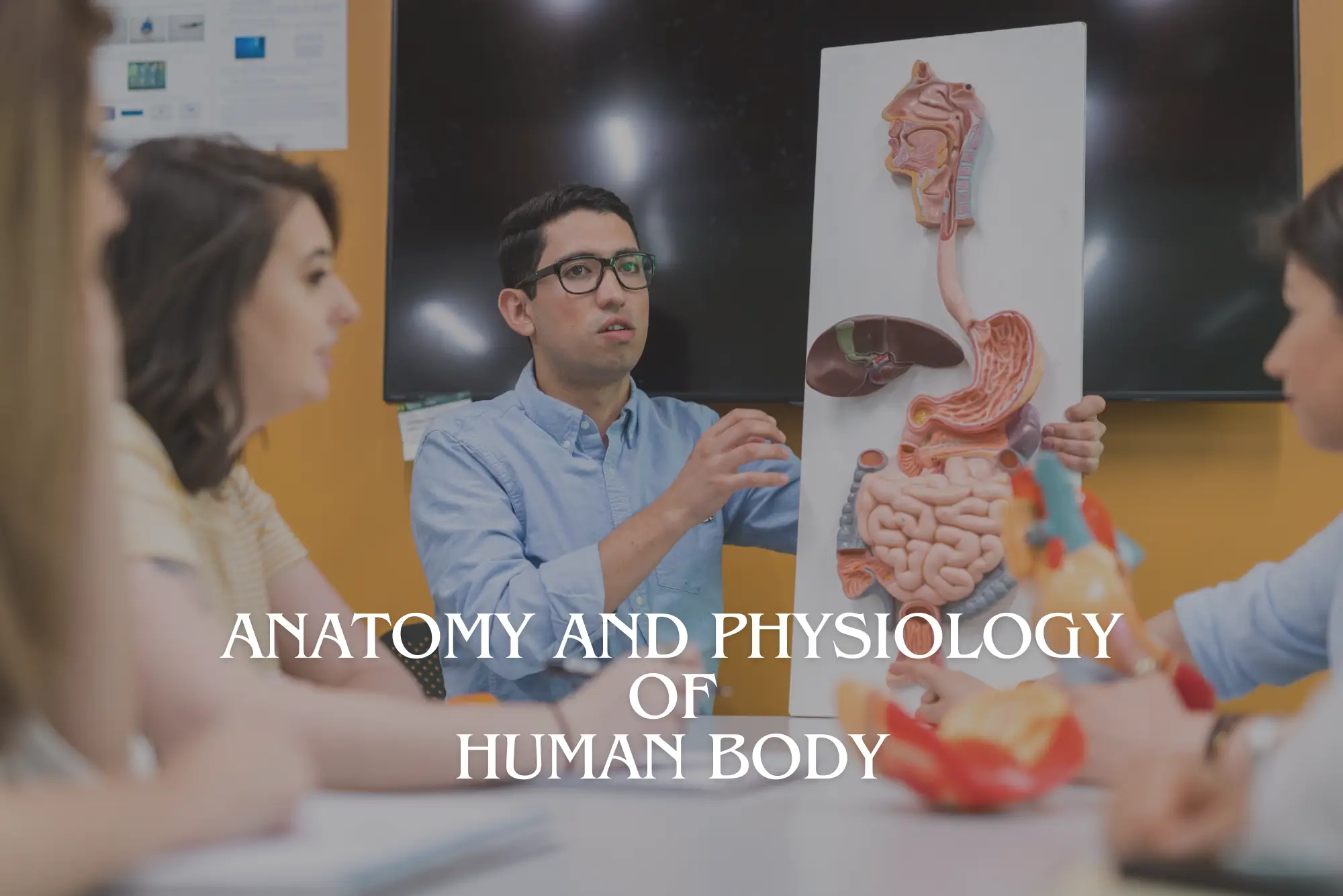
Duty of Care
By IOMH - Institute of Mental Health
Join our Duty of Care course and discover your hidden skills, setting you on a path to success in this area. Get ready to improve your skills and achieve your biggest goals. The Duty of Care course has everything you need to get a great start in this sector. Improving and moving forward is key to getting ahead personally. The Duty of Care course is designed to teach you the important stuff quickly and well, helping you to get off to a great start in the field. So, what are you looking for? Enrol now! You will Learn The Following Things: Learn strategies to boost your workplace efficiency. Hone your skills to help you advance your career. Acquire a comprehensive understanding of various topics and tips. Learn in-demand skills that are in high demand among UK employers This course covers the topic you must know to stand against the tough competition. The future is truly yours to seize with this Duty of Care. Enrol today and complete the course to achieve a certificate that can change your career forever. Details Perks of Learning with IOMH One-to-one support from a dedicated tutor throughout your course. Study online - whenever and wherever you want. Instant Digital/ PDF certificate 100% money back guarantee 12 months access Process of Evaluation After studying the course, an MCQ exam or assignment will test your skills and knowledge. You have to get a score of 60% to pass the test and get your certificate. Certificate of Achievement Certificate of Completion - Digital/PDF Certificate After completing the Duty of Care course, you can order your CPD-accredited Digital/PDF Certificate for £5.99. Certificate of Completion - Hard copy Certificate You can get the CPD Accredited Hard Copy Certificate for £12.99. (Each) Shipping Charges: Inside the UK: £3.99 International: £10.99 Who Is This Course for? This Duty of Care is suitable for anyone aspiring to start a career in relevant field; even if you are new to this and have no prior knowledge, this course is going to be very easy for you to understand. On the other hand, if you are already working in this sector, this course will be a great source of knowledge for you to improve your existing skills and take them to the next level. This course has been developed with maximum flexibility and accessibility, making it ideal for people who don't have the time to devote to traditional education. Requirements There is no prerequisite to enrol in this course. You don't need any educational qualification or experience to enrol in the Duty of Care course. Do note: you must be at least 16 years old to enrol. Any internet-connected device, such as a computer, tablet, or smartphone, can access this online course. Career Path The certification and skills you get from this Duty of Care Course can help you advance your career and gain expertise in several fields, allowing you to apply for high-paying jobs in related sectors. Course Curriculum Module 01: Introduction to the Duty of Care Introduction to the Duty of Care 00:32:00 Module 02: Policies of Duty of Care Policies of Duty of Care 00:20:00 Module 03: Duty of Care Related Legislations in UK Duty of Care Related Legislations in UK 00:25:00 Module 04: Safeguarding Individuals Safeguarding Individuals 00:23:00 Module 05: Managing Conflict and Difficult Situations Managing Conflict and Difficult Situations 00:23:00 Module 06: Risk Management Part 1 Risk Management Part 1 00:21:00 Module 07: Risk Management Part 2 Risk Management Part 2 00:18:00 Module 08: Workplace Protocols to Support Duty of Care Workplace Protocols to Support Duty of Care 00:19:00 Module 09: Personal Development Personal Development 00:18:00

Workplace Productivity Training
By IOMH - Institute of Mental Health
Workplace Productivity Training: Thrive in the UK's Dynamic Workforce! Employee productivity is crucial for organisational success in today's fast-paced and demanding work environment. This comprehensive online Workplace Productivity Training course provides proven strategies and techniques to boost workplace productivity. Learn how to organise, communicate, manage time, resolve conflicts, and maintain health and wellbeing effectively. With these essential workplace skills, you'll be able to accomplish more each day, deliver better results, and advance your career. Join over 1,000 professionals who have completed this top-rated productivity training and seen tangible improvements in their work performance, focus, and impact. Enrol now and gain the skills to work smarter, maximise your potential, and become a highly productive employee. Invest in 'Workplace Productivity Training' today and unlock your potential to thrive in the UK's dynamic workforce. You will Learn The Following Things: Discover actionable strategies to maximise your output and minimise time wastage. Master organisational skills to conquer clutter and prioritise tasks effectively. Build compelling communication skills for confident collaboration and conflict resolution. Tame time management with practical techniques to meet deadlines and maintain work-life balance. Navigate workplace conflicts with assertiveness and emotional intelligence. Cultivate a culture of health, safety, and wellbeing within your organisation. Develop resilience against stress and anxiety, enhancing your mental wellbeing at work. This course covers the topic you must know to stand against the tough competition. The future is truly yours to seize with this Workplace Productivity Training. Enrol today and complete the course to achieve a certificate that can change your career forever. Details Perks of Learning with IOMH One-to-one support from a dedicated tutor throughout your course. Study online - whenever and wherever you want. Instant Digital/ PDF certificate 100% money back guarantee 12 months access Process of Evaluation After studying the course, an MCQ exam or assignment will test your skills and knowledge. You have to get a score of 60% to pass the test and get your certificate. Certificate of Achievement After completing the Workplace Productivity Training course, you will receive your CPD-accredited Digital/PDF Certificate for £5.99. To get the hardcopy certificate for £12.99, you must also pay the shipping charge of just £3.99 (UK) and £10.99 (International). Who Is This Course for? Ambitious professionals are seeking to streamline their workdays and climb the career ladder. Individuals are looking to build effective communication skills for a seamless collaborative environment. Anyone wanting to conquer stress and anxiety, fostering a healthy and balanced work-life harmony. Team leaders and managers aim to optimise the performance of their teams. Employees strive to adapt to new technologies and work practices while maintaining peak productivity. Requirements There is no prerequisite to enrol in this course. You don't need any educational qualification or experience to enrol in the Workplace Productivity Training course. Do note: you must be at least 16 years old to enrol. Any internet-connected device, such as a computer, tablet, or smartphone, can access this online course. Career Path Business Analyst: £30K to 55K/year. Project Manager: £35K to 65K/year. HR Manager: £38K to 70K/year. Marketing Manager: £32K to 58K/year. Sales Manager: £35K to 60K/year Course Curriculum Module 01: Ways to Improve Workplace Productivity Ways to Improve Workplace Productivity 00:39:00 Module 02: Organisational Skills to Improve Productivity Organisational Skills to Improve Productivity 00:21:00 Module 03: Productive Communication Skills in the Workplace Productive Communication Skills in the Workplace 00:27:00 Module 04: Time Management Time Management 00:35:00 Module 05: Conflict Management Conflict Management 00:14:00 Module 06: Health, Safety and Wellness in the Workplace Health, Safety and Wellness at Workplace 00:27:00 Module 07: Managing Stress and Coping Anxiety in the Workplace Managing Stress and Coping Anxiety in the Workplace 00:26:00 Assignment Assignment - Workplace Productivity Training 00:00:00

Anxiety Management Course
By IOMH - Institute of Mental Health
Overview Unlock your full potential and excel in a career in the Anxiety Management Course field. Everything you need to get started is available in this Anxiety Management course. You will get step-by-step lessons from experts. Enrol today and complete the course to achieve a CPD Accredited certificate that can uplift your career. Become proficient in Anxiety Management Course by grasping all the essential knowledge from our top-quality course step by step. Enrol now to ensure that your Anxiety Management Course mastery is not limited to only conceptual frameworks! This course will assist you in standing out from the crowd and being more efficient in your chosen area of expertise. Furthermore, if you require assistance with the course, we will provide experts who will support and guide you. So, add this course to your cart and boost your personal and career development. In this course, you will: Sharpen your skills to help you advance your career. Acquire a comprehensive understanding of various related topics and tips from industry experts. Learn in-demand knowledge and skills in high demand among UK employers, which will help to kickstart your career. Enrolling in the Anxiety Management course can assist you in getting into your desired career faster than you ever imagined. So without further ado, start now! The future is truly yours to seize with this Anxiety Management Course. Enrol today and complete the course to achieve a Anxiety Management Course certificate that can change your professional career forever. Additional Perks of Buying a Course From Institute of Mental Health Study online - whenever and wherever you want. One-to-one support from a dedicated tutor throughout your course. Certificate immediately upon course completion 100% Money back guarantee Exclusive discounts on your next course purchase from Institute of Mental Health Enrolling in the Anxiety Management Course can assist you in getting into your desired career quicker than you ever imagined. So without further ado, start now. Process of Evaluation After studying the Anxiety Management Course, your skills and knowledge will be tested with a MCQ exam or assignment. You must get a score of 60% to pass the test and get your certificate. Certificate of Achievement Upon successfully completing the Anxiety Management Course, you will get your CPD accredited digital certificate immediately. And you can also claim the hardcopy certificate completely free of charge. All you have to do is pay a shipping charge of just £3.99. Who Is This Course for? This Anxiety Management Course is suitable for anyone aspiring to start a career in Anxiety Management Course; even if you are new to this and have no prior knowledge on Anxiety Management Course, this course is going to be very easy for you to understand. And if you are already working in the Anxiety Management Course field, this course will be a great source of knowledge for you to improve your existing skills and take them to the next level. Taking this Anxiety Management Course is a win-win for you in all aspects. This course has been developed with maximum flexibility and accessibility, making it ideal for people who don't have the time to devote to traditional education. Requirements This Anxiety Management Course has no prerequisite. You don't need any educational qualification or experience to enrol in the Anxiety Management Course. Do note: you must be at least 16 years old to enrol. Any internet-connected device, such as a computer, tablet, or smartphone, can access this online Anxiety Management Course. Moreover, this course allows you to learn at your own pace while developing transferable and marketable skills. Course Curriculum Introduction & First Concepts Introduction 00:02:00 How To Overcome Your Stuck Points 00:08:00 How To Face Your Inner Demons 00:08:00 Understanding & Beating Anxiety Overcoming Your Resistance To Change 00:08:00 Acceptance Is Key 00:09:00 Acting Against Angst 00:08:00 More Anti-Anxiety Skills & Concepts Self Imposed Obstacles 00:07:00 Preventing Burnout 00:07:00 Banish Worry & Live Panic Free! 00:06:00 Conclusion Conclusion 00:01:00

Healthy Eating - Physical & Mental Health
By IOMH - Institute of Mental Health
Overview This Healthy Eating - Physical & Mental Health course will unlock your full potential and will show you how to excel in a career in Healthy Eating - Physical & Mental Health. So upskill now and reach your full potential. Everything you need to get started in Healthy Eating - Physical & Mental Health is available in this course. Learning and progressing are the hallmarks of personal development. This Healthy Eating - Physical & Mental Health will quickly teach you the must-have skills needed to start in the relevant industry. In This Healthy Eating - Physical & Mental Health Course, You Will: Learn strategies to boost your workplace efficiency. Hone your Healthy Eating - Physical & Mental Health skills to help you advance your career. Acquire a comprehensive understanding of various Healthy Eating - Physical & Mental Health topics and tips from industry experts. Learn in-demand Healthy Eating - Physical & Mental Health skills that are in high demand among UK employers, which will help you to kickstart your career. This Healthy Eating - Physical & Mental Health course covers everything you must know to stand against the tough competition in the Healthy Eating - Physical & Mental Health field. The future is truly yours to seize with this Healthy Eating - Physical & Mental Health. Enrol today and complete the course to achieve a Healthy Eating - Physical & Mental Health certificate that can change your professional career forever. Additional Perks of Buying a Course From Institute of Mental Health Study online - whenever and wherever you want. One-to-one support from a dedicated tutor throughout your course. Certificate immediately upon course completion 100% Money back guarantee Exclusive discounts on your next course purchase from Institute of Mental Health Enrolling in the Healthy Eating - Physical & Mental Health course can assist you in getting into your desired career quicker than you ever imagined. So without further ado, start now. Process of Evaluation After studying the Healthy Eating - Physical & Mental Health course, your skills and knowledge will be tested with a MCQ exam or assignment. You must get a score of 60% to pass the test and get your certificate. Certificate of Achievement Upon successfully completing the Healthy Eating - Physical & Mental Health course, you will get your CPD accredited digital certificate immediately. And you can also claim the hardcopy certificate completely free of charge. All you have to do is pay a shipping charge of just £3.99. Who Is This Course for? This Healthy Eating - Physical & Mental Health is suitable for anyone aspiring to start a career in Healthy Eating - Physical & Mental Health; even if you are new to this and have no prior knowledge on Healthy Eating - Physical & Mental Health, this course is going to be very easy for you to understand. And if you are already working in the Healthy Eating - Physical & Mental Health field, this course will be a great source of knowledge for you to improve your existing skills and take them to the next level. Taking this Healthy Eating - Physical & Mental Health course is a win-win for you in all aspects. This course has been developed with maximum flexibility and accessibility, making it ideal for people who don't have the time to devote to traditional education. Requirements This Healthy Eating - Physical & Mental Health course has no prerequisite. You don't need any educational qualification or experience to enrol in the Healthy Eating - Physical & Mental Health course. Do note: you must be at least 16 years old to enrol. Any internet-connected device, such as a computer, tablet, or smartphone, can access this online Healthy Eating - Physical & Mental Health course. Moreover, this course allows you to learn at your own pace while developing transferable and marketable skills. Course Curriculum PROMO Video - Eating Healthy 00:04:00 Introduction Healthy Eating Lifestyle 00:06:00 Powerful Benefits of Eating Healthy 00:05:00 Alkaline Foods & Food Pyramid Alkaline Foods vs Acidic 00:07:00 Understanding The Food Pyramid 00:09:00 Food Cholesterol Food Cholesterol 00:10:00 Eating healthy & Healthy Meals Recommended Foods For Exceptional Health 00:09:00 Cooking Simple Healthy Meals 00:09:00 Guidelines To Well-being Guidelines To Well-being 00:10:00
