- Professional Development
- Medicine & Nursing
- Arts & Crafts
- Health & Wellbeing
- Personal Development
Introduction to Premiere Pro CC
By Nexus Human
Duration 3 Days 18 CPD hours This course is intended for Anyone who'd like to learn Adobe Premiere Pro CC Those that plan to take the Adobe Certfied Expert (ACE) exam Overview Introduction to Premiere Pro CC will allow you to learn powerful real-time video and audio editing tools that give you precise control over virtually every aspect of your production. In this three-day course, you?ll get a thorough overview of the interface, tools, features, and production flow for Premiere Pro CC. The course is an ideal combination of instructor-led demonstration and hands-on practice to introduce you to Adobe Premiere Pro software, a revolutionary 64-bit nonlinear video-editing application. You will learn powerful real-time video and audio editing tools that give you precise control over virtually every aspect of your production. Touring Adobe Premiere Pro CC Nonlinear editing in Adobe Premiere Pro Expanding the workflow Touring the Adobe Premiere Pro interface Setting up a Project Setting up a project Setting up a sequence Importing Media Importing assets Working with the Media Browser Importing images The media cache Capturing the videotape Organizing Media The Project panel Working with bins Organizing media with content analysis Monitoring footage Modifying clips Essentials of Video Editing Using the Source Monitor Navigating the Timeline Essential editing commands Working with Clips and Markers Program Monitor controls Controlling resolution Using markers Using Sync Lock and Track Lock Finding gaps in the Timeline Moving clips Extracting and deleting segments Adding Transitions What are transitions? Edit points and handles Adding video transitions Using A/B mode to fine-tune a transition Adding audio transitions Advanced Editing Techniques Four-point editing Retiming clips Replacing clips and footage Nesting sequences Regular trimming Advanced trimming Trimming in the Program Monitor panel Putting Clips in Motion Adjusting the Motion effect Changing clip position, size, and rotation Working with keyframe interpolation Using other motion-related effects Multi-camera Editing The multi-camera process Creating a multi-camera sequence Switching multiple cameras Finalizing multi-camera editing Additional multi-camera editing tips Editing and Mixing Audio Setting up the interface to work with audio Examining audio characteristics Adjusting audio volume Adjusting audio gain Normalizing audio Creating a split edit Adjusting audio levels in a sequence Working with the Audio Mixer Sweetening Sound Sweetening sound with audio effects Adjusting EQ Applying effects in the Audio Mixer Cleaning up noisy audio Adding Video Effects Working with effects Keyframing effects Effects presets Frequently used effects Color Correction and Grading Color-oriented workflow An overview of color-oriented effects Fixing exposure problems Fixing color balance Specials color effects Creating a look Exploring Compositing Techniques What is an alpha channel? Using compositing in your projects Working with the Opacity effect Working with alpha-channel transparencies Color keying a greenscreen shot Using mattes Creating Titles An overview of the Titler window Video typography essentials Creating titles Stylizing text Working with shapes and logos Making text roll and crawl Managing Your Projects The File menu Using the Project Manager Final project managment steps Importing projects or sequences Managing collaboration Managing your hard drives Exporting Frames, Clips, and Sequences Overview of export options Exporting single frames Exporting a master copy Working with Adobe Media Encoder Exchanging with other editing applications Recording to tape Additional course details: Nexus Humans Introduction to Premiere Pro CC training program is a workshop that presents an invigorating mix of sessions, lessons, and masterclasses meticulously crafted to propel your learning expedition forward. This immersive bootcamp-style experience boasts interactive lectures, hands-on labs, and collaborative hackathons, all strategically designed to fortify fundamental concepts. Guided by seasoned coaches, each session offers priceless insights and practical skills crucial for honing your expertise. Whether you're stepping into the realm of professional skills or a seasoned professional, this comprehensive course ensures you're equipped with the knowledge and prowess necessary for success. While we feel this is the best course for the Introduction to Premiere Pro CC course and one of our Top 10 we encourage you to read the course outline to make sure it is the right content for you. Additionally, private sessions, closed classes or dedicated events are available both live online and at our training centres in Dublin and London, as well as at your offices anywhere in the UK, Ireland or across EMEA.

Date: Thursday 24th August Time: 5pm Location: Online Event Details:This Thursday we'll be showcasing some of the amazing work our talented MA students have created for their graduate films! This is a great way for you to get a glimpse into what's to come as you embark on your own journey. Whether your passion lies in Screenwriting, Acting or Filmmaking, each contributes significantly to the final creation.Films that will be screened: Colin Hydra Price for a Princess So get ready to be inspired this Thursday, August 24th at 5pm.

Date: Thursday 17th August Time: 5pm Location: Online Get a feel for all that's to come with our BA Graduate Films Screening! Event Details:This Thursday we'll be showcasing some of the amazing work our talented BA students have created for their graduate films! This is a great way for you to get a glimpse into what's to come as you embark on your own journey. Whether your passion lies in Screenwriting, Acting or Filmmaking each contributes significantly to the final creation.Films that will be screened: Beyond Your Wildest Dreams Guess Who's Coming To Town Red Flash This Is Panic So get ready to be inspired this Thursday, August 17th at 5pm.

Date: Thursday 3rd August Time: 5pm Location: Online Come and meet your future classmates while you showcase your cinematic wisdom at our Ultimate Film Quiz! Event Details:Whether you're an aspiring filmmaker, actor or screenwriter, this quiz will test even our most cinema-savvy students! We'll be testing your knowledge on the timeless classics, heartwarming dramas and pulse pounding action masterpieces.So grab your popcorn and get ready to showcase your movie knowledge next Thursday, August 3rd at 5pm. The deadline to book this event is Monday 31st July 2023.
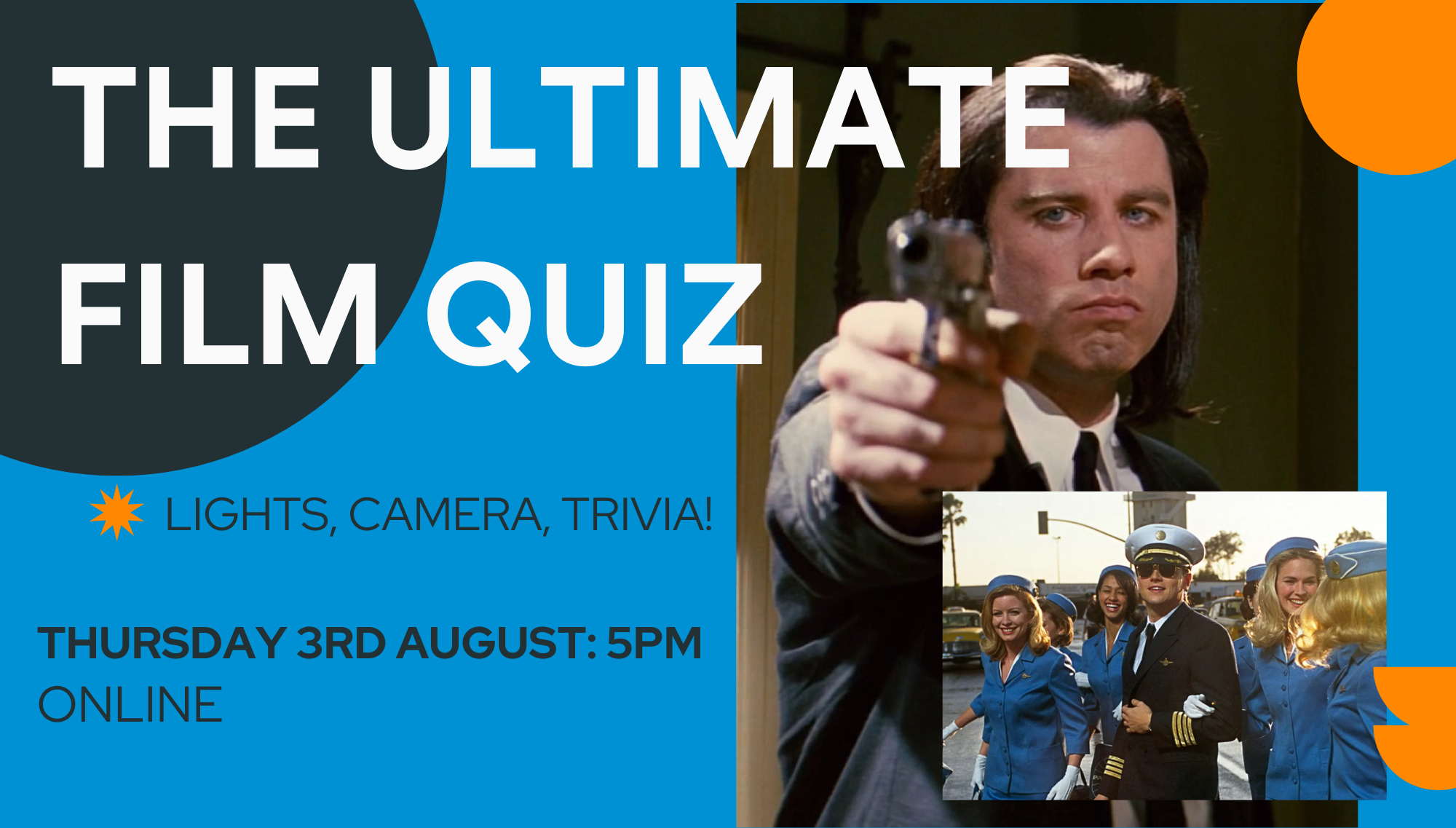
CUIC11.6EU-Cisco Unified Intelligence Center 11.6 for End Users
By Nexus Human
Duration 2 Days 12 CPD hours This course is intended for The primary audiences for the course are as follows: Cisco customers ? Contact Center Management, Contact Center Supervisors and Customer technical personnel Cisco technology partners Cisco employees Overview Upon completing this course, the learner will be able to meet these overall objectives: Provide a comprehensive overview of Cisco Unified Intelligence Center Describe reporting concepts and capabilities and features of Cisco Unified Intelligence Center reports Provide a detailed description and labs of how to modify reports from normal data sources (Cisco Unified CCE and Cisco Unified CVP) by customizing reports using various methods. (i.e. creating thresholds, show/hide columns, charts and more) The Cisco Unified Intelligence Center 11.6 for End Users (CUIC11.6EU v1.1) course is a two-day instructor-led training (ILT) course. Cisco Unified Intelligence Center is a comprehensive, end-to-end reporting solution, designed to make the task of creating and modifying reports easier on the customer and, at the same time, to present a consistent user interface and a common tool to access varied data across multiple Cisco product families. Cisco Unified Intelligence Center Overview Introducing Cisco Unified Intelligence Center What Contact Center products use CUIC for reporting Cisco Unified Intelligence Center Administration and Security The End User and CUIC Security Running and Modifying CUIC Reports Running Cisco Unified Intelligence Center Reports Using Permalinks Help Dashboards Modifying a CUIC Stock Report Cisco Unified Intelligence Center Dashboards Understanding Cisco Unified CCE Key Concepts Creating a New Cisco Unified Intelligence Center Report

Cisco Deploying Cisco Unified Contact Center Enterprise v2.0 (DUCCE)
By Nexus Human
Duration 5 Days 30 CPD hours This course is intended for Channel Partner/Reseller Customer Employee Overview Upon completing this course, the learner will be able to meet these overall objectives: These are the ones listed in the Objectives Table I put together: Identify the basic components and operations of the Unified CCE solution. Use the available UCCE tools to complete a basic UCCE system installation. Discuss the installation and configuration steps required to support agent functionality in a UCCE deployment. Install a basic CCE VXML Solution. Install, configure and run a CCE Outbound Option Campaign. Describe how to support CCE. Deploying Cisco Unified Contact Center Enterprise (DUCCE) v2.0 is a 5-day instructor-led course presented by training partners. The course allows learners to deploy the Unified CCE v10.0 solution including installation, deploying HA and using troubleshooting tools to identify issues with inbound and outbound Contact Center functionality. This course is intended for those installing the Unified CCE solution, or those providing Level 3 solution support. This course also serves as a foundation for the two corresponding UCCE Administration courses, but is not a prerequisite. Students will learn enough about CCE scripting in this course to ensure system functionality only. A separate course exists for advanced scripting. Course Outline Module 1: Cisco Unified Contact Center Enterprise v10 Foundations Module 2: Preparing UCCE for Basic IVR Scripting Module 3: Preparing UCCE for Basic Agent Functionality Module 4: Installing and Configuring CCE VXML Solution Module 5: Installing CCE Outbound Option Module 6: Supporting CCE

Cisco Administering Cisco Unified Contact Center Enterprise Part 2 v2.0 (AUCCE2)
By Nexus Human
Duration 5 Days 30 CPD hours This course is intended for Channel Partner/Reseller Customer Employee Overview Upon completing this course, the learner will be able to meet these overall objectives: Demonstrate advanced proficiency with add / move / change of the ACD / PBX (agent / skill) environment of UCCE. Demonstrate advanced proficiency with add / move / change of the IVR (prompt / collect) environment of UCCE including both MicroApp and VXML solution scripting (ICM Scripting and Call Studio scripting). Demonstrate effective use of system tools to track and troubleshoot a call within a call flow. The Administering Cisco Unified Contact Center Enterprise Part 2 (AUCCE2) v2.0 is a 5 day instructor-led course presented by training partners to system engineers and customers who will be involved with Day 2 support of a UCCE solution deployed in a CVP comprehensive environment. This course gives the learner an understanding of the requirements, resources and tools required to perform complex adds, moves and changes in the inbound/outbound UCCE environment. This course is intended for those performing advanced administration of the solution, or who may be responsible for Level 2-3 support of the solution. The overall goal of this course is advanced administration of the solution by a deeper exposure into the technical operational requirements and the tools used to configure and ensure functionality. Course Outline Module 1: Cisco Unified Contact Center Enterprise v10 Overview Module 2: CCE Config and Scripting Module 3: CCE (ICM) Advanced Scripting Module 4: Advanced VXML Functionality Module 5: Supporting CCE

Sales superheros (In-House)
By The In House Training Company
Are your sales people too stressed, running on adrenalin, perhaps driving towards burnout, struggling to reach targets? Wouldn't you rather they delivered consistently good performance, sustainable over longer periods of time, with less stress (for both them and you)? This uniquely empowering workshop will help your team develop naturally high levels of focus, energy and motivation. They will attain a sense of grounded euphoria, giving them a very distinct and ethical edge in selling. A one-day programme, it gives salespeople an introduction to the 'Natural Superheroes' concepts and resources, tools and techniques, to help them improve their sales performance - realising greater sales potential, developing deeper and more profitable client relationships, winning more business. Through this experience, sales teams gain: Information about profiling clients to instantly understand more about their deepest drives and true needs so they can be genuinely met and, where possible, exceeded Insights into deep, honest and very 'real' reasons for sales procrastination - participants are given specific workable strategies they can easily apply to overcome sales resistance, by tapping their natural motivational styles An understanding of communicating at the very highest levels with different people so they truly understand your sales message and have a significantly more positive sales experience A realisation of their very specific natural sales talents as individuals and as a team A deeper level of experience and understanding of what specifically drives their own behaviour and the behaviour of their clients - these unique insights explain not only how but exactly why people behave the way they do An experience of what it takes to be unshakeable under pressure and manage the sales processes and relationships to a positive outcome for all Brand-new insights into working with and handling difficult people across all levels of authority An understanding of the pitfalls and the psychological traps we set ourselves which cause unnecessary stress, anxiety and frustration on a daily basis and, in turn, limit our sales performance Access to very simple and practical tools that massively increase self-awareness, engender accountability and responsibility and develop emotional sales mastery 1 Introducing 'Natural Superheroes' for sales What is a 'Natural Superhero'? Defining emotional intelligence in the context of sales and why it is so important Knowing yourself - why most people don't know themselves at all and how we can understand exactly what drives our behaviour for the purpose of improving sales performance specifically Knowing exactly why others, and specifically clients and team members, behave the way they do - understanding the real motives behind people's good and bad behaviour in a sales meeting Simple steps to freeing yourself of any anxiety, pressure and false sense of limitation when selling Being yourself in sales - why this is not as easy as it sounds but how you can make it effortless How to take control of achieving the sales performance you really need and want for yourself and others Strategies that raise your self-awareness, increase an authentic and sustainable sense of self-confidence, in difficult situations and in moments of crisis 2 Understanding yourself, your team members and your customers - using the Enneagram Introducing the Enneagram and why it is so valuable to sales people and their clients Exploring the 9 types of motivational drives and why people have different reasons for buying from you Core types and wings - understanding the influence of other motivations either side of the core Enneagram type How to confirm the profile of your client - using celebrities from the world of politics, cinema, sports - we explore how to identify each type - what are their core drives, why have they arisen and how can we use these insights to help you in improving your sales performance The 3 levels of behaviour within your personal profile and that of your clients Lookalike Enneagram types - mistaken identities - how to avoid these traps when profiling your clients and your team How to communicate effectively in a sales environment with each of the different Enneagram types - communication strategies for positive impact on morale, performance and, ultimately, sales results How to interpret and make use of the results of your online personal profile - participants complete an online profile before the event and have the opportunity to analyse their results with a view to improving their sales performance How sales teams sabotage their own performance and that of other people within the team - and how to stop it Uncovering your particular edge in a sales role - what unconsciously trips you up as a sales person? How the Enneagram helps us in sustaining a truly great sales performance over time 3 Why positive thinking alone doesn't work in sales Why 'PMA' does not stand for positive mental attitude when selling - learn its alternative meaning that can serve you even more effectively in a sales role 3 steps and exercises that naturally increase PMA The value of making unconscious thinking conscious and how to do this without any pain or discomfort in a sales meeting Why each Enneagram type has a different experience of PMA in terms of their outward behaviour and how to know when you are maximising your sales performance 4 Measuring success How to measure the development of your individual profile as a sales person Development planning and review Into the future - how to continue your Natural Superhero development

Google Career Certificates | Get Started Today
By online Course
What you'll learn Learn the fundamentals of digital marketing and e-commerce to gain the skills needed to land an entry-level job Attract and engage customers through digital marketing channels like search and email Measure marketing performance through analytics and present insights Build e-commerce stores, analyze online performance, and grow customer loyalty

Cisco Administering Collaboration Environments (CLACE)
By Nexus Human
Duration 5 Days 30 CPD hours This course is intended for The primary audience for this course is as follows: Administrator IT support personnel Helpdesk support staff The secondary audience for this course is as follows: Network Engineering Staff Overview Upon completing this course, the learner can meet these overall objectives: Demonstrate an overall understanding of the Cisco Unified Communications Manager (CUCM) system and its environment Configure CUCM to support IP Phones Configure Cisco Unified Communications Manager and IM&Presence to support Cisco Jabber soft client. Configure CUCM to route calls to internal and PSTN destinations Configure User accounts and multi-level administration Demonstrate the use of Self Care Portal functionality Configure user features, including Hunt Groups, Call Pickup, and Call Park. Define the capabilities of and demonstrate the Bulk Administration Tool Define the SMART Licensing model for Cisco Unified Communications Demonstrate the use of the Unified Reporting tool Demonstrate the use of the Dialed Number Analyzer Explain the function of Cisco Unity Connection and the various interfaces that are used to access the system Describe the components that are required for user call processing by Cisco Unity Connection Implement the various features and options that are available to users in Cisco Unity Connection Explore Cisco Unity Connection version features and functions Use the various applications, tools, and reports that are available in Cisco Unity Connection Administering Collaboration Environments (CLACE) is an instructor-led course presented by Skyline-ATS to system administrators and customers involved with the Cisco Unified Communications Manager and Cisco Unity Connection product's day-to-day operation. The CLACE course is the replacement for the CMA / UCA courses. CLACE is a lab-intensive course. The primary focus is learning by performing the configuration tasks. The amount of theory is limited to allow more time for discovery exercises. This course introduces you to the CUCM system, the necessary procedures for administering IP Phones and Users, understanding the Dial Plan, and implementing Features. The course also covers Jabber administration and Cisco Unity Connection administration features, options, and configuration settings. In addition to instructor-led lectures and discussions, you will configure CUCM and Cisco IP Phones in the lab, either in a live classroom or WebEx remote classroom environment. While the CUCM and CUC software used in the class is version 12.5.1, the course material applies to versions 8.x, 9.x, 10.x, 11.x, or 12.x of the applications. The concepts and the lab tasks are the same for most of the software versions. Define Collaboration Technology and Benefits Define Collaboration Benefits Describe On-Premise, Cloud, and Hybrid Deployments Describe On-Premise Collaboration Deployments Describe Cisco's Collaboration Endpoints Describe Cisco Collaboration On-Premise Edge Solutions Describe Cisco's Collaboration On-Premise Conferencing Solutions Describe Cisco Cloud Services Administering Initial Parameters for Cisco Unified Communications Manager Understand the On-Premise Collaboration Deployment Models Describe The Cisco Unified CM Cluster Services Define Network requirements for Collaboration Define Network Services for Collaboration Navigate Cisco Unified CM Discovery 1: Configure Cisco Unified Communications Manager Initial Parameters Explore Cisco Unified CM Groups Discovery 2: Configure the Cisco UCM Core Systems Settings Exploring Endpoints and the Registration Process Identify Cisco Endpoint Solutions Explore the Boot up Process of an Endpoint Describe Power Over Ethernet Discovery 3: Configure an Access Switch for an Endpoint Describe IP Network Settings Discovery 4: Deploy an IP Phone Through Auto and Manual Registration Discovery 5: Administer Endpoints in Cisco Unified Communications Manager Managing Users in Cisco Unified Communications Manager Analyze Cisco UCM Users Types and Settings Describe Methods for Authenticating Cisco UCM Users Discovery 6: Create Local User Accounts Discovery 7: Adding Users in Cisco Unified Communications Manager Describing a Basic Dial Plan Describe the Concepts of a Dial Plan and Call Routing Describe Elements of Call Routing Explore Digit Manipulation and Translation Patterns Discovery 8: Create a Basic Dial Plan Describing Class of Service Explore the Concepts of Class of Control Discovery 9: Explore Partitions and Calling Search Spaces Discovery 10: Explore Private Line Automatic Ringdown (PLAR) Enabling Endpoints and Features Configure a Cisco Jabber Endpoint in Cisco UCM Discovery 11: Implementing Common Endpoint Features (Configuring Hunt Groups and Call Coverage) Explore Mobility Discovery 12: Implement Mobility Implementing Media Resources in Cisco Unified Communications Manager Media Resource Overview Media Resource Selection and Access Control Audio and Video Conference Bridge Devices Audio and Video Conference Bridge Integration Options Discovery 13: Configuring Media Resources Reporting and Maintenance Explore the Troubleshooting Process Describe Reporting and Maintenance Tools Describe the Cisco Real-Time Monitoring Tool Discovery 14: Use Reporting and maintenance Tools Describing Cisco Instant Messaging and Presence Describe Cisco IM and Presence Features and Architecture Clustering Describe Cisco IM and Presence Components and Communication Flows Enabling Jabber Cisco Jabber Deployment Modes Discovery 15: Deploy an On-Premise Cisco Jabber Client for Windows Configure Unity Connection Integration Overview of Cisco Unity Connection Integration SIP Integration Typical Integration Mistakes Integration Considerations Discovery 16: Configure the integration between Cisco Unity Connection and Cisco UCM Discovery 17: Configure Voicemail Users Configuring Cisco Unity Connection Call Handlers Call handler Overview System Call Handler Caller Input Operator Call Handler Goodbye Call Handler Directory Handler Interview Handler Troubleshooting Cisco Unity Connection Overview of Cisco Unity Connection Troubleshooting Options Integration Troubleshooting Tools Cisco Real-Time Monitoring Tool Discovery 18: Troubleshoot Cisco Unity Connection Additional course details: Nexus Humans Cisco Administering Collaboration Environments (CLACE) training program is a workshop that presents an invigorating mix of sessions, lessons, and masterclasses meticulously crafted to propel your learning expedition forward. This immersive bootcamp-style experience boasts interactive lectures, hands-on labs, and collaborative hackathons, all strategically designed to fortify fundamental concepts. Guided by seasoned coaches, each session offers priceless insights and practical skills crucial for honing your expertise. Whether you're stepping into the realm of professional skills or a seasoned professional, this comprehensive course ensures you're equipped with the knowledge and prowess necessary for success. While we feel this is the best course for the Cisco Administering Collaboration Environments (CLACE) course and one of our Top 10 we encourage you to read the course outline to make sure it is the right content for you. Additionally, private sessions, closed classes or dedicated events are available both live online and at our training centres in Dublin and London, as well as at your offices anywhere in the UK, Ireland or across EMEA.
