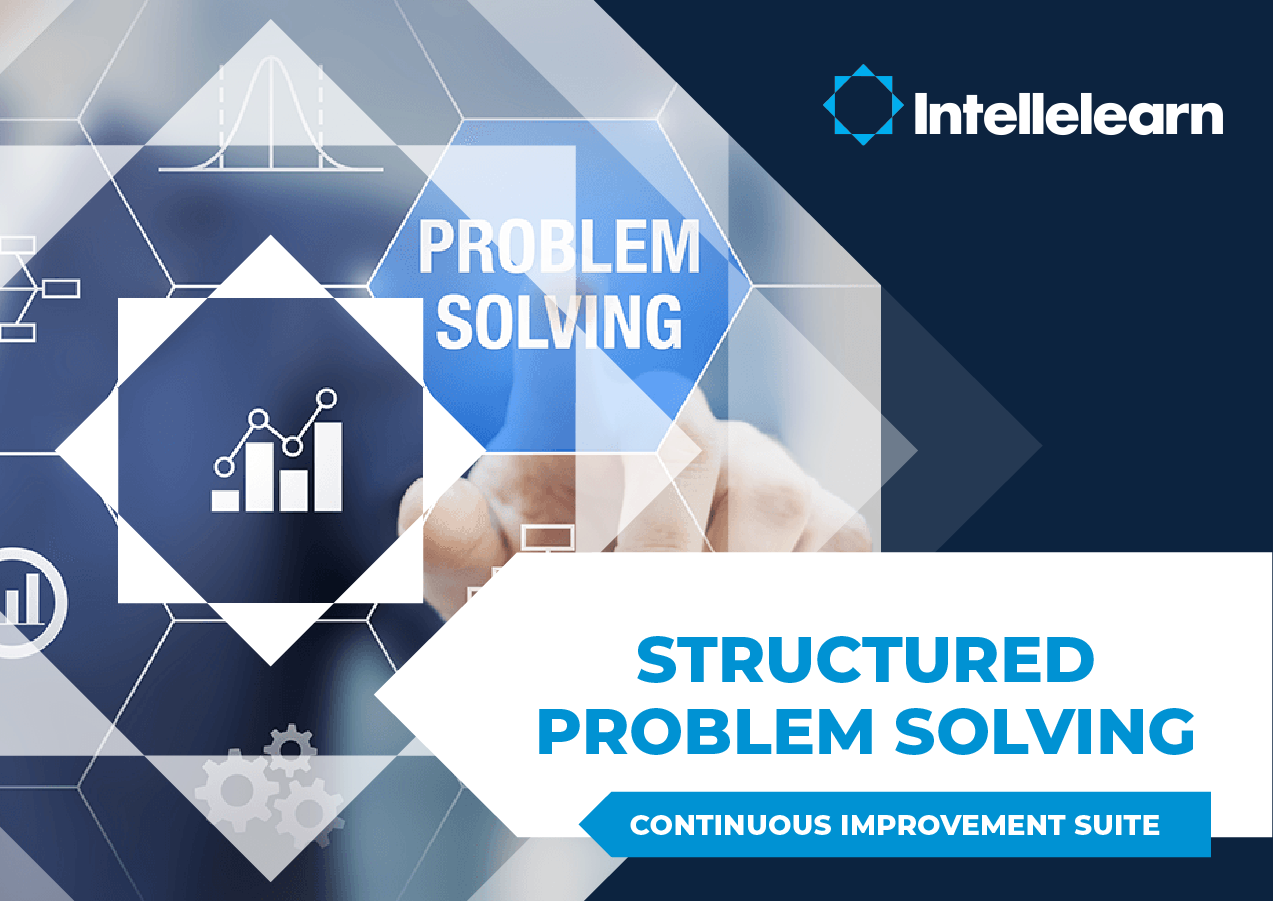- Professional Development
- Medicine & Nursing
- Arts & Crafts
- Health & Wellbeing
- Personal Development
53587 Courses delivered Online
Throughout this course, we will introduce reading financial reports for beginners in more detail, including: -What is a financial report? -Benefits of reading financial reports -Different types of financial reports -How can financial reports help companies make decisions?
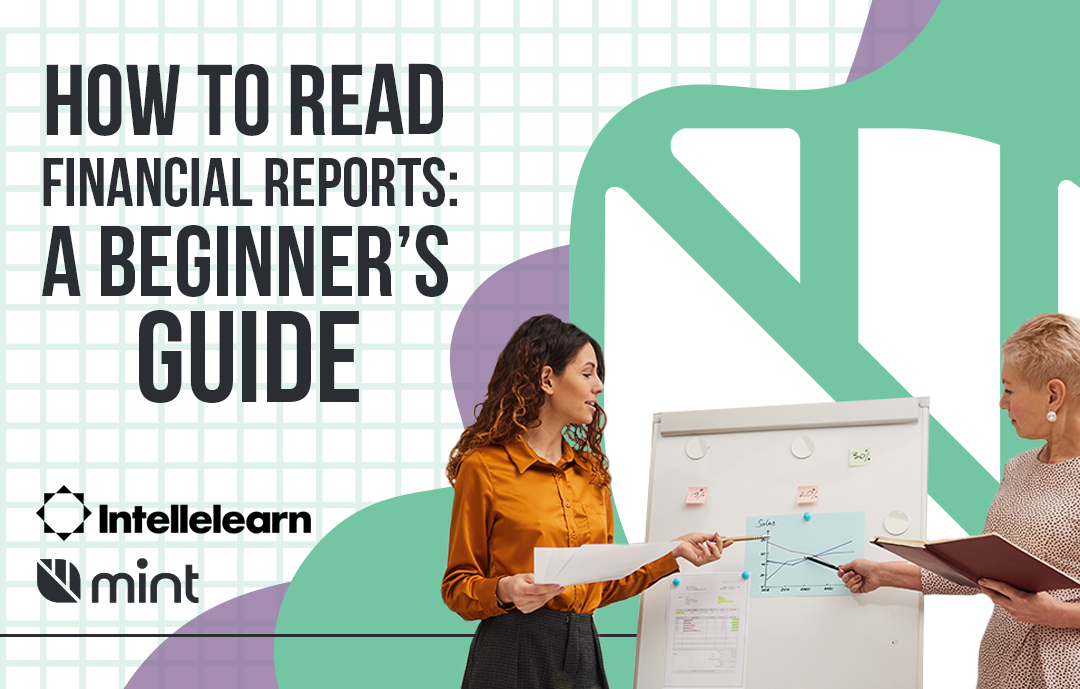
In this course, we will explore the benefits neurodiversity can bring to the workplace and to your team's creativity. Alongside problem-solving abilities, strategies for creating a more inclusive work environment that supports individuals with autism and ADHD, reducing stigma and promoting a culture of acceptance and respect.

Good customer service is at the heart of every successful business. Maintaining high customer service standards can improve your relationships with customers and boost your sales. On the contrary, bad customer service will cost you time, money and even your reputation. This is why it is essential to set clear expectations around customer service in your organisation and develop customer service skills within your team.

This Health and Safety Level 2 course will provide you with essential knowledge for typical work environments. This will allow you to identify and mitigate health and safety risks such as manual handling, fire and electrical safety and working safely at height. We design our courses using illustrations that help you understand the subject matter and to retain the information. This course is rated EXCELLENT and we have a 100% success rate!

This course is a great way to introduce people to Lean Management in the workplace. You'll understand the concept of Continuous Improvement, a long-term approach to work that systematically seeks to achieve small, incremental changes in processes to improve efficiency and quality.

This COSHH online course has been created to provide people at all levels in any organisation with the knowledge and guidance of the Control of Substances Hazardous to Health Regulations 2002. All employees should be fully trained on COSHH to ensure that tasks are carried out in the workplace in a safe manner. This COSHH online course provides all the knowledge and guidance to help make any workplace a safer place to work.