- Professional Development
- Medicine & Nursing
- Arts & Crafts
- Health & Wellbeing
- Personal Development
734 Courses delivered Online
Description: This Microsoft Office 2010 Outlook Beginners - Complete Video Course is intended for novice information workers who want to learn beginning level Outlook 2010 skills. It will provide you with an overview of the features and functions of Microsoft Outlook 2010. Here, you will learn the basic functions and features of Outlook 2010. After an introduction to Outlook's windows components and the Help system, you will be able to read and end email messages using several techniques. Then you will learn how to manage email messages and attachments, configure message options, and use search folders, and how to manage contacts and use the People Pane, works with tasks, and create appointments. Finally you will learn to send and respond meeting requests. If you are interested to learn all the basics of Microsoft Outlook 2010, then you should join this immediately Assessment: At the end of the course, you will be required to sit for an online MCQ test. Your test will be assessed automatically and immediately. You will instantly know whether you have been successful or not. Before sitting for your final exam you will have the opportunity to test your proficiency with a mock exam. Certification: After completing and passing the course successfully, you will be able to obtain an Accredited Certificate of Achievement. Certificates can be obtained either in hard copy at a cost of £39 or in PDF format at a cost of £24. Who is this Course for? Microsoft Office 2010 Outlook Beginners - Complete Video Course is certified by CPD Qualifications Standards and CiQ. This makes it perfect for anyone trying to learn potential professional skills. As there is no experience and qualification required for this course, it is available for all students from any academic background. Requirements Our Microsoft Office 2010 Outlook Beginners - Complete Video Course is fully compatible with any kind of device. Whether you are using Windows computer, Mac, smartphones or tablets, you will get the same experience while learning. Besides that, you will be able to access the course with any kind of internet connection from anywhere at any time without any kind of limitation. Career Path After completing this course you will be able to build up accurate knowledge and skills with proper confidence to enrich yourself and brighten up your career in the relevant job market. Getting Started The Program Window FREE 00:12:00 Outlook Today 00:04:00 Getting Help 00:03:00 Email Reading Email Messages 00:05:00 Creating and Sending Email Messages 00:05:00 Working with Messages 00:10:00 Attachments 00:05:00 Email Management Message Options 00:15:00 Junk Email 00:06:00 Search Folders 00:04:00 Printing Messages 00:03:00 Contact Management Working with Contacts 00:12:00 Contact Groups 00:05:00 The People Pane 00:06:00 Tasks Working with Contacts 00:12:00 Managing Tasks 00:13:00 Appointments and Events Creating and Sending Appointments 00:09:00 Modifying Appointments 00:08:00 Events 00:05:00 Calendar Views 00:11:00 Meeting Requests and Responses Meetings 00:13:00 Managing Meetings 00:08:00 Certificate and Transcript Order Your Certificates and Transcripts 00:00:00

Powershell Training for Microsoft Office 365
By Study Plex
Recognised Accreditation This course is accredited by continuing professional development (CPD). CPD UK is globally recognised by employers, professional organisations, and academic institutions, thus a certificate from CPD Certification Service creates value towards your professional goal and achievement. Course Curriculum Introduction Introduction 00:02:00 PowerShell Basic Introduction PowerShell Introduction 00:05:00 PowerShell Console (PowerShell ISE, VS Code) 00:05:00 PowerShell Useful Commands (Get-Help) 00:04:00 PowerShell Useful Commands (Get-Command) 00:01:00 PowerShell Useful Commands (Get-Module) 00:03:00 Visual Studio Code Editor Initial Setup Visual Studio Code Setup 00:02:00 VS Code Interface & Install PowerShell Ext 00:03:00 Write & Test PowerShell Script 00:02:00 Connect To Azure Active Directory through Powershell Azure Active Directory Introduction 00:04:00 Prerequisite & Install AZURE AD PS Module 00:03:00 Connect to Azure AD PowerShell with Microsoft Office 365 Subscription 00:04:00 Install All Office 365 Service's Module (To Prepare All-in-one Scripts) 00:03:00 All-In-One PowerShell Script To Connect All M365 Services 00:09:00 Administration Of Microsoft Office 365 User Accounts View Microsoft Office 365 User Accounts 00:05:00 Create Single Microsoft Office 365 User Account 00:09:00 Create Multiple Microsoft Office 365 User Accounts 00:04:00 Modify Microsoft Office 365 User Account Properties 00:08:00 Delete Microsoft Office 365 User Accounts 00:03:00 Block Microsoft Office 365 User Accounts 00:02:00 Administration Of Microsoft Office 365 Licenses And Service View M365 Licenses Details 00:04:00 View M365 License's Services Details 00:03:00 Assign Licenses to Single User Account (Older AzureAD Module) 00:02:00 Assign Licenses to Multiple User Account 00:02:00

Microsoft Office Excel 2016: Part 1 Beginner Level Course
By Study Plex
Highlights of the Course Course Type: Online Learning Duration: 2 Hours 5 Minutes Tutor Support: Tutor support is included Customer Support: 24/7 customer support is available Quality Training: The course is designed by an industry expert Recognised Credential: Recognised and Valuable Certification Completion Certificate: Free Course Completion Certificate Included Instalment: 3 Installment Plan on checkout What you will learn from this course? Gain comprehensive knowledge about Microsoft Office Excel Understand the core competencies and principles of Microsoft Office Excel Explore the various areas of Microsoft Office Excel Know how to apply the skills you acquired from this course in a real-life context Become a confident and expert office admin Microsoft Office Excel 2016: Part 1 Beginner Level Course Master the skills you need to propel your career forward in Microsoft Office Excel. This course will equip you with the essential knowledge and skillset that will make you a confident office admin and take your career to the next level. This comprehensive excel beginner level course is designed to help you surpass your professional goals. The skills and knowledge that you will gain through studying this excel beginner level course will help you get one step closer to your professional aspirations and develop your skills for a rewarding career. This comprehensive course will teach you the theory of effective Microsoft Office Excel practice and equip you with the essential skills, confidence and competence to assist you in the Microsoft Office Excel industry. You'll gain a solid understanding of the core competencies required to drive a successful career in Microsoft Office Excel. This course is designed by industry experts, so you'll gain knowledge and skills based on the latest expertise and best practices. This extensive course is designed for office admin or for people who are aspiring to specialise in Microsoft Office Excel. Enrol in this excel beginner level course today and take the next step towards your personal and professional goals. Earn industry-recognised credentials to demonstrate your new skills and add extra value to your CV that will help you outshine other candidates. Who is this Course for? This comprehensive excel beginner level course is ideal for anyone wishing to boost their career profile or advance their career in this field by gaining a thorough understanding of the subject. Anyone willing to gain extensive knowledge on this Microsoft Office Excel can also take this course. Whether you are a complete beginner or an aspiring professional, this course will provide you with the necessary skills and professional competence, and open your doors to a wide number of professions within your chosen sector. Entry Requirements This excel beginner level course has no academic prerequisites and is open to students from all academic disciplines. You will, however, need a laptop, desktop, tablet, or smartphone, as well as a reliable internet connection. Assessment This excel beginner level course assesses learners through multiple-choice questions (MCQs). Upon successful completion of the modules, learners must answer MCQs to complete the assessment procedure. Through the MCQs, it is measured how much a learner could grasp from each section. In the assessment pass mark is 60%. Advance Your Career This excel beginner level course will provide you with a fresh opportunity to enter the relevant job market and choose your desired career path. Additionally, you will be able to advance your career, increase your level of competition in your chosen field, and highlight these skills on your resume. Recognised Accreditation This course is accredited by continuing professional development (CPD). CPD UK is globally recognised by employers, professional organisations, and academic institutions, thus a certificate from CPD Certification Service creates value towards your professional goal and achievement. Course Curriculum Getting Started With Excel 2016 Navigate the Excel User Interface - Introduction 00:01:00 Navigate the Excel User Interface 00:06:00 Use Excel Commands - Introduction 00:01:00 Use Excel Commands - Introduction 00:01:00 Create and Save a Basic Workbook - Introduction 00:05:00 Create and Save a Basic Workbook 00:05:00 Enter Cell Data - Introduction 00:01:00 Enter Cell Data 00:05:00 Flash Fill and Auto Fill 00:04:00 Use Excel Help - Introduction 00:01:00 Use Excel Help 00:03:00 Performing Calculations Create Worksheet Formulas - Introduction 00:01:00 Create Worksheet Formulas 00:06:00 Insert Functions - Introduction 00:01:00 Insert Functions 00:05:00 Reuse Formulas and Functions - Introduction 00:01:00 Reuse Formulas and Functions 00:05:00 Modifying a Worksheet Insert, Delete and Adjust Cells, Columns and Rows 00:04:00 Search for and Replace Data 00:06:00 Insert, Delete and Adjust Cells, Columns and Rows - Introduction 00:01:00 Use Proofing and Research Tools 00:01:00 Check the Spelling in a Worksheet 00:03:00 Search for and Replace Data - Introduction 00:01:00 Insights Task Pane 00:03:00 Formatting a Worksheet Apply Text Formats - Introduction 00:01:00 Apply Text Formats 00:06:00 Apply Number Formats - Introduction 00:02:00 Apply Number Formats 00:03:00 Align Cell Contents - Introduction 00:01:00 Align Cell Contents 00:03:00 Apply Cell Styles and Themes 00:06:00 Apply Cell Styles and Themes - Introduction 00:01:00 Create and Use Templates - Introduction 00:01:00 Apply Basic Conditional Formatting - Introduction 00:01:00 Apply Basic Conditional Formatting 00:03:00 Create and Use Templates 00:04:00 Printing Workbooks Preview and Print a Workbook 00:01:00 Configure and Preview a Print Job 00:03:00 Set Up the Page Layout - Introduction 00:01:00 Set Up the Page Layout 00:04:00 Configure Headers and Footers - Introduction 00:01:00 Configure Headers and Footers 00:02:00 Managing Workbooks Manage Worksheets - Introduction 00:01:00 Manage Worksheets 00:05:00 Manage Workbook and Worksheet Views - Introduction 00:01:00 Manage Workbook and Worksheet Views 00:01:00 Manage Workbook Properties - Introduction 00:01:00 Manage Workbook Properties 00:03:00 Final Assessment Assessment - Microsoft Office Excel 2016: Part 1 Beginner Level 00:10:00 Obtain Your Certificate Order Your Certificate of Achievement 00:00:00 Get Your Insurance Now Get Your Insurance Now 00:00:00 Feedback Feedback 00:00:00

Microsoft Office Word 2016: Part 3 (Advanced) Training Course
By Study Plex
Highlights of the Course Course Type: Online Learning Duration: 3 Hours 5 Minutes Tutor Support: Tutor support is included Customer Support: 24/7 customer support is available Quality Training: The course is designed by an industry expert Recognised Credential: Recognised and Valuable Certification Completion Certificate: Free Course Completion Certificate Included Instalment: 3 Installment Plan on checkout What you will learn from this course? Gain comprehensive knowledge about Microsoft Word Understand the core competencies and principles of Microsoft Word Explore the various areas of Microsoft Word Know how to apply the skills you acquired from this course in a real-life context Become a confident and expert office admin Microsoft Office Word 2016: Part 3 (Advanced) Training Course Master the skills you need to propel your career forward in Microsoft Word. This course will equip you with the essential knowledge and skillset that will make you a confident office admin and take your career to the next level. This comprehensive Microsoft Office Word advanced course is designed to help you surpass your professional goals. The skills and knowledge that you will gain through studying this Microsoft Office Word advanced course will help you get one step closer to your professional aspirations and develop your skills for a rewarding career. This comprehensive course will teach you the theory of effective Microsoft Word practice and equip you with the essential skills, confidence and competence to assist you in the Microsoft Word industry. You'll gain a solid understanding of the core competencies required to drive a successful career in Microsoft Word. This course is designed by industry experts, so you'll gain knowledge and skills based on the latest expertise and best practices. This extensive course is designed for office admin or for people who are aspiring to specialise in Microsoft Word. Enrol in this Microsoft Office Word advanced course today and take the next step towards your personal and professional goals. Earn industry-recognised credentials to demonstrate your new skills and add extra value to your CV that will help you outshine other candidates. Who is this Course for? This comprehensive Microsoft Office Word advanced course is ideal for anyone wishing to boost their career profile or advance their career in this field by gaining a thorough understanding of the subject. Anyone willing to gain extensive knowledge on this Microsoft Word can also take this course. Whether you are a complete beginner or an aspiring professional, this course will provide you with the necessary skills and professional competence, and open your doors to a wide number of professions within your chosen sector. Entry Requirements This Microsoft Office Word advanced course has no academic prerequisites and is open to students from all academic disciplines. You will, however, need a laptop, desktop, tablet, or smartphone, as well as a reliable internet connection. Assessment This Microsoft Office Word advanced course assesses learners through multiple-choice questions (MCQs). Upon successful completion of the modules, learners must answer MCQs to complete the assessment procedure. Through the MCQs, it is measured how much a learner could grasp from each section. In the assessment pass mark is 60%. Advance Your Career This Microsoft Office Word advanced course will provide you with a fresh opportunity to enter the relevant job market and choose your desired career path. Additionally, you will be able to advance your career, increase your level of competition in your chosen field, and highlight these skills on your resume. Recognised Accreditation This course is accredited by continuing professional development (CPD). CPD UK is globally recognised by employers, professional organisations, and academic institutions, thus a certificate from CPD Certification Service creates value towards your professional goal and achievement. Course Curriculum Manipulating Images Manipulate Images - Introduction 00:01:00 Integrate Pictures and Text 00:08:00 Adjust Image Appearance 00:06:00 Compress Pictures 00:03:00 Insert Other Media Elements - Introduction 00:01:00 Insert Other Media Elements 00:06:00 Using Custom Graphic Elements Use Custom Graphic Elements - Introduction 00:00:00 Create Text Boxes and Pull Quotes 00:05:00 Add WordArt and Other Text Effects 00:07:00 Draw Shapes 00:07:00 Create Complex Illustrations with SmartArt - Introduction 00:01:00 Create Complex Illustrations with SmartArt 00:05:00 Collaborating on Documents Collaborate on Documents - Introduction 00:02:00 Prepare a Document for Collaboration - Part 1 00:06:00 Prepare a Document for Collaboration - Part 2 00:07:00 Mark Up a Document Part 1 00:04:00 Mark Up a Document - Part 2 00:06:00 Merge Changes from Other Documents - Introduction 00:01:00 Merge Changes from Other Documents 00:05:00 Adding Document References and Links Add Document References and Links - Introduction 00:01:00 Add Captions 00:04:00 Add Bookmarks 00:05:00 Add Hyperlinks 00:04:00 Insert Footnotes and Endnotes 00:06:00 Add Citations 00:09:00 Add a Bibliography 00:04:00 Securing a Document Secure a Document - Introduction 00:01:00 Suppress Sensitive Information 00:06:00 Set Formatting and Editing Restrictions 00:06:00 Restrict Document Access 00:04:00 Add a Digital Signature to a Document - Introduction 00:01:00 Add a Digital Signature to a Document 00:08:00 Using Forms to Manage Content Use Forms to Manage Content - Introduction 00:01:00 Create Forms 00:08:00 Automating Repetitive Tasks with Macros Automate Repetitive Tasks with Macros - Introduction 00:01:00 Automate Tasks by Using Macros 00:04:00 Identify Word Macro Uses and Concerns - Introduction 00:01:00 Identify Word Macro Uses and Concerns 00:04:00 Create a Macro - Introduction 00:01:00 View the Code for an Existing Macro 00:06:00 Record a Macro 00:05:00 Add Custom Code to a Recorded Macro 00:10:00 Course Follow-Up 00:01:00 Obtain Your Certificate Order Your Certificate of Achievement 00:00:00 Get Your Insurance Now Get Your Insurance Now 00:00:00 Feedback Feedback 00:00:00

IT (Information Technology) Support with Cyber Security & Data Protection Training
4.9(27)By Apex Learning
"The future belongs to those who prepare for it today." - Malcolm X. Embrace the evolving digital landscape with our comprehensive IT (Information Technology) Support with Cyber Security & Data Protection Training bundle course. Delve into various topics, from IT (Information Technology) Support Technician Training to GDPR Data Protection Level 5, to fortify your knowledge and understanding of the technological world. Equip yourself with the essential tools to excel in IT (Information Technology) Support, asset management, and computer building. Our curriculum covers crucial subjects such as Electronic & Electrical Devices Maintenance, Cyber Security Incident Handling and Response, and Data Center Training Essentials to ensure your readiness for a rewarding IT and cyber security career. Stay ahead of the curve by mastering essential software and platforms through our Level 2 Microsoft Office Essentials and Complete Windows 10 Troubleshooting for IT Help Desk courses. Additionally, our Cloud Computing / CompTIA Cloud+ (CV0-002) module will provide insights into the ever-expanding world of cloud technology. Finally, Enrol in our IT (Information Technology) Support with Cyber Security & Data Protection Training bundle course today and secure your future in the rapidly growing tech industry. This IT (Information Technology) Support with Cyber Security & Data Protection Training Bundle Consists of the following Premium courses: Course 01: IT (Information Technology) Support Technician Training Course 02: IT Asset Department Course 03: Learning Computers and Internet Level 2 Course 04: Building Your Own Computer Course 05: Electronic & Electrical Devices Maintenance Course 06: Cyber Security Incident Handling and Incident Response Course 07: GDPR Data Protection Level 5 Course 08: Data Center Training Essentials: General Introduction Course 09: Complete Windows 10 Troubleshooting for IT HelpDesk Course 10: Cloud Computing / CompTIA Cloud+ (CV0-002) Course 11: Level 2 Microsoft Office Essentials Learning outcomes: Gain proficiency in IT (Information Technology) Support and troubleshooting techniques. Understand the workings of an IT asset department. Enhance your knowledge of computers and the Internet. Learn how to build and maintain your computer. Develop aptitudes in electronic and electrical device maintenance. Tackle cyber security incidents with effective handling and response strategies. Comprehend the nuances of GDPR data protection. Familiarise yourself with data centre essentials and cloud computing. Our IT (Information Technology) Support with Cyber Security & Data Protection Training bundle course offers a diverse and in-depth exploration of the many facets of the IT and cyber security fields. From IT (Information Technology) Support technician training to mastering the intricacies of data protection, this comprehensive course bundle encompasses a wide range of essential topics to prepare you for success in the ever-changing tech landscape. Whether you're looking to advance your career in IT (Information Technology) Support, enhance your knowledge of data protection, or dive into the world of cloud computing, this multifaceted course has you covered. Equip yourself with the tools and knowledge necessary to excel in the digital domain and stay ahead of the curve in this fast-paced industry. Course Curriculum: IT (Information Technology) Support Technician Training Section 01: How People Use Computers Section 02: System Hardware Section 03: Device Ports and Peripherals Section 04: Data Storage and Sharing Section 05: Understanding Operating Systems Section 06: Setting Up and Configuring a PC Section 07: Setting Up and Configuring a Mobile Device Section 08: Managing Files Section 09: Using and Managing Application Software Section 10: Configuring Network and Internet Connectivity Section 11: IT Security Threat Mitigation Section 12: Computer Maintenance and Management Section 13: IT Troubleshooting Section 14: Understanding Databases Section 15: Developing and Implementing Software CPD 110 CPD hours / points Accredited by CPD Quality Standards Who is this course for? Aspiring IT (Information Technology) Support technicians. Individuals interested in cyber security and data protection. Those seeking to build and maintain their computers. Professionals aiming to work in IT asset management. Individuals looking to expand their Microsoft Office and Windows 10 expertise. Anyone pursuing a career in cloud computing. Requirements This IT (Information Technology) Support with Cyber Security & Data Protection Training course has been designed to be fully compatible with tablets and smartphones. Career path IT (Information Technology) Support Technician (Salary range: £18,000 - £35,000) IT Asset Manager (Salary range: £25,000 - £45,000) Computer Repair Specialist (Salary range: £18,000 - £30,000) Cyber Security Analyst (Salary range: £25,000 - £60,000) Data Protection Officer (Salary range: £30,000 - £60,000) Data Center Technician (Salary range: £20,000 - £40,000) Cloud Computing Specialist (Salary range: £30,000 - £70,000) Certificates Certificate of completion Digital certificate - Included Certificate of completion Hard copy certificate - £10 You will get the Hard Copy certificate for the IT (Information Technology) Support Technician Training course absolutely Free! Other Hard Copy certificates are available for £10 each. Please Note: The delivery charge inside the UK is £3.99, and the international students must pay a £9.99 shipping cost.

Microsoft Project 2021 From Beginners to Advanced
By Packt
Microsoft Project 2021 is a complete lifecycle project management tool that manages complex projects efficiently. This all-encompassing course molds you into an expert in project management with fundamentals to advanced techniques to handle projects of all sizes and gain confidence and proficiency in project planning, execution, and reporting.

Description: This Microsoft Office Business Contact Manager 3 will help you to learn everything you need to teach Microsoft Office Business Contact Manager 3. In this course you will learn how to install business contact manager, use express setup and advanced setup, use the business contact manager dashboard, use the business contact manager folder list, menus, and toolbar, create and remove a database, use shared database, manage your database, access the welcome email, use the dashboard links, use 'learn about business contact manager', use the help menu, and more. This course will help you to get skilled and improve your knowledge. Learning Outcomes: Understand and install Business Contact Manager, and use express and advanced setup View folders, use dashboard, menu and toolbar in the Business Contact Manager Create, remove, share and manage database, along with connections to other shared databases Get to know welcome emails, use dashboard links, 'Learn about Business Contact Manager', and help menu Open folders, create, edit and view Accounts, Business Contacts, Opportunities and Business Projects and Project Tasks Discover how to create a history item, business note in and outside an item, view the communication history folder and use link to record and emails to auto-links Learn to open the dashboard, customize it and about the home, sales, marketing and projects tab Setup and use the Product and Service Items List, import and export data, generate reports and utilize the reports window in the information management tools Go through marketing campaigns by creating basic campaigns, campaigns through Word and Publisher, and track campaign results Create custom forms, edit lists in and outside a form Assessment: At the end of the course, you will be required to sit for an online MCQ test. Your test will be assessed automatically and immediately. You will instantly know whether you have been successful or not. Before sitting for your final exam you will have the opportunity to test your proficiency with a mock exam. Certification: After completing and passing the course successfully, you will be able to obtain an Accredited Certificate of Achievement. Certificates can be obtained either in hard copy at a cost of £39 or in PDF format at a cost of £24. Who is this Course for? Microsoft Office Business Contact Manager 3 is certified by CPD Qualifications Standards and CiQ. This makes it perfect for anyone trying to learn potential professional skills. As there is no experience and qualification required for this course, it is available for all students from any academic background. Requirements Our Microsoft Office Business Contact Manager 3 is fully compatible with any kind of device. Whether you are using Windows computer, Mac, smartphones or tablets, you will get the same experience while learning. Besides that, you will be able to access the course with any kind of internet connection from anywhere at any time without any kind of limitation. Career Path After completing this course you will be able to build up accurate knowledge and skills with proper confidence to enrich yourself and brighten up your career in the relevant job market. Configuring Business Contact Manager Getting Started 00:30:00 Using Business Contact Manager 00:15:00 Working with Business Contact Manager Data 00:15:00 Getting Help in Business Contact Manager 00:15:00 Using Business Contact Manager Accounts 00:15:00 Business Contacts 00:15:00 Opportunities 00:15:00 Business Projects and Project Tasks 00:30:00 Communications History and Linking 00:15:00 Business Contact Manager Tools Using the Dashboard 00:15:00 Information Management Tools 00:30:00 Marketing Campaigns 00:15:00 Customizing Forms 00:15:00 Mock Exam Mock Exam- Microsoft Office Business Contact Manager 3 00:20:00 Final Exam Final Exam- Microsoft Office Business Contact Manager 3 00:20:00 Order Your Certificate and Transcript Order Your Certificates and Transcripts 00:00:00

***Don't Spend More; Spend Smart*** Life Just Got Better This Summer! Save Up To £5,227 and get Hard Copy + PDF Certificates + Transcript + Student ID Card + e-Learning App as a Gift - Enrol Now Tired of browsing and searching for the course you are looking for? Can't find the complete package that fulfils all your needs? Then don't worry as you have just found the solution. Take a minute and look through this 14-in-1 extensive bundle that has everything you need to succeed in Soft Skills and other relevant fields! After surveying thousands of learners just like you and considering their valuable feedback, this all-in-one Soft Skills bundle has been designed by industry experts. We prioritised what learners were looking for in a complete package and developed this in-demand Soft Skills course that will enhance your skills and prepare you for the competitive job market. Also, our Soft Skills experts are available for answering your queries and help you along your learning journey. Advanced audio-visual learning modules of these courses are broken down into little chunks so that you can learn at your own pace without being overwhelmed by too much material at once. Furthermore, to help you showcase your expertise in Soft Skills, we have prepared a special gift of 1 hardcopy certificate and 1 PDF certificate for the title course completely free of cost. These certificates will enhance your credibility and encourage possible employers to pick you over the rest. This Soft Skills Bundle Consists of the following Premium courses: Course 01: Diploma in Becoming Career Smart Course 02: Leadership & Management Diploma Course 03: Personal and Networking Skills Course 04: Business English Perfection Course Course 05: Business Writing Course 06: Level 2 Microsoft Office Essentials Course 07: Touch Typing Essentials Course 08: Effective Communication Skills Course 09:Team Management Course 10: Decision Making and Critical Thinking Course 11: Interpersonal Skills in Management Course 12: Public Speaking and Presentation Skill Course Course 13: Workplace Professionalism and boundaries - Level 2 Course 14: Career Journey in 2021 and Beyond Benefits you'll get choosing Apex Learning for this Soft Skills: Pay once and get lifetime access to 14 CPD courses Free e-Learning App for engaging reading materials & helpful assistance Certificates, student ID for the title course included in a one-time fee Free up your time - don't waste time and money travelling for classes Accessible, informative modules designed by expert instructors Learn at your ease - anytime, from anywhere Study the course from your computer, tablet or mobile device CPD accredited course - improve the chance of gaining professional skills Gain valuable experience without leaving your home How will I get my Certificate? After successfully completing the course, you will be able to order your CPD Accredited Certificates (PDF + Hard Copy) as proof of your achievement. PDF Certificate: Free (For The Title Course) Hard Copy Certificate: Free (For The Title Course) Curriculum of Soft Skills Bundle Course 01: Diploma in Becoming Career Smart Understanding the Talk Getting Prepared to Make the Call Creative Openings Making Your Pitch Handling Objections Sealing the Deal Following Up Setting Goals Managing Your Data Using a Prospect Board Course 02: Leadership & Management Diploma Understanding Management and Leadership Leadership Theories Improving Management and Leadership Performance High Performance Teams Motivating Employees Organisational Skills Talent Management Succession Planning Business Process Management Communication Skills Negotiation Techniques Managing Meetings and Giving Feedback Managing Change Time Management Stress Management Emotional Intelligence in Leadership Managing Conflict Dealing with Office Politics Risk Management Corporate Responsibility and Ethics CPD 145 CPD hours / points Accredited by CPD Quality Standards Who is this course for? Anyone from any background can enrol in this Soft Skills bundle. Persons with similar professions can also refresh or strengthen their skills by enrolling in this course. Students can take this course to gather professional knowledge besides their study or for the future. Requirements Our Soft Skills is fully compatible with PC's, Mac's, laptops, tablets and Smartphone devices. This course has been designed to be fully compatible with tablets and smartphones so that you can access your course on Wi-Fi, 3G or 4G. There is no time limit for completing this course; it can be studied in your own time at your own pace. Career path Having this various expertise will increase the value of your CV and open you up to multiple job sectors. Certificates Certificate of completion Digital certificate - Included
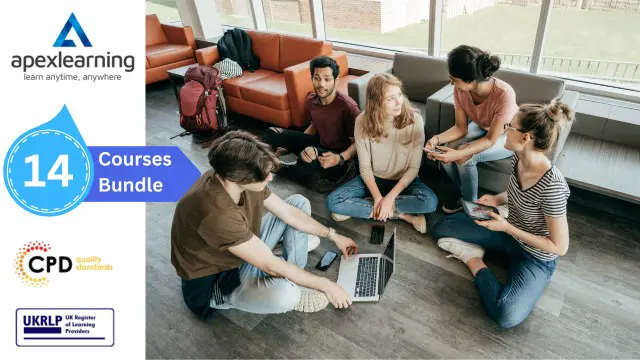
Boost Your Career with Apex Learning and Get Noticed By Recruiters in this Hiring Season! Get Hard Copy + PDF Certificates + Transcript + Student ID Card worth £160 as a Gift -Enrol Now From a startup to big-name MNCs, all need Tax Accounting, Payroll & Wage Management for survival! These ultimately influence profitability and impact employees' experience of any organization. Furthermore, Tax Accounting, Payroll & Wage Management sector is continuously growing, and so is the need for experts in this field. Tax Accounting, Payroll & Wage Management play a crucial role, from ensuring statutory compliance to providing quantitative financial information. These ensure an organisation is abiding by law while maintaining a healthy work experience. The ISO rule and the growing importance of Tax Accounting, Payroll & Wage Management make it necessary for all employers and employees to be aware of them. This bundle has everything to make aware you of Tax Accounting, Payroll & Wage Management. Through this bundle, you will acquire knowledge about the tax and insurance system in the UK. Furthermore, you will gain proficiency in payroll management and financial analysis. Moreover, you will familiarise yourself with different laws. Additionally, you will acquire skills for efficient use of Microsoft Office essentials. This bundle is composed of 11 courses: Course 1: Level 3 Tax Accounting Course 2: Payroll Management - Diploma Course 3: Accounting and Bookkeeping Level 2 Course 4: Sage 50 Training Course 5: Wages & Benefits Course 6: Law and Contracts - Level 2 Course 7: Financial Analysis Course 8: Level 3 Xero Training Course 9: Level 2 Microsoft Office Essentials Course 10: GDPR Data Protection Level 5 Course 11: Time Management Throughout this 11-in-1 bundle, you will learn different aspects of Tax Accounting along with different methods for efficient Payroll and Wage Management, including- Level 3 Tax Accounting Familiarise with the tax system and administration in the UK Gain knowledge about management accounting and financial analysis Discover career as a tax accountant in the UK Payroll Management - Diploma Be informed about Payroll basics and pay elements Grasp the concept of pension scheme basics Build up skills in linking payroll to accounts Wages & Benefits Learn the basics of employment law and have knowledge about health & safety at work Have details about national minimum wage & national living wage Understand the concept of parental rights, sick pay, & pension scheme Law and Contracts - Level 2 Get a detailed introduction to UK Laws and privity of contract Know considerations and capacities of contact laws Find out laws and regulations for international trade Financial Analysis Receive an elaborated introduction to financial analysis Grasp a solid understanding of profitability and return ratio Comprehend the concept of liquidity ratio and operational analysis Accounting and Bookkeeping Level 2 Uncover the techniques for effective and efficient bookkeeping systems Learn the rope of the basics of bookkeeping Understand the concept of the functionality of bookkeeping fully Sage 50 Training Be acquainted with payroll basics and pension scheme basics Attain proficiency in quick SSP and editing employee records Discover how to reset payments and have knowledge about the year-end procedure Level 3 Xero Training Get an elaborated introduction to level 3 Xero training Acquire knowledge about invoices and sales along with fixed assets Obtain information about bills and purchases with VAT returns Level 2 Microsoft Office Essentials Be proficient in performing calculations in Microsoft Office Excel Attain expertise in inserting graphic objects in Word 2016 Gain competency in giving presentations using PowerPoint 2016 GDPR Data Protection Level 5 Be aware of the lawful basis for preparation Learn the nuts and bolts of rights and breaches Grasp a strong understanding of the responsibilities and obligations Time Management Learn to identify goals and work accordingly and know how to build your own toolbox Discover your personal working style to be more efficient Gain proficiency in establishing your action plan for better time management Enrol for this Tax Accounting, Payroll & Wage Management now to avoid any workplace hassle and avail yourself of many promising careers! What You Get Out Of Studying With Apex Learning? Lifetime access to this bundle materials Full tutor support available from Monday to Friday Free up your time - don't waste time and money travelling for classes Accessible, informative video modules taught by expert instructors Study the course from your computer, tablet or mobile device Curriculum: Course 1: Level 3 Tax Accounting Module 01: Tax System and Administration in the UK Module 02: Tax on Individuals Module 03: National Insurance Module 04: How to Submit a Self-Assessment Tax Return Module 05: Fundamentals of Income Tax Module 06: Payee, Payroll and Wages Module 07: Value Added Tax Module 08: Corporation Tax Module 09: Double Entry Accounting Module 10: Management Accounting and Financial Analysis Module 11: Career as a Tax Accountant in the UK Course 2: Payroll Management - Diploma Sage 50 Payroll for Beginners Module 1: Payroll Basics Module 2: Company Settings Module 3: Legislation Settings Module 4: Pension Scheme Basics Module 5: Pay Elements Module 6: The Processing Date Module 7: Adding Existing Employees Module 8: Adding New Employees Module 9: Payroll Processing Basics Module 10: Entering Payments Module 11: Pre-Update Reports Module 12: Updating Records Module 13: e-Submissions Basics Module 14: Process Payroll (November) Module 15: Employee Records and Reports Module 16: Editing Employee Records Module 17: Process Payroll (December) Module 18: Resetting Payments Module 19: Quick SSP Module 20: An Employee Leaves Module 21: Final Payroll Run Module 22: Reports and Historical Data Module 23: Year-End Procedures Sage 50 Payroll Intermediate Level Module 1: The Outline View and Criteria Module 2: Global Changes Module 3: Timesheets Module 4: Departments and Analysis Module 5: Holiday Schemes Module 6: Recording Holidays Module 7: Absence Reasons Module 8: Statutory Sick Pay Module 9: Statutory Maternity Pay Module 10: Student Loans Module 11: Company Cars Module 12: Workplace Pensions Module 13: Holiday Funds Module 14: Roll Back Module 15: Passwords and Access Rights Module 16: Options and Links Module 17: Linking Payroll to Accounts Course 3: Accounting and Bookkeeping Level 2 Introduction to the course Introduction to Bookkeeping Bookkeeping systems Basics of Bookkeeping The functionality of bookkeeping On a personal note Course 4: Sage 50 Training Module 1: Payroll Basics Module 2: Company Settings Module 3: Legislation Settings Module 4: Pension Scheme Basics Module 5: Pay Elements Module 6: The Processing Date Module 7: Adding Existing Employees Module 8: Adding New Employees Module 9: Payroll Processing Basics Module 10: Entering Payments Module 11: Pre-Update Reports Module 12: Updating Records Module 13: e-Submissions Basics Module 14: Process Payroll (November) Module 15: Employee Records and Reports Module 16: Editing Employee Records Module 17: Process Payroll (December) Module 18: Resetting Payments Module 19: Quick SSP Module 20: An Employee Leaves Module 21: Final Payroll Run Module 22: Reports and Historical Data Module 23: Year-End Procedures Sage 50 Payroll Advanced Diploma Module 1: The Outline View and Criteria Module 2: Global Changes Module 3: Timesheets Module 4: Departments and Analysis Module 5: Holiday Schemes Module 6: Recording Holidays Module 7: Absence Reasons Module 8: Statutory Sick Pay Module 9: Statutory Maternity Pay Module 10: Student Loans Module 11: Company Cars Module 12: Workplace Pensions Module 13: Holiday Funds Module 14: Roll Back Module 15: Passwords and Access Rights Module 16: Options and Links Module 17: Linking Payroll to Accounts Course 5: Wages & Benefits Basics of Employment Law National Minimum Wage & National Living Wage Parental Rights, Sick Pay, & Pension Scheme Health & Safety at Work Course 6: Law and Contracts - Level 2 Module 01: Introduction to UK Laws Module 02: Ministry of Justice Module 03: Agreements and Contractual Intention Module 04: Considerations and Capacities of Contact Laws Module 05: Terms within a Contract Module 06: Misinterpretations and Mistakes Module 07: Consumer Protection Module 08: Privity of Contract Module 09: Insurance Contract Laws Module 10: Contracts for Employees Module 11: Considerations in International Trade Contracts Module 12: Laws and Regulations for International Trade Module 13: Remedies for Any Contract Breach Course 7: Financial Analysis Section-1. Introduction Section-2. Profitability Section-3. Return Ratio Section-4. Liqudity Ratio Section-5.Operational Analysis Section-6. Detecting Manipulation Course 8: Level 3 Xero Training Introduction Getting Started Invoices and Sales Bills and Purchases Bank Accounts Products and Services Fixed Assets Payroll VAT Returns Course 9: Level 2 Microsoft Office Essentials Getting Started with Microsoft Office Excel 2016 Performing Calculations Modifying a Worksheet Formatting a Worksheet Printing Workbooks Managing Workbooks Word 2016 Getting Started with Word Formatting Text and Paragraphs Working More Efficiently Managing Lists Adding Tables Inserting Graphic Objects Controlling Page Appearance Preparing to Publish a Document Workbooks - Microsoft Word 2016 (Beginner) PowerPoint 2016 PowerPoint Interface Presentation Basics Formatting Inserting Options Working with Objects Table Charts Review and Presentatin Access 2016 Introduction to Access Modify Data Working with Queries Access Forms Working with Reports Course 10: GDPR Data Protection Level 5 Module 01: GDPR Basics Module 02: GDPR Explained Module 03: Lawful Basis for Preparation Module 04: Rights and Breaches Module 05: Responsibilities and Obligations Course 11: Time Management Identifying Goals Effective Energy Distribution Working with Your Personal Style Building Your Toolbox Establishing Your Action Plan How will I get my Certificate? After successfully completing the course you will be able to order your CPD Accredited Certificates (PDF + Hard Copy) as proof of your achievement. PDF Certificate: Free (Previously it was £6*11 = £66) Hard Copy Certificate: Free (For The Title Course: Previously it was £10) CPD 115 CPD hours / points Accredited by CPD Quality Standards Who is this course for? This Tax Accounting, Payroll & Wage Management bundle is designed for those seeking to gain knowledge and skills about this crucial topic either to start a career in this industry or to get a promotion in their current career. Hence, this bundle is ideal for- Students Graduates Job Seekers Job Holders Entrepreneurs Career path While broadening your knowledge and strengthening your skills, this Tax Accounting, Payroll & Wage Management bundle will pave out many career opportunities, including- Tax Accountant Financial Manager Financial Analyst HR Manager Bookkeeper Account Officer For these career opportunities, the average salary generally varies from £15,000 to £ 50,000 a year. Certificates Certificate of completion Digital certificate - Included Certificate of completion Hard copy certificate - Included You will get the Hard Copy certificate for the title course (Level 3 Tax Accounting) absolutely Free! Other Hard Copy certificates are available for £10 each. Please Note: The delivery charge inside the UK is £3.99, and the international students must pay a £9.99 shipping cost

24-Hour Flash Sale! Prices Reduced Like Never Before!! Efficient office management plays a crucial role in building a successful organisation. With the UK's business sector continuously expanding with over 6 million private sector businesses, there's a growing demand for skilled professionals capable of steering office operations towards excellence. The "Office Management Bundle" is a comprehensive suite of courses designed to equip aspiring and current office managers with the essential skills required for effective administration, team leadership, and enhanced workplace productivity. Learn office management from foundational administrative duties to advanced team leadership strategies. Participants will have a chance to get into Secretarial Training, mastering the art of Minute-taking and Document Control, ensuring seamless information flow within an organisation. The course also tackles critical areas such as Employment Law, Sexual Harassment training for managers, and proficiency in Microsoft Office, essential for today's digital office environment. Additionally, courses on Workplace Productivity, Business Communication, and Decision-making and Critical Thinking Training are included to round out a manager's skill set. This Office Management Bundle Contains 11 of Our Premium Courses for One Discounted Price: Course 01: Office Management Course 02: Secretarial Training Course 03: Team Management Course 04: Minute Taking Course 05: Document Control Course 06: Employment Law Course 07: Sexual Harassment in the Workplace Training for Managers and Supervisors (SHWT) Course 08: Microsoft Office Course 09: Workplace Productivity Course Course 10: Essentials Communication for Business Course 11: Decision Making and Critical Thinking Training The "Office Management Bundle" offers a golden opportunity for individuals looking to advance their careers in office administration or for those seeking to refine their management skills. By completing this training, you'll be well-prepared to navigate the complexities of office management, contribute to a positive workplace culture, and drive your organisation towards its goals. Enrol now and embrace this chance to become a pivotal part of your company's success story! Learning Outcomes of this Bundle: Master essential office management and secretarial skills. Lead teams effectively and foster a collaborative work environment. Navigate legal frameworks in employment and handle workplace harassment. Utilise Microsoft Office tools to enhance office productivity. Communicate effectively in a business setting. Apply decision-making and critical thinking in managerial roles. Why Prefer this Course? Get a Free CPD Accredited Certificate upon completion of the course Get a Free Student ID Card with this training program (£10 postal charge will be applicable for international delivery) The course is Affordable and Simple to understand Get Lifetime Access to the course materials The training program comes with 24/7 Tutor Support Start your learning journey straight away! Course Curriculum Course 01: Office Management Module 01: Personal Assistant Module 02: Admin Support Module 03: Organisational Skills Module 04: Telephone Etiquette Module 05: Business Writing Module 06: Time Management Module 07: Body Language and Effective Communication Module 08: Meeting Management Course 02: Secretarial Training Module 01: Admin Support Module 02: Administrative Management Module 03: Organisational Skills Module 04: Telephone Etiquette Module 05: Business Writing Module 06: Time Management Module 07: Body Language and Effective Communication Module 08: Meeting Management Module 09: Excel Basics Module 10: PowerPoint Basic Course 03: Team Management Module 01: Defining Team Module 02: Understanding Management and Leadership Module 03: Building High Performing Teams Module 04: Motivating Team Members Module 05: Talent Management Module 06: Stress Management and Mental Health Module 07: Succession Planning Module 08: Communication Skills Module 09: Negotiation Techniques Module 10: Managing Change Module 11: Managing Time Module 12: Managing Conflict Module 13: Risk Management Process Module 14: Managing Virtual Teams =========>>>>> And 8 More Courses <<<<<========= How will I get my Certificate? After successfully completing the course, you will be able to order your Certificates as proof of your achievement. PDF Certificate: Free (Previously it was £12.99*11 = £143) CPD Hard Copy Certificate: Free (For The Title Course: Previously it was £29.99) CPD 110 CPD hours / points Accredited by CPD Quality Standards Who is this course for? Anyone interested in learning more about the topic is advised to take this bundle. This bundle is ideal for: Aspiring office managers Current administrators Team leaders Secretaries HR professionals Supervisors Requirements You will not need any prior background or expertise to enrol in this bundle. Career path After completing this bundle, you are to start your career or begin the next phase of your career. Office Manager - £25,000 to £35,000 Executive Assistant - £30,000 to £40,000 HR Manager - £35,000 to £50,000 Team Leader - £24,000 to £30,000 Productivity Coach - £30,000 to £45,000 Legal Advisor - £40,000 to £55,000 Certificates CPD Accredited Certificate Digital certificate - Included Upon passing the Bundle, you need to order to receive a Digital Certificate for each of the courses inside this bundle as proof of your new skills that are accredited by CPD . CPD Accredited Certificate Hard copy certificate - Included Upon passing the Bundle, you need to order to receive a Hard copy Certificate for each of the courses inside this bundle. If you are an international student, then you have to pay an additional 10 GBP as an international delivery charge.
