- Professional Development
- Medicine & Nursing
- Arts & Crafts
- Health & Wellbeing
- Personal Development
Excel 365 VBA Expert
By iStudy UK
Learning Objectives Introduction , Getting Started with VBA , Working with Variables , Working with Conditional Logic , Working with Strings and String Functions , Working with Loops , Working with Sub Procedures Options and Functions , Working with User Forms , Debugging your Code , Conclusion Pre-Requisites Intermediate Microsoft Excel training or equivalent experience is recommended. Description This course will teach students proper Visual Basic programming techniques along with an understanding of Excel's object structure. Students will learn how to work with variables, how to use various conditional logic statements such as If and Else, and how to work with string functions. Students will also learn how to work with various loops such as next loops and each loops, as well as how to create user forms. Finally, students will get an in-depth understanding of the debugging tools available and how to effectively debug their code. Course Introduction Introduction 00:03:00 Section 01 Lesson 1-Adding the Developer Toolbar 00:05:00 Lesson 2-Understanding the VBA Editor 00:11:00 Lesson 3-Recording a Macro in Personal 00:10:00 Lesson 4-Understanding the Elements of the VBA Language 00:07:00 Lesson 5-Understanding Methods 00:05:00 Lesson 6-Understanding Comments 00:06:00 Lesson 7-Working with the Range Property and Worksheet Object 00:07:00 Lesson 8-Adding a Macro Button to a Spreadsheet 00:03:00 Lesson 9-Working with the ActiveCell Object 00:02:00 Lesson 10-Working with the Offset Property 00:08:00 Section 02 Lesson 1-Understanding Variables 00:07:00 Lesson 2-Working with Integer Variables 00:03:00 Lesson 3-Understanding Option Explicit 00:05:00 Lesson 4-Working with Other Variable Types 00:07:00 Section 03 Lesson 1-Working with IF Statements 00:04:00 Lesson 2-Working with ELSE 00:03:00 Lesson 3-Working with ELSEIF 00:03:00 Lesson 4-Understanding Conditional Operators 00:06:00 Lesson 5-Working with NOT, AND, and OR 00:07:00 Lesson 6-Working with Nested IF 00:04:00 Lesson 7-Working with Select Case 00:06:00 Lesson 8-Working with WITH and END WITH 00:05:00 Section 04 Lesson 1-Working with Text Strings 00:05:00 Lesson 2-Working with LCASE and UCASE Functions 00:05:00 Lesson 3-Working with LEN and TRIM Functions 00:07:00 Lesson 4-Working with LEFT, RIGHT, and MID Functions 00:07:00 Section 05 Lesson 1-Understanding Loops 00:02:00 Lesson 2-Working with For Next Loops 00:07:00 Lesson 3-Working with For Each Loops 00:06:00 Lesson 4-Working with Cells Property 00:08:00 Lesson 5-Working with Do Until Loops 00:09:00 Lesson 6-Working with Do While Loops 00:05:00 Section 06 Lesson 1-Calling Sub Procedures 00:05:00 Lesson 2-Working with Exit Sub 00:04:00 Lesson 3-Working with Message Boxes 00:08:00 Lesson 4-Working with Input Boxes 00:08:00 Lesson 5-Working with VBA Functions 00:12:00 Lesson 6-Working with Object Variable and Set 00:06:00 Section 07 Lesson 1-Understanding and Creating a User Form 00:08:00 Lesson 2-Adding Controls to a User Form 00:16:00 Lesson 3-Adding Code for a User Form 00:10:00 Lesson 4-Launching a User Form from Excel 00:05:00 Section 08 Lesson 1-Getting Started with Debugging 00:10:00 Lesson 2-Stepping Through Your Code 00:06:00 Lesson 3-Working with Breakpoints 00:03:00 Lesson 4-Working with the Immediate Window 00:05:00 Lesson 5-Working with the Locals Window 00:05:00 Lesson 6-Working with the Err Object 00:06:00 Lesson 7-Getting Help-v2 00:07:00 Course Recap Recap 00:02:00 Additional Materials Resource - Excel 365 VBA Expert 00:00:00 Final Exam Final Exam - Excel 365 VBA Expert 00:20:00

Overview Learn to use the full power and functionality of Microsoft's Excel and deliver impressive charts and analysis work. This Advanced Diploma in MS Excel course allows you to exploit the full abilities of Microsoft's best-selling tool and become capable of providing higher-quality results from it. You may use Excel every day in your work or business, but are you really using it to its full potential? With the advanced training from this course, you will quickly produce stunning spreadsheets and visually perfect graphs that will showcase business data to a much more professional degree. Use Excel to make your customer service excellent. How will I get my certificate? At the end of the course there will be a written assignment test which you can take either during or after the course. After successfully completing the test you will be able to order your certificate, these are included in the price. Who is this course for? There is no experience or previous qualifications required for enrolment on this Advanced Diploma in MS Excel. It is available to all students, of all academic backgrounds. Requirements Our Advanced Diploma in MS Excel is fully compatible with PC's, Mac's, Laptop, Tablet and Smartphone devices. This course has been designed to be fully compatible on tablets and smartphones so you can access your course on wifi, 3G or 4G. There is no time limit for completing this course, it can be studied in your own time at your own pace. Career path Having these various qualifications will increase the value in your CV and open you up to multiple sectors such as Business & Management , Admin, Accountancy & Finance, Secretarial & PA, Teaching & Mentoring etc. Course Curriculum 21 sections • 90 lectures • 22:14:00 total length •Introduction to Microsoft Excel 2019 New Features: 00:07:00 •CONCAT: 00:02:00 •IFS: 00:01:00 •MAXIFS: 00:01:00 •MINIFS: 00:01:00 •SWITCH: 00:02:00 •TEXTJOIN: 00:01:00 •Map Chart: 00:02:00 •Funnel Chart: 00:01:00 •Better Visuals: 00:06:00 •Pivot Table Enhancements: 00:02:00 •Power Pivot Updates: 00:01:00 •Navigate the Excel User Interface: 00:28:00 •Use Excel Commands: 00:10:00 •Create and Save a Basic Workbook: 00:19:00 •Enter Cell Data: 00:12:00 •Use Excel Help: 00:05:00 •Create Worksheet Formulas: 00:15:00 •Insert Functions: 00:17:00 •Reuse Formulas and Functions: 00:17:00 •Insert, Delete, and Adjust Cells, Columns, and Rows: 00:10:00 •Search for and Replace Data: 00:09:00 •Use Proofing and Research Tools: 00:07:00 •Apply Text Formats: 00:16:00 •Apply Number Format: 00:08:00 •Align Cell Contents: 00:09:00 •Apply Styles and Themes: 00:12:00 •Apply Basic Conditional Formatting: 00:11:00 •Create and Use Templates: 00:08:00 •Preview and Print a Workbook: 00:10:00 •Set Up the Page Layout: 00:09:00 •Configure Headers and Footers: 00:07:00 •Manage Worksheets: 00:05:00 •Manage Workbook and Worksheet Views: 00:07:00 •Manage Workbook Properties: 00:06:00 •Work with Ranges: 00:18:00 •Use Specialized Functions: 00:11:00 •Work with Logical Functions: 00:23:00 •Work with Date & Time Functions: 00:08:00 •Work with Text Functions: 00:11:00 •Sort Data: 00:10:00 •Filter Data: 00:10:00 •Query Data with Database Functions: 00:09:00 •Outline and Subtotal Data: 00:09:00 •Apply Intermediate Conditional Formatting: 00:07:00 •Apply Advanced Conditional Formatting: 00:05:00 •Create Charts: 00:13:00 •Modify and Format Charts: 00:12:00 •Use Advanced Chart Features: 00:12:00 •Create a PivotTable: 00:13:00 •Analyze PivotTable Data: 00:12:00 •Present Data with PivotCharts: 00:07:00 •Filter Data by Using Timelines and Slicers: 00:11:00 •Use Links and External References: 00:12:00 •Use 3-D References: 00:06:00 •Consolidate Data: 00:05:00 •Use Lookup Functions: 00:12:00 •Trace Cells: 00:09:00 •Watch and Evaluate Formulas: 00:08:00 •Collaborate on a Workbook: 00:19:00 •Protect Worksheets and Workbooks: 00:08:00 •Apply Data Validation: 00:13:00 •Search for Invalid Data and Formulas with Errors: 00:04:00 •Work with Macros: 00:18:00 •Create Sparklines: 00:07:00 •MapData: 00:07:00 •Determine Potential Outcomes Using Data Tables: 00:08:00 •Determine Potential Outcomes Using Scenarios: 00:09:00 •Use the Goal Seek Feature: 00:04:00 •Forecasting Data Trends: 00:05:00 •Create a Macro Using the Macro Recorder: 01:00:00 •Edit a Macro: 01:00:00 •Debug a Macro: 00:30:00 •Customize the Quick Access Toolbar and Hotkeys: 00:30:00 •Set Macro Security: 01:00:00 •Insert Text: 00:30:00 •Format Text: 00:30:00 •Sort Data: 00:30:00 •Duplicate Data: 01:00:00 •Generate a Report: 01:00:00 •Determine the Dialog Box Type: 00:15:00 •Capture User Input: 01:00:00 •Insert, Copy, and Delete Worksheets: 00:30:00 •Rename Worksheets: 00:30:00 •Modify the Order of Worksheets: 00:15:00 •Print Worksheets: 00:30:00 •Create User-Defined Functions: 00:30:00 •Automate SUM Functions: 00:30:00 •Resources - Microsoft Excel - Beginner Course - Cpd Accredited: 00:00:00 •Assignment - Advanced Diploma in MS Excel: 00:05:00

***24 Hour Limited Time Flash Sale*** Excel Data Analysis Complete Guide Admission Gifts FREE PDF & Hard Copy Certificate| PDF Transcripts| FREE Student ID| Assessment| Lifetime Access| Enrolment Letter Are you a professional feeling stuck in your career, struggling to keep up with the ever-changing demands of the industry? Or perhaps you're a beginner, unsure of where to start or how to break into your desired field. Whichever stage you're in, our exclusive Excel Data Analysis Complete Guide Bundle provides unique insights and tools that can help you achieve your goals. Designed to cater to the needs of both seasoned professionals and aspiring newcomers, our Excel Data Analysis Complete Guide bundle is a comprehensive program that will equip you with the essential skills and knowledge you need to succeed. Whether you're looking to advance in your current role or embark on a new career journey, this bundle has everything you need to take your professional life to the next level. But that's not all. When you enrol in Excel Data Analysis Complete Guide Online Training, you'll receive 30 CPD-Accredited PDF Certificates, Hard Copy Certificates, and our exclusive student ID card, all absolutely free. Courses Are Included In this Excel Data Analysis Complete Guide Career Bundle: Course 01: Data Analysis in Microsoft Excel Complete Training Course 02: Excel Data Analysis Course 03: Microsoft Excel Course for Everyone - Complete Excel Course Course 04: Microsoft Excel - Beginner, Intermediate & Advanced Course 05: Excel: Top 50 Microsoft Excel Formulas in 50 Minutes! Course 06: Microsoft Excel - 25 Must-Know Formulas and Functions Course 07: New Functions in Microsoft Excel 2021 Course 08: Excel Must know Formulas and Functions Course 09: Excel spreadsheet for Beginner Course 10: Microsoft Excel: Automated Dashboard Using Advanced Formula, VBA, Power Query Course 11: Excel Pivot Tables Course 12: Excel Pivot Tables, Pivot Charts, Slicers, and Timelines Course 13: Excel Vlookup, Xlookup, Match and Index Course 14: Microsoft Excel: Master Power Query in 120 Minutes! Course 15: Microsoft Excel: Excel Sheet Comparison with VBA Course 16: Excel PowerQuery and PowerPivot Course 17: Microsoft Excel Training: Depreciation Accounting Course 18: Business Data Analysis Course 19: Business Intelligence and Data Mining Diploma Course 20: Google Data Studio: Data Analytics Course 21: Google Analytics for Everyone Course 22: Complete Microsoft Power BI 2021 Course 23: The Complete Microsoft Outlook Masterclass Course 24: Microsoft Access Complete Course (Beginner, Intermediate, Advanced) Course 25: Microsoft Access Tables and Queries Course 26: Microsoft Access Databases Forms and Reports Course 27: Microsoft Teams Course 28: PowerPoint Diploma Course 29: PowerBI Formulas Course 30: Outlook Tips and tricks With Excel Data Analysis Complete Guide, you'll embark on an immersive learning experience that combines interactive lessons with voice-over audio, ensuring that you can learn from anywhere in the world, at your own pace. And with 24/7 tutor support, you'll never feel alone in your journey, whether you're a seasoned professional or a beginner. Don't let this opportunity pass you by. Enrol in Excel Data Analysis Complete Guide today and take the first step towards achieving your goals and dreams. Why buy this Excel Data Analysis Complete Guide? Free CPD Accredited Certificate upon completion of Excel Data Analysis Complete Guide Get a free student ID card with Excel Data Analysis Complete Guide Lifetime access to the Excel Data Analysis Complete Guide course materials Get instant access to this Excel Data Analysis Complete Guide course Learn Excel Data Analysis Complete Guide from anywhere in the world 24/7 tutor support with the Excel Data Analysis Complete Guide course. Start your learning journey straightaway with our Excel Data Analysis Complete Guide Training! Excel Data Analysis Complete Guide premium bundle consists of 30 precisely chosen courses on a wide range of topics essential for anyone looking to excel in this field. Each segment of the Excel Data Analysis Complete Guide is meticulously designed to maximise learning and engagement, blending interactive content and audio-visual modules for a truly immersive experience. Certification You have to complete the assignment given at the end of the Excel Data Analysis Complete Guide course. After passing the Excel Data Analysis Complete Guide exam You will be entitled to claim a PDF & Hardcopy certificate accredited by CPD Quality standards completely free. CPD 300 CPD hours / points Accredited by CPD Quality Standards Who is this course for? This Excel Data Analysis Complete Guide course is ideal for: Students seeking mastery in Excel Data Analysis Complete Guide Professionals seeking to enhance Excel Data Analysis Complete Guide skills Individuals looking for a Excel Data Analysis Complete Guide-related career. Anyone passionate about Excel Data Analysis Complete Guide. Requirements This Excel Data Analysis Complete Guide doesn't require prior experience and is suitable for diverse learners. Career path This Excel Data Analysis Complete Guide bundle will allow you to kickstart or take your career in the related sector to the next stage. Certificates CPD Accredited Digital Certificate Digital certificate - Included CPD Accredited Hard Copy Certificate Hard copy certificate - Included If you are an international student, you will be required to pay an additional fee of 10 GBP for international delivery, and 4.99 GBP for delivery within the UK, for each certificate.

Business Intelligence with Microsoft Power BI - with Material
By Packt
This course will take you through the key tools of Power BI. You will learn how to use them to clean and visualize data and create impressive reports and dashboards with ease.

Rust Programming Masterclass from Beginner to Expert
By Packt
This course is designed for beginners and covers a wide range of topics including syntax, data structures, modules, and advanced techniques such as testing and memory allocations. It also includes real-life problem-solving exercises to ensure hands-on learning. Gain efficient programming skills and be proficient in Rust with this course.
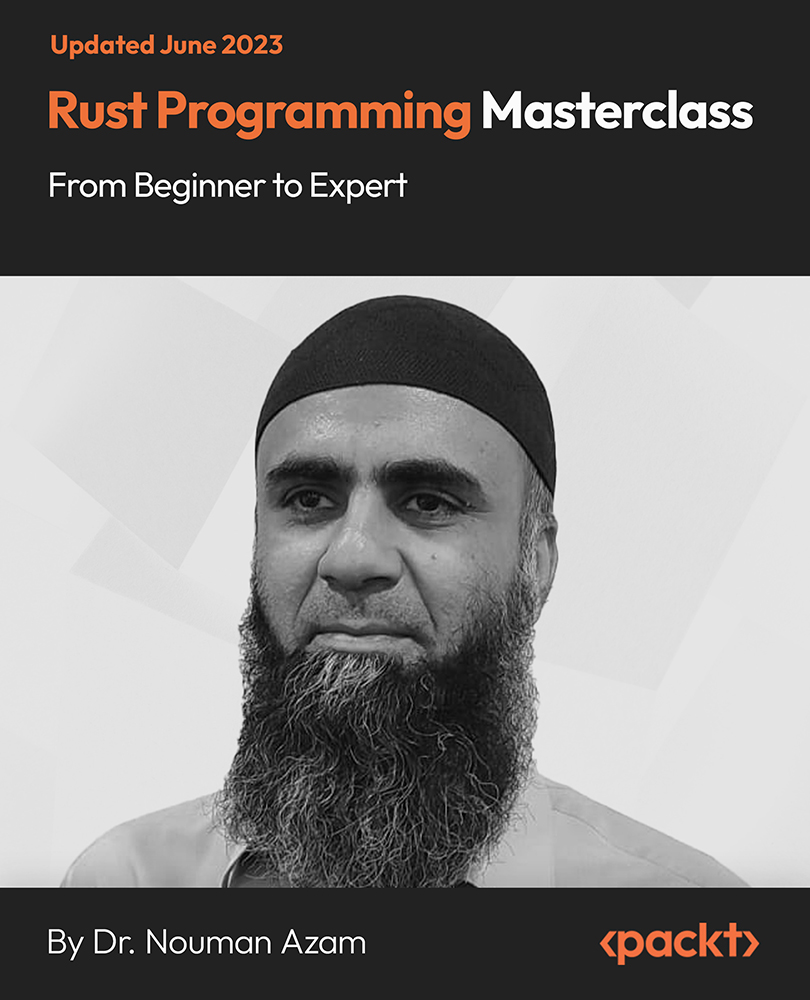
Python Network Programming for Network Engineers (Python 3)
By Packt
This course is an excellent resource to learn network programming using Python. With the help of practical examples, you will learn how to automate networks with Telnet, Secure Shell (SSH), Paramiko, Netmiko, and Network Automation and Programmability Abstraction Layer with Multivendor support (NAPALM).
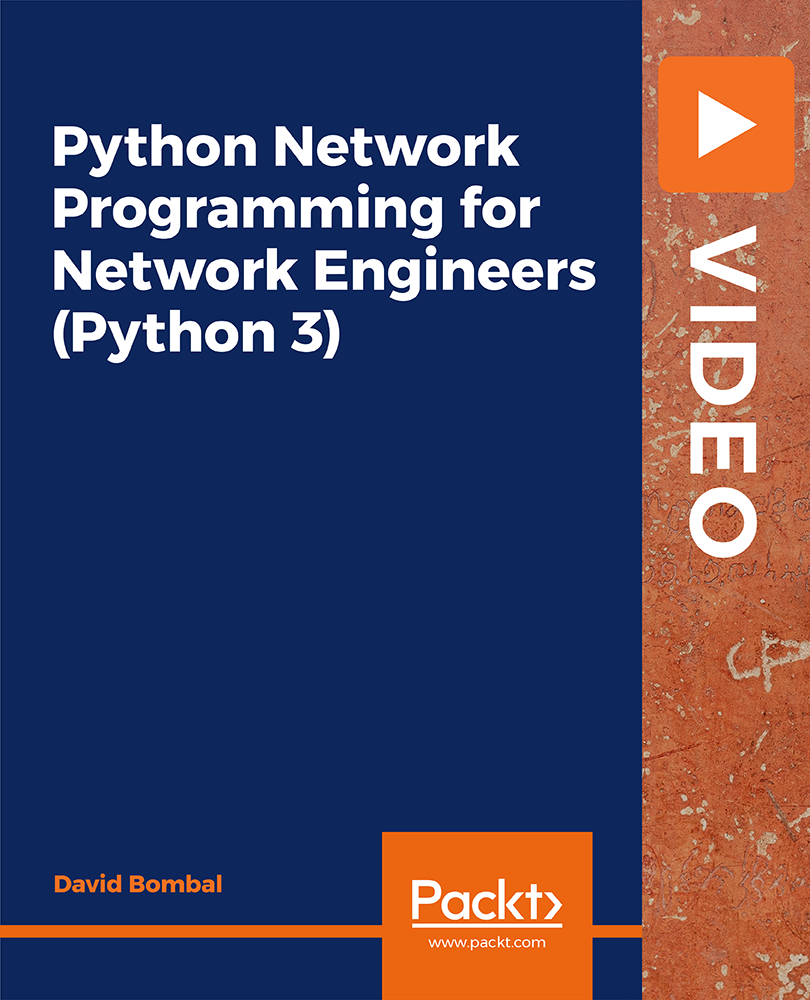
Professional Certificate Course in Marketing Function Interrelationships and Entrepreneurial Marketing in London 2024
4.9(261)By Metropolitan School of Business & Management UK
The aim of this course is to provide learners with a thorough understanding of the interrelationships between marketing and other business functions, the essential role, structure, and operations of the marketing department, the scope of marketing operations, and the roles and responsibilities of marketing managers. The course will also cover the role and traits of marketing leaders, transformational and transactional theory of leadership, the elements of transformational leadership, the effectiveness of transformational marketing leaders and managers, features and elements of entrepreneurial marketing, drafting an entrepreneurial marketing plan, and the role of an entrepreneurial marketing manager. After the successful completion of the course, you will be able to learn about the following, Interrelationships Between Marketing And Other Business Functions. Essential Role, Structure And Operations Of The Marketing Department. Scope Of Marketing Operations. Roles And Responsibilities Of Marketing Managers. Role And Traits Of Marketing Leader. Transformational And Transactional Theory Of Leadership Elements Of Transformational Leadership Effectiveness Of Transformational Marketing Leaders And Managers. Features And Elements Of Entrepreneurial Marketing Drafting An Entrepreneurial Marketing Plan. Role Of Entrepreneurial Marketing Manager Marketing is an essential business function that involves creating, communicating, delivering, and exchanging offerings that have value for customers, clients, partners, and society at large. This course will provide learners with a comprehensive understanding of the interrelationships between marketing and other business functions and the essential role, structure, and operations of the marketing department. Marketing is an essential business function that involves creating, communicating, delivering, and exchanging offerings that have value for customers, clients, partners, and society at large. This course will provide learners with a comprehensive understanding of the interrelationships between marketing and other business functions and the essential role, structure, and operations of the marketing department. VIDEO - Course Structure and Assessment Guidelines Watch this video to gain further insight. Navigating the MSBM Study Portal Watch this video to gain further insight. Interacting with Lectures/Learning Components Watch this video to gain further insight. Marketing Function Interrelationships and Entrepreneurial Marketing Self-paced pre-recorded learning content on this topic. Marketing Function Interrelationships and Entrepreneurial Marketing Put your knowledge to the test with this quiz. Read each question carefully and choose the response that you feel is correct. All MSBM courses are accredited by the relevant partners and awarding bodies. Please refer to MSBM accreditation in about us for more details. There are no strict entry requirements for this course. Work experience will be added advantage to understanding the content of the course. The certificate is designed to enhance the learner's knowledge in the field. This certificate is for everyone eager to know more and get updated on current ideas in their respective field. We recommend this certificate for the following audience. Marketing Managers and Executives Business Development Managers Product Managers and Brand Managers Sales Managers and Representatives Market Researchers and Analysts Business Owners and Entrepreneurs Advertising and PR Professionals Supply Chain Managers Operations Managers Start-up Founders and Entrepreneurs Average Completion Time 2 Weeks Accreditation 3 CPD Hours Level Advanced Start Time Anytime 100% Online Study online with ease. Unlimited Access 24/7 unlimited access with pre-recorded lectures. Low Fees Our fees are low and easy to pay online.

Professional Certificate Course in Consumer Demand within the Tourism and Hospitality Industry in London 2024
4.9(261)By Metropolitan School of Business & Management UK
This Professional Certificate Course in The Factors Affecting Consumer Demand within the Tourism and Hospitality Industry provides a comprehensive overview of major factors impacting tourist demand. Participants will delve into key theories of tourist motivation, gaining insights into the psychological drivers behind travel choices. Additionally, the course will explore the roles and functions of various travel agents and tour operators, equipping learners with a holistic understanding of the industry's operational dynamics. After the successful completion of the course, you will be able to learn about the following: Major factors impacting on tourist demand. Key theories of tourist motivation The roles and functions of different types of travel agents and tour operators. This Professional Certificate Course in The Factors Affecting Consumer Demand within the Tourism and Hospitality Industry offers a comprehensive understanding of major factors influencing tourist demand. Participants will explore key theories of tourist motivation and gain insights into the roles and functions of various travel agents and tour operators. By delving into these critical aspects, learners will acquire a holistic perspective on the intricacies of consumer behavior in the dynamic tourism and hospitality sector. This Professional Certificate Course in The Factors Affecting Consumer Demand within the Tourism and Hospitality Industry provides a comprehensive exploration of major factors influencing tourist demand. Participants will delve into key theories of tourist motivation, gaining insights into the intricacies that drive travel choices. Additionally, the course will elucidate the roles and functions of various travel agents and tour operators, offering a well-rounded understanding of industry dynamics and consumer behavior. Course Structure and Assessment Guidelines Watch this video to gain further insight. Navigating the MSBM Study Portal Watch this video to gain further insight. Interacting with Lectures/Learning Components Watch this video to gain further insight. The Factors Affecting Consumer Demand within the Tourism and Hospitality Industry Self-paced pre-recorded learning content on this topic. The Factors Affecting Consumer Demand Within The Tourism And Hospitality Industry Put your knowledge to the test with this quiz. Read each question carefully and choose the response that you feel is correct. All MSBM courses are accredited by the relevant partners and awarding bodies. Please refer to MSBM accreditation in about us for more details. There are no strict entry requirements for this course. Work experience will be added advantage to understanding the content of the course.The certificate is designed to enhance the learner's knowledge in the field. This certificate is for everyone eager to know more and get updated on current ideas in their respective field. We recommend this certificate for the following audience, Aspiring Tourism and Hospitality Professionals Travel Agents and Tour Operators Marketing and Sales Professionals in the Tourism Industry Hospitality Management Students Business Owners in the Travel Sector Tourism Industry Enthusiasts Individuals Seeking Career Advancement in Tourism and Hospitality Market Researchers in the Travel and Leisure Field Average Completion Time 2 Weeks Accreditation 3 CPD Hours Level Advanced Start Time Anytime 100% Online Study online with ease. Unlimited Access 24/7 unlimited access with pre-recorded lectures. Low Fees Our fees are low and easy to pay online.

Are you looking to improve your current abilities or make a career move? Our unique Complete Microsoft Excel Course might help you get there! Expand your expertise with high-quality training - study the Complete Microsoft Excel and get an expertly designed, great value training experience. Learn from industry professionals and quickly equip yourself with the specific knowledge and skills you need to excel in your chosen career through the online training course. This Complete Microsoft Excel online training course is accredited by CPD with 15 CPD points for professional development. Students can expect to complete this training course in around 11 hours. You'll also get dedicated expert assistance from us to answer any queries you may have while studying our course. The course is broken down into several in-depth modules to provide you with the most convenient and rich learning experience possible. Upon successful completion of the Complete Microsoft Excel course, you will receive an instant e-certificate as proof of the comprehensive skill development and competency. Add these amazing new skills to your resume and boost your employability by simply enroling on this course. With this comprehensive course, you can achieve your dreams and train for your ideal career. The Complete Microsoft Excel course provides students with an in-depth learning experience that they can work through at their own pace to enhance their professional development. You'll get a Free Student ID card by enroling in this course. This ID card entitles you to discounts on bus tickets, movie tickets, and library cards. Enroling on the Complete Microsoft Excel course will ensure that you land your dream career faster than you thought possible. Stand out from the crowd and train for the job you want with the program. Why Prefer this Complete Microsoft Excel Course? Opportunity to earn a certificate accredited by CPD after completing this course Student ID card with amazing discounts - completely for FREE! (£10 postal charges will be applicable for international delivery) Standard-aligned lesson planning Innovative and engaging content and activities Assessments that measure higher-level thinking and skills Complete the program in your own time, at your own pace Each of our students gets full 24/7 tutor support Experts created the Complete Microsoft Excel course to provide a rich and in-depth training experience for all students who enrol in it. Enrol in the course right now and you'll have immediate access to all of the course materials. Then, from any internet-enabled device, access the course materials and learn when it's convenient for you. Start your learning journey straight away with this course and take a step toward a brighter future! *** Course Curriculum *** Here are the topics you will cover on the Course: >> Complete Microsoft Excel << Module 01: Microsoft Excel 2019 New Features Introduction to Microsoft Excel 2019 New Features CONCAT IFS MAXIFS MINIFS SWITCH TEXTJOIN Map Chart Funnel Chart Better Visuals Pivot Table Enhancements Power Pivot Updates Module 02: Getting Started with Microsoft Office Excel Navigate the Excel User Interface Use Excel Commands Create and Save a Basic Workbook Enter Cell Data Use Excel Help Module 03: Performing Calculations Create Worksheet Formulas Insert Functions Reuse Formulas and Functions Module 04: Modifying a Worksheet Insert, Delete, and Adjust Cells, Columns, and Rows Search for and Replace Data Use Proofing and Research Tools Module 05: Formatting a Worksheet Apply Text Formats Apply Number Format Align Cell Contents Apply Styles and Themes Apply Basic Conditional Formatting Create and Use Templates Module 06: Printing Workbooks Preview and Print a Workbook Set Up the Page Layout Configure Headers and Footers Module 07: Managing Workbooks Manage Worksheets Manage Workbook and Worksheet Views Manage Workbook Properties Module 08: Working with Functions Work with Ranges Use Specialized Functions Work with Logical Functions Work with Date & Time Functions Work with Text Functions Module 09: Working with Lists Sort Data Filter Data Query Data with Database Functions Outline and Subtotal Data Module 10: Analyzing Data Apply Intermediate Conditional Formatting Apply Advanced Conditional Formatting Module 11: Visualizing Data with Charts Create Charts Modify and Format Charts Use Advanced Chart Features Module 12: Using PivotTables and PivotCharts Create a PivotTable Analyze PivotTable Data Present Data with PivotCharts Filter Data by Using Timelines and Slicers Module 13: Working with Multiple Worksheets and Workbooks Use Links and External References Use 3-D References Consolidate Data Module 14: Using Lookup Functions and Formula Auditing Use Lookup Functions Trace Cells Watch and Evaluate Formulas Module 15: Sharing and Protecting Workbooks Collaborate on a Workbook Protect Worksheets and Workbooks Module 16: Automating Workbook Functionality Apply Data Validation Search for Invalid Data and Formulas with Errors Work with Macros Module 17: Creating Sparklines and Mapping Data Create Sparklines MapData Module 18: Forecasting Data Determine Potential Outcomes Using Data Tables Determine Potential Outcomes Using Scenarios Use the Goal Seek Feature Forecasting Data Trends Module 19: Excel Templates Excel Templates Assessment Process Once you have completed all the modules in the Complete Microsoft Excel course, you can assess your skills and knowledge with an optional assignment. Our expert trainers will assess your assignment and give you feedback afterwards. CPD 15 CPD hours / points Accredited by CPD Quality Standards Who is this course for? Anyone interested in learning more about the topic is advised to take this course. This course is open to everybody. Requirements You will not need any prior background or expertise to enrol in this course. Career path After completing this course, you are to start your career or begin the next phase of your career. Certificates CPD Accredited Certificate Digital certificate - £10 CPD Accredited Certificate Hard copy certificate - £29 If you are an international student, then you have to pay an additional 10 GBP as an international delivery charge.

Introduction to Reddit Marketing
By OnlineCoursesLearning.com
Prologue to Reddit Marketing Finding out about Reddit showcasing is significant to anybody hoping to expand their image mindfulness and website traffic by outfitting the force of quite possibly the most dependable and solid wellsprings of online data. This course gives an extensive manual for really seeing how Reddit functions, how to remember it for your showcasing plan and the conduct and propensities for Reddit clients and editors. From the sort of substance to utilize and the diverse promoting and publicizing techniques, to a definite examination of the objective market, this course covers all you require to think about effectively advertising your image on perhaps the most visited sites on the planet today. You Will Learn How Reddit functions and how to effectively utilize it as a showcasing apparatus About the diverse natural and paid promoting choices Down to earth instances of the best substance to incorporate A point by point investigation of the Reddit market and how to viably draw in with them Advantages of Taking This Course You will fundamentally expand your site and page traffic You will expand your image mindfulness and brand connection You will assemble your client base and improve benefits You will abstain from discoloring your image by committing basic advertising errors
