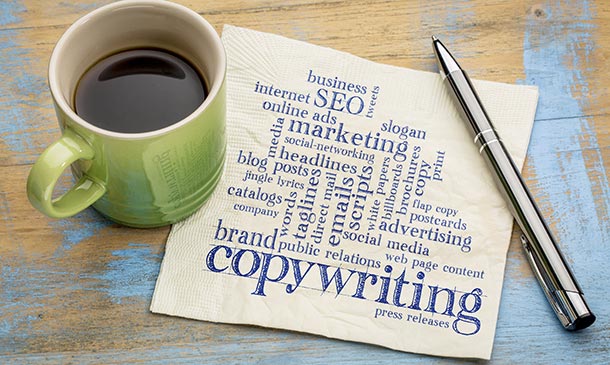- Professional Development
- Medicine & Nursing
- Arts & Crafts
- Health & Wellbeing
- Personal Development
M.D.D RELATIONSHIP COUNSELLING FOR SINGLES PACKAGE (SINGLES)
4.9(27)By Miss Date Doctor Dating Coach London, Couples Therapy
Experience transformative relationship counselling tailored specifically for singles with our exceptional package: “Relationship Counselling for Singles with Miss Date Doctor.” Discover the power of self-discovery, personal growth, and fostering healthy connections under the expert guidance of Miss Date Doctor, a renowned relationship coach. In this comprehensive package, you’ll embark on a journey of self-exploration and gain invaluable insights to enhance your dating life and prepare yourself for meaningful relationships. Our specialized approach focuses on addressing the unique challenges faced by singles in their pursuit of love and companionship. Here’s what our “Relationship Counselling for Singles with Miss Date Doctor” package Self-Discovery and Relationship Readiness Assessment: Gain a deep understanding of yourself, your values, and your relationship goals. Explore topics like self-reflection, self-awareness, and relationship readiness to align your desires with your personal growth journey. Building Confidence and Self-Esteem: Boost your confidence and develop a positive self-image. Discover strategies for overcoming insecurities and self-doubt while embracing your unique qualities. Learn and gain insight on “self-confidence exercises,” “building self-esteem,” and “self-empowerment techniques.” Effective Communication Skills: Master the art of communication to establish meaningful connections. Learn active listening techniques, assertiveness, and non-verbal communication skills. In depth coaching on the following areas “effective conversation skills,” “empathetic listening,” and “non-verbal cues in dating.” Understanding Relationship Patterns: Uncover patterns that may be hindering your dating success. Gain insights into attachment styles, relationship dynamics, and common pitfalls in dating. Explore related topics like “attachment theory,” “relationship patterns,” and “identifying toxic relationships.” Overcoming Dating Challenges: Tackle common dating obstacles with resilience and grace. Learn how to navigate rejection, deal with online dating fatigue, and manage expectations. We also teach you how to be better at “handling dating rejection,” “managing online dating burnout,” and “maintaining realistic dating expectations.” Developing Healthy Boundaries: Establish clear boundaries to protect your emotional well-being. Understand the importance of self-care, setting limits, and maintaining a healthy work-life-dating balance. Explore the following areas such as “self-care practices,” “boundary-setting in relationships,” and “maintaining work-life balance.” With our “Relationship Counselling for Singles with Miss Date Doctor” package, you’ll gain the tools and guidance necessary to navigate the dating world with confidence, authenticity, and a deeper understanding of yourself and your desires. Invest in your personal growth, enhance your dating experiences, and set the foundation for fulfilling relationships. Enroll in our transformative “Relationship Counselling for Singles with Miss Date Doctor” package today and embark on a journey toward lasting love and happiness. 3 sessions x 1 hour https://relationshipsmdd.com/product/relationship-counselling-for-singles-package/

Photoshop Training Course Basics to Advanced
By ATL Autocad Training London
Photoshop Training Course Basics to Advanced designed for individuals of every skill level, ranging from beginners to advanced image editing professionals. Immerse yourself in the realm of potent image manipulation tools at our school in London. Personalized Photoshop courses either at our facility or directly at your location. Click here for more info: Website Duration: 20 hours. Method: Personalized 1-on-1. Schedule: Customize your learning with pre-booked sessions available Monday to Saturday, from 9 am to 7 pm. Course Title: Mastering Photoshop: From Basics to Advanced Proficiency Course Duration: 20 hours Module 1: Introduction to Photoshop (2 hours) Understanding the Photoshop interface Navigating tools and panels Basic keyboard shortcuts for efficient workflow Introduction to different file formats and their uses Module 2: Essential Tools and Techniques (3 hours) Selection tools and techniques for precise editing Working with layers: management and blending modes Understanding brushes, gradients, and patterns Introduction to basic filters and their applications Module 3: Image Editing and Retouching (4 hours) Color correction and adjustment layers Advanced retouching techniques: Healing Brush, Clone Stamp, and Content-Aware tools Removing backgrounds and unwanted elements Restoring old or damaged photographs Module 4: Advanced Photo Manipulation (3 hours) Compositing multiple images seamlessly Advanced blending modes and layer effects Creative use of masks and clipping paths Special effects: lighting, shadows, and reflections Module 5: Text and Typography (2 hours) Working with text layers and formatting options Creating custom typography and text effects Utilizing layer styles for creative text designs Text manipulation along paths and shapes Module 6: Web and UI Design (3 hours) Designing web banners, buttons, and interfaces Slicing and optimizing images for the web Creating interactive prototypes and mockups Exporting assets for web and app development Module 7: Print Design and Prepress (2 hours) Understanding color modes: CMYK vs. RGB Setting up documents for print: bleed, margins, and resolution Designing print materials: brochures, business cards, and posters Preparing files for professional printing Module 8: Project-Based Learning (1 hour) Applying learned techniques to real-world projects Instructor-led project: creating a digital artwork or advertisement Feedback and critique session for skill refinement Final presentation of completed projects Upon completion, you will: Master Photoshop Skills: Gain proficiency in fundamental and advanced Photoshop techniques, enabling professional-level image editing and creative design. Enhance Creativity: Develop creative problem-solving abilities, enabling innovative and visually appealing design solutions. Job Opportunities: Graphic Designer: Craft compelling visual content for ads, websites, and marketing materials. Photo Retoucher: Edit and enhance photographs to meet professional standards. Digital Artist: Create digital artwork and illustrations for various purposes. Web/UI/UX Designer: Design user-friendly interfaces and engaging online experiences. Marketing Content Creator: Generate eye-catching promotional visuals and social media content. Video Editor: Enhance video footage and create engaging video content for online platforms. Professional Adobe Photoshop Training in London - On-Site & Live Virtual Classes Being the industry-leading image editing software, Photoshop empowers users to manipulate images, enhance colors, and create visually striking designs. Its extensive toolkit allows for intricate adjustments, retouching, and even editing videos, graphic design, and 3D imagery. Enroll in our Photoshop course to establish a strong foundation in creative visuals, focusing on essential skills like image adjustment, composition, and common troubleshooting. For a more in-depth understanding, our Advanced course delves into advanced techniques such as color fills, text and layer styling, and creating web-ready artwork. Explore our masterclass options for advanced training and deeper insights. Both beginner courses are available in physical classrooms and online, providing flexible learning opportunities. Holistic Design Education: Comprehensive training across diverse design fields. Industry-Experienced Instructors: Learn from seasoned professionals in the field. Flexible Learning: Accommodating schedules for busy professionals and students. Practical Projects: Hands-on projects for real-world design experience. Career-Focused Skills: Acquire industry-relevant skills for professional growth. Cutting-Edge Facilities: Access state-of-the-art technology and facilities. Personalized Training: Tailored programs to suit individual learning needs. Networking Opportunities: Connect with design professionals for valuable connections. Innovation Exploration: Explore creative trends and emerging technologies. Ongoing Support: Continuous assistance and post-course guidance.

Practical Data Science Using Python.
By Packt
This course covers Python for data science and machine learning in detail and is for a beginner in Python. You will also learn about core concepts of data science, exploratory data analysis, statistical methods, role of data, challenges of bias, variance and overfitting, model evaluation techniques, model optimization using hyperparameter tuning, grid search cross-validation techniques, and more.
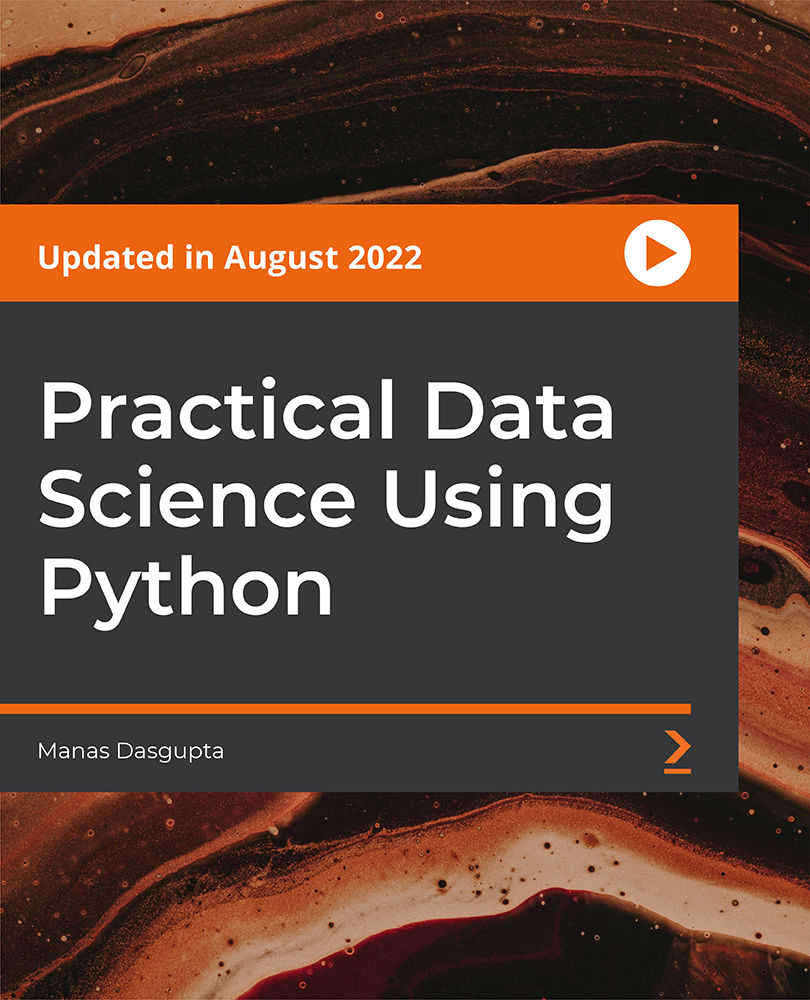
Child Counselling and Child Psychology Level 4 Diploma
By Wise Campus
Child Counselling: Child Counselling Course Get the expertise you need to advance your career in child counseling.- enrol now in our Level 4 Diploma in Child Counselling course. Are you eager to start a profession as a child counsellor or do you want to learn more sophisticated techniques? Then, this Level 4 Diploma in Child Counselling program in child counselling will further your professional goals. This Level 4 Diploma in Child Counselling helps you build the knowledge and abilities necessary for a fulfilling career. After completing Level 4 Diploma in Child Counselling course you will Get certifications and skills in child counselling that companies will value. You may greatly improve your knowledge and abilities by enrolling in our Level 4 Diploma in Child Counselling programme. Level 4 Diploma in Child Counselling Explain how to address and investigate real difficulties, making decisions and coping with crises. Throughout this Level 4 Diploma in Child Counselling Course you are also able to work through internal conflict, and improve interpersonal connections. Level 4 Diploma in Child Counselling Course helps youngsters focus on their interests and developmental challenges. However, this Level 4 Diploma in Child Counselling course will show you how to effectively address the suffering, grief, and attachment concerns of obstructive children. You will be qualified to work as a qualified child counsellor with a focus on working with children and adolescents after finishing this Level 4 Diploma in Child Counselling program. Enrol in our Level 4 Diploma in Child Counselling course right now and start learning! Main Course: Level 4 Diploma in Child Counselling Course Free Courses are including with this Child Counselling: Child Counselling Course Along with The Child Counselling: Child Counselling Course, We Offer a free Level 4 Diploma in Child Psychology Course Special Offers Of this Child Counselling: Child Counselling Course This Child Counselling: Child Counselling Course includes a FREE PDF Certificate. Lifetime access to this Child Counselling: Child Counselling Course Instant access to this Child Counselling: Child Counselling Course Get FREE Tutor Support from Monday to Friday in this Child Counselling: Child Counselling Course [ Note: Free Digital certificate as soon as completing the Child Counselling: Child Counselling Course] Child Counselling: Child Counselling Course However, this Level 4 Diploma in Child Counselling course will show you how to effectively address the suffering, grief, and attachment concerns of obstructive children. You will be qualified to work as a qualified child counsellor with a focus on working with children and adolescents after finishing this Level 4 Diploma in Child Counselling program. Who is this course for? Child Counselling: Child Counselling Course Child counsellors, parents, instructors, recent graduates, and child and youth professionals are all eligible to enrol in this Child Counselling: Child Counselling Course. Requirements Child Counselling: Child Counselling Course To enrol in this Child Counselling: Child Counselling Course, students must fulfil the following requirements. To join in our Child Counselling: Child Counselling Course, you must have a strong command of the English language. To successfully complete our Child Counselling: Child Counselling Course, you must be vivacious and self driven. To complete our Child Counselling: Child Counselling Course, you must have a basic understanding of computers. A minimum age limit of 15 is required to enrol in this Child Counselling: Child Counselling Course. Career path Child Counselling: Child Counselling Course This Child Counselling: Child Counselling Course gives you new options to advance professionally and gain an edge over other applicants in your sector by adding your new skills to your resume.

Mastering Unity 3D Intermediate Level Training Course
By ATL Autocad Training London
Who is this Course for? Mastering Unity 3D Intermediate Level Training Course Our Unity 3D training programs are tailored for individuals aspiring to become game developers, creative minds, & enthusiasts keen to explore the realm of game development. Learn 3D & 2D games or looking to master Unity's cross-platform features. Click here for more info: Website Duration: 20 hours Approach: 1-on-1 Individualized Attention & Customized Content Timetable: Scheduling any hour between 9 am and 7 pm, from Mon to Sat Course Overview: Sessions 1-2: Introduction to Unity Familiarize yourself with Unity's interface and workspace Create a new Unity project and set up the initial scene and navigation Sessions 3-4: Asset Management Explore and download free assets Import various asset types into Unity and understand their applications Sessions 5-6: Environmental Design Utilize Unity's terrain tools for environment creation Enhance scenes with textures, materials, and environmental objects Sessions 7-8: Character Development Design 3D character models Rig, animate, and import characters into Unity Sessions 9-10: Player Interaction Set up player controls and script basic movements Implement camera controls for seamless gameplay experiences Sessions 11-12: Physics and Realism Understand and implement physics in Unity Configure collisions, gravity, force, and torque for realistic interactions Sessions 13-14: Audio Enhancement Master audio implementation with sound effects and background music Fine-tune volume and pitch for immersive gameplay Sessions 15-16: Lighting and Visual Effects Employ advanced lighting techniques, including dynamic day-night cycles Enhance visuals with lens flares and particle systems Sessions 17-18: User Interface Design Construct user interfaces using Unity's canvas system Integrate interactive elements such as buttons and menus, ensuring smooth functionality Sessions 19-20: Optimization and Performance Implement optimization techniques and utilize the profiler for performance analysis Improve frame rates and reduce memory usage for seamless gameplay Session 21-22: Multiplayer Integration Explore multiplayer implementation and set up local multiplayer games Session 23-24: Mobile Game Development Discover mobile game development in Unity Build, deploy, and optimize games for mobile devices, focusing on performance and controls Session 25: Advanced Topics Delve into advanced scripting techniques, including coroutines, delegates, and events Explore shader programming and visual effects, and venture into VR development with Unity and Oculus Quest Final Project: Create a Comprehensive Game Test the game thoroughly, identify and resolve bugs Make necessary adjustments and improvements for a polished final product Experience the Real-Time Development Platform: Unleash your creativity and create 3D, 2D, VR, and AR experiences across various industries, including games, automotive, AEC, film, and more. Unity Pro offers a complete solution to develop better, iterate faster, and grow your business. Enjoy amazing games and immersive experiences with multi-platform support. Get started today: Unity Pro. Learning Outcomes: Participants will gain expertise in Unity 3D, mastering asset management, environmental design, character animation, player interaction, physics, audio, lighting, UI, optimization, and advanced scripting. They will develop a complete game, honing skills in debugging and project completion. Career Opportunities: Graduates can pursue roles as Game Developers, Mobile Game Developers, VR/AR Developers, Game Designers, UI/UX Designers, Game Testers, Indie Game Developers, Educational Game Developers, Freelance Developers, or Game Development Instructors, leveraging their Unity 3D skills for diverse and exciting career paths in the gaming industry. Skills Acquired: Participants in the Mastering Unity 3D Intermediate Level Training Course will gain advanced proficiency in Unity 3D game development, including: Advanced 3D Game Development Techniques Real-time Physics and Animation Skills Multiplatform Game Deployment Expertise Job Opportunities: Upon completion, individuals can pursue roles such as: Game Developer Unity 3D Programmer AR/VR Developer Interactive Simulation Designer This course equips participants with the expertise required for exciting opportunities in game development studios, AR/VR companies, and interactive media agencies, setting the stage for a successful career in the gaming and simulation industry. Course Advantages: Comprehensive Unity Mastery: Develop expertise in various Unity aspects, including game design, scripting, animation, and optimization. Hands-On Project Experience: Engage in practical projects mirroring real-world game development, enhancing your skills and portfolio. Interactive Live Instruction: Learn from experienced instructors in real-time, encouraging interactive discussions, Q&A sessions, and personalized guidance. Flexible Learning Paths: Opt for in-person or online classes, ensuring accessible and convenient learning tailored to your needs. Lesson Revisions: Access recorded lessons, allowing flexible review and reinforcement of concepts at your own pace. Lifetime Email Support: Benefit from ongoing support via email, where experts are available to assist with any questions or challenges, even after the course concludes.

The Diploma in Travel, Tourism and Hospitality Management course covers all the necessary areas of tourism and Hospitality management. The course is divided into two parts. The first part deals with travel and tourism where you will learn how to do in travel and tour, the Traveling Pointers & Pitfalls, and the basic travel guide. Then the course will focus on Hospitality management and teaches you the essential skills of hospitality such as communication, accommodation, safety, and more. Who is the course for? People interested in travelling across the world and learn its benefits Professionals wanting to learn about the various travel destinations for their job Entry Requirement: This course is available to all learners, of all academic backgrounds. Learners should be aged 16 or over to undertake the qualification. Good understanding of English language, numeracy and ICT are required to attend this course. Assessment: At the end of the course, you will be required to sit an online multiple-choice test. Your test will be assessed automatically and immediately so that you will instantly know whether you have been successful. Before sitting for your final exam, you will have the opportunity to test your proficiency with a mock exam. Certification: After you have successfully passed the test, you will be able to obtain an Accredited Certificate of Achievement. You can however also obtain a Course Completion Certificate following the course completion without sitting for the test. Certificates can be obtained either in hardcopy at the cost of £39 or in PDF format at the cost of £24. PDF certificate's turnaround time is 24 hours, and for the hardcopy certificate, it is 3-9 working days. Why choose us? Affordable, engaging & high-quality e-learning study materials; Tutorial videos/materials from the industry leading experts; Study in a user-friendly, advanced online learning platform; Efficient exam systems for the assessment and instant result; The UK & internationally recognized accredited qualification; Access to course content on mobile, tablet or desktop from anywhere anytime; The benefit of career advancement opportunities; 24/7 student support via email. Career Path: Diploma in Travel, Tourism and Hospitality Management course is a useful qualification to possess and would be beneficial for any related profession or industry such as: Tourist guides Travel agency consultant Start up travel companies People interested in travelling Module 1 Introduction to Travel & Tourism 00:30:00 History of Tourism 00:30:00 Integrated Model of Tourism 00:30:00 The Meaning of Travel Tourism and Tourist 01:00:00 Types of Tourism 00:15:00 The Products & Services of Tourism 00:30:00 Tourism-Destinations 01:00:00 Managing Tourism 01:00:00 Managing Tour Operations 00:30:00 Transportation 01:00:00 Quality Management 01:00:00 The Impacts of Tourism 01:00:00 Conclusion 00:15:00 Module 2 Introduction to Hospitality 00:15:00 Characteristics of the Hospitality Industry 00:15:00 Relationship Between the Hospitality Industry and Tourism 00:15:00 Types of Accommodation 00:15:00 Types of Room 00:30:00 Types of Hotel Guests 00:15:00 Module 3 Introduction to Hospitality Management 00:30:00 Influences Which Affect the Industry 00:15:00 The Development of the Hospitality Industry 00:30:00 Hospitality Brands 00:15:00 Accommodation 00:30:00 Food Service 00:30:00 Successful Quality Management 00:30:00 Module 4 Pointers for Gaining Access to Money While Traveling on the Road 00:30:00 A 'Must-Do' Before Going on a Trip 01:00:00 Practical Packing Tips 00:30:00 Wellness Tips 01:00:00 Transportation Techniques 00:30:00 Shopping Pitfalls 00:30:00 Food and Dining Tips 00:30:00 Money, Money, Money Wits 00:30:00 The 6 Top Airport Scams and What to Do to Guard against Them 01:00:00 A Commonly Hidden Foreign Airport Warning 00:30:00 Don't Prepay for that Gas 00:15:00 Surefire Ways to Guard against Air-Travel Tiredness 00:30:00 What to Do if a Person Becomes Ill While Traveling in Air? 01:00:00 The Best but Affordable Places to Eat while Traveling 00:30:00 How to Get Paid while Taking a Vacation 00:30:00 Module 5 Africa Safari Travel Temptations 00:30:00 Australia Travel Temptations 00:30:00 Booking Travel Temptations 00:15:00 Costa Rica Travel Temptations 00:30:00 Disneyland Travel Temptations 00:30:00 Disney World Travel Temptations 00:30:00 Egypt Travel Temptations 00:30:00 Exotic Travel Temptations 00:30:00 Travel Temptations 00:15:00 Hilo Travel Temptations 00:15:00 Hot Spots in Travel Temptations 00:15:00 How Online Travel Temptations Work 00:15:00 Indiana Travel Temptations 01:00:00 Key West Travel Temptations 00:15:00 Mexico Travel Temptations 00:30:00 Michigan Travel Temptations 01:00:00 Ohio Travel Temptations 00:30:00 Panama Travel Temptations 00:30:00 RIU Paradise Island Travel Temptations 00:15:00 San Diego Travel Temptations 00:30:00 Sandy Point Travel Temptations 00:15:00 Singapore Travel Temptations 00:30:00 Tennessee Travel Temptations 01:00:00 Travel Agents and Travel Temptations 00:15:00 Travel Destination to Alaska 01:00:00 Travel Destination to New Mexico 00:30:00 Travel Temptations in Amsterdam 00:30:00 Travel Temptations in Iowa 00:30:00 Travel temptations on a Nile River Cruise Liner 00:15:00 Travel temptations through Nevada 00:30:00 Travel Temptations in Antigua 00:30:00 Travel Temptations in California 00:30:00 Travel Temptations in Canada 00:30:00 Travel Temptations in Chicago 00:30:00 Travel temptations in Colorado 00:30:00 Travel temptations in Hawaii 00:30:00 Travel temptations in Kentucky 00:30:00 Travel temptations in Montana 00:30:00 Travel temptations in New York 00:30:00 Travel Temptations in North Carolina 00:30:00 Travel Temptations in South Carolina 00:30:00 Travel Temptations in Oregon 00:30:00 Travel Temptations in Rome 00:30:00 Travel Temptations in South Dakota 00:30:00 Travel Temptations in the Bahamas 01:00:00 Travel Temptations in the Caribbean 00:30:00 Travel Temptations in the UK 00:30:00 Travel Temptations in Washington DC 00:30:00 Wisconsin Travel Temptations 00:30:00 Conclusion to Diploma in Travel & Tourism 00:15:00 Mock Exam Mock Exam- Diploma in Travel, Tourism and Hospitality Management 00:30:00 Final Exam Final Exam- Diploma in Travel, Tourism and Hospitality Management 00:30:00

Step into the vibrant world of web development with our 'jQuery Masterclass Course: JavaScript and AJAX Coding Bible.' This course is crafted to guide you through the intricate functionalities of jQuery, a powerful library that simplifies JavaScript programming. Starting with an introduction that sets the foundation, the course gradually unfolds the vast capabilities of jQuery, from simple selectors to complex AJAX operations. Each section is meticulously designed to build upon your skills, making the journey from novice to jQuery expert both engaging and informative. This course isn't just about learning to code; it's about empowering you to create interactive and dynamic web applications with ease and confidence. Progress through the curriculum to master various aspects of jQuery, including working with attributes and values, handling events, and manipulating HTML/CSS. You'll delve into traversing methods, learning to navigate and manipulate the Document Object Model (DOM) efficiently. The course also sheds light on creating visually appealing web pages with jQuery effects and animations. The comprehensive section on AJAX will equip you with the skills to make asynchronous requests, enhancing the user experience of your web applications. By the end of this course, you'll not only have a solid understanding of jQuery but also the practical know-how to implement it in real-world projects. Learning Outcomes Understand the core concepts and functionalities of jQuery. Master the use of selectors for manipulating DOM elements. Gain proficiency in handling events and working with HTML/CSS in jQuery. Learn to create dynamic web content and effects using jQuery. Develop skills in AJAX for asynchronous web programming. Why choose this jQuery Masterclass Course: JavaScript and AJAX Coding Bible? Unlimited access to the course for a lifetime. Opportunity to earn a certificate accredited by the CPD Quality Standards and CIQ after completing this course. Structured lesson planning in line with industry standards. Immerse yourself in innovative and captivating course materials and activities. Assessments designed to evaluate advanced cognitive abilities and skill proficiency. Flexibility to complete the Course at your own pace, on your own schedule. Receive full tutor support throughout the week, from Monday to Friday, to enhance your learning experience. Unlock career resources for CV improvement, interview readiness, and job success. Who is this jQuery Masterclass Course: JavaScript and AJAX Coding Bible for? Web developers seeking to enhance their JavaScript and jQuery skills. Front-end developers aiming to create more interactive web applications. IT students and enthusiasts exploring web development technologies. Professionals transitioning to web development and programming. Anyone interested in learning jQuery for personal or professional web projects. Career path Web Developer: £25,000 - £50,000 Front-End Developer: £28,000 - £55,000 JavaScript Developer: £30,000 - £60,000 UI/UX Designer: £27,000 - £50,000 Full Stack Developer: £35,000 - £70,000 Web Application Developer: £32,000 - £65,000 Prerequisites This jQuery Masterclass Course: JavaScript and AJAX Coding Bible does not require you to have any prior qualifications or experience. You can just enrol and start learning.This jQuery Masterclass Course: JavaScript and AJAX Coding Bible was made by professionals and it is compatible with all PC's, Mac's, tablets and smartphones. You will be able to access the course from anywhere at any time as long as you have a good enough internet connection. Certification After studying the course materials, there will be a written assignment test which you can take at the end of the course. After successfully passing the test you will be able to claim the pdf certificate for £4.99 Original Hard Copy certificates need to be ordered at an additional cost of £8. Course Curriculum Section 01 : Introduction Introduction To This Course 00:02:00 Setup on Windows 00:03:00 Setup on Mac OS X 00:03:00 Setup on Linux 00:05:00 Online Code IDE 00:02:00 Uncompressed vs Minified vs Slim vs Slim Minified 00:05:00 Document Ready 00:03:00 Section 02 : Selectors Elements 00:03:00 All Elements 00:02:00 This Keyword 00:03:00 ID 00:02:00 Class 00:02:00 Multiple Items 00:03:00 First Element 00:02:00 Odd/Even 00:06:00 Element and Class 00:02:00 Children 00:04:00 Attributes 00:03:00 Type 00:04:00 Contains 00:03:00 Section 03 : Attributes/Values Get Attribute 00:02:00 Set Attribute 00:03:00 Set Attribute With Callback Function 00:03:00 Set Multiple Attributes 00:03:00 Remove 00:02:00 Text Attribute 00:02:00 Data Attribute 00:03:00 Value 00:03:00 HTML Value 00:02:00 Class 00:09:00 Section 04 : Events Binding & Unbinding 00:07:00 Attributes 00:04:00 Propagation 00:05:00 Prevent Default Behaviour 00:05:00 Mouse Single Click 00:02:00 Mouse Double Click 00:02:00 Mouse Enter Element 00:04:00 Mouse Leave Element 00:04:00 Mouse Hover 00:04:00 Mouse Down 00:03:00 Mouse Up 00:02:00 Keyboard Down 00:03:00 Keyboard Press 00:01:00 Keyboard Up 00:01:00 Form Submit 00:03:00 Form Change 00:03:00 Form Focus 00:04:00 Form Blur 00:02:00 Document/Window Scroll 00:03:00 Document/Window Resize 00:02:00 Combining Multiple Events Using A Single Selector 00:05:00 Section 05 : HTML/CSS Get and Set CSS Property 00:03:00 Set Multiple CSS Properties 00:02:00 Add, Remove and Toggle CSS Classes 00:06:00 Get and Set Element Dimensions 00:12:00 Adding Elements Using Append, Prepend, After and Before 00:05:00 Removing Elements Using Remove and Empty 00:06:00 Section 06 : Traversing Elements By Index 00:03:00 Child Elements 00:03:00 Parent Element 00:03:00 Sibling Elements 00:03:00 Filtering Elements 00:06:00 Section 07 : Effects Show, Hide and Toggle 00:11:00 Fading Using FadeIn, FadeOut, FadeToggle and FadeTo 00:06:00 Sliding Using SlideDown, SlideUp and SlideToggle 00:06:00 Animate 00:09:00 Stop Effects and Animations 00:03:00 Function Callback 00:03:00 Action and Method Chaining 00:05:00 Section 08: AJAX Load 00:05:00 Get JSON 00:04:00 GET Data 00:04:00 POST Data 00:05:00 Section 09 : Utility Functions Trim String 00:03:00 Extend 00:03:00 Extend Function 00:07:00 In Array 00:04:00 Each 00:03:00 Data Function 00:05:00 Proxy Function 00:03:00 Is Window Function 00:01:00 Now/Epoch Time Method 00:02:00 Number Check (isNumeric) 00:02:00 Dequeue 00:03:00 Global Evaluation 00:02:00 Section 10 : Resource Resource 00:00:00 Assignment Assignment - jQuery: JavaScript and AJAX Coding Bible 00:00:00

Construction Site Management Accredited Career Bundle Are you ready to take charge of construction site management from the comfort of your own space? The Construction Site Management Accredited Career Bundle Course provides everything you need to gain a deep understanding of site management principles. With this course, you’ll gain in-depth knowledge of essential topics like risk management, planning, safety regulations, and project coordination – all designed to keep your site running smoothly and safely. You’ll navigate the complexities of managing teams, resources, and timelines, all while honing your skills in essential management techniques. Whether you’re looking to advance in the industry or explore new opportunities, this course is tailored for anyone keen to learn the ins and outs of construction site management. It’s not just about knowing how to manage a site; it’s about understanding how to keep things efficient, productive, and safe. The course offers a structured and engaging learning journey, designed to equip you with the tools to make smart decisions and manage complex tasks effectively. If you’re keen to enhance your career in construction site management, this bundle will serve as the perfect guide. Key Features of this Career Bundle CPD Accredited Courses Instant PDF certificate Fully online, interactive course Self-paced learning and laptop, tablet, smartphone-friendly 24/7 Learning Assistance Discounts on bulk purchases Construction Site Management Courses : Construction Site Management Construction Management PPE CMD Site Safety Management Health And Safety At Work Emergency First aid at work Risk Assessment Construction Project Management Site Management Asbestos Awareness & Safety Property Development Diploma Working at Height Working at Confined Space Coshh Noise Awareness Abrasive Wheels Leadership Skills Communication Skills Deligation Conflict Resolution Covid-19 Awareness Course Accreditation These Construction Site Management bundle courses are CPD accredited, providing you with up-to-date skills and knowledge and helping you to become more competent and effective in your chosen field. Certification Once you've successfully completed your Construction Site Management course, you will immediately be sent a digital certificate. Also, you can have your printed certificate delivered by post (shipping cost £3.99). CPD 220 CPD hours / points Accredited by CPD Quality Standards Who is this course for? This Construction Site Management bundle is ideal for anyone looking to start a career in the field, which includes the following related professions: Project Manager Building Inspector Site Engineer Site Coordinator Site Foreman Construction Site Supervisor Safety, Health and Environment Executive Requirements No prior degree or experience is required to enrol in this Construction Site Management course. Career path This Site Management Course will help you to explore avariety of career paths in the related industry, including: Site Manager Site Supervisor Construction Project Manager Building Inspector Site Engineer Construction Coordinator Health and Safety Manager Quantity Surveyor Contracts Manager Facilities Manager Certificates Digital certificate Digital certificate - Included Hardcopy Certificate Hard copy certificate - Included Hardcopy Certificate (UK Delivery): For those who wish to have a physical token of their achievement, we offer a high-quality, printed certificate. This hardcopy certificate is also provided free of charge. However, please note that delivery fees apply. If your shipping address is within the United Kingdom, the delivery fee will be only £3.99. Hardcopy Certificate (International Delivery): For all international addresses outside of the United Kingdom, the delivery fee for a hardcopy certificate will be only £10.

Course Overview Learn all the essential skills to become an expert in Acupressure Massage Therapy. From this comprehensive Acupressure course, you will be able to understand the principles of Acupressure Massage Therapy. In the step-by-step training process, you will acquire practical skills along with theoretical knowledge. The Qualified professionals will assist you throughout this learning process. This Acupressure is structured to ensure you have all the adequate skills to secure a position in this competitive industry. You will achieve the confidence and competency to bear all the responsibilities of this profession. The course will add all the right credentials to your resume and increase your employability in this growing industry. Who is this course for? Anyone who is now employed in this field or who aspires to be one should take this course. Your knowledge will grow through taking this course, which will also strengthen your resume. To demonstrate your newly gained knowledge, develop crucial abilities and receive a professional credential. Entry Requirement This course is available to all learners, of all academic backgrounds. Learners should be aged 16 or over to undertake the qualification. Good understanding of English language, numeracy and ICT are required to attend this course. Certification After you have successfully completed the course, you will be able to obtain an Accredited Certificate of Achievement. You can however also obtain a Course Completion Certificate following the course completion without sitting for the test. Certificates can be obtained either in hardcopy at the cost of £39 or in PDF format at the cost of £24. PDF certificate's turnaround time is 24 hours, and for the hardcopy certificate, it is 3-9 working days. Why choose us? Affordable, engaging & high-quality e-learning study materials; Tutorial videos/materials from the industry-leading experts; Study in a user-friendly, advanced online learning platform; Efficient exam systems for the assessment and instant result; The UK & internationally recognized accredited qualification; Access to course content on mobile, tablet or desktop from anywhere anytime; The benefit of career advancement opportunities; 24/7 student support via email. Career Path The Acupressure course is intended to assist you in obtaining the dream job or maybe the promotion you've always desired. With the assistance and direction of our Acupressure course, learn the vital abilities and knowledge you require to succeed in your life. Introduction Welcome to the course! It is so great to have you here! 00:02:00 Download your 'goodies' from the resources! 00:01:00 Learning the basics of essential oils If you don't know about essential oils then this section is important 00:01:00 Knowing the grade of your essential oils-are they therapeutic or not? 00:04:00 Why Do Certain Plants Have Essential Oils? 00:02:00 When is an essential oil not an essential oil? 00:02:00 Why essential oils have such huge variations in cost. 00:03:00 Buying your essential oils 00:05:00 Storing your essential oils and their shelf life 00:04:00 This is important when buying citrus essential oils 00:01:00 This is REALLY important when you have citrus essential oils. 00:01:00 So how do they adulterate essential oils? 00:06:00 So how do they test essential oils for purity? 00:02:00 Results from the adulterated essential oil test 00:01:00 The unsung heroes of the aromatherapy world-carrier oils. 00:03:00 The qualities of the various carrier oils 00:10:00 Personal inhalers-These are brilliant for you and your clients! 00:06:00 What you can make for your clients for them to use at home Massage is the perfect modality for using aromatherapy to get great results 00:06:00 What equipment you need 00:04:00 Essential oil safety-very important things that you should know 00:04:00 A word about using peppermint and eucalyptus with children 00:02:00 Diffusers at home-what you shouldn't do 00:04:00 Personal inhalers-These are brilliant for you and your clients! 00:06:00 Making diffuser blends for your clients 00:02:00 Roller bottles are great for your clients! 00:03:00 How to make a muscle and pain balm and chest rub 00:08:00 Unscented lotions are a better alternative for your clients at home 00:03:00 Using warm and cold compresses-when is the right time to do which? 00:03:00 Baths with essential oils-do not recommend this! 00:02:00 How to charge correctly for your essential oil blends and products 00:03:00 Relaxation massages and the correct dilutions for your clients 00:03:00 Treating problem areas-you can increase your dilution levels. 00:02:00 If you are a reflexologist, here is what you can do. 00:01:00 Make your full body massage sessions 75 mins or more. 00:02:00 The consultation with your clients is really important 00:04:00 A word about diluting for different people 00:03:00 It is important to keep good records for several reasons 00:01:00 Tell the world! Promote about your new skills. 00:03:00 Using aromatherapy for specific emotional, physical and psychological disorders Let's take a look at how you can help your clients on so many levels. 00:01:00 Awesome Stock Blends for your Massage Clients 00:04:00 How to make anxiety relief blends and inhalers for your clients 00:03:00 Insomnia-This blend will knock them out! 00:03:00 Morning Sickness-One essential oil that made a huge difference! 00:02:00 Allergy relief inhalers for your clients 00:04:00 How to make a nausea inhaler for your clients 00:04:00 The best uplifting blends for your clients 00:02:00 Headaches-Lotions, inhaler and diffuser blends and roller ball blends. 00:04:00 Blends to help your clients have better focus and concentration 00:03:00 Menopause- A really powerful massage blend that you can also make for them 00:02:00 How to enhance your clients athletic abilities using essential oils 00:02:00 Help your clients through cold and flu season with these great blends 00:04:00 Musculoskeletal Pain and how to treat specific disorders What you will learn in this section 00:03:00 Muscular aches and pains and a great blend to help them 00:03:00 Sprains and strains-A roller bottle blend for your clients thats brilliant 00:05:00 Overuse Problems-Tendonitis, bursitis, plantar fasciitis etc 00:03:00 Cellulite treatments, oils and creams 00:06:00 Post exercise soreness massage blends and lotions for home use 00:05:00 Fluid retention/Edema/Lymphatic drainage oils and treatments 00:07:00 Oil and lotion Blends for Cramps and Muscle Spasms 00:02:00 A very effective bruises and bumps oil to make 00:02:00 Rheumatoid arthritis- which oils are the best and why 00:02:00 Osteoarthritis- The oils that work best for this condition 00:02:00 How to effectively use essential oils for nerve pain and sciatica 00:03:00 What if you do not know whether to use warming or cooling oils? 00:03:00 The Basics Of Blending Blending Basics-Making your own blends. 00:12:00 The therapeutic qualities of some common essential oils Looking at the specific properties of common essential oils 00:01:00 68Basil 1 00:03:00 Bergamot 00:02:00 Black Pepper 00:02:00 Cardamon 00:01:00 Cedarwood 00:02:00 Cinnamon 00:02:00 Clove 00:01:00 Eucalyptus 00:02:00 Frankincense 00:02:00 Geranium 00:02:00 Chamomile German 00:02:00 Ginger 00:02:00 Grapefruit 00:02:00 Lavender 00:02:00 81helichrysum 1 00:02:00 Lemon 00:02:00 Mandarin 00:01:00 Patchouli 00:01:00 Peppermint 00:02:00 Chamomile Roman 00:01:00 Rosemary 00:01:00 Sandalwood 00:01:00 Congratulations and thank you very much!1 00:01:00 Resources Resources - Aromatherapy Acupressure - Massage Therapist 00:00:00 Order Your Certificates and Transcripts Order Your Certificates and Transcripts 00:00:00

Embark on a linguistic odyssey with our Copywriting course, a beacon for those yearning to harness the power of words in the digital marketplace. In the opening act, participants will be introduced to the captivating world of copywriting, exploring the foundational elements that make words not just read but felt. As the narrative unfolds, discover the alchemy of core concepts that transmute simple phrases into persuasive messages. This journey will sculpt your writing with the finesse of a master wordsmith, unlocking the secrets of creating compelling content that resonates and converts. The course curriculum is meticulously crafted to guide you through the labyrinth of marketing tactics, leading to the creation of copy that sells. With an entire section dedicated to the art of headlines, learn to captivate audiences with the allure of a powerful first impression. From the nine steps of a streamlined copywriting process to the tried-and-true formulas that evoke action, this course is an arsenal for those ready to conquer the world of content creation. A trove of hacks, tips, and practical exercises awaits to refine your craft and crown you as a sovereign of the written word. Learning Outcomes Comprehend the fundamental principles and core concepts of copywriting. Learn the strategies for developing marketing copy that effectively sells. Understand and apply proven copywriting formulas and processes. Master the art of crafting compelling headlines and engaging content. Enhance your copywriting expertise with practical exercises and actionable hacks. Why choose this Copywriting course? Unlimited access to the course for a lifetime. Opportunity to earn a certificate accredited by the CPD Quality Standards and CIQ after completing this course. Structured lesson planning in line with industry standards. Immerse yourself in innovative and captivating course materials and activities. Assessments designed to evaluate advanced cognitive abilities and skill proficiency. Flexibility to complete the Course at your own pace, on your own schedule. Receive full tutor support throughout the week, from Monday to Friday, to enhance your learning experience. Unlock career resources for CV improvement, interview readiness, and job success. Who is this Copywriting course for? Aspiring copywriters eager to learn the craft. Marketing professionals aiming to sharpen their content creation skills. Entrepreneurs seeking to enhance their brand messaging. Content creators and bloggers wanting to engage and expand their audience. Business owners looking to improve in-house marketing efforts. Career path Content Writer: £20,000 - £35,000 Marketing Executive: £23,000 - £30,000 SEO Specialist: £25,000 - £40,000 Brand Strategist: £28,000 - £50,000 Digital Marketing Manager: £30,000 - £45,000 Creative Director: £50,000 - £85,000 Prerequisites This Copywriting does not require you to have any prior qualifications or experience. You can just enrol and start learning.This Copywriting was made by professionals and it is compatible with all PC's, Mac's, tablets and smartphones. You will be able to access the course from anywhere at any time as long as you have a good enough internet connection. Certification After studying the course materials, there will be a written assignment test which you can take at the end of the course. After successfully passing the test you will be able to claim the pdf certificate for £4.99 Original Hard Copy certificates need to be ordered at an additional cost of £8. Course Curriculum Section 1: Introduction Unit 1: Welcome to the Copywriting Course 00:05:00 Unit 2: Course Overview 00:04:00 Section 2: Introduction to Copywriting Unit 1: What is Copywriting 00:05:00 Unit 2: Elements of Great Copy 00:11:00 Unit 3: Traditional vs Modern Copywriting 00:04:00 Unit 4: Career Options for Copywriters 00:12:00 Unit 5: Job Description and Responsibilities of a Copywriter 00:06:00 Unit 6: Copywriting vs Content Writing: The Difference 00:04:00 Section 3: Core Concepts of Copywriting Unit 1: What is a Short Form Copy 00:03:00 Unit 2: What is a Long Form Copy 00:02:00 Unit 3: Types of Tones Used for Writing Copy 00:06:00 Unit 4: Which Types of Tone You Should Use 00:07:00 Unit 5: Identifying the Target Audience 00:06:00 Unit 6: Qualities That Will Make You a Successful Copywriter 00:06:00 Section 4: Marketing Tactics to Write Copy That Sells Unit 1: The Secret to Understand Buyer's Mindset 00:04:00 Unit 2: Never Make Your Copy Look Like an Ad 00:06:00 Unit 3: 2 Second Hack to Become a Successful Copywriter 00:05:00 Unit 4: Features vs Benefits 00:04:00 Unit 5: The Shocking Truth about Buyers & Customers 00:04:00 Unit 6: So What Test 00:05:00 Unit 7: FOMO: How to Use This Most Powerful Marketing Tool 00:08:00 Unit 8: What's in It for Me 00:04:00 Unit 9: The Secret to Sell Instantly 00:05:00 Unit 10: Leveraging the Power of Emotions 00:04:00 Section 5: The Copywriting Process: 9 Steps to Make It Easier For You Unit 1: Steps in the Copywriting Process 00:08:00 Unit 2: Understand the Product 00:06:00 Unit 3: Performing Competitor Analysis 00:12:00 Unit 4: Create a Buyer Persona / Customer Avatar 00:06:00 Unit 5: Writing the copy 00:01:00 Unit 6: Editing the Copy 00:02:00 Unit 7: Adding Design Elements + Media 00:07:00 Unit 8: Publish the Copy + Promotion 00:02:00 Unit 9: Checking the Conversion from Copy - Measuring Results 00:03:00 Section 6: Copywriting Formulas Unit 1: AIDA: The 4 Step Formula 00:05:00 Unit 2: Storytelling: Best Tool for Converting Readers into Buyers 00:05:00 Unit 3: 3 STEP Formula: PAS 00:06:00 Section 7: Headlines Unit 1: Section Introduction 00:01:00 Unit 2: Intro to Headlines 00:07:00 Unit 3: Importance of Headlines 00:03:00 Unit 4: Formula to Write Amazing Headlines (Everytime) 00:09:00 Unit 5: How to Use This Formula (With Examples) 00:02:00 Unit 6: Free Tool to Create Attractive Headlines 00:03:00 Unit 7: Practice Exercise 00:01:00 Section 8: 6 Hacks to Write Headlines That Readers Cannot Resist Unit 1: Section Intro 00:02:00 Unit 2: Headline Hack # 1 00:01:00 Unit 3: Headline Hack # 2 00:02:00 Unit 4: Headline Hack # 3 00:02:00 Unit 5: Headline Hack # 4 00:04:00 Unit 6: Headline Hack # 5 00:02:00 Unit 7: Headline Hack # 6 00:03:00 Unit 8: Quick Recap 00:01:00 Section 9: Creating the Copy Unit 1: Creating Call to Actions (CTA) That Reader's Cannot Resist 00:04:00 Unit 2: Focus on the Customer 00:06:00 Unit 3: How to Write a Conversational Copy 00:03:00 Section 10: Hacks & Tips Unit 1: Collect Winning Pieces 00:04:00 Unit 2: 3 Extremely Powerful Words That You Must Use in a Copy 00:02:00 Unit 3: Using Customer's Words 00:05:00 Section 11: Practice Exercises Unit 1: Recreate Ads 00:01:00 Unit 2: Record Your Copy 00:02:00 Section 12: Conclusion Unit 1: Conclusion 00:01:00 Resources Resources - Copywriting 00:00:00 Assignment Assignment - Copywriting 00:00:00