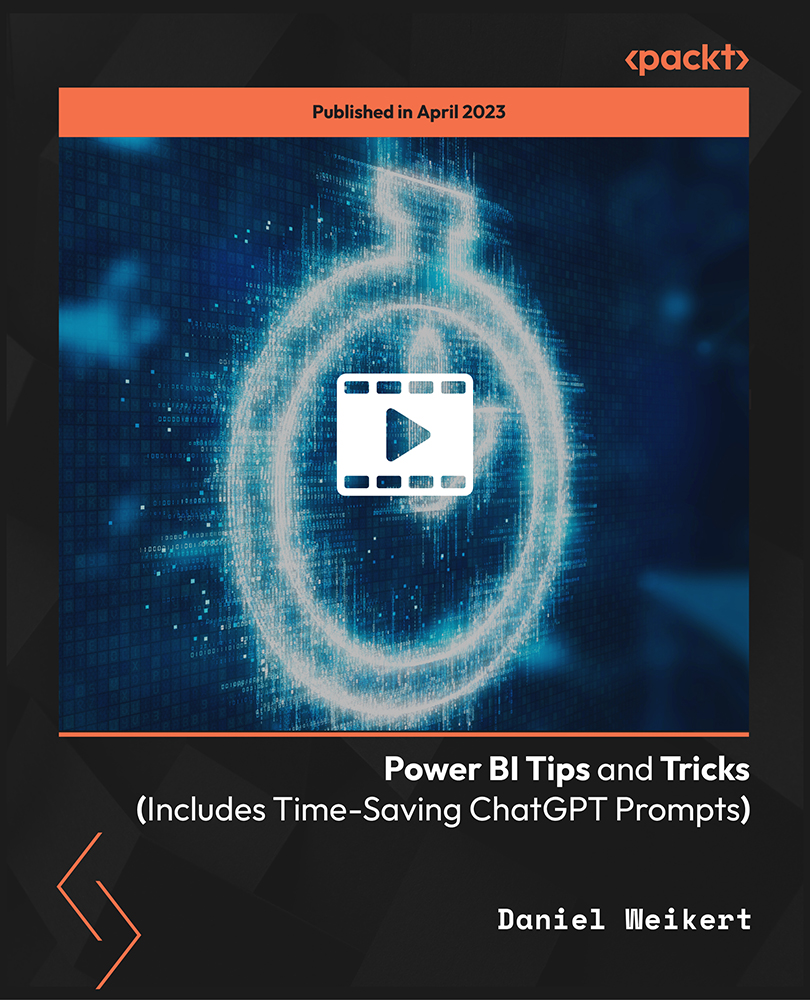- Professional Development
- Medicine & Nursing
- Arts & Crafts
- Health & Wellbeing
- Personal Development
5514 Courses delivered Online
Overview Uplift Your Career & Skill Up to Your Dream Job - Learning Simplified From Home! Kickstart your career & boost your employability by helping you discover your skills, talents and interests with our special IT Support Technician Course. You'll create a pathway to your ideal job as this course is designed to uplift your career in the relevant industry. It provides professional training that employers are looking for in today's workplaces. The IT Support Technician Course is one of the most prestigious training offered at StudyHub and is highly valued by employers for good reason. This IT Support Technician Course has been designed by industry experts to provide our learners with the best learning experience possible to increase their understanding of their chosen field. This IT Support Technician Course, like every one of Study Hub's courses, is meticulously developed and well researched. Every one of the topics is divided into elementary modules, allowing our students to grasp each lesson quickly. At StudyHub, we don't just offer courses; we also provide a valuable teaching process. When you buy a course from StudyHub, you get unlimited Lifetime access with 24/7 dedicated tutor support. Why buy this IT Support Technician? Unlimited access to the course for forever Digital Certificate, Transcript, student ID all included in the price Absolutely no hidden fees Directly receive CPD accredited qualifications after course completion Receive one to one assistance on every weekday from professionals Immediately receive the PDF certificate after passing Receive the original copies of your certificate and transcript on the next working day Easily learn the skills and knowledge from the comfort of your home Certification After studying the course materials of the IT Support Technician there will be a written assignment test which you can take either during or at the end of the course. After successfully passing the test you will be able to claim the pdf certificate for £5.99. Original Hard Copy certificates need to be ordered at an additional cost of £9.60. Who is this course for? This IT Support Technician course is ideal for Students Recent graduates Job Seekers Anyone interested in this topic People already working in the relevant fields and want to polish their knowledge and skill. Prerequisites This IT Support Technician does not require you to have any prior qualifications or experience. You can just enrol and start learning.This IT Support Technician was made by professionals and it is compatible with all PC's, Mac's, tablets and smartphones. You will be able to access the course from anywhere at any time as long as you have a good enough internet connection. Career path As this course comes with multiple courses included as bonus, you will be able to pursue multiple occupations. This IT Support Technician is a great way for you to gain multiple skills from the comfort of your home. Course Curriculum Software: What is an Operating System 00:48:00 Configuring the Operating System 00:06:00 What is an Application 00:10:00 Using Control Panel 00:18:00 Software and Concepts 00:11:00 Licensing 00:06:00 Using Software 00:07:00 Software Tools 00:10:00 Software 00:14:00 Hardware, Devices, and Peripherals 00:06:00 Hardware: Hardware and Peripherals 00:07:00 Storage 00:12:00 Connectivity Devices 00:05:00 Network Components 00:09:00 Identify the Importance of Risk Management 00:11:00 Assess Risk 00:13:00 Mitigate Risk 00:24:00 Integrate Documentation into Risk Management 00:15:00 Classify Threats and Threat Profiles 00:08:00 Perform Ongoing Threat Research 00:13:00 Resources that Aid in Research of Threats 00:03:00 Implement Threat Modeling 00:10:00 Assess the Impact of Reconnaissance Incidents 00:11:00 Performing Reconnaissance on a Network 00:07:00 Examining Reconnaissance Incidents 00:08:00 Assess the Impact of Social Engineering 00:11:00 Assessing the impact of Social Engineering 00:07:00 Assessing the Impact of Phishing 00:03:00 Types of Wireless Attacks 00:30:00 Intrusion Monitoring 00:08:00 Wireless Security Risks 00:22:00 Authentication Attacks 00:21:00 Rogue Devices 00:04:00 Public Hotspots 00:07:00 Wireless Security Monitoring 00:21:00 Device Tracking 00:18:00 WLAN Security Infrastructure 00:38:00 Management Protocols 00:23:00 Other RADIUS Solutions 00:16:00 Security: Introduction 00:30:00 Child Safety Online 01:00:00 Secure Payment Sites 01:00:00 Online Banking 00:30:00 How To Keep Your Password Safe 00:30:00 Common Scams 01:00:00 How I Got Pharmed 01:00:00 Virus Protection 01:00:00 Self Maintenance 00:30:00 Personal Information Online 01:00:00 Is The Internet Safe? 00:30:00 Importance of Cyber Security 00:30:00 Spyware Can Destroy 00:30:00 How Does Spyware Spread? 01:00:00 How To Remove Spyware 01:00:00 Anti Spyware Program 01:00:00 The Anti Anti-Spyware Programs 00:30:00 Research And Learn More 00:30:00 Choosing The Best Anti Spyware Tool 00:30:00 Computer Security And Spyware 01:00:00 The Programs To Avoid 00:15:00 Is It Legal? 00:30:00 Checklist Of Protection 00:15:00 The Information Security Cycle 00:37:00 Information Security Controls 00:36:00 Authentication Methods 00:09:00 Cryptography Fundamentals 00:56:00 Security Policy Fundamentals 00:11:00 Social Engineering 00:32:00 Malware 00:25:00 Software-Based Threats 00:22:00 Based Threats 00:39:00 Wireless Threats and Vulnerabilities 00:43:00 Physical Threats and Vulnerabilities 00:09:00 Manage Data Security 00:47:00 Manage Application Security 00:55:00 Manage Device and Host Security 01:08:00 Manage Mobile Security 00:10:00 A Risk Analysis 00:17:00 Implement Vulnerability Assessment Tools and Techniques 00:05:00 Scan for Vulnerabilities 00:27:00 Mitigation and Deterrent Techniques 00:19:00 Respond to Security Incidents 00:23:00 Recover from a Security Incident 00:10:00 Networking: OSI Layers 00:44:00 LANs and WANs 00:14:00 Network Types 00:07:00 Transmissions 00:36:00 Cables 00:41:00 Fiber Optics 00:17:00 Converters and Connectors 00:27:00 Wireless Security 00:15:00 Authentication.prproj 00:21:00 Wireless Security Threats 00:30:00 TACACS 00:10:00 Keys 00:26:00 RADIUS 00:07:00 VPN Technologies 00:16:00 Tunneling Protocols.prproj 00:05:00 Acceptable Use 01:00:00 Common Problems 00:32:00 Troubleshooting 00:28:00 Network Technician Tools 00:46:00 Physical and Logical Issues 00:19:00 Open or Closed Ports 00:09:00 ARP Issues 00:13:00 Basic IT Literacy: Core Concepts in Healthcare IT 00:06:00 EMR EHR Issues 00:05:00 Regulations, Standards, and Stakeholders 00:14:00 HIPAA Controls and Compliance 00:08:00 Roles and Responsibilities 00:10:00 Manage Communication and Ethics Issues 00:15:00 Legal Best Practices, Requirements, and Documentation 00:09:00 Medical Document Imaging 00:04:00 Sanitation Management 00:03:00 Computing Essentials 00:05:00 Networking 00:33:00 Manage Servers and Software 00:27:00 Hardware Support 00:14:00 Set Up a Workstation 00:08:00 Troubleshoot Basic IT Issues 00:15:00 Troubleshoot Medical IT Issues 00:20:00 Implementation of an EMR EHR System 00:34:00 Change Control 00:08:00 Manage Physical and Logical Security 00:36:00 Implement Security Best Practices and Threat Mitigation Techniques 00:13:00 Manage Remote Access 00:06:00 Manage Wireless Security 00:15:00 Perform Backups and Disaster Recovery 00:16:00 Assignment Assignment - IT Support Technician 00:00:00

Imagine entering a realm where English prose and mathematical formulas dance together in perfect harmony, creating a tapestry of information that nourishes your mind and soul. This is what our Functional Skills Level 2 - Maths and English course promises - a symbiotic blend of numerical precision and linguistic elegance that empowers you to unlock your full potential. As you delve into the intricacies of multiplication, decimals, and grammar, you'll find yourself armed with the tools to conquer academic and professional challenges with ease. Each lesson is a stepping stone towards mastery, with expertly crafted content that makes learning feel like a thrilling adventure. The interactive lectures and practical exercises are your companions on this journey, guiding you towards a realm of clarity and confidence. No longer will you feel daunted by complex word problems or perplexed by the intricacies of sentence structure. Instead, you'll embrace them as opportunities to showcase your newfound prowess. As you emerge from this transformative experience, you'll find yourself not just proficient, but fluent in the language of Maths and English. Your enhanced skills will open doors to new opportunities, enabling you to communicate more effectively, solve problems with precision, and excel in your academic and professional pursuits. Learning Outcomes Apply multiplication techniques for digit numbers 11, 22, 33. Understand and utilise decimal and fraction conversions. Solve word problems involving ratios and proportions. Gain proficiency in basic grammar and sentence structure. Develop skills for accurate spelling and punctuation use. Understand operations on integers and rational numbers. Solve complex problems using BODMAS rules. Why Choose This Course Unlimited access to the course for a lifetime. Opportunity to earn a certificate accredited by the CPD Quality Standards and CIQ after completing this course. Structured lesson planning in line with industry standards. Immerse yourself in innovative and captivating course materials and activities. Assessments designed to evaluate advanced cognitive abilities and skill proficiency. Flexibility to complete the Course at your own pace, on your own schedule. Receive full tutor support throughout the week, from Monday to Friday, to enhance your learning experience. Unlock career resources for CV improvement, interview readiness, and job success. Who is this course for? Students aiming to enhance their Maths and English skills. Professionals seeking to improve their linguistic abilities. Individuals preparing for competitive exams. Anyone interested in expanding their academic knowledge. Individuals seeking to develop critical thinking skills. Career Path Increased eligibility for jobs requiring strong Maths and English skills. Writer or Editor Communications Specialist Data Analyst Teacher or Tutor in Maths or English Administrative or Office Professional. Salary range in the UK: £20,000 - £40,000, depending on the field and position. Certification Upon completion of the Functional Skills Level 2 - Maths and English course materials, you are eligible to take a written assignment test either during or post-course. Successfully passing the test allows you to obtain the PDF certificate for £5.99. Additionally, you may order an original hard copy certificate at an extra cost of £9.60. Prerequisites There are no prerequisites or prior qualifications required to enrol in the Functional Skills Level 2 - Maths and English course. This programme has been professionally developed to be compatible with all PCs, Macs, tablets, and smartphones. Conveniently access the course content from any location at any time, provided you have a reliable internet connection. Course Curriculum Functional Maths Training Course Lecture 1 Introduction 00:02:00 Lecture 2 Multiplying any digit number by 11, 22, and 33 00:09:00 Lecture 3 Integers and ordering of integers 00:06:00 Lecture 4 Addition and Subtractions of Integers 00:07:00 Lecture 5 Operations on Integers 00:04:00 Lecture 6 Multiplication and Division of Integers 00:04:00 Lecture 7 Powers of Integers (Exponents) 00:04:00 Lecture 8 Complete knowledge about factors and multiples 00:06:00 Lecture 9 Divisibility tests for 2,3,4,5,6 00:07:00 Lecture 10 Divisibility rules 7,8,9,10,11 00:06:00 Lecture 11 Prime Factorization 00:06:00 Lecture 12 Highest Common Factor HCF 00:10:00 Lecture 13 Least Common Multiple LCM 00:16:00 Lecture 14 Relation between LCM and HCF 00:04:00 Lecture 15 Classification of Fractions 00:04:00 Lecture 16 Convert mixed to improper and improper to mixed fractions 00:03:00 Lecture 17 Equivalent Fractions 00:04:00 Lecture 18 Comparing Fractions after converting to like fractions 00:09:00 Lecture 19 Reducing a fraction to lowest term 00:04:00 Lecture 20 Addition and subtraction OF fractions 00:08:00 Lecture 21 Multiplication and division of fractions 00:11:00 Lecture 22 Word problems on fractions 00:16:00 Lecture 23 BODMAS and rules to remove brackets 00:03:00 Lecture 24 Simplify expressions using BODMAS rules 00:05:00 Lecture 25 Simplify expressions involving fractions using BODMAS 00:07:00 Lecture 26 Decimal numbers in relation to fractions 00:08:00 Lecture 27 Like and unlike Decimals 00:05:00 Lecture 28 Ordering of Decimal numbers 00:10:00 Lecture 29 Addition and subtraction of Decimal 00:07:00 Lecture 30 Multiplication of Decimal 00:03:00 Lecture 31 Division of Decimal 00:05:00 Lecture 32 Rational number 00:02:00 Lecture 33 Representation of Rational Numbers on Number line 00:04:00 Lecture 34 Determining which fraction is terminating or non terminating 00:05:00 Lecture 35 shortcut method of writing decimal expansion of fraction to decimal 00:08:00 Lecture 36 Rounding to whole number 00:06:00 Lecture 37 Rounding to required number of decimals (1 d.p. ) 00:05:00 Lecture 38 rounding to significant digits 00:07:00 Lecture 39 Practice question on three methods of approximation 00:05:00 Lecture 40 Estimation 00:05:00 Lecture 41 Scientific Notation 00:07:00 Lecture 42 Operation on numbers when they are in scientific notation 00:06:00 Lecture 43 Percentage to fraction and fraction to percentage 00:06:00 Lecture 44 Percentage of a quantity and conversation to decimal 00:06:00 Lecture 45 Expressing one quantity as percentage of another quantity 00:06:00 Lecture 46 Finding increase decrease percent 00:05:00 Lecture 47 Uses of percentages-Word Problems 00:09:00 Lecture 48 Ratio- How to express as simple ratio 00:09:00 Lecture 49 How to compare Ratios 00:04:00 Lecture 50 Word problems on finding ratios 00:07:00 Lecture 51To divide a given quantity into a given Ratio 00:11:00 Lecture 52 Proportion 00:04:00 Lecture 53 Practice problems on Proportion 00:06:00 Lecture 54 Continued proportion 00:06:00 Lecture 55 Direct Variation ( or proportion) 00:04:00 Lecture 56 Problems based on Direct proportion 00:10:00 Lecture 57 Inverse Variation ( or proportion) 00:10:00 Lecture 58 Multiple Ratios 00:10:00 Lecture 59 Basics - Profit and Loss 00:04:00 Lecture 60 More practice problems on Profit & Loss 00:06:00 Lecture 61 Selling price formula and Problems 00:04:00 Lecture 62 Cost price formula and Problems 00:03:00 Lecture 63 Higher problems on Profit and Loss 00:08:00 Lecture 64 Basics - Discount.mp4 00:05:00 Lecture 65 Practice problems on Discount 00:04:00 Lecture 66 Tax 00:06:00 Functional skills English Introduction to the Course 00:13:00 Basics of Grammar 00:16:00 The Basics of Sentence 00:11:00 Structure of Sentence 00:19:00 Question 00:13:00 Punctuation & Capitalisation 00:24:00 Spelling 00:27:00 Common Mistakes and Ways to Improve 00:21:00

Overview Windows 10 and Its seamless functioning is vital to the smooth operation of countless industries. That's where the Complete Windows 10 Troubleshooting for IT HelpDesk course comes into play, armed with a skill set that makes them indispensable. Recent industry reports have highlighted that the demand for IT support specialists is rising and soaring. The financial rewards are equally impressive, with an average annual salary range of £35,000 to £50,000 in the UK alone.Now, enter the "Complete Windows 10 Troubleshooting for IT HelpDesk" course, your passport to becoming a Windows 10 maestro. This meticulously designed course curriculum covers every nook and cranny of Windows 10 troubleshooting. From the basics of installation and configuration to tackling intricate issues and supercharging system performance, this course is your secret weapon for an illustrious IT career.Enroll Now and Master Windows 10 Troubleshooting for a Rewarding IT Career! How will I get my certificate? You may have to take a quiz or a written test online during or after the course. After successfully completing the course, you will be eligible for the certificate. Who is this course for? There is no experience or previous qualifications required for enrolment on this Complete Windows 10 Troubleshooting for IT HelpDesk. It is available to all students, of all academic backgrounds. Requirements Our Complete Windows 10 Troubleshooting for IT HelpDesk is fully compatible with PC's, Mac's, Laptop, Tablet and Smartphone devices. This course has been designed to be fully compatible on tablets and smartphones so you can access your course on wifi, 3G or 4G. There is no time limit for completing this course, it can be studied in your own time at your own pace. Career path Having these various qualifications will increase the value in your CV and open you up to multiple sectors such as Business & Management, Admin, Accountancy & Finance, Secretarial & PA, Teaching & Mentoring etc. Course Curriculum 10 sections • 46 lectures • 02:51:00 total length •Introduction: 00:02:00 •Install Hyper-V on Local System: 00:02:00 •Create Virtual Machine (VM): 00:02:00 •Download Free Evaluation Windows 10 Image: 00:02:00 •Installing Windows 10: 00:06:00 •Make USB Bootable with GUI Tool: 00:07:00 •Make USB Bootable with Command (CLI Tool): 00:05:00 •Access Boot Menu: 00:03:00 •Hyper-V Interface Overview: 00:05:00 •Increase Disk and Memory of Virtual Machine: 00:07:00 •Use of Snapshot (Time Saving): 00:03:00 •Fix Stuck Windows Service: 00:11:00 •Fix 'Not Responding' Application or Desktop Error: 00:03:00 •Logoff Another User from Local System: 00:03:00 •Logoff user Remotely through PowerShell: 00:02:00 •Delay in Replication of Assigned Permission on Client: 00:03:00 •Fix Domain Trust issue without Re-joining & Reboot: 00:05:00 •Monitor CPU, Memory & HDD Utilization (Task Manager & Resource Monitor): 00:06:00 •Find & Kill High Utilization Process: 00:02:00 •Check Recently System Uptime and Reboot: 00:03:00 •Uninstall Unwanted Applications: 00:03:00 •Run Disk Cleanup (Remove Not Required System Files): 00:06:00 •Deep Cleaning Through TreeSize Free Tool: 00:06:00 •Disable Startup Applications (Speed Up Booting Time): 00:02:00 •Disable Unwanted Startup Services (MSCONFIG): 00:03:00 •Module Introduction: 00:02:00 •Create Virtual Machine for Server 2019: 00:02:00 •Install Windows Server 2019: 00:03:00 •Rename System Name: 00:02:00 •Server Manager Introduction: 00:02:00 •Install Active Directory Role: 00:03:00 •Promote Active Directory Domain Controller: 00:06:00 •Set Static IP Address: 00:03:00 •Active Directory Users and Computers (ADUC): 00:04:00 •Active Directory Administrative Center (ADAC): 00:03:00 •Create Active Directory User: 00:06:00 •Join System in Active Directory Domain: 00:04:00 •Computer Account Introduction & Solution: 00:05:00 •Info about Default Quota for Rejoining System: 00:02:00 •Check Password Expiration and Account Status: 00:02:00 •Recycle Bin Settings: 00:02:00 •Cleanup Recycle Bin Data of Multiple Users Profile (Advance): 00:08:00 •Close Locked Open Files on File Server: 00:06:00 •How to Fix Filename Is Too Long Issue: 00:04:00 •Resources: 00:00:00 •Assignment - Complete Windows 10 Troubleshooting for IT HelpDesk: 00:00:00
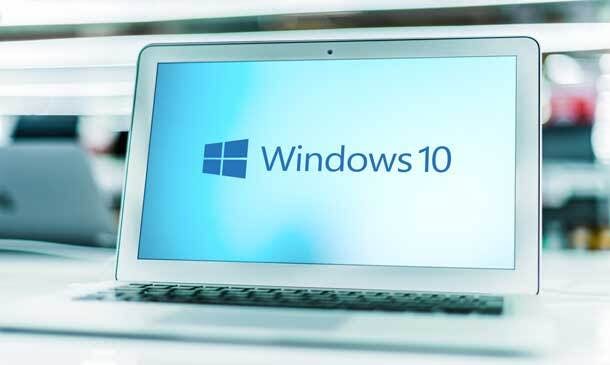
Overview This comprehensive course on Windows 10 Pro Complete Training will deepen your understanding on this topic. After successful completion of this course you can acquire the required skills in this sector. This Windows 10 Pro Complete Training comes with accredited certification, which will enhance your CV and make you worthy in the job market. So enrol in this course today to fast track your career ladder. How will I get my certificate? At the end of the course there will be an online written test, which you can take either during or after the course. After successfully completing the test you will be able to order your certificate, these are included in the price. Who is This course for? There is no experience or previous qualifications required for enrolment on this Windows 10 Pro Complete Training. It is available to all students, of all academic backgrounds. Requirements Our Windows 10 Pro Complete Training is fully compatible with PC's, Mac's, Laptop, Tablet and Smartphone devices. This course has been designed to be fully compatible with tablets and smartphones so you can access your course on Wi-Fi, 3G or 4G. There is no time limit for completing this course, it can be studied in your own time at your own pace. Career Path Having these various qualifications will increase the value in your CV and open you up to multiple sectors such as Business & Management, Admin, Accountancy & Finance, Secretarial & PA, Teaching & Mentoring etc. Course Curriculum 11 sections • 43 lectures • 04:21:00 total length •Course Overview: 00:05:00 •Easily download ISO Images: 00:10:00 •Lab - Creating a Virtual Install of Windows 10 Pro Using VirtualBox: 00:16:00 •Lab - Create Virtual Install of Server 2016 Full GUI Using VirtualBox: 00:13:00 •Taking a Snapshot of Your Current configuration: 00:04:00 •Perform a Windows 10 Upgrade for Free: 00:09:00 •Preparing Your Network for Active Directory: 00:10:00 •Lab - Prepare Server 2016 for Promotion to a Domain Controller: 00:10:00 •Lab - Promote Server 2016 to a Domain Controller: 00:09:00 •Lab - Join a Windows 10 Workstation to a Microsoft Domain: 00:15:00 •Installing WDS on a Windows Server Using VirtualBox: 00:18:00 •Deploy a Windows 10 Client Using WDS: 00:09:00 •lab - Create an Unattended Install of Windows 10 Pro: 00:17:00 •Turn the Windows 10 Firewall Off or On: 00:01:00 •Allow an app through the Windows 10 firewall: 00:05:00 •Add a rule or port to a Windows 10 firewall: 00:05:00 •Allow PING for Windows 10: 00:04:00 •Disable the UAC User Account Control in Windows 10: 00:02:00 •Using netsh to Manage the Windows Firewall: 00:05:00 •Using Powershell to Gather Firewall Information: 00:04:00 •Change your IP address in Windows 10: 00:05:00 •Add a second IP address in Windows 10: 00:09:00 •Enable System Restore on Windows 10: 00:03:00 •Create a System Restore point on Windows 10: 00:02:00 •Recover using System Restore on Windows 10: 00:04:00 •Fix TCPIP Corruption in Windows 10 Using Netsh: 00:02:00 •Repair Windows 10 with System File Checker (SFC): 00:03:00 •Repair Windows 10 System files offline Using SFC: 00:04:00 •Use ReadyBoost to Speed up Windows 10: 00:05:00 •Reset Your Network Adapter: 00:06:00 •Lab - Troubleshooting Internet Connectivity: 00:16:00 •NSLookup: 00:05:00 •Windows Reliability Monitor: 00:04:00 •Disable the Lock Screen on Windows 10: 00:03:00 •Disable Superfetch via Windows Services: 00:03:00 •Disable Screen Saver in Windows 10 using REGEDIT: 00:02:00 •Disable Windows 10 Automatic Logoff For Inactivity: 00:02:00 •Overview of the Windows 10 Shutdown and Restart buttons: 00:01:00 •Rename your Windows 10 computer: 00:01:00 •Change the date and time in Windows 10: 00:03:00 •Create a new local user in Windows 10: 00:04:00 •Rearm the 30-day evaluation Period for Windows 10 Pro: 00:03:00 •Assignment - Windows 10 Pro Complete Training: 00:00:00

Overview This comprehensive course on AutoCAD Programming Using C#.NET Level 7 will deepen your understanding on this topic. After successful completion of this course you can acquire the required skills in this sector. This AutoCAD Programming Using C#.NET Level 7 comes with accredited certification from CPD, which will enhance your CV and make you worthy in the job market. So enrol in this course today to fast track your career ladder. How will I get my certificate? You may have to take a quiz or a written test online during or after the course. After successfully completing the course, you will be eligible for the certificate. Who is This course for? There is no experience or previous qualifications required for enrolment on this AutoCAD Programming Using C#.NET Level 7. It is available to all students, of all academic backgrounds. Requirements Our AutoCAD Programming Using C#.NET Level 7 is fully compatible with PC's, Mac's, Laptop, Tablet and Smartphone devices. This course has been designed to be fully compatible with tablets and smartphones so you can access your course on Wi-Fi, 3G or 4G. There is no time limit for completing this course, it can be studied in your own time at your own pace. Career Path Having these various qualifications will increase the value in your CV and open you up to multiple sectors such as Business & Management, Admin, Accountancy & Finance, Secretarial & PA, Teaching & Mentoring etc. Course Curriculum 12 sections • 193 lectures • 16:44:00 total length •Module 01: Introduction: 00:01:00 •Module 02: Who is this course for?: 00:01:00 •Module 03: What Will I Learn from this Course?: 00:01:00 •Module 04: What is CSharp (C#)?: 00:01:00 •Module 05: What is AutoCAD .NET API?: 00:01:00 •Module 06: What are the advantages of programming in AutoCAD .NET API?: 00:02:00 •Module 01: Section Overview: 00:01:00 •Module 02:.NET Framework Architecture Overview: 00:03:00 •Module 03: .NET Framework Class Library, Common Type System, Common Language Runtime: 00:03:00 •Module 04: More about.NET Framework Common Language Runtime (CLR): 00:02:00 •Module 05: Visual Studio 2017 Integrated Development Environment (IDE): 00:03:00 •Module 06: Visual Studio 2017 IDE Demo: 00:07:00 •Module 01: Section Overview: 00:03:00 •Module 02: DataTypes and Variables - Value Types (signed/unsigned integers): 00:04:00 •Module 03: DataTypes and Variables - Signed and Unsigned Integer Demo: 00:06:00 •Module 04: DataTypes and Variables - Floating Point and Decimal: 00:02:00 •Module 05: DataTypes and Variables - Floating Point and Decimal Demo: 00:04:00 •Module 06: DataTypes and Variables - Boolean: 00:03:00 •Module 07: DataTypes and Variables - Reference Types: 00:03:00 •Module 08: DataTypes and Variables - Class Type: 00:03:00 •Module 09: DataTypes and Variables - Class Type - Demo: 00:11:00 •Module 10: DataTypes and Variables - Interface Type: 00:01:00 •Module 11: DataTypes and Variables - Array Type: 00:02:00 •Module 12: DataTypes and Variables - Array Type - Demo (Single Dimension): 00:08:00 •Module 13: DataTypes and Variables - Array Type - Demo (Multi Dimension): 00:10:00 •Module 14: C# Operators Overview: 00:02:00 •Module 15: C# Assignment Operators: 00:03:00 •Module 16: C# Assignment Operators - Demo: 00:06:00 •Module 17: C# Unary Operators: 00:02:00 •Module 18: C# Unary Operators - Demo: 00:02:00 •Module 19: C# Primary Operators: 00:03:00 •Module 20: C# Primary Operators - Demo: 00:07:00 •Module 21: C# Equality Operators: 00:01:00 •Module 22: C# Equality Operators - Demo: 00:02:00 •Module 23: C# Additive Operators: 00:02:00 •Module 24: C# Additive Operators - Demo: 00:01:00 •Module 25: C# Multiplicative Operators: 00:01:00 •Module 26: C# Multiplicative Operators - Demo: 00:01:00 •Module 27: C# - Relational and Type Operators: 00:04:00 •Module 28: C# - Logical, Conditional and Null Operators: 00:04:00 •Module 29: C# - Logical, Conditional and Null Operators - Demo: 00:07:00 •Module 30: C# Keywords (Reserved Words): 00:04:00 •Module 31: C# - Conditionals Overview: 00:01:00 •Module 32: C# Conditionals - If-Then-Else Statement: 00:03:00 •Module 33: C# Conditionals - If-Then-Else Statement - Demo: 00:07:00 •Module 34: C# Conditionals - Switch Statement: 00:03:00 •Module 35: C# Conditionals - Switch Statement - Demo: 00:00:00 •Module 36: C# - Loops Overview: 00:04:00 •Module 37: C# Loops - For Loop: 00:02:00 •Module 38: C# Loops - For Loop - Demo: 00:02:00 •Module 39: C# Loops - Foreach Loop: 00:02:00 •Module 40: C# Loops - Foreach Loop - Demo: 00:05:00 •Module 41: C# Loops - While Loop: 00:02:00 •Module 42: C# Loops - While Loop - Demo: 00:02:00 •Module 43: C# Loops - Do While Loop: 00:02:00 •Module 44: C# Loops - Do While Loop - Demo: 00:03:00 •Module 45: Modifiers Overview: 00:04:00 •Module 46: Debugging Overview: 00:03:00 •Module 47: Debugging - Demo 1: 00:05:00 •Module 48: Debugging - Demo 2: 00:12:00 •Module 49: Debugging - Demo 3: 00:06:00 •Module 50: Error and Exception Handling - Overview: 00:02:00 •Module 51: ExceptionHandling - Demo 1: 00:07:00 •Module 52: ExceptionHandling - Demo 2: 00:07:00 •Module 53: ExceptionHandling - Demo 3: 00:13:00 •Module 54: Introduction to Object Oriented Programming (OOP): 00:04:00 •Module 55: OOP - Encapsulation - Demo (Part 1): 00:11:00 •Module 56: OOP - Encapsulation - Demo (Part 2): 00:12:00 •Module 57: OOP - Inheritance - Demo (Part 1): 00:07:00 •Module 58: OOP - Inheritance - Demo (Part 2): 00:05:00 •Module 59: OOP - Polymorphism - Demo (Part 1): 00:10:00 •Module 60: OOP - Polymorphism - Demo (Part 2): 00:03:00 •Module 01: AutoCAD .NET API - Overview: 00:01:00 •Module 02: AutoCAD .NET API Assemblies: 00:02:00 •Module 03: Using AutoCAD .NET API in C# - Hello AutoCAD Demo Part 1: 00:12:00 •Module 04: Using AutoCAD .NET API in C# - Hello AutoCAD Demo - Part 2: 00:04:00 •Module 05: AutoCAD .NET API Object Hierarchy: 00:03:00 •Module 06: AutoCAD .NET API - Application Object Overview: 00:03:00 •Module 07: AutoCAD .NET API - Document Object Overview: 00:03:00 •Module 08: AutoCAD .NET API - Database Object Overview: 00:03:00 •Module 01: Creating AutoCAD Objects using AutoCAD .NET API - Overview: 00:01:00 •Module 02: Creating a Line Object - Lab (Part 1): 00:14:00 •Module 03: Creating a Line Object - Lab (Part 2): 00:03:00 •Module 04: Creating a MText Object - Lab: 00:10:00 •Module 05: Creating a Circle Object - Lab: 00:07:00 •Module 06: Creating an Arc Object - Lab: 00:05:00 •Module 07: Creating a LWPolyline Object - Lab: 00:05:00 •Module 01: Manipulate AutoCAD Objects - Overview: 00:01:00 •Module 02: Copy Object using C# - Theory: 00:01:00 •Module 03: Copy Object using C# - Lab (Part 1): 00:11:00 •Module 04: Copy Object using C# - Lab (Part 2): 00:02:00 •Module 05: Copy multiple objects using C# - Lab (Part 1): 00:09:00 •Module 06: Copy multiple objects using C# - Lab (Part 2): 00:01:00 •Module 07: Erase Object using C# - Lab (Part 1): 00:06:00 •Module 08: Erase Object using C# - Lab (Part 2): 00:05:00 •Module 09: Move Object using C# - Lab (Part 1): 00:06:00 •Module 10: Move Object using C# - Lab (Part 2): 00:02:00 •Module 11: Mirror Object using C# - Lab (Part 1): 00:10:00 •Module 12: Mirror Object using C# - Lab (Part 2): 00:02:00 •Module 13: Rotate Object using C# - Lab (Part 1): 00:07:00 •Module 14: Rotate Object using C# - Lab (Part 2): 00:03:00 •Module 15: Scale Object using C# - Lab: 00:05:00 •Module 16: Copy Object Exercise: 00:02:00 •Module 17: Copy Object Solution: 00:06:00 •Module 18: Erase Object Exercise: 00:02:00 •Module 19: Erase Object Solution: 00:07:00 •Module 20: Move Object Exercise: 00:02:00 •Module 21: Move Object Solution: 00:06:00 •Module 22: Mirror Object Exercise: 00:02:00 •Module 23: Mirror Object Solution: 00:06:00 •Module 24: Rotate Object Exercise: 00:02:00 •Module 25: Rotate Object Solution: 00:06:00 •Module 26: Scale Object Exercise: 00:01:00 •Module 27: Scale Object Solution: 00:05:00 •Module 01: Exploring AutoCAD Dictionaries - Layers Overview: 00:03:00 •Module 02: Listing all the Layers in the drawing using C#: 00:11:00 •Module 03: Creating a Layer in AutoCAD using C#: 00:09:00 •Module 04: Updating a Layer in AutoCAD using C#: 00:09:00 •Module 05: Turning the Layer On/Off in AutoCAD using C#: 00:05:00 •Module 06: Thawing/Freezing Layer in AutoCAD using C#: 00:04:00 •Module 07: Deleting a Layer in AutoCAD using C#: 00:03:00 •Module 08: Locking/UnLocking a Layer in AutoCAD using C#: 00:05:00 •Module 09: Assigning a Layer to an AutoCAD object using C#: 00:03:00 •Module 10: Exploring AutoCAD Dictionaries - LineTypes Overview: 00:01:00 •Module 11: Listing all the LineTypes in the drawing using C#: 00:07:00 •Module 12: Loading a LineType in the drawing using C#: 00:07:00 •Module 13: Setting the Current LineType in AutoCAD using C#: 00:03:00 •Module 14: Deleting a LineType in AutoCAD using C#: 00:03:00 •Module 15: Setting a LineType to an object using C#: 00:04:00 •Module 16: Exploring AutoCAD Dictionaries - TextStyles Overview: 00:01:00 •Module 17: Listing all the TextStyles in the drawing using C#: 00:08:00 •Module 18: Updating current TextStyle Font in AutoCAD using C#: 00:10:00 •Module 19: Setting the Current TextStyle in AutoCAD using C#: 00:08:00 •Module 20: Setting a TextStyle to an object using C#: 00:04:00 •Module 01: User Input Functions Overview: 00:01:00 •Module 02: Using GetString Method - Lab (Part 1): 00:13:00 •Module 03: Using GetString Method - Lab (Part 2): 00:10:00 •Module 04: Using GetPoint Method - Lab: 00:12:00 •Module 05: Using GetDistance Method - Lab: 00:04:00 •Module 06: Using GetKeyWords Method - Lab (Part 1): 00:12:00 •Module 07: Using GetKeyWords Method - Lab (Part 2): 00:02:00 •Module 01: Selection Sets and Filters - Overview: 00:02:00 •Module 01: Selection Sets and Filters - Overview: 00:02:00 •Module 03: Using SelectAll Method - Lab (Part 2): 00:02:00 •Module 04: Using SelectOnScreen Method - Lab (Part 1): 00:06:00 •Module 05: Using SelectOnScreen Method - Lab (Part 2): 00:01:00 •Module 06: Using SelectWindow Method - Lab: 00:08:00 •Module 07: Using SelectCrossingWindow Method - Lab: 00:08:00 •Module 08: Using SelectFence Method - Lab: 00:08:00 •Module 09: Using PickFirstSelection Method - Lab: 00:11:00 •Module 10: Using SelectionSet Filters - Overview: 00:01:00 •Module 11: Using SelectionSet Filters - Selecting Lines: 00:09:00 •Module 12: Using SelectionSet Filters - Selecting MTexts Lab: 00:07:00 •Module 13: Using SelectionSet Filters - Selecting Polylines Lab: 00:03:00 •Module 14: Using SelectionSet Filters - Selecting Blocks (FrenchDoors) Lab: 00:07:00 •Module 15: Using SelectionSet Filters - Selecting Blocks (BiFoldDoors) Lab: 00:04:00 •Module 16: Using SelectionSet Filters - Selecting objects in a Layer (Walls) Lab: 00:07:00 •Module 17: Using SelectionSet Filters - Selecting all objects in a Layer (Stairs) Lab: 00:05:00 •Module 18: Using SelectionSets and Filters - Exercises: 00:02:00 •Module 01: TitleBlock Project - Overview: 00:05:00 •Module 02: Creating Project and TBlock Class - Lab: 00:14:00 •Module 03: Creating Classes for each Paper Sizes - Lab: 00:07:00 •Module 04: Creating TitleBlock Class - Lab: 00:14:00 •Module 05: Handling User Selected Paper Size - Lab: 00:05:00 •Module 06: Creating the TitleBlock Border Lines - Lab: 00:06:00 •Module 07: Creating the Horizontal Partition Lines - Lab (Part 1): 00:11:00 •Module 08: Creating the Horizontal Partition Lines - Lab (Part 2): 00:05:00 •Module 09: Creating Vertical Partition Lines - Lab: 00:11:00 •Module 10: Project Check on the Partition Lines - Lab: 00:07:00 •Module 11: Creating the TitleBlock Labels - Lab (Part 1): 00:10:00 •Module 12: Creating the TitleBlock Labels - Lab (Part 2): 00:09:00 •Module 13: Creating the TitleBlock Labels - Lab (Part 3): 00:11:00 •Module 14: Project Check on the Labels: 00:07:00 •Module 15: Creating Drawing Information Texts: 00:08:00 •Module 16: Debugging the TitleBlock Project - Lab: 00:10:00 •Module 17: Completing and Running the TitleBlock Plugin: 00:05:00 •Module 18: Audit Drawing Project - Overview: 00:02:00 •Module 19: Audit Drawing Project - Demo: 00:07:00 •Module 20: Creating the AuditDrawing Project: 00:11:00 •Module 21: Creating the AuditDrawing DisplayOnScreen Method: 00:14:00 •Module 22: Creating the AuditDrawing Write to TXT File Method: 00:08:00 •Module 23: Creating the AuditDrawing Write to CSV File Method: 00:06:00 •Module 24: Creating the AuditDrawing Write to HTML File Method: 00:14:00 •Module 25: AuditDrawing Plugin Demo: 00:04:00 •Module 26: Creating the AuditBlock Method: 00:05:00 •Module 27: Creating the AuditBlock GatherBlocksAndCount Method: 00:16:00 •Module 28: Creating the AuditBlock DisplayOnScreen Method: 00:06:00 •Module 29: Creating the AuditBlock WriteToTXTFile Method: 00:05:00 •Module 30: Creating the AuditBlock WriteToCSVFile Method: 00:05:00 •Module 31: Creating the AuditBlock WriteToHTMLFile Method: 00:07:00 •Module 32: AuditBlock Completed Component - Demo: 00:12:00 •Module 01: Conclusion: 00:01:00 •Assignment - AutoCAD Programming Using C#.NET Level 7: 00:00:00

Professional Certificate Course in Role of Human Resource Management Strategy in an Organisation in London 2024
4.9(261)By Metropolitan School of Business & Management UK
This course highlights the critical role of human resource management in any organization so that the learner can impact business with this importance in mind. After the successful completion of this lecture, you will be able to understand the following: Human Resource Strategy And Organisational Strategy. Human Resource Strategy Benefits For The Organisation. Interrelationships Between HRM And Organisational Strategies. Organisational Performance And HRM Strategy. HRM Strategy Influence On Organisational Strategy. Organisational Strategy Influence On Human Resource Strategy. Effective Human Resource Management. Value Creation And Human Capital Management. Human Resource Management Strategy Business Focus. This course highlights the critical role of human resource management in any organization so that the learner is able to impact business with this importance in mind. VIDEO - Course Structure and Assessment Guidelines Watch this video to gain further insight. Navigating the MSBM Study Portal Watch this video to gain further insight. Interacting with Lectures/Learning Components Watch this video to gain further insight. Role of Human Resource Management Strategy in an Organisation Self-paced pre-recorded learning content on this topic. QUIZ - Role of Human Resource Strategy in an Organisation Put your knowledge to the test with this quiz. Read each question carefully and choose the response that you feel is correct. All MSBM courses are accredited by the relevant partners and awarding bodies. Please refer to MSBM accreditation in about us for more details. There are no strict entry requirements for this course. Work experience will be added advantage to understanding the content of the course.The certificate is designed to enhance the learner's knowledge in the field. This certificate is for everyone eager to know more and gets updated on current ideas in their respective field. We recommend this certificate for the following audience. CEO, Director, Manager, Supervisor Human Resource Strategy Specialist Human Resource Manager Innovation roles General Manager Investment advisor Average Completion Time 2 Weeks Accreditation 1 CPD Hour Level Advanced Start Time Anytime 100% Online Study online with ease. Unlimited Access 24/7 unlimited access with pre-recorded lectures. Low Fees Our fees are low and easy to pay online.

Description: Word 2010 is a word processor that allows you to create various types of documents such as letters, papers, flyers, and faxes. Microsoft Word is a word-processing application that can be part of the Microsoft Office suite or a stand-alone program installed on to your computer. This Microsoft Office 2010 Word Beginners - Complete Video Course covers the basic functions and features of Word 2010. After an in-depth introduction on word's window components, you will learn how to use the help system and navigate the document, how to enter and edit text, create and save documents, how to enhance the appearance of a document by using various formatting options. In addition, you will also learn to create tables, insert headers and footers, proof and print documents, and insert graphics. So basically, this course is designed to give you a basic introduction to Microsoft Word 2010. So, with this course, you can take a step forward to explore Microsoft Word 2010. Assessment: At the end of the course, you will be required to sit for an online MCQ test. Your test will be assessed automatically and immediately. You will instantly know whether you have been successful or not. Before sitting for your final exam you will have the opportunity to test your proficiency with a mock exam. Certification: After completing and passing the course successfully, you will be able to obtain an Accredited Certificate of Achievement. Certificates can be obtained either in hard copy at a cost of £39 or in PDF format at a cost of £24. Who is this Course for? Microsoft Office 2010 Word Beginners - Complete Video Course is certified by CPD Qualifications Standards and CiQ. This makes it perfect for anyone trying to learn potential professional skills. As there is no experience and qualification required for this course, it is available for all students from any academic background. Requirements Our Microsoft Office 2010 Word Beginners - Complete Video Course is fully compatible with any kind of device. Whether you are using Windows computer, Mac, smartphones or tablets, you will get the same experience while learning. Besides that, you will be able to access the course with any kind of internet connection from anywhere at any time without any kind of limitation. Career Path After completing this course you will be able to build up accurate knowledge and skills with proper confidence to enrich yourself and brighten up your career in the relevant job market. Getting Started The Word Window FREE 00:05:00 New Documents 00:16:00 Word Help 00:03:00 Navigation and Selection Document Navigation 00:18:00 Selection Techniques 00:08:00 Editing Text Working with Text 00:09:00 The Undo and Redo Commands 00:01:00 Cutting, Copying and Pasting Text 00:03:00 Formatting Text Character Formatting 00:13:00 Tab Settings 00:13:00 Paragraph Formatting 00:12:00 Paragraph Spacing and Indents 00:09:00 Automatic Formatting 00:06:00 Tables Creating Tables 00:09:00 Working with Table Content 00:07:00 Changing Table Structure 00:10:00 Page Layout Headers and Footers 00:07:00 Margins 00:09:00 Page Breaks 00:03:00 Proofing and Printing Documents Checking Spelling and Grammar 00:04:00 Using AutoCorrect 00:08:00 Finding and Replacing Text 00:09:00 Printing Documents 00:02:00 PDF and XPS Documents 00:04:00 Graphics Adding Graphics and Clip Art 00:06:00 Working with Graphics 00:12:00 Mock Exam Mock Exam- Microsoft Office 2010 Word Beginners - Complete Video Course 00:20:00 Final Exam Final Exam- Microsoft Office 2010 Word Beginners - Complete Video Course 00:20:00 Certificate and Transcript Order Your Certificates and Transcripts 00:00:00

Touch Typing: Touch Typing Training Do you want to make informed selections and have a comprehensive understanding of touch typing? This touch typing course has had a major impact on the field of touch typing. The introduction of touch typing techniques, their varieties, and key use procedures will be covered in this touch typing course. Our touch typing course also covers the technique of sentence drills. Moreover, in our touch typing course, we also cover figures and alphabetical paragraphs. In addition, the ergonomics and posture of touch typing are explained in this touch typing course. The typing equipment and software will be covered in this touch typing course. Register for our TOUCH TYPING course to study beyond the conventional classroom. Special Offers of this Touch Typing: Touch Typing Course: This Touch Typing: Touch Typing Course includes a FREE PDF Certificate. Lifetime access to this Touch Typing: Touch Typing Course Instant access to this Touch Typing: Touch Typing Course 24/7 Support Available to this Touch Typing: Touch Typing Course Touch Typing: Touch Typing Training Master the art of efficient typing with our comprehensive Touch Typing: Touch Typing course. This Touch Typing: Touch Typing course introduces you to essential techniques, including various types and key use procedures. Enhance your skills with sentence drills, as well as figures and alphabetical paragraphs, all covered in our Touch Typing: Touch Typing curriculum. Additionally, you'll learn the importance of ergonomics and proper posture in Touch Typing: Touch Typing. Our course also provides insights into the best typing equipment and software. Elevate your typing proficiency by enrolling in our Touch Typing: Touch Typing course today! Who is this course for? Touch Typing: Touch Typing Training Anyone interested in touch typing should take advantage of this touch typing course. Requirements Touch Typing: Touch Typing Training To enrol in this Touch Typing: Touch Typing Course, students must fulfil the following requirements: Good Command over English language is mandatory to enrol in our Touch Typing: Touch Typing Course. Be energetic and self-motivated to complete our Touch Typing: Touch Typing Course. Basic computer Skill is required to complete our Touch Typing: Touch Typing Course. If you want to enrol in our Touch Typing: Touch Typing Course, you must be at least 15 years old. Career path Touch Typing: Touch Typing Training This touch typing course is a special chance to develop useful skills and progress in your profession.

Chinese: Sparring Tai Chi-Chen New Frame Routine XinJia 2 For Fitness Course Online
By Lead Academy
Chinese: Sparring Tai Chi-Chen New Frame Routine XinJia 2 For Fitness Course Overview Are you looking to begin your fitness training career or want to develop more advanced skills in fitness training? Then this Chinese: sparring tai chi-chen new frame routine xinjia 2 for fitness course will set you up with a solid foundation to become a confident fitness trainer and help you to develop your expertise in fitness training . This Chinese: sparring tai chi-chen new frame routine xinjia 2 for fitness course is accredited by the CPD UK & IPHM. CPD is globally recognised by employers, professional organisations and academic intuitions, thus a certificate from CPD Certification Service creates value towards your professional goal and achievement. CPD certified certificates are accepted by thousands of professional bodies and government regulators here in the UK and around the world. Whether you are self-taught and you want to fill in the gaps for better efficiency and productivity, this Chinese: sparring tai chi-chen new frame routine xinjia 2 for fitness course will set you up with a solid foundation to become a confident fitness trainer and develop more advanced skills. Gain the essential skills and knowledge you need to propel your career forward as a fitness trainer. The Chinese: sparring tai chi-chen new frame routine xinjia 2 for fitness course will set you up with the appropriate skills and experience needed for the job and is ideal for both beginners and those currently working as a fitness trainer. This comprehensive Chinese: sparring tai chi-chen new frame routine xinjia 2 for fitness course is the perfect way to kickstart your career in the field of fitness training. This Chinese: sparring tai chi-chen new frame routine xinjia 2 for fitness course will give you a competitive advantage in your career, making you stand out from all other applicants and employees. If you're interested in working as a fitness trainer or want to learn more skills on fitness training but unsure of where to start, then this Chinese: sparring tai chi-chen new frame routine xinjia 2 for fitness course will set you up with a solid foundation to become a confident fitness trainer and develop more advanced skills. As one of the leading course providers and most renowned e-learning specialists online, we're dedicated to giving you the best educational experience possible. This Chinese: sparring tai chi-chen new frame routine xinjia 2 for fitness course is crafted by industry expert, to enable you to learn quickly and efficiently, and at your own pace and convenience. Who should take this course? This comprehensive Chinese: sparring tai chi-chen neew frame routine xinjia 2 for fitness course is suitable for anyone looking to improve their job prospects or aspiring to accelerate their career in this sector and want to gain in-depth knowledge of fitness training. Entry Requirement There are no academic entry requirements for this Chinese: sparring tai chi-chen neew frame routine xinjia 2 for fitness course, and it is open to students of all academic backgrounds. As long as you are aged seventeen or over and have a basic grasp of English, numeracy and ICT, you will be eligible to enrol. Career path This Chinese: sparring tai chi-chen neew frame routine xinjia 2 for fitness course opens a brand new door for you to enter the relevant job market and also provides you with the chance to accumulate in-depth knowledge at the side of needed skills to become flourishing in no time. You will also be able to add your new skills to your CV, enhance your career and become more competitive in your chosen industry. Course Curriculum Benefits of Tai Chi -2021 Updates, Build Your Own Tai Routing Courses 2021 Updates, View More Amazing Courses and Publications Improve Your Balance - 8 Easy Tai Chi Postures To Improve Your Balance SECTION 1 Posture 1-Posture 17 Introduction XJ2-01 é¢å¤å¿ Beginning Posture XJ2-02 éåæ£ç¢ I Pound Palm with Fist I XJ2-03 ææè¡£ I Grand Warding off Posture I XJ2-04 å å°åé I Pushing Hands on Empty Stance XJ2-05 åé I Single Whip I XJ2-06 æ¬æ¦è Side Backward Throwing Double Punch XJ2-07 è·æ¥æ¤å¿æ³ Leaping Step and Elbow Blocking Hit XJ2-08 è·æ¥æè¡ I Leaping and Lunge Forward With Bow Stance XJ2-09 ç è °åèæ³ Leaping and Turn Body Double Punch XJ2-10 äºç¼ç´å ¥ I Turn body with Elbow Hitting and Toe Stepping I XJ2-11 é£æ«æ¢ è± I Swing Body Throwing I XJ2-12 éåæ£ç¢ II Pound Palm with Fist II XJ2-13 åºèº«æ¶ Overbody Throw Posture XJ2-14 æèº«é¤ Leaping with Splitting Punch XJ2-15 æ©æ Hand Chopping Anti Locking XJ2-16 ç¿»è±èè¢ I Leaping and Turn Body Chopping I XJ2-17 æ©æè±æ³ I Cover Fist and Punch I SECTION 2 Posture 18-Posture 31 XJ2-18 é£æ¥æ鸾è Leaping and Forward Elbow Strike XJ2-19 è¿æ ï¼åä¸ï¼I ï¼åè¿æï¼ Wave Hands XJ2-20 é«æ¢é©¬ I High Empty Stance I XJ2-21 è¿æ ï¼åä¸ï¼II ï¼åè¿æï¼ Wave hands II XJ2-22 é«æ¢é©¬ II High Empty Stance II XJ2-23,24,25 è¿ç¯ç® ï¼ä¸äºä¸ï¼Palm Push Hitting I, II, III XJ2-27,28,29 ç½èåä¿¡ Snake Flicks Out Tounge I,II,III XJ2-30 转身海åºç¿»è± I Turn Body with Hand Chopping Blocking I XJ2-31 æ©æè±æ¶ II Cover Fist and Punch II SECTION 3 Posture 32-Posture 50 XJ2-32 转身å å Turn Body with Grabbing Arm Wresting XJ2-33,34,35,36 裹éç® Sideway Burst Punch I, II, III, IV XJ2-37 å ½å¤´å¿ Retreating Punch XJ2-38 åæ¶å Jumping with Splitting Punch XJ2-39 ç¿»è±èè¢ II Leaping and Turn Body Chopping II XJ2-40 æ©æè±æ¶ III Cover Fist and Punch III XJ2-41 ä¼è Subdue the Tiger XJ2-42 æ¹ç红 Sweeping and Pushing Using Palm XJ2-43 å³é»é¾ä¸æ æ°´ Left Sideways Single Wave Hand XJ2-44 å·¦é»é¾ä¸æ æ°´ Right Sideway Single Wave Hand XJ2-45 左蹬è Left Side Kick XJ2-46 å³è¹¬è Right Side Kick XJ2-47 æµ·åºç¿»è± II Hand Chopping Blocking II XJ2-48 æ©æè±æ¶ IV Cover Fist and Punch IV XJ2-49 æ«å è ¿ Sweep Legs with Body Turn XJ2-50 æ©æè±æ¶ V Cover Fist and Punch V SECTION 4 Posture 51-Posture 71 XJ2-51,52 å·¦å² å³å² Left and Right Turn Body with Double Hands Punch XJ2-53 åæ Anti Grabbing with Pushing Punch XJ2-54 æµ·åºç¿»è± III Hand Chopping Blocking III XJ2-55 æ©æè±æ¶ VI Cover Fist and Punch VI XJ2-56,57 夺äºè± (ä¸, äºï¼ Sideway Pushing Punch I, II XJ2-58 è¿ç ç® Anti Grab Punches XJ2-59 çå¥³ç©¿æ¢ I Leaping While Turning Body in Air I XJ2-60 å头å½é¨ç® I Turn Back with Double Hands Punch I XJ2-61 çå¥³ç©¿æ¢ II Leaping while Turning Body in Air II XJ2-62 å头å½é¨ç® II Turn back with Double Hands Punch II XJ2-63 æèº«æ¶ Leaping with Splitting Punch XJ2-64 æ鸾è Forward Elbow Strike and Piercing Elbow Strike XJ2-65 顺鸾è Double Elbow Back Strike XJ2-66 ç©¿å¿è Up Lifting Elbow Strike XJ2-67 çªéç® Single Splitting Punch XJ2-68 äºç¼ç´å ¥ II Turn Body with Elbow Hitting and Toe Stepping II XJ2-69 é£æ«æ¢ è± II Swing Boy Throwing II XJ2-70 éåæ£ç¢ III Pound Palm with Fist III XJ2-71 æ¶å¿ Ending Standing Posture Recognised Accreditation CPD Certification Service This course is accredited by continuing professional development (CPD). CPD UK is globally recognised by employers, professional organisations, and academic institutions, thus a certificate from CPD Certification Service creates value towards your professional goal and achievement. CPD certificates are accepted by thousands of professional bodies and government regulators here in the UK and around the world. Many organisations look for employees with CPD requirements, which means, that by doing this course, you would be a potential candidate in your respective field. Certificate of Achievement Certificate of Achievement from Lead Academy After successfully passing the MCQ exam you will be eligible to order your certificate of achievement as proof of your new skill. The certificate of achievement is an official credential that confirms that you successfully finished a course with Lead Academy. Certificate can be obtained in PDF version at a cost of £12, and there is an additional fee to obtain a printed copy certificate which is £35. FAQs Is CPD a recognised qualification in the UK? CPD is globally recognised by employers, professional organisations and academic intuitions, thus a certificate from CPD Certification Service creates value towards your professional goal and achievement. CPD-certified certificates are accepted by thousands of professional bodies and government regulators here in the UK and around the world. Are QLS courses recognised? Although QLS courses are not subject to Ofqual regulation, they must adhere to an extremely high level that is set and regulated independently across the globe. A course that has been approved by the Quality Licence Scheme simply indicates that it has been examined and evaluated in terms of quality and fulfils the predetermined quality standards. When will I receive my certificate? For CPD accredited PDF certificate it will take 24 hours, however for the hardcopy CPD certificate takes 5-7 business days and for the Quality License Scheme certificate it will take 7-9 business days. Can I pay by invoice? Yes, you can pay via Invoice or Purchase Order, please contact us at info@lead-academy.org for invoice payment. Can I pay via instalment? Yes, you can pay via instalments at checkout. How to take online classes from home? Our platform provides easy and comfortable access for all learners; all you need is a stable internet connection and a device such as a laptop, desktop PC, tablet, or mobile phone. The learning site is accessible 24/7, allowing you to take the course at your own pace while relaxing in the privacy of your home or workplace. Does age matter in online learning? No, there is no age limit for online learning. Online learning is accessible to people of all ages and requires no age-specific criteria to pursue a course of interest. As opposed to degrees pursued at university, online courses are designed to break the barriers of age limitation that aim to limit the learner's ability to learn new things, diversify their skills, and expand their horizons. When I will get the login details for my course? After successfully purchasing the course, you will receive an email within 24 hours with the login details of your course. Kindly check your inbox, junk or spam folder, or you can contact our client success team via info@lead-academy.org

Power BI Tips and Tricks (Includes Time-Saving ChatGPT Prompts)
By Packt
This compact crash course teaches learners to optimize their Microsoft Power BI use, gain insights into circular dependency errors and the new DAX functions, and use Power BI template files to enhance data modeling/analysis. The course provides guidance and real-world examples to streamline Power BI projects and achieve data visualization goals effectively.