- Professional Development
- Medicine & Nursing
- Arts & Crafts
- Health & Wellbeing
- Personal Development
HashiCorp Certified - Vault Associate Course
By Packt
This comprehensive course on HashiCorp Vault will make you an expert in deploying, configuring, and managing all key Vault services. It covers all objectives for passing the HashiCorp Certified: Vault Associate certification exam. Learn the latest HashiCorp concepts and master the core components to become a HashiCorp Vault expert.
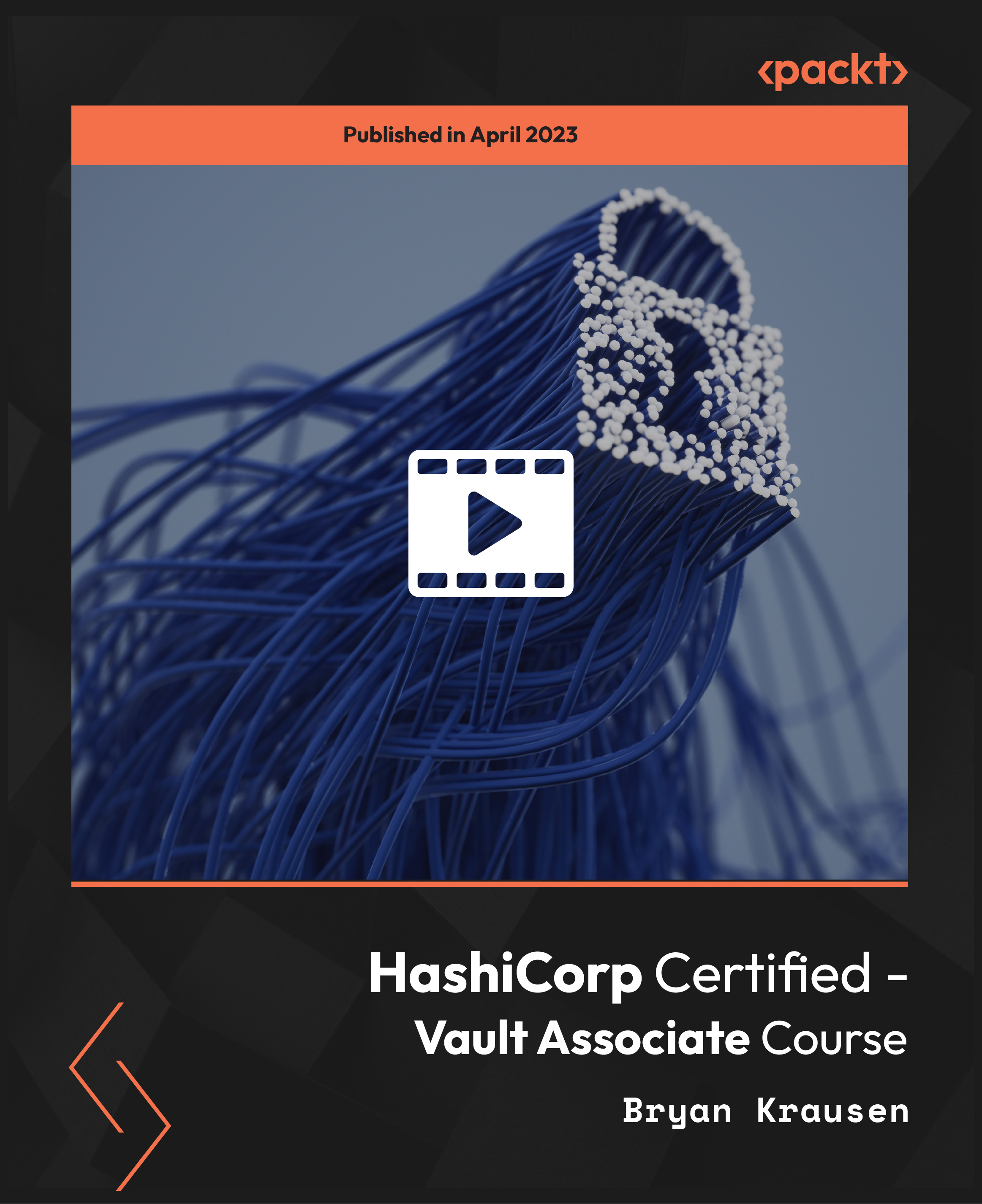
Graphic Design Masterclass
By Study Plex
Highlights of the Course Course Type: Online Learning Duration: 7 Hours 31 Minutes Tutor Support: Tutor support is included Customer Support: 24/7 customer support is available Quality Training: The course is designed by an industry expert Recognised Credential: Recognised and Valuable Certification Completion Certificate: Free Course Completion Certificate Included Instalment: 3 Installment Plan on checkout What you will learn from this course? Gain comprehensive knowledge about graphic design Understand the core competencies and principles of graphic design Explore the various areas of graphic design Know how to apply the skills you acquired from this course in a real-life context Become a confident and expert graphic designer Graphic Design Masterclass Course Master the skills you need to propel your career forward in graphic design. This course will equip you with the essential knowledge and skillset that will make you a confident graphic designer and take your career to the next level. This comprehensive graphic design course is designed to help you surpass your professional goals. The skills and knowledge that you will gain through studying this graphic design course will help you get one step closer to your professional aspirations and develop your skills for a rewarding career. This comprehensive course will teach you the theory of effective graphic design practice and equip you with the essential skills, confidence and competence to assist you in the graphic design industry. You'll gain a solid understanding of the core competencies required to drive a successful career in graphic design. This course is designed by industry experts, so you'll gain knowledge and skills based on the latest expertise and best practices. This extensive course is designed for graphic designer or for people who are aspiring to specialise in graphic design. Enrol in this graphic design course today and take the next step towards your personal and professional goals. Earn industry-recognised credentials to demonstrate your new skills and add extra value to your CV that will help you outshine other candidates. Who is this Course for? This comprehensive graphic design course is ideal for anyone wishing to boost their career profile or advance their career in this field by gaining a thorough understanding of the subject. Anyone willing to gain extensive knowledge on this graphic design can also take this course. Whether you are a complete beginner or an aspiring professional, this course will provide you with the necessary skills and professional competence, and open your doors to a wide number of professions within your chosen sector. Entry Requirements This graphic design course has no academic prerequisites and is open to students from all academic disciplines. You will, however, need a laptop, desktop, tablet, or smartphone, as well as a reliable internet connection. Assessment This graphic design course assesses learners through multiple-choice questions (MCQs). Upon successful completion of the modules, learners must answer MCQs to complete the assessment procedure. Through the MCQs, it is measured how much a learner could grasp from each section. In the assessment pass mark is 60%. Advance Your Career This graphic design course will provide you with a fresh opportunity to enter the relevant job market and choose your desired career path. Additionally, you will be able to advance your career, increase your level of competition in your chosen field, and highlight these skills on your resume. Recognised Accreditation This course is accredited by continuing professional development (CPD). CPD UK is globally recognised by employers, professional organisations, and academic institutions, thus a certificate from CPD Certification Service creates value towards your professional goal and achievement. The Quality Licence Scheme is a brand of the Skills and Education Group, a leading national awarding organisation for providing high-quality vocational qualifications across a wide range of industries. What is CPD? Employers, professional organisations, and academic institutions all recognise CPD, therefore a credential from CPD Certification Service adds value to your professional goals and achievements. Benefits of CPD Improve your employment prospects Boost your job satisfaction Promotes career advancement Enhances your CV Provides you with a competitive edge in the job market Demonstrate your dedication Showcases your professional capabilities What is IPHM? The IPHM is an Accreditation Board that provides Training Providers with international and global accreditation. The Practitioners of Holistic Medicine (IPHM) accreditation is a guarantee of quality and skill. Benefits of IPHM It will help you establish a positive reputation in your chosen field You can join a network and community of successful therapists that are dedicated to providing excellent care to their client You can flaunt this accreditation in your CV It is a worldwide recognised accreditation What is Quality Licence Scheme? This course is endorsed by the Quality Licence Scheme for its high-quality, non-regulated provision and training programmes. The Quality Licence Scheme is a brand of the Skills and Education Group, a leading national awarding organisation for providing high-quality vocational qualifications across a wide range of industries. Benefits of Quality License Scheme Certificate is valuable Provides a competitive edge in your career It will make your CV stand out Course Curriculum Photoshop Layers - What They are and How to Use Them How to use Layers in photoshop and what they are 00:13:00 How to Use Adjustment Layers in Photoshop and Why 00:11:00 Basics for Photoshop Beginners and Graphics How to decide what to set your resolution in Photoshop 00:09:00 How to choose between RGB and CMYK in Photoshop CC and which one should you use 00:06:00 How to create a new, specific sized document in Photoshop CC 00:04:00 How to Make Your Images Better, in Photoshop! Graphic Design Project 1: How to improve images with Exposure Adjustment Layer 00:05:00 Graphic Design Project 2: How to make your images pop with Photoshop Levels 00:06:00 Graphic Design Project 3: How to make your images pop with Photoshop Curves 00:06:00 Graphic Design Project 4: How to change or adjust colors with the Photoshop 00:06:00 Graphic Design Project 5: How to fix skin + remove color casts in Photoshop 00:09:00 Graphic Design Project 6: How to properly convert color photos to B&W 00:03:00 Graphic Design Project 7: How to apply creative color tints with Photoshop 00:04:00 Graphic Design Project 8: How to create a creative cinematic effect in Photoshop 00:05:00 Graphic Design Project 9: How to precisely control your edits in Photoshop 00:07:00 How to Create Shapes in Photoshop Graphic Design Project 10: How to create shapes in Photoshop 00:08:00 Graphic Design Project 11: How to create custom shapes: badges & banners 00:07:00 How to Add and Use Text in Adobe Photoshop Graphic Design Project 12: How to add and use text 00:08:00 Graphic Design Project 13: How to apply text to a path in Photoshop 00:11:00 Graphics Design Project 14: How to Warp Text Around a Shape in Photoshop 00:10:00 Graphic Design Project 15: How to put text inside of a shape in Photoshop 00:09:00 How to Align Layers With Adobe Photoshop Graphic Design Project 16: How to align multiple layers in Photoshop 00:14:00 Graphic Design Project 17: How to custom align layers with the Marquee Tool 00:13:00 How to Blending Modes with Adobe Photoshop Graphic Design Project 18: How to add color accents using Blending Modes 00:17:00 Graphic Design Project 19: How to quickly and easily remove a white background 00:04:00 Graphic Design Project 20: How to add textures in Photoshop 00:11:00 Graphic Design Project 21: How to change colors with Blending Modes 00:05:00 How to add Layer Styles for creative effects in photoshops Graphic Design Project 22: How to add Layer Styles to your layers in Photoshop 00:14:00 Graphic Design Project 23: How to add a drop shadow to text and shapes 00:11:00 Graphic Design Project 24: How to create a typography design for t-shirts 00:09:00 How to Transform & distort for creative effects in photoshop Graphic Design Project 25: How to add an image to an angled monitor screen 00:03:00 Graphic Design Project 26: How to apply a logo to a product 00:11:00 Graphic Design Project 27: How to mockup a design onto a t-shirt 00:06:00 How to Use filters in photoshop for creative image effects Graphic Design Project 28: How to create a retro Halftone effect in Photoshop 00:07:00 Graphic Design Project 29: How to create an Etcha-Sketch effect in Photoshop 00:04:00 Graphic Design Project 30: How to add a realistic looking Lens Flare 00:10:00 Graphic Design Project 31: How to create realistic motion blur in Photoshop 00:06:00 How to Crop your images for creative designs, in photoshop Graphic Design Project 32: How to crop & straighten your photos in Photoshop 00:10:00 Graphic Design Project 33: How to extend the background in Photoshop 00:03:00 How to Use Selection tools for creative designs in photoshop Graphic Design Project 34: How to select a subject in 1 click in Photoshop 00:10:00 Graphic Design Project 35: How to remove objects in Photoshop 00:11:00 Graphic Design Project 36: How to put âmountainâ behind mountains in Photoshop 00:04:00 Graphic Design Project 37: How to weave a subject between letters 00:04:00 How to Create Popular Visual Effects with Photoshop Graphic Design Project 38: How to create a retro Instagram look in Photoshop 00:03:00 Graphic Design Project 39: How to create an anaglyph effect in Photoshop 00:02:00 Graphic Design Project 40: How to create a 1970's vintage effect in Photoshop 00:08:00 Graphic Design Project 41: How to create a miniature tilt-shift effect 00:05:00 How to Use Brushes for Creative Graphics Design Projects in Photoshop Graphic Design Project 42: How to install & use brushes to create a watercolor 00:12:00 Graphic Design Project 43: How to use brushes to create a retro ad in Photoshop 00:15:00 How to Create Realistic Shadows for Depth, in Photoshop Graphic Design Project 44: How to create depth with shadows, in Photoshop 00:22:00 How to Jumpstart Your Graphic Design Career by Sharing Your New Photoshop Skills Graphic Design Project 45: How to create YOUR logo 00:04:00 Graphic Design Project 46: How to create YOUR business card⦠and why. 00:08:00 Graphic Design Project 47: How & where to share your designs, for free, online 00:07:00 Assessment Assessment - Graphic Design Masterclass 00:10:00 Certificate of Achievement Certificate of Achievement 00:00:00 Get Your Insurance Now Get Your Insurance Now 00:00:00 Feedback Feedback 00:00:00
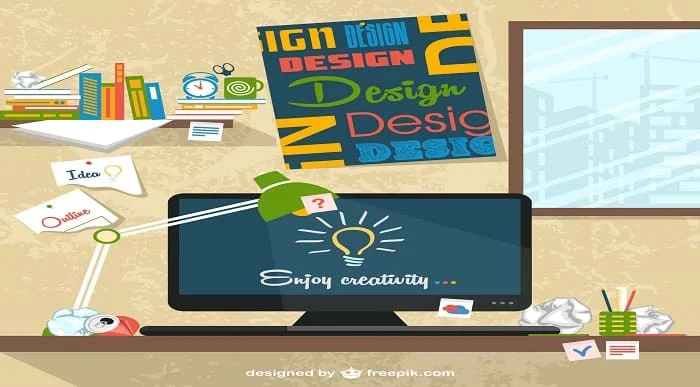
Data Understanding and Data Visualization with Python
By Packt
This course first equips you with the fundamentals of Python and then progresses to teach you how to use various libraries such as NumPy, Pandas, Seaborn, Bokeh, and so on. This course contains several mini projects so that, by the end of this course, you will be equipped with the essential tools you need to become a visualization expert.
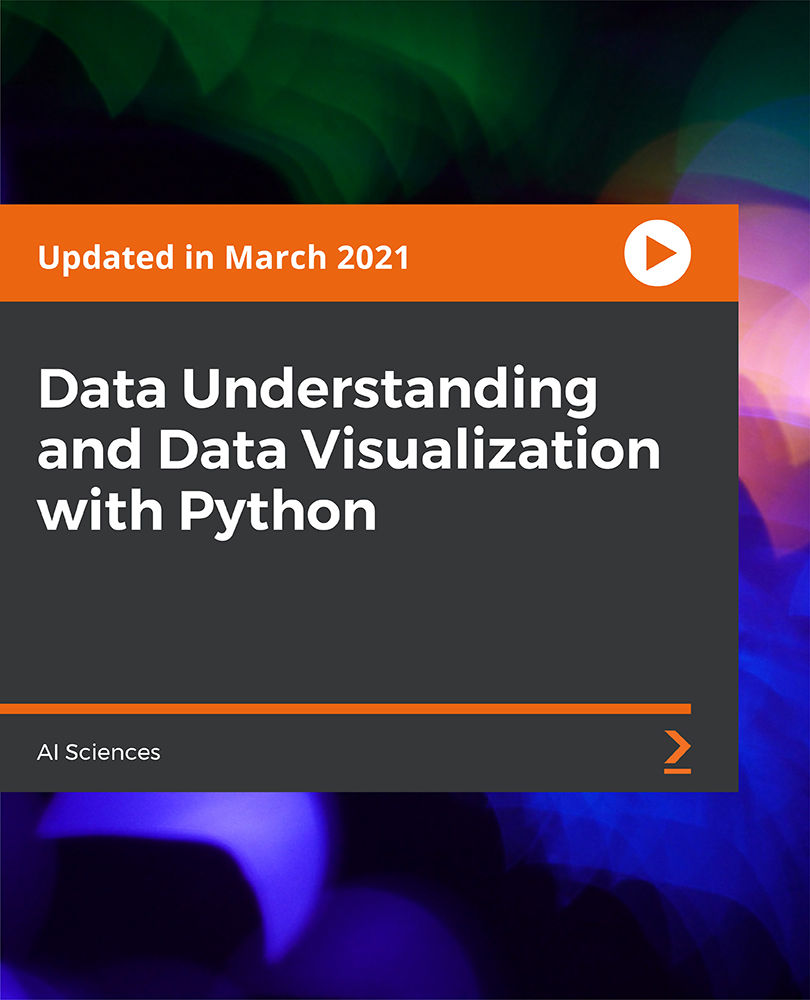
Salesforce Certified Admin - A Practical Test Guide
By Packt
This course gets you up and running with the Salesforce and gives you the confidence to pass the Salesforce Admin (ADM201) certification exam. From setting up the environment to automating tasks, you will learn everything that will help you to become an exceptional Salesforce admin.
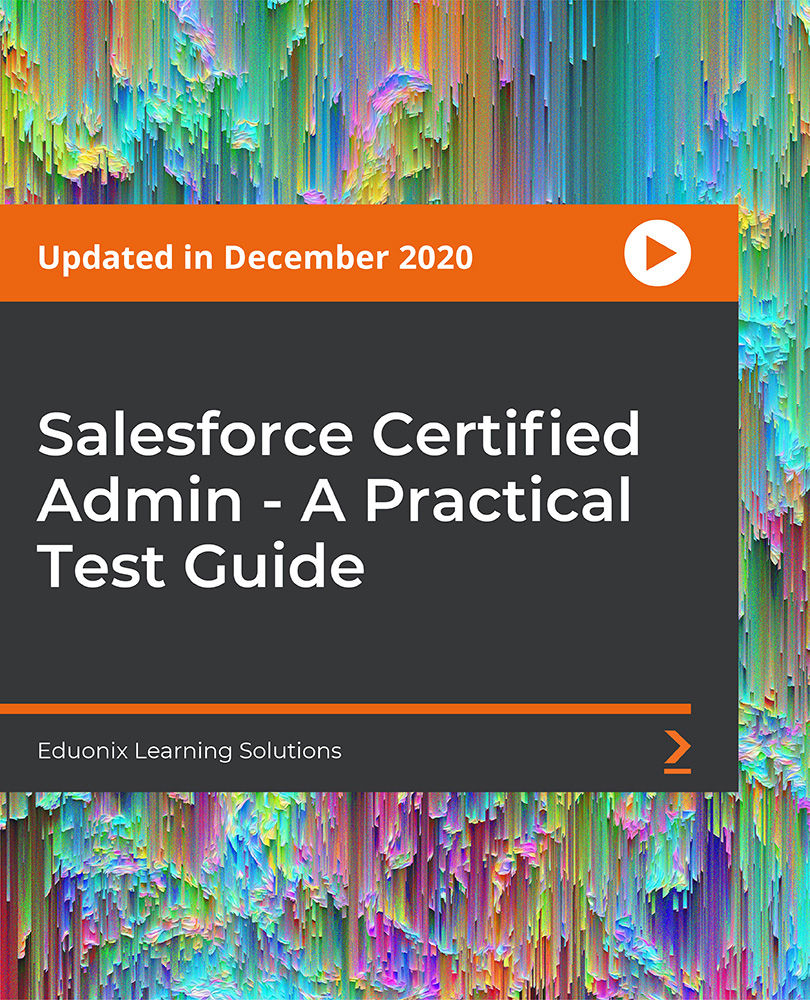
Adobe Premiere Pro
By Nexus Human
Duration 3 Days 18 CPD hours There are good reasons Adobe Premiere Pro is such a popular post-production video editing software application. It excels for a wide variety of uses; tapeless and DSLR footage; cross-platforms, open workflows for easy collaboration, powerful metadata features for greater editing and production efficiency, plus real-time 3D editing and Virtual Reality. This four-day course is ideal for beginners, as well as Final Cut Pro and Avid editors - or for anyone who is involved in a content creation environment. Adobe Premiere Interface Performing Nonlinear Editing in Premiere Pro Looking at the Standard Digital Video Workflow Enhancing the Workflow with Premiere Pro Expanding the Workflow Incorporating other Components into the Editing Workflow Adobe Creative Cloud Video Workflow Touring the Premiere Pro Workspace Looking at the Workspace Layout Customizing the Workspace Introducing Preferences Keyboard Shortcuts Moving, Backing up, and Syncing User Settings Setting up a Project Setting up a Sequence Setting up the Timeline Importing Media Importing Assets Working with ingest Options and Proxy Media Working with the Media Browser Importing Images Using Adobe Stock Customizing the Media Cache Recording a Voice-over Organizing Media Project Panel Working with Bins Monitoring Footage Modifying Clips Mastering the Essentials of Video Editing Using the Source Monitor Navigating the Timeline Essential Editing Commands Working with Clips and Markers Using Program Monitor Controls Setting the Playback Resolution Playing back VR Video Using Markers Using Sync Lock and Track Lock Finding Gaps in the Timeline Selecting Clips Moving Clips Extracting and Deleting Segments Adding Transitions Understanding Transitions Edit points and Handles Adding Video Transitions Using A/B mode to Fine-tune a Transition Adding Audio Transitions Performing Advanced Editing Techniques Performing Three or Four-point Editing Changing Playback Speed Replacing Clips and Footage Nesting Sequences Performing Regular Trimming Performing Advanced Trimming Trimming in the Program Monitor Putting Clips in Motion Adjusting the Motion Effect Changing Clip Position, Size, and Rotation Working with Keyframe Interpolation Using other Motion-related Effects Multi-camera Editing Following the Multi-camera Process Creating a Multi-camera Sequence Switching Multiple Cameras Finalizing Multi-camera Editing Editing and Mixing Audio Setting up the Interface to Work with Audio Examining Audio Characteristics Creating a Voice-over Scratch Track Adjusting Audio Volume Normalizing Audio Creating a Split Edit Adjusting Audio Levels for a Clip Sweetening Sound Sweetening Sound with Audio Effects Adjusting EQ Cleaning up Noisy Audio Fading Audio with Essential Sounds Adding Video Effects Working with Effects Master Clip Effects Masking and Tracking Visual Effects Keyframing Effects Effect Presets Frequently Used Effects Improving Clips with Color Correction and Grading Following a Color-oriented Workflow An overview of Color-oriented Effects Fixing Exposure Problems Fixing Color Balance Using Special Color Effects Creating a Look Exploring Compositing Techniques Understanding an Alpha Channel Making Compositing Part of Your Projects Working with the Opacity Effect Working with Alpha-channel Transparencies Color Keying a Green Screen Shot Using Mattes Creating Titles An Overview of Shapes & Type Loading in Graphics Using the Essentials Graphic Panel Browsing Templates Saving Templates Mastering Video Typography Essentials Creating Titles Stylizing Text Making Text Roll and Crawl Introducing Captions Managing Your Projects Using the File menu Using the Project Manager Performing the Final Project Management Steps Importing Projects or Sequences Managing Collaboration Using the Libraries Panel Managing Your Hard Drives Exporting Frames, Clips, and Sequences Overview of Export Options Exporting Single Frames Exporting a Master Copy Working with Adobe Media Encoder Uploading to Social Media Exchanging with Other Editing Applications Additional course details: Nexus Humans Adobe Premiere Pro training program is a workshop that presents an invigorating mix of sessions, lessons, and masterclasses meticulously crafted to propel your learning expedition forward. This immersive bootcamp-style experience boasts interactive lectures, hands-on labs, and collaborative hackathons, all strategically designed to fortify fundamental concepts. Guided by seasoned coaches, each session offers priceless insights and practical skills crucial for honing your expertise. Whether you're stepping into the realm of professional skills or a seasoned professional, this comprehensive course ensures you're equipped with the knowledge and prowess necessary for success. While we feel this is the best course for the Adobe Premiere Pro course and one of our Top 10 we encourage you to read the course outline to make sure it is the right content for you. Additionally, private sessions, closed classes or dedicated events are available both live online and at our training centres in Dublin and London, as well as at your offices anywhere in the UK, Ireland or across EMEA.

In this competitive job market, you need to have some specific skills and knowledge to start your career and establish your position. This Basic Photography will help you understand the current demands, trends and skills in the sector. The course will provide you with the essential skills you need to boost your career growth in no time. The Basic Photography will give you clear insight and understanding about your roles and responsibilities, job perspective and future opportunities in this field. You will be familiarised with various actionable techniques, career mindset, regulations and how to work efficiently. This course is designed to provide an introduction to Basic Photography and offers an excellent way to gain the vital skills and confidence to work toward a successful career. It also provides access to proven educational knowledge about the subject and will support those wanting to attain personal goals in this area. Learning Objectives Learn the fundamental skills you require to be an expert Explore different techniques used by professionals Find out the relevant job skills & knowledge to excel in this profession Get a clear understanding of the job market and current demand Update your skills and fill any knowledge gap to compete in the relevant industry CPD accreditation for proof of acquired skills and knowledge Who is this Course for? Whether you are a beginner or an existing practitioner, our CPD accredited Basic Photography is perfect for you to gain extensive knowledge about different aspects of the relevant industry to hone your skill further. It is also great for working professionals who have acquired practical experience but require theoretical knowledge with a credential to support their skill, as we offer CPD accredited certification to boost up your resume and promotion prospects. Entry Requirement Anyone interested in learning more about this subject should take this Basic Photography. This course will help you grasp the basic concepts as well as develop a thorough understanding of the subject. The course is open to students from any academic background, as there is no prerequisites to enrol on this course. The course materials are accessible from an internet enabled device at anytime of the day. CPD Certificate from Course Gate At the successful completion of the course, you can obtain your CPD certificate from us. You can order the PDF certificate for £9 and the hard copy for £15. Also, you can order both PDF and hardcopy certificates for £22. Career path The Basic Photography will help you to enhance your knowledge and skill in this sector. After accomplishing this course, you will enrich and improve yourself and brighten up your career in the relevant job market. Course Curriculum Section 01 Photography for Beginners 00:02:00 Light and Light 00:03:00 Camera Types 00:01:00 Section 02 Lighting 00:01:00 The Shutter 00:02:00 The Aperture 00:01:00 Section 03 Anatomy of a Camera 00:03:00 Pressing the Shutter Button 00:02:00 Autofocus 00:04:00 Section 04 The Shutter 00:01:00 Shutter Speed 00:02:00 Shutter Control 00:01:00 Stop 00:01:00 Shutter Speed Priority Mode 00:02:00 Exercise Shutter Speed 00:01:00 Interplay 00:01:00 Control Movement 00:02:00 Shutter Speeds Stops 00:01:00 Exercise Shutter Speed 00:01:00 Section 05 The Aperture 00:01:00 Aperture Steps 00:02:00 Aperture Priority Mode 00:02:00 Lenses 00:01:00 Sharpness Depth, Deep Photography 00:02:00 Depth Of Field, Shallow Photography 00:01:00 Section 06 ISO 00:03:00 Determining High ISO 00:01:00 Low Light Photography 00:03:00 Section 07 White Balance 00:02:00 Manually Adjusting White Balance 00:01:00 RAW 00:01:00 Section 08 Metering 00:01:00 Varying Light Measurement 00:01:00 Section 09 Compensating Exposure 00:02:00 The Histogram 00:01:00 Tone And Color 00:01:00 Bracketing 00:01:00 Practicing Compensation 00:01:00 Section 10 Dynamic Range 00:02:00 Bright Lights 00:01:00 The Flash 00:02:00 Section 11 Manual Priority Mode 00:03:00 Certificate and Transcript Order Your Certificates or Transcripts 00:00:00

Complete Bash Shell Scripting
By Packt
This course will show you how you can use Bash shell scripting to automate repetitive tasks. With the help of exciting projects, you will cover the basic and advanced concepts and commands of shell scripting and learn how to write error-free shell scripts in Ubuntu.
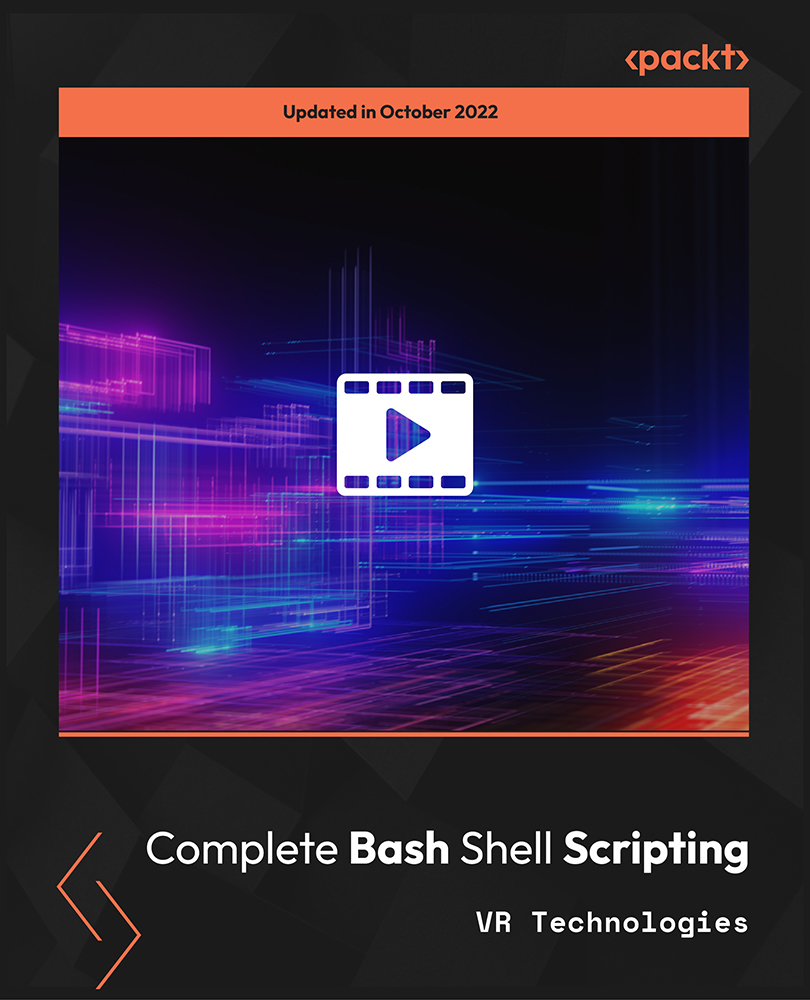
The Complete Python Course (2024)
By Packt
Learn Python with 200+ real-world examples implemented on PyCharm. Ace functions, classes, objects, dictionary, lists, sets, and tuples. The course also covers math, statistics, and random modules. This is the ideal course for you if you want to advance your Python programming skills or switch to Python programming.
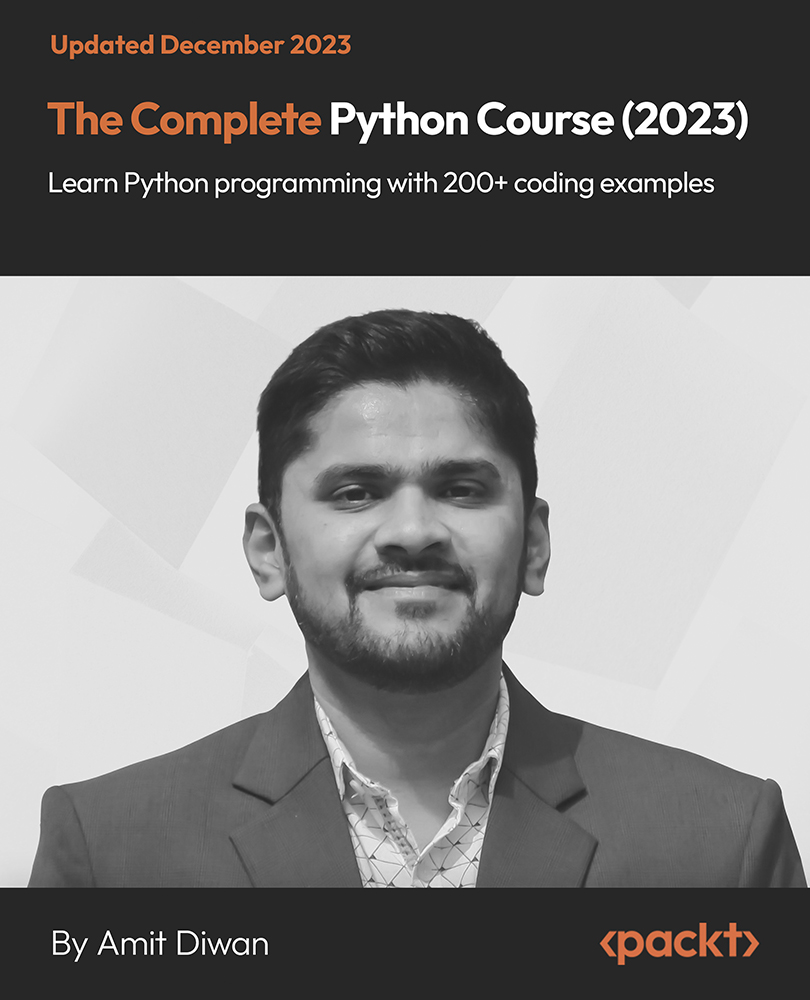
Course Overview: "British Sign Language (BSL) Level 1 & 2" is a comprehensive and engaging online course that introduces participants to sign language communication. With its increasing prevalence and relevance in modern society, the course aims to equip learners with the fundamental skills necessary to communicate effectively using British Sign Language. As per recent reports, the demand for sign language skills has surged significantly, making this course a valuable asset for personal and professional growth. This course holds particular significance in fostering inclusivity and breaking down communication barriers. As per a survey by the World Health Organization, around 466 million people worldwide experience disabling hearing loss. By learning BSL, participants create an inclusive environment and promote effective communication among diverse individuals.Enrol now! Key Features of the Course: The British Sign Language (BSL) Level 1 & 2 course offers numerous benefits, including a CPD certificate upon completion, 24/7 access to learning materials, and an engaging learning experience. The learning materials include video demonstrations, interactive quizzes, and exercises, ensuring an enriching and enjoyable learning journey. Who is This Course For? This British Sign Language (BSL) Level 1 & 2 course is ideal for individuals seeking to enhance their communication skills and broaden their cultural awareness. It is suitable for beginners and those with limited exposure to sign language. Professionals in education, healthcare, customer service, and social work can particularly benefit from this course by improving their ability to engage with individuals who use sign language. Learning Outcome Upon completion of British Sign Language (BSL) Level 1 & 2, learners will be able to: Master basic vocabulary and conversation patterns in British Sign Language. Confidently engage in greetings, introductions, and common everyday interactions. Ask questions and respond effectively in sign language. Describe people, animals, objects, colours, rooms, and more. Provide directions and understand simple directions. Discuss various home, work, school, hobbies, and food topics. Narrate stories and scenarios using sign language. Understand the differences between BSL and English grammar. Why Enrol in This Course: Enrolling in this British Sign Language (BSL) Level 1 & 2 courses allows learners to acquire valuable communication skills that can set them apart in personal and professional settings. This course has received top reviews, recently updated to meet current standards, and is aligned with the trending demand for inclusive communication skills. Requirements: No prior experience or specific prerequisites are required to enroll in this British Sign Language (BSL) Level 1 & 2 course. It is designed to cater to beginners and individuals with limited knowledge of sign language. Career Path: Completing this course can open doors to various career opportunities, including: Communication Support Worker: £20,000 - £30,000 Sign Language Interpreter: £25,000 - £40,000 Special Education Teacher: £24,000 - £40,000 Social Worker: £25,000 - £35,000 Customer Service Representative: £18,000 - £25,000 Healthcare Assistant: £17,000 - £25,000 Community Outreach Coordinator: £20,000 - £30,000 Certification: Upon completing the British Sign Language (BSL) Level 1 & 2 courses, participants will receive a CPD certificate, adding a valuable credential to their professional profile and showcasing their commitment to inclusive communication. It is a great way to learn the language and gain the skills to communicate with the deaf community. Enrol now! FAQ What are British Sign Language courses? British Sign Language courses teach BSL communication to students, covering signing, finger-spelling, grammar, vocabulary, and Deaf community awareness. Where can I find British Sign Language courses near me? First, look for an online course. Try the Apex Learning Course. Also, you can look at local universities, language schools, and online platforms for nearby British Sign Language courses. How long do British Sign Language courses near me usually last? Course duration varies; introductory courses can be a few weeks to months, while advanced options may span months to a year or more. What is a Level 2 Health and Social Care Course? A Level 2 Health and Social Care course is an educational program that provides foundational knowledge and skills in health and social care. It covers topics related to healthcare, social services, and interpersonal skills, preparing individuals for entry-level roles in these sectors. What Will I Learn in a Health and Social Care Level 2 Course? In a Health and Social Care Level 2 course, you will learn about basic healthcare practices, communication techniques, and the importance of supporting individuals in need. The curriculum typically includes topics like infection control, personal care, communication skills, and understanding the needs of diverse populations. What is Level 1 in British Sign Language? Level 1 in British Sign Language is an introductory course that teaches fundamental signing skills, basic vocabulary, finger-spelling, and simple conversations. It aims to provide learners with the ability to communicate in basic BSL. Course Curriculum 60 sections • 322 lectures • 08:27:00 total length •Introducing BSL: 00:05:00 •Introduction to the Course: 00:02:00 •Fingerspelling Video 1- Left- Handed A-Z: 00:04:00 •Fingerspelling Video 1- Left- Handed A-Z No Sound: 00:04:00 •Fingerspelling Video 2- Right- Handed A-Z: 00:04:00 •Fingerspelling Video 2- Right- Handed A-Z No Sound: 00:04:00 •Vocabulary 01: 00:03:00 •Vocabulary 01 No Voice: 00:03:00 •Vocabulary 02: 00:03:00 •Vocabulary 02 No Voice: 00:03:00 •Vocabulary 03: 00:04:00 •Vocabulary 03 No Voice: 00:04:00 •Common Names 01: 00:04:00 •Common Names 01 No Voice: 00:04:00 •Common Names 02: 00:04:00 •Common Names 02 No Voice: 00:04:00 •Common Names 03: 00:03:00 •Common Names 03 No Voice: 00:03:00 •Greetings and Introduction: 00:05:00 •Greetings and Introduction No Voice: 00:05:00 •Question Signs: 00:02:00 •Question Signs No Voice: 00:02:00 •Opinions BSL With Voice: 00:03:00 •Opinions BSL No Voice: 00:03:00 •Introduction Dialogue 01: 00:01:00 •Introduction Dialogue 01 No Voice: 00:01:00 •Introduction Dialogue 02: 00:01:00 •Introduction Dialogue 02 No Voice: 00:01:00 •Introduction Dialogue 03: 00:01:00 •Introduction Dialogue 03 No Voice: 00:01:00 •Introduction Dialogue 04: 00:01:00 •Introduction Dialogue 04 No Voice: 00:01:00 •Introduction Dialogue 05: 00:01:00 •Introduction Dialogue 05 No Voice: 00:01:00 •Clarification: 00:01:00 •Clarification No Voice: 00:01:00 •Taking Leave: 00:01:00 •Taking Leave No Voice: 00:01:00 •Taking Leave 01: 00:01:00 •Taking Leave 01 No Voice: 00:01:00 •Taking Leave 02: 00:01:00 •Taking Leave 02 No Voice: 00:01:00 •Taking Leave 03: 00:01:00 •Taking Leave 03 No Voice: 00:01:00 •Taking Leave 04: 00:01:00 •Taking Leave 04 No Voice: 00:01:00 •Taking Leave 05: 00:01:00 •Taking Leave 05 No Voice: 00:01:00 •Describe People: 00:03:00 •Describe People No Voice: 00:03:00 •Personal Information 01: 00:03:00 •Personal Information 01 No Voice: 00:03:00 •Personal Information 02: 00:03:00 •Personal Information 02 No Voice: 00:03:00 •Family Dialogue 01 with Voice: 00:01:00 •Family Dialogue 01 No voice: 00:01:00 •Family Dialogue 02 With Voice: 00:01:00 •Family Dialogue 02 No voice: 00:01:00 •Family Dialogue 03 With Voice: 00:01:00 •Family Dialogue 03 No Voice: 00:01:00 •Family Dialogue 04 With voice: 00:01:00 •Family Dialogue 04 No voice: 00:01:00 •Family Dialogue 05 With voice: 00:01:00 •Family Dialogue 05 No voice: 00:01:00 •Family Dialogue 06 With voice: 00:01:00 •Family Dialogue 06 No voice: 00:01:00 •Family Dialogue 07 With Voice: 00:01:00 •Family Dialogue 07 No voice: 00:01:00 •Family Dialogue 08 With voice: 00:01:00 •Family Dialogue 08 No voice: 00:01:00 •Family Dialogue 09 With voice: 00:01:00 •Family Dialogue 09 No voice: 00:01:00 •Animal and Pets 01: 00:05:00 •Animal and Pets 01 No Voice: 00:05:00 •Animal and Pets 02: 00:03:00 •Animal and Pets 02 No Voice: 00:03:00 •Describing Family Animals 01: 00:01:00 •Describing Family Animals 01 No Voice: 00:01:00 •Describing Family Animals 02: 00:01:00 •Describing Family Animals 02 No Voice: 00:01:00 •Describing Family Animals 03: 00:01:00 •Describing Family Animals 03 No Voice: 00:01:00 •Describing Family Animals 04: 00:01:00 •Describing Family Animals 04 No Voice: 00:01:00 •Describing Family Animals 05: 00:01:00 •Describing Family Animals 05 No Voice: 00:01:00 •Describing Family Animals 06: 00:01:00 •Describing Family Animals 06 No Voice: 00:01:00 •Describing Family Animals 07: 00:01:00 •Describing Family Animals 07 No Voice: 00:01:00 •Describing Family Animals 08: 00:01:00 •Describing Family Animals 08 No Voice: 00:01:00 •Describing Family Animals 09: 00:01:00 •Describing Family Animals 09 No Voice: 00:01:00 •Describing Family Animals 10: 00:01:00 •Describing Family Animals 10 No Voice: 00:01:00 •Describing Family Animals 11: 00:01:00 •Describing Family Animals 11 No Voice: 00:01:00 •Describing Family Animals 12: 00:01:00 •Describing Family Animals 12 No Voice: 00:01:00 •Weather: 00:02:00 •Weather No Voice: 00:02:00 •Transports: 00:02:00 •Transports No Voice: 00:02:00 •Transport Dialogue 01: 00:01:00 •Transport Dialogue 01 No Voice: 00:01:00 •Transport Dialogue 02: 00:01:00 •Transport Dialogue 02 No Voice: 00:01:00 •Transport Dialogue 03: 00:01:00 •Transport Dialogue 03 No Voice: 00:01:00 •Direction 01: 00:03:00 •Direction 01 No Voice: 00:03:00 •Direction 02: 00:02:00 •Direction 02 No Voice: 00:02:00 •Simple Direction Dialogue 01: 00:01:00 •Simple Direction Dialogue 01 without voice: 00:01:00 •Simple Direction Dialogue 02: 00:01:00 •Simple Direction Dialogue 02 Without Voice: 00:01:00 •Simple Direction Dialogue 03: 00:01:00 •Simple Direction Dialogue 03 without voice: 00:01:00 •Simple Direction Dialogue 04: 00:01:00 •Simple Direction Dialogue 04 without voice: 00:01:00 •Colours: 00:02:00 •Colours No Voice: 00:02:00 •Size: 00:02:00 •Size No Voice: 00:02:00 •Numerals Video 1: 0-10: 00:01:00 •Numerals Video 1: 0-11 No Voice: 00:01:00 •Numerals Video 2: 11-20: 00:02:00 •Numerals Video 2: 11-21 No Voice: 00:02:00 •Numerals Video 3: 21-30: 00:01:00 •Numerals Video 3: 21-31 No Voice: 00:01:00 •BSL Vs English Grammar: 00:02:00 •BSL Vs English Grammar No Voice: 00:02:00 •Rooms: 00:03:00 •Rooms No Voice: 00:03:00 •Objects 01: 00:04:00 •Objects 01 No Voice: 00:04:00 •Objects 02: 00:03:00 •Objects 02 No Voice: 00:03:00 •Objects 03: 00:05:00 •Objects 03 No voice: 00:05:00 •Objects Dialogue BSL object dialogue 01: 00:01:00 •Objects Dialogue BSL object dialogue 01 without voice: 00:01:00 •Objects Dialogue BSL object dialogue 02: 00:01:00 •Objects Dialogue BSL object dialogue 02 without voice: 00:01:00 •Numbers 01: 00:03:00 •Numbers 01 No Voice: 00:03:00 •Numbers 02: 00:06:00 •Numbers 02 No Voice: 00:06:00 •Using the number 01: 00:01:00 •Using the number 01 Without Voice: 00:01:00 •Using the number 2: 00:02:00 •Using the number 02 Without Voice: 00:02:00 •Using the number 03: 00:02:00 •Using the number 03 Without Voice: 00:02:00 •Days and Months Dialogue Bsl Days and Months Dialogue 01: 00:01:00 •Days and Months Dialogue Bsl Days and Months Dialogue 01 Without Voice: 00:01:00 •Days and Months Dialogue Bsl Days and Moutns Dialogue 02: 00:01:00 •Days and Months Dialogue Bsl Days and Moutns Dialogue 02 Without Voice: 00:01:00 •Days and Months Dialogue Bsl Days and Moutns Dialogue 03: 00:01:00 •Days and Months Dialogue Bsl Days and Moutns Dialogue 03 Without Voice: 00:01:00 •Home: 00:02:00 •Home No Voice: 00:02:00 •Questions and statements about Home 01 With Voice: 00:01:00 •Questions and statements about Home 01 No Voice: 00:01:00 •Questions and statements about Home 02 With Voice: 00:01:00 •Questions and statements about Home 02 No Voice: 00:01:00 •Questions and statements about Home 03 With Voice: 00:01:00 •Questions and statements about Home 03 No Voice: 00:01:00 •Questions and statements about Home 04 With Voice: 00:01:00 •Questions and statements about Home 04 No Voice: 00:01:00 •Questions and statements about Home 05 With Voice: 00:01:00 •Questions and statements about Home 05 No Voice: 00:01:00 •Questions and statements about Home 06 With Voice: 00:01:00 •Questions and statements about Home 06 No Voice: 00:01:00 •Questions and statements about Home 07 With Voice: 00:01:00 •Questions and statements about Home 07 No Voice: 00:01:00 •Work 01: 00:03:00 •Work 01 No Voice: 00:03:00 •Work 02: 00:03:00 •Work 02 No Voice: 00:03:00 •Work 03: 00:03:00 •Work 03 No Voice: 00:04:00 •Work Dialogue 1 With Voice: 00:01:00 •Work Dialogue 1 No Voice: 00:01:00 •Work Dialogue 2 With Voice: 00:01:00 •Work Dialogue 2 No Voice: 00:01:00 •Work Dialogue 3 With Voice: 00:01:00 •Work Dialogue 3 No Voice: 00:01:00 •Work Dialogue 4 With Voice: 00:01:00 •Work Dialogue 4 No Voice: 00:01:00 •Work Dialogue 5 With Voice: 00:01:00 •Work Dialogue 5 No Voice: 00:01:00 •Work Dialogue 6 With Voice: 00:01:00 •Work Dialogue 6 No Voice: 00:01:00 •Work Dialogue 7 With Voice: 00:01:00 •Work Dialogue 7 No Voice: 00:01:00 •Work Dialogue 8 With Voice: 00:01:00 •Work Dialogue 8 No Voice: 00:01:00 •Work Dialogue 9 With Voice: 00:01:00 •Work Dialogue 9 No Voice: 00:01:00 •School 01: 00:02:00 •School 01 No Voice: 00:02:00 •School 02: 00:01:00 •School 02 No Voice: 00:01:00 •Activities at School Dialogue 01 With Voice: 00:01:00 •Activities at School Dialogue 01 No Voice: 00:01:00 •Activities at School Dialogue 02 With Voice: 00:01:00 •Activities at School Dialogue 02 No Voice: 00:01:00 •Activities at School Dialogue 03 With Voice: 00:01:00 •Activities at School Dialogue 03 No Voice: 00:01:00 •Activities at School Dialogue 04 With Voice: 00:01:00 •Activities at School Dialogue 04 No Voice: 00:01:00 •Activities at School Dialogue 05 With Voice: 00:01:00 •Activities at School Dialogue 05 No Voice: 00:01:00 •Shopping: 00:02:00 •Shopping No Voice: 00:02:00 •Shopping and Spending Dialogue 01 With Voice: 00:01:00 •Shopping and Spending Dialogue 01 No Voice: 00:01:00 •Shopping and Spending Dialogue 02 With Voice: 00:01:00 •Shopping and Spending Dialogue 02 No Voice: 00:01:00 •Shopping and Spending Dialogue 03 With Voice: 00:01:00 •Shopping and Spending Dialogue 03 No Voice: 00:01:00 •Shopping and Spending Dialogue 04 With Voice: 00:01:00 •Shopping and Spending Dialogue 04 No Voice: 00:01:00 •Shopping and Spending Dialogue 05 With Voice: 00:01:00 •Shopping and Spending Dialogue 05 No Voice: 00:01:00 •Shopping and Spending Dialogue 06 With Voice: 00:01:00 •Shopping and Spending Dialogue 06 No Voice: 00:01:00 •Shopping and Spending Dialogue 07 With Voice: 00:01:00 •Shopping and Spending Dialogue 07 No Voice: 00:01:00 •Shopping and Spending Dialogue 08 With Voice: 00:01:00 •Shopping and Spending Dialogue 08 No Voice: 00:01:00 •Travel: 00:02:00 •Travel No Voice: 00:02:00 •Holiday 1: 00:04:00 •Holiday 1 without voice: 00:04:00 •Holiday 2: 00:02:00 •Holiday 2 without voice: 00:02:00 •Travel and Holiday Dialogue 01 With Voice: 00:01:00 •Travel and Holiday Dialogue 01 No Voice: 00:01:00 •Travel and Holiday Dialogue 02 With Voice: 00:01:00 •Travel and Holiday Dialogue 02 No Voice: 00:01:00 •Travel and Holiday Dialogue 03 WIth Voice: 00:01:00 •Travel and Holiday Dialogue 03 No Voice: 00:01:00 •Travel and Holiday Dialogue 04 With Voice: 00:01:00 •Travel and Holiday Dialogue 04 No Voice: 00:01:00 •Travel and Holiday Dialogue 05 With Voice: 00:01:00 •Travel and Holiday Dialogue 05 No Voice: 00:01:00 •Travel and Holiday Dialogue 06 With Voice: 00:01:00 •Travel and Holiday Dialogue 06 No Voice: 00:01:00 •Travel and Holiday Dialogue 07 With Voice: 00:01:00 •Travel and Holiday Dialogue 07 No Voice: 00:01:00 •Travel and Holiday Dialogue 08 With Voice: 00:00:00 •Travel and Holiday Dialogue 08 No Voice: 00:01:00 •Travel and Holiday Dialogue 09 With Voice: 00:01:00 •Travel and Holiday Dialogue 09 No Voice: 00:01:00 •Travel and Holiday Dialogue 10 With Voice: 00:01:00 •Travel and Holiday Dialogue 10 No Voice: 00:01:00 •Travel and Holiday Dialogue 11 With Voice: 00:01:00 •Travel and Holiday Dialogue 11 No voice: 00:01:00 •Travel and Holiday Dialogue 12 With Voice: 00:01:00 •Travel and Holiday Dialogue 12 No Voice: 00:01:00 •Hobbies and Activities 01: 00:03:00 •Hobbies and Activities 01 Without Voice: 00:03:00 •Hobbies and Activities 02: 00:02:00 •Hobbies and Activities 02 without Voice: 00:02:00 •Hobbies and Interests Dialogue - 01 With Voice: 00:01:00 •Hobbies and Interests Dialogue - 01 No Voice: 00:01:00 •Hobbies and Interests Dialogue - 02 With Voice: 00:01:00 •Hobbies and Interests Dialogue - 02 No Voice: 00:01:00 •Hobbies and Interests Dialogue - 03 With Voice: 00:01:00 •Hobbies and Interests Dialogue - 03 No Voice: 00:01:00 •Hobbies and Interests Dialogue - 04 With Voice: 00:01:00 •Hobbies and Interests Dialogue - 04 No Voice: 00:01:00 •Hobbies and Interests Dialogue - 05 With Voice: 00:01:00 •Hobbies and Interests Dialogue - 05 No Voice: 00:01:00 •Hobbies and Interests Dialogue - 06 With Voice: 00:01:00 •Hobbies and Interests Dialogue - 06 No Voice: 00:01:00 •Hobbies and Interests Dialogue - 07 With Voice: 00:01:00 •Hobbies and Interests Dialogue - 07 No Voice: 00:01:00 •Food Drinks Dialogue 01 With Voice: 00:01:00 •Food Drinks Dialogue 01 No Voice: 00:01:00 •Food Drinks Dialogue 02 With Voice: 00:01:00 •Food Drinks Dialogue 02 No voice: 00:01:00 •Food Drinks Dialogue 03 With Voice: 00:01:00 •Food Drinks Dialogue 03 No Voice: 00:01:00 •Food Drinks Dialogue 04 With Voice: 00:01:00 •Food Drinks Dialogue 04 No Voice: 00:01:00 •Food Drinks Dialogue 05 With Voice: 00:01:00 •Food Drinks Dialogue 05 No Voice: 00:01:00 •Food Drinks Dialogue 06 With Voice: 00:01:00 •Food Drinks Dialogue 06 No Voice: 00:01:00 •Food Drinks Dialogue 07 With Voice: 00:01:00 •Food Drinks Dialogue 07 No Voice: 00:01:00 •Food Drinks Dialogue 08 With Voice: 00:01:00 •Food Drinks Dialogue 08 No Voice: 00:01:00 •Food Drinks Dialogue 09 With Voice: 00:01:00 •Food Drinks Dialogue 09 No Voice: 00:01:00 •Food Drinks Dialogue 10 With Voice: 00:01:00 •Food Drinks Dialogue 10 No Voice: 00:01:00 •Food Drinks Dialogue 11 With Voice: 00:01:00 •Food Drinks Dialogue 11 No Voice: 00:01:00 •Food Drinks Dialogue 12 With Voice: 00:01:00 •Food Drinks Dialogue 12 No Voice: 00:01:00 •Object and Shopping Story: 00:02:00 •Object and Shopping Story Without Audio: 00:02:00 •Home Story with voice: 00:02:00 •Home Story without voice: 00:02:00 •Food and Drinks Story: 00:01:00 •Food and Drinks story without voice: 00:01:00 •Activities Story 01 With Voice: 00:02:00 •Activities Story 01 No Voice: 00:02:00 •Activities Story 02 With Voice: 00:01:00 •Activities Story 02 without voice: 00:01:00 •Travelling and Holiday Story 01: 00:02:00 •Travelling and Holiday Story 01 No Voice: 00:02:00 •Travelling and Holiday Story 02 with voice: 00:01:00 •Travelling and Holiday Story 02 No Voice: 00:01:00 •Hobbies and Interests With Voice: 00:01:00 •Hobbies and Interests No Voice: 00:01:00

GDPR Workshop
By Computer Law Training
A one day course on GDPR for beginners, including practical exercises.
