- Professional Development
- Medicine & Nursing
- Arts & Crafts
- Health & Wellbeing
- Personal Development
U5TR572 - IBM Maximo Asset Management Fundamentals v7.6.x
By Nexus Human
Duration 4 Days 24 CPD hours This course is intended for The audience includes System administrators, IT administrators, Maintenance personnel, Procurement personnel, Inventory personnel, Asset managers and work managers. The audience also includes consultants that are looking to gain an understanding of Maximo Asset Management 7.6.x. Overview After completing this course, you should be able to perform the following tasks: Describe the Asset Management Lifecycle in Maximo Query and Retrieve Data Describe options available for various applications Describe and use the different Maximo applications and functions as they relate to business processes Enter core data elements and data structures This course helps clients to make informed business decisions with the design and planning of their implementation. Consultants gain a foundation on which to build their product knowledge and skill set. The foundation also helps in working with clients to obtain optimal value from the product. It provides the fundamental concepts and setup considerations of the various business areas that Maximo supports and, as a bonus section, the new Work Center functionality. This course consists of lectures, demonstrations, and labs that cover applications, processes and interrelationships within Maximo. IBM Maximo Asset Management Overview This unit provides a high-level overview of IBM Maximo Asset Management framework architecture and its key element and components. You learn about strategic asset management with IBM Maximo Asset Management to manage assets through their life cycle. You also discuss implementation considerations and system configuration as they pertain to integrations, reporting, and business processes. Item Planning and Setup This unit focuses on the planning and setup of inventory item and asset configurations. You use the applications to set up inventory items and asset configurations in Maximo. Assets This unit focuses on the creation of assets and how they are used in Maximo Asset Management. You will learn the applications that can create assets, associate assets to people and locations and learn how to move assets between locations. Work Management This unit focuses on learning to use Maximo for work management with the generation and processing of work orders to completion. This unit will include the new Work Centers that came available in Maximo 7.6.0.5. Work Centers are made available for Business Analyst, Supervisors and Workers complete the work order tasks. We will also look at the new Inspection Form tool. Purchasing This unit focuses on learning to use Maximo for procurement, starting with generating purchase requests, then processing them, and completing them. Developer and System Administration Each lesson in this unit focuses on different aspects of entering records into the database. This unit is also an overview of the different applications and setup options that are available with IBM Maximo Asset Management. The focus is on using applications that are primarily used for building (setting up) the database. Additional course details: Nexus Humans U5TR572 - IBM Maximo Asset Management Fundamentals v7.6.x training program is a workshop that presents an invigorating mix of sessions, lessons, and masterclasses meticulously crafted to propel your learning expedition forward. This immersive bootcamp-style experience boasts interactive lectures, hands-on labs, and collaborative hackathons, all strategically designed to fortify fundamental concepts. Guided by seasoned coaches, each session offers priceless insights and practical skills crucial for honing your expertise. Whether you're stepping into the realm of professional skills or a seasoned professional, this comprehensive course ensures you're equipped with the knowledge and prowess necessary for success. While we feel this is the best course for the U5TR572 - IBM Maximo Asset Management Fundamentals v7.6.x course and one of our Top 10 we encourage you to read the course outline to make sure it is the right content for you. Additionally, private sessions, closed classes or dedicated events are available both live online and at our training centres in Dublin and London, as well as at your offices anywhere in the UK, Ireland or across EMEA.

How To Set Up Progressive Training Routines? All the training routine is between 8 - 15 minutes and designed to getting better and stronger in the basic movements! Weekly New Routines are coming! How do beginners Should use kettlebells? - SAFETY - QUALITY - REGULARITY - PROGRESSIVE SYSTEM - MAKE THE FOUNDATION STRONG Beginners should have to use kettlebells carefully always! Safety first every time and not only with kettlebell training! Focus on the quality of the movements! Without correct techniques there is no progress and easy to get injuries! Regular practice! To get adaptation need to practice at least 2 - 3 times a week! Need to follow a progressive system to get progress! Adaptation is happening with regular practice what makes the basic stronger and easier to step to the next level! Here you can find 5 FREE kettlebell training routine following by StrongFirst system! These routines will build stronger basic, builds strength fast and safe! FREE KETTLEBELL TRAINING ROUTINES TO BUILD STRONGER FOUNDATION! Welcome to the course! Welcome to this free training routines! How to use it? Next Steps... The foundation Builder Kettlebell Routine 1 Get Stronger Foundations For Kettlebell Training Kettlebell Strength Builder For Beginners Foundation Builder 2 / Dead lift - swing - squat Progression to Turkish Get Up Progress to Turkish Get Up 2 Strength Booster single Kettlebell routine Kettlebell Arms and chest builder routine! 5 Mistakes what you shouldn't do with kettlebells About this course Free 10 lessons 1.5 hours of video content

Electrical/Electrician Training Mini Bundle
By Compete High
Plug into the essentials of modern electrical training with this focused course bundle. Designed to build a strong conceptual foundation, this bundle covers everything from basic electrical engineering to the mathematics that wires it all together—plus electrical inspection and regulations you shouldn’t overlook. With focused learning on electrician theory, PAT, and safety fundamentals, you'll gain an insightful understanding of electrical environments and equipment. Whether you're wiring up knowledge for the first time or brushing up on key areas, this course delivers with clarity and purpose—minus the sparks and voltage. Learning Outcomes: Understand fundamental electrical engineering terms and core system theories. Perform essential calculations using applied electrical mathematics. Identify safe operational protocols in electrical environments and systems. Gain clarity on PAT testing principles and inspection procedures. Recognise electrical hazards and safety regulations in daily setups. Explore concepts relevant to circuit functions and current flow basics. Who is this Course For: Beginners interested in learning the electrician trade theory. Those working around electrical environments needing structured knowledge. Individuals preparing for safety or electrical-related learning. People curious about domestic electrical concepts and systems. Learners needing a maths refresher with an electrical focus. Staff looking to understand PAT testing and equipment checking. Anyone seeking structured electrical fundamentals without unnecessary extras. Office or facilities staff responsible for minor electrical monitoring. Career Path: Electrical Technician – £29,000/year PAT Tester – £25,000/year Electrical Surveyor Assistant – £27,500/year Facilities Support Officer – £26,000/year Energy Auditor Assistant – £28,000/year Maintenance Operative (Electrical) – £30,000/year

Food Health Practitioner Mini Bundle
By Compete High
The Food Health Practitioner Mini Bundle plates up key topics from the food and hospitality sectors—served with a sensible dose of science and public health understanding. With modules on food hygiene, public communication, and the chemistry behind the cooking, this course is more organised than a Michelin kitchen on a Tuesday. Whether you're managing food standards, writing menus, or supporting health-conscious services, the course ties together the theory behind food, its safe handling, and how it fits into the bigger health picture. Learning Outcomes: Understand food safety principles and contamination prevention methods. Explore hospitality catering requirements and hygiene responsibilities. Gain insights into basic food science and nutritional components. Recognise public health considerations in food-related environments. Learn to communicate food-related policies with clarity and confidence. Identify health risks tied to food preparation and service practices. Who is this Course For: Hospitality staff learning safe food handling and hygiene protocols. Food support workers in schools, care homes or catering services. Public health assistants interested in food safety awareness. Kitchen team members reviewing communication and service guidelines. Entry-level professionals in food service or inspection roles. Anyone studying food science within hospitality frameworks. Clerical staff managing food policy documentation and training. Individuals wanting knowledge of food safety in public settings. Career Path: Food Safety Officer Assistant – £26,000/year Hospitality Health Coordinator – £27,500/year Public Health Support Officer – £28,000/year Catering Supervisor (Safety Focus) – £25,000/year Food Policy Communications Officer – £26,500/year Food Service Records Administrator – £24,000/year

Recruitment Training Mini Bundle
By Compete High
Hiring might be human, but doing it right requires more than a friendly handshake. The Recruitment Training Mini Bundle sharpens your understanding of employment law, HR processes, payroll essentials, polished telephone manners, and counselling methods. Whether you're refining your existing know-how or aiming to handle workplace situations with a bit more finesse, this bundle provides the right mix. From recruitment calls to sensitive conversations, each module helps you gain insight into structured procedures, staff relations, and payment operations. It's a smooth ride through the basics that matter—without making you read policies for bedtime entertainment. Recruit smartly, speak politely, and manage situations before they manage you. Learning Outcomes: Understand foundational principles of employment law and workplace rights. Manage payroll functions including basic reporting and payroll cycles. Handle employee matters through structured human resource frameworks. Communicate clearly and professionally over the telephone. Apply basic counselling approaches in workplace-related conversations. Navigate staff processes with improved awareness and procedural clarity. Who is this Course For: Those working in small business recruitment or HR departments. HR officers aiming to brush up essential employment knowledge. Payroll staff seeking a broader organisational context. Office administrators involved in staff coordination tasks. Customer-facing professionals managing inbound recruitment calls. Managers looking to improve people handling and soft skills. Anyone keen on HR-related problem solving and mediation. Those who prefer clear, structured approaches to workplace policies. Career Path: HR Assistant – £25,000/year Recruitment Administrator – £23,500/year Payroll Coordinator – £27,000/year Telephone Interviewer – £21,000/year Counselling Support Worker – £26,000/year Office Manager (HR Focus) – £32,000/year

Environmental Science Mini Bundle
By Compete High
The Environmental Science Mini Bundle mixes natural science with public wellbeing and workplace harmony. From botany to gardening and environmental planning, it’s a tidy package for those interested in the roots of sustainability—both literal and professional. Alongside that green focus comes modules on public health and equality—because sustainable systems work better when people and plants are both considered. Whether you're tracking plant growth or managing garden-friendly policies, this bundle keeps things growing in the right direction. ✅ Learning Outcomes Learn how environmental management supports sustainable ecosystems. Understand plant biology and natural growth processes through botany. Recognise workplace practices supporting equity and respectful conduct. Explore the link between public health and environmental surroundings. Gain awareness of safe gardening procedures and planting methods. Apply eco-friendly approaches to health and community projects. ✅ Who is this Course For Learners interested in nature, health and social wellbeing. Gardeners expanding knowledge on botany and sustainability. Council staff working on eco or diversity-led projects. Community workers supporting green or public health initiatives. Environmental assistants needing a broader view of people and nature. Charity volunteers focused on environmental outreach and health. Diversity officers seeking nature-based programme context. Admins supporting eco-awareness or environmental health efforts. ✅ Career Path Environmental Administrator – £28,500 average UK salary Diversity and Inclusion Assistant – £26,000 average UK salary Gardening Project Coordinator – £25,000 average UK salary Public Health Outreach Worker – £27,500 average UK salary Botanical Support Assistant – £24,500 average UK salary Eco Programme Support Officer – £29,000 average UK salary

Enhance your professional skills in Health & Care with our Mandatory Refresher Training. Covering critical areas from First Aid to Mental Health, this training is designed to update and deepen your knowledge in Health Care settings. Ensure compliance and excellence in Care with our comprehensive course offerings. Learning Outcomes Administer effective First Aid as a Health Care professional. Apply specialised paediatric First Aid techniques in Care settings. Understand comprehensive Care Certificate standards for Health & Care. Advance in Health & Care with a Level 3 Diploma in Health & Social Care. Fulfill Duty of Care obligations with updated practices. Enhance communication within Health Care settings. Manage information securely and efficiently in Care environments. Implement robust infection control protocols in Health & Care. Promote equality and inclusion within Care settings. Adopt person-centred approaches to improve Care quality. Address mental health issues with confidence in Health Care. This Mandatory Refresher Training Bundle comes up with the following courses:Course 01: First Aid at Work Essentials of First Aid in Health & Care: Equip Health Care professionals with the skills necessary to respond to emergencies effectively. Course 02: Paediatric First Aid Specialised First Aid for Children: Focus on paediatric emergencies and preventative measures in Care settings. Course 03: Care Certificate Foundations of Professional Care: Standardized training fulfilling the Care Certificate requirements to ensure high-quality Health & Care services. Course 04: Level 3 Diploma in Health & Social Care Advanced Practices in Health & Care: Enhance your qualifications with advanced knowledge crucial for Health & Care professionals. Course 05: Duty of Care Ethical and Legal Practices in Care: Understand and apply Duty of Care to safeguard and promote the interests of those receiving Care. Course 06: Communication in Care Settings Effective Communication Techniques: Master communication skills to improve interactions and understanding within Health Care environments. Course 07: Information Handling in Care Settings Confidentiality and Data Management: Training on secure handling of information in compliance with Care standards. Course 08: Infection Prevention and Control in Care Settings Maintaining Safe Care Environments: Strategies to prevent and control infections, critical for patient and staff safety in Health Care settings. Course 09: Equality and Inclusion in Care Settings Promoting Diverse and Inclusive Care: Address and foster equality and inclusion practices within Health Care facilities. Course 10: Person Centred Approaches in Care Settings Individualized Care Strategies: Emphasize the importance of person-centred Care to enhance patient satisfaction and outcomes. Course 11: Mental Health Mental Health Awareness and Support: Equip staff with the skills to recognize and address mental health issues effectively in Health & Care settings.

Practical Data Science Using Python.
By Packt
This course covers Python for data science and machine learning in detail and is for a beginner in Python. You will also learn about core concepts of data science, exploratory data analysis, statistical methods, role of data, challenges of bias, variance and overfitting, model evaluation techniques, model optimization using hyperparameter tuning, grid search cross-validation techniques, and more.
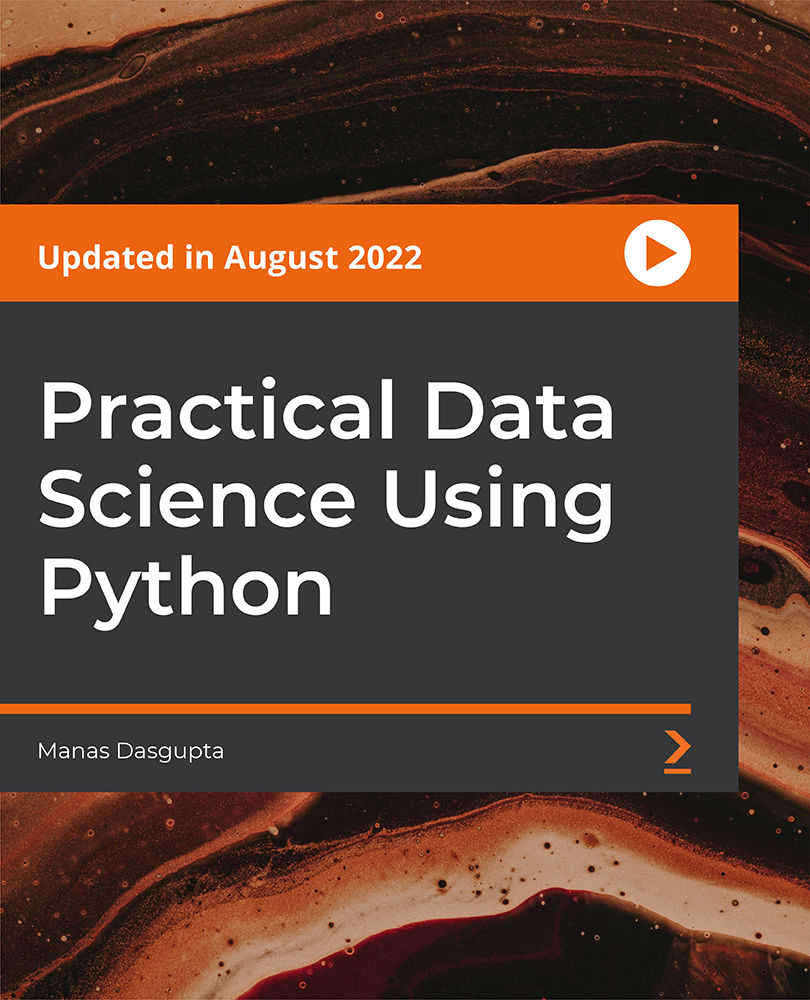
Everyday workplace activities—from lifting small boxes to adjusting office equipment—can carry risks when done incorrectly. This course offers a clear and structured look at the principles of safe manual handling, with a focus on reducing strain, preventing injury, and encouraging responsible movement in various job settings. Whether you work in an office, warehouse, or retail environment, understanding the basics of manual handling is vital for personal safety and a healthier work culture. Presented in a straightforward format, this CPD-accredited course is tailored for learners seeking flexible, online training without unnecessary jargon or filler. You'll explore the key causes of musculoskeletal injuries, understand how to assess movement risks, and learn how to apply basic safety strategies that can be easily remembered and implemented. It's a smart choice for those looking to enhance their awareness and approach to physical tasks—without needing to leave their desk. Course Curriculum: Introduction to Manual Handling Manual Handling: Introduction, Legislation and Guidance Course Assessment You will immediately be given access to a specifically crafted MCQ test upon completing an online module. For each test, the pass mark will be set to 60%. CPD 10 CPD hours / points Accredited by The CPD Certification Service Who is this course for? The Introduction to Manual Handling - CPD Accredited training is ideal for highly motivated individuals or teams who want to enhance their skills and efficiently skilled employees. Requirements There are no formal entry requirements for the course, with enrollment open to anyone! Career path Learn the essential skills and knowledge you need to excel in your professional life with the help & guidance from our Introduction to Manual Handling - CPD Accredited training.

In a world where e-commerce and digital influence are soaring, 'Make a WordPress WooCommerce Amazon Affiliate Store' offers an exciting journey into the heart of the online business. Imagine navigating the digital marketplace with the agility of an expert, transforming your entrepreneurial dreams into tangible successes. This course is your gateway, unfolding a tapestry of knowledge from site creation to mastery in affiliate marketing. Picture yourself as an architect of a lucrative online store, where each module serves as a foundational block, guiding you through the intricacies of establishing a flourishing Amazon affiliate store. Through this course, you're not just learning; you're crafting a digital empire. Embark on this educational odyssey that begins with the basics of site setup and tools, easing you into the digital realm. As you progress, the course unveils the secrets of niche selection and delves into the comparative study of Amazon plugins. Your learning path will be adorned with practical insights into site conversions, SEO, and effective social media strategies. Picture yourself mastering the art of blogging, paid advertising, and leveraging email marketing to captivate your audience. The course culminates in advanced concepts like phasing into eCommerce beyond Amazon affiliation and even flipping your site for profit. This curriculum is designed to inform and transform you into a savvy digital entrepreneur. With each module, you'll be stepping closer to becoming a connoisseur of the digital marketplace. From understanding the nuances of using Prosociate for site setup to harnessing the power of virtual assistants for scaling your business, the course equips you with indispensable skills in today's digital age. Get ready to transform your aspirations into achievements, as this course is a beacon for those aspiring to dominate the online affiliate marketing world. Learning Outcomes Acquire expertise in establishing and managing a WordPress WooCommerce Amazon Affiliate Store. Develop proficiency in niche identification and site conversion optimisation. Gain adeptness in SEO techniques and social media promotion strategies. Learn to utilise blogging effectively, paid advertising, and email marketing for business growth. Master the skills of eCommerce expansion, site flipping, and affiliate opportunities beyond Amazon. Why buy this Make a WordPress WooCommerce Amazon Affiliate Store? Unlimited access to the course for a lifetime. Opportunity to earn a certificate accredited by the CPD Quality Standards and CIQ after completing this course. Structured lesson planning in line with industry standards. Immerse yourself in innovative and captivating course materials and activities. Assessments designed to evaluate advanced cognitive abilities and skill proficiency. Flexibility to complete the Course at your own pace, on your own schedule. Receive full tutor support throughout the week, from Monday to Friday, to enhance your learning experience. Unlock career resources for CV improvement, interview readiness, and job success. Certification After studying the course materials of the Make a WordPress WooCommerce Amazon Affiliate Store there will be a written assignment test which you can take either during or at the end of the course. After successfully passing the test you will be able to claim the pdf certificate for £5.99. Original Hard Copy certificates need to be ordered at an additional cost of £9.60. Who is this course for? Individuals aspiring to create and monetise their own online affiliate store. Entrepreneurs seeking to enhance their digital marketing and e-commerce skills. Bloggers and content creators aiming to diversify their income streams through affiliate marketing. Digital marketers looking to broaden their expertise in SEO and social media strategies. Anyone interested in learning about online business, site management, and affiliate marketing opportunities. Prerequisites This Make a WordPress WooCommerce Amazon Affiliate Store does not require you to have any prior qualifications or experience. You can just enrol and start learning.This Make a WordPress WooCommerce Amazon Affiliate Store was made by professionals and it is compatible with all PC's, Mac's, tablets and smartphones. You will be able to access the course from anywhere at any time as long as you have a good enough internet connection. Career path Affiliate Marketer: £25,000 - £45,000 Per Annum Digital Marketing Specialist: £30,000 - £50,000 Per Annum SEO Consultant: £35,000 - £55,000 Per Annum E-commerce Manager: £40,000 - £60,000 Per Annum Content Strategist: £32,000 - £52,000 Per Annum Virtual Assistant Manager: £28,000 - £48,000 Per Annum Course Curriculum Module 01: Introduction Introduction To The Course 00:03:00 Expectations for Cost of Tools and Resources To Build Your Store 00:05:00 Focus & Mindset 00:04:00 Setting Goals 00:02:00 Module 02: Recommended Site Setup & Tools Learning about WordPress 00:01:00 Becoming an Amazon Affiliate 00:01:00 Organization With Evernote & Google Drive1 00:06:00 Module 03: Niche Selection Choosing Your Niche 00:04:00 Keyword Research 00:05:00 Using the Google Keyword Tool 00:07:00 Module 04: Amazon Plugin Comparison WordPress WooCommerce & Prosociate 00:04:00 Introduction to Fresh Store Builder 00:04:00 Module 05: Site Setup (Using Prosociate) Selecting a WooCommerce Theme 00:06:00 Setting Up Google Analytics & Webmaster Tools 00:05:00 Creating Important Content Pages - Contact, About, Privacy Policy & More 00:05:00 Manually Adding Products To Your Store 00:09:00 How To Add Products With Prosociate 00:13:00 Module 06: Site Conversions Essential WordPress Plugins for Your Site 00:10:00 Links to WordPress Plugins 00:05:00 Designing Your Site The Right Way 00:08:00 Optimizing Your Site For Maximum Conversions 00:07:00 Getting Advice From Experts 00:06:00 Module 07: SEO On-Page SEO 00:07:00 Off-Page SEO 00:06:00 Module 08: Social Media Promotion Introduction to Social Media 00:03:00 How to Utilize Pinterest Traffic? 00:11:00 How To Utilize Wanelo Traffic 00:05:00 Staying Consistent With Social Media On Your Cell Phone 00:02:00 Module 09: Paid Advertising, Blogging & Promotion Buying Paid Traffic with BuySellAds 00:04:00 Using Interviews To Get Traffic & Free Backlinks 00:11:00 Blogging With Your eCommerce Store 00:05:00 Module 10: Outsourcing Help & Hiring Virtual Assistants Outsourcing and Hiring on oDesk (Now UpWork) 00:10:00 Finding Friends and Family To Help With Your Store 00:05:00 Module 11: Email Marketing Starting Out With Email Marketing 00:05:00 Module 12: Beyond Being Just an Amazon Affiliate - Phasing Into eCommerce Dropshipping Product & Buying Wholesale 00:08:00 Finding Brands On Other Competitor Sites 00:03:00 Getting Organized by Finding Suppliers & Making Smart Purchases 00:07:00 Dropshipping T-Shirts with Printful 00:06:00 Installing an SSL Certificate & Why You Need One 00:02:00 The Free Amazon Payments Plugin for WooCommerce 00:03:00 Registering a Business LLC with LegalZoom 00:03:00 What is Amazon FBA? 00:05:00 My Amazon Fulfillment Process & My Mini Warehouse 00:04:00 Using FBA Multi-Channel Fulfillment To Sell on eBay and Your Own Site 00:07:00 Module 13: Flipping Your Site for Profit Selling Your Site On An Auction Site 00:07:00 Module 14: Becoming an Etsy Affiliate Checking out the Etsy Affiliate Program 00:02:00 An Example Etsy Affiliate Product On My Store 00:04:00 Etsy Affiliate Dashboard in Affiliate Window 00:03:00 Assignment Assignment - Make a WordPress WooCommerce Amazon Affiliate Store 00:00:00
