- Professional Development
- Medicine & Nursing
- Arts & Crafts
- Health & Wellbeing
- Personal Development
Learn how to use culture for enhancing the employee performance with the Lean Leadership and Change Management Diploma course. The course is designed to teach you Lean leadership and change management. A lean leader will change the way your thinking and the way you lead your organisation. Lean leadership is the approach that teaches you how to improve the overall performance of your organisation by bringing change in its culture. You will learn about the lean culture and lean leadership. The course illustrates the history of lean, the essential principles and practices, and the fundamental functions of the lean leader. There are two ways of lean implementation. You can change and redesign the whole process, or you may acquire the habits of problem-solving and continuous improvement. The course covers these two processes and helps you to choose the right methods for you. The purpose of the course is to prepare you for applying the lean leadership approach of lean culture in your organisation. Who is this Course for? Lean Leadership and Change Management Diploma is perfect for anyone trying to learn potential professional skills. As there is no experience and qualification required for this course, it is available for all students from any academic background. Entry Requirement: This course is available to all learners, of all academic backgrounds. Learners should be aged 16 or over to undertake the qualification. Good understanding of English language, numeracy and ICT are required to attend this course. CPD Certificate from Course Gate At the successful completion of the course, you can obtain your CPD certificate from us. You can order the PDF certificate for £9 and the hard copy for £15. Also, you can order both PDF and hardcopy certificates for £22. Assessment: This course does not involve any MCQ exams. Students need to answer 3 assignment questions to complete the course, the answers will be in the form of written work in pdf or word. Students can write the answers in their own time. Each answer needs to be 200 words (1 Page). Once the answers are submitted, the tutor will check and assess the work. Course Curriculum Introduction Why 00:04:00 What 00:04:00 Curriculum 00:05:00 How 00:04:00 What is Culture 00:06:00 Culture Drivers 00:08:00 Resources 00:05:00 Activity 1 00:03:00 The House of Lean House of Lean 00:03:00 Evolution 00:04:00 Shingo 00:09:00 Honda 00:09:00 Activity 2 00:02:00 Lean Culture Principles & Practices JIT 00:07:00 Kanban 00:08:00 Continuous Improvement and Leadership 00:04:00 Waste Intro 00:10:00 Forms of Waste 1 00:06:00 Management Waste 00:07:00 Activity3 00:02:00 Scientific Method 00:07:00 Gemba Walk 00:06:00 Heijunka 00:05:00 Visual Display 00:07:00 Activity 4 00:02:00 Kaizen 00:06:00 The Job of the Lean Leader - To Challenge and To Serve Lean Leadership Intro 00:07:00 The Mind of the Lean Leader 00:04:00 The Mind of the Lean Leader - Transitions 00:07:00 Lean Leadership1. External Challenge 00:05:00 Lean Leadership 2. Internal Challenge 00:06:00 Activity 5 00:02:00 Lead WSA 00:02:00 Be the Model 00:03:00 Coach Others 00:07:00 Motivation 00:04:00 Reinforce Your Strategy 00:04:00 Activity 6 00:01:00 Intrinsic Reinforcement 00:08:00 Getting to Lean - Designing the System for a New Culture Paths to Lean 00:05:00 How You Change 00:03:00 Design Thinking 00:08:00 Design Process 00:08:00 Capability Analysis 00:05:00 Charter 00:05:00 Activity 7 00:02:00 Design Team 00:06:00 Discovery 00:06:00 Discover the Process 00:07:00 Dream 00:07:00 Design technical 00:07:00 Design Structure 00:08:00 Social Design 00:06:00 Activity 8 00:03:00 VON Case Study 00:10:00 WSA Summary 00:04:00 Activity 9 00:02:00 The Habits of Continuous Improvement - The Team Kata Why Teams 00:06:00 Types of Teams 00:06:00 Team Charter 00:05:00 Team Maturity 00:05:00 Team Roles and Responsibilities 00:05:00 Team Agenda 00:05:00 Activity 10 00:02:00 Facilitation 1 00:06:00 Facilitation 2 00:04:00 Team Scoreboard 00:07:00 Activity 11 00:01:00 Map Team's Work 00:03:00 Attitudes 00:05:00 Five Whys 00:03:00 PDSA 1 00:04:00 PDSA 2 00:04:00 PDCA example 00:01:00 Activity 12 00:01:00 A3 00:05:00 Standard Work 00:05:00 Leader Standard Work 00:04:00 Activity 13 00:02:00 Summary 00:03:00 Resource Materials Resource Materials : Lean Leadership and Change Management Diploma 00:00:00 Certificate and Transcript Order Your Certificates or Transcripts 00:00:00

Make Apps with ChatGPT and Generative AI
By Packt
This course will teach you how to link ChatGPT's API directly into your applications and solutions. Learn to integrate the API into Power Apps. Build any business application you want using Power Apps, which can now incorporate ChatGPT. Extend ChatGPT to any platform, including React, Webflow, Zapier, Excel, and so on.

Overview In order to keep a balance between development and the environment, environmental impact assessment is monumental. Gain an in-depth understanding of EIA and develop your skills in this area with our Environmental Impact Assessment Training. The course will provide you with a detailed understanding of EIA. From the modules you will learn about the legal framework of EIA. In addition, the course will educate you on the process and methodologies as well. Further in the study, you will learn impact analysis, mitigation strategies and stakeholder engagement. By the end of the course, you will acquire the key skills you need to conduct environmental management programs. This course will help you acquire the key knowledge you need to pursue a promising career in the relevant fields. So, join the learning journey and boost your career prospects. Course Preview Learning Outcomes Understand the main principles of Environmental Impact Assessment Get familiar with the legal and regulatory framework of EIA Learn the EIA process and methodologies Build your expertise in impact analysis and mitigation strategies Grasp the significance of stakeholder engagement Develop the expertise required for environmental management programs Why Take This Course From John Academy? Affordable, well-structured and high-quality e-learning study materials Engaging tutorial videos, materials from the industry-leading experts Opportunity to study in a user-friendly, advanced online learning platform Efficient exam systems for the assessment and instant result Earn UK & internationally recognised accredited qualification Easily access the course content on mobile, tablet, or desktop from anywhere, anytime Excellent career advancement opportunities Get 24/7 student support via email. What Skills Will You Learn from This Course? EIA Stakeholder Engagement Mitigation plan Who Should Take This Environmental Impact Assessment Training? Whether you're an existing practitioner or an aspiring professional, this course is an ideal training opportunity. It will elevate your expertise and boost your CV with key skills and a recognised qualification attesting to your knowledge. Are There Any Entry Requirements? This Environmental Impact Assessment Training course is available to all learners of all academic backgrounds. But learners should be aged 16 or over to undertake the qualification. And a good understanding of the English language, numeracy, and ICT will be helpful. Certificate of Achievement After completing this course successfully, you will be able to obtain an Accredited Certificate of Achievement. Certificates & Transcripts can be obtained either in Hardcopy at £14.99 or in PDF format at £11.99. Career Pathâ This exclusive Environmental Impact Assessment Training will equip you with effective skills and abilities and help you explore career paths such as Environmental Consultant Environmental Analyst Urban Planner Environmental Policy Analyst Module 01: Introduction to Environmental Impact Assessment (EIA) Introduction to Environmental Impact Assessment (EIA) 00:18:00 Module 02: Legal and Regulatory Framework for EIA Legal and Regulatory Framework for EIA 00:18:00 Module 03: EIA Process and Methodologies EIA Process and Methodologies 00:18:00 Module 04: Impact Analysis and Mitigation Strategies Impact Analysis and Mitigation Strategies 00:17:00 Module 05: Stakeholder Engagement and Public Participation Stakeholder Engagement and Public Participation 00:18:00 Module 06: Conducting an Environmental Impact Assessment Conducting an Environmental Impact Assessment 00:22:00 Module 07: Environmental Management Program Environmental Management Program 00:17:00 Module 08: EIA Documentation, Monitoring, and Case Studies EIA Documentation, Monitoring, and Case Studies 00:18:00 Certificate and Transcript Order Your Certificates and Transcripts 00:00:00

Project Manager's Skills Mastery Program
By OnlinePMCourses
Project Manager's Skills Mastery Program Master the Basic Skills of Project Management

Certainly! Here's a metadata description for the "Art Curation Essentials Training" course: **Meta Description:** Explore the intricate world of art curation with our "Art Curation Essentials Training" course. From selecting and acquiring artworks to designing impactful exhibitions, delve into the principles of curatorial practices. Navigate challenges, embrace digital curation, and master marketing strategies. Gain hands-on experience in exhibition installation and conservation. Equip yourself with the skills needed for team management, collaboration, and sustainability. Immerse in the digital age of curation and finalize your learning with a curated exhibition project. Elevate your expertise in this comprehensive course, shaping you into a proficient art curator for the contemporary cultural landscape.

Entrepreneurship & Innovation Management
By IOMH - Institute of Mental Health
Overview of Entrepreneurship & Innovation Management Join our Entrepreneurship & Innovation Management course and discover your hidden skills, setting you on a path to success in this area. Get ready to improve your skills and achieve your biggest goals. The Entrepreneurship & Innovation Management course has everything you need to get a great start in this sector. Improving and moving forward is key to getting ahead personally. The Entrepreneurship & Innovation Management course is designed to teach you the important stuff quickly and well, helping you to get off to a great start in the field. So, what are you looking for? Enrol now! This Entrepreneurship & Innovation Management Course will help you to learn: Learn strategies to boost your workplace efficiency. Hone your skills to help you advance your career. Acquire a comprehensive understanding of various topics and tips. Learn in-demand skills that are in high demand among UK employers This course covers the topic you must know to stand against the tough competition. The future is truly yours to seize with this Entrepreneurship & Innovation Management. Enrol today and complete the course to achieve a certificate that can change your career forever. Details Perks of Learning with IOMH One-To-One Support from a Dedicated Tutor Throughout Your Course. Study Online — Whenever and Wherever You Want. Instant Digital/ PDF Certificate. 100% Money Back Guarantee. 12 Months Access. Process of Evaluation After studying the course, an MCQ exam or assignment will test your skills and knowledge. You have to get a score of 60% to pass the test and get your certificate. Certificate of Achievement Certificate of Completion – Digital / PDF Certificate After completing the Entrepreneurship & Innovation Management course, you can order your CPD Accredited Digital/ PDF Certificate for £5.99. Certificate of Completion – Hard copy Certificate You can get the CPD Accredited Hard Copy Certificate for £12.99. Shipping Charges: Inside the UK: £3.99 International: £10.99 Who Is This Course for? This Entrepreneurship & Innovation Management is suitable for anyone aspiring to start a career in relevant field; even if you are new to this and have no prior knowledge, this course is going to be very easy for you to understand. On the other hand, if you are already working in this sector, this course will be a great source of knowledge for you to improve your existing skills and take them to the next level. This course has been developed with maximum flexibility and accessibility, making it ideal for people who don’t have the time to devote to traditional education. Requirements You don’t need any educational qualification or experience to enrol in the Entrepreneurship & Innovation Management course. Do note: you must be at least 16 years old to enrol. Any internet-connected device, such as a computer, tablet, or smartphone, can access this online course. Career Path The certification and skills you get from this Entrepreneurship & Innovation Management Course can help you advance your career and gain expertise in several fields, allowing you to apply for high-paying jobs in related sectors.
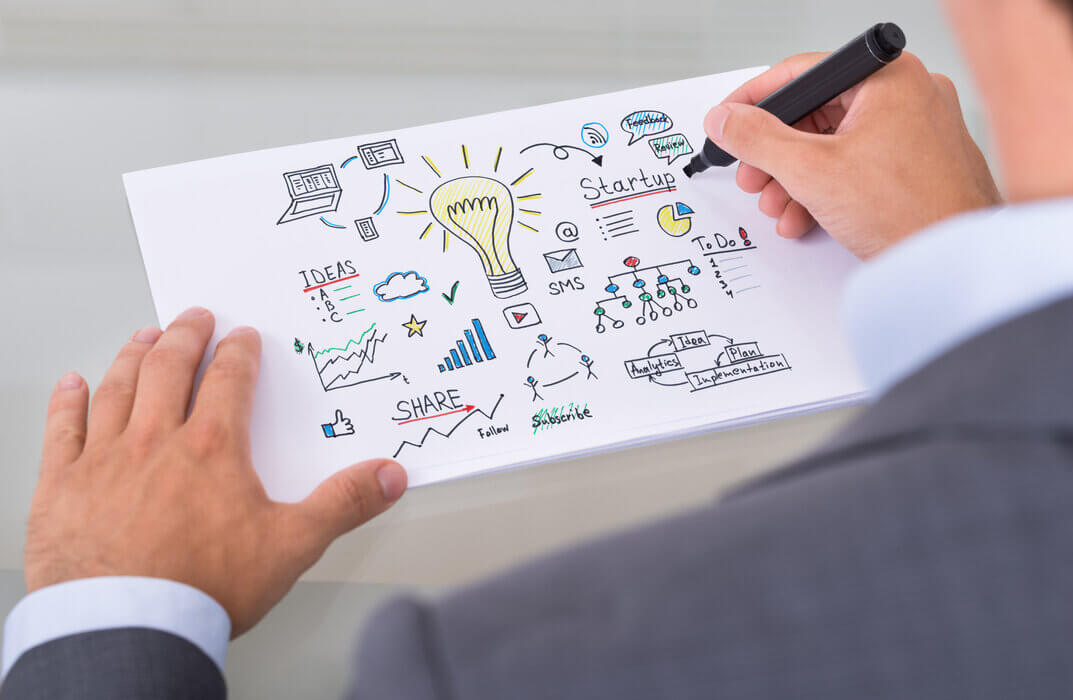
Property Investment - It's all about the numbers
By Property SQ2
Property Investment key calculations for profit, mortgage, return on investment. Invest like a pro, know your numbers work on every property deal.

Fitness Business - Sell Products, Training & Coaching Online
By IOMH - Institute of Mental Health
Overview This Fitness Business - Sell Products, Training & Coaching Online course will unlock your full potential and will show you how to excel in a career in Fitness Business - Sell Products, Training & Coaching Online. So upskill now and reach your full potential. Everything you need to get started in Fitness Business - Sell Products, Training & Coaching Online is available in this course. Learning and progressing are the hallmarks of personal development. This Fitness Business - Sell Products, Training & Coaching Online will quickly teach you the must-have skills needed to start in the relevant industry. In This Fitness Business - Sell Products, Training & Coaching Online Course, You Will: Learn strategies to boost your workplace efficiency. Hone your Fitness Business - Sell Products, Training & Coaching Online skills to help you advance your career. Acquire a comprehensive understanding of various Fitness Business - Sell Products, Training & Coaching Online topics and tips from industry experts. Learn in-demand Fitness Business - Sell Products, Training & Coaching Online skills that are in high demand among UK employers, which will help you to kickstart your career. This Fitness Business - Sell Products, Training & Coaching Online course covers everything you must know to stand against the tough competition in the Fitness Business - Sell Products, Training & Coaching Online field. The future is truly yours to seize with this Fitness Business - Sell Products, Training & Coaching Online. Enrol today and complete the course to achieve a Fitness Business - Sell Products, Training & Coaching Online certificate that can change your professional career forever. Additional Perks of Buying a Course From Institute of Mental Health Study online - whenever and wherever you want. One-to-one support from a dedicated tutor throughout your course. Certificate immediately upon course completion 100% Money back guarantee Exclusive discounts on your next course purchase from Institute of Mental Health Enrolling in the Fitness Business - Sell Products, Training & Coaching Online course can assist you in getting into your desired career quicker than you ever imagined. So without further ado, start now. Process of Evaluation After studying the Fitness Business - Sell Products, Training & Coaching Online course, your skills and knowledge will be tested with a MCQ exam or assignment. You must get a score of 60% to pass the test and get your certificate. Certificate of Achievement Upon successfully completing the Fitness Business - Sell Products, Training & Coaching Online course, you will get your CPD accredited digital certificate immediately. And you can also claim the hardcopy certificate completely free of charge. All you have to do is pay a shipping charge of just £3.99. Who Is This Course for? This Fitness Business - Sell Products, Training & Coaching Online is suitable for anyone aspiring to start a career in Fitness Business - Sell Products, Training & Coaching Online; even if you are new to this and have no prior knowledge on Fitness Business - Sell Products, Training & Coaching Online, this course is going to be very easy for you to understand. And if you are already working in the Fitness Business - Sell Products, Training & Coaching Online field, this course will be a great source of knowledge for you to improve your existing skills and take them to the next level. Taking this Fitness Business - Sell Products, Training & Coaching Online course is a win-win for you in all aspects. This course has been developed with maximum flexibility and accessibility, making it ideal for people who don't have the time to devote to traditional education. Requirements This Fitness Business - Sell Products, Training & Coaching Online course has no prerequisite. You don't need any educational qualification or experience to enrol in the Fitness Business - Sell Products, Training & Coaching Online course. Do note: you must be at least 16 years old to enrol. Any internet-connected device, such as a computer, tablet, or smartphone, can access this online Fitness Business - Sell Products, Training & Coaching Online course. Moreover, this course allows you to learn at your own pace while developing transferable and marketable skills. Course Curriculum Introduction Who this course is for 00:02:00 What you will learn 00:03:00 Fitness Business Models Fitness Business Models Overview 00:02:00 The Coaching Business Model 00:04:00 Selling Products Business Model 00:06:00 Affiliate Marketing Business Model 00:06:00 Fitness Sponsorships 00:02:00 Refining Your Business Idea The First Steps 00:03:00 Finding The Right Fitness Niche 00:04:00 How To Identify The Ideal Coaching Client 00:05:00 How To Identify Your Clients Pain Points 00:03:00 How To Become An Expert 00:04:00 Creating Your First Product Understand What You Are Selling 00:01:00 Creating Your First Fitness Information Product 00:07:00 MVP - Minimal Viable Product 00:03:00 Creating Your First Workout Routine / Diet Plan 00:04:00 Writing Your First Fitness eBook 00:06:00 Recording Your First Fitness Video Course 00:06:00 Creating A Coaching Offer 00:03:00 Selling & Marketing Fundamentals Overview 00:02:00 Most Common Fitness Marketing Mistakes 00:04:00 Setting SMART Marketing Goals 00:07:00 Crafting A Stong Marketing Message 00:06:00 Selling & Marketing Strategies Choosing The Right Marketing Channel 00:08:00 Email Marketing For Your Product 00:03:00 How To Build An Email List 00:03:00 Your First Autoresponder Series 00:10:00 How To Build The Perfect Lead Magnet 00:05:00 How To Use WordPress For Your Fitness Business 00:08:00 Installing WordPress 00:05:00 Building A Landing Page 00:06:00 Building A Thank You Page 00:03:00 Driving Traffic To Your Site Starting A Niche Youtube Channel 00:05:00 Keyword Research For Youtube 00:04:00 My Youtube Content Strategy 00:04:00 How To Set Up Your First Lead Ad In Facebook 00:06:00 Affiliate Marketing 3 lectures Affiliate Marketing Overview 00:01:00 Writing Blog Posts With Affiliate Links 00:04:00 Making Affiliate Sales With Youtube Videos 00:03:00 Online Business Motivation Motivation Intro 00:01:00 How To Deal With Difficult Customers / Clients 00:03:00 How To Deal With Email Overload 00:04:00 How To Develop The Mindset Of An Entrepreneur 00:04:00 How To Not Lose Track Of Your Business Goals 00:05:00

Discover Free Strategic and Marketing Support for VCSE Organisations in Herefordshire Are you part of a Voluntary, Community, or Social Enterprise (VCSE) organisation in Herefordshire? Join us for two free introductory webinars to explore how you can access expert support to help your organisation thrive! What’s on offer? Funded by Herefordshire Council and Talk Community through the Government’s Shared Prosperity Fund, this exciting programme, delivered by Let’s Do Business Group, offers: Strategic planning guidance Funding advice and support Marketing Training and Support Upcoming Introductory Webinars Join us to: Discover what’s included in this tailored programme Hear about the full calendar of workshops and events happening in February and March 2025 Learn how to register your interest and access free support 📅 Webinar Dates: 11th February 2025 – Time: 10 am - 11.30 am 18th February 2025 – Time: 10 am - 11.30 am Don’t miss this opportunity to build connections, strengthen your organisation, and make a lasting impact in your community. Let’s take your organisation to the next level – together! Let’s Do Business is undertaking this project in conjunction with Herefordshire Council and Talk Community to support organisations in the VCSE (Voluntary, Charity and Social Enterprise) sector in Herefordshire. This project is funded by the UK Government through the UK Shared Prosperity Fund. The UK Shared Prosperity Fund is a central pillar of the UK government's Levelling Up agenda and provides £2.6 billion of funding for local investment by March 2025. The Fund aims to improve pride in place and increase life chances across the UK investing in communities and place, supporting local business, and people and skills. For more information, visit https://www.gov.uk/government/publications/uk-shared-prosperity-fund-prospectus Please click here to see our Privacy Policy. Please note that your details may be shared with Herefordshire Council who are funding this project.

