- Professional Development
- Medicine & Nursing
- Arts & Crafts
- Health & Wellbeing
- Personal Development
The Level 7 qualifications in Strategic Management and Leadership Practice are designed for directors and senior managers who have the authority and personal inspiration to translate organisational strategy into effective performance. These qualifications require directors and senior managers to build on their skills in strategic management and leadership and to focus on the requirements of inter-organisational strategy.

Rust Programming 2023 - A Comprehensive Course for Beginners
By Packt
This comprehensive Rust-focused course is perfect for individuals seeking in-depth knowledge and expertise in the fields of systems programming, concurrency, and web development. Through practical examples, code-along, and expert theory, you will master Rust and become proficient in building efficient and scalable programs for various applications.
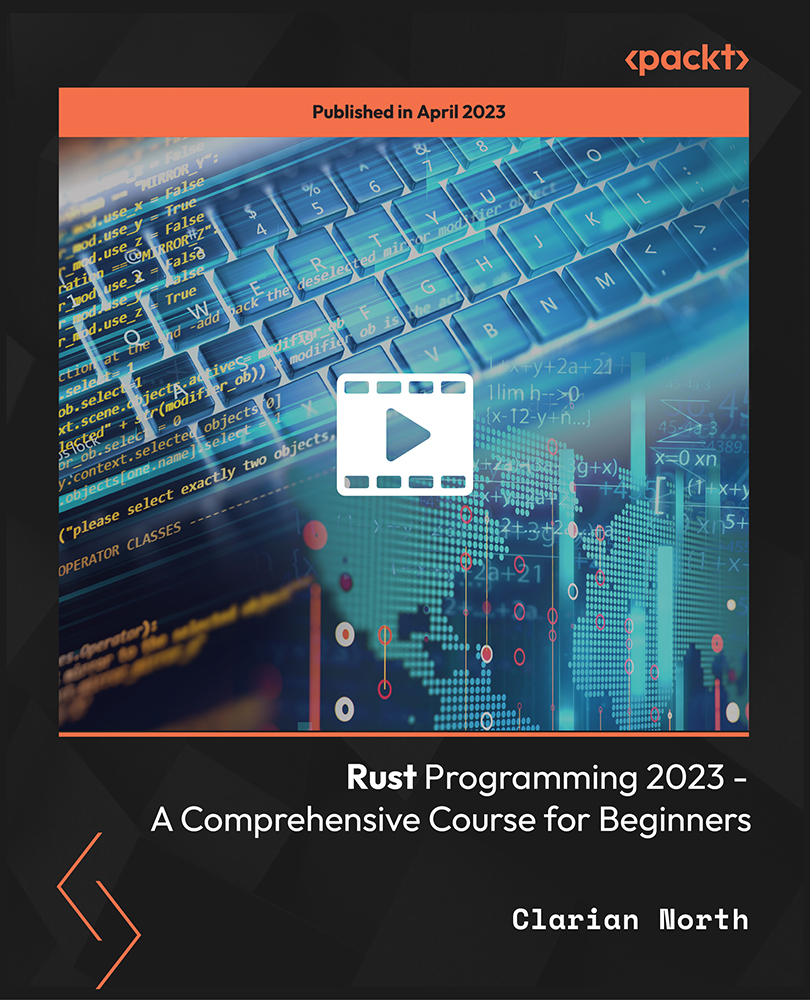
Wireshark 101 training course description Wireshark is a free network protocol analyser. This hands-on course focuses on troubleshooting networks using the Wireshark protocol analyser. The course concentrates on the product and students will gain from the most from this course only if they already have a sound knowledge of the TCP/IP protocols What will you learn Download and install Wireshark. Capture and analyse packets with Wireshark. Configure capture and display filters. Customise Wireshark. Troubleshoot networks using Wireshark. Wireshark 101 training course details Who will benefit: Technical staff looking after networks. Prerequisites: TCP/IP Foundation for engineers Duration 2 days Wireshark 101 training course contents What is Wireshark? Protocol analysers, Wireshark features, versions, troubleshooting techniques with Wireshark. Installing Wireshark Downloading Wireshark, UNIX issues, Microsoft issues, the role of winpcap, promiscuous mode, installing Wireshark. Wireshark documentation and help. Hands on Downloading and installing Wireshark. Capturing traffic Starting and stopping basic packet captures, the packet list pane, packet details pane, packet bytes pane, interfaces, using Wireshark in a switched architecture. Hands on Capturing packets with Wireshark. Troubleshooting networks with Wireshark Common packet flows. Hands on Analysing a variety of problems with Wireshark. Capture filters Capture filter expressions, capture filter examples (host, port, network, protocol), primitives, combining primitives, payload matching. Hands on Configuring capture filters. Working with captured packets Live packet capture, saving to a file, capture file formats, reading capture files from other analysers, merging capture files, finding packets, going to a specific packet, display filters, display filter expressions. Hands on Saving captured data, configuring display filters. Analysis and statistics with Wireshark Enabling/disabling protocols, user specified decodes, following TCP streams, protocol statistics, conversation lists, endpoint lists, I/O graphs, protocol specific statistics. Hands on Using the analysis and statistics menus. Command line tools Tshark, capinfos, editcap, mergecap, text2pcap, idl2eth. Hands on Using tshark. Advanced issues 802.11 issues, management frames, monitor mode, packet reassembling, name resolution, customising Wireshark. Hands on Customising name resolution.

This Leadership Management will provide you with key insights, tips and skills to better manage, perform, motivate and ultimately become a successful leader. With this course, you will learn why management matters, and how successful leaders build high performing teams. This comprehensive online management training course will help you Develop your confidence along with your leadership skills. The Leadership Management is designed and delivered by industry experts to be a complete education in expert leadership roles, with a focus on role-specific knowledge and key skills. To make this course more accessible for you, we have designed it for both part-time and full-time students, and you will be able to study from your own pace. Why choose this course Earn an e-certificate upon successful completion. Accessible, informative modules taught by expert instructors Study in your own time, at your own pace, through your computer tablet or mobile device Benefit from instant feedback through mock exams and multiple-choice assessments Get 24/7 help or advice from our email and live chat teams Full Tutor Support on Weekdays Course Design The course is delivered through our online learning platform, accessible through any internet-connected device. There are no formal deadlines or teaching schedules, meaning you are free to study the course at your own pace. You are taught through a combination of Video lessons Online study materials Mock exams Multiple-choice assessment Certificate of Achievement Endorsed Certificate of Achievement from the Quality Licence Scheme Once the course has been completed and the assessment has been passed, all students are entitled to receive an endorsed certificate. This will provide proof that you have completed your training objectives, and each endorsed certificate can be ordered and delivered to your address for only £119.00. Please note that overseas students may be charged an additional £10 for postage. CPD Certificate of Achievement from Janets Upon successful completion of the course, you will be able to obtain your course completion e-certificate. Print copy by post is also available at an additional cost of £9.99 and PDF Certificate at £4.99. Endorsement This course and/or training programme has been endorsed by the Quality Licence Scheme for its high-quality, non-regulated provision and training programmes. This course and/or training programme is not regulated by Ofqual and is not an accredited qualification. Your training provider will be able to advise you on any further recognition, for example progression routes into further and/or higher education. For further information please visit the Learner FAQs on the Quality Licence Scheme website. Method of Assessment To successfully complete the course, students will have to take an automated multiple-choice exam. This exam will be online and you will need to score 60% or above to pass the course. After successfully passing the exam, you will be able to apply for Quality Licence Scheme endorsed certificate of achievement. To verify your enhanced skills in the subject, we recommend that you also complete the assignment questions. These can be completed at any time which is convenient for yourself and will be assessed by our in-house specialised tutors. Full feedback will then be given on your current performance, along with any further advice or support.

We communicate daily in many ways, including email, phone, text, Zoom, Teams, Google Meets, Slack, and even that old-fashioned thing, what was it now... oh yes, talking face-to-face. But, when we look at communication closely and really drill down into what we are doing in conjunction with how our brain works (neuroscience), how internal, organisational, and social politics control what we believe we can say, how hierarchical positioning impacts our honesty and how the lack of psychological safety means we say what we know others want to hear rather than what they need to hear…. It is oh so complicated! This workshop not only explores the concept of excellent communication, but we also want to hear what you believe it is too. We also delve into how organisational culture influences our perception of speaking up. Factors that hinder open and honest communication, and we work collaboratively towards removing these barriers to achieve a communication style that fosters trust and transparency, creating psychological safety. This workshop is particularly relevant to our Emotional Intelligence workshop (EI and Me). We firmly believe that developing emotional intelligence is the key to unlocking Clean Communication, a skill that is crucial for all of us, regardless of our roles and responsibilities, so that we thrive in our professional environment. If you want to see if we are correct, why not have us facilitate a workshop for you and see what you get by the end of it? LENGTH - Normally, one day. But please contact us to discuss your specific needs, or we can offer advice. NEXT WORKSHOP START - Please ask for more information as we deliver bespoke closed events for your people at your location or a mutually suitable location. WORKSHOP DELIVERY - The best environment for this workshop is face-to-face, but we can facilitate this workshop online. Suitability - Who should attend? Who Should Attend and Why? Who? - Perhaps think of this another way… who shouldn’t attend to ensure we can attain Clean Communication? There’s your answer. Why? - Every person needs to understand what we are saying above about how we get trapped in this organisational formatting which changes how we communicate and how it prevents us from communicating cleanly. EVERY organisation has this, despite what our values profess. And 'Values', that’s a whole other story. Workshop Content Using the 'Moccasin Approach'® to clean our personal and organisational communication LaPD’s Communication Cycle and what we must consider. (Can you work out what the ? represent above? Accountability and Responsibility raises its head in Communication. It has to. Bias, unconscious bias and its impacts on our communication. The conundrum of communicating with others and their styles (The TRAP). How would my perfect Manager/Leader communicate with me? Nonverbal communication (body language), rapport, Clean Communication. Negative communication can go viral (Self-Fulfilling Prophecy). Reflections, findings and goals (individual and team). Meeting our workshop objectives by listing five areas for development. Workshop delivery and venue This workshop is usually one day in duration, and it focuses solely on how we communicate with each other. It can also be a two-day event incorporating aspects of Emotional Intelligence (EI) with group, and individual activities to allow discussions about the various communication we need in your organisation. When you consider the content we deliver, we are sure you will understand why we always prefer to deliver our workshops, courses and programmes face-to-face. Face-to-face workshops and courses can be held at a location of your choice or, if you wish, a central UK location, such as the Macdonald Burlington Hotel in Birmingham, located directly across from the Birmingham New Street train station. We can deliver our workshops, courses and programmes online, although this will mean splitting elements into manageable learning events to suit the online environment.

English as a foreign language Prepare to pass the citizenship English language test (IELTS life skills) Classes from A1 to B1 level of the CEFR (Common European Framework of Reference for Languages) . A1-A2 Elementary This course is designed for students of English who have little knowledge of the English language and want to achieve a better level. The course will focus on speaking practice, reading comprehension and pronunciation skills, writing and grammar. The syllabus: countries, numbers, possessive pronouns, days of the week, pronunciation skills (linking, stress, intonation). Family vocabulary and everyday objects; present tense of most common regular and irregular verbs. Asking questions and talking about activities, can and can’t, transports, some and any, how much and how many. Past simple, regular and irregular verbs, ordering food and drinks, dates and other past time phrases, buying tickets, asking politely, past simple, negative forms and questions, shops and shopping for clothes. Comparative adjectives, use of articles, going out and staying in, might and will, education and careers, filling a form, present perfect and sentence stress. Prepositions of movement, going places and describing things in a town, real life: for example, telephoning; consolidation activities. A2 - B1 Pre-intermediate This course will develop further your English language skills acquired with the Elementary course. This course will help you with the preparation for the citizenship test. Each lesson will focus on a grammar topic, vocabulary, reading and pronunciation practice, writing. The syllabus: revision of questions; present simple and frequency phrases. Talking about leisure activities and games, past simple, positive and negative, time phrases (at, on, in ago), describing feelings, talking about daily routines and jobs; should and shouldn’t, present continuous for future arrangements; inviting people; Comparative and superlative adjectives, questions with: how, what and what … like? Describing people; vowel sounds and silent letters, weak forms of prepositions. Quantifiers with countable and uncountable nouns, asking and giving directions. Present tense after if, adjectives for describing places, talking about how things were in the past, used to, past continuous, talking about health. Like and would like, conditional sentences with would, present simple passive and past simple passive, talking about products and personal items, writing a review, giving your opinion. Present perfect continuous and past perfect. Job interviews, getting a job and personal characteristics, meeting people; making suggestions. B1 - B2 Intermediate Asking and answering questions: everyday activities, people around you. The difference between have and have got. Speaking practice. E-mail writing (informal). Pronunciation and stress sounds activities. Past simple and continuous. Pronunciation of the -ed sound for past simple endings. Vocabulary: remembering and forgetting. Listening and speaking: first meetings and childhood memories (used to). Real life: showing interest. Pronunciation: sounding polite. Speaking practice. The sound /w/. Comparatives and superlatives. Describing towns and cities. Readings and discussions topics about travel and places to visit. Phrases for comparing. Design your own tour. Real life: booking a flight. Present perfect simple: strong and weak forms of ‘have’. Describing life events. Speaking: talking about people you admire. Writing task: curriculum vitae. Vocabulary: ‘take’. For, since and ago and the present perfect continuous. Pronunciation: linking. Comparing the past and the present. Future forms and future clauses with if, when etc. Talking about work. How to write a covering letter. Real life: a formal telephone call. Adjectives: -ed/-ing. Extreme adjectives. Write a review of a book/concert. Writing a consumer review. The passive forms. Speaking practice. Ripetizioni d’inglese Who these courses are for: Italian speakers who live in the UK who want to improve their skills to pass the UK citizenship exams (IELTS life skills). for Italian schoolchildren who need to prepare for exams (such as ‘esame di maturita’). for Italian students who want to improve their grades at school or simply need help with homework. for adults who want to improve their English for work or travel. IELTS – International English Language Testing System Life in the UK Test

Boost your administrative career with our Data Entry Administration & Office Admin Assistant Course, designed to sharpen your accuracy, organisation, and digital communication skills. Covering everything from data documentation and email writing to Microsoft Office and Power BI, this course offers structured content to build confidence and capability in a wide range of office-based responsibilities. Whether you're aiming to work in corporate support or manage day-to-day administrative duties, each module is designed to help you develop a polished, efficient, and professional approach to your role. From GDPR awareness to workplace productivity, negotiation, and business writing, you'll be guided through essential areas of office administration. The course also includes customer service training, minute taking, strategic business management, and much more—giving you insight into what today’s employers expect from office professionals. If you're looking to refine your administrative skill set with a focus on clarity, precision, and digital tools, this course offers a structured path forward, taught entirely online with flexibility in mind. Key Features: CPD Certified Instant e-certificate and hard copy dispatch by next working day Fully online, interactive course with audio voiceover Developed by qualified professionals in the field Self-paced learning and laptop, tablet, smartphone-friendly 24/7 Learning Assistance Discounts on bulk purchases This bundle consists of the following courses: Course 01: Efficient Data Entry Course Course 02: Basic Data Analysis Course 03: Data Documentation and Record Keeping Course 04: Data Analytics Course 05: Google Data Studio: Data Analytics Course 06: General Data Protection Regulation (GDPR) Awareness Course 07: Cyber Security Training Course 08: Workplace Confidentiality Course 09: Security Management Diploma Course 10: Executive PA (Admin, secretarial & PA) Course 11: Office Skills and Administration Course 12: Email Writing Course 13: Workplace Productivity Course 14: Corporate Compliance and Risk Management Course 15: Minute Taking Course 16: Touch Typing Course 17: Microsoft Office Course 18: Microsoft Power BI Course 19: Strategic Business Management Course 20: Business Analyst Training Course 21: Business Writing Course 22: Business Etiquette Course 23: Basic Business Finance Course 24: Facilities Management Diploma Course 25: Customer Service Training Course 26: Presentation skills Course 27: Hospitality Management and Front Office Operations Course 28: Workplace Professionalism Certificate Course Course 29: Negotiation Skills Course 30: Product Management Learning Outcomes: Master efficient data entry and documentation for accurate record-keeping. Analyse basic data to derive meaningful insights. Implement GDPR principles and ensure workplace confidentiality. Enhance office administration skills, including minute taking and touch typing. Develop strategic business management and business analysis capabilities. Improve presentation and email writing skills for effective communication. Accreditation All of our courses, including this course are fully accredited, providing you with up-to-date skills and knowledge and helping you to become more competent and effective in your chosen field. Certification Once you've successfully completed your Course, you will immediately be sent your digital certificates. Also, you can have your printed certificate delivered by post (shipping cost £3.99). Our certifications have no expiry dates, although we recommend renewing them every 12 months. Assessment At the end of the course, there will be an online assessment, which you will need to pass to complete the course. Answers are marked instantly and automatically, allowing you to know straight away whether you have passed. If you haven't, there's no limit on the number of times you can take the final exam. All this is included in the one-time fee you paid for the course itself. CPD 300 CPD hours / points Accredited by CPD Quality Standards Who is this course for? Aspiring office administrators and executive PAs. Individuals seeking to improve workplace productivity. Professionals interested in data analytics and documentation. Those aiming for careers in business management. Employees looking to enhance customer service skills. Career path Office Administrator Executive PA Data Analyst Compliance Officer Customer Service Manager Business Analyst Certificates Certificate of completion Digital certificate - Included Once you've successfully completed your course, you will immediately be sent a FREE digital certificate. Certificate of completion Hard copy certificate - Included Also, you can have your FREE printed certificate delivered by post (shipping cost £3.99 in the UK). For all international addresses outside of the United Kingdom, the delivery fee for a hardcopy certificate will be only £10. Our certifications have no expiry dates, although we do recommend that you renew them every 12 months.

Acceptance and Commitment Therapy Training Course Online
By Lead Academy
Quality Guarantee: Promising training excellence, satisfaction gurantee Accredited by CPD UK & Quality License Scheme Tutor Support Unlimited support via email, till you complete the course Recognised Certification: Accepted by thousands of professional bodies Start Anytime With 1 year access to the course materials Online Learning Learn from anywhere, whenever you want From this extensive Acceptance and Commitment Therapy Training course, you will learn ACT techniques to effectively navigate life's challenges, enhance emotional resilience and achieve a greater way of well-being both personally and professionally. This course at a glance Eligible to apply for the insurance Accredited by International Practitioners of Holistic Medicine (IPHM) Accredited by CPD UK Endorsed by Quality Licence Scheme Define ACT and Understand the fundamentals and key aspects of ACT. Gain knowledge about relational frame theory (RFT) and the model of ACT Understand the foundations of acceptance and commitment therapy (ACT). Learn what psychological flexibility is, its importance and the therapeutic relationship in the ACT. Understand why 'suppressing thoughts' is not always helpful Understand how to process acceptance and cognitive defusion in ACT Understand why emotions don't want to disappear. Acquire knowledge about the core processes in the ACT Understand how ACT is incorporated into practice Learn how to bring ACT into practice through various/ techniques and exercises Know how the ACT is used to combat mental health disorders Understand how to manage stress and anxiety Learn about the psychology of alcohol and drug addictions. Why Acceptance and Commitment Therapy Training Course right for you? This course is designed to encourage people to act in ways that are meaningful to them, even if doing so causes them to have challenging thoughts and feelings. This online acceptance and commitment therapy training course is ideal for those willing to strengthen their acceptance and commitment therapy knowledge. This extensive online course will also help you understand relational frame theory (RFT), foundations of acceptance and commitment therapy (ACT), the model of ACT and psychological flexibility. You will also discover how to incorporate 'Mindfulness' and 'Acceptance' into your everyday routine to improve your cognitive state over time and understand why chasing happiness isn't always a good idea and what you can do about it. This course will help you understand why self-doubt is a normal phenomenon including why emotional pain is so persistent. Finally, you will learn how to normalise clients' struggles with their emotions, deal with feelings from the past and learn how to bring ACT into practice through various techniques and exercises. Upon successful completion of this acceptance and commitment therapy training course, you will gain theoretical knowledge about ACT, core processes in ACT, positive psychology and the happiness trap and ACT in practice. You will also develop the skills required to become a confident counsellor and therapist. Acceptance and Commitment Therapy Training Course Details Accredited by International Practitioners of Holistic Medicine (IPHM) is a leading accredited organisation that certifies and regulates alternative therapists, healers, and training providers around the world. After completing the IPHM accredited course you will be eligible to apply for the insurance. CPD certificates are accepted by thousands of professional bodies and government regulators here in the UK and around the world. Many organisations look for employees with CPD requirements, which means, that by doing this course, you would be a potential candidate in your respective field. The Quality Licence Scheme is a brand of the Skills and Education Group, a leading national awarding organisation for providing high-quality vocational qualifications across a wide range of industries. Course Curriculum Introduction To The Course About The Tutor About The Course Introduction To The Course What is ACT Steven C.Hayes and ACT The Principles of ACT Core Processes in ACT Acceptance Cognitive Defusion Contacting the Present Moment (Being Present) The Observing Self ('Self as Context') Values (Understanding Your Values) Committed Action Positive Psychology and The Happiness Trap 'The Happiness Trap' Getting 'Unstuck' The Issues with Thoughts Why 'Suppressing Thoughts' is not Always Helpful Experiential Avoidance Acceptance Vs Letting Go Why Emotions Don't Want to Disappear Why Self-Doubt is A 'Normal' Phenomena Why Emotional Pain is So Persistent Normalising Clients' Struggles With Their Emotions Dealing With Feelings From 'The Past' ACT in Practice The 'Passengers on The Bus' Exercise 'The Struggle Switch' Exercise 'Thanking Your Mind' Exercise Positive Thinking and Cognitive Restructuring ACT for Mental Health Disorders Bonus Section : Bonus 1: Stress- and Anxiety Management Bonus 2: Psychology of Alcohol & Drug Addictions Thank You and Good Bye! Who should take this course? This acceptance and commitment therapy training course is primarily aimed at: Therapist Psychologist Counsellor Mental Health Professional Any person working in care settings Aspiring Counsellor or Psychologist Students of Psychology and Counselling This training is, however, not restricted to a particular profession or field of endeavour. It may also be beneficial to a broader group of people who want to learn more about Acceptance and Commitment Therapy in order to assist themselves or others in creating a better relationship with tough thoughts, feelings, and internal experiences and learn how to commit to living their lives fully. Entry Requirements There are no academic entry requirements for this acceptance and commitment therapy training course, and it is open to students of all academic backgrounds. However, you are required to have a laptop/desktop/tablet or smartphone and a good internet connection. Assessment Method This acceptance and commitment therapy training course assesses learners through multiple-choice questions (MCQs). Upon successful completion of the modules, learners must answer MCQs to complete the assessment procedure. Through the MCQs, it is measured how much a learner could grasp from each section. In the assessment pass mark is 60%. You should also check out our course Hypnotherapy & Hypnosis - Masterclass Online Trainer and gain the skills and knowledge to help individuals overcome various challenges and improve their well-being, while also advancing your career in the field of hypnotherapy. Certification Endorsed Certificate from Quality Licence Scheme After successfully passing the MCQ exam you will be eligible to order the Endorsed Certificate by Quality Licence Scheme. The Quality Licence Scheme is a brand of the Skills and Education Group, a leading national awarding organisation for providing high-quality vocational qualifications across a wide range of industries. It will give you a competitive advantage in your career, making you stand out from all other applicants and employees. There is a Quality Licence Scheme endorsement fee to obtain an endorsed certificate which is £65. Certificate of Achievement from Lead Academy After successfully passing the MCQ exam you will be eligible to order your certificate of achievement as proof of your new skill. The certificate of achievement is an official credential that confirms that you successfully finished a course with Lead Academy. Certificate can be obtained in PDF version at a cost of £12, and there is an additional fee to obtain a printed copy certificate which is £35. FAQs What Is Acceptance and Commitment Therapy ? ACT is a mindful psychotherapy that teaches you to stay present in the moment and accept thoughts and feelings without judgement. It tries to assist you in moving through challenging emotions so that you can focus your energy on healing rather than dwelling on the negative. What Is The Aim of ACT? The goal of ACT is to change our perspective on challenging thoughts and emotions, shifting away from viewing them as "symptoms." What Are The Benefits of this Therapy ? ACT helps patients tackle mental disorders such as anxiety and depression without medication. It teaches them how to handle negative thoughts and emotions before they become overwhelming. What Is Act Therapy Used For? ACT Therapy is used for a wide range of mental health issues and psychological difficulties including: Anxiety disorders Depression Substance abuse Chronic pain Stress issues Eating disorders Mental well-being and personal growth

Business Plan for Entrepreneurs Course Online
By Lead Academy
Quality Guarantee: Promising training excellence, satisfaction gurantee Accredited by CPD UK & Quality License Scheme Tutor Support Unlimited support via email, till you complete the course Recognised Certification: Accepted by thousands of professional bodies Start Anytime With 1 year access to the course materials Online Learning Learn from anywhere, whenever you want This business planning for entrepreneurs online course will help you understand the things you should consider before starting a business plan, like identifying your skills, auditing the market demand for your idea and financial plan. This course at a glance Accredited by CPD UK Endorsed by Quality Licence Scheme Understand the fundamentals of becoming an entrepreneur. Identify and develop the skills required to become an entrepreneur. Understand the things you should consider before starting a business plan. Learn to audit the market demand for your idea and check for the availability of the resources. Understand the elements of a business plan and prepared for failure. Recognise the marketplace opportunities. Learn to determine your objectives. Learn to build a road map for starting a business. Gain a deep understanding of the market. Why Business Plan for Entrepreneurs Course right for you? This online business planning for entrepreneurs course is ideal for anyone who desires to start their own business and become successful. By taking this comprehensive online course, you will also learn to draw a business plan for an entrepreneur and accomplish your goal of achieving success in the business. Using this extensive online course, you will also learn to make sales and marketing plans and design a road map. By the end of this course, you will develop the skills and knowledge required to become a successful entrepreneur and also learn to draw a business plan for an entrepreneur. You will get an understanding of the strategies involved in building a successful business with this flexible online course. Business Plan for Entrepreneurs Course Details Accredited by CPD certificates are accepted by thousands of professional bodies and government regulators here in the UK and around the world. Many organisations look for employees with CPD requirements, which means, that by doing this course, you would be a potential candidate in your respective field. The Quality Licence Scheme is a brand of the Skills and Education Group, a leading national awarding organisation for providing high-quality vocational qualifications across a wide range of industries. Course Curriculum Introduction Introduction Things to Consider Before Starting a Business Plan Identify Your Skills Audit the Market Demand of Your Idea Check for Availability of Resources Work on a Financial Plan Be Ready to Face Failure The Elements of a Business Plan Mission Statement (Company Overview) Marketplace Opportunity Product/Service Information Sales/Market Plan Financials Who are You Writing the Business Plan for You Want to Start a Business You Own an Established Firm and are Seeking Help You Need to Determine Your Objectives You're Trying to Predict the Future You Want to Use it to Raise Money The Purpose of a Business Plan Provide a Road Map Understand What to Focus on Raise Finance Manage your Business Effectively Enlightening Executive Talent How a Business Plan Can Help with Long Term Success A Business Plan Is Simply a Must-Have for Some Businesses A Business Plan Helps You Make Decisions A Business Plan Can Be a Reality Check A Business Plan Can Give You New Ideas A Business Plan Creates an Action Plan Reasons You Need a Business Plan Gain a Deep Understanding of Your Market Hold Yourself Accountable Know Your Message Confirm the Math Iron Out Possible Kinks Review Who should take this course? This comprehensive business plan for entrepreneurs course is suitable for anyone looking to improve their job prospects or aspiring to accelerate their career in this sector and want to gain in-depth knowledge of format of business management and entrepreneurship. Entry Requirements There are no academic entry requirements for this business plan for entrepreneurs course, and it is open to students of all academic backgrounds. However, you are required to have a laptop/desktop/tablet or smartphone and a good internet connection. Assessment Method This business planning for entrepreneurs course assesses learners through multiple-choice questions (MCQs). Upon successful completion of the modules, learners must answer MCQs to complete the assessment procedure. Through the MCQs, it is measured how much a learner could grasp from each section. In the assessment pass mark is 60%. Certification Endorsed Certificate from Quality Licence Scheme After successfully passing the MCQ exam you will be eligible to order the Endorsed Certificate by Quality Licence Scheme. The Quality Licence Scheme is a brand of the Skills and Education Group, a leading national awarding organisation for providing high-quality vocational qualifications across a wide range of industries. It will give you a competitive advantage in your career, making you stand out from all other applicants and employees. There is a Quality Licence Scheme endorsement fee to obtain an endorsed certificate which is £65. Certificate of Achievement from Lead Academy After successfully passing the MCQ exam you will be eligible to order your certificate of achievement as proof of your new skill. The certificate of achievement is an official credential that confirms that you successfully finished a course with Lead Academy. Certificate can be obtained in PDF version at a cost of £12, and there is an additional fee to obtain a printed copy certificate which is £35. FAQs Is CPD a recognised qualification in the UK? CPD is globally recognised by employers, professional organisations and academic intuitions, thus a certificate from CPD Certification Service creates value towards your professional goal and achievement. CPD-certified certificates are accepted by thousands of professional bodies and government regulators here in the UK and around the world. Are QLS courses recognised? Although QLS courses are not subject to Ofqual regulation, they must adhere to an extremely high level that is set and regulated independently across the globe. A course that has been approved by the Quality Licence Scheme simply indicates that it has been examined and evaluated in terms of quality and fulfils the predetermined quality standards. When will I receive my certificate? For CPD accredited PDF certificate it will take 24 hours, however for the hardcopy CPD certificate takes 5-7 business days and for the Quality License Scheme certificate it will take 7-9 business days. Can I pay by invoice? Yes, you can pay via Invoice or Purchase Order, please contact us at info@lead-academy.org for invoice payment. Can I pay via instalment? Yes, you can pay via instalments at checkout. How to take online classes from home? Our platform provides easy and comfortable access for all learners; all you need is a stable internet connection and a device such as a laptop, desktop PC, tablet, or mobile phone. The learning site is accessible 24/7, allowing you to take the course at your own pace while relaxing in the privacy of your home or workplace. Does age matter in online learning? No, there is no age limit for online learning. Online learning is accessible to people of all ages and requires no age-specific criteria to pursue a course of interest. As opposed to degrees pursued at university, online courses are designed to break the barriers of age limitation that aim to limit the learner's ability to learn new things, diversify their skills, and expand their horizons. When I will get the login details for my course? After successfully purchasing the course, you will receive an email within 24 hours with the login details of your course. Kindly check your inbox, junk or spam folder, or you can contact our client success team via info@lead-academy.org

