- Professional Development
- Medicine & Nursing
- Arts & Crafts
- Health & Wellbeing
- Personal Development
CyberSec First Responder: Threat Detection and Response (Exam CFR-210)-Logical Operations
4.3(43)By John Academy
Description: This CyberSec First Responder: Threat Detection and Response (Exam CFR-210)-Logical Operations will help you to understand the anatomy of cyber-attacks. You will gain the skills needed to serve your organizations before, during, and after a breach. A CyberSec First Responder is the first line of defence against cyber-attacks. You will be able to prepare to analyze threats, design secure computing and network environments, proactively defend networks and respond/investigate cybersecurity incidents. It covers the duties of those who are responsible for monitoring and detecting security incidents in information systems and networks, and for executing a proper response to such incidents. Depending on the size of the organization, this individual may act alone or may be a member of a computer security incident response team (CSIRT), and more. So, learn to assess and respond to security threats and operating systems and network security analysis platform by taking this course. Assessment: At the end of the course, you will be required to sit for an online MCQ test. Your test will be assessed automatically and immediately. You will instantly know whether you have been successful or not. Before sitting for your final exam you will have the opportunity to test your proficiency with a mock exam. Certification: After completing and passing the course successfully, you will be able to obtain an Accredited Certificate of Achievement. Certificates can be obtained either in hard copy at a cost of £39 or in PDF format at a cost of £24. Who is this Course for? CyberSec First Responder: Threat Detection and Response (Exam CFR-210)-Logical Operations is certified by CPD Qualifications Standards and CiQ. This makes it perfect for anyone trying to learn potential professional skills. As there is no experience and qualification required for this course, it is available for all students from any academic background. Requirements Our CyberSec First Responder: Threat Detection and Response (Exam CFR-210)-Logical Operations is fully compatible with any kind of device. Whether you are using Windows computer, Mac, smartphones or tablets, you will get the same experience while learning. Besides that, you will be able to access the course with any kind of internet connection from anywhere at any time without any kind of limitation. Career Path After completing this course you will be able to build up accurate knowledge and skills with proper confidence to enrich yourself and brighten up your career in the relevant job market. Overview of Wireless Communications Identify the Importance of Risk Management FREE 00:11:00 Assess Risk 00:13:00 Mitigate Risk 00:22:00 Integrate Documentation into Risk Management 00:14:00 Analyzing the Threat Landscape Classify Threats and Threat Profiles 00:07:00 Perform Ongoing Threat Research 00:12:00 Resources that Aid in Research of Threats 00:03:00 Analyzing Recon Threats to Computing and Network Environments Implement Threat Modeling 00:09:00 Assess the Impact of Reconnaissance Incidents 00:10:00 Performing Reconnaissance on a Network 00:07:00 Examining Reconnaissance Incidents 00:08:00 Assess the Impact of Social Engineering 00:10:00 Assessing the impact of Social Engineering 00:07:00 Assessing the Impact of Phishing 00:03:00 Analyzing Attacks on Computing and Network Environments Assess the Impact of System Hacking Attacks 00:10:00 Cracking Passwords Using a Password File 00:08:00 Assess the Impact of Web Based Attacks 00:11:00 Assessing the Impact of Web-Based Threats 00:03:00 Assess the Impact of Malware 00:08:00 Malware Detection and Removal 00:05:00 Assess the Impact of Hijacking and Impersonation Attacks 00:13:00 Assess the Impact of DoS Incidents 00:09:00 Assessing the Impact of DoS Attacks 00:04:00 Assess the Impact of Threats to Mobile Security 00:08:00 Assess the Impact of Threats to Cloud Security 00:10:00 Analyzing Post-Attack Techniques Assess Command and Control Techniques 00:08:00 Assessing Command and Control Techniques 00:10:00 Assess Persistence Techniques 00:05:00 Detecting Rootkits 00:03:00 Assess Lateral Movement and Pivoting Techniques 00:13:00 Assess Data Exfiltration Techniques 00:04:00 Steganography 00:03:00 Assess Anti Forensics Techniques 00:09:00 Assessing Anti-Forensics 00:03:00 Evaluating the Organization's Security Posture Conduct Vulnerability Assessments 00:16:00 Perform a Vulnerability Scan with Nessus 00:07:00 Perform a Vulnerability Scan with MBSA 00:05:00 Conduct Penetration Tests on Network Assets 00:18:00 Follow Up on Penetration Testing 00:06:00 Collecting Cyber security Intelligence Deploy a Security Intelligence Collection and Analysis Platform 00:19:00 Collect Data from Network Based Intelligence Sources 00:15:00 Collecting Network-Based Security Intelligence 00:07:00 Collect Data from Host Based Intelligence Sources 00:13:00 Collecting Host-Based Security Intelligence 00:15:00 Parsing Log files 00:03:00 Analyzing Log Data Use Common Tools to Analyze Logs 00:22:00 Analyzing Linux Logs for Security Intelligence 00:08:00 Use SIEM Tools for Analysis 00:07:00 Incorporating SIEMs into Security Intelligence Analysis 00:18:00 Parse Log Files with Regular Expressions 00:25:00 Performing Active Asset and Network Analysis Analyze Incidents with Windows-Based Tools 00:17:00 Windows-Based Incident Analysis Tools 00:19:00 Analyze Incidents with Linux Based Tools 00:05:00 Linux-Based Incident Analysis Tools 00:07:00 Analyze Malware 00:11:00 Analyzing Malware 00:03:00 Analyze Indicators of Compromise 00:20:00 Analyzing Indicators of Compromise 00:15:00 Responding to Cyber security Incidents Deploy an Incident Handling and Response Architecture 00:22:00 Mitigate Incidents 00:16:00 Hardening Windows Servers 00:14:00 DNS Filtering 00:05:00 Blacklisting and Whitelisting 00:09:00 Prepare for Forensic Investigation as a CSIRT 00:03:00 Investigating Cyber security Incidents Apply a Forensic Investigation Plan 00:10:00 Securely Collect and Analyze Electronic Evidence 00:08:00 Securely Collecting Electronic Evidence 00:05:00 Analyzing Forensic Evidence 00:07:00 Follow Up on the Results of an Investigation 00:04:00 Mock Exam Mock Exam- CyberSec First Responder: Threat Detection and Response (Exam CFR-210)-Logical Operations 00:20:00 Final Exam Final Exam- CyberSec First Responder: Threat Detection and Response (Exam CFR-210)-Logical Operations 00:20:00 Certificate and Transcript Order Your Certificates and Transcripts 00:00:00
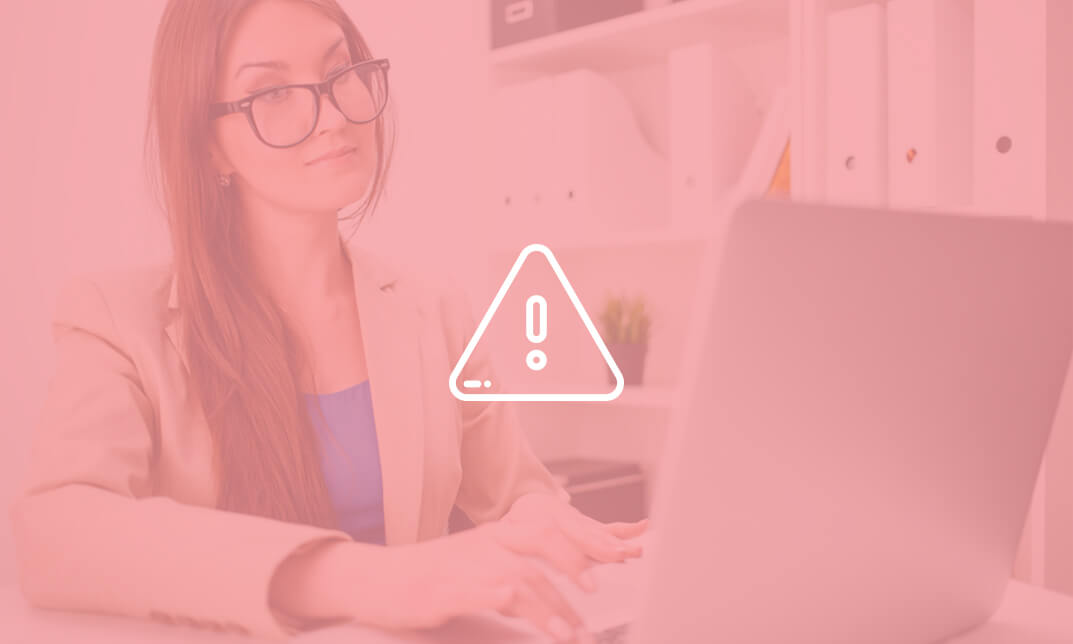
Overview Uplift Your Career & Skill Up to Your Dream Job - Learning Simplified From Home! Kickstart your career & boost your employability by helping you discover your skills, talents and interests with our special IT Support Technician Training Course. You'll create a pathway to your ideal job as this course is designed to uplift your career in the relevant industry. It provides professional training that employers are looking for in today's workplaces. The IT Support Technician Training Course is one of the most prestigious training offered at StudyHub and is highly valued by employers for good reason. This IT Support Technician Training Course has been designed by industry experts to provide our learners with the best learning experience possible to increase their understanding of their chosen field. This IT Support Technician Training Course, like every one of Study Hub's courses, is meticulously developed and well researched. Every one of the topics is divided into elementary modules, allowing our students to grasp each lesson quickly. At StudyHub, we don't just offer courses; we also provide a valuable teaching process. When you buy a course from StudyHub, you get unlimited Lifetime access with 24/7 dedicated tutor support. Why buy this IT Support Technician Training? Unlimited access to the course for forever Digital Certificate, Transcript, student ID all included in the price Absolutely no hidden fees Directly receive CPD accredited qualifications after course completion Receive one to one assistance on every weekday from professionals Immediately receive the PDF certificate after passing Receive the original copies of your certificate and transcript on the next working day Easily learn the skills and knowledge from the comfort of your home Certification After studying the course materials of the IT Support Technician Training there will be a written assignment test which you can take either during or at the end of the course. After successfully passing the test you will be able to claim the pdf certificate for £5.99. Original Hard Copy certificates need to be ordered at an additional cost of £9.60. Who is this course for? This IT Support Technician Training course is ideal for Students Recent graduates Job Seekers Anyone interested in this topic People already working in the relevant fields and want to polish their knowledge and skill. Prerequisites This IT Support Technician Training does not require you to have any prior qualifications or experience. You can just enrol and start learning.This IT Support Technician Training was made by professionals and it is compatible with all PC's, Mac's, tablets and smartphones. You will be able to access the course from anywhere at any time as long as you have a good enough internet connection. Career path As this course comes with multiple courses included as bonus, you will be able to pursue multiple occupations. This IT Support Technician Training is a great way for you to gain multiple skills from the comfort of your home. Course Curriculum Section 01: How People Use Computers The Case for Computer Literacy 00:03:00 Features Common to Every Computing Device 00:02:00 Common General-Purpose Computing Devices 00:02:00 Networks of Computing Devices 00:04:00 Remotely-Accessed Computer Systems 00:04:00 Specialized Computer Systems 00:02:00 Specialty I/O Devices 00:01:00 Section 02: System Hardware CPUs 00:03:00 Passive and Active Cooling 00:03:00 RAM and Active Memory 00:05:00 Motherboards 00:03:00 Power Supplies 00:03:00 AMA - Ask Me Anything about System Hardware 00:07:00 Section 03: Device Ports and Peripherals Ports and Connectors 00:03:00 General Use I/O Devices 00:02:00 AMA - Ask Me Anything about I/O, Ports and Peripherals 00:07:00 Section 04: Data Storage and Sharing Basics of Binary 00:04:00 Storage Technologies 00:04:00 Mass Storage Variation 00:03:00 AMA - Ask Me Anything about Data Storage and Sharing 00:07:00 Section 05: Understanding Operating Systems Operating System Functions 00:04:00 Operating System Interfaces 00:05:00 AMA - Ask Me Anything about Understanding OS's 00:05:00 Section 06: Setting Up and Configuring a PC Preparing the Work Area 00:02:00 Setting up a Desktop PC 00:01:00 Completing PC Setup 00:04:00 AMA - Ask Me Anything about Setting up and Configuring a PC 00:09:00 Section 07: Setting Up and Configuring a Mobile Device Personalizing a Tablet 00:08:00 AMA - Ask Me Anything about Mobile Devices Part 1 00:07:00 AMA - Ask Me Anything about Mobile Devices Part 2 00:07:00 Section 08: Managing Files File Management Tools 00:02:00 File Manipulation 00:06:00 Backups 00:03:00 AMA - Ask Me Anything about Managing Files 00:08:00 Section 09: Using and Managing Application Software Walking Survey of Applications 00:03:00 Managing Applications 00:03:00 Applications and Extensions 00:04:00 AMA - Ask Me Anything about Working with Applications 00:07:00 Section 10: Configuring Network and Internet Connectivity Wi-Fi Setup 00:06:00 Going High Speed 00:03:00 Setting Up and Sharing Printers 00:05:00 AMA - Ask Me Anything about Networks and Internet Connectivity Part 1 00:07:00 AMA - Ask Me Anything about Networks and Internet Connectivity Part 2 00:05:00 Section 11: IT Security Threat Mitigation Physical Security 00:05:00 Dealing with Malware 00:03:00 Password Management 00:03:00 Clickworthy 00:03:00 Perils of Public Internet 00:02:00 AMA - Ask Me Anything about IT Threat Mitigation Part 1 00:07:00 AMA - Ask Me Anything about IT Threat Mitigation Part 2 00:08:00 Section 12: Computer Maintenance and Management Power Management 00:02:00 Cleaning and Maintaining Computers 00:02:00 Trash it or Stash it? 00:02:00 AMA - Ask Me Anything about Computer Maintenance and Management 00:11:00 Section 13: IT Troubleshooting Troubleshooting 101 00:03:00 AMA - Ask Me Anything about Troubleshooting Computers Part 1 00:10:00 AMA - Ask Me Anything about Troubleshooting Computers Part 2 00:11:00 Section 14: Understanding Databases Introduction to Databases 00:06:00 Database Details 00:06:00 AMA - Ask Me Anything about Databases 00:06:00 Section 15: Developing and Implementing Software Introduction to Programming 00:04:00 Programming with a PBJ Sandwich 00:08:00 AMA - Ask Me Anything about Databases 00:06:00

Aruba OS-CX Switching Fundamentals, Rev. 20.21
By Nexus Human
Duration 5 Days 30 CPD hours This course is intended for Ideal candidates are IT Professionals who deploy small-to-medium scale enterprise network solutions based on Aruba products and technologies. Overview After you successfully complete this course, expect to be able to: Explain Networking Fundamentals Describe and review the Aruba Switching portfolio with customers Install and configure devices running the ArubaOS-CX Network Operating System Describe and configure VLANs Explain, describe and configure Spanning Tree Protocol Understand when to use VRRP and how to configure it Explain and configure Link Aggregation Understand and configure IP Routing Explain IP Subnetting Understand and configure OSPFv2 - Single Area Describe and configure Switch Stacking using VSF Configuration of Aruba solutions using Secure Management and Maintenance methodologies Manage, monitor, administer and operate Aruba solutions using Aruba's NetEdit tool This course teaches you the fundamental skills necessary to configure and manage modern, open standards-based networking solutions using Aruba's OS-CX routing and switching technologies. This course consists of approximately 60% lecture and 40% hands-on lab exercises to help you learn how to implement and validate small to medium enterprise network solutions. This 5-day course prepares candidates for the Aruba Certified Switching Associate exam.In this course, participants learn about ArubaOS-CX switch technologies including multi-layer switches. You will also learn about broadcast domains and Virtual Local Area Networks (VLANs); secure management protocols such as AAA, SSH, HTTPS, and Dynamic Segmentation using Aruba's Role-Based Access Control (RBAC); availability technologies such as Multiple Spanning Tree Protocol (MSTP); link aggregation techniques including Link Aggregation Control Protocol (LACP) and switch virtualization with Aruba?s Virtual Switching Framework (VSF). Static and dynamic IP routing protocols such as Open Shortest Path First (OSPF) are also covered. Network Fundamentals What is a network? What is a Protocol? OSI Reference Model Encapsulation, frames, packets, segments Layer 2 to Layer 7 headers Media, cabling, Ethernet/wifi headers Binary/Hex/Decimal theory and conversion TCP/IP Stack (IP addressing & Transport Protocols TCP/UDP) Types of traffic: Unicast, Broadcast, Multicast TCP/IP Stack Overview Ethernet frames IPv4 Header TCP Header ? Three-way Handshake TCP Header ? Sequence Numbers TCP Header ? Port Numbers TCP Header UPD Header Basic Networking with Aruba Solutions Networking devices: Switches, Routers, Multilayer Switches, APs, Mobility Controllers, Firewalls, Servers (HTTP, DHCP, DNS, Telnet, FTP) 2-Tier vs 3-Tier hierarchy Switching Portfolio (AOS switches & AOS-CX switches) is this introducing both portfolio on a couple of slide and few slides on AOS-CX hardware architecture, software architecture and intro to NAE high level. Introduction to AOS-CX and feature set Port numbering Accessing Aruba OS-CX CLI Prompt modes/levels and navigation Context sensitive help Show logs, configuration, interfaces, transceivers, flash, version Hostname/interface name, enabling interfaces Link Layer Discovery Protocol ICMP and reachability testing tools: Ping and Traceroute PoE (standards one slide and what we support and one or two slide on configuration and verifications.) VLANs Broadcast/collision domains VLAN benefits VLAN creation DHCP server configuration in switches (optional) 802.1Q tagging Switchports vs. Routed ports MAC address table ARP table Packet Delivery part 1 Spanning Tree Protocol Redundant network L2 loops 802.1D Common Spanning Tree 802.1s 802.1w overview 802.1w load balancing 802.1w region configuration Link Aggregation Static Aggregation LACP Load Balancing IP Routing - Part 1 Default Gateway DHCP IP Helper Address IP Routing Service Inter-VLAN routing Packet Delivery Part 2 Need for layer 3 redundancy Introduction to VRF VRRP VRRP overview VRRP basic operation VRRP failover and preempt VRRP and MSTP coordination IP Routing - Part 2 Subnetting CIDR Static routes Administrative Distance Floating routes Scalability issues IP Routing - Part 3 IGP vs EGP Distance Vector vs Link State OSPF Router-ID and Hello Messages Passive interfaces States DR and BDR LSDB: LSA 1 and 2 Path selection and convergence Using cost to manipulate routes Stacking Control Plane, Management Plane, and Data Plane Introduction to Stacking technologies Stacking Benefits Centralized control and management plane Distributed Data Plane and Distributed Link Aggregation VSF VSF requirements VSF Link and member roles VSF member IDs and port numbers VSF Configuration VSF Provisioning use cases Tracing Layer 2 traffic: Unicast Tracing Layer 2 traffic: Broadcast, Multicast, and Unknown Unicast VSF Failover and OSFP Graceful-Restart VSF Link failure without MAD MAD VSX Introduction Secure Management and Maintenance OOBM port Management VRF Secure Management Protocols: AAA, SSH, HTTPS, RBAC Radius-based management auth (VSA) SNMP Web interface Configuration file management (Backup, restore, checkpoint and roll back) Operating System image management (backup and restore) Factory default/password recovery AOS-CX Management tools Intro to NetEdit NetEdit installation Basic monitoring with NetEdit AOS-CX Mobile App Additional course details: Nexus Humans Aruba OS-CX Switching Fundamentals, Rev. 20.21 training program is a workshop that presents an invigorating mix of sessions, lessons, and masterclasses meticulously crafted to propel your learning expedition forward. This immersive bootcamp-style experience boasts interactive lectures, hands-on labs, and collaborative hackathons, all strategically designed to fortify fundamental concepts. Guided by seasoned coaches, each session offers priceless insights and practical skills crucial for honing your expertise. Whether you're stepping into the realm of professional skills or a seasoned professional, this comprehensive course ensures you're equipped with the knowledge and prowess necessary for success. While we feel this is the best course for the Aruba OS-CX Switching Fundamentals, Rev. 20.21 course and one of our Top 10 we encourage you to read the course outline to make sure it is the right content for you. Additionally, private sessions, closed classes or dedicated events are available both live online and at our training centres in Dublin and London, as well as at your offices anywhere in the UK, Ireland or across EMEA.

Django with Tailwind CSS
By Packt
Embark on a transformative Python web development journey with this course and dive deep into creating a dynamic book rental system from scratch. Master Django's import-export capabilities, design elegant UI with Tailwind CSS, implement advanced features, and more. Elevate your skills and build real-world applications effortlessly!

Git Essentials: Become a Git and GitHub Ninja
By Packt
In this course, you will learn everything you need to know about working with Git and GitHub. By the end of this course, you will have the knowledge and confidence you need in order to apply for a job, work in a team, or work on open-source projects.

Description: Are thinking to improve your skills and knowledge on Windows system? Then you are welcome to join this course! Microsoft Internet Explorer 6,7,8 Training is a combined course and designed especially for your benefit. Microsoft Internet Explorer 6 is the sixth major revision of Internet Explorer for Windows operating systems. In the course, you will be introduced to Internet Explorer basics, the Internet Explorer interface, ways to access a website, printing from the web, working with data, set your options, security features and so much more. You will get the basic knowledge of Windows functions, and how to use the mouse and keyboard. Following that, Microsoft Internet Explorer 7 will help you to understand the basics of Internet Explorer, Internet Explorer interface and windows, toolbar, using tabs, searching the web, managing information and history, RSS feeds and much more. Windows Internet Explorer 8 is the latest version of Microsoft's broadly used Windows operating system. With the help of this course, you will get a complete overview of the new start screen, a comprehensive look at touch gesture, an introduction to the default applications and information on using the desktop and its uses. Learning Outcomes: Learn how to understand secure sites Get knowledge of accessing the protected sites Get to know the Internet Explorer's security features Learn to keep yourself safe Learn to manage the information Know of setting your options Learn of managing history Get additional components Commence with Internet Explorer 7 Learn to browse the Internet Know how to set up favourites Learn how to be safe as you are browsing Realise the advanced features Understanding the requirements of internet connection, different types of connections, and opening, setting up and closing Internet Explorer Get an overview of the user interface by using the command area, menu bar, explorer bar, search bar and status bar Discover the application window by learning how to minimize, maximize, restore, and manually resize the window; differences between full screen vs. normal mode; and using zoom feature Enabling, disabling and locking toolbars, along with customizing the command toolbar Get help from help menu, help file, using the table of contents, searching the help file, taking internet explorer tour and online support Learn how to use the navigation buttons, understand parts of web addresses, access your homepage, access websites using address bar and/or hyperlink, and opening page in a new window Opening and closing tabs, switching between tabs, access tabbed help, using tabbed thumbnails and tab list Search the web using search boxes, search engines, within a page, and get some general tips for searching and change the search options Copying text and pictures from the web, saving pictures and web pages, and sending page, link or picture using emails Examine the print preview, page setup, printing page or selection options Understand Favourites; opening, pinning and closing favourites centre; and accessing favourites without Internet Explorer Marking pages or multiple tabs, deleting, maintaining and accessing favourites Organise your favourites by renaming them, adding folders to favourites, and saving and moving them into the folders Understand and manage accelerators, use and get new ones Get to know what are web slices, and how to get, use and find them See the differences between secure and non-secure sites, learn about encryption, digital signatures, cookies, browser cache, and display options Protect your sites using passwords, form filling, learning about the Password Manager, and CAPTCHA Discover more about information bar, pop-up blocker, phishing filter, InPrivate browsing and filtering, and finally managing add-ons Get safety tips and learn about antiviral software, anti-spam software, and firewalls Import and export favourites and cookies Understand and open dialog boxes, set up your homepage, delete temporary internet files, setup parental filtering, automatically disconnect, and set internet explorer as default browser Manage browser history by understanding what it is, access history from address bar, manually delete history items, clear entire history, and set up history options Discover the meaning of RSS Feed, how to view it, subscribing and using feeds, changing feed properties and unsubscribing from feeds Explore HTML, JavaScript, and ActiveX; view and edit HTML source code, more plugins and add-ons, and reset options for internet explorer Assessment: At the end of the course, you will be required to sit for an online MCQ test. Your test will be assessed automatically and immediately. You will instantly know whether you have been successful or not. Before sitting for your final exam you will have the opportunity to test your proficiency with a mock exam. Certification: After completing and passing the course successfully, you will be able to obtain an Accredited Certificate of Achievement. Certificates can be obtained either in hard copy at a cost of £39 or in PDF format at a cost of £24. Who is this Course for? Microsoft Internet Explorer 6,7,8 Training is certified by CPD Qualifications Standards and CiQ. This makes it perfect for anyone trying to learn potential professional skills. As there is no experience and qualification required for this course, it is available for all students from any academic background. Requirements Our Microsoft Internet Explorer 6,7,8 Training is fully compatible with any kind of device. Whether you are using Windows computer, Mac, smartphones or tablets, you will get the same experience while learning. Besides that, you will be able to access the course with any kind of internet connection from anywhere at any time without any kind of limitation. Career Path After completing this course you will be able to build up accurate knowledge and skills with proper confidence to enrich yourself and brighten up your career in the relevant job market. Module : 1 DEFINITIONS 00:30:00 INTERNET EXPLORER BASICS 00:30:00 THE INTERNET EXPLORER INTERFACE 00:30:00 MORE ABOUT TOOLBARS 00:30:00 GETTING HELP 00:30:00 ACCESSING A WEB SITE 00:30:00 SEARCHING THE WEB 00:30:00 WORKING WITH DATA 00:30:00 PRINTING FROM THE WEB 00:30:00 FAVOURITE BASICS 00:30:00 CREATING AND USING FAVOURITES 00:30:00 ORGANIZING FAVOURITES 00:30:00 THE LINKS TOOLBAR 00:30:00 SECURE SITES 00:30:00 ACCESSING PROTECTED SITES 00:30:00 SECURITY FEATURES 00:30:00 KEEPING YOURSELF SAFE 00:30:00 MANAGING INFORMATION 00:30:00 SETTING YOUR OPTIONS, PART ONE 00:30:00 SETTING YOUR OPTIONS, PART TWO 00:30:00 MANAGING YOUR HISTORY 00:30:00 ADDITIONAL COMPONENTS 00:30:00 Module : 2 Definitions to Microsoft Internet Explorer 7 00:15:00 Internet Explorer Basics 00:15:00 The Internet Explorer Interface 00:15:00 The Internet Explorer Window 00:15:00 More About Toolbars 00:15:00 Getting Help 00:30:00 Access a Web Site 00:15:00 Using Tabs 00:15:00 Searching the Web 00:15:00 Working with Data 00:30:00 Printing from the Web 00:15:00 Favorite Basics 00:15:00 Creating and Using Favorites 00:15:00 Organizing Favorites 00:15:00 The Links Folder 00:15:00 Secure Sites 00:15:00 Accessing Protected Sites 00:15:00 Security Features 00:22:00 Keeping Yourself Safe 00:15:00 Managing Information 00:15:00 Setting Your Options 00:15:00 Managing Your History 00:15:00 RSS Feeds 00:15:00 Additional Components 00:15:00 Module : 3 Definitions 00:15:00 Internet Explorer Basics 00:30:00 The Internet Explorer Interface 01:00:00 The Internet Explorer Window 00:30:00 More about Toolbars 00:15:00 Getting Help 01:00:00 Accessing a Web Site 00:30:00 Using Tabs 00:30:00 Searching the Web 01:00:00 Working with Data 01:15:00 Printing from the Web 00:30:00 Favorite Basics 00:15:00 Creating and Using Favorites 00:30:00 Organizing Favorites 00:30:00 Accelerators 01:00:00 Web Slices 00:15:00 Secure Sites 00:15:00 Accessing Protected Sites 00:15:00 Security Features 01:00:00 Keeping Yourself Safe 00:15:00 Managing Information 00:30:00 Setting Your Options 01:00:00 Managing your History 00:30:00 RSS Feeds 00:30:00 Additional Components 00:30:00 Mock Exam Mock Exam- Microsoft Internet Explorer 6,7,8 Training 00:30:00 Final Exam Final Exam- Microsoft Internet Explorer 6,7,8 Training 00:30:00 Order Your Certificate and Transcript Order Your Certificates and Transcripts 00:00:00

The Absolute Beginners Guide to Cyber Security 2023 - Part 1
By Packt
This course is a perfect introduction for individuals and students interested in becoming cyber security/information security professionals. With this course, you will acquire well-rounded knowledge about the fundamental concepts of cyber/information security.
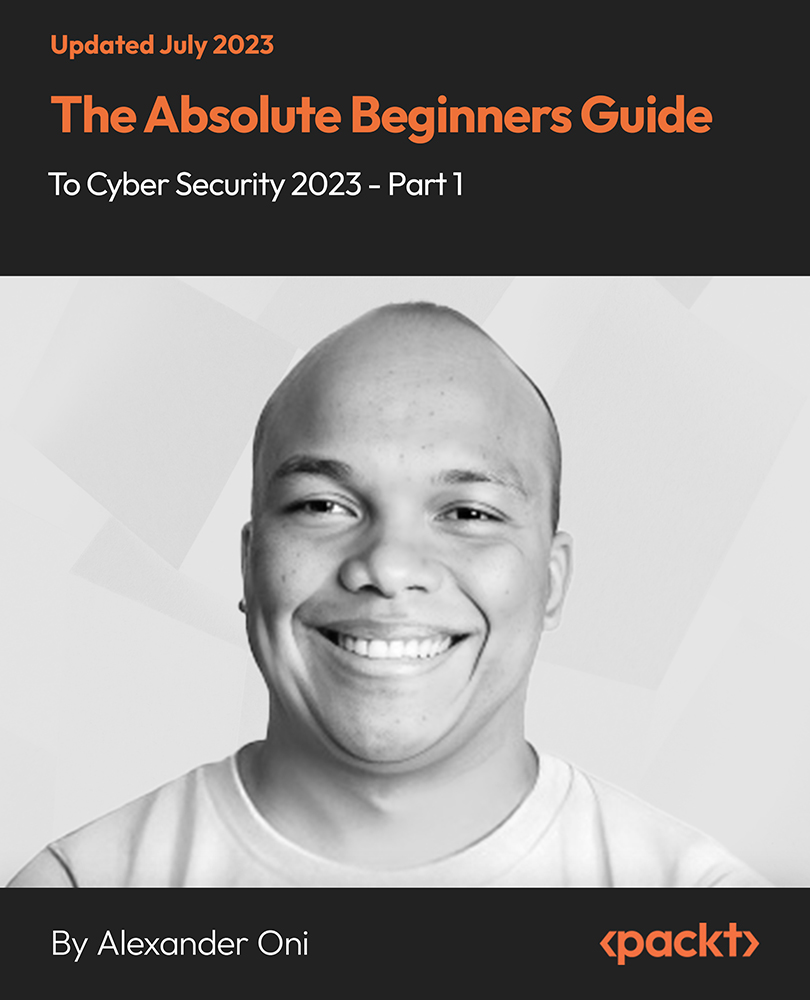
Certified Professional Ethical Hacker
By Nexus Human
Duration 5 Days 30 CPD hours This course is intended for This course is targeted towards the information technology (IT) professional that has a minimum 1 year IT Security and Networking experience. This course would be ideal for Information System Owners, Security Officers, Ethical Hackers, Information Owners, Penetration Testers, System Owner and Managers as well as Cyber Security Engineers. Overview Upon completion, the Certified Professional Ethical Hacker candidate will be able to competently take the CPEH exam. The CPEH certification training enables students to understand the importance of vulnerability assessments and how to implement counter response along with preventative measures when it comes to a network hack. Security Fundamentals Overview The Growth of Environments and Security Our Motivation? The Goal: Protecting Information! CIA Triad in Detail Approach Security Holistically Security Definitions Definitions Relationships Method: Ping The TCP/IP Stack Which Services Use Which Ports? TCP 3-Way Handshake TCP Flags Malware Types of Malware Types of Malware Cont... Types of Viruses More Malware: Spyware Trojan Horses Back Doors DoS DDoS Packet Sniffers Passive Sniffing Active Sniffing Firewalls, IDS and IPS Firewall ? First Line of Defense IDS ? Second Line of Defense IPS ? Last Line of Defense? Firewalls Firewall Types: (1) Packet Filtering Firewall Types: (2) Proxy Firewalls Firewall Types ? Circuit-Level Proxy Firewall Type of Circuit- Level Proxy ? SOCKS Firewall Types ? Application-Layer Proxy Firewall Types: (3) Stateful Firewall Types: (4) Dynamic Packet-Filtering Firewall Types: (5) Kernel Proxies Firewall Placement Firewall Architecture Types ? Screened Host Multi- or Dual-Homed Screened Subnet Wi-Fi Network Types Wi-Fi Network Types Widely Deployed Standards Standards Comparison 802.11n - MIMO Overview of Database Server Review Access Controls Overview Role of Access Control Definitions More Definitions Categories of Access Controls Physical Controls Logical Controls ?Soft? Controls Security Roles Steps to Granting Access Access Criteria Physical Access Control Mechanisms Biometric System Types Synchronous Token Asynchronous Token Device Memory Cards Smart Card Cryptographic Keys Logical Access Controls OS Access Controls Linux Access Controls Accounts and Groups Password & Shadow File Formats Accounts and Groups Linux and UNIX Permissions Set UID Programs Trust Relationships Review Protocols Protocols Overview OSI ? Application Layer OSI ? Presentation Layer OSI ? Session Layer Transport Layer OSI ? Network Layer OSI ? Data Link OSI ? Physical Layer Protocols at Each OSI Model Layer TCP/IP Suite Port and Protocol Relationship Conceptual Use of Ports UDP versus TCP Protocols ? ARP Protocols ? ICMP Network Service ? DNS SSH Security Protocol SSH Protocols ? SNMP Protocols ? SMTP Packet Sniffers Example Packet Sniffers Review Cryptography Overview Introduction Encryption Cryptographic Definitions Encryption Algorithm Implementation Symmetric Encryption Symmetric Downfalls Symmetric Algorithms Crack Times Asymmetric Encryption Public Key Cryptography Advantages Asymmetric Algorithm Disadvantages Asymmetric Algorithm Examples Key Exchange Symmetric versus Asymmetric Using the Algorithm Types Together Instructor Demonstration Hashing Common Hash Algorithms Birthday Attack Example of a Birthday Attack Generic Hash Demo Instructor Demonstration Security Issues in Hashing Hash Collisions MD5 Collision Creates Rogue Certificate Authority Hybrid Encryption Digital Signatures SSL/TLS SSL Connection Setup SSL Hybrid Encryption SSH IPSec - Network Layer Protection IPSec IPSec Public Key Infrastructure Quantum Cryptography Attack Vectors Network Attacks More Attacks (Cryptanalysis) Review Why Vulnerability Assessments? Overview What is a Vulnerability Assessment? Vulnerability Assessment Benefits of a Vulnerability Assessment What are Vulnerabilities? Security Vulnerability Life Cycle Compliance and Project Scoping The Project Overview Statement Project Overview Statement Assessing Current Network Concerns Vulnerabilities in Networks More Concerns Network Vulnerability Assessment Methodology Network Vulnerability Assessment Methodology Phase I: Data Collection Phase II: Interviews, Information Reviews, and Hands-On Investigation Phase III: Analysis Analysis cont. Risk Management Why Is Risk Management Difficult? Risk Analysis Objectives Putting Together the Team and Components What Is the Value of an Asset? Examples of Some Vulnerabilities that Are Not Always Obvious Categorizing Risks Some Examples of Types of Losses Different Approaches to Analysis Who Uses What? Qualitative Analysis Steps Quantitative Analysis ALE Values Uses ALE Example ARO Values and Their Meaning ALE Calculation Can a Purely Quantitative Analysis Be Accomplished? Comparing Cost and Benefit Countermeasure Criteria Calculating Cost/Benefit Cost of a Countermeasure Can You Get Rid of All Risk? Management?s Response to Identified Risks Liability of Actions Policy Review (Top-Down) Methodology Definitions Policy Types Policies with Different Goals Industry Best Practice Standards Components that Support the Security Policy Policy Contents When Critiquing a Policy Technical (Bottom-Up) Methodology Review Vulnerability Tools of the Trade Vulnerability Scanners Nessus SAINT ? Sample Report Tool: Retina Qualys Guard http://www.qualys.com/products/overview/ Tool: LANguard Microsoft Baseline Analyzer MBSA Scan Report Dealing with Assessment Results Patch Management Options Review Output Analysis and Reports Overview Staying Abreast: Security Alerts Vulnerability Research Sites Nessus SAINT SAINT Reports GFI Languard GFI Reports MBSA MBSA Reports Review Reconnaissance, Enumeration & Scanning Reconnaissance Overview Step One in the Hacking ?Life-Cycle? What Information is Gathered by the Hacker? Passive vs. Active Reconnaissance Footprinting Defined Social Access Social Engineering Techniques Social Networking Sites People Search Engines Internet Archive: The WayBack Machine Footprinting Tools Overview Maltego GUI Johnny.Ihackstuff.com Google (cont.) Domain Name Registration WHOIS Output DNS Databases Using Nslookup Traceroute Operation Web Server Info Tool: Netcraft Introduction to Port Scanning Which Services use Which Ports? Port Scan Tips Port Scans Shou

Overview Uplift Your Career & Skill Up to Your Dream Job - Learning Simplified From Home! Kickstart your career & boost your employability by helping you discover your skills, talents and interests with our special Internet of Things (IoT) Course. You'll create a pathway to your ideal job as this course is designed to uplift your career in the relevant industry. It provides professional training that employers are looking for in today's workplaces. The Internet of Things (IoT) Course is one of the most prestigious training offered at StudyHub and is highly valued by employers for good reason. This Internet of Things (IoT) Course has been designed by industry experts to provide our learners with the best learning experience possible to increase their understanding of their chosen field. This Internet of Things (IoT) Course, like every one of Study Hub's courses, is meticulously developed and well researched. Every one of the topics is divided into elementary modules, allowing our students to grasp each lesson quickly. At StudyHub, we don't just offer courses; we also provide a valuable teaching process. When you buy a course from StudyHub, you get unlimited Lifetime access with 24/7 dedicated tutor support. Why buy this Internet of Things (IoT)? Unlimited access to the course for forever Digital Certificate, Transcript, student ID all included in the price Absolutely no hidden fees Directly receive CPD accredited qualifications after course completion Receive one to one assistance on every weekday from professionals Immediately receive the PDF certificate after passing Receive the original copies of your certificate and transcript on the next working day Easily learn the skills and knowledge from the comfort of your home Certification After studying the course materials of the Internet of Things (IoT) there will be a written assignment test which you can take either during or at the end of the course. After successfully passing the test you will be able to claim the pdf certificate for £5.99. Original Hard Copy certificates need to be ordered at an additional cost of £9.60. Who is this course for? This Internet of Things (IoT) course is ideal for Students Recent graduates Job Seekers Anyone interested in this topic People already working in the relevant fields and want to polish their knowledge and skill. Prerequisites This Internet of Things (IoT) does not require you to have any prior qualifications or experience. You can just enrol and start learning.This Internet of Things (IoT) was made by professionals and it is compatible with all PC's, Mac's, tablets and smartphones. You will be able to access the course from anywhere at any time as long as you have a good enough internet connection. Career path As this course comes with multiple courses included as bonus, you will be able to pursue multiple occupations. This Internet of Things (IoT) is a great way for you to gain multiple skills from the comfort of your home. Course Curriculum Course Agenda Module 01: Introduction 00:02:00 Module 02: Course Agenda 00:03:00 Unit 01: Introduction Module 01: Introduction to Internet of Things 00:13:00 Module 02: Choosing Cloud Services for IoT 00:05:00 Module 03: What is Raspberry Pi Part 1? 00:09:00 Module 04: What is Raspberry Pi Part 2? 00:06:00 Unit 02: Raspberry Pi Installation Module 01: Downloading OS for Raspberry Pi Noobs-Raspbian 00:07:00 Module 02: Install OS using NOOBS 00:11:00 Module 03: Remote Control of Raspberry Pi Using VNC Viewer 00:10:00 Module 04: Install OS using Raspbian Image part 1 00:06:00 Module 05: Install OS using Raspbian Image part 2 00:02:00 Unit 03: Getting Around Raspberry Pi Module 01: Getting Around Raspbian Operating System part 1 00:10:00 Module 02: Getting around Raspbian Operating System part 2 00:08:00 Module 03: Getting around Raspbian Operating System part 3 00:06:00 Module 04: How To Run Python program On Raspberry Pi 00:09:00 Unit 04: Raspberry Pi GPIO Output Module 01: Raspberry PI GPIO Concepts 00:07:00 Module 02: Raspberry Pi GPIO Interfacing Single LED 00:17:00 Module 03: Raspberry Pi GPIO Interfacing Multiple LED's 00:09:00 Module 04: Rapberry Pi GPIO Interfacing Buzzer 00:03:00 Unit 05: Output from Raspberry Pi Module 01: Raspberry Pi and Transistorized Switching 00:09:00 Module 02: Raspberry Pi and Relay part 1 00:13:00 Module 03: Raspberry Pi and Relay part 2 00:08:00 Unit 06: Inputs to Raspberry Pi Module 01: Accepting Digital Input on Raspberry Pi Part 1 00:13:00 Module 02: Accepting Digital Inputs on Raspberry Pi Part 2 00:07:00 Unit 07: Sensor Interfacing Module 01: Sensor Interfacing With Raspberry Pi LDR1 00:05:00 Module 02: Sensor Interfacing With Raspberry Pi LDR 2 00:10:00 Module 03: Sensor Interfacing With Raspberry Pi LDR 3 00:07:00 Module 04: Sensor Interfacing with Rapberry Pi DHTT11 part 1 00:10:00 Module 05: Sensor Interfacing with Rapberry Pi DHTT11 part 2 00:10:00 Module 06: Sensor Interfacing with Raspberry pi Using SenseHAT 00:11:00 Module 07: Ultrasonic Sensor Interfacing with Raspberry Pi 00:14:00 Unit 08: Interfacing of I2C Based BMP180 Sensor with Raspberry Pi Module 01: BMP180 with Raspberry Pi 00:07:00 Module 02: Enabling I2C on Raspberry Pi 00:05:00 Module 03: BMP180 Python Code 00:06:00 Unit 09: Internet of Things with Microsoft Azure Module 01: Getting Started With IoT 00:11:00 Module 02: Getting Started with Microsoft Azure IoT Hub Part 1 00:04:00 Module 03: Getting Started with Microsoft Azure IoT Hub Part 2 00:05:00 Module 04: Getting Started with Microsoft Azure IoT Hub Part 3 00:09:00 Module 05: Create Device inside Azure IoT Hub 00:06:00 Module 06: Enable Azure Cloud Shell and enable IoT Extension 00:08:00 Module 07: Send Data to Azure IoT Hub Using Python Program 00:09:00 Module 08: Send Actual Temperature and Humidity Values to Azure IoT hub 00:03:00 Module 09: Storing the Data on Microsoft Azure Using Custom Gateway 00:13:00 Module 10: Save data to blob storage using Stream Analytics Job 00:12:00 Module 11: Data Visualization with Power BI Part 1 00:07:00 Module 12: Data Visualization with Power BI Part 2 00:12:00 Module 13: Creating Custom web app with azure for data visualization Part 1 00:10:00 Module 14: Creating Custom web app with azure for data visualization Part 2 00:14:00 Module 15: Creating Custom web app with azure for data visualization Part 3 00:12:00 Module 16: Dealing with password error while pushing your webapp to azure 00:01:00 Module 17: Cleaning up Azure Resources 00:02:00 Module 18: Remote Monitoring using Azure Logic App Part 1 00:12:00 Module 19: Remote Monitoring using Azure Logic App Part 2 00:10:00 Unit 10: IoT with Thingspeak Module 01: Introduction to Thingspeak 00:06:00 Module 02: Create an account and send data to Thingspeak 00:08:00 Unit 11: Learn a new platform, Adafruit IO Module 01: Getting started with SaaS IoT Platform io.adafruit.com 00:08:00 Module 02: What is MQTT? 00:10:00 Module 03: Sending Data to Adafruit Io Using MQTT Part 1 00:17:00 Module 04: Sending Data to Adafruit io Using MQTT part 2 00:14:00 Module 05: Home automation project with adafruit IO Part 1 00:15:00 Module 06: Home Automation Project with Adafruit IO Part 2 00:02:00 Unit 12: IOT Security Module 01: IoT Security 00:14:00 Module 02: Conclusion 00:01:00 Assignment Assignment - Internet of Things (IoT) 00:00:00

Description: The 70-640 - Configuring Windows Server 2008 R2 Active Directory course provides the required information that you should know about 70-640: Configuring Windows Server 2008 R2 Active Directory. The course will teach you how to install the Active Directory role, or how to work with Active Directory objects. In the course, you will also learn about the GPOs (Group Policy Adjectives), what Group Policy objects are, restricted Group Policies. You will know analysing security settings, using the Security Configuration Wizard, deploying software with Group Policy, understanding Group Policy Scope, how Group Policy settings are processed, verifying Group Policy settings, and enabling Auditing. You will also be able to manage users and groups with the AD, working With Domain Controllers, adding DNS, securing the authentication process, monitoring and supporting AD, planning Active Directory deployment, IDA solutions, and Active Directory Certificate Services. Assessment: At the end of the course, you will be required to sit for an online MCQ test. Your test will be assessed automatically and immediately. You will instantly know whether you have been successful or not. Before sitting for your final exam you will have the opportunity to test your proficiency with a mock exam. Certification: After completing and passing the course successfully, you will be able to obtain an Accredited Certificate of Achievement. Certificates can be obtained either in hard copy at a cost of £39 or in PDF format at a cost of £24. Who is this Course for? 70-640 - Configuring Windows Server 2008 R2 Active Directory is certified by CPD Qualifications Standards and CiQ. This makes it perfect for anyone trying to learn potential professional skills. As there is no experience and qualification required for this course, it is available for all students from any academic background. Requirements Our 70-640 - Configuring Windows Server 2008 R2 Active Directory is fully compatible with any kind of device. Whether you are using Windows computer, Mac, smartphones or tablets, you will get the same experience while learning. Besides that, you will be able to access the course with any kind of internet connection from anywhere at any time without any kind of limitation. Career Path After completing this course you will be able to build up accurate knowledge and skills with proper confidence to enrich yourself and brighten up your career in the relevant job market. Installing the Active Directory Role What is IDA? FREE 00:16:00 How to Install the AD DS Role 00:11:00 Creating a Windows Server 2008 Forest 00:22:00 The New Windows 2008 Server Core 00:09:00 Installing AD DS Server Core 00:02:00 Domain Controller 00:20:00 Working With Active Directory Objects Working with the MMC 00:19:00 Custom MMC 00:14:00 Working with Objects in Active Directory 00:12:00 How to Search Through Active Directory 00:07:00 Using Active Directory 00:13:00 Securing and Delegating AD Objects 00:12:00 Delegation 00:05:00 Adding Computer Accounts to AD 00:08:00 Organizing AD with Container Objects 00:13:00 Joining the Demo 00:08:00 Working With Computer Objects and Accounts 00:17:00 Recycling the Computer Account 00:01:00 Automating Computer Account Creation 00:08:00 Automating Computer Creation 00:04:00 Understanding GPOs Using Group Policy 00:04:00 What Are Group Policy Objects 00:21:00 Group Policy 00:05:00 Restricted Group Policies 00:02:00 Restrcted Group 00:03:00 Analyzing Security Settings 00:12:00 Using The Security Configuration Wizard 00:05:00 SCW 00:08:00 Deploying Software with Group Policy 00:10:00 Software Deployment 00:02:00 Understanding Group Policy Scope 00:11:00 How Group Policy Settings are Processed 00:09:00 Group Policy Scope 00:11:00 Verifying Group Policy Settings 00:05:00 Verifying Group Policy 00:03:00 Enabling Auditing 00:13:00 Auditing 00:05:00 Managing Users and Groups with AD Automating User Account Creation 00:10:00 Automating User Accounts 00:07:00 Working with User Attributes 00:15:00 User Account Administrative Tasks 00:05:00 Supporting User Accounts 00:04:00 Using PowerShell to Create User Accounts 00:09:00 Creating Users with PowerShell 00:07:00 Creation and Management 00:08:00 The Basics of Groups 00:25:00 Managing Group 00:08:00 Best Practices for Using AD Groups 00:08:00 Automating Group Creation 00:05:00 Automating Creation of Groups 00:06:00 Advanced Group Options 00:09:00 Administering Groups 00:05:00 Working With Domain Controllers Installation Options 00:06:00 How to Install a Domain Controller 00:06:00 Introducing the Operations Masters 00:11:00 Designing Where to Deploy the Operation Masters 00:14:00 FSMO 00:03:00 SYSVOL Replication with DFS 00:02:00 Adding DNS DNS Basics 00:15:00 DNS Definitions and Terms 00:17:00 DNS 00:05:00 Setting up DNS for the Enterprise 00:09:00 Global Names 00:09:00 Securing the Authentication Process Password Security Policies 00:15:00 Passwords 00:03:00 Introducing the Read-Only Domain Controller 00:06:00 Installing the RODC 00:05:00 Auditing Authentication Events 00:03:00 Account Logging 00:03:00 Monitoring and Supporting AD Preparing for Recovery 00:10:00 Active Directory Tools 00:24:00 Monitoring Active Directory Performance 00:11:00 Performance Monitor 00:09:00 Planning Active Directory Deployment What Are Sites 00:27:00 Deciding on Site Boundaries 00:07:00 Sites and Subnets 00:08:00 Working with Global Catalog Placement with AD Partitions 00:09:00 Controlling Replication Between Sites 00:20:00 Managing the Global Catalog 00:04:00 Configuring AD Trust Relationships 00:32:00 Trusts 00:03:00 Choosing the Domain and Forest Functional Levels 00:07:00 IDA Solutions Understanding AD FS 00:10:00 Installing AD FS 00:01:00 Configuring and Using AD FS 00:03:00 Understanding AD RMS 00:10:00 Installing AD RMS 00:03:00 Configuring and Using AD RMS 00:07:00 Understanding AD LDS 00:08:00 Installing AD LDS 00:02:00 Installing AD LDS 00:05:00 Configuring and Using AD LDS 00:07:00 Security Review 00:04:00 Active Directory Certificate Services Understanding AD CS 00:29:00 Installing AD CS 00:02:00 Configuring and Using AD CS 00:08:00 Mock Exam Mock Exam- 70-640 - Configuring Windows Server 2008 R2 Active Directory 00:20:00 Final Exam Final Exam- 70-640 - Configuring Windows Server 2008 R2 Active Directory 00:20:00 Certificate and Transcript Order Your Certificates and Transcripts 00:00:00
