- Professional Development
- Medicine & Nursing
- Arts & Crafts
- Health & Wellbeing
- Personal Development
Supply Chain in Upstream Oil & Gas: Purchasing & Procurement
By EnergyEdge - Training for a Sustainable Energy Future
About this Training Course A few decades ago, the purchasing function in an Oil & Gas company was seen only as a procurement function in charge of supplying goods and services defined by the end user. Over the years, the purchasing function has won its letters of nobility and has proven to be a powerful leverage of savings and cost reduction. In the upstream Oil & Gas sector, where production sites are spread everywhere and sometimes in very isolated areas, purchasing & procurement performs an important mission to secure the supply of high-tech equipment which will travel all over the world before being installed offshore or in remote areas. These two objectives, cost saving and securing of supply, make the purchasing & procurement a strategic function and an essential segment of the supply chain as it drives the other steps in the chain. Training Objectives By the end of the course, the participants will feel confident in their understanding of: The supply chain functions in the upstream Oil & Gas industry and its objectives. The purchasing process from the identification of a need to its satisfaction within the specifications, planning and budget. The strategic tools of the buyer: The category management and market analysis, the definition of the frame agreement and contracts. The creation of value for their organization by using the leverages of the purchasing process from the selection of supplier, the cost analysis and the negotiation. Target Audience This course is primarily designed for purchasers or head of purchasing/procurement. It is also necessary for other stake holders in the supply chain, including expediters, stock controllers and cost controllers. This course is also recommended for the participants in the logistics function who want to enlarge their knowledge domain of the supply chain. Finally, the supply chain administrators from the technical departments may also find this course necessary in order to facilitate their interaction with the purchasing department. Course Level Basic or Foundation Trainer Your expert course leader has 25 years of experience in management positions in Contracting, Procurement and Logistics, mainly in the Oil & Gas Industry. He was a Lecturer for IFP Training for 5 years. During his Oil & Gas industry experience, he has worked on major Oil and Gas development projects like the Yadana project in Myanmar, Akpo project in Nigeria and YLNG in Yemen. His international experience allows him to adapt very easily and integrate the multicultural specificities of the Oil & Gas industry in his teaching. POST TRAINING COACHING SUPPORT (OPTIONAL) To further optimise your learning experience from our courses, we also offer individualized 'One to One' coaching support for 2 hours post training. We can help improve your competence in your chosen area of interest, based on your learning needs and available hours. This is a great opportunity to improve your capability and confidence in a particular area of expertise. It will be delivered over a secure video conference call by one of our senior trainers. They will work with you to create a tailor-made coaching program that will help you achieve your goals faster. Request for further information post training support and fees applicable Accreditions And Affliations

PyTorch for Deep Learning and Computer Vision
By Packt
Learn to build highly sophisticated deep learning and Computer Vision applications with PyTorch
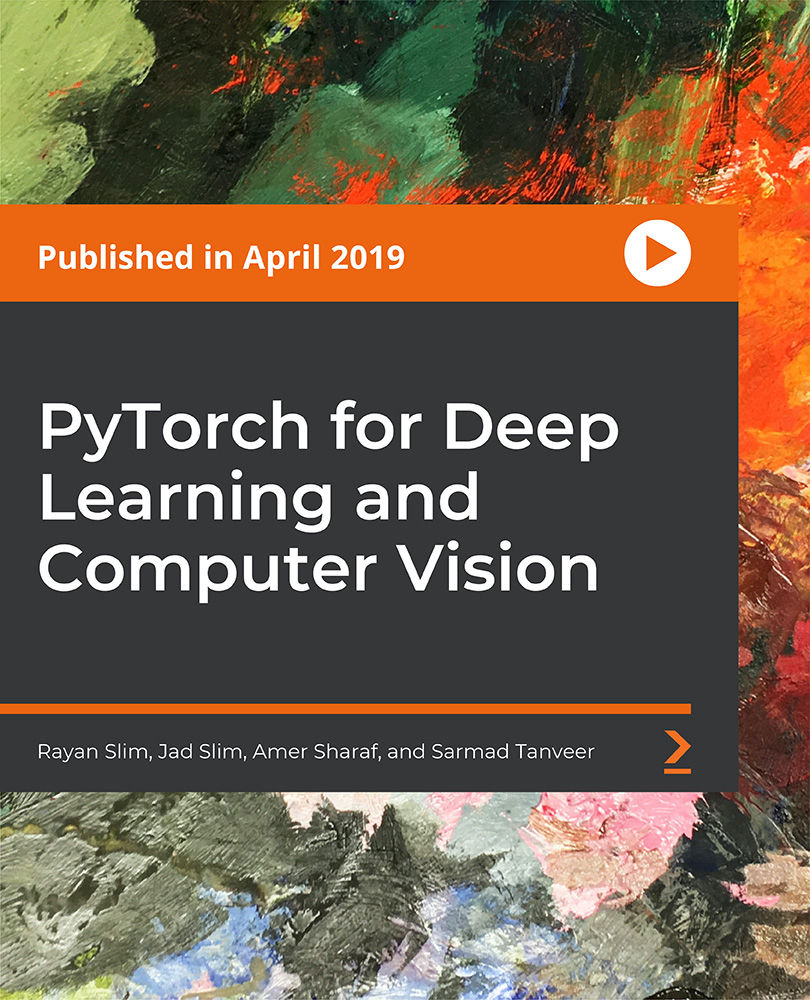
Microsoft Excel Introduction (trainer led live online classes)
By Microsoft Office Training
Course Objectives This course aims to provide delegates with a foundation for Excel knowledge and skills. ' Customer Feedback Great course and excellent trainer. Thanks Tracy Preston - Western Power Distribution Very helpful course. Would definitely take another one. Pedro was very patient and made it fun and engaged with us all. Laura Smith - James Grant Very professional and well mannered, fun and pleasant at the same time. I learnt a lot Carolina Foster - CNN 1 year email support service Take a look at the consistent excellent feedback from trainees visiting our site ms-officetraining co uk With more than 20 years experience, we deliver courses on all levels of the Desktop version of Microsoft Office and Office 365; ranging from Beginner, Intermediate, Advanced to the VBA level. Our trainers are Microsoft certified professionals with a proven track record with several years experience in delivering public, one to one, tailored and bespoke courses. Tailored in company training courses: You can choose to run the course exactly as they are outlined by us or we can customise it so that it meets your specific needs. A tailored or bespoke course will follow the standard outline but may be adapted to your specific organisational needs. Please visit our site (ms-officetraining co uk) to get a feel of the excellent feedback our courses have had and look at other courses you might be interested in. What is Excel? The Excel Interface Ribbon, Tabs and Groups Microsoft Office Backstage view Working with Workbooks Create a blank Workbook Create a Workbook using a Template Opening and saving Files Working with worksheets Worksheet navigation Select one or multiple Worksheets Insert, Move, Copy or Delete a Worksheet Working with Cells, Rows & Columns Cell References How to select cells or ranges Different types of data Move, Copy and Delete cells Pasting Options Find and Replace Working with Rows and Columns Overview of formulas in Excel Autocalculation The parts of an Excel formula Using calculation operators in Excel formulas The difference between Absolute, Relative and Mixed references Using Excel functions; Sum, Average, Max and Min Cell Formatting Font Format options Number Format options Change the Fill and Borders Cell Alignment An Introduction to Charts Create a simple Chart Format your chart Page Layout and Print Page Layout and Page Break View Change the Page Orientation Set Page Margins Headers and Footers in a worksheet Print a worksheet or workbook Who is this course for? Who is this course for? For those who want to explore in more detail formulas and functions, data analysis and data presentation. Requirements Requirements General knowledge of the Windows OS Career path Career path Excel know-how can instantly increase your job prospects as well as your salary. 80 percent of job openings require spreadsheet and word-processing software skills

Description Biochemistry Diploma Biochemistry is the scientific study of chemical substances and vital processes occurring within a living organism. It's a lab-based scientific study that combines chemistry and biology. By utilizing the knowledge of chemicals and strategies, biochemists can comprehend and take care of biological issues. Biochemists will focus on the processes occurring at the molecular level. It studies cell activities by observing and learning components such as organelles, lipids, and proteins. It also focuses on how each cell interacts with other cells, for example, during development or sickness. Biochemists must learn how a molecular structure identifies with its function, which permits the latter to anticipate how molecules would interact. Biochemistry extensively covers broad areas of science, including microbiology, genetics, plant science, forensics, and medicine. Due to its extensive scope, biochemistry has grown vital in this field of study throughout the last century. It's the ideal time to join this fascinating field of discipline. The chemical process of converting food to energy that takes place within the cell is a biochemistry model. Our bodies are engaged in the metabolic process of converting food into energy during digestion, which helps our body function effectively, much as gasoline must change from liquid to gas for a car to operate. The Biochemistry Diploma course introduces the subject by answering the basic query 'what is meant by biochemistry'. Before learning about cellular and molecular biology, one first learns about the four major groups of 'biomolecules' (lipids, carbohydrates, nucleic acids, and proteins) that make up a cell's structure and function. The students will be exposed to genetics, particularly molecular genetics. They would also learn different types of techniques practised by geneticists. This Biochemistry Diploma course outlines genome learning in a living organism. Diseases adversely affect the typical condition of an individual as it modifies or hinders its essential functions. The diploma course in biochemistry further explains human diseases by examining symptoms and common signs and explaining innumerable causes of sickness and its classifications. Besides water, protein is the most abundantly found chemical substance in a human's body, and it plays several vital roles. This Biochemistry Diploma course explains protein synthesis and other functions carried out by lipids and proteins in our body. In short, this Biochemistry Diploma course allows the student to learn both physical and organic chemistries. What you will learn 1: Introduction to Biochemistry 2: Carbon A Fundamental Compound of Biochemistry 3: Amino Acids 4: Structure and Functions of Protein 5: Carbohydrate 6: Lipids 7: Nucleic Acids 8: Vitamins and Nutrients 9: Hormones 10: The Applications of Biochemistry Course Outcomes After completing the course, you will receive a diploma certificate and an academic transcript from Elearn college. Assessment Each unit concludes with a multiple-choice examination. This exercise will help you recall the major aspects covered in the unit and help you ensure that you have not missed anything important in the unit. The results are readily available, which will help you see your mistakes and look at the topic once again. If the result is satisfactory, it is a green light for you to proceed to the next chapter. Accreditation Elearn College is a registered Ed-tech company under the UK Register of Learning( Ref No:10062668). After completing a course, you will be able to download the certificate and the transcript of the course from the website. For the learners who require a hard copy of the certificate and transcript, we will post it for them for an additional charge.

PV301L: Solar Training - Solar Electric Lab Week (Battery-Based)
By Solar Energy International (SEI)
Students who complete the PV301L workshop will be able to: Identify and describe the basic functions of each component in a PV system Describe the configuration of various types of PV systems: PV direct, Stand-alone, PV/hybrid, Multimode, Zero-sell, Micro-grid, Utility-scale energy storage Calculate the capacity & voltage of different batteries Determine the state of charge of a battery by testing voltage and specific gravity List safety precautions & equipment required to work with batteries Demonstrate safe procedures for connecting and disconnecting batteries Demonstrate the process of adding water to batteries Identify appropriate battery enclosures Diagram and wire battery banks in series and parallel configurations, given various system parameters Make cables and lug connections for battery wiring Install temperature sensors on batteries Wire the battery bank for a live system Wire and test charge controllers through the various stages of operation Install and test PWM and MPPT charge controllers Program MPPT charge controllers based on battery and array values Wire and program battery SOC meters in different PV system configurations Set up and operate batteries during bulk, absorption, float, and equalization cycles Describe how maximum power point tracking and voltage step-down affect a PV system Identify some features, options, and metering available on different types of battery chargers Identify appropriate inverter types for different battery-based system configurations Compare available features and capabilities of battery-based inverters Identify specifications critical for battery-based inverters Wire test and program battery based inverters Discuss when and why breakers would be used rather than fuses Use a 3-line diagram to wire a system Discuss the order and perform safe installation practices Demonstrate the order of safe commissioning Demonstrate the order of shut-down and how to establish an electrically safe working environment

Description: This Microsoft Excel 2016 Intermediate will teach you to create advanced workbooks and worksheets that can help deepen your understanding of organizational intelligence. The ability to analyze massive amounts of data, extract actionable information from it, and present that information to decision makers is at the foundation of a successful organization that is able to compete at high level. If you have equivalent knowledge of Microsoft Excel 2016 Introduction then this course is perfect for you to expand your knowledge and skills. So, if you want to advance your skill set by learning to work with advanced formulas, lists, and illustrations you can join this course. You will also work with charts and advanced formatting including styles. So, why are you thinking? Come and be a part of this course now. Learning Outcomes: Creating advanced formulas through utilizing range names in formulas and functions and specialized functions Analyze data using text, logical, lookup, date and financial functions Create and modify tables, sort and filter data, using subtotal features, and working with database functions Creating trendline, advanced charts, also formatting and modifying charts in order to visualize data Using PivotTables, slicers and PivotCharts to analyze data Incorporate SmartArt, as well as insert, modify, layer and group graphical objects Customize workbooks, manage themes, and create and use templates Preparing and protecting workbooks for multiple users Assessment: At the end of the course, you will be required to sit for an online MCQ test. Your test will be assessed automatically and immediately. You will instantly know whether you have been successful or not. Before sitting for your final exam you will have the opportunity to test your proficiency with a mock exam. Certification: After completing and passing the course successfully, you will be able to obtain an Accredited Certificate of Achievement. Certificates can be obtained either in hard copy at a cost of £39 or in PDF format at a cost of £24. Who is this Course for? Microsoft Excel 2016 Intermediate is certified by CPD Qualifications Standards and CiQ. This makes it perfect for anyone trying to learn potential professional skills. As there is no experience and qualification required for this course, it is available for all students from any academic background. Requirements Our Microsoft Excel 2016 Intermediate is fully compatible with any kind of device. Whether you are using Windows computer, Mac, smartphones or tablets, you will get the same experience while learning. Besides that, you will be able to access the course with any kind of internet connection from anywhere at any time without any kind of limitation. Career Path After completing this course you will be able to build up accurate knowledge and skills with proper confidence to enrich yourself and brighten up your career in the relevant job market. Microsoft Excel 2016 Apply Range Names 00:30:00 Use Specialized Functions 00:30:00 Use Text Functions 00:30:00 Use Logical Functions 00:30:00 Use Lookup Functions 00:30:00 Use Date Functions 00:30:00 Use Financial Functions 00:30:00 Create and Modify Tables 00:30:00 Sort and Filter Data 00:30:00 Use Subtotal and Database Functions to Calculate Data 00:30:00 Create Charts 00:30:00 Modify and Format Charts 00:30:00 Create a Trendline 00:30:00 Create Advanced Charts 00:30:00 Create a PivotTable 00:30:00 Filter Data by Using Slicers 00:30:00 Analyze Data with PivotCharts 00:30:00 Insert and Modify Graphic Objects 00:30:00 Layer and Group Graphic Objects 00:30:00 Incorporate SmartArt 00:30:00 Customize Workbooks 00:30:00 Manage Themes 00:30:00 Create and Use Templates 00:30:00 Protect Files 00:30:00 Preparing a Workbook for Multiple Audiences 00:30:00 Activities Activities and Exercise Files - Microsoft Excel 2016 Intermediate 00:00:00 Mock Exam Mock Exam- Microsoft Excel 2016 Intermediate 00:20:00 Final Exam Final Exam- Microsoft Excel 2016 Intermediate 00:20:00 Certificate and Transcript Order Your Certificates and Transcripts 00:00:00

Complete Practical LINQ Tutorial in C#
By Packt
Master LINQ to entities, LINQ to objects, LINQ to XML, functional programming relying on LINQ
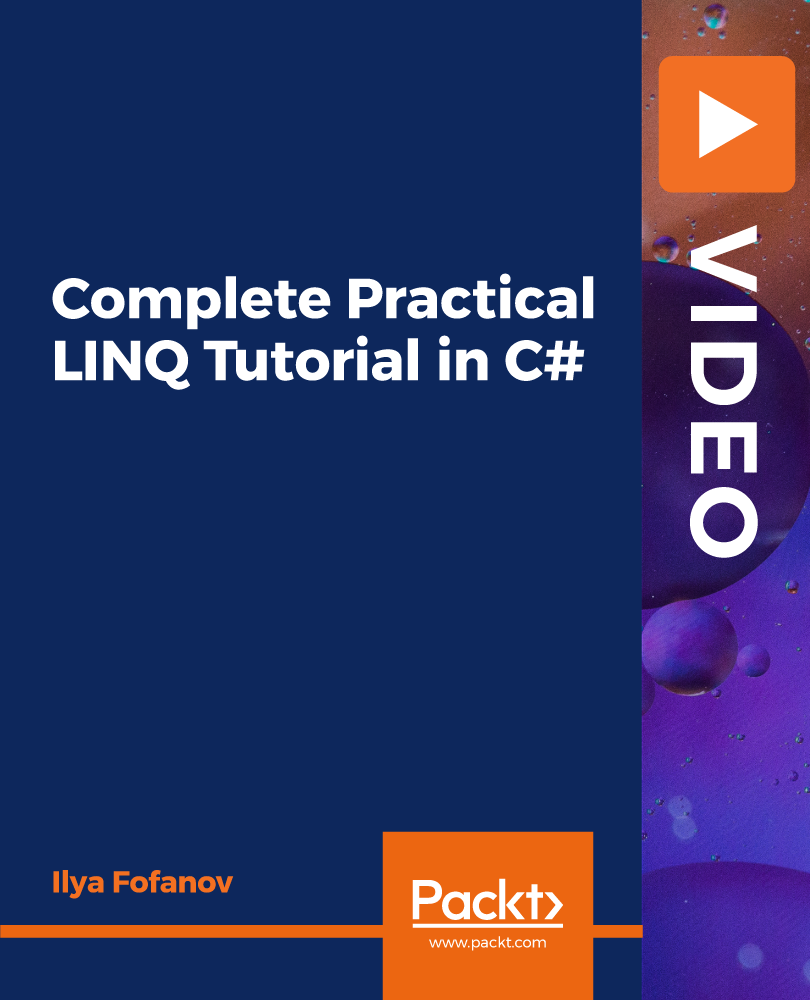
Complete Python Course with 10 Real-World Projects
By Packt
This beginner's course exclusively delivers Python programming from basic to advanced. You will learn Python concepts in real-life programming examples by building real-world applications. Learn the syntax of Python language and understand the logic behind the programming process to create your Python programs successfully and master Python coding.

Overview This comprehensive course on Complete AutoLISP Programming will deepen your understanding on this topic. After successful completion of this course you can acquire the required skills in this sector. This Complete AutoLISP Programming comes with accredited certification from CPD, which will enhance your CV and make you worthy in the job market. So enrol in this course today to fast track your career ladder. How will I get my certificate? You may have to take a quiz or a written test online during or after the course. After successfully completing the course, you will be eligible for the certificate. Who is This course for? There is no experience or previous qualifications required for enrolment on this Complete AutoLISP Programming. It is available to all students, of all academic backgrounds. Requirements Our Complete AutoLISP Programming is fully compatible with PC's, Mac's, Laptop, Tablet and Smartphone devices. This course has been designed to be fully compatible with tablets and smartphones so you can access your course on Wi-Fi, 3G or 4G. There is no time limit for completing this course, it can be studied in your own time at your own pace. Career Path Learning this new skill will help you to advance in your career. It will diversify your job options and help you develop new techniques to keep up with the fast-changing world. This skillset will help you to- Open doors of opportunities Increase your adaptability Keep you relevant Boost confidence And much more! Course Curriculum 15 sections • 81 lectures • 07:26:00 total length •Module 01: Introduction: 00:01:00 •Module 02: Course Outline: 00:05:00 •Module 03: Introduction to AutoLISP: 00:02:00 •Module 04: Who is this Course for?: 00:02:00 •Module 05: What will I Learn?: 00:01:00 •Module 06: About the Author: 00:02:00 •Module 07: Why Learn AutoLISP?: 00:02:00 •Module 08: Tools: 00:04:00 •Module 01: Create Zoom Command Macros: 00:13:00 •Module 02: Create Layer Command Macros: 00:10:00 •Module 03: Create Insert Command Macros: 00:07:00 •Module 04: Create Audit Commands: 00:06:00 •Module 01: AutoLISP Rules: 00:05:00 •Module 01: Understanding AutoLISP Variables: 00:05:00 •Module 02: Using Variables in a Real World Program - Part 1: 00:08:00 •Module 03: Using Variables in a Real World Program - Part 2: 00:08:00 •Module 04: Using Variables in a Real World Program - Part: 00:05:00 •Module 05: Using Variables in a Real World Program - Part 4: 00:07:00 •Module 01: Math Functions in Theory: 00:06:00 •Module 02: Math Functions by Example: 00:15:00 •Module 01: List Functions Theory - Part 1: 00:06:00 •Module 02: CAR Function - Demo: 00:02:00 •Module 03: CDR Function - Demo: 00:02:00 •Module 04: CADR Function - Demo: 00:02:00 •Module 05: CADDR Function - Demo: 00:02:00 •Module 06: CAAR Function - Demo: 00:02:00 •Module 07: CDDR Function - Demo: 00:01:00 •Module 08: List Functions Theory - Part 2: 00:05:00 •Module 09: list Function - Demo: 00:01:00 •Module 10: cons Function - Demo: 00:02:00 •Module 11: nth Function - Demo: 00:01:00 •Module 12: Foreach Function - Demo: 00:04:00 •Module 13: List Functions Theory - Part 3: 00:05:00 •Module 14: Assoc Function - Demo: 00:04:00 •Module 15: Subst Function - Demo: 00:06:00 •Module 16: Last Function - Demo: 00:02:00 •Module 17: Reverse Function - Demo: 00:02:00 •Module 01: User Input Functions Theory - Part 1: 00:05:00 •Module 02: User Input Functions Theory - Part 2: 00:04:00 •Module 03: GetPoint Function - Demo: 00:02:00 •Module 04: GetInt Function - Demo: 00:03:00 •Module 05: GetString Function - Demo: 00:04:00 •Module 06: GetReal Function - Demo: 00:02:00 •Module 07: GetDist Function - Demo: 00:04:00 •Module 08: GetCorner Function - Demo: 00:04:00 •Module 09: GetAngle Function - Demo: 00:10:00 •Module 10: GetKword Function - Demo: 00:05:00 •Module 01: Object Handling Functions - Theory: 00:04:00 •Module 02: Entsel Function - Demo: 00:03:00 •Module 03: Entnext Function - Demo: 00:03:00 •Module 04: Entlast Function - Demo: 00:02:00 •Module 05: Entget Function - Demo: 00:04:00 •Module 06: Object Handling Functions - Exercises: 00:02:00 •Module 07: Object Handling Functions - Solutions to Exercises: 00:06:00 •Module 01: Selection Sets - Theory: 00:08:00 •Module 02: Ssget Function - Demo: 00:11:00 •Module 03: Ssadd Function - Demo: 00:05:00 •Module 04: Ssdel Function - Demo: 00:03:00 •Module 05: Ssmemb Function - Demo: 00:03:00 •Module 06: Ssname Function - Demo: 00:03:00 •Module 07: Sslength Function - Demo: 00:05:00 •Module 08: Selection Sets - Exercises: 00:04:00 •Module 09: Selection Sets - Solutions to Exercises: 00:13:00 •Module 01: Using If and Progn Statements: 00:05:00 •Module 02: Using While and EQ Functions: 00:05:00 •Module 03: Using Cond and And Functions: 00:04:00 •Module 01: AutoCAD Objects: Re-examined (Part 1): 00:04:00 •Module 02: AutoCAD Objects: Re-examined (Part 2): 00:05:00 •Module 03: Line Object: Re-examined (Demo): 00:05:00 •Module 04: Circle Object: Re-examined (Demo): 00:04:00 •Module 05: Text Object: Re-examined (Demo): 00:08:00 •Module 06: Dimension Object: Re-examined (Demo): 00:11:00 •Module 07: Block/Attribute Object: Re-examined (Demo): 00:28:00 •Module 01: Symbol Table and Dictionary-Handling Functions - Theory: 00:05:00 •Module 02: Tblsearch - Demo: 00:13:00 •Module 03: Tblnext - Demo: 00:09:00 •Module 01: CDIM - Project: 00:12:00 •Module 02: CHSTYLE - Project: 00:16:00 •Module 03: EXTATTR - Hands-On Project: 00:26:00 •Module 01: Conclusion Message and Thank you!: 00:01:00 •Assignment - Complete AutoLISP Programming: 00:00:00

Building an Interpreter from Scratch
By Packt
In this course, we'll learn about runtime semantics and build an interpreter for a programming language from scratch. In the process, we'll build and understand a full programming language semantics.
