- Professional Development
- Medicine & Nursing
- Arts & Crafts
- Health & Wellbeing
- Personal Development
NCFE Level 1 Award in Photography
By Technology Triumphs
Booking for this course is next available for a September 2024 start This qualification is designed for learners aged pre-16 and above who wish to develop skills and knowledge in Photography. This course has been designed to be as affordable for families as possible and it is entirely possible to complete this qualification using a smartphone or tablet without the need to purchase expensive equipment or apps. The following video explains in detail how the course works and what the course covers: Click here to download the Level 1 Photography Information Pack.pdf A Level 1 Qualification gives you basic knowledge and skills and the ability to apply learning with guidance. Other examples of Level 1 qualifications are GCSE’s at graded D-G or 3-1, NVQ’s and Key skills Level 1. This qualification attracts 6 credits. For further information or to ask any questions please feel free to reach out to us, in the assurance that you are speaking to another fellow home edder. Support can be found in our dedicated Facebook group where you will also have access to a free sample session (with the file section). Level 1 Photography Group Learning Outcomes and Assessment Criteria Learning Outcomes and Assessment Criteria Know How To Use The Camera To Create Images The learner can: 1.1 Identify the use of camera controls 1.2 Identify a range of recording media used in film or digital cameras 1.3 Outline basic visual language and compositions 1.4 Outline how to use cameras and lenses safely Be Able To Use The Camera To Create Images The learner can: 2.1 Select appropriate lenses and camera positions for a range of subjects 2.2 Select subjects for creative capture 2.3 Use equipment and accessrories to capture images 2.4 Produce a range of exploratory photographs using simple processing procedures 2.5 Review quality of final images 2.6 Outline legal and ethical considerations 2.7 Follow health and safety procedures Know How To Produce Manipulated Images The learner can: 1.1 Identify sources of images for manipulation 1.2 Identify hardware and software for image manipulation 1.3 Describe the controls, tools, and techniques for image manipulation 1.4 Outline the legal and ethical considerations Be Able To Produce Manipulated Images 2.1 Manipulate, modify and save images 2.2 Use processing procedures to produce images for viewing 2.3 Review image quality of finished images 2.4 Follow health and safety procedures including viewing screen health

Lumion 3d Realtime Rendering Training
By London Design Training Courses
Why Choose Lumion 3d Realtime Rendering Training Course? Course Link Our Lumion Course is best for materials, lighting, and animation skills. Learn high-quality rendering using Lumion's asset library. In-person or live online sessions with lifetime access to recordings and email support. Unleash Lumion's potential for immersive architectural visualizations. Duration: 10 hrs Method: 1-on-1, Personalized attention Schedule: Tailor your own hours of your choice, available from Mon to Sat between 9 am and 7 pm What is Lumion? Lumion is specialized 3D rendering software designed for architects and designers. With Lumion, you can quickly bring your 3D design models to life, add materials, furnish interiors and exteriors, and showcase the impact of lighting and shadows without the need for specialized training. Objectives of the Course The course aims to teach you how to start Lumion projects, add environments, cameras, illuminations, populate scenes with various elements, create terrains, and produce animations. Lumion 3D Course Outline Module 1: Introduction to Lumion 3D Discovering Lumion 3D's capabilities and interface navigation. Learning shortcut keys for efficient workflow. Customizing settings for optimal performance. Module 2: 3D Models and Materials Importing 3D models in various formats. Applying and tweaking materials. Creating procedural materials and glass effects. Troubleshooting common issues. Module 3: Creating a Project in Lumion Building scenes and sculpting terrain. Enhancing realism with alpha and height maps. Module 4: 3D World Managing multiple 3D objects and their properties. Implementing grass and scattering elements. Module 5: Lighting in Lumion 3D Utilizing weather settings for dynamic scenes. Understanding Lumion lights and interior/exterior illumination. Creating 3D reflections and spotlights. Module 6: Realistic Visualizations Incorporating special effects like fire, smoke, and fog. Achieving realism with camera effects and shadows. Rendering still images and animations. Module 7: NPR Visualizations Creating non-photorealistic visualizations with artistic effects. Implementing unique styles for enhanced visuals. Module 8: Artistic Effects in Lumion 3D Exploring conceptual visualizations with painting and sketch effects. Creating cartoon effects and understanding perspectives. Module 9: Animation in Lumion 3D Timing and working with cameras for dynamic shots. Composing animation clips and adding effects. Utilizing layers and control objects for precise control. Module 10: Advanced Features Import and output formats in Lumion. Expanding assets with the 3D model library. Adding animated characters and sound effects. Utilizing the advanced material library. Controlling environment and weather for dynamic scenes. Scene management and movie editing within Lumion 3D. Lumion for Students | Unleash Your Creativity https://lumion.com› product › students Unlock the full potential of your designs with Lumion for students. Request your free 1-year Student license now and bring your visions to life!

24-Hour Knowledge Knockdown! Prices Reduced Like Never Before Are you captivated by the magic of photography? In the UK alone, over 50 million photos are taken every single day! But do you know how to truly capture the essence of a moment, tell a story with light, or transform everyday scenes into breathtaking masterpieces? This Photography Advanced Diploma is your gateway to mastering the art of photography. You'll delve deep into the technical aspects like exposure, focus, and lighting, mastering the tools of your trade - cameras, lenses, and editing software. But the journey goes beyond technical expertise. You'll explore various genres, from portraits and landscapes to product and wildlife photography, honing your vision and developing your unique artistic voice. Get 3 Premium Photography Courses as Gift with Photography Training Program Course 01: Smartphone Photography Course 02: Commercial Photography Course 03: Drone Photography Training Enrol today on our Photography course and start your journey to becoming a master photographer! Learning Outcomes of Photography Course: Master digital photography techniques for various professional applications. Learn to capture compelling images in different photography genres. Acquire the business acumen needed for a photography career. Create a portfolio of your work Why Choose Us? Get a Free CPD Accredited Certificate upon completion of Photography Get a free student ID card with Photography Training The Photography is affordable and simple to understand This course is entirely online, interactive lesson with voiceover audio Lifetime access to the Photography course materials The Photography comes with 24/7 tutor support Take a step toward a brighter future! *** Course Curriculum of Professional Photography Training*** Here is the curriculum breakdown of this course: Professional Photography Exposure Digital Photography Masterclass Focus and Depth of Field Camera Anatomy White Balance and Color Lighting in Photography Mobile Photography Equipment - Cameras, Lenses & Accessories Portrait Photography Night Photography Photo Editing Photoshop CC Recreational: Lightroom Classic CC Lightroom CC Mac Photos Google Photos Photoshop Express Starting a Photo Business Selling Stock Photos Wildlife Photography Assessment Process After passing the Advanced Diploma in Professional Photography at QLS Level 7 course exam, you will be able to request a certificate at an additional cost that has been endorsed by the Quality Licence Scheme. CPD 180 CPD hours / points Accredited by CPD Quality Standards Who is this course for? This bundle is ideal for: Students seeking mastery in this field Professionals seeking to enhance their skills Anyone who is passionate about this topic Requirements You will not need any prior background or expertise to enrol in this course. Career path This Photography Advanced Diploma course can help you get the job you're after in the sector. Certificates CPDQS Accredited PDF Certificate Digital certificate - £10 Certificate Accredited by CPDQS 29 GBP for Printed Hardcopy Certificate inside the UK 39 GBP for Printed Hardcopy Certificate outside the UK (International Delivery) Advanced Diploma in Professional Photography at QLS Level 7 Hard copy certificate - £139 Show off Your New Skills with a Certificate of Completion After successfully completing the Advanced Diploma in Professional Photography at QLS Level 7, you can order an original hardcopy certificate of achievement endorsed by the Quality Licence Scheme. The certificate will be home-delivered, with a pricing scheme of - 139 GBP inside the UK 149 GBP (including postal fees) for International Delivery
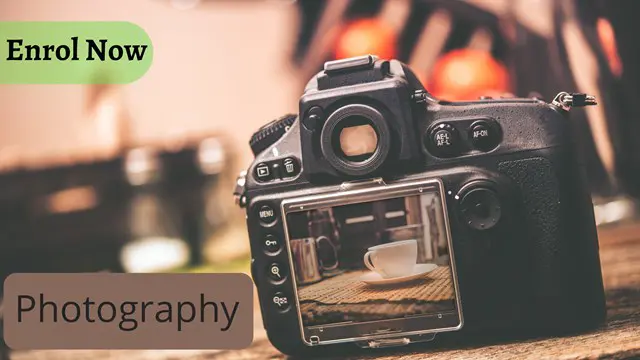
Arnold for 3dsMax Basic to Advanced Training
By London Design Training Courses
Training duration: 10 hrs. Click here for more info Method: 1-2-1, Personalized attention, Tailored content, Flexible pace, Individual support. Schedule: Personalized training experience with our flexible 1-2-1 sessions. Tailor your own schedule by pre-booking a convenient hour of your choice, available from Monday to Saturday between 9 am and 7 pm. Learn Arnold for 3ds Max and make breath-taking renders with our comprehensive training course. Led by certified tutors and industry experts, you'll master the basics to advanced techniques of creating stunning visual effects and lifelike renderings. Course Duration: 10 hours Course Outline: Session 1: Introduction to Arnold Renderer (1 hour) Unveiling Arnold Renderer's features and capabilities Understanding the benefits of Arnold in 3ds Max Setting up Arnold renderer and exploring its interface Mastering the workflow for exceptional results Session 2: Basic Arnold Shading (1 hour) Navigating the Arnold shading network Creating essential materials with Arnold shaders Working with diverse shader types (standard, Lambert, etc.) Elevating visuals with maps and textures in Arnold's materials Session 3: Arnold Lighting Techniques (1.5 hours) Embracing the art of lighting with Arnold Lights Implementing various light types (area lights, spotlights, etc.) Creating ambiance with Arnold skydome and environment lighting Illuminating scenes using physical sky and image-based lighting Session 4: Arnold Cameras and Rendering Settings (1.5 hours) Mastering Arnold cameras and their settings Achieving depth of field and motion blur effects in Arnold Configuring optimal rendering settings for superior results Fine-tuning rendering with the Arnold Render Setup dialog Session 5: Advanced Arnold Shading (1.5 hours) Creating intricate materials with advanced Arnold shaders Realistic surfaces with Arnold's procedural textures Harnessing the power of advanced shading nodes (bump, displacement, etc.) Unleashing specialized effects with Arnold shaders (subsurface scattering, hair, etc.) Session 6: Arnold Rendering Optimization (1 hour) Streamlining rendering settings for enhanced efficiency Leveraging Arnold features like adaptive sampling and denoising Noise reduction techniques for smoother Arnold renders Troubleshooting common rendering issues and their solutions Session 7: Advanced Lighting Techniques (1 hour) Crafting lifelike lighting setups with Arnold's prowess Exploring advanced lighting properties (exposure, color temperature, etc.) Enhancing lighting with Arnold light filters and modifiers Implementing captivating effects like volumetric lighting and caustics Session 8: Arnold AOVs and Compositing (1 hour) Understanding Arnold AOVs (Arbitrary Output Variables) Configuring and rendering AOVs for post-production control Compositing AOVs for artistic adjustments in post-production Leveraging AOVs for fine-tuning the final image Session 9: Arnold for Animation and Motion Graphics (1 hour) Integrating Arnold seamlessly into animation and motion graphics projects Rendering animation sequences with finesse Managing motion blur and time-based effects with Arnold Unveiling Arnold's potential for particle rendering and dynamic effects Session 10: Arnold Tips, Tricks, and Best Practices (1 hour) Exploring advanced techniques and workflows for exceptional results Optimizing scene setup for enhanced rendering performance Troubleshooting tips for common issues and errors in Arnold Q&A session and final review to consolidate knowledge

Unlock the sky's creative possibilities with our course: 'Drone Photography: Aerial Imaging and Cinematography'. Navigate beyond traditional photography to master the art of capturing awe-inspiring visuals from above. This comprehensive programme educates you from the basics of drone operation to the nuanced art of night aerial imaging. Safety comes first; therefore, we include modules on drone operations and the regulations governing this realm in the UK. You'll also delve into the world of camera configurations and optimum gear selection to ensure impeccable image quality. Build your drone photography portfolio while you learn, giving you a tangible edge in the marketplace. Learning Outcomes Acquire the knowledge to safely operate drones for aerial imaging. Understand the technical specifications and configurations of drone-compatible cameras and equipment. Master the fundamental and advanced techniques of capturing stunning aerial visuals. Gain expertise in night drone photography, including planning and executing night-time shoots. Confidently navigate the UK drone regulations and maintain compliance while executing projects. Why buy this Drone Photography: Aerial Imaging and Cinematography? Unlimited access to the course for forever Digital Certificate, Transcript, student ID all included in the price Absolutely no hidden fees Directly receive CPD accredited qualifications after course completion Receive one to one assistance on every weekday from professionals Immediately receive the PDF certificate after passing Receive the original copies of your certificate and transcript on the next working day Easily learn the skills and knowledge from the comfort of your home Certification After studying the course materials of the Drone Photography: Aerial Imaging and Cinematography there will be a written assignment test which you can take either during or at the end of the course. After successfully passing the test you will be able to claim the pdf certificate for £5.99. Original Hard Copy certificates need to be ordered at an additional cost of £9.60. Who is this Drone Photography: Aerial Imaging and Cinematography for? Aspiring photographers keen on venturing into aerial imaging. Hobbyists with a knack for visual storytelling from different perspectives. Journalists who want to incorporate aerial visuals in their narratives. Individuals in real estate or agriculture seeking to leverage drone imaging for site evaluation. Filmmakers looking to add an extra cinematic dimension to their projects. Prerequisites This Drone Photography: Aerial Imaging and Cinematography does not require you to have any prior qualifications or experience. You can just enrol and start learning.This Drone Photography: Aerial Imaging and Cinematography was made by professionals and it is compatible with all PC's, Mac's, tablets and smartphones. You will be able to access the course from anywhere at any time as long as you have a good enough internet connection. Career path Drone Photographer - Average Salary: £30,000 - £40,000 per annum Aerial Cinematographer - Average Salary: £45,000 - £60,000 per annum Real Estate Imaging Specialist - Average Salary: £25,000 - £35,000 per annum Agricultural Drone Analyst - Average Salary: £28,000 - £40,000 per annum Drone Journalism Reporter - Average Salary: £35,000 - £50,000 per annum Aerial Visuals Editor - Average Salary: £30,000 - £45,000 per annum Course Curriculum Module 01: Introduction to Drone Photography Introduction to Drone Photography 00:18:00 Module 02: Drone Operations and Safet Drone Operations and Safet 00:17:00 Module 03: Cameras and Equipment Cameras and Equipment 00:16:00 Module 04: Photography Basics and Techniques Photography Basics and Techniques 00:16:00 Module 05: Advanced Drone Photography Techniques Advanced Drone Photography Techniques 00:16:00 Module 06: In-depth Study on Night Drone Photography In-depth Study on Night Drone Photography 00:20:00 Module 07: Understanding Drone Flying Regulations in the UK Understanding Drone Flying Regulations in the UK 00:19:00 Module 08: Building Your Drone Photography Portfolio Building Your Drone Photography Portfolio 00:17:00

A photographer needs sharp eyes and excellent skills to capture a special moment perfectly. The Advanced Diploma in Photography course is designed to arm you with the skills and expertise to identify and capture the best shot. Within no time, this course will equip you with high-quality photography skills and give you the confidence to pursue a career in this industry. The Advanced Diploma in Photography course is an excellent place to build your photography skills. The course will begin with detailed introductions to different types of cameras and lenses. Then the highly informative modules will educate you on exposure, rule of thirds, aperture, shutter speed and ISO. You will learn the techniques to capture beautiful landscapes and portrait photographs. The course will also provide you with the ability to take pictures in low light. Through this course, you will learn about different types of editing tools and software to enhance the photographs. This Advanced Diploma in Photography course will also help you understand the steps of opening your own photography business. This course will open many doors of opportunities for you. Enrol now! Learning Outcomes Learn about different types of cameras and lenses Enrich your knowledge of exposure, aperture, shutter speed and ISO Understand how the rule of thirds Develop the essential skills for landscape and portrait photography Familiarise yourself with the tools and software used in photo editing Grasp a wide range of techniques for wedding photography Increase the ability and build confidence to start your own photography business Who is the Course for? Photographers and other hobbyists who want to upgrade their photography skills People who have an interest in photography and want to acquire photography skills Entry Requirement This course is available to all learners of all academic backgrounds. Learners should be aged 16 or over to undertake the qualification. A good understanding of the English language, numeracy and ICT are required to attend this course. Assessment At the end of the course, you will be required to sit an online multiple-choice test. Your test will be assessed automatically and immediately so that you will instantly know whether you have been successful. Before sitting for your final exam, you will have the opportunity to test your proficiency with a mock exam. Certification After you have successfully passed the test, you will be able to obtain an Accredited Certificate of Achievement. You can, however, also obtain a Course Completion Certificate following the course completion without sitting for the test. Certificates can be obtained either in hard copy at the cost of £39 or in PDF format at the cost of £24. PDF certificate's turnaround time is 24 hours, and for the hardcopy certificate, it is 3-9 working days. Why Choose us? Affordable, engaging & high-quality e-learning study materials; Tutorial videos/materials from the industry-leading experts; Study in a user-friendly, advanced online learning platform; Efficient exam systems for the assessment and instant result; The UK & internationally recognised accredited qualification; Access to course content on mobile, tablet, or desktop from anywhere, anytime; The benefit of career advancement opportunities; 24/7 student support via email. Career Path The Advanced Diploma in Photography course will be beneficial, especially to the following careers: Camera Operators Film and Video Editors Graphic Designers Photography Editor Professional Photographer [/vc_column_text][/vc_column][/vc_row] Photography Skills Choosing Areas of Specialization in Digital Photography FREE 00:30:00 What Makes A Good Photographer? 01:00:00 Types of Cameras for Photography 00:45:00 How Does a Camera Capture an Image? 00:15:00 Which Digital Camera Features Do You Really Need? 00:30:00 Know The Basic Elements Of Your Digital Camera 00:45:00 RAW vs JPEG 00:15:00 Photographic Lenses 00:45:00 Rule of Thirds 00:15:00 Understanding Digital Camera Modes 00:45:00 Using Automatic Camera Modes 00:30:00 Exposure 00:30:00 Introduction to Aperture 00:45:00 Introduction to Shutter Speed 00:45:00 Introduction to ISO 00:45:00 Compositional Rules in Photography 00:30:00 Semi-Automatic Shooting Modes 01:00:00 Flash Photography 01:00:00 Understanding Color in Photography 00:45:00 How to Edit Photos in Adobe Lightroom 00:45:00 Photo Editing Workflow Tutorial 01:00:00 Post Production Considerations 00:45:00 Shooting Landscapes 00:45:00 Landscape Photography Tips 01:00:00 Camera & Photography Photography Basics 00:30:00 The Art of Photography 01:00:00 How to Get the Most Out of Your Digital Camera Purchase 00:30:00 Why Having a DSLR is Like Having a Second Camera 00:30:00 What You Should Look for in a Digital Camera 01:00:00 The Benefits of Purchasing a DSLR Camera 01:00:00 Are You Getting the Most Out of Your Digital Camera? 00:30:00 Learning to Use Your Flash Properly on Your Digital Camera 00:30:00 Learn to Use Your Presets on Your Digital Camera 00:30:00 What Brand of Digital Camera is Best? 00:30:00 Understanding Shooting Speed on Your DSLR 00:30:00 Become a Good Photographer Before Buying Expensive Equipment 01:00:00 8 Digital Camera Brands You Should Know About 00:30:00 Do You Know the Best Digital Cameras to Buy? 00:30:00 Digital Camera and the Role of ISO 00:30:00 Digital Cameras Have Revolutionized Photography 00:30:00 Low Light Photography Tips 01:00:00 5 Rules of Buying a Point and Shoot Camera 00:30:00 4 Digital Camera Features You Should Understand 01:00:00 Nikon D5200 or Sony Alpha NEX-6 - Which is the Best Buy? 00:30:00 3 Basics to Consider While Buying a Digital Camera 00:15:00 Professional Photography Basics How to Become a Digital Photographer? 02:00:00 Getting into the Scene 02:00:00 Choosing the Right Camera 02:00:00 Making Pictures for a Living 03:00:00 The Tools and Software for Editing the Images 02:00:00 The Most Commonly Asked Questions 01:00:00 Starting your own Photography Business FREELANCE PHOTOGRAPHY AND YOU 00:30:00 SHOULD YOU BE IN THIS BUSINESS FOR YOURSELF? 01:00:00 WEDDINGS 01:00:00 PORTRAITS 01:00:00 CARDS 01:00:00 NEWSPAPERS 01:30:00 SPECIALTY PHOTOGRAPHY 01:00:00 COPYRIGHTING YOUR WORK 01:00:00 ESTABLISHING YOUR BUSINESS 00:30:00 Freelancing Photography Introduction 00:30:00 Photographs Everywhere You Look 00:30:00 Do You Have What It Takes? 01:00:00 Choosing a Camera 00:30:00 Get 'Get Rich Quick' Out of Your Head 00:15:00 Like Winning the Lottery 01:00:00 Microstock Photography 01:00:00 Sites That Pay for Your Photos 01:00:00 Posting Your Photos Online 00:30:00 Who Buys Photos? 00:15:00 For The Truly Ambitious 00:30:00 Wedding Photography Techniques Know Why A Professional Wedding Photographer Is Best 01:00:00 The Importance Of A Wedding Photography Shot List 00:30:00 Mistakes First Time Wedding Photographers Make 00:30:00 A Wedding Photographer Cannot Be Timid 00:30:00 Are You Using RAW? 00:30:00 Getting Great Detail Wedding Shots 00:30:00 Make The Most Of The Unexpected With Wedding Photography 01:00:00 Problems On The Site For Wedding Photographers 01:00:00 Use Continuous Shooting Features 00:30:00 Wedding Photographer Gets Up High 01:00:00 Showcase Your Photos At The Wedding Reception 00:15:00 Wedding Photography With Two Cameras? 00:30:00 Selecting Property Wedding Photo Backgrounds 00:30:00 Wedding Photographer Tips For Changing Things Up 01:00:00 Wedding Photographers Should Check Out The Location 00:05:00 Wedding Photography And Diffused Light 00:30:00 Wedding Photographer Tips For Back Up Support 00:30:00 Wedding Photographer Tip For What Couples Expect From You 00:30:00 Wedding Photography: Handling The Family Photo 00:30:00 Wedding Photography Tip For Deleting As You Go 00:15:00 Wedding Photography Is Profitable 01:00:00 Refer A Friend Refer A Friend 00:00:00 Mock Exam Mock Exam- Advanced Diploma in Photography 00:20:00 Final Exam Final Exam- Advanced Diploma in Photography 00:20:00

Discover the art of capturing the skies from a fresh perspective with our Aerial Photography with Drones Course. Whether you're a curious beginner or a photography enthusiast looking to explore new angles, this course guides you through the essentials of aerial imagery using drones—without the need to leave your chair. From understanding drone functions to composition, lighting, and digital image enhancement, you'll find everything neatly presented and easy to absorb at your own pace. Learn how to plan flights virtually, use drone-specific settings for optimum results, and produce photos that look like they belong on a gallery wall—or at least your social feed. With engaging lessons and up-to-date content, this course is perfect for anyone wanting to polish their digital lens and fly a little higher in the world of drone photography. No jargon. No fluff. Just clear, informative content delivered with a touch of charm. Key Features CPD Accredited FREE PDF + Hardcopy certificate Fully online, interactive course Self-paced learning and laptop, tablet and smartphone-friendly 24/7 Learning Assistance Discounts on bulk purchases Course Curriculum Module 01: Introduction to Drone Photography Module 02: Drone Operations and Safet Module 03: Cameras and Equipment Module 04: Photography Basics and Techniques Module 05: Advanced Drone Photography Techniques Module 06: In-depth Study on Night Drone Photography Module 07: Understanding Drone Flying Regulations in the UK Module 08: Building Your Drone Photography Portfolio Learning Outcomes: Master essential drone photography skills for captivating aerial visuals. Navigate drone operations and safety protocols with confidence. Acquire in-depth knowledge of cameras and equipment for optimal performance. Apply photography basics and techniques to elevate your imagery. Implement advanced techniques, enhancing your drone photography prowess. Specialise in the captivating art of night drone photography. Accreditation This course is CPD Quality Standards (CPD QS) accredited, providing you with up-to-date skills and knowledge and helping you to become more competent and effective in your chosen field. Certificate After completing this course, you will get a FREE Digital Certificate from Training Express. CPD 10 CPD hours / points Accredited by CPD Quality Standards Who is this course for? Enthusiastic photographers seeking aerial perspectives. Drone hobbyists eager to elevate their photography skills. Professionals looking to diversify into drone photography. Creative minds keen on exploring new visual realms. Aerial enthusiasts interested in legal and safe flying practices. Individuals aspiring to build a compelling photography portfolio. Photographers aiming to comply with UK drone flying regulations. Anyone desiring a comprehensive aerial photography education. Career path Aerial Photographer Drone Photography Consultant Visual Content Creator Drone Photography Instructor Drone Photography Portfolio Manager Compliance Specialist in Drone Regulations Certificates Digital certificate Digital certificate - Included Once you've successfully completed your course, you will immediately be sent a FREE digital certificate. Hard copy certificate Hard copy certificate - Included Also, you can have your FREE printed certificate delivered by post (shipping cost £3.99 in the UK). For all international addresses outside of the United Kingdom, the delivery fee for a hardcopy certificate will be only £10. Our certifications have no expiry dates, although we do recommend that you renew them every 12 months.

3ds Max Basics Training
By London Design Training Courses
Why Choose 3ds Max Basics Training Course? Click for more info What am I going to get from this course? Create your own models in 3ds Max; Use built in poly modelling tools to create basic 3D objects. Learn everything you need about 3ds Max with this guide, from the basics of modelling and animation to more advanced steps. Duration: 10 hrs Method: 1-on-1, Personalized attention. Schedule: Tailor your own schedule by pre-booking a convenient hour of your choice, available from Mon to Sat between 9 am and 7 pm. 3ds Max Basic Training Course: Course Name: 3ds Max Basics Training Course. Core Skills for 3D Modeling, Rendering, Animations, and Games. Target Audience: Beginners and new users from diverse industries, including architects, interior designers, engineers, game developers, artists, and animators.Course Outline: 3D Modeling and Animation with 3ds MaxI. Introduction to 3ds Max- Course overview and objectives - Navigating the user interface - Basic settings and preferencesII. Creating 3D Objects- Building simple shapes with primitive objects - Craft complex designs using Editable Poly - Enhancing objects with modifiers - Applying materials and textures for realistic effectsIII. Lighting Techniques- Illuminating scenes with different light sources - Exploring various types of lighting - Adjusting light properties for desired effects - Casting shadows to enhance realismIV. Camera Control- Creating and configuring camera views - Fine-tuning camera settings for optimal shots - Animating cameras for dynamic scenesV. Animation Fundamentals- Mastering keyframe animation techniques - Utilizing the time slider and track view - Animating object transformations - Adding movement to materials and texturesVI. Rendering Process- Configuring render settings for high-quality output - Selecting appropriate output formats - Streamlining rendering with batch processing - Enhancing final renders with post-processing effectsVII. Project-Based Learning- Applying acquired skills to complete a final project - Exercising creativity and problem-solving abilities - Integrating modeling, animation, lighting, and rendering into the projectIn-Depth Course Outline:1. Modeling- Edit Poly Modeling: Extrude, Chamfer, Cut, and Slices - Symmetry Mirror Modeling - Designing a Table and Chair - Creating a Basic House Model - Working with Lines and Shapes - Importing Plans from AutoCAD/Vectorworks - Crafting Interior Spaces - Adding Doors, Windows, Railings, and Trees - Implementing Stairs2. Modifiers- Exploring Compound Objects - Utilizing Connect, Scatter, Pro Boolean, Loft, and Terrain Modifiers - Manipulating Bend, Taper, Twist, Stretch, Skew, FFD, Wave, Ripple, and Lattice - Employing the Lathe Modifier for Curved Objects3. 3ds Max Basic Lights- Mastering Omni, Spot, and Direct Lights for Illumination4. 3ds Max Camera- Understanding Free and Target Cameras for Optimal Shots5. Texturing and Rendering- Applying Diffuse and Bump Mapping Techniques - Integrating Environment and Background Images - Configuring Render Settings for High-Quality Images - Lighting and Rendering Scenes in 3ds MaxAre you ready to take your 3D modeling and animation skills to the next level? Download the 30-day free trial of 3ds Max from Autodesk and embark on a transformative learning journey today. Explore the possibilities and unleash your creative potential!

Revit and 3dsMax V-Ray Visualization Basic to Advance Training
By London Design Training Courses
Why Learn Revit and 3dsMax V-Ray Visualization Basic to Advance Training Course? Course info Master architectural visualization and photorealistic renderings. In-person or live online options available. Learn Revit and 3dsMax, V-Ray rendering, and advanced techniques. Hands-on projects for real-world experience. Duration: 40 hrs Method: 1-on-1 - Individual support. Schedule: Tailor your own schedule by pre-booking a convenient hour of your choice, available from Mon to Sat between 9 am and 7 pm. Comprehensive Training: Master Revit, 3dsMax, and advanced visualization techniques for exceptional results. V-Ray Rendering: Explore realistic rendering with V-Ray, including advanced techniques and materials. Real-World Projects: Work on industry-relevant projects for a professional portfolio. Flexible Learning: Choose in-person or live online sessions for an engaging experience. Lesson Recordings: Access recorded classes to reinforce your understanding. Lifetime Email Support: Get guidance and assistance from experienced instructors beyond the course duration. Autodesk Certified Instructors. Comprehensive Training: Master Revit, 3dsMax, and advanced visualization techniques for exceptional results. V-Ray Rendering: Explore realistic rendering with V-Ray, including advanced techniques and materials. Real-World Projects: Work on industry-relevant projects for a professional portfolio. Flexible Learning: Choose in-person or live online sessions for an engaging experience. Lesson Recordings: Access recorded classes to reinforce your understanding. Lifetime Email Support: Get guidance and assistance from experienced instructors beyond the course duration. Autodesk Certified Instructors. Part 1: Revit (16 hours) Module 1: Introduction to Revit Familiarizing with the Revit interface and workspace Embracing the Building Information Modeling (BIM) workflow Creating a fundamental building model as a starting point Module 2: Basic Modeling in Revit Working with essential elements such as walls, doors, and windows Constructing floors and roofs to complete the building structure Crafting functional and visually appealing stairs and railings Module 3: Advanced Modeling in Revit Delving into the creation and manipulation of families Utilizing parameters and constraints to enhance modeling efficiency Exploring intricate geometries for complex designs Module 4: Annotation and Documentation in Revit Enhancing project documentation by adding text and dimensions Generating informative schedules for better project management Mastering the printing and exporting processes for professional output Part 2: 3ds Max (16 hours) Module 1: Introduction to 3ds Max Navigating the 3ds Max interface and workspace Understanding the 3D modeling workflow for design visualization Initiating the creation of basic 3D models Module 2: Basic Modeling in 3ds Max Working with primitive shapes to build foundational models Creating and refining splines to form versatile shapes Advancing to complex 3D model development for intricate designs Module 3: Materials and Textures in 3ds Max Exploring the material editor and its functionalities Skillfully applying and adjusting materials for realistic renders Incorporating textures to add depth and detail to the models Module 4: Lighting and Cameras in 3ds Max Mastering the art of lighting creation and manipulation Utilizing the daylight system for enhanced realism Understanding cameras and perspectives for compelling visual storytelling Part 3: V-Ray (8 hours) Module 1: Introduction to V-Ray Getting acquainted with the V-Ray interface and workflow Exploring V-Ray materials and textures for high-quality renders Module 2: Lighting and Rendering in V-Ray Creating and refining lighting setups for stunning renders Utilizing global illumination to enhance the realism of scenes Implementing advanced rendering techniques for professional output Module 3: Materials and Textures in V-Ray Crafting and modifying V-Ray materials for realistic surfaces Applying V-Ray textures to add depth and realism to objects Utilizing V-Ray displacement maps for intricate details For 3ds Max free trial, visit: https://www.autodesk.co.uk/products/free-trial. To access the V-Ray free trial, visit: https://www.chaosgroup.com/. Start your journey to becoming a proficient designer and renderer in the world of 3D modeling and visualization. Download Revit Revit and 3dsMax V-Ray Visualization Basic to Advance Training Course: Proficient Software Skills: Acquire a strong command of Revit and 3dsMax, along with advanced techniques in V-Ray rendering. High-Quality Visualizations: Create realistic and visually stunning architectural visualizations using V-Ray. Architectural Modeling: Master the process of modeling architectural elements with precision and efficiency. Materials and Textures: Understand how to apply realistic materials and textures to enhance visualizations. Lighting Setup: Set up lighting environments to achieve optimal illumination and ambiance in renderings. Rendering Techniques: Explore advanced rendering techniques, including global illumination, caustics, and ambient occlusion. Real-World Projects: Complete industry-relevant projects to build a professional-grade portfolio. Problem-Solving Skills: Develop the ability to troubleshoot and resolve rendering challenges effectively. Efficient Workflows: Learn time-saving workflows and best practices for efficient visualization production. Portfolio Showcase: Showcase your newly acquired skills through a diverse range of visualizations.

