- Professional Development
- Medicine & Nursing
- Arts & Crafts
- Health & Wellbeing
- Personal Development
53587 Courses delivered Online
Train The Trainer Course Online - All Levels (Part 3)
By Lead Academy
In this course you'll learn how to create and perfect your own captivating training so the learners will be compelled to learn everything you have to share. This course will help you address outstanding questions and make your training session worthwhile for your trainers. This Course At A Glance Accredited by CPD UK Endorsed by Quality Licence Scheme Understand how to answer and paraphrase any question Know how to handle and conclude any question Understand how to manage distractions and stop interruptions Know how to handle inattention and negative feedback Discover how to address outstanding questions and make your training worthwhile Know how to ensure individual success and tutor benchmark candidates Master the art of creating an irresistible training session Know how to manage and conduct trainee assessment Understand how to prepare for the day of training Train The Trainer Course - All Levels (Part 3) Overview This Train The Trainer Course is ideal for aspiring trainers or for professional trainers who want to enhance their existing knowledge. This course will provide you with valuable insight into the skills required to conduct an inclusive training session. You will learn how to lead training sessions to assist people in acquiring new skills and expanding their areas of expertise in teaching. This course will help you deal with all sorts of questions and handle negativity during a training session. You will learn how to cut down distractions and manage inattention. You will learn ways to train benchmark candidates and ensure individual success intro. Finally, you will learn how to manage and conduct trainee assessments and teach your trainers to conduct them as well. Upon successful completion of this Train The Trainer Course, you will acquire comprehensive skills and knowledge to deliver high-quality training to train the trainers. Who should take this course? This Train The Trainer Course is primarily aimed at: Teachers Facilitators Team Leads Project Managers Training Professionals Founders and CEOs Business Professionals Entrepreneurs Technical Professionals Human Resource Managers Sales Professionals Instructional Designers This course is not, however, limited to any particular profession or line of employment. It might also be helpful to a wider spectrum of individuals who desire to improve and advance their training skills. Entry Requirements There are no academic entry requirements for this Train The Trainer Course, and it is open to students of all academic backgrounds. However, you are required to have a laptop/desktop/tablet or smartphone and a good internet connection. Assessment Method This Train The Trainer Course assesses learners through multiple-choice questions (MCQs). Upon successful completion of the modules, learners must answer MCQs to complete the assessment procedure. Through the MCQs, it is measured how much a learner could grasp from each section. In the assessment pass mark is 60%. Course Curriculum Introduction Introduction Keep Them Engaged Keep Them Engaged Intro The 4 Learning Styles Ask Recall Questions Ask Relevance Questions Ask Expert Questions Ask Questions Activity Give Targeted Directionals Use the Agree and See If You're Right Help Them Follow Along Refer to Hooks Use the Buddy System Work the Room Ensure They Understand Ensure They Understand Introduction Use Etch-a-Sketch Effectively Use Visual Aids Correctly Give Benchmark Checks - Part 1 Give Benchmark Checks - Part 2 Use Effective Body Language and Tone Convince with Your Voice - Part 1 Convince with Your Voice - Part 2 Command With Your Body Show Genuine Enthusiasm Recognised Accreditation CPD Certification Service This course is accredited by continuing professional development (CPD). CPD UK is globally recognised by employers, professional organisations, and academic institutions, thus a certificate from CPD Certification Service creates value towards your professional goal and achievement. CPD certificates are accepted by thousands of professional bodies and government regulators here in the UK and around the world. Many organisations look for employees with CPD requirements, which means, that by doing this course, you would be a potential candidate in your respective field. Quality Licence Scheme Endorsed The Quality Licence Scheme is a brand of the Skills and Education Group, a leading national awarding organisation for providing high-quality vocational qualifications across a wide range of industries. It will give you a competitive advantage in your career, making you stand out from all other applicants and employees. Certificate of Achievement Endorsed Certificate from Quality Licence Scheme After successfully passing the MCQ exam you will be eligible to order the Endorsed Certificate by Quality Licence Scheme. The Quality Licence Scheme is a brand of the Skills and Education Group, a leading national awarding organisation for providing high-quality vocational qualifications across a wide range of industries. It will give you a competitive advantage in your career, making you stand out from all other applicants and employees. There is a Quality Licence Scheme endorsement fee to obtain an endorsed certificate which is £65. Certificate of Achievement from Lead Academy After successfully passing the MCQ exam you will be eligible to order your certificate of achievement as proof of your new skill. The certificate of achievement is an official credential that confirms that you successfully finished a course with Lead Academy. Certificate can be obtained in PDF version at a cost of £12, and there is an additional fee to obtain a printed copy certificate which is £35. FAQs Is CPD a recognised qualification in the UK? CPD is globally recognised by employers, professional organisations and academic intuitions, thus a certificate from CPD Certification Service creates value towards your professional goal and achievement. CPD-certified certificates are accepted by thousands of professional bodies and government regulators here in the UK and around the world. Are QLS courses recognised? Although QLS courses are not subject to Ofqual regulation, they must adhere to an extremely high level that is set and regulated independently across the globe. A course that has been approved by the Quality Licence Scheme simply indicates that it has been examined and evaluated in terms of quality and fulfils the predetermined quality standards. When will I receive my certificate? For CPD accredited PDF certificate it will take 24 hours, however for the hardcopy CPD certificate takes 5-7 business days and for the Quality License Scheme certificate it will take 7-9 business days. Can I pay by invoice? Yes, you can pay via Invoice or Purchase Order, please contact us at info@lead-academy.org for invoice payment. Can I pay via instalment? Yes, you can pay via instalments at checkout. How to take online classes from home? Our platform provides easy and comfortable access for all learners; all you need is a stable internet connection and a device such as a laptop, desktop PC, tablet, or mobile phone. The learning site is accessible 24/7, allowing you to take the course at your own pace while relaxing in the privacy of your home or workplace. Does age matter in online learning? No, there is no age limit for online learning. Online learning is accessible to people of all ages and requires no age-specific criteria to pursue a course of interest. As opposed to degrees pursued at university, online courses are designed to break the barriers of age limitation that aim to limit the learner's ability to learn new things, diversify their skills, and expand their horizons. When I will get the login details for my course? After successfully purchasing the course, you will receive an email within 24 hours with the login details of your course. Kindly check your inbox, junk or spam folder, or you can contact our client success team via info@lead-academy.org

Workplace Safety Training Course
By Lead Academy
Quality Guarantee: Promising training excellence, satisfaction gurantee Accredited by CPD UK & Quality License Scheme Tutor Support Unlimited support via email, till you complete the course Recognised Certification: Accepted by thousands of professional bodies Start Anytime With 1 year access to the course materials Online Learning Learn from anywhere, whenever you want In this course, you will learn various safety protocols and essential skills to create a secure and hazard-free work environment. This course will help you become a safety-conscious professional capable of identifying potential dangers and implementing effective safety measures. This course at a glance Accredited by CPD UK Endorsed by Quality Licence Scheme Get to know office ergonomics Understand the occupational safety program Learn corrective actions for safety Know the risk factors and causes of MSDs Understand the basic safety practices at the workplace Get acquainted with ergonomics-related injuries Know personal protective equipment Learn the benefits of the ergonomics program Learn the OSHA's standards Understand workplace safety inspection Get introduced to industrial hygiene Know respiratory protection Why Workplace Safety Training Course right for you? This extensive online course is beneficial for those who want to understand occupational safety programs, workplace safety inspections, corrective actions for safety, and personal protective equipment. You will also have a broad knowledge of electrical safety precautions, basic safety practices at the workplace, and OSHA's standards. In addition, this online course will introduce you to OSHA, industrial hygiene, safety and health programs. This interactive course will give you a thorough understanding of respiratory protection, walking and working surfaces, and hazard communications. By the end of the course, you will gain a deep understanding of safety practices at the workplace, occupational safety programs, and workplace safety inspections. Workplace Safety Training Course Details Accredited by CPD certificates are accepted by thousands of professional bodies and government regulators here in the UK and around the world. Many organisations look for employees with CPD requirements, which means, that by doing this course, you would be a potential candidate in your respective field. The Quality Licence Scheme is a brand of the Skills and Education Group, a leading national awarding organisation for providing high-quality vocational qualifications across a wide range of industries. Course Curriculum Introduction Introduction What is Ergonomics What is Ergonomics Benefits of Ergonomic Program Benefits of Ergonomic Program Ergonomic Related Injuries Ergonomic Related Injuries Risk Factors and Causes of MSDs Risk Factors and Causes of MSDs Office Ergonomics Office Ergonomics Occupational Safety Program Occupational Safety Program Workplace Safety Inspection Workplace Safety Inspection Corrective Actions for Safety Corrective Actions for Safety Personal Protective Equipment Personal Protective Equipment Precautions for Electrical Safety Precautions for Electrical Safety Basic Safety Practices at Workplace Basic Safety Practices at Workplace OSHAs Standard OSHAs Standard Who should take this course? This extensive workplace safety training course is beneficial for those who want to stay updated on workplace safety best practices and learn OSHA standards. It is ideal for those who want to pursue a career in the field of workplace safety. Entry Requirements There are no academic entry requirements for this workplace safety training course, and it is open to students of all academic backgrounds. However, you are required to have a laptop/desktop/tablet or smartphone and a good internet connection. Assessment Method This workplace safety training course assesses learners through multiple-choice questions (MCQs). Upon successful completion of the modules, learners must answer MCQs to complete the assessment procedure. Through the MCQs, it is measured how much a learner can grasp from each section. In the assessment pass mark is 60%. Certification Endorsed Certificate from Quality Licence Scheme After successfully passing the MCQ exam you will be eligible to order the Endorsed Certificate by Quality Licence Scheme. The Quality Licence Scheme is a brand of the Skills and Education Group, a leading national awarding organisation for providing high-quality vocational qualifications across a wide range of industries. It will give you a competitive advantage in your career, making you stand out from all other applicants and employees. There is a Quality Licence Scheme endorsement fee to obtain an endorsed certificate which is £65. Certificate of Achievement from Lead Academy After successfully passing the MCQ exam you will be eligible to order your certificate of achievement as proof of your new skill. The certificate of achievement is an official credential that confirms that you successfully finished a course with Lead Academy. Certificate can be obtained in PDF version at a cost of £12, and there is an additional fee to obtain a printed copy certificate which is £35. FAQs Is CPD a recognised qualification in the UK? CPD is globally recognised by employers, professional organisations and academic intuitions, thus a certificate from CPD Certification Service creates value towards your professional goal and achievement. CPD-certified certificates are accepted by thousands of professional bodies and government regulators here in the UK and around the world. Are QLS courses recognised? Although QLS courses are not subject to Ofqual regulation, they must adhere to an extremely high level that is set and regulated independently across the globe. A course that has been approved by the Quality Licence Scheme simply indicates that it has been examined and evaluated in terms of quality and fulfils the predetermined quality standards. When will I receive my certificate? For CPD accredited PDF certificate it will take 24 hours, however for the hardcopy CPD certificate takes 5-7 business days and for the Quality License Scheme certificate it will take 7-9 business days. Can I pay by invoice? Yes, you can pay via Invoice or Purchase Order, please contact us at info@lead-academy.org for invoice payment. Can I pay via instalment? Yes, you can pay via instalments at checkout. How to take online classes from home? Our platform provides easy and comfortable access for all learners; all you need is a stable internet connection and a device such as a laptop, desktop PC, tablet, or mobile phone. The learning site is accessible 24/7, allowing you to take the course at your own pace while relaxing in the privacy of your home or workplace. Does age matter in online learning? No, there is no age limit for online learning. Online learning is accessible to people of all ages and requires no age-specific criteria to pursue a course of interest. As opposed to degrees pursued at university, online courses are designed to break the barriers of age limitation that aim to limit the learner's ability to learn new things, diversify their skills, and expand their horizons. When I will get the login details for my course? After successfully purchasing the course, you will receive an email within 24 hours with the login details of your course. Kindly check your inbox, junk or spam folder, or you can contact our client success team via info@lead-academy.org

Yoga Course Online - Benefits & Styles
By Lead Academy
Quality Guarantee: Promising training excellence, satisfaction gurantee Accredited by: CPD UK & Quality License Scheme Tutor Support Unlimited support via email, till you complete the course Recognised Certification: Accepted by thousands of professional bodies Start Anytime: With 1 year access to the course materials Online Learning: Tutor Support: This course is designed to equip you with the essential knowledge about the science of yoga, its health benefits, as well as the history behind yoga. You will learn about emotions and the connection between mind and body. This course at a glance Accredited by CPD UK Endorsed by Quality Licence Scheme Gain knowledge on how to start doing yoga Understand the science and history behind yoga Recognise the key health benefits of yoga Identify the emotions and the connection between mind and body Understand how yoga cardio helps in weight loss Recognise the types, styles and poses of yoga Recognise the benefits of each type of yoga Gain knowledge about meditation Know how to prevent injuries during yoga Why Yoga Course right for you? Forensic psychology and criminology is a relatively new addition to the field of psychology and therefore has a considerable demand for potential forensic psychologists who have the ability to bridge the gap between the science of human behaviour and crime. If you are looking forward to starting your career as a forensic psychologist or aim to expertise in offering professional help with regard to judicial matters concerning forensic psychology, this comprehensive online forensic psychology and criminology course is for you. This online forensic psychology and criminology course will teach you forensic psychological practices, principles, research methods, theories of offending, and personal attributes of offenders. This forensic psychology and criminology course for beginners online is suitable for those who want to understand how investigations, research studies, or assessments play a pivotal role in criminal psychology. Yoga Course Details Accredited by CPD certificates are accepted by thousands of professional bodies and government regulators here in the UK and around the world. Many organisations look for employees with CPD requirements, which means, that by doing this course, you would be a potential candidate in your respective field. The Quality Licence Scheme is a brand of the Skills and Education Group, a leading national awarding organisation for providing high-quality vocational qualifications across a wide range of industries. Course Curriculum Introduction - Benefits - History Introduction Science of Yoga & Health Benefits Yoga History Research Methods in Forensic Psychology Research Methods in Forensic Psychology Critical Evaluation of Psychological Research More on Yoga Emotions & Mind-Body Connection Yoga Strength & Flexibility Yoga Cardio & Weight Loss Types of Yoga Still More On Yoga Yoga Poses & Better Immunity How To Get Started Doing Yoga Preventing Injuries Yoga & Meditation Conclusion Conclusion Who should take this course? This Yoga Course Online is primarily aimed at: Therapist Caretakers Yoga Instructors Yoga Enthusiast Yoga Practitioners Aspiring Yoga Instructor Mental health professionals, Mindfulness Facilitators Professional and Aspiring Meditators However, this course is not restricted to any single profession or field of work. This course would also be beneficial to anyone who wants to learn more about the types and benefits of yoga in order to incorporate it into their daily routine. Entry Requirements There are no academic entry requirements for this Yoga Course Online, and it is open to students of all academic backgrounds. However, you are required to have a laptop/desktop/tablet or smartphone and a good internet connection. Assessment Method This Yoga Course Online assesses learners through multiple-choice questions (MCQs). Upon successful completion of the modules, learners must answer MCQs to complete the assessment procedure. Through the MCQs, it is measured how much a learner could grasp from each section. In the assessment pass mark is 60%. Certification Endorsed Certificate from Quality Licence Scheme After successfully passing the MCQ exam you will be eligible to order the Endorsed Certificate by Quality Licence Scheme. The Quality Licence Scheme is a brand of the Skills and Education Group, a leading national awarding organisation for providing high-quality vocational qualifications across a wide range of industries. It will give you a competitive advantage in your career, making you stand out from all other applicants and employees. There is a Quality Licence Scheme endorsement fee to obtain an endorsed certificate which is £65. Certificate of Achievement from Lead Academy After successfully passing the MCQ exam you will be eligible to order your certificate of achievement as proof of your new skill. The certificate of achievement is an official credential that confirms that you successfully finished a course with Lead Academy. Certificate can be obtained in PDF version at a cost of £12, and there is an additional fee to obtain a printed copy certificate which is £35. FAQs Is CPD a recognised qualification in the UK? CPD is globally recognised by employers, professional organisations and academic intuitions, thus a certificate from CPD Certification Service creates value towards your professional goal and achievement. CPD-certified certificates are accepted by thousands of professional bodies and government regulators here in the UK and around the world. Are QLS courses recognised? Although QLS courses are not subject to Ofqual regulation, they must adhere to an extremely high level that is set and regulated independently across the globe. A course that has been approved by the Quality Licence Scheme simply indicates that it has been examined and evaluated in terms of quality and fulfils the predetermined quality standards. When will I receive my certificate? For CPD accredited PDF certificate it will take 24 hours, however for the hardcopy CPD certificate takes 5-7 business days and for the Quality License Scheme certificate it will take 7-9 business days. Can I pay by invoice? Yes, you can pay via Invoice or Purchase Order, please contact us at info@lead-academy.org for invoice payment. Can I pay via instalment? Yes, you can pay via instalments at checkout. How to take online classes from home? Our platform provides easy and comfortable access for all learners; all you need is a stable internet connection and a device such as a laptop, desktop PC, tablet, or mobile phone. The learning site is accessible 24/7, allowing you to take the course at your own pace while relaxing in the privacy of your home or workplace. Does age matter in online learning? No, there is no age limit for online learning. Online learning is accessible to people of all ages and requires no age-specific criteria to pursue a course of interest. As opposed to degrees pursued at university, online courses are designed to break the barriers of age limitation that aim to limit the learner's ability to learn new things, diversify their skills, and expand their horizons. When I will get the login details for my course? After successfully purchasing the course, you will receive an email within 24 hours with the login details of your course. Kindly check your inbox, junk or spam folder, or you can contact our client success team via info@lead-academy.org

Touch Typing Course Online
By Lead Academy
This course will enhance your productivity and typing speed. From mastering the keyboard layout to building muscle memory you will learn to type effortlessly and accurately without looking at the keys. This Course At A Glance Accredited by CPD UK Endorsed by Quality Licence Scheme Discover essential things to know about touch typing Master the applications to help you to become an expert at touch typing Understand correct backspacing Learn how to tap on the keys Know how to focus on accuracy to enhance speed Learn touch typing cycles, speed improvement and maintenance Understand WPM Learn which fingers to use in touch typing Discover one language to learn touch typing Touch Typing Course Overview This extensive touch typing course is suitable for those who want to understand touch typing cycle rules, speed improvement tips, and maintenance. You will learn how to focus on accuracy to get speed, whys of touch-typing, and maintaining proper posture while typing. This online course will help you pick up the correct fingers, rhythm, correct backspacing, and tapping keys. You will study which fingers to use in touch typing, applications to help you become a master at touch typing, and essential things to know about Touch typing. By the end of the course, you will learn the effective methods and techniques to do touch typing, its rules, speed improvement and maintenance. Who should take this course? This touch typing course is perfect for those who want to enhance their touch typing speed, know applications to help you become a master at touch typing, and maintain a posture to touch type. Entry Requirements There are no academic entry requirements for this touch typing course, and it is open to students of all academic backgrounds. However, you are required to have a laptop/desktop/tablet or smartphone and a good internet connection. Assessment Method This touch typing course assesses learners through multiple-choice questions (MCQs). Upon successful completion of the modules, learners must answer MCQs to complete the assessment procedure. Through the MCQs, it is measured how much a learner could grasp from each section. In the assessment pass mark is 60%. Course Curriculum Introduction Master Touch Typing Promo Reminder! This Is a Real Course With Real Instructor Ready to Answer Questions Your Facebook Support Community Master at Touch Typing Quick Win - Focus On Accuracy to Get Speed Another Quick - Have Straight Arm and Hand Touch Typing Cycles Rules, Speed Improvement and Maintenance Understand Your Wpm Now and Type in Q&A Reasons You Learn Touch Typing One Language at a Time for Learning Touch Typing Understand Your Whys of Touch Typing You Have to Look the Text Not Keyboard Have Proper Posture While Typing Pick up the Correct Fingers The Number One Secret Is Rhythm Correct Backspacing Tap on the Keys More Accuracy More Speed Big Challenge - Listen and Type Summary of All Touch Typing Tips Learn Which Fingers Go Where in Touch Typing (With Google Classroom Practice) Welcome to Touch Typing Journey Guides You How to Place Your Hands Place Your Hands Better on Keyboard and Avoid Typing of 1QAZ Spacebar Guide Typing of 2WSX Typing of 3EDC Typing of 4RFV Typing of 5TGB Typing of YHN Typing of UJM Typing of 8IK, Typing of 9OL. Typing of 0p; Important Remainder of Keyboard View Reasons of Having Two Shift, Alt, and CTRL Button How You Can Join Your Google Classroom Applications That Can Help You to Become Master at Touch Typing Rapid Typing Installation Rapid Typing Configuration Rapid Typing Part 1 Rapid Typing Part 2 Typing of the Dead Mavis Beacon Teaches Typing Keyblaze Touch Typing Software Typing Master Online Touch Typing Important Things You Need to Know About Touch Typing Important Things You Need to Know About Touch Typing Same Rules Are Applied for Phone Touch Typing! Conclusion You Are Now Master of Touch Typing Supplementary Resources Supplementary Resources - Touch Typing Assessment Assessment - Touch Typing Recognised Accreditation CPD Certification Service This course is accredited by continuing professional development (CPD). CPD UK is globally recognised by employers, professional organisations, and academic institutions, thus a certificate from CPD Certification Service creates value towards your professional goal and achievement. CPD certificates are accepted by thousands of professional bodies and government regulators here in the UK and around the world. Many organisations look for employees with CPD requirements, which means, that by doing this course, you would be a potential candidate in your respective field. Quality Licence Scheme Endorsed The Quality Licence Scheme is a brand of the Skills and Education Group, a leading national awarding organisation for providing high-quality vocational qualifications across a wide range of industries. It will give you a competitive advantage in your career, making you stand out from all other applicants and employees. Certificate of Achievement Endorsed Certificate from Quality Licence Scheme After successfully passing the MCQ exam you will be eligible to order the Endorsed Certificate by Quality Licence Scheme. The Quality Licence Scheme is a brand of the Skills and Education Group, a leading national awarding organisation for providing high-quality vocational qualifications across a wide range of industries. It will give you a competitive advantage in your career, making you stand out from all other applicants and employees. There is a Quality Licence Scheme endorsement fee to obtain an endorsed certificate which is £65. Certificate of Achievement from Lead Academy After successfully passing the MCQ exam you will be eligible to order your certificate of achievement as proof of your new skill. The certificate of achievement is an official credential that confirms that you successfully finished a course with Lead Academy. Certificate can be obtained in PDF version at a cost of £12, and there is an additional fee to obtain a printed copy certificate which is £35. FAQs Is CPD a recognised qualification in the UK? CPD is globally recognised by employers, professional organisations and academic intuitions, thus a certificate from CPD Certification Service creates value towards your professional goal and achievement. CPD-certified certificates are accepted by thousands of professional bodies and government regulators here in the UK and around the world. Are QLS courses recognised? Although QLS courses are not subject to Ofqual regulation, they must adhere to an extremely high level that is set and regulated independently across the globe. A course that has been approved by the Quality Licence Scheme simply indicates that it has been examined and evaluated in terms of quality and fulfils the predetermined quality standards. When will I receive my certificate? For CPD accredited PDF certificate it will take 24 hours, however for the hardcopy CPD certificate takes 5-7 business days and for the Quality License Scheme certificate it will take 7-9 business days. Can I pay by invoice? Yes, you can pay via Invoice or Purchase Order, please contact us at info@lead-academy.org for invoice payment. Can I pay via instalment? Yes, you can pay via instalments at checkout. How to take online classes from home? Our platform provides easy and comfortable access for all learners; all you need is a stable internet connection and a device such as a laptop, desktop PC, tablet, or mobile phone. The learning site is accessible 24/7, allowing you to take the course at your own pace while relaxing in the privacy of your home or workplace. Does age matter in online learning? No, there is no age limit for online learning. Online learning is accessible to people of all ages and requires no age-specific criteria to pursue a course of interest. As opposed to degrees pursued at university, online courses are designed to break the barriers of age limitation that aim to limit the learner's ability to learn new things, diversify their skills, and expand their horizons. When I will get the login details for my course? After successfully purchasing the course, you will receive an email within 24 hours with the login details of your course. Kindly check your inbox, junk or spam folder, or you can contact our client success team via info@lead-academy.org

Weight Loss And Fitness Coach Training Course
By Lead Academy
Quality Guarantee: Promising training excellence, satisfaction gurantee Accredited by CPD UK & Quality License Scheme Tutor Support Unlimited support via email, till you complete the course Recognised Certification: Accepted by thousands of professional bodies Recognised Certificate With 1 year access to the course materials Tutor Support: Learn from anywhere, whenever you want If you are passionate about health and fitness or just want to develop your career as a fitness coach to aid individuals in losing weight and getting in shape, this Fitness Coach Course is ideal for you. This course at a glance Accredited by CPD UK Endorsed by Quality Licence Scheme Understand the fundamental of nutrition and the principles of healthy eating Gain knowledge about the fundamentals of cardiovascular exercise Understand weight gain, weight loss, and body shapes Know how to track calories and lose weight without tracking calories Gain knowledge about healthy eating and weight loss Identify the steps for goal setting and the steps to track the client's mindset and motivation Gain knowledge about the composition of food and the recommendations to lose weight Understand how to develop workouts, placing and intensity Learn about macronutrients and the relationship between protein and health Recognise the importance of protein, fat, carbohydrate, vitamins and minerals Learn about fitness planning for different age groups, genders, and conditions Gain knowledge about nutrient timing and supplements Know how to boost testosterone with supplements Debunk various health and dieting myths Gain knowledge about different kinds of diets such as low-carb diets, vegan diets, intermittent fasting, gluten-free diet, etc Understand various ways to test the body and the process to create a personalised training program Advise clients on various workout options, such as weight training, cardio, Zumba, yoga, or kickboxing Demonstrate good communication skills, patience, and composure to interact with different clients Why Weight Loss And Fitness Coach Training Course right for you? This ultimate Weight Loss and Fitness Coach Course will provide you with the essential knowledge to lose weight and stay fit in a healthy way. You will learn how to create a diet plan that works for your clients and how to motivate them to maintain a healthy eating regimen. This Fitness Coach Course covers the fundamentals of fitness and weight loss, the relationship between health and weight loss, as well as an explanation of common diet trends. You will learn everything about calories, proteins, carbs, fat, the best weight loss foods, and the steps to determine optimal calorie intake. You will also understand the coaching process, such as different coaching models, setting up SMART goals, and understanding the client's pain points. Finally, you will learn about different micronutrients and how different diets operate, including low-carb diets, gluten-free diets, intermittent fasting, vegan diets, and many others. Upon successful completion of this Fitness Coach Course, you will gain a comprehensive understanding to become an expert fitness coach and have a clear understanding of dieting and fitness and the process to plan customised online weight loss programs. Weight Loss And Fitness Coach Training Course Details Accredited by CPD certificates are accepted by thousands of professional bodies and government regulators here in the UK and around the world. Many organisations look for employees with CPD requirements, which means, that by doing this course, you would be a potential candidate in your respective field. The Quality Licence Scheme is a brand of the Skills and Education Group, a leading national awarding organisation for providing high-quality vocational qualifications across a wide range of industries. Course Curriculum Introduction Introduction & What You Will Learn In The Course Who This Course Is For What Is Nutrition. The 5 Principles Of Healthy Eating The True Dieting Pyramid Calorie Balance Calories Explained Bodyweight And Health3 Calories & Bodyweight In A Healthy Diet The Twinkie Diet - An Extreme Example Weight Loss And Health How Many Calories Should You Consume Per Day Healthy Weight Ranges Explained How To Lose Weight Part 1 How To Lose Weight Part 2 How To Take Diet Breaks Correctly How To Properly Track Your Calories How To Lose Weight Without Tracking Calories Food Composition Food Composition Explained Protein Composition Carbohydrates Composition Fat Composition Recommendations Food Composition Macronutrients Macronutrients Explained The Relationship Between Protein And Health Protein Needs For General Health Fat Needs For General Health Carbohydrate Needs For General Health Macronutrients Recommendations Nutrient Timing Nutrient Timing Explained Nutrient Timing Pros & Cons Nutrient Timing Recommendations Supplements Supplements Explained Why Multivitamins Aren't A Good Idea The Best Supplements For Vegans & Vegetarians The Best Supplements For Joint & Bone Health How To Boost Testoterone Supplements Recommendations Common Diet Trends Explained The Fundamentals Of Healthy Eating Making Small Changes Towards A Healthier Diet How To Read A Nutrition Label Healthy Eating Fundamentals Health Myths Overview Dieting Myth #1: Carbs Are Bad For You Dieting Myth #2: Fat Is Bad For You Dieting Myth #3: Protein Is Bad For You Dieting Myth #4: Eating Eggs Raises Cholesterol Dieting Myth # 5: Avoid Salt At All Cost Dieting Myth #6: Eat Several Small Meals To Boost Metabolism Dieting Myth #7: Diet Foods Lead To Fat Loss Dieting Myth #8: Red Meat Causes Cancer Health Myths, Diet Fads & More Common Diets Introduction Gluten-Free Diet Explained Paleo Diet Explained Low Carb Explained Intermittent Fasting Vegan Diet Explained Micronutrients (Vitamins & Minerals) Vitamin A Vitamin B Vitamin C Vitamin D Vitamin E Vitamin K Calcium Magnesium Phosphorus Potassium Sodium Copper Zinc Water Who should take this course? This Weight Loss and Fitness Coach Course is primarily aimed at: Fitness coach Gym trainers Fitness model Fitness enthusiast Aspiring fitness coach Anyone who wants to lead a healthy life Anyone who needs assistance with losing weight Anyone who is interested in learning how to design a custom diet plan However, this course is not restricted to any single profession or field of work. This course can also benefit anyone who wants to learn more about weight loss and fitness techniques in order to stay fit and healthy. Entry Requirements There are no academic entry requirements for this Weight Loss and Fitness Coach Course, and it is open to students of all academic backgrounds. However, you are required to have a laptop/desktop/tablet or smartphone and a good internet connection. Assessment Method This Weight Loss and Fitness Coach Course assesses learners through multiple-choice questions (MCQs). Upon successful completion of the modules, learners must answer MCQs to complete the assessment procedure. Through the MCQs, it is measured how much a learner could grasp from each section. In the assessment pass mark is 60%. Certification Endorsed Certificate from Quality Licence Scheme After successfully passing the MCQ exam you will be eligible to order the Endorsed Certificate by Quality Licence Scheme. The Quality Licence Scheme is a brand of the Skills and Education Group, a leading national awarding organisation for providing high-quality vocational qualifications across a wide range of industries. It will give you a competitive advantage in your career, making you stand out from all other applicants and employees. There is a Quality Licence Scheme endorsement fee to obtain an endorsed certificate which is £65. Certificate of Achievement from Lead Academy After successfully passing the MCQ exam you will be eligible to order your certificate of achievement as proof of your new skill. The certificate of achievement is an official credential that confirms that you successfully finished a course with Lead Academy. Certificate can be obtained in PDF version at a cost of £12, and there is an additional fee to obtain a printed copy certificate which is £35. FAQs Is CPD a recognised qualification in the UK? CPD is globally recognised by employers, professional organisations and academic intuitions, thus a certificate from CPD Certification Service creates value towards your professional goal and achievement. CPD-certified certificates are accepted by thousands of professional bodies and government regulators here in the UK and around the world. Are QLS courses recognised? Although QLS courses are not subject to Ofqual regulation, they must adhere to an extremely high level that is set and regulated independently across the globe. A course that has been approved by the Quality Licence Scheme simply indicates that it has been examined and evaluated in terms of quality and fulfils the predetermined quality standards. When will I receive my certificate? For CPD accredited PDF certificate it will take 24 hours, however for the hardcopy CPD certificate takes 5-7 business days and for the Quality License Scheme certificate it will take 7-9 business days. Can I pay by invoice? Yes, you can pay via Invoice or Purchase Order, please contact us at info@lead-academy.org for invoice payment. Can I pay via instalment? Yes, you can pay via instalments at checkout. How to take online classes from home? Our platform provides easy and comfortable access for all learners; all you need is a stable internet connection and a device such as a laptop, desktop PC, tablet, or mobile phone. The learning site is accessible 24/7, allowing you to take the course at your own pace while relaxing in the privacy of your home or workplace. Does age matter in online learning? No, there is no age limit for online learning. Online learning is accessible to people of all ages and requires no age-specific criteria to pursue a course of interest. As opposed to degrees pursued at university, online courses are designed to break the barriers of age limitation that aim to limit the learner's ability to learn new things, diversify their skills, and expand their horizons. When I will get the login details for my course? After successfully purchasing the course, you will receive an email within 24 hours with the login details of your course. Kindly check your inbox, junk or spam folder, or you can contact our client success team via info@lead-academy.org

Health and Safety Diploma
By Compliance Central
The MOST DEMANDED PATHWAY Are WAITING for YOU... < Take an Offer, Get Started with Unlimited Access & Claim a BIGGER Saving > Are you looking to enhance your Health and Safety skills? If yes, then you have come to the right place. Our comprehensive course on Health and Safety will assist you in producing the best possible outcome by mastering the Health and Safety skills. Learning Outcomes: Upon successful completion of this highly appreciated Health and Safety course, you'll be a skilled professional, besides- You can provide services related to Health and Safety with complete knowledge and confidence. You'll be competent and proficient enough to start a Health and Safety related business on your own. Furthermore, you can train up others and grow an efficient peer community on your locality and serve people. It will enhance your portfolio, you can use the certificate as proof of your efficiency to the employer. It will boost up your productivity, you can use the skill and credentials, and become more competent in your vocation with increased earning! Exclusive Bonus Courses: Course 01: Homeworker's Risk Assessment, Health and Safety Course 02: Health and Safety Policy for School Administrators Course 03: Personal Hygiene Course 04: Occupational Health and Safety Course 05: Workplace First Aid Level 4 Along with the Health and Safety courses, you also get: Lifetime Access. Unlimited Retake Exam & Tutor Support. Easy Accessibility to the Course Materials- Anytime, Anywhere - From Any Smart Device (Laptop, Tablet, Smartphone Etc.) 100% Learning Satisfaction Guarantee. Curriculum Breakdown of the Course:- Health and Safety at Work and the Laws Managing for Health and Safety Risk Assessment and Common Risks Accidents and Ill Health at Work Incident Management at Work Electrical, Fire and Gas Safety Measures of Fire Safety Fire Emergency: Evacuation Procedures The Fire Plan and Safety Arrangements Manual Handling Hazards and Injuries Manual Handling Risk Control Safe Lifting Techniques Working at Height Working at Height Equipment Working in Confined Spaces and the Law Control Measures for Working in Confined Spaces Emergency Procedures for Working in Confined Spaces Different Work Settings Work Equipment Hazards and Risk Control Other Health and Safety Hazards at Work Basic First-Aid Techniques Dealing with Minor Injuries at the Workplace Call for an Emergency Problems Related to Hazardous Substances Identifying Hazardous Substances Control Measures and Monitoring Implementing Control Measures CPD 60 CPD hours / points Accredited by CPD Quality Standards Who is this course for? Anyone from any background can enrol in this Health and Safety bundle. Requirements To enrol in this Health and Safety course, all you need is a basic understanding of the English Language and an internet connection. Career path After completing this course, you can explore trendy and in-demand jobs, such as- Safety Engineer Safety Consultant Coordinator of Loss Control Safety Manager Risk Manager Loss Control Manager Safety Director Certificates CPD Accredited PDF Certificate Digital certificate - Included 6 CPD Accredited PDF Certificates for Free CPD Accredited Hard Copy Certificate Hard copy certificate - £9.99 CPD Accredited Hard Copy Certificate for £9.99 each. Delivery Charge: Inside the UK: Free Outside of the UK: £9.99

Eastern Philosophy: From Confucius to Yogananda
By iStudy UK
Description I have studied Eastern Philosophy and religious traditions my entire adult life and have found them to be very useful and applicable in the modern world. For literally hundreds of thousands of years, human beings have been confronted with the problems of survival, raising children, developing relationships, and overcoming endless obstacles on a daily basis. The greatest thinkers of the past have much to teach us about how to deal with these problems psychologically and emotionally. In many cases, they have given us very specific examples and teach us how to apply these strategies to our everyday lives. Eastern Philosophy can help you: 1. Reduce stress 2. Reduce worry 3. Live a more fulfilled life 4. Be happier 5. Accomplish your goals more easily 6. Overcome life's challenges more easily 7. Improve your relationships 8. The list goes on... In this course we will cover all of the above and look at how you can apply the teachings of some of the greatest minds in history to your everyday life. See you in the course! What Will I Learn? Apply the teachings of Eastern Philosophy to their life in order to live with more purpose, meaning, and joy. Who is the target audience? Anyone looking to deepen their understanding of philosophy and spirituality in order to improve their life Requirements An interest in philosophy and spirituality Introduction Introduction to Eastern Philosophy 00:12:00 The Philosophy of Yoga The Ancient Art of Yoga 00:07:00 The Yoga of Patanjali 00:07:00 The Teachings of Patanjali 00:10:00 The Teachings of Confucius Confucius the Philosopher 00:13:00 The Teachings of Confucius 00:00:00 The Teachings of Krishnamurti Krishnamurti the Anointed 00:12:00 The Philosophy of Krishnamurti 00:09:00 Applying the Teachings of Krishnamurti 00:09:00 The Teachings of Vivekananda The Philosophy of Swami Vivekananda 00:10:00 The Teachings of Vivekananda 00:09:00 Applying the Teachings of Vivekananda 00:07:00 The Teachings of Yogananda The Ultimate Yogi 00:09:00 The Teachings of Yogananda 00:10:00 Applying the Teachings of Yogananda 00:06:00 Conclusion Conclusion : Eastern Philosophy: From Confucius to Yogananda 00:02:00
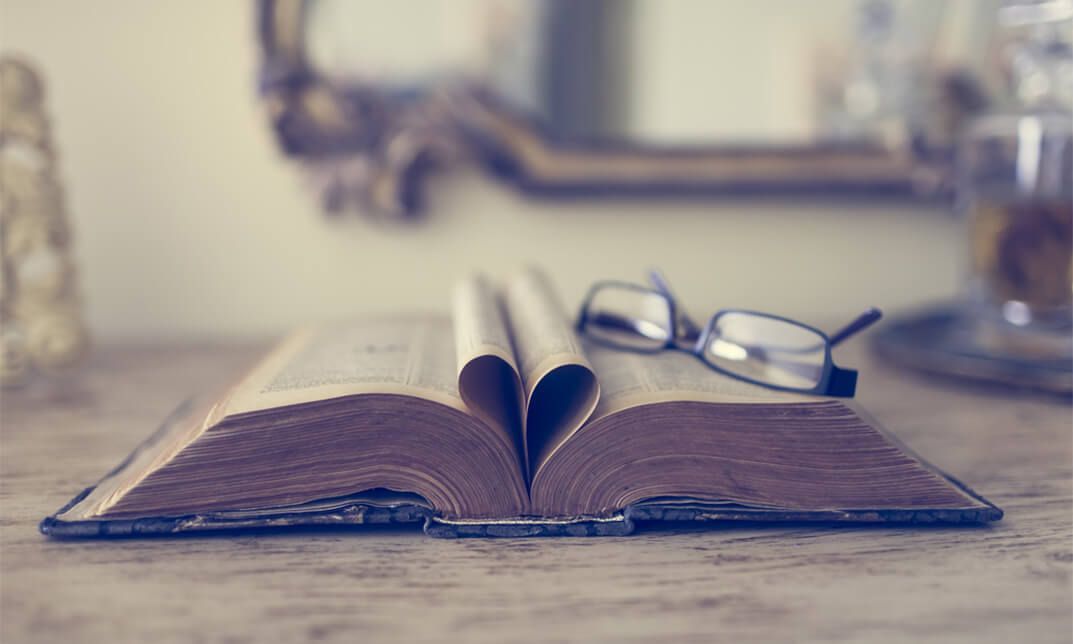
Mindfulness Meditation Mastery
By iStudy UK
Description: Since human beings are usually faced with issues of complexity, difficultness or any form of stress, we need to learn how to overcome these and one solution to this is meditation. In this course, you will learn about mindfulness meditation and become a master after taking this course. This course will teach you the definition and benefits of mindfulness meditation. More importantly, you will be learning the quick steps of mindfulness meditation to be able to experience it and eventually teach it to other people who are interested in it. Who is the course for? Meditation experts who want to improve their mindfulness meditation and become a master of it. People who have an interest in mindfulness meditation. Entry Requirement: This course is available to all learners, of all academic backgrounds. Learners should be aged 16 or over to undertake the qualification. Good understanding of English language, numeracy and ICT are required to attend this course. Assessment: At the end of the course, you will be required to sit an online multiple-choice test. Your test will be assessed automatically and immediately so that you will instantly know whether you have been successful. Before sitting for your final exam you will have the opportunity to test your proficiency with a mock exam. Certification: After you have successfully passed the test, you will be able to obtain an Accredited Certificate of Achievement. You can however also obtain a Course Completion Certificate following the course completion without sitting for the test. Certificates can be obtained either in hard copy at a cost of £39 or in PDF format at a cost of £24. PDF certificate's turnaround time is 24 hours and for the hardcopy certificate, it is 3-9 working days. Why choose us? Affordable, engaging & high-quality e-learning study materials; Tutorial videos/materials from the industry leading experts; Study in a user-friendly, advanced online learning platform; Efficient exam systems for the assessment and instant result; The UK & internationally recognized accredited qualification; Access to course content on mobile, tablet or desktop from anywhere anytime; The benefit of applying for NUS Extra Discount Card; 24/7 student support via email. Career Path: Mindfulness Meditation Mastery course would be beneficial for the following careers: Health Educator Meditation Program Director Mindfulness Intern Peer-to-peer Specialist Yoga and Fitness Instructor. Mindfulness Meditation Mastery Introduction FREE 01:00:00 Definition Of Mindfulness Meditation? FREE 01:00:00 Essential Benefits Of Mindfulness Meditation 00:30:00 Mindfulness Meditation Quick Step By Step 00:30:00 Heal Your Body With Mindfulness Meditation 00:30:00 Mock Exam Mock Exam- Mindfulness Meditation Mastery 00:20:00 Final Exam Final Exam- Mindfulness Meditation Mastery 00:20:00

Certified Twitter Marketing Skills Training
By iStudy UK
Do you want to do marketing in through modern technologies like through social media? Do you want to use twitter marketing effectively? This course illustrates the idea of social media marketing with detail analyses of Twitter marketing. Twitter is one of the best and popular social Medias around the world. So, marketing through twitter will be a significant advantage. A proper marketing in twitter can promote your business or product very quickly. Nowadays web-based social media networking is an excellent choice for reaching the targeted audience. This course will guide you the utilisation of email advertising, member promoting, utilising online networking devices. The course will also teach how to use twitter for promoting your service or how to communicate with the clients through twitter. By the end of the course, you will be able to use Twitter as one of your marketing strategies. Course Highlights Certified Twitter Marketing Skills Training is an award winning and the best selling course that has been given the CPD Certification & IAO accreditation. It is the most suitable course anyone looking to work in this or relevant sector. It is considered one of the perfect courses in the UK that can help students/learners to get familiar with the topic and gain necessary skills to perform well in this field. We have packed Certified Twitter Marketing Skills Training into 24 modules for teaching you everything you need to become successful in this profession. To provide you ease of access, this course is designed for both part-time and full-time students. You can become accredited in just 12 hours, 45 minutes and it is also possible to study at your own pace. We have experienced tutors who will help you throughout the comprehensive syllabus of this course and answer all your queries through email. For further clarification, you will be able to recognize your qualification by checking the validity from our dedicated website. Why You Should Choose Certified Twitter Marketing Skills Training Lifetime access to the course No hidden fees or exam charges CPD Accredited certification on successful completion Full Tutor support on weekdays (Monday - Friday) Efficient exam system, assessment and instant results Download Printable PDF certificate immediately after completion Obtain the original print copy of your certificate, dispatch the next working day for as little as £9. Improve your chance of gaining professional skills and better earning potential. Who is this Course for? Certified Twitter Marketing Skills Training is CPD certified and IAO accredited. This makes it perfect for anyone trying to learn potential professional skills. Business people, employees and individuals who need to know the techniques of social media marketing. As there is no experience and qualification required for this course, it is available for all students from any academic backgrounds. Requirements Our Certified Twitter Marketing Skills Training is fully compatible with any kind of device. Whether you are using Windows computer, Mac, smartphones or tablets, you will get the same experience while learning. Besides that, you will be able to access the course with any kind of internet connection from anywhere at any time without any kind of limitation. Career Path You will be ready to enter the relevant job market after completing this course. You will be able to gain necessary knowledge and skills required to succeed in this sector. All our Diplomas' are CPD and IAO accredited so you will be able to stand out in the crowd by adding our qualifications to your CV and Resume. Twitter Marketing TWITTER FOR BUSINESS 00:15:00 TOP TWITTER TIPS 00:15:00 TWITTER IS 00:15:00 BUSINESS TERMS 00:15:00 WHY USE TWITTER FOR MARKETING 00:15:00 TWITTER MARKETING BASICS 01:00:00 TWITTER METRICS 00:30:00 YOUR BIO 00:15:00 WHEN TO TWEET 00:15:00 BUILDING YOUR COMMUNITY 00:15:00 GENERATING LEADS 00:15:00 REAL-TIME TWITTER MARKETING 00:15:00 ENGAGEMENT 00:15:00 TWETIQUETTE (TWEETING ETIQUETTE) 00:15:00 Twitter Profits Introduction To Twitter Profits 00:30:00 Tweak Your Account For Maximum Results 01:00:00 Automating Your Marketing 01:00:00 Building A Loyal Following On Twitter 01:00:00 Stay Active And Engage To Your Audience 00:30:00 Expanding Your Outreach 00:30:00 Twitter & SEO 00:30:00 Twitter Marketing Tips 01:00:00 Twitter Traffic 01:00:00 Twitter Tools & Add-Ons 00:15:00 Mock Exam Mock Exam- Certified Twitter Marketing Skills Training 00:30:00 Final Exam Final Exam- Certified Twitter Marketing Skills Training 00:30:00

