- Professional Development
- Medicine & Nursing
- Arts & Crafts
- Health & Wellbeing
- Personal Development
Elevate your expertise with our Conference Event Masterclass – your definitive guide to planning and executing flawless events. Dive into essential topics like pre-event planning, programme design, marketing strategies, onsite management, and more. Gain insights into sustainability, international conferences, and the future of hybrid and virtual events. Master sponsorship and fundraising strategies. Ideal for aspiring event managers and seasoned professionals. Unlock the keys to success in conference event management with our comprehensive masterclass.

Virtual Assistant
By IOMH - Institute of Mental Health
Overview In today's digital world, Virtual Assistants (VAs) are in high demand. Many businesses in the UK need skilled VAs to help with various tasks. This means lots of job opportunities for those with the right skills. Our Virtual Assistant course will teach you everything you need to know. You will learn about different types of virtual assistants, essential tools, and must-have skills. We also cover how to manage clients and secure data. This course is perfect if you want to start a new career or improve your current skills. Join our course and step into a growing industry. With our help, you can become a successful Virtual Assistant and find great job opportunities. Start your journey today and make a difference in the digital world. In This Virtual Assistant Course, You Will: Learn strategies to boost your workplace efficiency. Hone your Virtual Assistant skills to help you Acquire a comprehensive understanding of various Virtual Assistant topics and tips from industry experts. Learn in-demand Virtual Assistant skills that are in high demand among UK employers, which will help you to kickstart your career. This Virtual Assistant course covers everything you must know to stand against the tough competition in the Virtual Assistant field. The future is truly yours to seize with this Virtual Assistant. Enrol today and complete the course to achieve a Virtual Assistant certificate that can change your professional career forever. Additional Perks of Buying a Course From Institute of Mental Health Study online - whenever and wherever you want. One-to-one support from a dedicated tutor throughout your course. Certificate immediately upon course completion 100% Money back guarantee Exclusive discounts on your next course purchase from Institute of Mental Health Enrolling in the Virtual Assistant course can assist you in getting into your desired career quicker than you ever imagined. So without further ado, start now. Process of Evaluation After studying the Virtual Assistant course, your skills and knowledge will be tested with a MCQ exam or assignment. You must get a score of 60% to pass the test and get your certificate. Certificate of Achievement Upon successfully completing the Virtual Assistant course, you will get your CPD accredited digital certificate immediately. And you can also claim the hardcopy certificate completely free of charge. All you have to do is pay a shipping charge of just £3.99. Who Is This Course for? This Virtual Assistant is suitable for anyone aspiring to start a career in Virtual Assistant; even if you are new to this and have no prior knowledge on Virtual Assistant, this course is going to be very easy for you to understand. And if you are already working in the Virtual Assistant field, this course will be a great source of knowledge for you to improve your existing skills and take them to the next level. Taking this Virtual Assistant course is a win-win for you in all aspects. This course has been developed with maximum flexibility and accessibility, making it ideal for people who don't have the time to devote to traditional education. Requirements This Virtual Assistant course has no prerequisite. You don't need any educational qualification or experience to enrol in the Virtual Assistant course. Do note: you must be at least 16 years old to enrol. Any internet-connected device, such as a computer, tablet, or smartphone, can access this online Virtual Assistant course. Moreover, this course allows you to learn at your own pace while developing transferable and marketable skills. Course Curriculum Module 01: Introduction to Virtual Assistant Introduction to Virtual Assistant 00:20:00 Module 02: Different Types of Virtual Assistants Different Types of Virtual Assistants 00:30:00 Module 03: Be a Virtual Assistant Be a Virtual Assistant 00:15:00 Module 04: Must-Have Skills for Virtual Assistants Must Have Skills for Virtual Assistants 00:35:00 Module 05: Essential Tools for a Virtual Assistant Essential Tools for a Virtual Assistant 00:20:00 Module 06: Finding Your Niche Finding Your Niche 00:15:00 Module 07: Get Hired for VA Jobs Get Hired for VA Jobs 00:30:00 Module 08: How to Set VA Business How to Set VA Business 00:30:00 Module 09: Admin Support- a Vital Part of VA Admin Support a Vital Part of VA 00:25:00 Module 10: How to Manage Clients How to Manage Clients 00:15:00 Module 11: Working with a Virtual Team Working with a Virtual Team 00:15:00 Module 12: Data Security Measures Data Security Measures 00:20:00

Boost Your Career By Enrolling In This Touch Typing Bundle To Overcome Your Challenges! Receive 10 CPD Accredited additional bundle courses for free when you purchase 1 QLS-Endorsed certificate course. If you wish to gain a solid and compact knowledge of Touch Typing and boost your career, then take a step in the right direction with this industry-standard, comprehensive Touch Typing bundle of courses, which are well organised. This Touch Typing package includes 1 Premium The Quality Licence Scheme-endorsed course with 10 additional CPD Accredited courses, with expert assistance, and a FREE courses assessment included. Learn a range of in-demand technical skills to help you progress in your career with 12 months of unlimited access to this Touch Typing bundle. This Touch Typing Bundle Package includes: Course 01: Award in Touch Typing at QLS Endorsed 10 Additional CPDQS Accredited Premium Courses - Course 01: Microsoft Excel - Beginner, Intermediate & Advanced Course 02: Complete Microsoft Word Course 03: Microsoft Powerpoint Course 04: Proofreading & Copy Editing Course (Level 4 Diploma) Course 05: Effective Email Writing Course 06: Journal Therapy Course 07: Playwriting and Screenwriting Course Course 08: Understanding Data Protection and Data Security Course 09: Smart Goal Setting Course 10: Time Management The Touch Typing course materials for Touch Typing are designed by experts. With this Touch Typing bundle package, which enables you to monetize your expertise, success becomes much simpler. Master the abilities, equip yourself with the appropriate qualities, and explore your job options in Touch Typing relevant industries. Your personal development is aided by this premium Touch Typing package, which has been approved by the Quality Licence Scheme and CPD accreditation. You'll have the freedom to practice at your own pace. HOW TO USE RESOURCES: To use the resources, just download them and open them using a browser. You can use Google Chrome to open them, but Safari or any other browser can also be used. Just make sure to enable javascript in the browsers for the automatic correction/ highlights. Why Prefer This Touch Typing Bundle? You will receive a completely free certificate from the Quality Licence Scheme Option to purchase 10 additional certificates accredited by CPD Get a free Student ID Card - (£10 postal charges will be applicable for international delivery) Free assessments and immediate success results 24/7 Tutor Support Take a step toward a brighter future! with our QLS Endorsed Touch Typing Bundle. Here is the curriculum breakdown of main QLS Course of this Touch Typing bundle: Award in Touch Typing at QLS Endorsed Module 01: Introduction Module 02: How to Set up Your Computer Module 03: How to type the letters F and J Module 04: How to type the letters D and K Module 05: How to type the letters S and L Module 06: How to type the letter A and ; (semicolon) Module 07: How to type the letters E and I Module 08: How to type the letters R and U Module 09: How to type the letters T and O Module 10: How to type CAPITAL letters Module 11: How to type the letter C and, (Comma) Module 12: How to type the letters G and H Module 13: How to type the letters N and V Module 14: How to type the letters W and M Module 15: How to type the letters Q and P Module 16: How to type the letters B and Y Module 17: How to type the letters Z and X Module 18: How to type Colon and Semicolon Module 19: How to type Full Stop and Comma Module 20: How to type Question Mark and Exclamation Mark Module 21: How to type Dash, Parentheses and Quotation Marks And much more... What is the Touch Typing Masterclass Bundle Assessment Process? We offer an integrated assessment framework to make the process of evaluation and accreditation for learners easier. You have to complete the assignment questions given at the end of the course and score a minimum of 60% to pass each exam. Our expert trainers will assess your assignment and give you feedback after you submit the assignment. You will be entitled to claim a certificate endorsed by the Quality Licence Scheme after you have completed all of the exams. CPD 145 CPD hours / points Accredited by CPD Quality Standards Who is this course for? This Touch Typing bundle is perfect for highly motivated people who want to improve their technical skills and prepare for the career they want! Requirements No prior background or expertise is required for this Touch Typing bundle. Career path Enroling on this Touch Typing Masterclass can lead to the following career paths: Data Entry Operator Customer Service Executives Email Marketing Executives Personal Assistant Administrative Executive And many more office job roles requiring you to type fast! Certificates Award in Touch Typing at QLS Endorsed Hard copy certificate - Included For Additional The Quality Licence Scheme Courses, You have to pay the price based on the Level of these Courses: Level 1 - £59 Level 2 - £79 Level 3 - £89 Level 4 - £99 Level 5 - £119 Level 6 - £129 Level 7 - £139 CPDQS Accredited Certificate 29 GBP for Printed Hardcopy Certificate inside the UK 39 GBP for Printed Hardcopy Certificate outside the UK (International delivery) CPDQS Accredited Certificate Digital certificate - £10 Upon passing the Bundle, you need to order to receive a Digital Certificate for each of the courses inside this bundle as proof of your new skills that are accredited by CPDQS.

Build a Super Advanced Trading Bot on DYDX Hosted on AWS with Python
By Packt
Discover the fascinating world of decentralized trading with Python and DYDX. Build a sophisticated trading bot, harness statistical arbitrage techniques, and automate your trading strategies on the AWS cloud. Gain the skills to navigate the cryptocurrency market and achieve consistent profitability in this comprehensive and hands-on course.
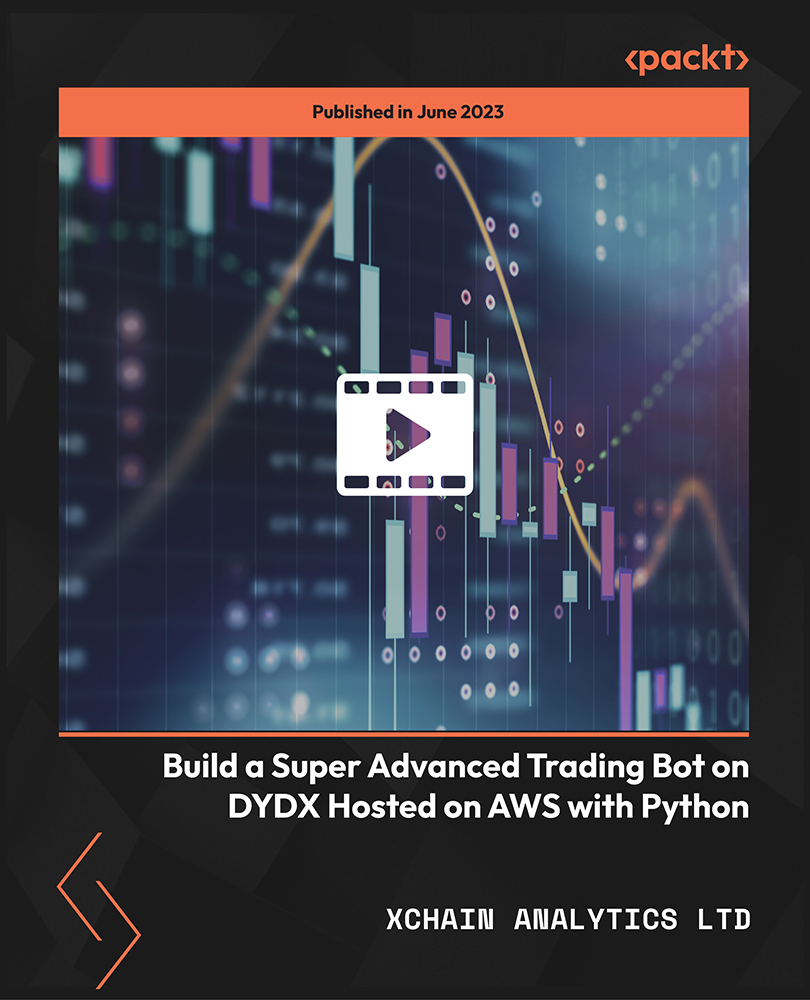
Managers and leaders use power every day, many feel reluctant to use it or even to admit that it is part of their job. However, using power effectively is an important skill and by developing influencing techniques can lead to increased effectiveness in a team. This course describes the sources of power and strategies and assesses your abilities in line with these. Power should contribute to organisational goals, respect human rights and conform to standards of equality and justice.

Coronavirus (COVID-19) Awareness Course
By Course Cloud
Course Overview The comprehensive Coronavirus (COVID-19) Awareness Course has been designed by industry experts to provide learners with everything they need to enhance their skills and knowledge in their chosen area of study. Enrol on the Coronavirus (COVID-19) Awareness Course today, and learn from the very best the industry has to offer! This best selling Coronavirus (COVID-19) Awareness Course has been developed by industry professionals and has already been completed by hundreds of satisfied students. This in-depth Coronavirus (COVID-19) Awareness Course is suitable for anyone who wants to build their professional skill set and improve their expert knowledge. The Coronavirus (COVID-19) Awareness Course is CPD-accredited, so you can be confident you're completing a quality training course will boost your CV and enhance your career potential. The Coronavirus (COVID-19) Awareness Course is made up of several information-packed modules which break down each topic into bite-sized chunks to ensure you understand and retain everything you learn. After successfully completing the Coronavirus (COVID-19) Awareness Course, you will be awarded a certificate of completion as proof of your new skills. If you are looking to pursue a new career and want to build your professional skills to excel in your chosen field, the certificate of completion from the Coronavirus (COVID-19) Awareness Course will help you stand out from the crowd. You can also validate your certification on our website. We know that you are busy and that time is precious, so we have designed the Coronavirus (COVID-19) Awareness Course to be completed at your own pace, whether that's part-time or full-time. Get full course access upon registration and access the course materials from anywhere in the world, at any time, from any internet-enabled device. Our experienced tutors are here to support you through the entire learning process and answer any queries you may have via email.
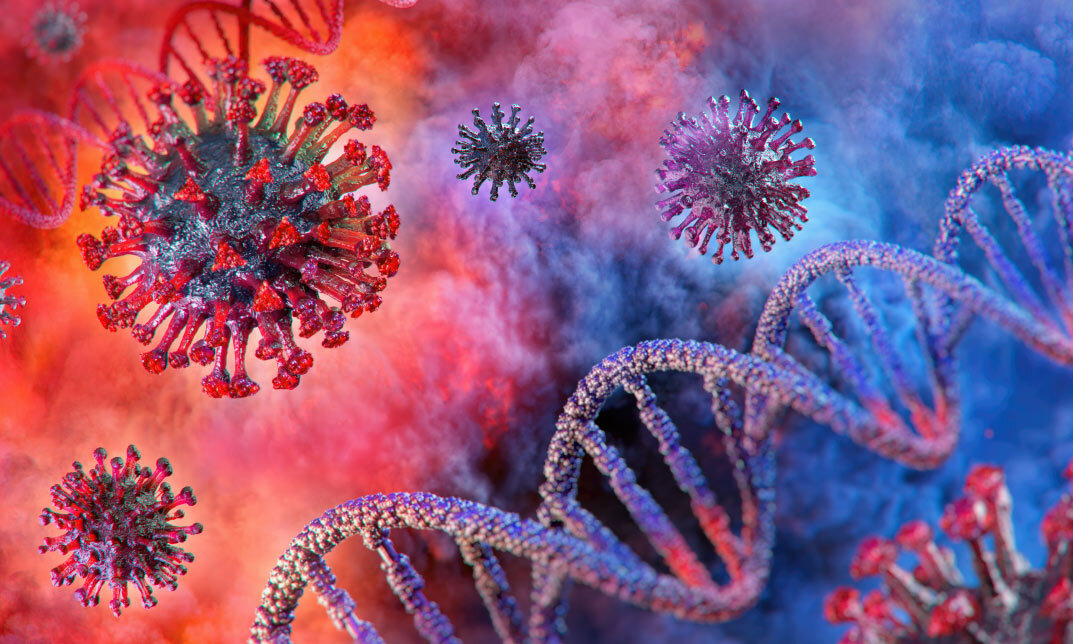
Stuck rebooting the Wi-Fi for everyone in the house? Maybe it's time to put those tech instincts to good use. This ENTRY LEVEL – IT Helpdesk Support Course is built for those who’ve got a natural eye for tech troubleshooting and want to learn how to do it the smart way. You don’t need to know code or fix servers in your sleep—just a solid interest in IT and a willingness to learn. This course takes you through all the basics of IT helpdesk support, giving you the tools to handle user queries, system hiccups, software snags, and everything in between. Whether you're thinking about switching into a tech role or just want to finally understand what your company’s IT team keeps banging on about, this course breaks things down into plain English. Learn how to work with operating systems, support users, manage devices remotely, and deal with common workplace tech problems. The content is structured in a way that’s straightforward and easy to follow—no jargon storms or tech snobbery here. Just the kind of foundation that gets noticed in the IT support scene. Key Features of IT Helpdesk Support Bundle CPD Accredited IT Helpdesk Support Course Instant PDF certificate Fully online, interactive IT Helpdesk Supportcourse Self-paced learning and laptop, tablet, smartphone-friendly 24/7 Learning Assistance Discounts on bulk purchases Enrol now in this IT Helpdesk Support Bundle course to excel! To become successful in your profession, you must have a specific set of IT Helpdesk Support skills to succeed in today's competitive world. In this in-depth IT Helpdesk Supporttraining course, you will develop the most in-demand IT Helpdesk Support skills to kickstart your career, as well as upgrade your existing knowledge & skills. IT Helpdesk Support Curriculum Course 01: Functional Skills IT Level 2 Course 02: Service Helpdesk & Technical Support Course 03: Cyber Security Awareness Training Accreditation This IT Helpdesk Support bundle courses are CPD accredited, providing you with up-to-date skills and knowledge and helping you to become more competent and effective in your chosen field. Certification Once you've successfully completed your IT Helpdesk Support course, you will immediately be sent a digital certificate. Also, you can have your printed certificate delivered by post (shipping cost £3.99). CPD 30 CPD hours / points Accredited by CPD Quality Standards Who is this course for? This course is ideal for all employees or anyone who genuinely wishes to learn more about IT Helpdesk Support basics. Requirements No prior degree or experience is required to enrol in this course. Career path This IT Helpdesk Support Course will help you to explore avariety of career paths in the related industry. Certificates Digital certificate Digital certificate - Included Hardcopy Certificate Hard copy certificate - Included Hardcopy Certificate (UK Delivery): For those who wish to have a physical token of their achievement, we offer a high-quality, printed certificate. This hardcopy certificate is also provided free of charge. However, please note that delivery fees apply. If your shipping address is within the United Kingdom, the delivery fee will be only £3.99. Hardcopy Certificate (International Delivery): For all international addresses outside of the United Kingdom, the delivery fee for a hardcopy certificate will be only £10.

Empower yourself with essential skills to respond to active shooter incidents effectively. This training equips individuals with strategies for threat identification, crisis response, and emergency preparedness, ensuring a safer workplace environment. Ideal for high-risk environments and security professionals.

Kubernetes Administration
By Nexus Human
Duration 4 Days 24 CPD hours Overview Topics Include:Installation of a multi-node Kubernetes cluster using kubeadm, and how to grow a cluster.Choosing and implementing cluster networking.Various methods of application lifecycle management, including scaling, updates and roll-backs.Configuring security both for the cluster as well as containers.Managing storage available to containers.Learn monitoring, logging and troubleshooting of containers and the cluster.Configure scheduling and affinity of container deployments.Use Helm and Charts to automate application deployment.Understand Federation for fault-tolerance and higher availability. In this vendor agnostic course, you'll learn the installation, configuration and administration of a production-grade Kubernetes cluster. Introduction Linux Foundation Linux Foundation Training Linux Foundation Certifications Laboratory Exercises, Solutions and Resources Distribution Details Labs Basics of Kubernetes Define Kubernetes Cluster Structure Adoption Project Governance and CNCF Labs Installation and Configuration Getting Started With Kubernetes Minikube kubeadm More Installation Tools Labs Kubernetes Architecture Kubernetes Architecture Networking Other Cluster Systems Labs APIs and Access API Access Annotations Working with A Simple Pod kubectl and API Swagger and OpenAPI Labs API Objects API Objects The v1 Group API Resources RBAC APIs Labs Managing State With Deployments Deployment Overview Managing Deployment States Deployments and Replica Sets DaemonSets Labels Labs Services Overview Accessing Services DNS Labs Volumes and Data Volumes Overview Volumes Persistent Volumes Passing Data To Pods ConfigMaps Labs Ingress Overview Ingress Controller Ingress Rules Labs Scheduling Overview Scheduler Settings Policies Affinity Rules Taints and Tolerations Labs Logging and Troubleshooting Overview Troubleshooting Flow Basic Start Sequence Monitoring Logging Troubleshooting Resources Labs Custom Resource Definition Overview Custom Resource Definitions Aggregated APIs Labs Kubernetes Federation Overview Federated Resources Labs Helm Overview Helm Using Helm Labs Security Overview Accessing the API Authentication and Authorization Admission Controller Pod Policies Network Policies Labs

Enterprise Linux System Admin 1 Essentials
By Nexus Human
Duration 5 Days 30 CPD hours This course is intended for IT professionals across a broad range of disciplines who need to perform essential Linux administration tasks including installation, establishing network connectivity, managing physical storage, and basic security administration. This course relates to Red Hat Enterprise Linux 7 and is designed for IT pros without previous Linux admin experience. The course focuses on providing students with Linux admin 'survival skills' by focusing on core admin tasks. Access the command line Log in to a Linux system and run simple commands using the shell. Manage files from the command line Copy, move, create, delete, and organize files from the bash shell prompt. Getting help in Red Hat Enterprise Linux Resolve problems by using online help systems and Red Hat support utilities. Create, view, and edit text files Create, view, and edit text files from command output or in an editor Manage local Linux users and groups Manage local Linux users and groups, and administer local password policies. Control access to files with Linux file system permissions Set Linux file system permissions on files and interpret the security effects of different permission settings. Monitor and manage Linux processes Obtain information about the system, and control processes running on it. Control services and daemons Control and monitor network services and system daemons using systemd. Configure and secure OpenSSH service Access and provide access to the command line on remote systems securely using OpenSSH. Analyze and store logs Locate and accurately interpret relevant system log files for troubleshooting purposes. Manage Red Hat Enterprise Linux networking Configure basic IPv4 networking on Red Hat Enterprise Linux systems. Archive and copy files between systems Archive files and copy them from one system to another. Install and update software packages Download, install, update, and manage software packages from Red Hat and yum package repositories. Access Linux file systems Access and inspect existing file systems on a Red Hat Enterprise Linux system. Use virtualized systems Create and use Red Hat Enterprise Linux virtual machines with KVM and libvirt.
