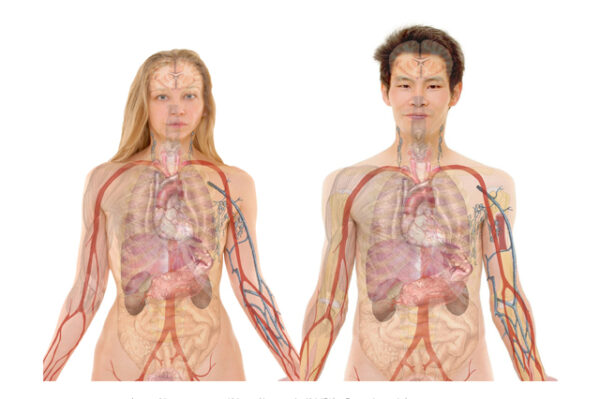- Professional Development
- Medicine & Nursing
- Arts & Crafts
- Health & Wellbeing
- Personal Development
Basics of Reproduction and Flowering Plants - QLS Endorsed Certificate
By Imperial Academy
Level 2 & 3 Endorsed Training | QLS Hard Copy Certificate Included | Plus 5 CPD Courses | Lifetime Access

Learn SQL with Microsoft SQL Server
By Packt
Understanding databases and SQL
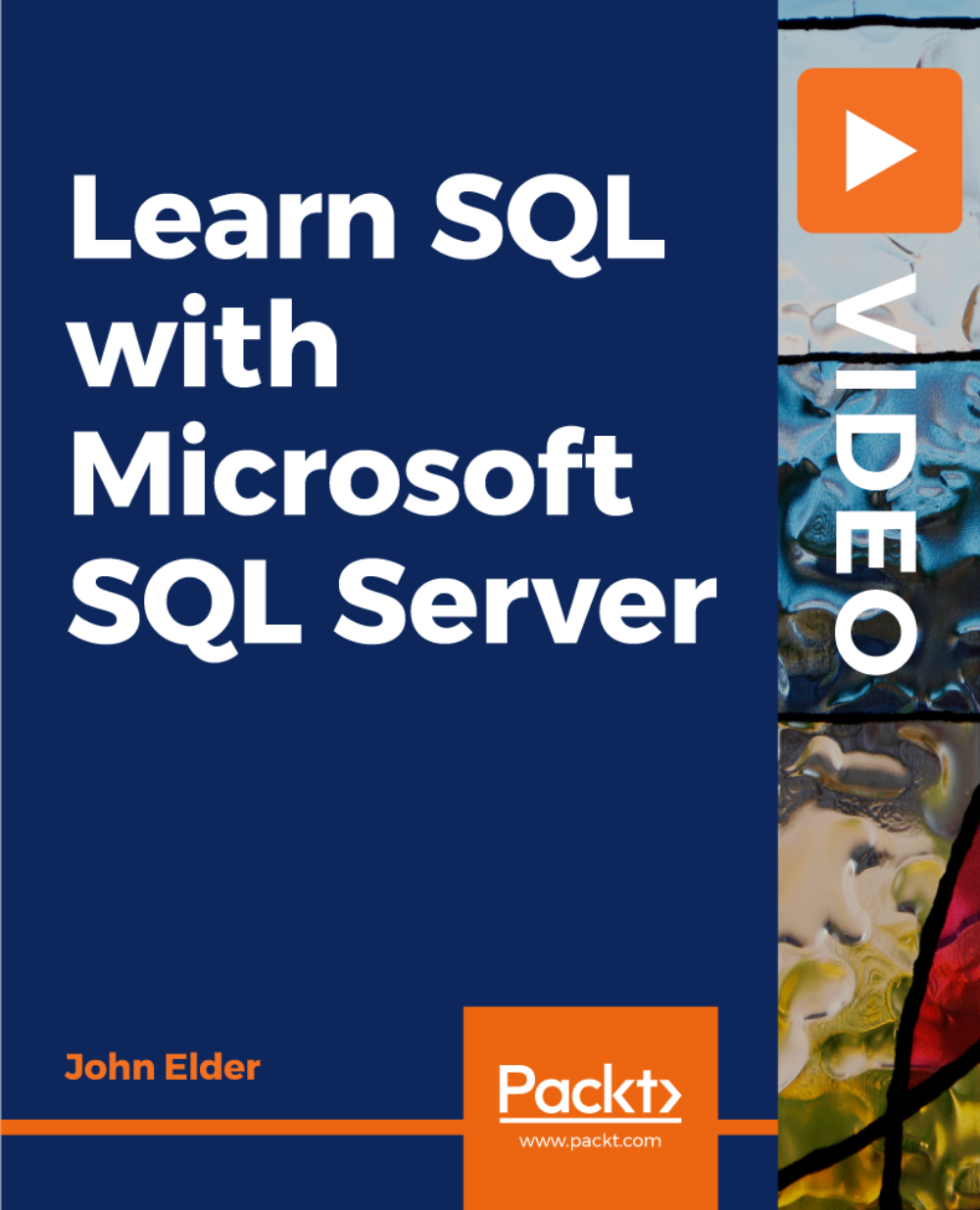
Python Code Camp
By Packt
Get to grip with the foundations of Python Programming language
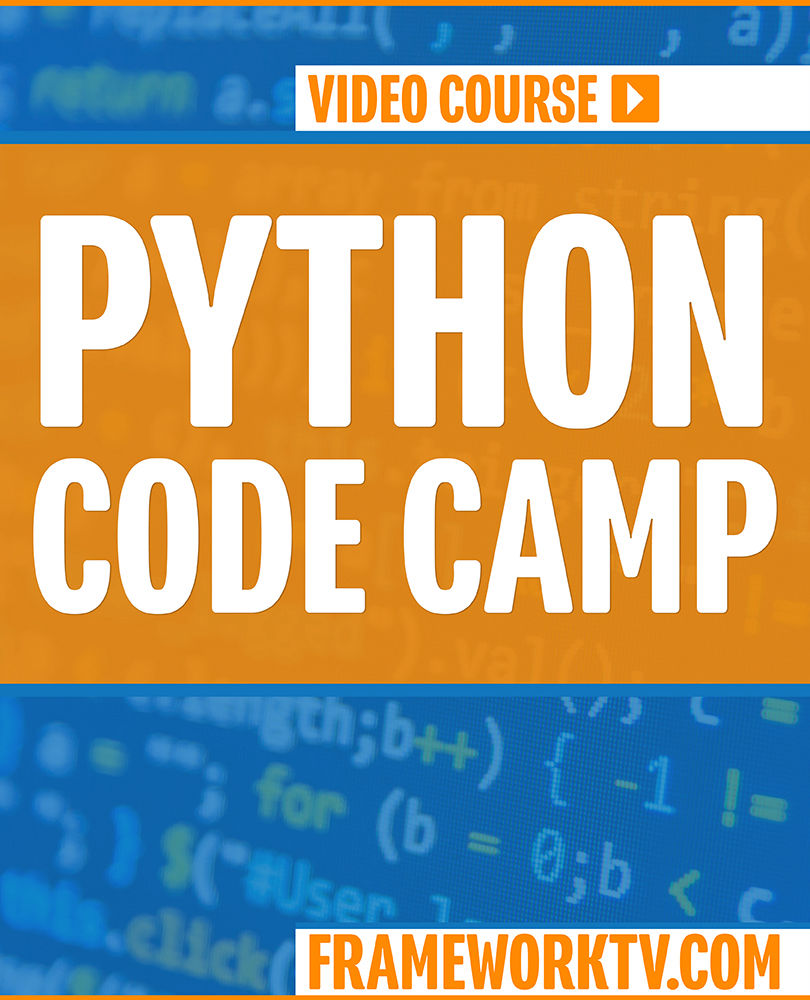
The Ultimate Microsoft Excel Bundle - 4 Courses
By OnlineCoursesLearning.com
Introduction: Unlock the power of Microsoft Excel with this comprehensive four-course bundle. Gaining mastery of Macros, you'll move through beginner, intermediate, and advanced levels. Solidify your knowledge and refine your skills with each step, and become an Excel expert. This Microsoft Excel course caters to beginner, intermediate, and advanced levels. It aims to provide students with a comprehensive understanding of Excel, a powerful spreadsheet software that is widely used in business and other industries. For Beginners, the course covers the basics of Excel, including creating and formatting worksheets, entering data, and performing calculations using formulas and functions. Students will also learn how to create charts and graphs to display data visually. For Intermediate learners, the course delves deeper into Excel's functionalities, including sorting and filtering data, conditional formatting, and basic data analysis using PivotTable and PivotChart. They will also learn how to use macros to automate repetitive tasks and increase productivity. For Advanced learners, the course covers advanced Excel features such as complex formulas, array functions, and advanced charting techniques. Students will also learn how to use Excel's VBA (Visual Basic for Applications) programming language to create custom macros and automate complex tasks. Overall, this course is designed to provide students with a solid foundation in using Microsoft Excel at all levels. Whether a beginner, intermediate or advanced user, the course will equip them with the necessary skills to manage and analyze data effectively, increasing their productivity and efficiency.

R Programming for Data Science: Level 5 QLS Diploma
By Kingston Open College
QLS Endorsed + CPD QS Accredited - Dual Certification | Instant Access | 24/7 Tutor Support | All-Inclusive Cost

Ultimate Rust Crash Course
By Packt
This video course introduces you to the world of Rust programming. You'll learn about the Rust ecosystem, tools, primitive types, and control flow, and gain knowledge of how real-world applications are actually developed in Rust.
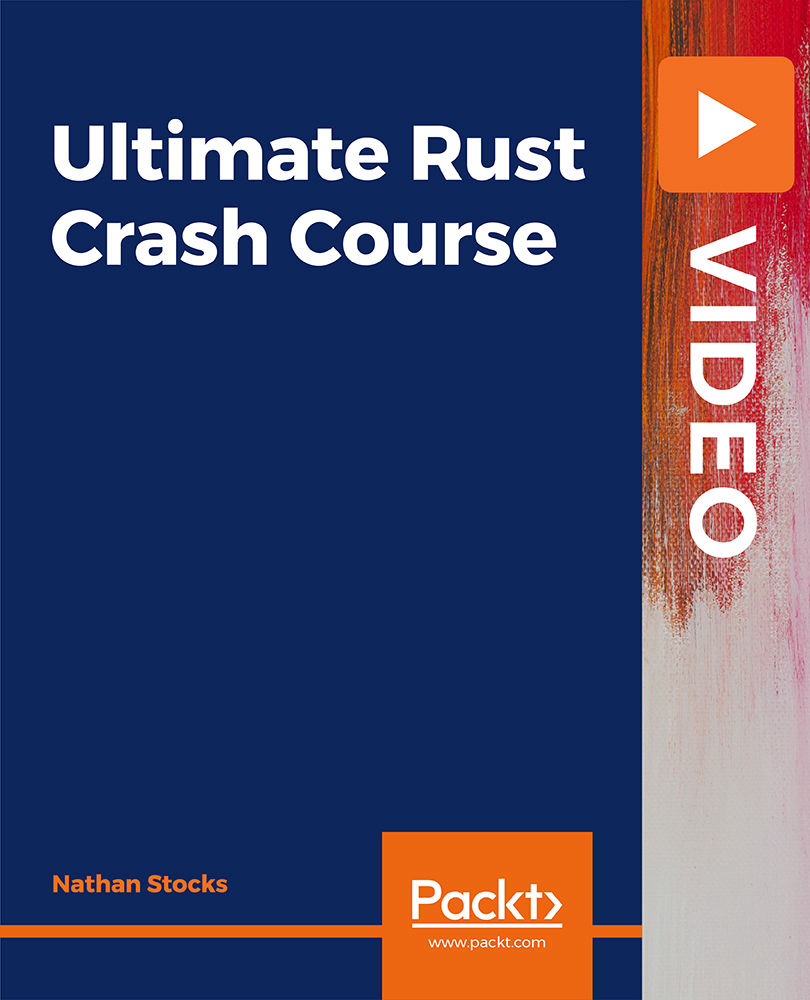
LTE Airside training course description This course provides a concise insight into the LTE airside. Key parts of the course are detailed looks at the air interface protocol stack, cell acquisition, transmission and reception of data and of he layer 1 procedures along with layer 2 procedures. What will you learn Explain the RF optimisation flowchart. Describe the importance of Reference Signal Received Power (RSRP). List many of the 3GPP recommended KPIs. Describe the concept of APN AMBR and UE AMBR within LTE. Describe the use of planning and optimisation computer tools. LTE Airside training course details Who will benefit: Anyone working with LTE. Prerequisites: Essential LTE Duration 2 days LTE Airside training course contents Introduction and review of LTE This section describes the requirements of LTE and key technical features, and reviews the system architecture. LTE Architecture, UE, E-UTRAN and EPC. Specifications. OFDMA, SC-FDMA and MIMO antennas This section describes the techniques used in the LTE air interface, notably orthogonal frequency division multiple access (OFDMA) and multiple input multiple output (MIMO) antennas. Communication techniques for fading multipath channels. OFDMA, FFT processing and cyclic prefix insertion. SC-FDMA in the LTE uplink. Multiple antenna techniques including transmit & receive diversity and spatial multiplexing. Introduction to the air interface This section covers the operation of the air interface, the channels that it uses, and the mapping to the time and frequency domains of OFDMA and SC-FDMA. Air interface protocol stack. Logical, transport and physical channels. Frame and slot structure, the resource grid. Resource element mapping of the physical channels and physical signals. LTE spectrum allocation. Cell acquisition This is the first of three sections covering the air interface physical layer. Here, we cover mobile procedures to start low-level communications with the cell, and base station transmission of the corresponding information. Primary/secondary synchronisation signals. Downlink reference signals. The master information block. Physical control format indicator channel. Organisation and transmission of the system information. Data transmission and reception In this section, we cover procedures used for data transmission and reception on the shared channels, and describe in detail the individual steps. Data transmission and reception on the uplink and downlink. Scheduling commands and grants on the PDCCH. DL-SCH and UL-SCH. Physical channel processing of the PDSCH and PUSCH. Hybrid ARQ indicators on the PHICH. Uplink control information on the PUCCH. Uplink demodulation and sounding reference signals. Additional physical layer procedure This section concludes our discussion of the air interface physical layer, by discussing a number of procedures that support its operation. Transmission of the physical random access channel. Contention and non-contention based random access procedures. Discontinuous transmission in idle and connected modes. Uplink power control and timing advance. Air interface layer 2 This section describes the architecture and operation of layer 2 of the air interface protocol stack. MAC protocol, interactions with the physical layer, use for scheduling. RLC protocol, transparent, unacknowledged and acknowledged modes. PDCP, including header compression, security functions and recovery from handover.

Engineering Calculus For Professionals
By Study Plex
Highlights of the Course Course Type: Online Learning Duration: 4 hours Tutor Support: Tutor support is included Customer Support: 24/7 customer support is available Quality Training: The course is designed by an industry expert Recognised Credential: Recognised and Valuable Certification Completion Certificate: Free Course Completion Certificate Included Instalment: 3 Installment Plan on checkout What you will learn from this course? Gain comprehensive knowledge about engineering calculus and electrical functions Understand the core competencies and principles of engineering calculus and electrical functions Explore the various areas of engineering calculus and electrical functions Know how to apply the skills you acquired from this course in a real-life context Become a confident and expert electrician, electrical engineer or technicians Engineering Calculus For Professionals Course Master the skills you need to propel your career forward in engineering calculus and electrical functions. This course will equip you with the essential knowledge and skillset that will make you a confident electrician, electrical engineer or technicians and take your career to the next level. This comprehensive engineering calculus course is designed to help you surpass your professional goals. The skills and knowledge that you will gain through studying this engineering calculus course will help you get one step closer to your professional aspirations and develop your skills for a rewarding career. This comprehensive course will teach you the theory of effective engineering calculus and electrical functions practice and equip you with the essential skills, confidence and competence to assist you in the engineering calculus and electrical functions industry. You'll gain a solid understanding of the core competencies required to drive a successful career in engineering calculus and electrical functions. This course is designed by industry experts, so you'll gain knowledge and skills based on the latest expertise and best practices. This extensive course is designed for electrician, electrical engineer or technicians or for people who are aspiring to specialise in engineering calculus and electrical functions. Enrol in this engineering calculus course today and take the next step towards your personal and professional goals. Earn industry-recognised credentials to demonstrate your new skills and add extra value to your CV that will help you outshine other candidates. Who is this Course for? This comprehensive engineering calculus course is ideal for anyone wishing to boost their career profile or advance their career in this field by gaining a thorough understanding of the subject. Anyone willing to gain extensive knowledge on this engineering calculus and electrical functions can also take this course. Whether you are a complete beginner or an aspiring professional, this course will provide you with the necessary skills and professional competence, and open your doors to a wide number of professions within your chosen sector. Entry Requirements This engineering calculus course has no academic prerequisites and is open to students from all academic disciplines. You will, however, need a laptop, desktop, tablet, or smartphone, as well as a reliable internet connection. Assessment This engineering calculus course assesses learners through multiple-choice questions (MCQs). Upon successful completion of the modules, learners must answer MCQs to complete the assessment procedure. Through the MCQs, it is measured how much a learner could grasp from each section. In the assessment pass mark is 60%. Advance Your Career This engineering calculus course will provide you with a fresh opportunity to enter the relevant job market and choose your desired career path. Additionally, you will be able to advance your career, increase your level of competition in your chosen field, and highlight these skills on your resume. Recognised Accreditation This course is accredited by continuing professional development (CPD). CPD UK is globally recognised by employers, professional organisations, and academic institutions, thus a certificate from CPD Certification Service creates value towards your professional goal and achievement. Course Curriculum Introduction Introduction 00:08:00 Functions 00:24:00 Limits 00:42:00 The Derivative 00:40:00 Trig Identities 00:22:00 The Squeeze Theorem 00:31:00 The Derivative of Sin(x) 00:08:00 The Derivative of Cos(x) 00:10:00 Other Derivatives 00:29:00 Final Assessment Assessment - Engineering Calculus For Professionals 00:10:00 Obtain Your Certificate Order Your Certificate of Achievement 00:00:00 Get Your Insurance Now Get Your Insurance Now 00:00:00 Feedback Feedback 00:00:00

Engineering Calculus Diploma
By Study Plex
Highlights of the Course Course Type: Online Learning Duration: 4 hours Tutor Support: Tutor support is included Customer Support: 24/7 customer support is available Quality Training: The course is designed by an industry expert Recognised Credential: Recognised and Valuable Certification Completion Certificate: Free Course Completion Certificate Included Instalment: 3 Installment Plan on checkout What you will learn from this course? Gain comprehensive knowledge about engineering calculus and electrical functions Understand the core competencies and principles of engineering calculus and electrical functions Explore the various areas of engineering calculus and electrical functions Know how to apply the skills you acquired from this course in a real-life context Become a confident and expert electrician, electrical engineer or technicians Engineering Calculus For Professionals Course Master the skills you need to propel your career forward in engineering calculus and electrical functions. This course will equip you with the essential knowledge and skillset that will make you a confident electrician, electrical engineer or technicians and take your career to the next level. This comprehensive engineering calculus course is designed to help you surpass your professional goals. The skills and knowledge that you will gain through studying this engineering calculus course will help you get one step closer to your professional aspirations and develop your skills for a rewarding career. This comprehensive course will teach you the theory of effective engineering calculus and electrical functions practice and equip you with the essential skills, confidence and competence to assist you in the engineering calculus and electrical functions industry. You'll gain a solid understanding of the core competencies required to drive a successful career in engineering calculus and electrical functions. This course is designed by industry experts, so you'll gain knowledge and skills based on the latest expertise and best practices. This extensive course is designed for electrician, electrical engineer or technicians or for people who are aspiring to specialise in engineering calculus and electrical functions. Enrol in this engineering calculus course today and take the next step towards your personal and professional goals. Earn industry-recognised credentials to demonstrate your new skills and add extra value to your CV that will help you outshine other candidates. Who is this Course for? This comprehensive engineering calculus course is ideal for anyone wishing to boost their career profile or advance their career in this field by gaining a thorough understanding of the subject. Anyone willing to gain extensive knowledge on this engineering calculus and electrical functions can also take this course. Whether you are a complete beginner or an aspiring professional, this course will provide you with the necessary skills and professional competence, and open your doors to a wide number of professions within your chosen sector. Entry Requirements This engineering calculus course has no academic prerequisites and is open to students from all academic disciplines. You will, however, need a laptop, desktop, tablet, or smartphone, as well as a reliable internet connection. Assessment This engineering calculus course assesses learners through multiple-choice questions (MCQs). Upon successful completion of the modules, learners must answer MCQs to complete the assessment procedure. Through the MCQs, it is measured how much a learner could grasp from each section. In the assessment pass mark is 60%. Advance Your Career This engineering calculus course will provide you with a fresh opportunity to enter the relevant job market and choose your desired career path. Additionally, you will be able to advance your career, increase your level of competition in your chosen field, and highlight these skills on your resume. Recognised Accreditation This course is accredited by continuing professional development (CPD). CPD UK is globally recognised by employers, professional organisations, and academic institutions, thus a certificate from CPD Certification Service creates value towards your professional goal and achievement. Course Curriculum Introduction Introduction 00:08:00 Functions 00:24:00 Limits 00:42:00 The Derivative 00:40:00 Trig Identities 00:22:00 The Squeeze Theorem 00:31:00 The Derivative of Sin(x) 00:08:00 The Derivative of Cos(x) 00:10:00 Other Derivatives 00:29:00 Obtain Your Certificate Order Your Certificate of Achievement 00:00:00 Get Your Insurance Now Get Your Insurance Now 00:00:00 Feedback Feedback 00:00:00

Description Anatomy and Physiology Diploma Anatomy and Physiology deal with a lifeform's structures and functions. They are both approaches to studying a living organism and hence similar and closely associated. However, they are distinct perspectives as anatomy deals with the structure of living things, i.e. the parts and components that make up the biological systems of living things. In contrast, physiology is concerned with the functions of living things' parts and components, starting from the basic cell to a complex biological organ. In simple terms, anatomy is the study of parts of the body of a living organism. At the same time, physiology is the study of how these parts work individually and as a whole. These two topics are studied simultaneously to understand the living organism as a biological system comprehensively. Anatomy is the area of natural science that focuses on the structural organization of life forms. It covers the forms, parts and structure of living organisms. The external appearance and features and internal parts are both included in anatomy. Anatomy is derived from the Greek words ana- and tomia which means 'up' and 'cutting', respectively. Therefore, the literal meaning of the root word of anatomy is 'cutting up' or dissection. Physiology studies principal organ systems and how the various parts of the body work together. It includes understanding cells, organs, and muscles and their chemical processes and associated functions. The word is derived from the Greek word phusiologia meaning 'natural philosophy. Anatomy and Physiology Diploma is an essential course for all professionals working in the field of healthcare, and this includes not just doctors and nurses but also therapists, nutritionists, personal trainers and pharmacists. Physiology and Anatomy Diploma is a supplementary course that will aid your education and preparation for examinations. What you will learn 1:The Chemistry of Life 2:The Cell 3:Cellular Mitosis 4:Introduction to Histology 5:The Skeletal System 6:The Muscles 7:The Integumentary System 8:The Respiratory System 9:The Digestive System 10:The Circulatory System Course Outcomes After completing the course, you will receive a diploma certificate and an academic transcript from Elearn college. Assessment Each unit concludes with a multiple-choice examination. This exercise will help you recall the major aspects covered in the unit and help you ensure that you have not missed anything important in the unit. The results are readily available, which will help you see your mistakes and look at the topic once again. If the result is satisfactory, it is a green light for you to proceed to the next chapter. Accreditation Elearn College is a registered Ed-tech company under the UK Register of Learning( Ref No:10062668). After completing a course, you will be able to download the certificate and the transcript of the course from the website. For the learners who require a hard copy of the certificate and transcript, we will post it for them for an additional charge.