- Professional Development
- Medicine & Nursing
- Arts & Crafts
- Health & Wellbeing
- Personal Development
26101 Courses delivered Online
Early Childhood: Child Care
By NextGen Learning
Early Childhood: Child Care Course Overview: The "Early Childhood: Child Care" course is designed to provide comprehensive knowledge and understanding of child care practices. It covers essential aspects of early childhood development, from nurturing and supporting children's growth to creating a safe and stimulating environment. Learners will explore various child care methodologies, child safety, and how to effectively communicate with young children. This course equips learners with the skills necessary to support children's emotional, social, and cognitive development. By completing the course, learners will gain the expertise to contribute to the early education sector and advance their careers in child care. Course Description: This course delves into the critical aspects of child care, exploring the stages of early childhood development, the role of caregivers, and strategies for creating supportive learning environments. It covers topics such as child protection, managing behaviour, and understanding the needs of children at different developmental stages. The course provides in-depth insights into early childhood education theories, communication techniques, and practical strategies for working with children. Learners will develop a robust understanding of how to address the diverse needs of children, create safe and nurturing spaces, and foster positive relationships with both children and parents. Upon completion, learners will be well-equipped to pursue a career in early childhood care or education. Early Childhood: Child Care Curriculum: Module 01: Introduction to Early Childhood Care Module 02: Child Development and Milestones Module 03: Understanding Child Behaviour Module 04: Health, Safety, and Wellbeing in Child Care Module 05: Creating a Positive Learning Environment Module 06: Communication with Children and Parents Module 07: Child Protection and Safeguarding Module 08: Legal and Ethical Considerations in Child Care Module 09: Career Opportunities in Early Childhood Care (See full curriculum) Who is this course for? Individuals seeking to pursue a career in child care. Professionals aiming to enhance their expertise in early childhood education. Beginners with an interest in working with children. Individuals looking to improve their understanding of child development and care. Career Path Early Years Practitioner Nursery Assistant Child Care Worker Early Childhood Educator Family Support Worker Child Protection Officer

Party Planner and Event Management Skills
By NextGen Learning
Party Planner and Event Management Skills Course Overview: This comprehensive course in "Party Planner and Event Management Skills" is designed for individuals seeking to build a career in the event planning industry. It covers all key aspects of event organisation, including the fundamentals of party planning, budgeting, and selecting appropriate themes and venues. By the end of the course, learners will have developed a solid foundation in event management, capable of managing everything from guest demographics to vendor relationships. Practical applications include starting and running a party planning business, while the course equips learners with the necessary tools to stand out in the competitive event planning market. Course Description: In this course, learners will gain an in-depth understanding of the key responsibilities of a party planner and event manager. Topics include types of parties, essential planning skills, business management, and the specifics of guest management, vendor coordination, and food and beverage arrangements. The course also explores how to develop and maintain a client base, build professional networks, and deliver memorable events. Through engaging content, learners will build confidence in their ability to handle various aspects of event planning, ensuring they are well-prepared for the challenges and rewards of working in this dynamic field. Party Planner and Event Management Skills Curriculum: Module 01: Introduction to Party Planner Module 02: Types of Parties - Overview Module 03: Skills You Need to Be a Party Planner Module 04: Starting Your Party Planning Business Module 05: Party Planning Business Functions Module 06: Initial Planning & Budgeting Module 07: Guest Demographics Module 08: Choosing a Theme Module 09: Venue Requirements Module 10: Food and Beverage Module 11: Vendors Every Party Planner Should Know Module 12: Generating a Client Base Module 13: Networking Module 14: Making the Party Memorable (See full curriculum) Who is this course for? Individuals seeking to enter the event planning industry. Professionals aiming to develop their party planning skills. Beginners with an interest in party planning and event management. Aspiring entrepreneurs in the event services sector. Career Path Event Planner Party Planner Wedding Planner Corporate Event Organiser Venue Coordinator Event Marketing Specialist Event Management Entrepreneur

Efficient Encounters: A Comprehensive Handbook for Productive Meetings
By Compete High
ð Unlock the Power of Efficient Encounters ð Are you tired of unproductive meetings that seem to go on forever? Want to transform your gatherings into dynamic, purpose-driven sessions that yield tangible results? Look no further than 'Efficient Encounters: A Comprehensive Handbook for Productive Meetings' - your ultimate guide to mastering the art of effective meetings! ð Here's what you'll discover in each module: ð Module 01: Mastering Meetings - A Complete Practical Guide to Meetings Get ready to dive into the fundamentals! Learn the ins and outs of conducting successful meetings, from setting objectives to creating an inclusive environment where every voice is heard. ð¤ Module 02: What to Expect Understand the meeting landscape and anticipate what makes a meeting truly effective. Explore the key elements that contribute to successful encounters and set the stage for productivity. ð° Module 03: The Cost of Meetings Discover the real impact of unproductive meetings on your time, resources, and organizational goals. Uncover strategies to minimize wasteful meetings and maximize your ROI. ð Module 04: Types of Meetings Not all meetings are created equal! Explore various meeting formats and understand when to utilize each type to achieve specific objectives efficiently. â° Module 05: Timing and Scheduling Timing is crucial! Learn the art of scheduling meetings effectively to optimize participation, minimize disruptions, and make the most of everyone's time. ð¤ Module 06: The Meeting Get equipped with practical tools and techniques to lead engaging and purposeful meetings. Learn to manage discussions, navigate conflicts, and drive toward actionable outcomes. ð Module 07: After Meeting Minutes Ensure your meetings are impactful even after they end. Master the art of taking concise and actionable meeting minutes to keep everyone aligned and accountable. ð Module 08: Considerations Explore various factors influencing successful meetings, including technology, cultural considerations, and diverse perspectives. Elevate your meeting game to the next level! ð¯ Ready to revolutionize the way you conduct meetings and make them a catalyst for progress? Enroll in 'Efficient Encounters' today and unlock the secrets to hosting purpose-driven, efficient meetings that drive results! ð Don't let unproductive meetings drain your time and resources. Join our community of meeting masters and embark on a journey toward impactful encounters! Sign up now! ð Course Curriculum Mastering Meetings - A Complete Practical Guide to Meetings What to Expect What to Expect 00:00 About Me 00:00 The Cost of Meetings What and Why 00:00 The Cost of Meetings 00:00 Types of Meetings Red Amber and Green Meetings 00:00 Timing and Scheduling Do You Need A Meeting 00:00 Timing Considerations 00:00 Contents of the Invite 00:00 Scheduling Etiquette 00:00 Considerations for Externals 00:00 The Meeting as an Opportunity 00:00 The Meeting Chairing Meetings - Intro 00:00 Chairing Meetings - Your Agenda 00:00 Chairing Meetings - Kicking Off 00:00 Chairing Meetings - During The Meeting 00:00 After Meeting Minutes After Meeting Minutes - Followups 00:00 Considerations Considerations as an Attendee 00:00 Conclusion 00:00

Strategic Brand Distinction: Crafting a Compelling Market Presence
By Compete High
ð Elevate Your Brand to New Heights with 'Strategic Brand Distinction: Crafting a Compelling Market Presence' Online Course! ð Are you ready to transform your brand into a powerhouse that stands out in today's competitive market? Unleash the potential of your business with our exclusive online course, 'Strategic Brand Distinction.' Crafted for visionary entrepreneurs, marketers, and business leaders, this course is your roadmap to building a compelling market presence that captivates your audience. ð MODULE 1: Introduction - Lay the Foundation for Success Gain a comprehensive understanding of the importance of strategic brand distinction. Uncover the latest industry insights and trends shaping the competitive landscape. Set the stage for transforming your brand into a market leader. ð¯ MODULE 2: Positioning for Success - Define Your Unique Space Explore the art and science of brand positioning. Learn how to identify and leverage your brand's unique strengths. Dive into case studies of successful brands and extract actionable strategies. ð MODULE 3: The Positioning Framework - Build a Solid Brand Foundation Develop a robust framework to strategically position your brand. Discover techniques to analyze market gaps and opportunities. Craft a compelling brand story that resonates with your target audience. ð ï¸ MODULE 4: Workshop - Apply Your Knowledge Engage in hands-on activities to implement the strategies learned. Receive personalized feedback from industry experts. Collaborate with fellow participants for enhanced learning and networking opportunities. ð Why Choose 'Strategic Brand Distinction'? Taught by industry experts with a proven track record in brand strategy. Practical, real-world insights that can be immediately applied to your business. Flexible learning: Access the course at your own pace, from anywhere in the world. Join a community of like-minded professionals for ongoing support and collaboration. ð¥ Ready to Ignite Your Brand's Success? Enroll Now! Craft a brand that not only survives but thrives in the competitive market. Join 'Strategic Brand Distinction' today and take the first step towards a compelling market presence that sets you apart. Your success story begins here! ð Limited Time Offer: Enroll Now and Receive Exclusive Bonuses! Secure your spot and unlock the secrets to strategic brand distinction. Don't miss out - enroll today and pave the way for your brand's remarkable journey! Course Curriculum Module 1- Introduction Positioning is about Your Customer's Point of View 00:00 Module 2- Positioning for Success What Investors are Looking For 00:00 Ben and Jerry's Case Study 00:00 Keys to Success 00:00 Module 3- The Positioning Framework The Positioning Framework Overview 00:00 Step 1 - Create Meaningful Attributes - Part 1 00:00 Step 1 - Create Meaningful Attributes - Part 2 00:00 Step 1 - Create Meaningful Attributes - Part 3 00:00 Viking Cruises - Case Study 00:00 Step 2 - Custom Attributes 00:00 Step 3- Evaluate Rank Attributes 00:00 Step 4 - Evaluating Positioning Rankings 00:00 Step 5 - Positioning of Your Attributes 00:00 Step 6 - Your Positioning Statement 00:00 Common Mistakes 00:00 Module 4- Workshop Workshop - Position Your Product or Service in Action 00:00

Per Unit Analysis for Single and Three Phase Systems
By Compete High
Course Title: Per Unit Analysis for Single and Three Phase Systems Overview: Unlock the Power of Per Unit Analysis for Electrical Systems Efficiency! Are you ready to elevate your understanding of electrical systems to a new level? Our comprehensive course, 'Per Unit Analysis for Single and Three Phase Systems,' is designed to empower professionals like you with the knowledge and skills necessary to optimize electrical systems in both single and three-phase configurations. Key Benefits: Deep Dive into Per Unit Analysis: Gain a profound understanding of the per unit system, an indispensable tool for simplifying complex electrical calculations. Master the art of transforming system parameters into a dimensionless form, allowing you to analyze and compare systems with ease. Single and Three-Phase Applications: Whether you're dealing with single-phase or three-phase systems, this course provides a thorough exploration of per unit analysis in both scenarios. From voltage and current transformations to power calculations, you'll be equipped to tackle real-world challenges in diverse electrical environments. Efficient Problem-Solving Techniques: Learn practical problem-solving techniques that will streamline your ability to troubleshoot and optimize electrical systems. Discover how per unit analysis simplifies the process of understanding system behavior, making you a more efficient and effective engineer. Real-World Case Studies: Delve into real-world case studies that bridge theoretical concepts with practical applications. Understand how per unit analysis has been successfully employed in various industries to enhance system performance and reliability. Interactive Learning Environment: Our course combines expertly crafted content with interactive learning tools, ensuring that you not only grasp the theoretical foundations but also apply them in simulated scenarios. Engage in hands-on exercises that reinforce your understanding and boost your confidence in applying per unit analysis. Who Should Attend: Electrical Engineers Power Systems Designers Energy Analysts Maintenance and Operations Professionals Students and Graduates in Electrical Engineering Enroll Today and Elevate Your Electrical Expertise! Don't miss this opportunity to enhance your skills and advance your career. Enroll in 'Per Unit Analysis for Single and Three Phase Systems' today and gain the knowledge to navigate the complexities of electrical systems with confidence. Your journey towards electrical mastery starts here! Course Curriculum Introduction To Per Unit Analysis For Single And Three Phase Systems Course Introduction To Per Unit Analysis For Single And Three Phase Systems Course 00:00 Per Phase Analysis Per Phase Analysis 00:00 Single Phase Pu Example Single Phase Pu Example 00:00 Three Phase Pu Analysis Transformer Configurations Three Phase Pu Analysis Transformer Configurations 00:00 Three Phase Pu Analysis Transformer Configurations Three Phase Pu Analysis Transformer Configurations 00:00 Three Phase Pu Analysis Transformer Configurations Three Phase Pu Analysis Transformer Configurations 00:00 Change Of Bases Change Of Bases 00:00 System Circuit Analysis System Circuit Analysis 00:00 Three Phase Pu Example Three Phase Pu Example 00:00 Pu Example Pu Example 00:00 Pu Example Pu Example 00:00 Pu Example Pu Example 00:00

Crafting Irresistible Value Statements
By Compete High
ð Unleash Your Power with Crafting Irresistible Value Statements Online Course! ð Are you tired of struggling to articulate what sets you apart in a crowded market? Do you want to captivate your audience with compelling value statements that leave a lasting impression? Introducing 'Crafting Irresistible Value Statements' - Your Ultimate Guide to Mastering the Art of Unforgettable Messaging! ð What You'll Learn: Module 1: Introduction Lay the foundation for success by understanding the critical role of value statements in today's competitive landscape. Discover real-world examples of businesses that have transformed their fortunes through the power of compelling messaging. Module 2: Unique Value Proposition Explained Demystify the concept of a Unique Value Proposition (UVP) and its profound impact on brand differentiation. Gain insights into the psychology behind a compelling UVP and how it influences customer behavior. Module 3: Create Your Unique Value Proposition Dive into the hands-on process of crafting a UVP that resonates with your target audience. Unlock proven techniques to identify and articulate the unique qualities that make your brand stand out from the crowd. Module 4: Workshop Put theory into practice with an interactive workshop designed to refine your value proposition. Receive personalized feedback and guidance from industry experts to ensure your messaging is as powerful as it can be. ð Why Choose Our Course? ⨠Expert Guidance: Learn from seasoned professionals with a wealth of experience in crafting compelling value statements that drive results. ⨠Practical Workshops: Move beyond theory with practical, real-world exercises that will elevate your skills to new heights. ⨠Lifetime Access: Enjoy unlimited access to course materials, including updates and additional resources, ensuring you stay ahead of the curve. ⨠Community Support: Join a vibrant community of like-minded individuals, share insights, and network with professionals on a similar journey. ð Transform Your Messaging, Transform Your Business! Crafting Irresistible Value Statements is not just a course; it's a journey toward unlocking the true potential of your brand. Elevate your communication skills, stand out in the market, and watch your business soar to new heights! Don't miss this opportunity to revolutionize the way you present your brand. Enroll now and start crafting value statements that turn heads and win hearts! Enroll Today and Master the Art of Irresistible Value Statements! ð Course Curriculum Module 1- Introduction Characteristics of Unique Value Propositions 00:00 Module 2- Unique Value Proposition Explained Types of Customer Benefits UVPs Express 00:00 Examples of Unique Value Propositions 00:00 What Investors Are Looking For 00:00 Value Proposition vs Competitive Advantage 00:00 Module 3- Create Your Unique Value Proposition Understand Your Competitor's Unique Value Proposition 00:00 Streaming Services Example 00:00 The Value Proposition Framework 00:00 Step 1 - Brainstorming 00:00 Step 2 - Create a Value Proposition List 00:00 Step 3 - Determine Uniqueness 00:00 Step 4 - Prioritize Top Value Propositions 00:00 Step 5 - Tell a Story 00:00 Common Mistakes 00:00 Module 4- Workshop Workshop - Build Your Unique Value Proposition 00:00
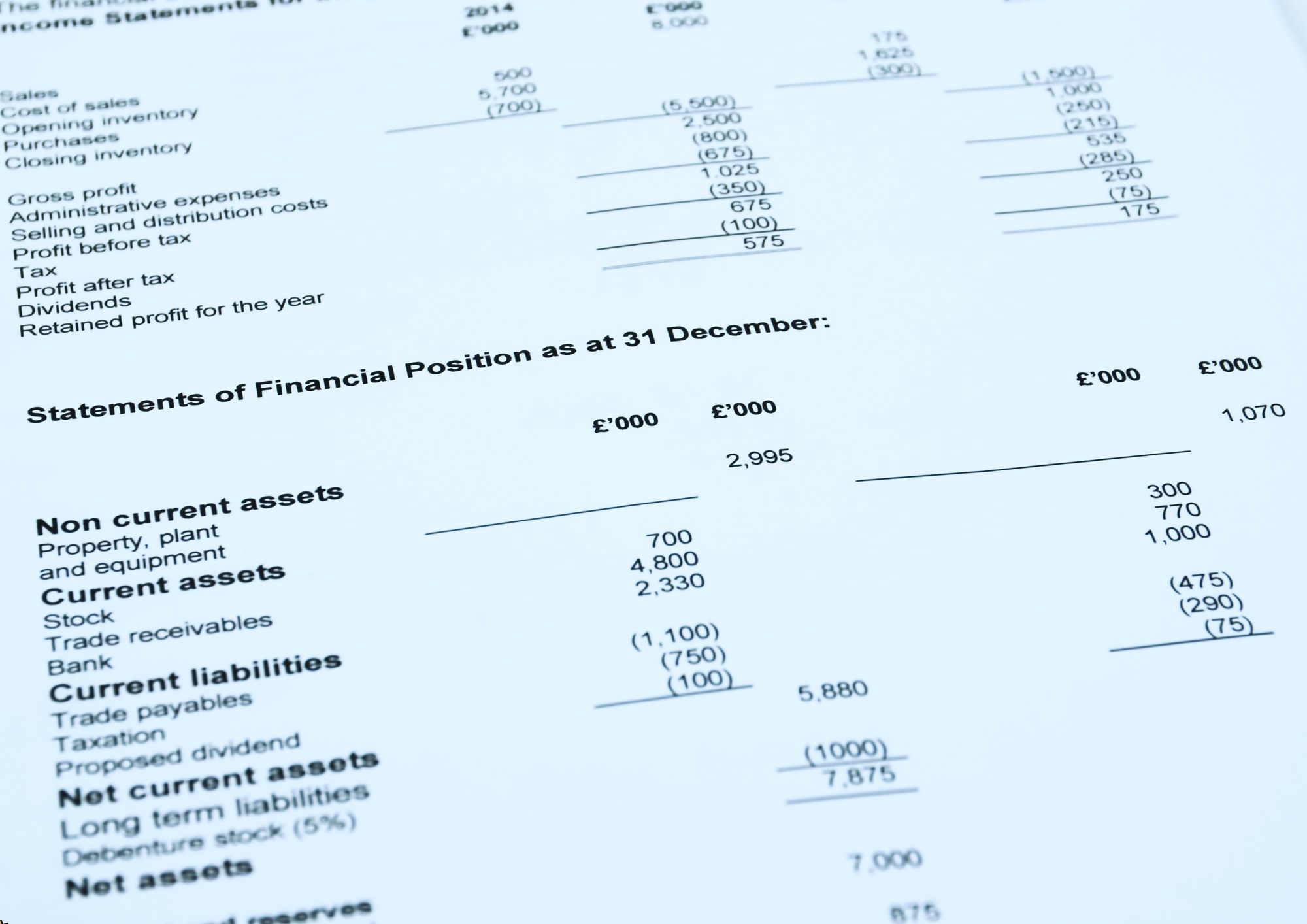
Unveil the art and science of value investing to amplify your returns in the stock market. Understand the principles of margin of safety, moats, and conservative valuation while uncovering the psychological elements that make you a successful value investor.



