- Professional Development
- Medicine & Nursing
- Arts & Crafts
- Health & Wellbeing
- Personal Development
Achieve financial freedom and stability with our comprehensive Personal Financial Management course. From budgeting to investing, explore essential tools and strategies for effective personal financial planning in the UK context. Arm yourself with the skills you need to manage money, build wealth, and secure your financial future.

Nursery Nurse: Working with Children Having Special Needs Course - CPD Certified
5.0(3)By School Of Health Care
Nursery Nurse: Nursery Nurse Course Online Childcare is one of the most rewarding professions. If you enjoy working with children and assisting them in their development and learning, this Nursery Nurse: Nursery Nurse Course for you. Working with children requires common sense and an understanding of the importance of professionalism and good practice in all that you do. This course will help you to improve your knowledge and understanding of current childcare practice. The Nursery Nurse: Nursery Nurse Course will teach you how to observe and assess young children in the early years setting of a nursery, as well as how to safeguard young children. Complete the Nursery Nurse: Nursery Nurse Course and learn how to keep young children safe and work with special needs children. Why choose this Nursery Nurse: Nursery Nurse Course from the School of Health Care? Self-paced course, access available from anywhere in the world. High-quality study materials that are easy to understand. Nursery Nurse: Nursery Nurse Course developed by industry experts. After each module, there will be an MCQ quiz to assess your learning. Assessment results are generated automatically and instantly. 24/7 support is available via live chat, phone call, or email. Free PDF certificate after completing the Nursery Nurse: Nursery Nurse Course. Courses including with this Nursery Nurse: Nursery Nurse Course bundle Course 01: Nursery Nurse Course 02: Teaching Assistant Course 03: Primary Teaching Diploma Course 04: Early Years Level 4 Course 05: EYFS Teaching Diploma [ Note: Free PDF certificate as soon as completing the Nursery Nurse: Nursery Nurse Course] Nursery Nurse: Nursery Nurse Course Online This Nursery Nurse: Nursery Nurse Course consists of 10 modules. Course Curriculum of Nursery Nurse: Nursery Nurse Course Module 01: Introduction to Nursery Nurse Module 02: Recognizing Children's Growth and Development Module 03: Observation and Assessment of Children in Early Childhood Settings Module 04: Promoting Equality, Diversity and Inclusive Practice in Early Years of Learning Module 05: Safeguarding and Protecting Young Children Module 06: Health and Safety of Children in the Early Years Module 07: Nutrition and Healthy Food for Children Module 08: Play and Learning in Children’s Education Module 09: Working with Children Having Special Needs Module 10: Working in Partnership with Parents and Careers Assessment Method of Nursery Nurse: Nursery Nurse Course After completing Nursery Nurse: Nursery Nurse Course, you will get quizzes to assess your learning. You will do the later modules upon getting 60% marks on the quiz test. Apart from this, you do not need to sit for any other assessments. Certification of Nursery Nurse: Nursery Nurse Course After completing the Nursery Nurse: Nursery Nurse Course, you can instantly download your certificate for FREE. The hard copy of the certification will also be delivered to your doorstep via post, which will cost £13.99. Who is this course for? Nursery Nurse: Nursery Nurse Course Online This Nursery Nurse: Nursery Nurse Course is suitable for anyone who wants to: Learn more about a career as a Nursery Nurse. Develop the skills and knowledge needed to work in teaching. Make a career change and explore new career opportunities. Requirements Nursery Nurse: Nursery Nurse Course Online To enrol in this Nursery Nurse: Nursery Nurse Course, students must fulfil the following requirements: Good Command over English language is mandatory to enrol in our Nursery Nurse: Nursery Nurse Course. Be energetic and self-motivated to complete our Nursery Nurse: Nursery Nurse Course. Basic computer Skill is required to complete our Nursery Nurse: Nursery Nurse Course. If you want to enrol in our Nursery Nurse: Nursery Nurse Course, you must be at least 15 years old. Career path Nursery Nurse: Nursery Nurse Course Online Opportunities in this Nursery Nurse: Nursery Nurse Course field include: Nursery Nurse Nursery Teacher SEN Teacher Primary Teacher

Embark on a dynamic journey in Journalism with our comprehensive course. From exploring its history, understanding laws, to mastering different media platforms and ethical dilemmas, this program prepares you to excel in the fast-evolving world of journalism.

Inverse Function Calculator
By Lyana Jones
Unlock the Power of Mathematics with Our Inverse Function Calculator! Struggling with complex functions and need to find their inverses? Look no further! Our Inverse Function Calculator simplifies your calculations and saves you time. Whether you’re a student, educator, or professional, this tool is designed to help you solve inverse functions effortlessly. ✨ Why Choose Our Inverse Function Calculator? Instant Results: Get accurate answers in seconds, no matter how complex the function. User-Friendly Interface: Easy to use, even for beginners! Versatile: Supports a wide range of functions, making it perfect for any math problem. Free and Accessible: Available anytime, anywhere—completely free of charge! Don’t let inverse functions slow you down. Harness the power of our Inverse Function Calculator and confidently tackle your math problems. Try it now and experience the ease of effortless calculations!
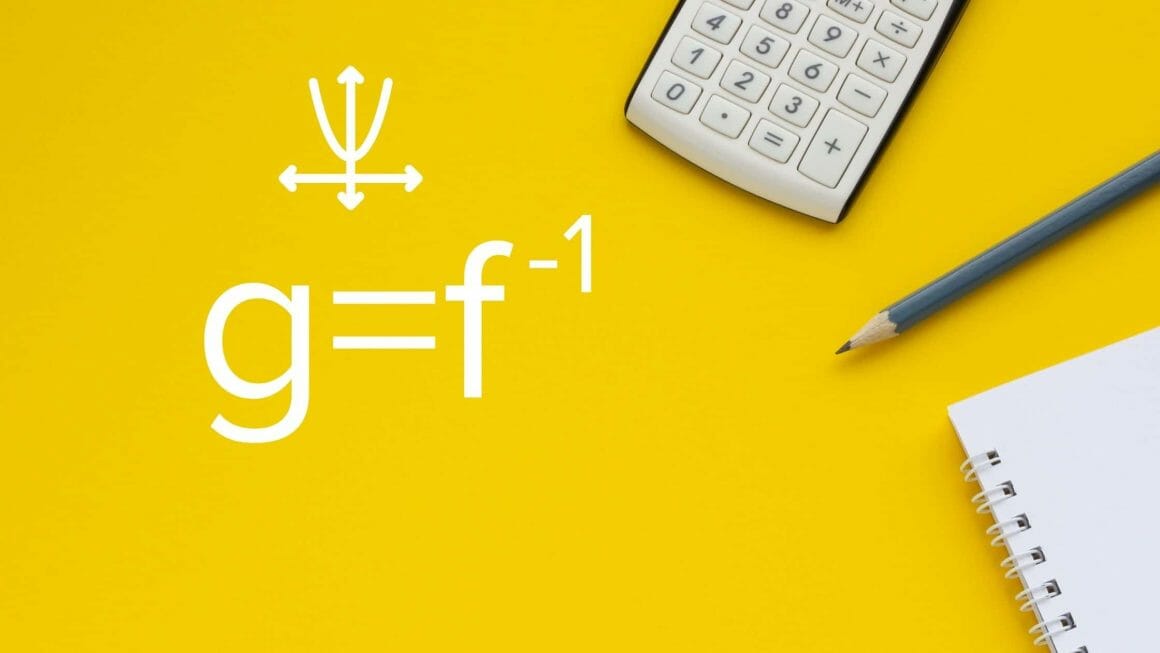
Welcome to The Northern College of Clinical Hypnotherapy Community.
5.0(22)By The Northern College Of Clinical Hypnotherapy
FREE Welcome class, introduction to the Foundation and Diploma in Clinical Hypnotherapy and to your journey into the study and practice of Clinical Hypnotherapy. This induction session will give you a Course Overview and show you where to find all you need to support your learning experience.

Online Quran Teacher From Pakistan Male & Female
By Quran Assistant
Online Quran Teacher From Pakistan Male & Female, learn the Quran from the comfort of home? Our Online Quran Teacher from Pakistan program is here to guide you with dedication and expertise!

The Birth of the Industrial Revolution
By Ideas Into Action
The Birth of the Industrial Revolution in Britain 1707 to 1830 Course Description Introduction The Industrial Revolution started in Britain in the eighteenth century. A number of factors converged to create the conditions for developments in industry and science. Agricultural improvements created a cadre of wealthy landowners with money to invest. Improved educational opportunities, particularly in Scotland, created a broader set of young people with ideas and ambition. Greater religious freedom allowed individuals of talent to develop businesses. Interest in science and technology blossomed and the birth of the coffee house culture brought people with ideas into the orbit of those with money. But it was not all rosy. The new culture of ideas and experimentation was almost entirely limited to men. A woman’s place was seen to be in the home. At the same time the slave trade flourished providing much of the wealth for investment and, shamefully, Britain was a key facilitator in this odious business – and there were few voices of dissent at the time. And the poor lived short and brutish lives of hard physical work in grim conditions with an inadequate diet and very little healthcare. In this course I am going to take you through the key milestones of the early industrial revolution – in the textile industry, in coal mining and iron production, in civil engineering; in the development of steam power and the birth of the railways. Course Pre-Requisites There are no course pre-requisites. What Students will Learn The history of the industrial revolution in Britain from 1707 to 1830 The factors that created the conditions for the industrial revolution Developments in the textile industry in the eighteenth century The development of steam as a source of power The birth of steam locomotion Developments in coal, coke and iron Civil engineering in the eighteenth century Scientific developments in the eighteenth century Curriculum SS1 The Birth of the Industrial Revolution 6 mins SS2 The Textiles Revolution 13 min SS3 The Birth of the Steam Engine 10 mins SS4 The Age of Steam Locomotion 14 mins SS5 Fuelling the Industrial Revolution 10 mins SS6 The Engineering Revolution 6 mins SS7 The Scientific Revolution 18 mins SS8 Black Lives during the Industrial Revolution 5 mins SS9 The Birth of the Industrial Revolution 2 mins SS10 The Industrial Revolution History Quiz 19 mins Total time: 1 hour 44 minutes Additional Resources None Course Tutor Your tutor is Ross Maynard. Ross is a Fellow of the Chartered Institute of Management Accountants in the UK and has 30 years’ experience as a process improvement consultant specialising in finance processes. Ross is also a professional author of online training courses for accountants. Ross lives in Scotland with his wife, daughter and Cocker Spaniel
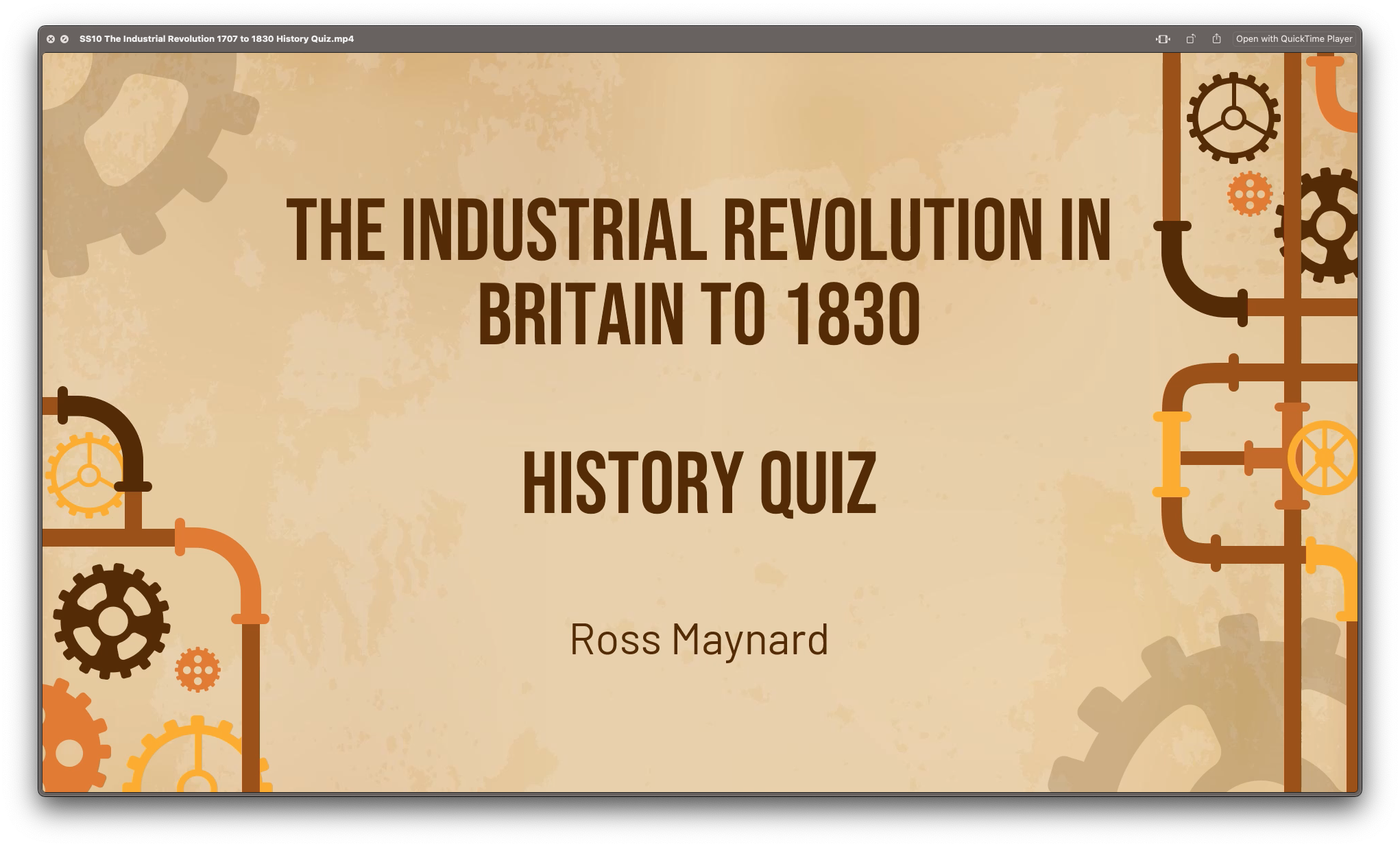
SGI Webinar - THOUGHT LEADERSHIP WEBINAR
By Centre for Competitiveness
Learn how to drive innovation in your organisation and foster a creative, adaptive and sustainable work environment.

As a member of The RESULTS Mastery University, you are invited to attend a weekly Q&A with me, Steve Mills. During the Q&A I will be happy to answer questions on sales, marketing and business growth. For example, you might want to ask questions like: 1. How do I get more people to my website? 2. What do I need to do with my LinkedIn marketing? 3. How can I convert more leads into sales? Event CostFree Start TimeJanuary 22, 2024 @ 10:00 am End TimeJanuary 22, 2024 @ 11:00 am WebsiteView Organiser Website Phone07977 074 497 Emailsteve@results-mastery.com OrganizerSteve Mills

Can You See It? Video Series One - Preschool Learning
By Music Audio Stories
Preschool Homeschool Online Learning
