- Professional Development
- Medicine & Nursing
- Arts & Crafts
- Health & Wellbeing
- Personal Development
Imagine the freedom of riding your motorbike, with the wind in your hair and the road stretching endlessly before you. But this dream can quickly turn into a nightmare when faced with mechanical failures or maintenance issues. This course, 'Motorbike Servicing and Maintenance for Beginners', is designed to equip you with essential skills to keep your motorbike in top condition, ensuring safe and enjoyable rides every time. By learning the intricacies of motorbike maintenance, you can avoid costly repairs, enhance the performance and longevity of your bike, and ensure a safer riding experience. The course is structured to be accessible to beginners, breaking down complex mechanical concepts into easy-to-understand lessons. From understanding the basics of your bike's engine to mastering the intricacies of its electrical systems, this course covers it all. Not only will you save money on repairs, but you'll also gain the confidence and pride that comes with maintaining your own motorbike. This comprehensive guide to motorbike maintenance empowers you to take control of your bike's health, ensuring that you're always ready for the road ahead. Taking this course is not just about learning the technicalities; it's about embracing a lifestyle where you are in tune with your motorbike. With step-by-step instructions and support from industry professionals, you'll learn not just how to fix problems, but how to prevent them. By the end of this course, you'll not only be well-versed in motorbike maintenance, but you'll also have a deeper connection with your bike, understanding its needs and quirks, making every ride smoother and more enjoyable. Learning Outcomes Understand basic principles of motorbike maintenance and engine mechanics. Gain knowledge in engine cooling, lubrication, and ignition systems. Learn about suspension systems and their maintenance requirements. Acquire skills in maintaining intake, fuel, clutch, and exhaust systems. Develop expertise in electrical maintenance of motorbikes. Master the maintenance of wheels, tires, and braking systems. Understand the complexities of transmission, frame, and steering systems. Learn effective motorbike cleaning, setup, and storage techniques. Develop troubleshooting skills for common motorbike issues. Why choose this Motorbike Servicing and Maintenance for Beginners course? Unlimited access to the course for a lifetime. Opportunity to earn a certificate accredited by the CPD Quality Standards and CIQ after completing this course. Structured lesson planning in line with industry standards. Immerse yourself in innovative and captivating course materials and activities. Assessments designed to evaluate advanced cognitive abilities and skill proficiency. Flexibility to complete the Course at your own pace, on your own schedule. Receive full tutor support throughout the week, from Monday to Friday, to enhance your learning experience. Unlock career resources for CV improvement, interview readiness, and job success. Who is this Motorbike Servicing and Maintenance for Beginners course for? Motorbike enthusiasts seeking fundamental maintenance knowledge. Beginners interested in DIY motorbike repairs and upkeep. Riders looking to enhance their motorbike's performance and safety. Individuals aspiring to save costs on professional servicing. Anyone passionate about understanding the mechanics of motorbikes. Career path Motorbike Mechanic: £18,000 - £30,000 per annum. Service Technician: £20,000 - £35,000 per annum. Motorcycle Engineer: £25,000 - £40,000 per annum. Motorcycle Restoration Specialist: £22,000 - £37,000 per annum. Custom Bike Builder: £24,000 - £50,000 per annum Prerequisites This Motorbike Servicing and Maintenance for Beginners does not require you to have any prior qualifications or experience. You can just enrol and start learning.This Motorbike Servicing and Maintenance for Beginners was made by professionals and it is compatible with all PC's, Mac's, tablets and smartphones. You will be able to access the course from anywhere at any time as long as you have a good enough internet connection. Certification After studying the course materials, there will be a written assignment test which you can take at the end of the course. After successfully passing the test you will be able to claim the pdf certificate for £4.99 Original Hard Copy certificates need to be ordered at an additional cost of £8. Course Curriculum Motorbike Servicing and Maintenance for Beginners Introduction to Motorbike Maintenance 00:09:00 Basics of Engine 00:09:00 Engine Cooling and Lubrication 00:14:00 Ignition 00:09:00 Suspension 00:09:00 Intake, Fuel, Clutch and Exhaust Systems 00:18:00 Electrical Maintenance 00:16:00 Wheels, Tires and Brakes Maintenance 00:15:00 Transmission, Frame and Steering 00:23:00 Cleaning, Setting Up and Storage 00:09:00 Troubleshooting 00:16:00

Graphic Designing From Basics to Intermediate Level 5 at QLS is a course that will take you on an artistic journey and help you realise your full creative potential. Imagine turning your imaginative concepts into gorgeous visual creations. The first part of the course delves deeply into the fundamentals of graphic design, providing a solid basis for your artistic endeavours. This first stage is essential to comprehending the fundamental ideas that underpin successful visual communication. Foundational design concepts will be given to you as you go, laying the groundwork for more sophisticated abilities and methods. Explore the Adobe suite, beginning with Photoshop, to learn how to work with and improve photographs to make your ideas come to life. After that, the lesson turns to Illustrator and explores the nuances of creating logos and typography. Your ability to create visually striking text and logos will be refined here. As you proceed, the course walks you through the subtleties of print work while revealing the mysteries of Adobe InDesign. By the time this course ends, you will have become proficient with both the fundamentals and intermediate Adobe graphic design tools, giving you the know-how you need to succeed in the ever-changing field of graphic design. Learning Outcomes Understand fundamental graphic design principles. Acquire basic to intermediate skills in Adobe Photoshop. Master typography and logo design in Adobe Illustrator. Gain insights into creating professional logos. Learn the essentials of print work using Adobe InDesign. Why choose this Graphic Designing From Basics to Intermediate Level 5 at QLS course? Unlimited access to the course for a lifetime. Opportunity to earn a certificate accredited by the CPD Quality Standards and CIQ after completing this course. Structured lesson planning in line with industry standards. Immerse yourself in innovative and captivating course materials and activities. Assessments designed to evaluate advanced cognitive abilities and skill proficiency. Flexibility to complete the Course at your own pace, on your own schedule. Receive full tutor support throughout the week, from Monday to Friday, to enhance your learning experience. Unlock career resources for CV improvement, interview readiness, and job success. Who is this Graphic Designing From Basics to Intermediate Level 5 at QLS course for? Beginners in graphic design seeking foundational knowledge. Artists transitioning to digital design platforms. Professionals in marketing and communications. Entrepreneurs looking to create their own branding. Students interested in a career in graphic design. Career path Graphic Designer - £22,000 to £40,000 Digital Artist - £20,000 to £35,000 Brand Designer - £24,000 to £45,000 Creative Director - £35,000 to £70,000 Marketing Specialist - £25,000 to £50,000 Freelance Designer - Variable Prerequisites This Adobe Graphic Designing From Basics to Intermediate Level 5 at QLS does not require you to have any prior qualifications or experience. You can just enrol and start learning.This Adobe Graphic Designing From Basics to Intermediate Level 5 at QLS was made by professionals and it is compatible with all PC's, Mac's, tablets and smartphones. You will be able to access the course from anywhere at any time as long as you have a good enough internet connection. Certification After studying the course materials, there will be a written assignment test which you can take at the end of the course. After successfully passing the test you will be able to claim the pdf certificate for £4.99 Original Hard Copy certificates need to be ordered at an additional cost of £8. Endorsed Certificate of Achievement from the Quality Licence Scheme Learners will be able to achieve an endorsed certificate after completing the course as proof of their achievement. You can order the endorsed certificate for only £115 to be delivered to your home by post. For international students, there is an additional postage charge of £10. Endorsement The Quality Licence Scheme (QLS) has endorsed this course for its high-quality, non-regulated provision and training programmes. The QLS is a UK-based organisation that sets standards for non-regulated training and learning. This endorsement means that the course has been reviewed and approved by the QLS and meets the highest quality standards. Please Note: Studyhub is a Compliance Central approved resale partner for Quality Licence Scheme Endorsed courses. Course Curriculum LESSON 01 Basics of Graphic Design 00:56:00 LESSON 02 Foundation in Design 01:00:00 LESSON 03 Adobe Photoshop Basics 01:02:00 LESSON 04 Designers go to Software 01:03:00 LESSON 05 Adobe Illustrator Introduction and Typography 01:01:00 LESSON 06 Creating Logos with Illustrator 01:02:00 LESSON 07 Logo Design Basics 00:51:00 LESSON 08 Adobe in Design and Print Work Introduction 01:02:00 Order your QLS Endorsed Certificate Order your QLS Endorsed Certificate 00:00:00

Embark on a journey into the world of digital artistry with our course 'Digital Art - Sketching In Photoshop for Beginners.' This program unveils the fascinating realm of digital sketching, offering a comprehensive pathway for beginners to transform their creative ideas into digital masterpieces. The course begins with an engaging introduction to the fundamentals of Photoshop, setting the stage for a transformative learning experience. As you progress, you'll discover the art of customizing your workspace and creating new documents, foundational steps in mastering digital art. The course meticulously guides you through essential techniques like installing brushes and managing the layers panel, ensuring a robust understanding of Photoshop's capabilities. Delving deeper, the course places a strong emphasis on the practical application of skills. You'll learn to find and simplify references, a critical skill for any digital artist, before moving onto the exhilarating process of sketching. Starting with warm-up sketches to refine your technique, the course then leads you into the detailed process of sketching and refining your creations. Each module is carefully crafted to build your confidence and skills progressively. The culmination of this journey is a demonstration and a project module where you get to apply all the learned skills in a comprehensive project. This final stage is designed to consolidate your learning and showcase your newfound abilities in digital art. By the end of the course, you'll have a profound understanding of digital sketching in Photoshop, ready to create your unique artworks. Learning Outcomes Acquire the knowledge to navigate and utilise Photoshop for digital sketching. Develop the ability to set up a personalized digital workspace for efficient art creation. Gain skills in selecting and simplifying artistic references for sketching. Learn the techniques of creating, refining, and enhancing digital sketches. Master the process of completing a digital art project from conception to completion. Why buy this Digital Art - Sketching In Photoshop for Beginners? Unlimited access to the course for a lifetime. Opportunity to earn a certificate accredited by the CPD Quality Standards and CIQ after completing this course. Structured lesson planning in line with industry standards. Immerse yourself in innovative and captivating course materials and activities. Assessments designed to evaluate advanced cognitive abilities and skill proficiency. Flexibility to complete the Course at your own pace, on your own schedule. Receive full tutor support throughout the week, from Monday to Friday, to enhance your learning experience. Unlock career resources for CV improvement, interview readiness, and job success. Certification After studying the course materials of the Digital Art - Sketching In Photoshop for Beginners there will be a written assignment test which you can take either during or at the end of the course. After successfully passing the test you will be able to claim the pdf certificate for £5.99. Original Hard Copy certificates need to be ordered at an additional cost of £9.60. Who is this course for? Aspiring digital artists seeking to learn the basics of Photoshop. Individuals interested in transitioning from traditional to digital art forms. Creative hobbyists looking to explore new mediums of artistic expression. Beginners in digital art wanting to understand the fundamentals of sketching. Art students aiming to broaden their skill set in digital mediums. Prerequisites This Digital Art - Sketching In Photoshop for Beginners does not require you to have any prior qualifications or experience. You can just enrol and start learning.This Digital Art - Sketching In Photoshop for Beginners was made by professionals and it is compatible with all PC's, Mac's, tablets and smartphones. You will be able to access the course from anywhere at any time as long as you have a good enough internet connection. Career path Digital Illustrator: £25,000 - £40,000 Per Annum Graphic Designer: £22,000 - £35,000 Per Annum Concept Artist: £23,000 - £45,000 Per Annum UI/UX Designer: £30,000 - £50,000 Per Annum Art Director: £35,000 - £60,000 Per Annum Freelance Digital Artist: Variable, project-dependent income. Course Curriculum Digital Art - Sketching In Photoshop for Beginners Module 01: Introduction 00:02:00 Module 02: Introduction to Photoshop 00:05:00 Module 03: Customizing Your Workspace 00:09:00 Module 04: Creating a New Document 00:07:00 Module 05: Installing Brush 00:02:00 Module 06: The Layers Panel 00:09:00 Module 07: Finding Reference 00:03:00 Module 08: Simplifying Your Reference 00:07:00 Module 09: Warm Up Sketch 00:02:00 Module 10: Sketching 00:31:00 Module 11: Refining Your Sketch 00:14:00 Module 12: Demo 00:11:00 Module 13: Your Project 00:01:00 Module 14: Conclusion 00:03:00 Assignment Assignment - Digital Art - Sketching In Photoshop for Beginners 00:00:00

Embark on a journey into the realm of digital artistry with our course, 'Create Amazing Dioramas in Maya'. This educational adventure unfolds through an expertly crafted curriculum, guiding enthusiasts in transforming their artistic visions into breathtaking 3D dioramas. The first section immerses you in the modeling process, where the foundation of your digital masterpiece is sculpted. As the course progresses, unravel the mysteries of the unwrapping process, a crucial step to ensuring that your models are perfectly prepared for texturing. With skills sharpened, delve into the intricate world of texturing, bringing your creations to life with stunning realism. The final chapter of this artistic odyssey illuminates the nuances of lighting and rendering, equipping you with the skills to showcase your diorama in the best possible light. Learning Outcomes: Master the fundamentals of 3D modeling, gaining proficiency in creating complex structures. Acquire expertise in the unwrapping process, essential for effective texturing. Develop a keen eye for detail through advanced texturing techniques. Enhance your artistic vision with proficient use of lighting and rendering tools. Cultivate the ability to produce professional-grade dioramas, suitable for various applications. Why buy this Create Amazing Dioramas in Maya? Unlimited access to the course for forever Digital Certificate, Transcript, student ID all included in the price Absolutely no hidden fees Directly receive CPD accredited qualifications after course completion Receive one to one assistance on every weekday from professionals Immediately receive the PDF certificate after passing Receive the original copies of your certificate and transcript on the next working day Easily learn the skills and knowledge from the comfort of your home Certification After studying the course materials of the Create Amazing Dioramas in Maya there will be a written assignment test which you can take either during or at the end of the course. After successfully passing the test you will be able to claim the pdf certificate for £5.99. Original Hard Copy certificates need to be ordered at an additional cost of £9.60. Who is this course for? Digital art enthusiasts seeking to elevate their 3D modeling skills. Individuals aspiring to a career in game development or animation. Creative professionals in advertising or film industries looking to diversify their skillset. Hobbyists interested in creating digital art for personal projects. Students pursuing degrees in digital arts, animation, or related fields. Prerequisites This Create Amazing Dioramas in Maya does not require you to have any prior qualifications or experience. You can just enrol and start learning.This Create Amazing Dioramas in Maya was made by professionals and it is compatible with all PC's, Mac's, tablets and smartphones. You will be able to access the course from anywhere at any time as long as you have a good enough internet connection. Career path 3D Artist: £25,000 - £40,000 Per Annum Game Developer: £30,000 - £50,000 Per Annum Visual Effects Artist: £27,000 - £55,000 Per Annum Animator: £24,000 - £40,000 Per Annum Art Director: £35,000 - £60,000 Per Annum Freelance Digital Artist: Variable, depending on projects and experience Course Curriculum Section 01: Modeling Process Reference and concept 00:02:00 Basic tools and Interface 00:07:00 Importing concept into Maya 00:08:00 Creating the base 00:16:00 Mushroom House Part-1 00:11:00 Mushroom House Part-2 00:09:00 Modeling the door 00:11:00 Modeling remaining mushrooms 00:18:00 Modeling the plant 00:00:00 Modeling the corals 00:17:00 Modeling the rocks and grass 00:09:00 Finishing up the modeling 00:06:00 Section 02: Unwrapping Process Unwrapping the model Part-1 00:13:00 Unwrapping Mushroom models 00:06:00 Unwrapping the model Part-3 00:08:00 Unwrapping the model Part-4 00:09:00 Section 03: Texturing Process Texture painting Part-1 00:08:00 Creating Texture and alpha channel for the plant 00:09:00 Texture painting Part-3 (Time lapse) 00:17:00 Assigning materials and textures to models 00:15:00 Section 04: Lighting and Rendering Lighting and rendering the diorama model 00:36:00 Assignment Assignment - Create Amazing Dioramas in Maya 00:00:00

Are you ready to transform your passion for words into a thriving career? The Copywriting, Screenwriting, and Scriptwriting course is where your journey begins. As the digital landscape evolves, so does the art of writing. This course places you at the forefront of this evolution, equipping you with skills that align with current industry trends. You'll explore how effective writing shapes brands, influences audiences, and navigates the dynamic challenges of today's media. It's an opportunity to align your writing prowess with the pulse of the modern market. Imagine yourself crafting narratives that not only engage but also drive action. Whether it's compelling advertisements, captivating scripts, or persuasive online content, this course empowers you to make a tangible impact in the world of media. It aligns your skills with the evolving demands of the industry, opening doors to numerous opportunities and career advancements. Take the first step towards becoming a master of words. Enroll in the Copywriting, Screenwriting, and Scriptwriting course today and start shaping your future in the world of professional writing. Your journey to becoming a sought-after writer in a vibrant industry begins here. Learning Outcomes Gain a solid foundation in the principles of copywriting. Develop skills for creating compelling and effective headlines. Learn techniques for crafting advertisements that capture attention. Acquire essential skills for various copywriting mediums. Master online and print media copywriting strategies. Understand the nuances of press and mainstream media copywriting. Enhance your ability to write impactful and creative copy. Why choose this Copywriting, Screenwriting and Scriptwriting course? Unlimited access to the course for a lifetime. Opportunity to earn a certificate accredited by the CPD Quality Standards and CIQ after completing this course. Structured lesson planning in line with industry standards. Immerse yourself in innovative and captivating course materials and activities. Assessments designed to evaluate advanced cognitive abilities and skill proficiency. Flexibility to complete the Course at your own pace, on your own schedule. Receive full tutor support throughout the week, from Monday to Friday, to enhance your learning experience. Unlock career resources for CV improvement, interview readiness, and job success. Who is this Copywriting, Screenwriting and Scriptwriting course for? Aspiring copywriters seeking a comprehensive skill set. Marketing professionals looking to enhance their writing abilities. Creative individuals exploring a career in media writing. Business owners aiming to improve their brand messaging. Freelancers wanting to expand their service offerings in writing. Career path Copywriter: £25,000 - £50,000 per year Screenwriter: £20,000 - £60,000 per year Scriptwriter: £22,000 - £55,000 per year Content Writer: £20,000 - £40,000 per year Advertising Creative: £24,000 - £55,000 per year Prerequisites This Copywriting, Screenwriting and Scriptwriting does not require you to have any prior qualifications or experience. You can just enrol and start learning.This Copywriting, Screenwriting and Scriptwriting was made by professionals and it is compatible with all PC's, Mac's, tablets and smartphones. You will be able to access the course from anywhere at any time as long as you have a good enough internet connection. Certification After studying the course materials, there will be a written assignment test which you can take at the end of the course. After successfully passing the test you will be able to claim the pdf certificate for £4.99 Original Hard Copy certificates need to be ordered at an additional cost of £8. Course Curriculum Module 01: Introduction to Copywriting Introduction to Copywriting 00:14:00 Module 02: Basics of Copywriting Basics of Copywriting 00:33:00 Module 03: Eye-Catching Headlines Eye-Catching Headlines 00:28:00 Module 04: Attention-Grabbing Advertisements Attention-Grabbing Advertisements 00:29:00 Module 05: Essential Copywriting Skills Essential Copywriting Skills 00:37:00 Module 06: Online Copywriting Online Copywriting 00:42:00 Module 07: Press Related Copywriting Press Related Copywriting 00:34:00 Module 08: Print Media Copywriting Print Media Copywriting 00:33:00 Module 09: Copywriting for Mainstream Media Copywriting for Mainstream Media 00:16:00 Module 10: Copywriting for Other Media Copywriting for Other Media 00:25:00 Module 11: How to Write Better Copy How to Write Better Copy 00:23:00 Module 12: Making an Impact with Creative Copy Making an Impact with Creative Copy 00:28:00 Module 13: So You Want to be a Copywriter? So You Want to be a Copywriter? 00:27:00 Module 14: Final Tips Final Tips 00:23:00 Mock Exam Mock Exam - Copywriting, Screenwriting and Scriptwriting 00:20:00 Final Exam Final Exam - Copywriting, Screenwriting and Scriptwriting 00:20:00
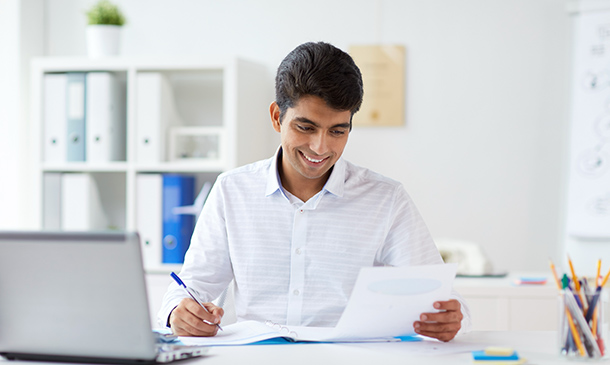
Bring your stories to life with our comprehensive Basic Video Animation Training with Vyond course. Designed for beginners and those looking to improve their animation skills, this course is a step-by-step guide to mastering the robust tools offered by the industry-leading animation software, Vyond. The curriculum of the Basic Video Animation Training With Vyond course is meticulously crafted to ensure an easy learning curve while covering all essential aspects of the Vyond software. Beginning with an introduction to the platform's pricing and resources, the course swiftly navigates through essential concepts such as interface navigation and the use of templates. You will learn about character creation, exploring the extensive character and prop libraries alongside a detailed exploration of their diverse properties. Chart and text properties are also covered, enabling you to incorporate engaging data visualisation and text elements into your animations. Your journey doesn't stop there! The Basic Video Animation course delves into the art of scene transitions, helping you create smooth story progressions. You'll gain valuable insights into the differences between traditional and whiteboard animation, and learn how to use the Vyond camera for dynamic zoom-ins. With a strong emphasis on practical learning, you'll finish the course equipped to create captivating animations for a variety of purposes. Join us in this Basic Video Animation Training with Vyond course and unlock your potential as a visual storyteller. Start animating today and watch your stories come alive. Learning Outcomes: Understand Vyond's pricing and resources to make informed decisions. Navigate Vyond's interface and timeline effectively for efficient work. Utilise Vyond's templates to speed up the animation process. Design and modify characters using Vyond's extensive library. Incorporate props and charts to create more engaging animations. Why choose this Basic Video Animation Training With Vyond course? Unlimited access to the course for a lifetime. Opportunity to earn a certificate accredited by the CPD Quality Standards after completing this course. Structured lesson planning in line with industry standards. Immerse yourself in innovative and captivating course materials and activities. Assessments are designed to evaluate advanced cognitive abilities and skill proficiency. Flexibility to complete the Basic Video Animation Training With Vyond Course at your own pace, on your own schedule. Receive full tutor support throughout the week, from Monday to Friday, to enhance your learning experience. Who is this Basic Video Animation Training With Vyond course for? Aspiring animators keen on mastering Vyond. Digital marketers aiming to enhance their content. Educators seeking to create interactive learning materials. Storytellers wanting to animate their narratives. Professionals needing to create visually compelling presentations. Career Path: On successful completion of this Basic Video Animation course, learners can pursue a wide range of careers that demand strong visual communication skills. These include roles as animators, digital marketers, visual content creators, or instructional designers. In addition, freelancing opportunities are abundant, allowing Basic Video Animation course graduates to offer their skills to businesses worldwide. Prerequisites This Basic Video Animation Training With Vyond does not require you to have any prior qualifications or experience. You can just enrol and start learning.This Basic Video Animation Training With Vyond was made by professionals and it is compatible with all PC's, Mac's, tablets and smartphones. You will be able to access the course from anywhere at any time as long as you have a good enough internet connection. Certification After studying the course materials, there will be a written assignment test which you can take at the end of the course. After successfully passing the test you will be able to claim the pdf certificate for £4.99 Original Hard Copy certificates need to be ordered at an additional cost of £8. Course Curriculum Video Animation With Vyond - Basics Lesson 01: Overview 00:02:00 Lesson 02: Pricing 00:02:00 Lesson 03: Vyond Resources 00:02:00 Lesson 04: Interface and Timeline 00:03:00 Lesson 05: Adding Templates 00:03:00 Lesson 06: Character Library 00:03:00 Lesson 07: Character Properties - Part1 00:03:00 Lesson 08: Character Properties - Part 2 00:03:00 Lesson 09: Character Properties - Part 3 00:03:00 Lesson 10: Prop Library 00:03:00 Lesson 11: Prop Properties 00:02:00 Lesson 12: Chart Properties - Part 1 00:02:00 Lesson 13: Chart Properties - Part 2 00:03:00 Lesson 14: Text Library 00:02:00 Lesson 15: Text Properties 00:02:00 Lesson 16: Scene Transitions 00:02:00 Lesson 17: Differences with Whiteboard Animation - Part 1 00:04:00 Lesson 18: Differences with Whiteboard Animation - Part 2 00:03:00 Lesson 19: Adding in the Camera to Zoom In 00:04:00 Lesson 20: Conclusion 00:02:00

Step into boundless creativity with our captivating course, 'Advanced Photoshop CC.' Unveil the secrets of digital artistry across 20 meticulously crafted modules, each designed to elevate your skills from novice to virtuoso. From mastering the intricacies of Photoshop actions to crafting mesmerizing 3D image shots, this journey promises to unlock your potential and unleash your imagination like never before. Embark on a transformative odyssey as you navigate through the intricacies of graphic design, guided by industry experts. Discover the power of Photoshop to bring your visions to life, from manipulating images to selecting the perfect font. Whether you're a seasoned designer or a budding enthusiast, this course offers a dynamic platform to refine your craft and push the boundaries of possibility. Immerse yourself in a world where pixels become poetry and creativity knows no bounds. Join us on this exhilarating adventure and redefine what's possible with Adobe Photoshop CC. This course is your gateway to unleashing your full artistic potential in the digital landscape, from mastering the basics to unlocking advanced techniques. Learning Outcomes: Master advanced Photoshop techniques for manipulating images and creating stunning designs. Harness the power of Photoshop actions to streamline your workflow and enhance productivity. Explore the intricacies of 3D image shot creation, unlocking new dimensions in digital artistry. Develop proficiency in file formatting and saving techniques for optimal output. Apply learned skills through live applications, honing your abilities in real-world scenarios. Why buy this Advanced Photoshop CC course? Unlimited access to the course for a lifetime. Opportunity to earn a certificate accredited by the CPD Quality Standards and CIQ after completing this course. Structured lesson planning in line with industry standards. Immerse yourself in innovative and captivating course materials and activities. Assessments designed to evaluate advanced cognitive abilities and skill proficiency. Flexibility to complete the Course at your own pace, on your own schedule. Receive full tutor support throughout the week, from Monday to Friday, to enhance your learning experience. Unlock career resources for CV improvement, interview readiness, and job success. Certification After studying the course materials of the Advanced Photoshop CC there will be a written assignment test which you can take either during or at the end of the course. After successfully passing the test you will be able to claim the pdf certificate for £5.99. Original Hard Copy certificates need to be ordered at an additional cost of £9.60. Who is this Advanced Photoshop CC course for? Graphic designers seeking to expand their skill set in Adobe Photoshop CC. Digital artists looking to elevate their creations to the next level. Photographers aiming to enhance and manipulate their images with advanced techniques. Marketing professionals wanting to create compelling visual content for campaigns. Students pursuing studies in design, digital media, or related fields. Prerequisites This Advanced Photoshop CC was made by professionals and it is compatible with all PC's, Mac's, tablets and smartphones. You will be able to access the course from anywhere at any time as long as you have a good enough internet connection. Career path Graphic Designer: £20,000 - £40,000 Per Annum Art Director: £25,000 - £60,000 Per Annum Creative Director: £35,000 - £80,000 Per Annum Digital Designer: £22,000 - £45,000 Per Annum UI/UX Designer: £25,000 - £55,000 Per Annum Freelance Designer: Variable, depending on projects and clientele. Course Curriculum Advanced Photoshop CC Module 01: Overview 00:01:00 Module 02: Having Graphic Designs Created 00:02:00 Module 03: Making PSD Thumbnails Visible on Your PC 00:03:00 Module 04: Creating a Simple Design - Part 1 00:05:00 Module 05: Creating a Simple Design - Part 2 00:04:00 Module 06: Changing the Background Image 00:03:00 Module 07: Changing the Font or Text 00:02:00 Module 08: Working with Photoshop Actions 00:02:00 Module 09: Sources for Photoshop Actions 00:01:00 Module 10: Selecting Photoshop Actions 00:02:00 Module 11: Producing Photoshop Actions - Part 1 00:05:00 Module 12: Show Transform Controls 00:02:00 Module 13: Producing Photoshop Actions - Part 2 00:07:00 Module 14: Creating a Multiple 3D Image Shot 00:04:00 Module 15: Sizing of File Formats 00:01:00 Module 16: Saving For Certain File Formats 00:02:00 Module 17: Live Application - Part 1 00:03:00 Module 18: Live Application - Part 2 00:02:00 Module 19: Multiple Short Live Application 00:03:00 Module 20: Conclusion 00:01:00 Assignment Assignment - Advanced Photoshop CC 00:00:00
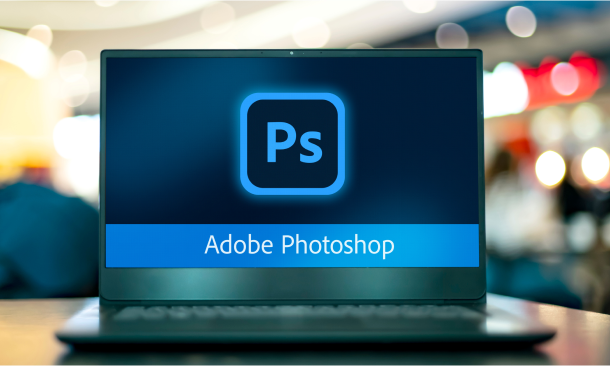
Do you want to learn how to use Photoshop but don't know where to start? If so, then our Photoshop Training for Beginners course is perfect for you! With Photoshop, you can create anything you can imagine. You can edit photos, create designs, and even make your own art. In this Photoshop Training course, you will learn the basics of Photoshop, from the very basics of the user interface to more advanced techniques like working with layers, shapes, and text. By the end of the course, you will be able to create professional-looking images and designs. Our course curriculum is methodically structured, ensuring an easy understanding of each concept. Start with fundamental knowledge about pricing and licensing options, basic file types, and gradually progress to advanced skills like layering, shaping, and colour management. You'll also learn how to use various tools proficiently. Be it the Move Tool, Marquee Tool, Paint Bucket, Eraser Tool, or the Text Tool, we have you covered. Master techniques for working with images, sizing, and layer styles that will make your designs stand out. Photoshop Training for Beginners is more than just another Photoshop course; it's a ticket to artistic expression and a path to professional growth. This course is designed to provide you with the information you require at your own speed. We want you to feel secure and self-sufficient in your Photoshop endeavours. So, whether you want to expand your professional portfolio or pick up a new interest, start this transforming adventure today. Enrol in the course right away! Learning OutcomeAfter completing the Photoshop Training course, you will be able to: Understand Photoshop's interface, pricing, and licensing options.Identify and utilise various Photoshop file types.Gain proficiency in working with layers, shapes, and colours.Master the use of tools such as Move, Marquee, Paint Bucket, and more.Develop expertise in image manipulation, sizing, and rotation.Apply text effects and manipulate layer styles creatively.Harness the power of transparent layers and cropping tools.Employ learned skills for distinctive image editing and design. Who is this course for?This Photoshop Training for Beginners course is ideal for: Individuals aspiring to learn Photoshop from scratch.Professionals looking to enhance their design skills.Entrepreneurs aiming to create eye-catching promotional materials.Artists wanting to digitalise their creative process.Students wanting to learn a versatile skill for various fields of study. Career Path: Our Photoshop Training course will prepare you for a range of careers, including: Graphic Designer: Salaries range from £20,000 to £55,000.Digital Artist: Income varies between £25,000 to £65,000.Photo Editor: Earnings span from £23,000 to £50,000.UX/UI Designer: Compensation falls between £25,000 and £80,000.Marketing Professional: Salaries lie between £20,000 to £70,000.Freelance Photoshop Expert: Hourly rate ranges from £15 to £100. Certification After studying the course materials of the Photoshop Training for Beginners there will be a written assignment test which you can take either during or at the end of the course. After successfully passing the test you will be able to claim the pdf certificate for £5.99. Original Hard Copy certificates need to be ordered at an additional cost of £9.60. Prerequisites This Photoshop Training for Beginners does not require you to have any prior qualifications or experience. You can just enrol and start learning.This Photoshop Training for Beginners was made by professionals and it is compatible with all PC's, Mac's, tablets and smartphones. You will be able to access the course from anywhere at any time as long as you have a good enough internet connection. Course Curriculum Photoshop Training for Beginners Overview 00:02:00 Pricing and Licensing Options 00:02:00 Basic File Types and Options 00:02:00 Working with the Interface 00:02:00 Working with A Basic Canvas 00:03:00 Working with Layers 00:03:00 Working with the Move Tool 00:03:00 Working with Shapes 00:04:00 Working with the Marquee Tool 00:03:00 Working with Colors 00:02:00 Working with the Paint Bucket 00:03:00 Working with the Eraser Tool 00:03:00 Working with the Text Tool 00:04:00 Working with Images 00:03:00 Working with Sizing 00:03:00 Working With Transparent Layers 00:03:00 Using the Crop Tool 00:03:00 Working with Layer Styles 00:02:00 Working with Rotation of Images and Layers 00:03:00 Conclusion 00:01:00

Welcome to the captivating world of landscape photography, where every click captures the beauty of nature in its purest form. Our Landscape Photography Training Course is your gateway to unlocking the secrets of breathtaking landscapes, from sunrise to sunset. Immerse yourself in the art of photography as we guide you through the essentials, from gear selection to post-processing magic. In this course, you will embark on a visual journey, learning the intricacies of composition, panorama shooting, and the use of polarizer filters. Our expert instructors, Phil, Sam, and Will, will take you through the entire process, from capturing the perfect shot to refining it in Adobe Lightroom. By the end, you'll have the skills to create stunning HDR photos and panoramic masterpieces that will leave viewers in awe. Whether you're a budding photographer or simply a nature enthusiast, this course is designed to elevate your skills and immerse you in the world of landscape photography like never before. Learning Outcomes Master the essential gear for landscape photography. Plan and execute photography trips with precision. Understand the art of composition and landscape basics. Learn advanced techniques like shooting panoramas and using polarizer filters. Perfect your post-processing skills in Adobe Lightroom and Photoshop. Why choose this Landscape Photography Training Course? Unlimited access to the course for a lifetime. Opportunity to earn a certificate accredited by the CPD Quality Standards and CIQ after completing this course. Structured lesson planning in line with industry standards. Immerse yourself in innovative and captivating course materials and activities. Assessments designed to evaluate advanced cognitive abilities and skill proficiency. Flexibility to complete the Course at your own pace, on your own schedule. Receive full tutor support throughout the week, from Monday to Friday, to enhance your learning experience. Unlock career resources for CV improvement, interview readiness, and job success. Who is this Landscape Photography Training Course for? Photography enthusiasts eager to capture the beauty of landscapes. Beginners looking to delve into the world of professional photography. Nature lovers who want to preserve the majesty of the outdoors through photography. Anyone seeking to enhance their photography skills with expert guidance. Individuals passionate about creating stunning landscape photographs. Career path Landscape Photographer: £20,000 - £60,000 Freelance Photographer: £18,000 - £50,000 Photography Instructor: £25,000 - £60,000 Travel Photographer: £20,000 - £55,000 Photo Editor: £22,000 - £50,000 Photography Blogger/Influencer: Earnings vary widely based on followers and endorsements Prerequisites This Landscape Photography Training Course does not require you to have any prior qualifications or experience. You can just enrol and start learning. This course was made by professionals and it is compatible with all PC's, Mac's, tablets and smartphones. You will be able to access the course from anywhere at any time as long as you have a good enough internet connection. Certification After studying the course materials, there will be a written assignment test which you can take at the end of the course. After successfully passing the test you will be able to claim the pdf certificate for £4.99 Original Hard Copy certificates need to be ordered at an additional cost of £8. Course Curriculum Module: 01 Introduction 00:01:00 Gear for Landscape Photography 00:04:00 Module: 02 Planning Your Trip with Will 00:02:00 Our Gear - What's in Our Bag 00:05:00 Shooting at Sunrise 00:09:00 Landscape Basics & Composition 00:06:00 Camera Setting Refresher with Phil 00:08:00 Phil & Sam Go Over the Basics 00:09:00 Module: 03 How to shoot Panoramas 00:05:00 Wide vs. Telephoto Photographs 00:04:00 Using a Polarizer Filter 00:03:00 Sunset Photography 00:05:00 Module: 04 Intro to Editing 00:02:00 Adobe Lightroom Crash Course 00:14:00 Our Basic Landscape Editing Process 00:11:00 Quickly Straighten Horizons 00:01:00 Remove Unwanted Objects in Lightroom 00:02:00 Module: 05 Using Graduated Filters 00:06:00 Phil Edits a Landscape Photo 00:17:00 Sam's Editing Workflow 00:11:00 WiIII's Editing Process 00:19:00 All Three Edit the Same Photo 00:23:00 Sam Edits a Sunrise Photo 00:09:00 How to Create an HDR Photo in Lightroom 00:02:00 Stitch Together a Panorama in Lightroom 00:06:00 Stitch Together a Panorama in Photoshop 00:03:00 Exporting a Photo for Web or Print 00:10:00 Conclusion 00:01:00

Join our Curtains & Blinds in Interior Design course for a creative journey into transforming windows. Imagine learning the secrets behind making windows look fantastic. In this course, you won't just know what things are in design; you'll understand why we use them. This knowledge gives you the power to turn dull spaces into exciting ones, showcasing your unique design style. Picture yourself gaining useful skills in the world of soft furnishings. You can confidently choose the perfect fabric, measure like a pro, and combine curtains and blinds to enhance any room. Whether you dream of being a designer or just love creating beautiful spaces, this course guides you through the details of design. Each part isn't just learning; it's like getting tools to turn your design ideas into reality. Consider the doors this course can open for you - not just at home but also in your career. The skills you learn here aren't just about making things look good; they're your ticket to various jobs. Envision creating your success story as you learn about curtains, blinds, and all the exciting details in between. With every part you complete, you're one step closer to becoming a design pro, ready to create spaces that not only look great but also tell an incredible story. Learning Outcomes Understand the dual role of curtains and blinds in interiors. Analyse the interplay of function and aesthetics in window treatments. Identify and apply various curtain styles and their optimal positioning. Demonstrate proficiency in measuring and calculating fabrics for window treatments. Evaluate and select appropriate fabrics for curtains and blinds. Comprehend the anatomy of curtains, including headings and styles. Master the use of curtain hardware for effective window solutions. Implement precise measuring techniques for blind manufacturing. Explore diverse blind styles and their suitability for interior design. Develop a comprehensive understanding of working with linings in window treatments. Who Is This Course For Interior design enthusiasts seeking expertise in window treatments. Professionals aiming to expand their skill set in soft furnishings. Individuals aspiring to enhance their home decor knowledge. Students pursuing careers in interior design or related fields. Anyone passionate about creating visually appealing living spaces. Why Choose This Course Unlimited access to the course for a lifetime. Opportunity to earn a certificate accredited by the CPD Quality Standards and CIQ after completing this course. Structured lesson planning in line with industry standards. Immerse yourself in innovative and captivating course materials and activities. Assessments designed to evaluate advanced cognitive abilities and skill proficiency. Flexibility to complete the Course at your own pace, on your own schedule. Receive full tutor support throughout the week, from Monday to Friday, to enhance your learning experience. Unlock career resources for CV improvement, interview readiness, and job success. Career Path Interior Designer: Design captivating spaces, with a salary range of £25,000 to £45,000. Soft Furnishings Specialist: Focus on fabric-based design, earning £20,000 to £35,000. Window Treatment Consultant: Offer expertise in curtains and blinds, earning £30,000 to £40,000. Home Decor Stylist: Transform interiors with an income of £25,000 to £40,000. Freelance Interior Design Consultant: Enjoy flexibility with earnings ranging from £25,000 to £50,000. Certification Upon completing the Curtains & Blinds in Interior Design course, a written assignment test becomes available, allowing you to demonstrate your understanding. You can choose to take the test during or at the course's conclusion. Successfully passing the test enables you to acquire a PDF certificate for £4.99. For those preferring a tangible copy, original hard copy certificates are available for an extra cost of £8. Prerequisites No prior qualifications or experience are necessary for the Curtains & Blinds in Interior Design course. You can simply enrol and commence your learning journey. Crafted by professionals, the course is compatible with PCs, Macs, tablets, and smartphones. Accessible from any location and at any time, the course ensures flexibility, requiring only a reliable internet connection. Course Curriculum Introduction to Curtains and Blinds in Interiors Introduction to Curtains and Blinds 00:02:00 Function and Asthetic Considerations for Window Treatments Function and Asthetic Considerations for Window Treatments 00:02:00 Function and Aesthetic Considerations for Window Treatments Function and Aesthetic Considerations for Window Treatments 00:02:00 Curtains: Anatomy & Positioning Curtains: Anatomy & Positioning 00:07:00 Headings and Curtains Styles Curtain Headings and Styles 00:13:00 Working with Linings in Curtains and Blinds Working with Linings in Curtains and Blinds 00:05:00 Measuring and Calculating Fabrics for Window Treatments Measuring and Calculating Fabrics for Window Treatments 00:07:00 Curtain Hardware Curtain Hardware 00:05:00 Blind Styles for Interiors Blind Styles for Interiors 00:07:00 Measuring for Blind Manufacturing Measuring for Blind Manufacturing 00:03:00 Selecting and Using Fabrics for Window Treatments Selecting and Using Fabrics for Window Treatments 00:11:00 Conclusion Conclusion 00:01:00 Assignment Assignment - Curtains & Blinds in Interior Design 00:00:00
