- Professional Development
- Medicine & Nursing
- Arts & Crafts
- Health & Wellbeing
- Personal Development
iPET Network Level 2 Award in Canine Body Language
By Amplified Behaviour
The only OFQUAL regulated dog body language qualification in the UK, giving pet professionals and dog lovers a Level 2 Award in Canine Body Language in a one day live and remote seminar format. Learn to Speak Dog The ultimate bargain bucket bundle combining Dog Body Language Chapters 1, 2 & 3 plus a bonus module to practise your growing observation skills with force free harness fitting. A must have course for any dog owner, pet professional or dog lover! Common myths and mistakes are explained and debunked - you'd be amazed about how much of what we take for granted as "doggy truth" is actually wrong Learn the A B C of dog communication, how to observe each body part, zoom out on the context and spot postural words or phrases Identify tell tale signs of worry and distress that will help you keep your dog safe around children and other dogs Teach your dog to be comfortable and confident wearing a harness, muzzle, vet collar or jazzy jacket with a practical lesson in force free handling! Understand the full suite of dog greetings, how to spot a good dog to mix with AND recognise the all important flags to fair and unfair play between dogs! Dog Body Language Course Curriculum Becoming fluent in dog makes your personal and professional relationship with dogs stronger than it's ever been before. Learning a new language is for life! And this one is utterly fascinating. Here's a breakdown of your lesson plan.. 1 Welcome! Important Docs For Your Qualification Your Student Contract and course information 2 Dog Body Lang Chapter 1: Dog Watching Dog Watching: Scent Become Fluent in Dog! Firm Foundations Zooming In & Behaviour in Context Body Language Myths & Misconceptions Introduction To The Tail Tail Speed & Posture Do Dogs Want Their Tummies Tickled? The Eyes The Ears The Mouth Dog Body Language Level 1 Retention Quiz 3 Dog Body Language Chapter 2: Calming Signals & Avoiding Aggression Introduction Calming Signals Part 1 Calming Signals Part 2 Aggression & Bites Poses of Confidence & Relaxation How To Greet A Dog Dog Body Language Level 2 Retention Quiz 4 Force Free Harness, Muzzle, Vet Collar & Jumper Fitting! Force Free Harness, Muzzle, Vet Collar & Jumper Fitting! 5 Dog Body Language Chapter 3: Dog Greetings & Play Introduction The Dog Handshake Greeting Strategies The Approach The 'Now What?' Fair Play Unfair Play Family Play Getting Involved with Dog-Dog Play Dog Body Language Level 3 Retention Quiz 6 Bonus Talk - Dominance Theory In Detail Let's Talk About Dominance A comprehensive regulated qualification including a live practical skills day and over 15 bite sized video learning modules for you to watch again and again! Put your new-found dog watching skills straight into practise! One of the most important building blocks for any dog owner, understanding body language is Hannah's speciality. She's written the book, she's written the course and now she's written the UK's 1st OFQUAL regulated qualification with iPET Network! This package combines all three dog body language levels, practical application module 'Force Free Harness, Muzzle & Cone fitting' and an 8 HOUR LIVE TRAINING DAY to help you put your new-found dog watching skills straight into practise!
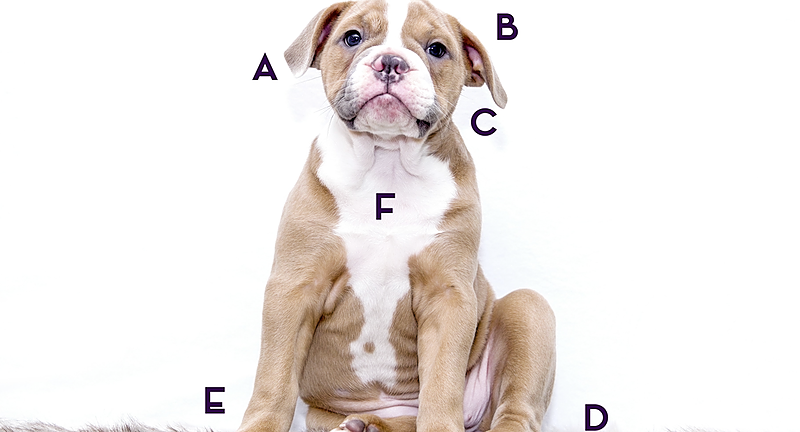
AutoCAD Architecture 1 on 1 Course
By ATL Autocad Training London
Why Choose AutoCAD Architecture 1 on 1 Course? Our courses for AutoCAD and AutoCAD Architecture. AutoCAD conveys design intent through Lines and Circles, AutoCAD Architecture enhances these elements with walls, doors, windows and AEC. Click here for more info: Website When Can I Reserve My Spot? 1 on 1 training and available from Monday to Saturday, 9 am to 7 pm Duration: 16 hours, which you can flexibly book. Training Method: 1-on-1, in-person face-to-face or live online training. AutoCAD Architecture 3D Course Overview: AutoCAD Architecture Introduction Distinguishing AutoCAD Architecture from AutoCAD LT Exploring the User Interface and 3D Viewing Wall Construction and Customization: Adding Walls to the Model Creating Specialized Curtain Walls Modifying Walls for Specific Needs Joining Walls for Complex Structures Incorporating Wall Openings for Doors and Windows Ceiling Plans (Reflected): Establishing Ceiling Grids and Construction Details Customizing Ceiling Grids for Design Consistency Inserting Ceiling Fixtures and Detailed Construction Structural Design and Analysis: Utilizing Structural Elements and Online Resources Constructing Column Grids and Annotating Columns Adjusting Column Grids and Annotations Enhancing Clarity with Column Grid Annotations Stairs: Designing and Customizing Stairs Adding Railings and Detailed Construction Refining Railings and Detailed Construction Floors and Slabs: Creating Floor Slabs with Construction Details Aligning Floor Slabs with Design Specifications Editing Slabs Using Slab Tools and Construction Details Roofs and Roof Detailing: Roof Creation for the Building Designing Roof Slabs for Specific Areas Modifying Roofs and Roof Slabs as Needed Precise Roof Detailing with Roof Slab Tools Annotation: Scaling Detail Drawings and Annotations Incorporating Text, Leaders, and Comments Accurate Dimensioning in AutoCAD Architecture Enhancing Clarity with Various Annotation Tools Equipment and Furnishings: Integrating Interior and Exterior Furnishings Incorporating Blocks and 3D Models for Realism Leveraging Tool Palettes and Autodesk Seek Resources Model Views Ready for Printing PDF: Creating Callouts for Specific Views Designing Elevations, Sections, and Construction Details Modifying Callout Objects for Improved Visualization Implementing Live Sections and Elevations Generating Reports and Managing Project Resources Schedules: Adding Door and Window Labels Editing Label Data for Accuracy Creating Schedules for Efficient Project Management Customizing Schedules to Meet Specific Requirements This comprehensive AutoCAD Architecture 3D course equips participants with the skills needed to create intricate 3D architectural models, implement construction details, and efficiently manage project resources. It empowers participants to produce professional-grade architectural designs using AutoCAD Architecture software." Upon completion of the AutoCAD Architecture 1-on-1 Course, participants will demonstrate proficiency in architectural design using the application. They will have mastered essential techniques, gained expertise in drawing management, refined their model visualization skills, and earned an accredited certificate. This tailored learning experience, coupled with post-course support and practical exercises, will significantly boost career prospects in the field. Download Autocad Architecture Training Choices: Personalized in-person or Live online courses. Tailored courses designed to meet your specific knowledge and project needs. Customized Learning: Adapt the course to match your existing skills and project requirements. Certifications: Instructors certified by Autodesk. AutoCAD Architecture training Certificate of Attendance. Expert Guidance: Learn from Autodesk Certified Instructors with extensive professional experience. Interactive Learning: Engage in practical, hands-on training. Follow step-by-step demonstrations and practice in real-time. Keep your course-created files for future reference. Comprehensive Resources: Receive a detailed training guide for ongoing reference. Earn an e-certificate upon successful course completion. Post-Course Assistance: Access lifetime email support from your instructor. Prerequisites: Basic familiarity with standard AutoCAD or equivalent knowledge. Version Versatility: Training available for any AutoCAD Architecture version to suit your requirements." Thorough Learning Experience: Establish a robust 3ds Max foundation and master vital skills for crafting impressive 3D models and visualizations. Customized Instruction: Benefit from one-on-one guidance provided by seasoned instructors, ensuring focused and tailored learning. Flexible Learning Paths: Select between in-person or live online sessions, granting you the flexibility to learn from any location. Lesson Recordings: Gain access to recorded lessons for future reference, facilitating self-paced review of course content. Ongoing Email Assistance: Access continuous email support from our experts to address any queries or seek clarifications. Complimentary Career Guidance: Receive valuable career advice from industry professionals, assisting you in charting a successful course in the realm of 3D modeling and visualization."

Construction Management Training Course
By Compliance Central
To make you a more effective construction manager, take a construction management training course. We'll talk about crucial issues like project management, funding, and safety. We want you to get the ability to express yourself in a genuine, meaningful way along the road. Good luck on your aspirations to learn and develop as a construction manager! 5 Courses with 5 Free PDF Certificates Course 01: Quantity Surveying Course 02: Building Surveying Course 03: Land Management Consultant Course 04: Construction Site Safety Course 05: Health & Safety Level 3 Along with the Construction Management courses, you also get: Lifetime Access. Unlimited Retake Exam & Tutor Support. Easy Accessibility to the Course Materials 100% Learning Satisfaction Guarantee. Learn at your own pace from the comfort of your home, as the rich learning materials of this course are accessible from any place at any time. The curriculums are divided into tiny bite-sized modules by industry specialists. And you will get answers to all your queries from our experts. So, enrol and excel in your career with Compliance Central. Curriculum Breakdown of the Course:- Module 01: Introduction Module 02: Project Life Cycle and Success Module 03: Cost Management Module 04: Preliminary Site Investigation and Site Organisation Module 05: Site Management Module 06: Planning and Management of Equipment Module 07: Construction Materials Management Module 08: Vendor Analysis Module 09: Construction Procurement Module 10: Stock Control Module 11: Supply Chain Management Module 12: The Main Participators Module 13: Quality Assurance and Customer Care Module 14: Legal Aspects of Contracting Module 15: Human Resources Management Module 16: Risk and Value Management Module 17: Communications, Information and Documentation of Construction Module 18: Health and Safety CPD 60 CPD hours / points Accredited by CPD Quality Standards Who is this course for? Anyone from any background can enrol in this Construction Management bundle. Requirements To enrol in Construction Management course, all you need is a basic understanding of the English Language and an internet connection. Career path After completing Construction Management course, you can explore trendy and in-demand jobs, such as- Construction Project Manager: £40,000 to £70,000 per year Site Manager: £35,000 to £55,000 per year Quantity Surveyor: £35,000 to £50,000 per year Building Services Manager: £40,000 to £60,000 per year Construction Contracts Manager: £45,000 to £65,000 per year Certificates CPD Accredited PDF Certificate Digital certificate - Included 6 CPD Accredited PDF Certificate CPD Accredited Hard Copy Certificate Hard copy certificate - £9.99 CPD Accredited Hard Copy Certificate for £9.99 each. Delivery Charge: Inside the UK: Free Outside of the UK: £9.99

Becoming a Cloud Expert - Microsoft Azure IaaS - Level 1
By Packt
Plan, deploy and monitor cloud solutions in Microsoft Azure's Infrastructure as a Service
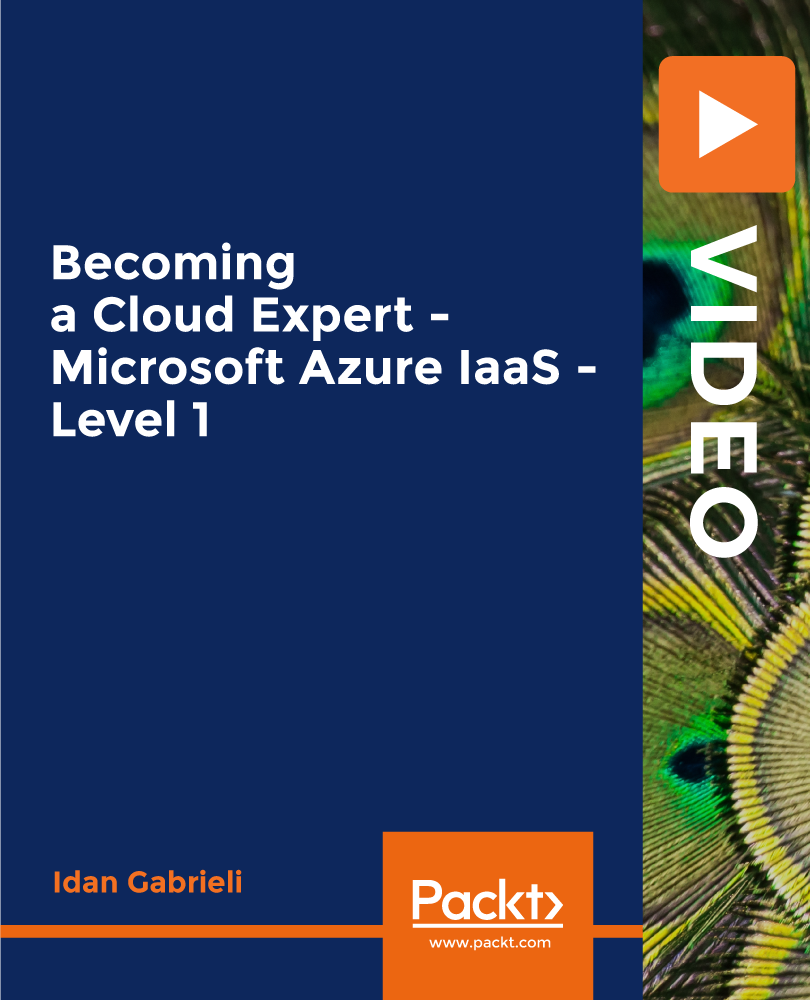
Level 5 Diploma in Surveying Basics - QLS Endorsed
By Kingston Open College
QLS Endorsed + CPD QS Accredited - Dual Certification | Instant Access | 24/7 Tutor Support | All-Inclusive Cost

Course overview Advertising helps generate traffic on websites. However, customers might not buy products or services on their first visit. So here comes the importance of retargeting ads. It's an advertising technique that targets lapsed customers with visuals or text ads to persuade them to buy. The Complete Guide to Retargeting Ads course will guide you in every step of the way to create crazy effective retargeting ads. You will understand how retargeting works and learn how to set up and optimize profitable remarketing and retargeting campaigns. In addition, you will learn the process for remarketing audiences in Google Adwords and Analytics and identify the benefits of using Google Tag Manager. The skills you develop in the learning process will help you showcase your best selling products and services to your abandoning visitors and get them to take action. Enrol right now, reach your target customers and enjoy better marketing! Learning Outcomes Get to know how retargeting works Learn step-by-step how to plan your retargeting campaigns Know how to use Google Analytics to develop and build your audience segments Be able to create Google Ads remarketing tags in Google Tag Manager Understand how to configure your remarketing campaigns in Google AdWords Learn how to build and Configure new retargeting ads lists inside Google AdWords Who Is This Course For? The Complete Guide to Retargeting Ads course is beneficial for highly motivated learners interested in building profitable remarketing ads and campaigns. It offers an excellent opportunity to make the most of website traffic and drive business success. Entry Requirement This course is available to all learners of all academic backgrounds. Learners should be aged 16 or over. Good understanding of English language, numeracy and ICT skills are required to take this course. Certification After you have successfully completed the course, you will obtain an Accredited Certificate of Achievement. And, you will also receive a Course Completion Certificate following the course completion without sitting for the test. Certificates can be obtained either in hardcopy for £39 or in PDF format at the cost of £24. The PDF certificate's turnaround time is 24 hours, and for the hardcopy certificate, it is 3-9 working days. Why Choose Us? Affordable, engaging & high-quality e-learning study materials; Tutorial videos and materials from the industry-leading experts; Study in a user-friendly, advanced online learning platform; Efficient exam systems for the assessment and instant result; United Kingdom & internationally recognized accredited qualification; Access to course content on mobile, tablet and desktop from anywhere, anytime; Substantial career advancement opportunities; 24/7 student support via email. Career Path The Complete Guide to Retargeting Ads course provides essential skills that will make you more effective in your role. It would be beneficial for any related profession in the industry, such as Adverts Operation Manager Digital Marketing Manager Digital Marketing Executive Social Media and Community Manager Module 01: Welcome and Introduction Welcome to the retargeting ad masterclass (plus a sneak preview) Don't Skip! 00:07:00 What is remarketing and retargeting? Defining our objectives and purpose 00:17:00 Module 02: The Digital Advertising Ecosystem: Understanding How Retargeting Works The Digital Advertising Ecosystem Part 1 00:08:00 The Digital Advertising Ecosystem Part 2 00:08:00 Understanding Ad Exchanges And How They Work 00:20:00 What Remarketing Looks Like On The Inside 00:10:00 Module 03: Developing Your Remarketing and Retargeting Strategies Audiences and Segments: The Foundation Of Your Remarketing Strategy 00:07:00 Understanding Intent Signals and Visitor Engagement 00:12:00 Behavioural Characteristics - The Composition Of Your Segments 00:15:00 Combining Characteristics - Infinite Possibilities! 00:07:00 Characteristics That Matter To You Your First Assignment 00:02:00 Module 04: Planning Your Retargeting Campaigns Like A Pro Funnel Based Segmentation - Funnel Mapping 00:10:00 Funnel Based Segmentation - Using The Funnel To Develop Your Lists 00:14:00 Using Your Website To Plan Your Remarketing Lists 00:19:00 Mapping Your Ad Groups Using Your Lists and Values (Part 1) 00:13:00 Mapping Your Ad Groups Using Your Lists and Values (Part 2) 00:14:00 Module 05: Using Google Analytics To Develop and Build Your Audience Segments Introduction To The Google Analytics Tag 00:05:00 Logging In To Google Analytics Account & Retrieving Your Analytics Tracking Tag 00:04:00 Adding Your Google Analytics Tag To Your Website And Verifying That It's Working 00:13:00 Module 06: Tips, Tricks & Shortcuts Using Google Tag Manager as Your Tag Management System The Benefits Of Using Google Tag Manager 00:10:00 Signing Into Your Google Tag Manager Account 00:08:00 Adding Your Basic Google Analytics Tag Through Google Tag Manager 00:11:00 Setting Up Custom Button and Link Click Tracking In Google Tag Manager 00:20:00 Adding Page-Level Scroll Depth Tracking In Google Tag Manager 00:15:00 Adding Custom User Engagement Timers In Google Tag Manager 00:13:00 Adding Google Adwords Conversion Tracking Through Google Tag Manager 00:10:00 Setting Up Your Google AdWords Remarketing Tag Using Google Tag Manager 00:10:00 Module 07: Building Your Remarketing Audiences In Your Google Analytics Account Linking Your Google AdWords and Google Analytics Accounts 00:10:00 Introduction To The Google Analytics Audience Builder 00:17:00 Building Remarketing Audiences In Google Analytics Based On URL Attributes 00:18:00 Developing Remarketing Audiences Using Your AdWords Campaigns and AdWords Data 00:22:00 Setting Up Sequences In The Google Analytics Audience Builder Using AdWords Campaigns Final 00:05:00 Setting Up Goal-Based Remarketing Audiences In Google Analytics 00:14:00 Setting Up Event-Based Audiences Using The Google Analytics Display Builder 00:17:00 Importing Remarketing Audiences From The Google Analytics Solutions Gallery 00:11:00 Data Drilldown- Using Affinity Categories To Enhance Your Remarketing Campaigns 00:19:00 Data Drilldown - Using In-Market Segments To Enhance Your Remarketing Audiences 00:12:00 Module 08: Introduction To Configuring Your Remarketing Campaigns In Google AdWords How Google Analytics and AdWords Talk To Each Other 00:09:00 Importing Google Analytics Goals into AdWords For Conversion Tracking 00:06:00 Viewing and Analysing Google Analytics Remarketing Audiences in Google AdWords 00:14:00 Module 09: Using The Google AdWords Audience Builder To Build Your Retargeting Audiences Introduction To Building Retargeting Ads Lists In Google AdWords 00:05:00 Building and Configuring New Retargeting ads lists inside Google AdWords 00:10:00 Using Custom Combinations To Effectively Sculpt Your Retargeting Ads Traffic 00:11:00 Certificate and Transcript Order Your Certificates and Transcripts 00:00:00

Sales Pitching
By OnlineCoursesLearning.com
Deals Pitching Finding out about deals pitching is totally essential for everybody hoping to expand deals and improve their image reach. Regardless of whether you're simply beginning or are hoping to improve deals execution, building up the ideal attempt to close the deal is of most extreme significance. This course gives a far reaching manual for deals pitching, by showing the significance of narrating and discoursed just as abilities to compose and alter the ideal attempt to sell something. From how to catch consideration, offer arrangements and use realities, to how to deliberately alter and consummate your attempt to sell something, this course covers all you require to think about pertinent and powerful deals pitching! You Will Learn Current deals pitching methods, for example, narrating and discoursed The study of composing the ideal attempt to close the deal for any configuration or setting Step by step instructions to catch a crowd of people's consideration and give arrangements The most effective method to guarantee believability and purchase in through savvy altering Advantages of Taking This Course You will drastically expand deals and benefit You will improve brand mindfulness and believability You will develop your client base and arrive at new business sectors You will keep away from regular attempt to seal the deal mistakes and resultant brand harm

3D Printing Training Course for Product Designers
By ATL Autocad Training London
Who is this course for? The 3D Printing Bespoke 1-on-1 Training Course is designed for individuals seeking personalized instruction and hands-on experience in the field of 3D printing. Click here for more info: Website Training: 40 hrs, split as per your availability. When: 9 a.m. to 7 p.m., Mon-Sat. Call 02077202581 to reserve. Live online, or in-person. Option A: AutoCAD 10 hrs, Rhino 16 hrs, Vray 4 hrs, Photoshop 4 hrs, 3D Printing 6 hrs Option B: AutoCAD 12 hrs, 3ds Max 16 hrs, Vray 4 hrs, Photoshop 4 hrs, 3D Printing 4 hrs. Option A: AutoCAD, Rhino, Vray, Photoshop, 3D Printing (Total: 40 hours) AutoCAD (10 hours): Module 1: Introduction to AutoCAD (2 hours) Familiarization with AutoCAD interface and tools Creating, opening, and saving drawings Basic drawing and editing commands Module 2: Drawing and Editing (3 hours) Lines, circles, and arcs Polylines and polygons Modifying objects: Move, Copy, Rotate, and Scale Module 3: Precision Drawing (3 hours) Using coordinate systems Dimensioning and text Hatching and gradients Module 4: Advanced Tools (2 hours) Blocks and attributes Layers and object properties Creating layouts and plotting Rhino (16 hours): Module 1: Introduction to Rhino (2 hours) Navigating the Rhino interface Basic 2D and 3D modeling concepts Creating and manipulating objects Module 2: Advanced Modeling (6 hours) Modeling with curves and surfaces Editing and transforming geometry Building complex 3D structures Module 3: Visualization with Vray (4 hours) Understanding the Vray rendering engine Applying materials and textures Setting up lighting and cameras for realistic rendering Module 4: Presentation and Editing (2 hours) Exporting and sharing Rhino models Post-processing and enhancing designs Photoshop (4 hours): Module 1: Introduction to Photoshop (2 hours) Navigating Photoshop interface Image resolution and size Basic image editing tools Module 2: Image Editing and Enhancement (2 hours) Adjusting colors and tones Using layers and masks Retouching and image manipulation 3D Printing (6 hours): Module 1: Introduction to 3D Printing (2 hours) Basics of 3D printing technology Understanding file formats and requirements Module 2: Preparing 3D Models (2 hours) Model optimization for 3D printing Creating supports and rafts Ensuring successful prints Option B: AutoCAD, 3ds Max, Vray, Photoshop, 3D Printing (Total: 38 hours) AutoCAD (12 hours): Module 1: Introduction to AutoCAD (2 hours) Overview of AutoCAD interface and tools Creating, opening, and saving drawings Basic drawing and editing commands Module 2: Drawing and Editing (3 hours) Lines, circles, and arcs Polylines and polygons Modifying objects: Move, Copy, Rotate, and Scale Module 3: Precision Drawing (3 hours) Using coordinate systems Dimensioning and text Hatching and gradients Module 4: Advanced Tools (4 hours) Blocks and attributes Layers and object properties Creating layouts and plotting 3ds Max (16 hours): Module 1: Introduction to 3ds Max (2 hours) Exploring the 3ds Max interface Navigating viewports and objects Basic modeling techniques Module 2: 3D Modeling (6 hours) Creating and editing 3D objects Modifiers and deformations Working with shapes and splines Module 3: Visualization with Vray (4 hours) Setting up lights and cameras Rendering settings and options Post-production and compositing Photoshop (4 hours): Module 1: Introduction to Photoshop (2 hours) Navigating Photoshop interface Image resolution and size Basic image editing tools Module 2: Image Editing and Enhancement (2 hours) Adjusting colors and tones Using layers and masks Retouching and image manipulation 3D Printing (4 hours): Module 1: Introduction to 3D Printing (2 hours) Basics of 3D printing technology Understanding file formats and requirements Module 2: Preparing 3D Models (2 hours) Model optimization for 3D printing Creating supports and rafts Ensuring successful prints Training Duration: 40 hours Flexible Timings: Students can choose their preferred time slots based on our availability, operating from 9:00 am to 7:00 pm (Monday to Saturday). Pricing Details: Company Rate: £1200 (Plus 20% VAT) = £1440 inc VAT. Student, Self-Financed, and Live Online Rate: £1000 (Plus 20% VAT) = £1200 inc VAT. Who Should Enroll: This course caters to a wide range of individuals, including: Novices: Perfect for beginners unfamiliar with AutoCAD, 3ds Max, Adobe Photoshop, Rhino, Vray, and 3D printing, providing a solid foundational understanding. Architects and Interior Designers: Tailored insights for professionals seeking precision in enhancing their design skills, valuable for design firms. Industry Professionals: Establishes industry benchmarks, offering adaptable education applicable across sectors like interior design, architecture, and civil engineering. Learning Approach: Hands-On Practicality: Emphasizes practical, real-world skills through personalized one-on-one training, available in face-to-face or live online sessions. Step-by-Step Instruction: Experienced instructors guide you systematically through techniques using AutoDesk AutoCAD, Autodesk 3ds Max, Adobe Photoshop, and Trimble Sketchup. What You'll Receive: Certificate of Achievement: Upon completion, receive a certificate validating your expertise. Comprehensive Training Guide: Access an extensive PDF guide compatible with both Windows and MAC. Live Feedback: Connect with your tutor for real-time feedback during sessions and the option to record each session for future reference. Our Benefits: Price Assurance: Guaranteeing exceptional value for your career investment. Personalized Training: Tailored one-on-one sessions, adjusting to your learning pace and style. Flexible Scheduling: Choose your preferred training time and day, available Monday to Sunday, from 9 am to 8 pm. Lifetime Support: Ongoing email and phone support beyond the course completion. Computer Setup Assistance: We assist in configuring your computer for seamless software installation. Referral Benefits: Recommend a friend and enjoy discounts, including significant savings on group training courses. Advantages of Option A: Diverse Skill Enhancement: Acquire proficiency in AutoCAD, Rhino, Vray, Photoshop, and 3D Printing, expanding your skill repertoire. Career Opportunities: Access a wide range of career paths in design, architecture, and 3D printing fields, enhancing your professional prospects. Compelling Visualizations: Craft realistic and visually appealing 3D renderings using Vray, elevating the quality of your design presentations. Image Editing Expertise: Master the art of enhancing design projects with Photoshop, adding finesse to your creative work. Prototyping Prowess: Develop essential skills in 3D Printing, enabling you to create physical design prototypes for various applications. Advantages of Option B: Versatile Skill Mastery: Excel in AutoCAD, 3ds Max, Vray, Photoshop, and 3D Printing, gaining expertise in diverse areas of design and visualization. Career Advancement: Unlock opportunities in architecture, animation, and visualization fields, broadening your career horizons. High-Quality Renderings: Showcase your designs impressively with high-quality renderings generated through Vray, leaving a lasting impact on viewers. Image Editing Mastery: Polish your design concepts and presentations using advanced Photoshop techniques, ensuring your visuals are refined and professional. 3D Printing Expertise: Bring your digital designs to life across various industries, mastering the intricate art of 3D printing. Our training courses cater to both Mac and Windows operating systems and provide: Price Assurance: Ensuring the best value for your investment. Personalized Attention: Benefit from one-on-one training sessions tailored to your learning pace and style. Flexible Scheduling: Choose your preferred time and day for training sessions, available seven days a week from 9 am to 8 pm. Ongoing Support: Enjoy lifetime email and phone support, ensuring you're never alone on your learning journey. Technical Assistance: Receive guidance in configuring your computer for software installation, ensuring a seamless learning experience. Special Benefits: Avail special discounts when you refer a friend and significant savings on group training courses, maximizing the value of your training investment.

QLS Endorsed Digital Marketing and Social Media Marketing
By Imperial Academy
Level 3 & 7 Endorsed Diploma | QLS Hard Copy Certificate Included | Plus 5 CPD Courses | Lifetime Access

CRM, PR & Phone-Based Customer Service
By Imperial Academy
3 QLS Endorsed Diploma | QLS Hard Copy Certificate Included | 10 CPD Courses | Lifetime Access | 24/7 Tutor Support
