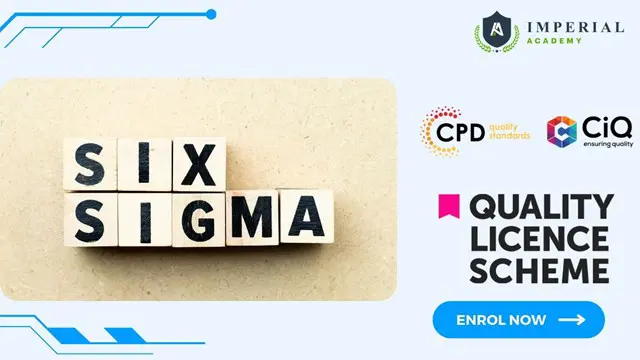- Professional Development
- Medicine & Nursing
- Arts & Crafts
- Health & Wellbeing
- Personal Development
26910 Courses delivered Online
Information Assurance (STIG) Overview (TT8800)
By Nexus Human
Duration 2 Days 12 CPD hours This course is intended for The intended audience for this comprehensive course on Information Assurance and STIGs includes professionals with roles such as: IT professionals - System administrators, network engineers, and security analysts who are responsible for maintaining and securing IT infrastructure and web applications. Developers - Software engineers and web developers who design, implement, and maintain web applications, and need to integrate security best practices throughout the development process. Project teams - Cross-functional teams that collaborate on application development projects, including members from development, testing, and deployment teams. Technical leads - Senior software engineers or architects who oversee technical aspects of projects and ensure the implementation of secure design and coding practices. Project managers - Professionals responsible for planning, executing, and closing projects, ensuring that security requirements are met throughout the project lifecycle. Overview Working in an interactive learning environment, guided by our application security expert, you'll explore: The concepts and terminology behind defensive coding Threat Modeling as a tool in identifying software vulnerabilities based on realistic threats against meaningful assets The entire spectrum of threats and attacks that take place against software applications in today's world The role that static code reviews and dynamic application testing to uncover vulnerabilities in applications The vulnerabilities of programming languages as well as how to harden installations The basics of Cryptography and Encryption and where they fit in the overall security picture The requirements and best practices for program management as specified in the STIGS The processes and measures associated with the Secure Software Development (SSD) The basics of security testing and planning Understand the concepts and terminology behind defensive coding Understand Threat Modeling as a tool in identifying software vulnerabilities based on realistic threats against meaningful assets Learn the entire spectrum of threats and attacks that take place against software applications in today's world Discuss the role that static code reviews and dynamic application testing to uncover vulnerabilities in applications Understand the vulnerabilities of programming language as well as how to harden installations Understand the basics of Cryptography and Encryption and where they fit in the overall security picture Understand the fundamentals of XML Digital Signature and XML Encryption as well as how they are used within the web services arena Understand the requirements and best practices for program management as specified in the STIGS Understand the processes and measures associated with the Secure Software Development (SSD) Understand the basics of security testing and planning The Information Assurance (STIG) Overview is a comprehensive two-day course that delves into the realm of Information Assurance, empowering you to enhance your cybersecurity skills, understand the essentials of STIGs, and discover cutting-edge web application security practices. This immersive experience is tailored for IT professionals, developers, project teams, technical leads, project managers, testing/QA personnel, and other key stakeholders who seek to expand their knowledge and expertise in the evolving cybersecurity landscape. The course focuses on the intricacies of best practices for design, implementation, and deployment, inspired by the diverse and powerful STIGs, ultimately helping participants become more proficient in application security.The first half of the course covers the foundations of DISA's Security Technical Implementation Guides (STIGs) and learn the ethical approach to bug hunting, while exploring the language of cybersecurity and dissecting real-life case studies. Our expert instrtors will guide you through the importance of respecting privacy, working with bug bounty programs, and avoiding common mistakes in the field.The next half delves into the core principles of information security and application protection, as you learn how to identify and mitigate authentication failures, SQL injections, and cryptographic vulnerabilities. You?ll gain experience with STIG walkthroughs and discover the crucial steps for securing web applications.Throughout the course, you'll also explore the fundamentals of application security and development, including checklists, common practices, and secure development lifecycle (SDL) processes. You?ll learn from recent incidents and acquire actionable strategies to strengthen your project teams and IT organizations. You'll also have the opportunity to explore asset analysis and design review methodologies to ensure your organization is prepared to face future cybersecurity challenges. DISA's Security Technical Implementation Guides (STIGs) The motivations behind STIGs Requirements that the various software development roles must meet Implementing STIG requirements and guidelines Why Hunt Bugs? The Language of CyberSecurity The Changing Cybersecurity Landscape AppSec Dissection of SolarWinds The Human Perimeter Interpreting the 2021 Verizon Data Breach Investigation Report First Axiom in Web Application Security Analysis First Axiom in Addressing ALL Security Concerns Lab: Case Study in Failure Safe and Appropriate Bug Hunting/Hacking Working Ethically Respecting Privacy Bug/Defect Notification Bug Bounty Programs Bug Hunting Mistakes to Avoid Principles of Information Security Secuity Is a Lifecycle Issue Minimize Attack Surface Area Layers of Defense: Tenacious D Compartmentalize Consider All Application States Do NOT Trust the Untrusted Identification and Authentication Failures Applicable STIGs Quality and Protection of Authentication Data Proper hashing of passwords Handling Passwords on Server Side Session Management HttpOnly and Security Headers Lab: STIG Walk-Throughs Injection Applicable STIGs Injection Flaws SQL Injection Attacks Evolve Drill Down on Stored Procedures Other Forms of Server-Side Injection Minimizing Injection Flaws Client-side Injection: XSS Persistent, Reflective, and DOM-Based XSS Best Practices for Untrusted Data Lab: STIG Walk-Throughs Applications: What Next? Common Vulnerabilities and Exposures CWE/SANS Top 25 Most Dangerous SW Errors Strength Training: Project Teams/Developers Strength Training: IT Organizations Cryptographic Failures Applicable STIGs Identifying Protection Needs Evolving Privacy Considerations Options for Protecting Data Transport/Message Level Security Weak Cryptographic Processing Keys and Key Management Threats of Quantum Computing Steal Now, Crack Later Threat Lab: STIG Walk-Throughs Application Security and Development Checklists Checklist Overview, Conventions, and Best Practices Leveraging Common AppSec Practices and Control Actionable Application Security Additional Tools for the Toolbox Strength Training: Project Teams/Developers Strength Training: IT Organizations Lab: Recent Incidents SDL Overview Attack Phases: Offensive Actions and Defensive Controls Secure Software Development Processes Shifting Left Actionable Items Moving Forward Lab: Design Study Review Asset Analysis Asset Analysis Process Types of Application-Related Assets Adding Risk Escalators Discovery and Recon Design Review Asset Inventory and Design Assets, Dataflows, and Trust Boundaries Risk Escalators in Designs Risk Mitigation Options

Effective Job Hunting Tactics and Interviewing Strategies (15 Hours)
5.0(5)By TEFL Wonderland - Brilliant Minds
Effective Job Hunting Tactics and Interviewing Strategies (15 Hours)

Overview This comprehensive course on R Programming for Data Science will deepen your understanding on this topic. After successful completion of this course you can acquire the required skills in this sector. This R Programming for Data Science comes with accredited certification from CPD, which will enhance your CV and make you worthy in the job market. So enrol in this course today to fast track your career ladder. How will I get my certificate? You may have to take a quiz or a written test online during or after the course. After successfully completing the course, you will be eligible for the certificate. Who is This course for? There is no experience or previous qualifications required for enrolment on this R Programming for Data Science. It is available to all students, of all academic backgrounds. Requirements Our R Programming for Data Science is fully compatible with PC's, Mac's, Laptop, Tablet and Smartphone devices. This course has been designed to be fully compatible with tablets and smartphones so you can access your course on Wi-Fi, 3G or 4G. There is no time limit for completing this course, it can be studied in your own time at your own pace. Career Path Having these various qualifications will increase the value in your CV and open you up to multiple sectors such as Business & Management, Admin, Accountancy & Finance, Secretarial & PA, Teaching & Mentoring etc. Course Curriculum 23 sections • 129 lectures • 06:25:00 total length •Introduction to Data Science: 00:01:00 •Data Science: Career of the Future: 00:04:00 •What is Data Science?: 00:02:00 •Data Science as a Process: 00:02:00 •Data Science Toolbox: 00:03:00 •Data Science Process Explained: 00:05:00 •What's Next?: 00:01:00 •Engine and coding environment: 00:03:00 •Installing R and RStudio: 00:04:00 •RStudio: A quick tour: 00:04:00 •Arithmetic with R: 00:03:00 •Variable assignment: 00:04:00 •Basic data types in R: 00:03:00 •Creating a vector: 00:05:00 •Naming a vector: 00:04:00 •Vector selection: 00:06:00 •Selection by comparison: 00:04:00 •What's a Matrix?: 00:02:00 •Analyzing Matrices: 00:03:00 •Naming a Matrix: 00:05:00 •Adding columns and rows to a matrix: 00:06:00 •Selection of matrix elements: 00:03:00 •Arithmetic with matrices: 00:07:00 •Additional Materials: 00:00:00 •What's a Factor?: 00:02:00 •Categorical Variables and Factor Levels: 00:04:00 •Summarizing a Factor: 00:01:00 •Ordered Factors: 00:05:00 •What's a Data Frame?: 00:03:00 •Creating Data Frames: 00:20:00 •Selection of Data Frame elements: 00:03:00 •Conditional selection: 00:03:00 •Sorting a Data Frame: 00:03:00 •Additional Materials: 00:00:00 •Why would you need lists?: 00:01:00 •Creating a List: 00:06:00 •Selecting elements from a list: 00:03:00 •Adding more data to the list: 00:02:00 •Additional Materials: 00:00:00 •Equality: 00:03:00 •Greater and Less Than: 00:03:00 •Compare Vectors: 00:03:00 •Compare Matrices: 00:02:00 •Additional Materials: 00:00:00 •AND, OR, NOT Operators: 00:04:00 •Logical operators with vectors and matrices: 00:04:00 •Reverse the result: (!): 00:01:00 •Relational and Logical Operators together: 00:06:00 •Additional Materials: 00:00:00 •The IF statement: 00:04:00 •IFELSE: 00:03:00 •The ELSEIF statement: 00:05:00 •Full Exercise: 00:03:00 •Additional Materials: 00:00:00 •Write a While loop: 00:04:00 •Looping with more conditions: 00:04:00 •Break: stop the While Loop: 00:04:00 •What's a For loop?: 00:02:00 •Loop over a vector: 00:02:00 •Loop over a list: 00:03:00 •Loop over a matrix: 00:04:00 •For loop with conditionals: 00:01:00 •Using Next and Break with For loop: 00:03:00 •Additional Materials: 00:00:00 •What is a Function?: 00:02:00 •Arguments matching: 00:03:00 •Required and Optional Arguments: 00:03:00 •Nested functions: 00:02:00 •Writing own functions: 00:03:00 •Functions with no arguments: 00:02:00 •Defining default arguments in functions: 00:04:00 •Function scoping: 00:02:00 •Control flow in functions: 00:03:00 •Additional Materials: 00:00:00 •Installing R Packages: 00:01:00 •Loading R Packages: 00:04:00 •Different ways to load a package: 00:02:00 •Additional Materials: 00:00:00 •What is lapply and when is used?: 00:04:00 •Use lapply with user-defined functions: 00:03:00 •lapply and anonymous functions: 00:01:00 •Use lapply with additional arguments: 00:04:00 •Additional Materials: 00:00:00 •What is sapply?: 00:02:00 •How to use sapply: 00:02:00 •sapply with your own function: 00:02:00 •sapply with a function returning a vector: 00:02:00 •When can't sapply simplify?: 00:02:00 •What is vapply and why is it used?: 00:04:00 •Additional Materials: 00:00:00 •Mathematical functions: 00:05:00 •Data Utilities: 00:08:00 •Additional Materials: 00:00:00 •grepl & grep: 00:04:00 •Metacharacters: 00:05:00 •sub & gsub: 00:02:00 •More metacharacters: 00:04:00 •Additional Materials: 00:00:00 •Today and Now: 00:02:00 •Create and format dates: 00:06:00 •Create and format times: 00:03:00 •Calculations with Dates: 00:03:00 •Calculations with Times: 00:07:00 •Additional Materials: 00:00:00 •Get and set current directory: 00:04:00 •Get data from the web: 00:04:00 •Loading flat files: 00:03:00 •Loading Excel files: 00:05:00 •Additional Materials: 00:00:00 •Base plotting system: 00:03:00 •Base plots: Histograms: 00:03:00 •Base plots: Scatterplots: 00:05:00 •Base plots: Regression Line: 00:03:00 •Base plots: Boxplot: 00:03:00 •Introduction to dplyr package: 00:04:00 •Using the pipe operator (%>%): 00:02:00 •Columns component: select(): 00:05:00 •Columns component: rename() and rename_with(): 00:02:00 •Columns component: mutate(): 00:02:00 •Columns component: relocate(): 00:02:00 •Rows component: filter(): 00:01:00 •Rows component: slice(): 00:04:00 •Rows component: arrange(): 00:01:00 •Rows component: rowwise(): 00:02:00 •Grouping of rows: summarise(): 00:03:00 •Grouping of rows: across(): 00:02:00 •COVID-19 Analysis Task: 00:08:00 •Additional Materials: 00:00:00 •Assignment - R Programming for Data Science: 00:00:00

Overview This comprehensive course on Understand Piping & Instrumentation Diagrams P&IDs will deepen your understanding on this topic. After successful completion of this course you can acquire the required skills in this sector. This Understand Piping & Instrumentation Diagrams P&IDs comes with accredited certification from CPD, which will enhance your CV and make you worthy in the job market. So enrol in this course today to fast track your career ladder. How will I get my certificate? At the end of the course there will be an online written test, which you can take either during or after the course. After successfully completing the test you will be able to order your certificate, these are included in the price. Who is This course for? There is no experience or previous qualifications required for enrolment on this Understand Piping & Instrumentation Diagrams P&IDs. It is available to all students, of all academic backgrounds. Requirements Our Understand Piping & Instrumentation Diagrams P&IDs is fully compatible with PC's, Mac's, Laptop, Tablet and Smartphone devices. This course has been designed to be fully compatible with tablets and smartphones so you can access your course on Wi-Fi, 3G or 4G. There is no time limit for completing this course, it can be studied in your own time at your own pace. Career Path Having these various qualifications will increase the value in your CV and open you up to multiple sectors such as Business & Management, Admin, Accountancy & Finance, Secretarial & PA, Teaching & Mentoring etc. Course Curriculum 14 sections • 119 lectures • 08:26:00 total length •Introduction: 00:04:00 •What's a P&ID ?: 00:03:00 •Why is a P&ID so important ?: 00:02:00 •Who uses P&ID's ?: 00:06:00 •How do P&ID's look like ?: 00:08:00 •Introduction- PID READING: 00:02:00 •Anatomy of a P&ID: 00:01:00 •The title block: 00:03:00 •The drawing scale: 00:03:00 •The grid system: 00:02:00 •The revision block: 00:03:00 •Changes: 00:02:00 •Notes and legends: 00:03:00 •Valve symbols: 00:14:00 •Valve actuator symbols: 00:09:00 •Control valve designations: 00:02:00 •Standards and conventions for valve status: 00:07:00 •Process equipment symbols: 00:12:00 •Piping symbols: 00:03:00 •Pipe fitting symbols: 00:03:00 •Isolating, venting & draining symbols for ease of maintenance: 00:05:00 •Instrumentation: 00:03:00 •Sensing devices and detectors: 00:04:00 •Location symbols: 00:04:00 •Modifiers and transmitters: 00:05:00 •Indicators and recorders: 00:03:00 •Controllers: 00:03:00 •Example #1 : Identifying process equipment and flow paths: 00:05:00 •Example #2 : Identifying valve position and failure mode: 00:03:00 •Example #3 : Identifying the symbols: 00:02:00 •Piping designation code: 00:06:00 •Equipment designation code: 00:03:00 •Instrument designation code: 00:02:00 •Miscellaneous designation codes: 00:02:00 •The process: 00:01:00 •Process control: 00:06:00 •The control loop: 00:02:00 •Process control terms: 00:10:00 •Control loops : Feedback control: 00:02:00 •Pressure control loops: 00:01:00 •Flow control loops: 00:01:00 •Level control loops: 00:01:00 •Temperature control loops: 00:01:00 •Multi-variable loops: 00:02:00 •Feedforward control: 00:02:00 •Feedforward + Feedback: 00:01:00 •Cascade control: 00:08:00 •Split range control: 00:03:00 •Operations on control signals: 00:02:00 •Ratio control: 00:02:00 •Batch control: 00:01:00 •Selective control: 00:01:00 •Do we need to control at all ?: 00:01:00 •Principles of equipment-wise control: 00:10:00 •Pipe control system: 00:02:00 •Control of a single pipe: 00:02:00 •Control of pressure in a pipe: 00:03:00 •Control of flow in a pipe: 00:04:00 •Flow merging: 00:08:00 •Flow splitting: 00:05:00 •Centrifugal pump control: 00:04:00 •Control valve vs Variable Frequency Drive (VFD) for centrifugal pumps: 00:03:00 •Minimum flow control for centrifugal pumps: 00:09:00 •Positive displacement pump control: 00:02:00 •Control by a recirculation pipe for PD pumps: 00:03:00 •Variable Speed Drive (VSD) control for PD pumps: 00:01:00 •Control by stroke adjustment for PD pumps: 00:01:00 •Compressor control system: 00:02:00 •Compressor capacity control: 00:12:00 •Compressor anti-surge control: 00:03:00 •Heat transfer equipment control: 00:02:00 •Heat exchanger direct control system: 00:04:00 •Heat exchanger bypass control system: 00:04:00 •Reactor temperature control: 00:06:00 •Air cooler control: 00:02:00 •Heat exchanger for heat recovery: 00:01:00 •Heat exchanger back pressure control: 00:02:00 •Basic fired heater control: 00:08:00 •Complex fired heater control: 00:05:00 •Container and vessel control: 00:07:00 •Container blanket gas control: 00:02:00 •Safety strategies: 00:01:00 •Concept of Safety Instrumented Systems (SIS): 00:01:00 •SIS actions and types: 00:14:00 •SIS extent: 00:02:00 •SIS requirement: 00:03:00 •Anatomy of a SIS: 00:02:00 •SIS element symbols: 00:01:00 •SIS primary elements : Sensors: 00:03:00 •SIS final elements: 00:04:00 •Switching valve actuator arrangements: 00:02:00 •Valve position validation: 00:02:00 •Merging a switching valve and a control valve: 00:03:00 •SIS logics: 00:01:00 •Showing safety instrumented functions on P&ID's: 00:07:00 •Discrete control: 00:05:00 •Alarm system: 00:02:00 •Anatomy of alarm systems: 00:02:00 •Alarm requirements: 00:06:00 •Alarm system symbology in P&ID's: 00:06:00 •Concept of common alarms: 00:01:00 •Fire and Gas Detection Systems (FGS): 00:03:00 •Electric motor control: 00:07:00 •P&ID representation of commands and responses: 00:05:00 •P&ID representation of inspection and repair: 00:05:00 •P&ID example of electro-motor control: 00:04:00 •P&ID example #1 : Legend and specifications: 00:05:00 •P&ID example #2 : Hydrogen delivery station: 00:16:00 •P&ID example #3 : Acid system: 00:13:00 •P&ID example #4 : Centrifugal pump: 00:09:00 •P&ID example #5 : Utility station: 00:04:00 •P&ID example #6 : Waste water filter: 00:08:00 •P&ID example #7 : Steam separator: 00:15:00 •P&ID example #8 : Flare knock-out drum: 00:14:00 •P&ID example #9 : Centrifugal compressor: 00:05:00 •P&ID example #10 : Hydrogen production from shale gas: 00:11:00 •P&ID example #11 : Fired heater: 00:07:00 •Resources - Understand Piping & Instrumentation Diagrams P&IDs: 00:00:00 •Assignment - Understand Piping & Instrumentation Diagrams P&IDs: 00:00:00

Frontline+ Training Programme 2 for 1 Offer!
By The Development People
Frontline+ Training Programmes for GP Healthcare Operational Staff… Our Frontline+ Programmes are designed for operational staff that deal directly with patients, for example - Reception / Patient Co-ordinators / Care Navigators / Admin

Lean Six Sigma Training
By Imperial Academy
Level 5 QLS Endorsed Course | CPD & CiQ Accredited | Audio Visual Training | Free PDF Certificate | Lifetime Access