- Professional Development
- Medicine & Nursing
- Arts & Crafts
- Health & Wellbeing
- Personal Development
***Don't Spend More; Spend Smart*** Life Just Got Better ThisSummer! Get Hard Copy + PDF Certificates + Transcript + Student ID Card + e-Learning App as a Gift - Enrol Now Tired of browsing and searching for the course you are looking for? Can't find the complete package that fulfils all your needs? Then don't worry as you have just found the solution. Take a minute and look through this 14-in-1 extensive bundle that has everything you need to succeed in Human Rights and other relevant fields! After surveying thousands of learners just like you and considering their valuable feedback, this all-in-one Human Rights bundle has been designed by industry experts. We prioritised what learners were looking for in a complete package and developed this in-demand Human Rights course that will enhance your skills and prepare you for the competitive job market. Also, our Human Rights experts are available for answering your queries and help you along your learning journey. Advanced audio-visual learning modules of these courses are broken down into little chunks so that you can learn at your own pace without being overwhelmed by too much material at once. Furthermore, to help you showcase your expertise in Human Rights, we have prepared a special gift of 1 hardcopy certificate and 1 PDF certificate for the title course completely free of cost. These certificates will enhance your credibility and encourage possible employers to pick you over the rest. This Human Rights Bundle Consists of the following Premium courses: Course 01: Human Rights Course 02: English Law and Legal System Level 3 Course 03: Criminal Law & Police Course 04: UK Employment Law and Employee Rights Diploma Course 05: Family Law 2021 Course 06: Domestic Violence and Abuse Awareness - Level 2 Course 07: Designated Safeguarding Lead (DSL) Complete Diploma Course 08: Equality and Diversity Course 09: Social Work Studies Diploma Course 10: Youth Work Certificate Complete Diploma Course 11: Politics Course 12: International Relations Course 13: International Development Studies Course 14: Workplace Health and Safety Diploma Benefits you'll get choosing Apex Learning for this Human Rights: Pay once and get lifetime access to 14 CPD courses Free e-Learning App for engaging reading materials & helpful assistance Certificates, student ID for the title course included in a one-time fee Free up your time - don't waste time and money travelling for classes Accessible, informative modules designed by expert instructors Learn at your ease - anytime, from anywhere Study the course from your computer, tablet or mobile device CPD accredited course - improve the chance of gaining professional skills Gain valuable knowledge without leaving your home How will I get my Certificate? After successfully completing the course, you will be able to order your CPD Accredited Certificates (PDF + Hard Copy) as proof of your achievement. PDF Certificate: Free (For The Title Course) Hard Copy Certificate: Free (For The Title Course) Curriculum: Course 01: Human Rights Basic Concept of Freedom and Human Rights Classification of Human Rights Women's and Children's Right Various Aspects of Freedom Various International Human Rights Organisations Course 02: English Law and Legal System Level 3 The Legal Workplace and Professionals Law and Legal Systems Contract Law & Business Law Human Rights Law Employment Law And many more... Course 03: Criminal Law & Police Introduction Elements of a Crime Incitement, Conspiracy and Attempt Accomplice Crime Prevention The Police Prosecution, Caution and Diversion Youth Justice The Trial Sentencing Process And many more... Course 04: UK Employment Law and Employee Rights Diploma Basic of Employment Law Legal Recruitment Process Employment Contracts Employee Handbook Disciplinary Procedure National Minimum Wage & National Living Wage Parental Right, Sick Pay & Pension Scheme Discrimination in the Workplace Health & Safety at Work Dismissal, Grievances and Employment Tribunals Workplace Monitoring & Data Protection Course 05: Family Law 2021 Introduction Framing Family Law Marriage in Family Law Civil Partnership and Cohabitation Nullity in Marriage And many more ... Course 06: Domestic Violence and Abuse Awareness - Level 2 Introduction to Domestic Violence & Abuse The Components of Domestic Violence The Impact of Domestic Violence on Victims The Impact of Domestic Violence and Abuse on Children Assessing the Risks of Domestic Violence and Abuses on Children Supporting the Victim and Reporting Incidents Record Keeping Domestic Violence and Abuse Legislation in the UK Course 07: Designated Safeguarding Lead (DSL) Complete Diploma Safeguarding Children Safeguarding Vulnerable Adults Course 08: Equality and Diversity Introduction to Equality, Diversity and Discrimination Equality and Diversity Legislation Integrating Equality and Diversity into Policy Promoting Diversity and Social Inclusion Equality Analysis Links between Values, Attitudes and Beliefs Basics of Discrimination Stereotypes, Prejudice, Discrimination and Bias Institutional Discrimination Unconscious Bias Affirmative Action Monitoring Equality and Diversity Course 09: Social Work Studies Diploma An Overview of Social Work Social Work Basics Theories of Social Work and Sociology Casework Process and Teamwork Dimensions of Social Work / Models of Intervention Practice Contexts and Application Working with Adults Principles of Conduct and Role as Social Care Worker Course 10: Youth Work Certificate Complete Diploma Introduction to Youth Work Understanding Youth Work Ethical Conduct and Principles in Youth Work Societal Influence on Youth Influence of Media on Youth The National Youth Agency (Nya) The EU on Youth Work Career as a Youth Worker Dealing with Stress Course 11: Politics Introduction to Politics Democracy and Participation Elections and Referendums Political Parties Pressure Groups The European Union The Nature and Sources of The British Constitution Parliament The Prime Minister and Cabinet The Judiciary Devolution Liberalism Conservatism Socialism Nationalism Feminism Multiculturalism Anarchism Ecologism The Constitutional Framework of US Government The Legislative Branch of Government: Congress The Executive Branch of Government: President The Judicial Branch of Government The Electoral Process and Direct Democracy Comparative Approaches Course 12: International Relations Understanding International Relations Historical Context Actors in International Relations Theories in International Relations I: Realism and Liberalism Theories in International Relations II: The Marxist, The Constructivist and The Feminist Tradition International Political Economy Recent Issues in International Relations War International Organisation Course 13: International Development Studies Measurement and Morality in International Development Governance and Development Global Health and Development Gender and Development Global Poverty, Inequality and Development Economic Development Environment and Development Innovation and Technology International Migration and Development Theories of Development and Globalisation An International Development Actor Course 14: Workplace Health and Safety Diploma Health and Safety at Work Managing for Health and Safety Risk Assessment and Common Risks Workplace Health, Safety and Welfare Accidents and Ill Health at Work Electrical, Fire and Gas Safety Safety in Different Work Settings Work Equipment Hazards and Risk Control Other Health and Safety Hazards at Work CPD 145 CPD hours / points Accredited by CPD Quality Standards Who is this course for? Anyone from any background can enrol in this Human Rights bundle. Persons with similar professions can also refresh or strengthen their skills by enrolling in this course. Students can take this course to gather professional knowledge besides their study or for the future. Requirements Our Human Rights is fully compatible with PC's, Mac's, laptops, tablets and Smartphone devices. This course has been designed to be fully compatible with tablets and smartphones so that you can access your course on Wi-Fi, 3G or 4G. There is no time limit for completing this course; it can be studied in your own time at your own pace. Career path Having this various expertise will increase the value of your CV and open you up to multiple job sectors. Certificates Certificate of completion Digital certificate - Included

Innovation Project Management: On-Demand
By IIL Europe Ltd
Innovation Project Management: On-Demand Companies need growth for survival. Companies cannot grow simply through cost reduction and reengineering efforts. This program describes the relationship that needs to be established between innovation, business strategy, and project management to turn a creative idea into a reality. We will explore the importance of identifying the components of an innovative culture, existing differences, challenges, and the new set of skills needed in innovation project management. Companies need growth for survival. Companies cannot grow simply through cost reduction and reengineering efforts. Innovation is needed and someone must manage these innovation projects. Over the past two decades, there has been a great deal of literature published on innovation and innovation management. Converting a creative idea into reality requires projects and some form of project management. Unfortunately, innovation projects, which are viewed as strategic projects, may not be able to be managed using the traditional project management philosophy we teach in our project management courses. There are different skill sets needed, different tools, and different life-cycle phases. Innovation varies from industry to industry and even companies within the same industry cannot come to an agreement on how innovation project management should work. This program describes the relationship that needs to be established between innovation, business strategy, and project management to turn a creative idea into a reality. We will explore the importance of identifying the components of an innovative culture, existing differences, challenges, and the new set of skills needed in innovation project management. What you Will Learn Explain the links needed to bridge innovation, project management, and business strategy Describe the different types of innovation and the form of project management each require Identify the differences between traditional and innovation project management, especially regarding governance, human resources management challenges, components of an innovative culture and competencies needed by innovation project managers Establish business value and the importance of new metrics for measuring and reporting business value Relate innovation to business models and the skills needed to contribute in the business model development Recognize the roadblocks affecting innovation project management and their cause to determine what actions can be taken Determine the success and failure criteria of an innovation project Foundation Concepts Understanding innovation Role of innovation in a company Differences between traditional (operational) and strategic projects Innovation management Differences between innovation and R&D Differing views of innovation Why innovation often struggles Linking Innovation Project Management to Business Strategy The business side of innovation project management The need for innovation targeting Getting close to the customers and their needs The need for line-of-sight to the strategic objectives The innovation enterprise environmental factors Tools for linking Internal Versus External (Co-creation) Innovation Open versus closed innovation Open innovation versus crowdsourcing Benefits of internal innovation Benefits of co-creation (external) innovation Selecting co-creation partners The focus of co-creation The issues with intellectual property Understanding co-creation values Understanding the importance of value-in-use Classification of Innovations and Innovation Projects Types of projects Types of innovations Competency-enhancing versus competency-destroying innovations Types of innovation novelty Public Sector of Innovation Comparing public and private sector project management Types of public service innovations Reasons for some public sector innovation failures An Introduction to Innovation Project Management Why traditional project management may not work The need for a knowledge management system Differences between traditional and innovation project management Issues with the 'one-size-fits-all' methodology Using end-to-end innovation project management Technology readiness levels (TRLs) Integrating Kanban principles into innovation project management Innovation and the Human Resources Management Challenge Obtaining resources Need for a talent pipeline Need for effective resource management practices Prioritizing resource utilization Using organizational slack Corporate Innovation Governance Types of innovation governance Business Impact Analysis (BIA) Innovation Project Portfolio Management Office (IPPMO) Using nondisclosure agreements, secrecy agreements, confidentiality agreements, and patents Adverse effects of governance decisions Innovation Cultures Characteristics of a culture for innovation Types of cultures Selecting the right people Linking innovation to rewards Impact of the organizational reward system Innovation Competencies Types of innovation leadership The need for active listening Design thinking Dealing with ambiguity, uncertainty, risks, crises, and human factors Value-Based Innovation Project Management Metrics Importance of innovation project management metrics Understanding value-driven project management Differences between benefits and value - and when to measure Traditional versus the investment life cycle Benefits harvesting Benefits and value sustainment Resistance to change Tangible and intangible innovation project management metrics Business Model Innovation Business model characteristics Impact of disruptive innovation Innovation Roadblocks Roadblocks and challenges facing project managers Ways to overcome the roadblocks Defining Innovation Success and Failure Categories for innovation success and failure Need for suitability and exit criteria Reasons for innovation project failure Predictions on the Future of Innovation Project Management The Six Pillars of changing times Some uses for the new value and benefits metrics

Level 2 Certificate in Preparing to Work in Adult Social Care
By Wise Campus
Level 2 Certificate in Preparing to Work in Adult Social Care Would you like to work in the grooming industry? The learners of this Level 2 Certificate in Preparing to Work in Adult Social Care course will acquire modern information and abilities necessary to give their patients the finest treatment possible. You will have a thorough grasp of what it's like to work in the industry owing to this Level 2 Certificate in Preparing to Work in Adult Social Care training. You will get knowledge about safe work practices and person-centered care with the aid of this Level 2 Certificate in Preparing to Work in Adult Social Care course.The importance of diversity, equality, and safety is also covered in this Level 2 Certificate in Preparing to Work in Adult Social Care course. In the remaining modules of this Level 2 Certificate in Preparing to Work in Adult Social Care course, you will learn about the principles of communication in adult social care settings and the responsibility of care. Enroll in this Level 2 Certificate in Preparing to Work in Adult Social Care course to broaden your understanding of the sector and to gain access to this career with this esteemed credential! Main Course: Level 2 Certificate in Preparing to Work in Adult Social Care Free Courses are including with this Level 2 Certificate in Preparing to Work in Adult Social Care Course Along with The Level 2 Certificate in Preparing to Work in Adult Social Care Course, We Offer a free Care Certificate Course Along with Level 2 Certificate in Preparing to Work in Adult Social Care Course, We Offer a free Safeguarding Vulnerable Adults Training Course Special Offers of this Level 2 Certificate in Preparing to Work in Adult Social Care Course This Level 2 Certificate in Preparing to Work in Adult Social Care Course includes a FREE PDF Certificate. Lifetime access to this Level 2 Certificate in Preparing to Work in Adult Social Care Course Instant access to this Level 2 Certificate in Preparing to Work in Adult Social Care Course Get FREE Tutor Support to this Level 2 Certificate in Preparing to Work in Adult Social Care Course Level 2 Certificate in Preparing to Work in Adult Social Care This thorough Level 2 Certificate in Preparing to Work in Adult Social Care course will help you get a sense of what it's like to work in the field if you wish to work in adult social care. You will gain knowledge about safe work procedures, person-centered care, equality and diversity, safeguarding, and the duty of care. Who is this course for? Level 2 Certificate in Preparing to Work in Adult Social Care This Level 2 Certificate in Preparing to Work in Adult Social Care Course is intended for those who wish to begin a career in social care or for existing carers desiring to get a professional degree in the care sector. Requirements To enrol in this Level 2 Certificate in Preparing to Work in Adult Social Care Course, students must fulfil the following requirements. To join in our Level 2 Certificate in Preparing to Work in Adult Social Care Course, you must have a strong command of the English language. To successfully complete our Level 2 Certificate in Preparing to Work in Adult Social Care Course, you must be vivacious and self driven. To complete our Level 2 Certificate in Preparing to Work in Adult Social Care Course, you must have a basic understanding of computers. A minimum age limit of 15 is required to enrol in this Course. Career path Level 2 Certificate in Preparing to Work in Adult Social Care You will be able to further your career in adult health and social care after completing this Level 2 Certificate in Preparing to Work in Adult Social Care Course in a supervised employment position.

Women in Healthcare Leadership Workshop Our Aims For This Workshop: Become clear about your leadership style and philosophy. Understanding how to navigate yourself and your team in a VUCA environment. How to communicate with presence and impact. Topic 1 Foundations For Effective Leadership Develop your leadership story – (know yourself) Your values, influences and leadership philosophy Clear vision and purpose as a leader Adapting style to suit the context Topic 2 Leading Through Rapid Change (Uncertainty) Exploring the VUCA environment (Volatile, Uncertain, Complex, Ambiguous) Understanding the psychological process of change Resilience and stress management Topic 3 Communication Skills For Influential Leaders How to prepare to be present so you have a presence Explore and understand your own innate communication style Importance of voice, pace, trust, and rapport THE FACILITATOR Ruth Sangale Ruth has 20 years HR and OD experience in the public and private sectors, leaving the NHS in 2012 to set up her own business “Enjoy Work” and specialise in Creative Leadership development and executive coaching. She works internationally coaching and running residential leadership programs for global organisations such as UNICEF, WHO, UN Women, and PLAN International and charitable NGOs in a range of countries including, Afghanistan, Brazil, India, Kenya, and Belize. In the UK she designs and delivers workshops for mostly the NHS, on topics such as career development, resilience and positive psychology, feedback skills, coaching skills for leaders and team development. She is an ICF-accredited coach and has an M Sc in Innovation, Creativity and Leadership. In her work she uses creative tools such as drama, visualization, drawing, mindfulness and storytelling to stimulate creative thinking and develop leadership capability. She has two daughters and in her free time loves hiking, climbing mountains and salsa dancing. THE PANEL Sam Foster - Chief Nursing Officer - Oxford University Teaching Hospitals Sam joined the Board of Oxford University Hospitals NHSFT in September 2017 as an experienced Chief Nurse who previously worked at the Heart of England NHS Foundation Trust where she held the role of Chief Nurse for four years. Sam has also worked in a number of Trusts in clinical, operational and educational roles. Sam's portfolio includes the professional leadership and education of over 5,000 Nurses, Midwives and AHPs. In addition to the Executive leadership of the Trust Facilities and PFI Services, she is accountable for the Estates and delivery of the capital program. Sam leads the Urgent Care program across the Oxfordshire system. Avey Bhatia - Chief Nursing Officer - Guys & St Thomas’ NHS Trust Avey Bhatia is Chief Nurse at Guy’s and St Thomas’ Trust. Avey returned to the Trust as Chief Nurse in November 2020, having trained as a critical care nurse at St Thomas’ in the early part of her career. Avey qualified in 1991 and her clinical experience includes theatres, general intensive care, coronary care and cardiothoracic nursing. She held various staff nurse and sister posts at hospitals in London before becoming Chief Nurse and Director of Infection Prevention and Control at St George's University Hospitals NHS Foundation Trust in 2017. Avey holds a postgraduate diploma in health services management and a Masters in Public Administration. She is also the Trust’s Director of Patient Experience, and the executive lead for adults’ and children’s safeguarding, and for infection, prevention and control. Beyond Guy’s and St Thomas’, Avey is Vice President for the Florence Nightingale Foundation and Honorary Vice President of The Nightingale Fellowship. She is a Trustee for the St John of Jerusalem Eye Hospital Group. Caroline Alexander CBE - Group Chief Nurse - Barts NHS Trust Caroline graduated as a nurse in 1987 from Edinburgh University (BSc/RGN) and has an MSc in Nursing Studies from South Bank University (2001). From 1987 to 1993 she specialised in nursing older people in Edinburgh and then London at Guy’s Hospital as a ward sister. Caroline then worked for the Foundation of Nursing Studies for three years supporting nurses to use research in practice. In 1998 Caroline returned to the NHS and worked in Tower Hamlets in a range of roles within older people’s services. In 2005, Caroline took up her first Director post, as Director of Nursing and Therapies within Tower Hamlets PCT. With the clustering of PCTs in London in 2011, she took on the Director of Nursing and Quality within NHS East London and the City initially and then within NHS North East London when the clusters merged in 2012. until she joined NHS England as Regional Chief Nurse for London in April 2013. Caroline took up her current role of Chief Nurse for Barts Health in March 2016. Caroline was a 2008 Florence Nightingale Leadership Scholar and has been awarded Honorary Doctorates from City, University of London in 2017, Middlesex University in 2018 and University of East London in 2021. She is a Trustee of the Foundation of Nursing Studies. In 2020 she was made a CBE in the Queen’s Birthday Honours. Who will attend? Emerging Leaders looking to step into management roles Current Leaders looking to progress into senior management roles This workshop is open to any woman who works in health care and wants to take her next step in their career; women include trans women and non-binary people who are comfortable in a female-centered group. Group Rate Discounts 2-3 people, 7% discount 4+ people, 20% discount We have two group rates which you can take advantage of depending on the size of the group you wish to book: Option 1️⃣ Groups between 2 & 3 are eligible for the 7% Discount. Please use this code at checkout: GROUP 2+ Option 2️⃣ For groups of over 4+ attendees, the eligible discount is 20%. Please use this code at checkout: GROUP 4+ Where do I add the discount code?

Designing for Usability and Human Perception
By Bunnyfoot
This one-day course introduces the field of user experience and provides an excellent entry point to our other specialised training courses. UX processes and practices have become a central component of product design, service design and web design.
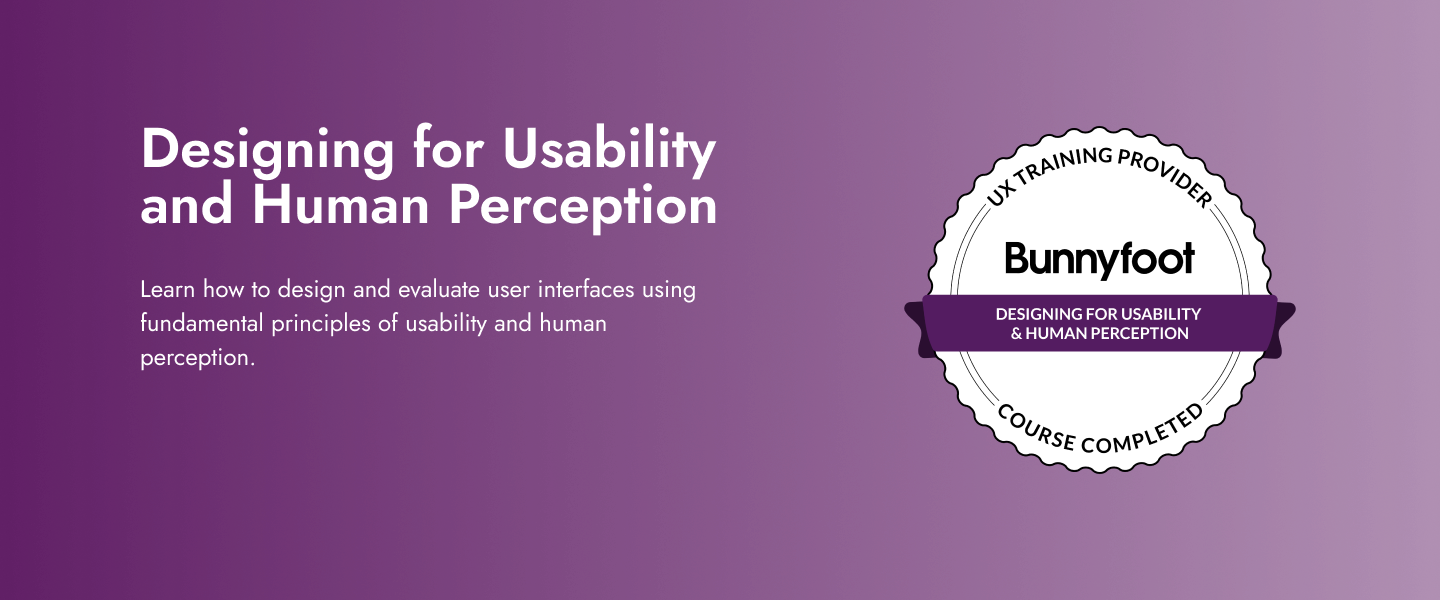
Customer Service
By Mpi Learning - Professional Learning And Development Provider
Ensuring that you provide the level of service that your customers want to be delivered through your people. This programme develops the skills and behaviours that enhance the experience that your customers receive.

Financial Compliance and Legal Aid Payments Course
By DG Legal
Our Financial Compliance and Legal Aid Payments Course provides a brief overview of historical changes and the current regulations. The course will cover what VAT regulations and the SRA Accounts Rules say on legal aid payments and will provide practical advice and tips on how to account for these payments so you adhere to the rules and regulations of the profession. Target Audience This online course is suitable for those in the legal profession who oversees, or is responsible for or involved in accounting for legal aid funds, including, costs lawyers, legal cashiers, COFA, those supporting the COFA, account managers, etc. Resources An information pack including the course slides will be provided to all delegates after the course, which may be useful for ongoing reference. Please note a recording of the course will not be made available. Speaker Sarah Charlton, Consultant, DG Legal Sarah has a BSc (Hons) in Applied Accounting and is a Fellow member of the Association of Chartered and Certified Accountants. Her career spans over 35 years working within the legal sector, fulfilling roles from COFA through to CEO. During her career she has worked with a number of legal regulators, professional bodies and government organisations. Sarah has been a member of the Institute of Legal Finance and Management throughout her career, qualifying as a Fellow member in 2005. Sarah also served as chairperson between 2010-2012 and continues to serve as an Executive Council Member.

Use Cases for Business Analysis: Virtual In-House Training
By IIL Europe Ltd
Use Cases for Business Analysis: Virtual In-House Training The use case is a method for documenting the interactions between the user of a system and the system itself. Use cases have been in the software development lexicon for over twenty years, ever since it was introduced by Ivar Jacobson in the late 1980s. They were originally intended as aids to software design in object-oriented approaches. However, the method is now used throughout the Solution Development Life Cycle from elicitation through to specifying test cases, and is even applied to software development that is not object oriented. This course identifies how business analysts can apply use cases to the processes of defining the problem domain through elicitation, analyzing the problem, defining the solution, and confirming the validity and usability of the solution. What you will Learn You'll learn how to: Apply the use case method to define the problem domain and discover the conditions that need improvement in a business process Employ use cases in the analysis of requirements and information to create a solution to the business problem Translate use cases into requirements Getting Started Introductions Course structure Course goals and objectives Foundation Concepts Overview of use case modeling What is a use case model? The 'how and why' of use cases When to perform use case modeling Where use cases fit into the solution life cycle Use cases in the problem domain Use cases in the solution domain Use case strengths and weaknesses Use case variations Use case driven development Use case lexicon Use cases Actors and roles Associations Goals Boundaries Use cases though the life cycle Use cases in the life cycle Managing requirements with use cases The life cycle is use case driven Elicitation with Use Cases Overview of the basic mechanics and vocabulary of use cases Apply methods of use case elicitation to define the problem domain, or 'as is' process Use case diagrams Why diagram? Partitioning the domain Use case diagramming guidelines How to employ use case diagrams in elicitation Guidelines for use case elicitation sessions Eliciting the problem domain Use case descriptions Use case generic description template Alternative templates Elements Pre and post conditions Main Success Scenario The conversation Alternate paths Exception paths Writing good use case descriptions Eliciting the detailed workflow with use case descriptions Additional information about use cases Analyzing Requirements with Use Cases Use case analysis on existing requirements Confirming and validating requirements with use cases Confirming and validating information with use cases Defining the actors and use cases in a set of requirements Creating the scenarios Essential (requirements) use case Use case level of detail Use Case Analysis Techniques Generalization and Specialization When to use generalization or specialization Generalization and specialization of actors Generalization and specialization of use cases Examples Associating generalizations Subtleties and guidelines Use Case Extensions The <> association The <> association Applying the extensions Incorporating extension points into use case descriptions Why use these extensions? Extensions or separate use cases Guidelines for extensions Applying use case extensions Patterns and anomalies o Redundant actors Linking hierarchies Granularity issues Non-user interface use cases Quality considerations Use case modeling errors to avoid Evaluating use case descriptions Use case quality checklist Relationship between Use Cases and Business Requirements Creating a Requirements Specification from Use Cases Flowing the conversation into requirements Mapping to functional specifications Adding non-functional requirements Relating use cases to other artifacts Wire diagrams and user interface specifications Tying use cases to test cases and scenarios Project plans and project schedules Relationship between Use Cases and Functional Specifications System use cases Reviewing business use cases Balancing use cases Use case realizations Expanding and explaining complexity Activity diagrams State Machine diagrams Sequence diagrams Activity Diagrams Applying what we know Extension points Use case chaining Identifying decision points Use Case Good Practices The documentation trail for use cases Use case re-use Use case checklist Summary What did we learn, and how can we implement this in our work environment?


