- Professional Development
- Medicine & Nursing
- Arts & Crafts
- Health & Wellbeing
- Personal Development
1898 Courses delivered Online
Description: Microsoft Access is a database management system (DBMS) from Microsoft. This software combines the relational Jet Database Engine with a graphical user interface and software-development tools. It stores data in its format based on the Access Jet Database Engine. Through this course, you will learn from beginner, intermediate, and advanced level skills, knowledge, and information about Microsoft Access 2013. You will then know the different components of the database so that you understand the structure underlying your data to know data manipulation and user control. Who is the course for? New staff or workers who want to learn about the Microsoft Access 2013 People who have an interest in the basics and features of the Access 2013 Entry Requirement: This course is available to all learners, of all academic backgrounds. Learners should be aged 16 or over to undertake the qualification. Good understanding of English language, numeracy and ICT are required to attend this course. Assessment: At the end of the course, you will be required to sit an online multiple-choice test. Your test will be assessed automatically and immediately so that you will instantly know whether you have been successful. Before sitting for your final exam you will have the opportunity to test your proficiency with a mock exam. Certification: After you have successfully passed the test, you will be able to obtain an Accredited Certificate of Achievement. You can however also obtain a Course Completion Certificate following the course completion without sitting for the test. Certificates can be obtained either in hardcopy at a cost of £39 or in PDF format at a cost of £24. PDF certificate's turnaround time is 24 hours and for the hardcopy certificate, it is 3-9 working days. Why choose us? Affordable, engaging & high-quality e-learning study materials; Tutorial videos/materials from the industry leading experts; Study in a user-friendly, advanced online learning platform; Efficient exam systems for the assessment and instant result; The UK & internationally recognised accredited qualification; Access to course content on mobile, tablet or desktop from anywhere anytime; The benefit of career advancement opportunities; 24/7 student support via email. Career Path: The Level 3 Diploma in Microsoft Access course is a useful qualification to possess and would be beneficial for following careers: Software Engineer Technical Support Technical Sales Business Analyst Web Developer Software Tester. Microsoft Access Essentials Module One - Getting Started 00:30:00 Module Two - Opening and Closing Access 01:00:00 Module Three - An Introduction to Databases 01:00:00 Module Four - Sharing Data Using Apps 01:00:00 Module Five - Working in Your App 01:00:00 Module Six - An Introduction to Desktop Databases 01:00:00 Module Seven - Performing Basic Table Tasks 01:00:00 Module Eight - Working with Fields 01:00:00 Module Nine - Working with Table Relationships 01:00:00 Module Ten - An Introduction to Queries, Forms, and Reports 01:00:00 Module Eleven - Protecting Your Data 01:00:00 Module Twelve - Wrapping Up 00:30:00 Activities - Microsoft Access for Beginners 00:00:00 Microsoft Access Expert Module One - Getting Started 00:30:00 Module Two - Creating a Custom App 01:00:00 Module Three - Customizing App Actions 01:00:00 Module Four - Customizing Your App Views with Macros 01:00:00 Module Five - Working with Validation Rules and Messages 01:00:00 Module Six - Working with Macros 01:00:00 Module Seven - Advanced Query Tasks 01:00:00 Module Eight - Designing Forms 01:00:00 Module Nine - Advanced Reporting Tasks 01:00:00 Module Ten - Advanced Database Tools 01:00:00 Module Eleven - Working with the Access Environment 01:00:00 Module Twelve - Wrapping Up 00:30:00 Activities - Microsoft Access Intermediate Level 00:00:00 Microsoft Access Advanced Module One - Getting Started 00:30:00 Module Two - Using App Views 01:00:00 Module Three - Customizing Apps, Part One 01:00:00 Module Four - Customizing Apps, Part Two 01:00:00 Module Five - Working with More Record Tasks 01:00:00 Module Six - Using Advanced Field Tasks 01:00:00 Module Seven - Working in Table Design View 01:00:00 Module Eight - Working with the Expression Builder 01:00:00 Module Nine - Working with External Data 01:00:00 Module Ten - Creating Queries 01:00:00 Module Eleven - Creating Forms and Reports 01:00:00 Module Twelve - Wrapping Up 00:30:00 Activities - Microsoft Access Advanced Level 00:00:00 Mock Exam Mock Exam- Level 3 Diploma in Microsoft Access 00:30:00 Final Exam Final Exam- Level 3 Diploma in Microsoft Access 00:30:00 Order Your Certificate and Transcript Order Your Certificates and Transcripts 00:00:00

Level 3 Law Diploma & Contract Law
By Kingston Open College
Premium Bundle of all Time | Ofqual Regulation + ATHE Awards + CPD Accreditation | Assessment & Tutor Support Included

ILM Level 3 Diploma In Leadership And Management
By School of Business and Technology London
Getting Started The ILM Level 3 Leadership and Management course is perfect for individuals who have management responsibilities but lack formal training and are committed to enhancing their skills. The course is especially beneficial for team leaders looking to advance to the next management level and managers who must guide their teams through organisational changes, budget reductions, or other challenging situations. With this ILM Level 3 Leadership and Management course, you will develop leadership skills, improve decision-making capabilities, hone management techniques, enhance team performance, and gain a deeper understanding of organisational behaviour. The course will also provide opportunities for practical application of skills in real-world scenarios and open doors to further career advancement. You will have the flexibility to tailor your learning experience to align with your career aspirations and professional development goals through an extensive selection of units. Key Benefits For Learners Acquire a range of management skills and apply them in your current role Strengthen your leadership capabilities to inspire and empower teams, and skilfully navigate relationships Elevate your leadership and management proficiency by leveraging your personal knowledge, values, and driving force For Organisations Effective and confident First line managers Better relationships and healthy communication within teams Proven skills: Managers will demonstrate the ability to apply their new skills to drive success in your organisation Equip your managers with the tools to continuously develop their own skills and abilities Career Pathways The ILM Level 3 Leadership and Management can open many career pathways including, but not limited to: Team Leader, with an estimated average salary of £30,051 per annum Supervisor, with an estimated average salary of £33,000 per annum Shift Manager, with an estimated average salary of £35,216 per annum Project Officer, with an estimated average salary of £36,451 per annum About Awarding Body Institute of Leadership & Management (ILM) is a professional body that helps people worldwide improve their leadership capabilities and advance their careers. All ILM qualifications are awarded by The City and Guilds of London Institute, founded in 1878 and incorporated into the Royal Charter. ILM qualifications are regulated and approved by Ofqual, the governing body for qualifications in the UK. What is included? Learn 100% online at your own pace Dedicated support from expert tutors Dedicated Support Desk Portal: You can raise queries, request tutor support and ask for a call back whenever you need guidance and assistance. Elevate Knowledge: Your tutors will provide formative assessment feedback for each module, helping you improve your achievements throughout the program Schedule online personal tutor meetings whenever you want, which will help you get the most out of your studies and provide guidance, support and encouragement 12 months support period 24-hour access to the online learning platform 'MyLearnDirect' Schedule live online classes for each module at your convenience. (Blended learning only) Quality learning resources and study guides developed by ILM-approved tutors. All assessment materials are conveniently accessible through the online learning platform 'MyLearnDirect' Induction: We offer online and flexible learning induction to help you settle in and prepare for your online studies ILM Membership - You will receive 12 months of the Institute of Leadership & Management membership, bringing access to a wealth of resources to support your leadership development. ILM Digital credentials - Validate your skills and share achievements anywhere, anytime using Digital Credentials Assessment For each module you study, you will complete a written assignment of 2000 to 2500 words and submit it online at your MyLearnDirect learning portal. The submitted assignments will be assessed by your ILM-approved tutor. Entry Requirements The ILM Level 3 Diploma in Leadership and Management course is aimed at practising team leaders seeking to move up to the next management level and managers who need to lead people through organisational change. To be eligible for this course, you must: Be 18 years of age and over Have some work experience as a team leader or supervisor or a similar role Possess the ability to complete the Level 3 course Our friendly admissions advisors will provide the best advice, considering your needs and goals. Progression Successful learners can progress to a range of qualifications including: ILM Level 3 Certificate in Coaching and/or Mentoring ILM Level 3 Certificate or Diploma in Facilities Management ILM Level 3 Certificate in Enterprise and Entrepreneurship ILM Level 4 Award, Certificate or Diploma in Leadership and Management Why gain a ILM Qualification? The Level 3 Diploma in Leadership and Management course is ideal for individuals with management responsibilities who need formal training and are serious about developing their abilities. The course covers a wide range of units covering core management skills - such as understanding how to organise and delegate - plus skills in communication, team leadership, change, innovation and managing people and relationships. This flexibility in unit choice allows the qualification to be tailored to meet the needs of the individual and employer. Successful completion of the course could lead you to progression to a range of qualifications including: ILM Level 3 Diploma in Leadership and Management ILM Level 3 Certificate in Coaching and Mentoring ILM Level 4 Award, Certificate or Diploma in Leadership and Management ILM graduates achieve remarkable things: An impressive 70,000 people take ILM qualifications every year, with 93% of employers agreeing that their managers improved after completion. ILM Membership - All ILM learners receive a minimum of 12 months membership of the Institute of Leadership & Management, bringing access to a wealth of resources to support their leadership development ILM Digital credentials - Validate skills and share achievements anywhere, anytime using Digital Credentials Learners must request before enrolment to interchange unit(s) other than the preselected units shown in the SBTL website because we need to make sure the availability of learning materials for the requested unit(s). SBTL will reject an application if the learning materials for the requested interchange unit(s) are unavailable. Learners are not allowed to make any request to interchange unit(s) once enrolment is complete. UNIT1- Leading and Motivating a Team Effectively Reference No : 8600-341 Credit : 2 || TQT : 20 UNIT2- Developing Own Leadership Capability Using Action Learning (Diploma only) Reference No : 8600-342 Credit : 10 || TQT : 100 UNIT3- Understanding Change in the Workplace Reference No : 8600-209 Credit : 2 || TQT : 20 UNIT4- Developing Yourself as an Effective Team Member Reference No : 8600-230 Credit : 3 || TQT : 30 UNIT5- Planning Change in the Workplace Reference No : 8600-302 Credit : 2 || TQT : 20 UNIT6- Giving Briefings and Making Presentations Reference No : 8600-307 Credit : 2 || TQT : 20 UNIT7- Understanding Performance Management Reference No : 8600-323 Credit : 2 || TQT : 20 UNIT8- Understand How to Lead Effective Meetings Reference No : 8600-328 Credit : 2 || TQT : 20 UNIT9- Understanding Innovation and Change in an Organisation Reference No : 8600-301 Credit : 2 || TQT : 20 UNIT10- Managing Equality and Diversity in Own Area Reference No : 8600-402 Credit : 4 || TQT : 40 UNIT11- Managing Equality and Diversity in Own Area Reference No : 8600-402 Credit : 4 || TQT : 40 UNIT12- Managing Equality and Diversity in Own Area Reference No : 8600-402 Credit : 4 || TQT : 40 UNIT13- Managing Risk in the Workplace Reference No : 8600-403 Credit : 3 || TQT : 30 UNIT14- Developing People in the Workplace Reference No : 8600-405 Credit : 5 || TQT : 50 Delivery Methods School of Business & Technology London provides various flexible delivery methods to its learners, including online learning and blended learning. Thus, learners can choose the mode of study as per their choice and convenience. The program is self-paced and accomplished through our cutting-edge Learning Management System. Learners can interact with tutors by messaging through the SBTL Support Desk Portal System to discuss the course materials, get guidance and assistance and request assessment feedbacks on assignments. We at SBTL offer outstanding support and infrastructure for both online and blended learning. We indeed pursue an innovative learning approach where traditional regular classroom-based learning is replaced by web-based learning and incredibly high support level. Learners enrolled at SBTL are allocated a dedicated tutor, whether online or blended learning, who provide learners with comprehensive guidance and support from start to finish. The significant difference between blended learning and online learning methods at SBTL is the Block Delivery of Online Live Sessions. Learners enrolled at SBTL on blended learning are offered a block delivery of online live sessions, which can be booked in advance on their convenience at additional cost. These live sessions are relevant to the learners' program of study and aim to enhance the student's comprehension of research, methodology and other essential study skills. We try to make these live sessions as communicating as possible by providing interactive activities and presentations. Resources and Support School of Business & Technology London is dedicated to offering excellent support on every step of your learning journey. School of Business & Technology London occupies a centralised tutor support desk portal. Our support team liaises with both tutors and learners to provide guidance, assessment feedback, and any other study support adequately and promptly. Once a learner raises a support request through the support desk portal (Be it for guidance, assessment feedback or any additional assistance), one of the support team members assign the relevant to request to an allocated tutor. As soon as the support receives a response from the allocated tutor, it will be made available to the learner in the portal. The support desk system is in place to assist the learners adequately and streamline all the support processes efficiently. Quality learning materials made by industry experts is a significant competitive edge of the School of Business & Technology London. Quality learning materials comprised of structured lecture notes, study guides, practical applications which includes real-world examples, and case studies that will enable you to apply your knowledge. Learning materials are provided in one of the three formats, such as PDF, PowerPoint, or Interactive Text Content on the learning portal. How does the Online Learning work at SBTL? We at SBTL follow a unique approach which differentiates us from other institutions. Indeed, we have taken distance education to a new phase where the support level is incredibly high.Now a days, convenience, flexibility and user-friendliness outweigh demands. Today, the transition from traditional classroom-based learning to online platforms is a significant result of these specifications. In this context, a crucial role played by online learning by leveraging the opportunities for convenience and easier access. It benefits the people who want to enhance their career, life and education in parallel streams. SBTL's simplified online learning facilitates an individual to progress towards the accomplishment of higher career growth without stress and dilemmas. How will you study online? With the School of Business & Technology London, you can study wherever you are. You finish your program with the utmost flexibility. You will be provided with comprehensive tutor support online through SBTL Support Desk portal. How will I get tutor support online? School of Business & Technology London occupies a centralised tutor support desk portal, through which our support team liaise with both tutors and learners to provide guidance, assessment feedback, and any other study support adequately and promptly. Once a learner raises a support request through the support desk portal (Be it for guidance, assessment feedback or any additional assistance), one of the support team members assign the relevant to request to an allocated tutor. As soon as the support receive a response from the allocated tutor, it will be made available to the learner in the portal. The support desk system is in place to assist the learners adequately and to streamline all the support process efficiently. Learners should expect to receive a response on queries like guidance and assistance within 1 - 2 working days. However, if the support request is for assessment feedback, learners will receive the reply with feedback as per the time frame outlined in the Assessment Feedback Policy.

ATHE Awards Level 3 Health and Social Care - Regulated Qualification
By Kingston Open College
Premium Bundle of all Time | Ofqual Regulation + ATHE Awards + CPD Accreditation | Assessment & Tutor Support Included

Description: This particular course has multiple functions including working with templates, generating the baseline plans, monitoring and renovating projects, analysing the project statistics, coping with delays and conflicts, and overall, learning to customise projects. In fact, through executing the project server 2010, you will gain knowledge of communicating the project information as well as combining the project data with the other relevant office applications in general. Moreover, the learners who are basically the information workers and those who want to learn the elementary level of the Access 2010 skills properly match with the very design of the course. Apart from that,the Microsoft Office 2010 Access Intermediate- Complete Video Course is basically based on the skills and ideas learned from the Access 2010.This particular course helps you learn the items such as: the relational databases, related tables,complex queries, reports and printing, charts and pivot tables and also pivot charts. The fundamental topics that have been discussed in the particular course include: learning about querying with SQL, the advanced queries, Macros, the Advanced Macros and so on. Assessment: At the end of the course, you will be required to sit for an online MCQ test. Your test will be assessed automatically and immediately. You will instantly know whether you have been successful or not. Before sitting for your final exam you will have the opportunity to test your proficiency with a mock exam. Certification: After completing and passing the course successfully, you will be able to obtain an Accredited Certificate of Achievement. Certificates can be obtained either in hard copy at a cost of £39 or in PDF format at a cost of £24. Who is this Course for? Level 3 Diploma in Microsoft Access 2010 is certified by CPD Qualifications Standards and CiQ. This makes it perfect for anyone trying to learn potential professional skills. As there is no experience and qualification required for this course, it is available for all students from any academic background. Requirements Our Level 3 Diploma in Microsoft Access 2010 is fully compatible with any kind of device. Whether you are using Windows computer, Mac, smartphones or tablets, you will get the same experience while learning. Besides that, you will be able to access the course with any kind of internet connection from anywhere at any time without any kind of limitation. Career Path After completing this course you will be able to build up accurate knowledge and skills with proper confidence to enrich yourself and brighten up your career in the relevant job market. Module 01: Beginner Getting Started Database Concepts FREE 00:04:00 Exploring the Access Environment 00:11:00 Getting Help 00:02:00 Databases and Tables Planning and Designing Databases 00:12:00 Exploring Tables 00:11:00 Creating Tables 00:33:00 Fields and Records Changing the Design of a Table 00:15:00 Finding and Editing Records 00:06:00 Organizing Records 00:16:00 Data Entry Rules Setting Field Properties 00:14:00 Working with Input Masks 00:07:00 Setting Validation Rules 00:06:00 Basic Queries Creating and Using Queries 00:13:00 Modifying Query Results and Queries 00:05:00 Performing Operations in Queries 00:17:00 Using Forms Creating Forms 00:11:00 Using Design View 00:14:00 Sorting and Filtering Records 00:04:00 Working with Reports Creating Reports 00:10:00 Modifying and Printing Reports 00:16:00 Module 02: Intermediate Relational Databases Database Normalization 00:14:00 Table Relationships 00:13:00 Referential Integrity 00:12:00 Related Tables Creating Lookup Fields 00:11:00 Modifying Lookup Fields 00:06:00 Using Subdatasheets 00:04:00 Complex Queries Joining Tables in Queries 00:26:00 Using Calculated Fields 00:09:00 Summarizing and Grouping Values 00:08:00 Advanced Form Design Adding Unbound Controls 00:08:00 Adding Graphics 00:04:00 Adding Calculated Values 00:06:00 Adding Combo Boxes 00:04:00 Advanced Form Types 00:10:00 Reports and Printing Customized Headers and Footers 00:17:00 Calculated Values 00:08:00 Calculated Values 00:08:00 Printing 00:03:00 Labels 00:05:00 Charts Charts in Forms 00:08:00 Charts in Reports 00:06:00 PivotTables and PivotCharts PivotTables 00:05:00 Modifying PivotTables 00:07:00 PivotCharts 00:04:00 PivotTable Forms 00:01:00 Module 03: Advanced Querying with SQL SQL and Access FREE 00:06:00 Writing SQL Statements 00:18:00 Attaching SQL Queries to Controls 00:06:00 Advanced Queries Creating Crosstab Queries 00:05:00 Creating Parameter Queries 00:11:00 Using Action Queries 00:17:00 Macros Creating, Running, and Modifying Macros 00:08:00 Attaching Macros to the Events of Database Objects 00:05:00 Advanced Macros Creating Macros to Provide User Interaction 00:20:00 Creating Macros that Require User Input 00:04:00 Creating AutoKeys and AutoExec Macros 00:07:00 Creating Macros for Data Transfer 00:07:00 Importing, Exporting, and Linking Importing Objects 00:14:00 Exporting Objects 00:06:00 Working with XML Documents 00:13:00 Linking Access Objects 00:13:00 Using Hyperlink Fields 00:06:00 Database Management Optimizing Resources 00:16:00 Protecting Databases 00:05:00 Setting Options and Properties 00:06:00 Mock Exam Mock Exam- Level 3 Diploma in Microsoft Access 2010 00:30:00 Final Exam Final Exam- Level 3 Diploma in Microsoft Access 2010 00:30:00 Certificate and Transcript Order Your Certificates and Transcripts 00:00:00

Level 3 Diploma in Adult Care (CPD)
By IOMH - Institute of Mental Health
Overview of Level 3 Diploma in Adult Care (CPD) Looking to start a rewarding career in nursing, health, or social care? The Level 3 Diploma in Adult Care (CPD) could be your ticket. With a shortage of skilled workers in the UK's care sector, there's a growing need for people like you who want to make a difference. This course covers essential topics in adult nursing and social care, equipping you with the skills to excel in various care settings, from hospitals to homes and communities. Communication is vital in nursing, and this course teaches you how to communicate effectively with patients, their families, and fellow healthcare professionals. You'll learn the art of active listening and providing support during difficult times, ensuring you can connect more deeply with those in your care. Safety is paramount in healthcare, and you'll dive into modules covering hygiene, infection control, and safe medication administration. By understanding these crucial practices, you'll be equipped to prevent the spread of diseases and ensure the well-being of your patients. This course provides comprehensive training on caring for adults at different stages of life. From understanding the basics of the immune system to managing rest, sleep, and mobility issues, you'll learn how to address the unique needs of each individual under your care. Whether assisting with pain management, nutrition, or ensuring proper oxygenation, you'll learn how to address the unique needs of each individual under your care. The demand for skilled workers in the UK adult care sector is significant, with estimates suggesting an average vacancy rate of 9.9% in 2022/23, translating to roughly 152,000 unfilled positions. This demand is expected to rise further, with projections indicating a need for 25% more adult care workers (around 440,000) by 2035 compared to 2022/23 figures. Whether you're a caregiver looking to enhance your skills or someone completely new to the field, this diploma offers a pathway to success in adult care. Join a sector that values compassion, dedication, and excellence, and start your journey towards a fulfilling career in nursing and social care today. This Level 3 Diploma in Adult Care (CPD) Course will help you to learn: Confidently administer nursing care, upholding legal and ethical frameworks. Foster effective communication within diverse healthcare settings. Implement hygiene and infection control practices to ensure patient safety. Manage miscellaneous adult needs across various life stages. Understand and support the body's vital systems for optimal health. Provide dignified assistance with personal care and elimination needs This course covers the topic you must know to stand against the tough competition. The future is truly yours to seize with this Level 3 Diploma in Adult Care (CPD). Enrol today and complete the course to achieve a certificate that can change your career forever. Details Perks of Learning with IOMH One-To-One Support from a Dedicated Tutor Throughout Your Course. Study Online - Whenever and Wherever You Want. Instant Digital/ PDF Certificate. 100% Money Back Guarantee. 12 Months Access. Process of Evaluation After studying the course, an MCQ exam or assignment will test your skills and knowledge. You have to get a score of 60% to pass the test and get your certificate. Certificate of Achievement Certificate of Completion - Digital / PDF Certificate After completing the Level 3 Diploma in Adult Care (CPD) course, you can order your CPD Accredited Digital / PDF Certificate for £5.99. Certificate of Completion - Hard copy Certificate You can get the CPD Accredited Hard Copy Certificate for £12.99. Shipping Charges: Inside the UK: £3.99 International: £10.99 Who Is This Course for? Individuals seeking a career change or wishing to expand their healthcare skillset. Aspiring nurses aiming for a strong foundation in adult care principles. Caregivers are looking to elevate their qualifications and knowledge. Those passionate about supporting the well-being of adults in diverse settings. Anyone wishing to contribute to a vital and growing sector in the UK. Requirements There is no prerequisite to enrol in this course. You don't need any educational qualification or experience to enrol in the Level 3 Diploma in Adult Care (CPD) course. Do note: you must be at least 16 years old to enrol. Any internet-connected device, such as a computer, tablet, or smartphone, can access this online course. Career Path This Level 3 Diploma in Adult Care (CPD) Course can help you advance your career and gain expertise in several fields, allowing you to apply for high-paying jobs in related sectors. Mental Health Nurse - £22K to 31K/year. Registered Nurse - £28K to 45K/year. Social Care Worker - £20K to 30K/year. Support Worker - £18K to 25K/year. Care Home Manager - £25K to 35K/year. Course Curriculum Adult Nursing Module1: Introduction to Nursing 00:17:00 Module 2: Working in Different Healthcare Settings 00:15:00 Module 3: Understanding legal, professional standards of practice and ethical aspects of health care- Part 1 00:52:00 Module 4: Understanding legal, professional standards of practice and ethical aspects of health care- Part 2 00:50:00 Module 5: Effective Communication in Nursing 00:47:00 Module 6: Health and Safety in Nursing 00:47:00 Module 7: Hygiene in Nursing 00:30:00 Module 8: Infection Control 00:57:00 Module 9: Asepsis in Nursing 00:16:00 Module 10: Medication Administration in Nursing 00:18:00 Adult Care in Different Life Stages 00:17:00 Module 12: Understanding Immune System in Nursing 00:28:00 Module 13: Rest and Sleep Management in Nursing 00:19:00 Module 14: Mobility and Immobility Issues of Patients in Nursing 00:17:00 Module 15: Pain Management for Nurses 00:24:00 Module 16: Nutrition in Nursing 00:25:00 Module 17: Fluid and Electrolyte Balance 00:23:00 Module 18: Assisting with Elimination 00:30:00 Module 19: Oxygenation in Nursing 00:30:00 Health and Social Care Training Module 1: Introduction to Health and Social Care 00:19:00 Module 2: Communication and its Relevance 00:41:00 Module 3: Rights and Responsibilities as a Health and Social Care Worker 00:39:00 Module 4: Role as A Caregiver and Healthcare Professional 00:23:00 Module 5: Working in Health and Social Care; Promoting Equality, Diversity and Rights 00:46:00 Module 6: Important Principles and Policies in Health and Social Care Work 00:20:00 Module 7: Safeguarding Vulnerable Individuals 00:52:00 Module 8: Health and Safety Responsibilities 00:51:00 Module 9: Risk Management in Health and Social Care 00:03:00 Assignment Assignment - Level 3 Diploma in Adult Care (CPD) 00:00:00

Description: Microsoft created the most powerful presentation for presenting visual and graphical items, the Microsoft PowerPoint 2010. This program helps in creating from simple presentation, developing an animated presentation with audio, and even creating handouts. Through this course, you will know from the basic, intermediate, and advanced features of the PowerPoint software that you can use it. These tasks and features are beneficial for your career for any type of activity you could think of.In this course you will learn the necessary skills, knowledge and information of Microsoft PowerPoint. Who is the course for? Professionals who want to learn about Microsoft PowerPoint 2010 functions and tools People who have an interest in knowing all the Microsoft PowerPoint 2010 features. Entry Requirement: This course is available to all learners, of all academic backgrounds. However, an education and experience in accounting is an advantage. Learners should be aged 16 or over to undertake the qualification. Good understanding of English language, numeracy and ICT are required to attend this course. Assessment: At the end of the course, you will be required to sit an online multiple-choice test. Your test will be assessed automatically and immediately so that you will instantly know whether you have been successful. Before sitting for your final exam you will have the opportunity to test your proficiency with a mock exam. Certification: After you have successfully passed the test, you will be able to obtain an Accredited Certificate of Achievement. You can however also obtain a Course Completion Certificate following the course completion without sitting for the test. Certificates can be obtained either in hard copy at a cost of £39 or in PDF format at a cost of £24. PDF certificate's turnaround time is 24 hours and for the hardcopy certificate, it is 3-9 working days. Why choose us? Affordable, engaging & high-quality e-learning study materials; Tutorial videos/materials from the industry leading experts; Study in a user-friendly, advanced online learning platform; Efficient exam systems for the assessment and instant result; The UK & internationally recognised accredited qualification; Access to course content on mobile, tablet or desktop from anywhere anytime; The benefit of career advancement opportunities; 24/7 student support via email. Career Path: The Level 3 Diploma in Microsoft PowerPoint 2010 is a useful qualification to possess and would be beneficial for any type of professions or career from any type of industry you are in such as: Admin Assistant PA Secretary Administrator Office Manager. Microsoft PowerPoint 2010 for Beginners Module One - Getting Started 01:00:00 Module Two - Opening and Closing PowerPoint 00:30:00 Module Three - Working with Presentations 00:30:00 Module Four - Your First Presentation 01:00:00 Module Five - Working with Text 00:30:00 Module Six - Formatting Text 00:30:00 Module Seven - Formatting Paragraphs 01:00:00 Module Eight - Advanced Formatting Tasks 00:30:00 Module Nine - Customizing Slide Elements 01:00:00 Module Ten - Setting Up Your Slide Show 00:30:00 Module Eleven - Showtime 01:00:00 Module Twelve - Wrapping Up 01:00:00 Activities-Microsoft PowerPoint 2010 for Beginners 00:00:00 Microsoft PowerPoint 2010 Intermediate Level Module One - Getting Started 00:30:00 Module Two - Working with the PowerPoint Environment 01:00:00 Module Three - Working with Presentations 01:00:00 Module Four - Formatting Presentations 01:00:00 Module Five - Formatting Text Boxes 01:00:00 Module Six - Creating a Photo Album 01:00:00 Module Seven - Working with Graphical Elements 01:00:00 Module Eight - Working with Audio and Video Content 01:00:00 Module Nine - Working with Transitions and Animations 01:00:00 Module Ten - Collaborating on Presentations 01:00:00 Module Eleven - Delivering Presentations 01:00:00 Module Twelve - Wrapping Up 00:30:00 Activities-Microsoft PowerPoint 2010 Intermediate Level 00:00:00 Microsoft PowerPoint 2010 Advanced Level Module One - Getting Started 00:30:00 Module Two - Adding Pictures 01:00:00 Module Three - Working with Text Boxes 01:00:00 Module Four - Adding SmartArt 01:00:00 Module Five - Adding Tables 01:00:00 Module Six - Inserting Advanced Objects 01:00:00 Module Seven - Advanced Drawing Tasks 01:00:00 Module Eight - PowerPoint's Research Tools 01:00:00 Module Nine - Creating Notes and Handouts 01:00:00 Module Ten - Using Slide Masters 01:00:00 Module Eleven - Advanced Presentation Tasks 01:00:00 Module Twelve - Wrapping Up 00:30:00 Activities-Microsoft PowerPoint 2010 Advanced Level 00:00:00 Mock Exam Mock Exam- Level 3 Diploma in Microsoft PowerPoint 2010 00:30:00 Final Exam Final Exam- Level 3 Diploma in Microsoft PowerPoint 2010 00:30:00 Order Your Certificate and Transcript Order Your Certificates and Transcripts 00:00:00

Description: The Word 2010 is a graphical word processing program created by Microsoft. This program is to allow users to type and save documents. Whether you are a new user or an advanced-level one, you will learn the necessary skills, knowledge, and information about Microsoft 2010. This will provide all the tasks you can find in Word 2010. You will be able to make the most of the program when you know how to use the basic, intermediate, and advanced settings of the program. This course will be useful to anyone who wants to learn new or upgrade their skills in utilization of Microsoft Word 2010. Who is the course for? Professionals who want to learn about Microsoft Word 2010 Anyone who has an interest in knowing all the features of Microsoft Word 2010 Entry Requirement: This course is available to all learners, of all academic backgrounds. However, an education and experience in accounting is an advantage. Learners should be aged 16 or over to undertake the qualification. Good understanding of English language, numeracy and ICT are required to attend this course. Assessment: At the end of the course, you will be required to sit an online multiple-choice test. Your test will be assessed automatically and immediately so that you will instantly know whether you have been successful. Before sitting for your final exam you will have the opportunity to test your proficiency with a mock exam. Certification: After you have successfully passed the test, you will be able to obtain an Accredited Certificate of Achievement. You can however also obtain a Course Completion Certificate following the course completion without sitting for the test. Certificates can be obtained either in hardcopy at a cost of £39 or in PDF format at a cost of £24. PDF certificate's turnaround time is 24 hours and for the hardcopy certificate, it is 3-9 working days. Why choose us? Affordable, engaging & high-quality e-learning study materials; Tutorial videos/materials from the industry leading experts; Study in a user-friendly, advanced online learning platform; Efficient exam systems for the assessment and instant result; The UK & internationally recognized accredited qualification; Access to course content on mobile, tablet or desktop from anywhere anytime; The benefit of career advancement opportunities; 24/7 student support via email. Career Path: The Level 3 Diploma in Microsoft Word 2010 is a useful qualification to possess and would be beneficial for any type of professions or career from any type of industry you are in. Microsoft Word 2010 for Beginners Module One - Getting Started 00:30:00 Module Two - Opening and Closing Word 01:00:00 Module Three - Working with Documents 01:00:00 Module Four - Your First Document 01:00:00 Module Five - Basic Editing Tasks 01:00:00 Module Six - Basic Formatting Tasks 01:00:00 Module Seven - Advanced Formatting Tasks 01:00:00 Module Eight - Formatting Paragraphs 01:00:00 Module Nine - Working with Styles 01:00:00 Module Ten - Formatting the Page 01:00:00 Module Eleven - Adding the Finishing Touches 01:00:00 Module Twelve - Wrapping Up 00:30:00 Activities - Microsoft Word 2010 for Beginners 00:00:00 Microsoft Word 2010 Intermediate Level Module One - Getting Started 00:30:00 Module Two - Working with Document Information and Word Customization 01:00:00 Module Three - Working with Reusable Content 01:00:00 Module Four - Working with Templates 01:00:00 Module Five - Working with Sections and Linked Content 01:00:00 Module Six - Managing Versions and Tracking Documents 01:00:00 Module Seven - Using Cross References 01:00:00 Module Eight - Working with Mail Merges 01:00:00 Module Nine - Working with Master Documents 01:00:00 Module Ten - Working with Macros 01:00:00 Module Eleven - Working with Forms 01:00:00 Module Twelve - Wrapping Up 01:00:00 Activities - Microsoft Word 2010 Intermediate Level 00:00:00 Microsoft Word 2010 Advanced Level Module One - Getting Started 00:30:00 Module Two - Working with the Word Window 01:00:00 Module Three - Adding Pictures 01:00:00 Module Four - Formatting Pictures 01:00:00 Module Five - Adding Smart Art 01:00:00 Module Six - Adding Tables 01:00:00 Module Seven - Inserting Special Objects 01:00:00 Module Eight - Adding In Document References 01:00:00 Module Nine - Advanced Research Tasks 01:00:00 Module Ten - Reviewing a Document 01:00:00 Module Eleven - Customizing Word 01:00:00 Module Twelve - Wrapping Up 01:00:00 Activities - Microsoft Word 2010 Advanced Level 00:00:00 Mock Exam Mock Exam- Level 3 Diploma in Microsoft Word 2010 00:30:00 Final Exam Final Exam- Level 3 Diploma in Microsoft Word 2010 00:30:00 Order Your Certificate and Transcript Order Your Certificates and Transcripts 00:00:00 Order Your Certificate and Transcript Order Your Certificates and Transcripts 00:00:00
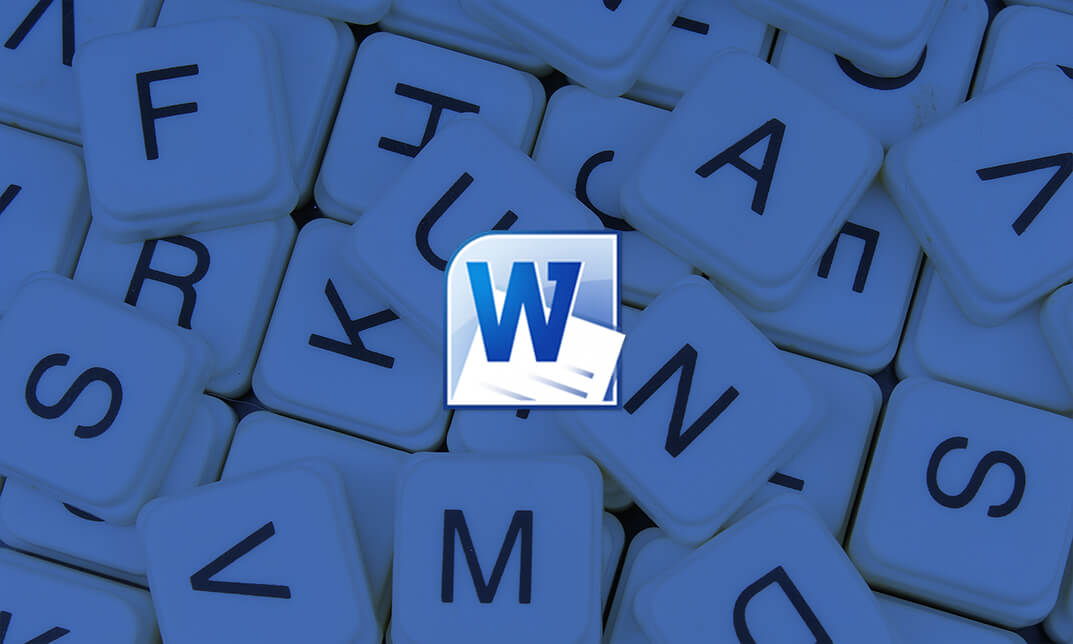
24 Hour Flash Deal **33-in-1 Team Leading and Supervision Mega Bundle** Team Leading and Supervision Enrolment Gifts **FREE PDF Certificate**FREE PDF Transcript ** FREE Exam** FREE Student ID ** Lifetime Access **FREE Enrolment Letter ** Take the initial steps toward a successful long-term career by studying the Team Leading and Supervision package online with Studyhub through our online learning platform. The Team Leading and Supervision bundle can help you improve your CV, wow potential employers, and differentiate yourself from the mass. This Team Leading and Supervision course provides complete 360-degree training on Team Leading and Supervision. You'll get not one, not two, not three, but thirty-three Team Leading and Supervision courses included in this course. Plus Studyhub's signature Forever Access is given as always, meaning these Team Leading and Supervision courses are yours for as long as you want them once you enrol in this course This Team Leading and Supervision Bundle consists the following career oriented courses: Course 01: Leadership and Management Course 02: Strategic Management and Leadership Development Course 03: Team Building Masterclass Course 04: Effective Communication Skills Diploma Course 05: Performance Management Course 06: Conflict Resolution Course 07: Diversity Training Course 08: Motivational Mentorship: Inspiring Personal and Professional Growth Course 09: Talent Management & Employee Retention Techniques Course 10: Employee Training Responsibilities: Effective Training Management Course 11: Motivating, Performance Managing and Maintaining Team Culture in a Remote Team Course 12: Emotional Intelligence and Social Management Diploma Course 13: Negotiation Skills Course 14: Art of Negotiation and Conflict Resolution Course 15: Public Speaking: Presentations like a Boss Course 16: PR : Public Relation and Management Training Course 17: Delegation Skills Training Course 18: Operations and Time Management Course 19: Project Management Course 20: Lean Leadership, Culture and Management - Online Diploma Course 21: Change Management Course 22: Risk Management Course 23: Corporate Risk And Crisis Management Course 24: Agile Project Management Diploma Course 25: Lean Six Sigma White Belt course Course 26: Six Sigma Green Belt Diploma Course 27: Six Sigma Black Belt - Advance Diploma Course 28: Cross-Cultural Awareness Training Diploma Certificate Course 29: Governance and Risk Management: Navigating Corporate Strategies Course 30: Corporate Relationship Goals for Success Course 31: Strategic Planning and Implementation Course 32: Middle Manager Management Course 33: Time Management In this exclusive Team Leading and Supervision bundle, you really hit the jackpot. Here's what you get: Step by step Team Leading and Supervision lessons One to one assistance from Team Leading and Supervision professionals if you need it Innovative exams to test your knowledge after the Team Leading and Supervision course 24/7 customer support should you encounter any hiccups Top-class learning portal Unlimited lifetime access to all thirty-three Team Leading and Supervision courses Digital Certificate, Transcript and student ID are all included in the price PDF certificate immediately after passing Original copies of your Team Leading and Supervision certificate and transcript on the next working day Easily learn the Team Leading and Supervision skills and knowledge you want from the comfort of your home The Team Leading and Supervision course has been prepared by focusing largely on Team Leading and Supervision career readiness. It has been designed by our Team Leading and Supervision specialists in a manner that you will be likely to find yourself head and shoulders above the others. For better learning, one to one assistance will also be provided if it's required by any learners. The Team Leading and Supervision Bundle is one of the most prestigious training offered at StudyHub and is highly valued by employers for good reason. This Team Leading and Supervision bundle course has been created with thirty-three premium courses to provide our learners with the best learning experience possible to increase their understanding of their chosen field. This Team Leading and Supervision Course, like every one of Study Hub's courses, is meticulously developed and well researched. Every one of the topics is divided into Team Leading and Supervision Elementary modules, allowing our students to grasp each lesson quickly. The Team Leading and Supervision course is self-paced and can be taken from the comfort of your home, office, or on the go! With our Student ID card you will get discounts on things like music, food, travel and clothes etc. CPD 330 CPD hours / points Accredited by CPD Quality Standards Who is this course for? This Team Leading and Supervision training is suitable for - Students Recent graduates Job Seekers Individuals who are already employed in the relevant sectors and wish to enhance their knowledge and expertise in Team Leading and Supervision This course is suitable for anyone interested to further progress there career in: Level 2 Certificate in Principles of Team Leading (RQF) Level 2 Certificate in Principles of Team Leading (VRQ) Level 2 Diploma in Team Leading (RQF) Level 3 Diploma in Team Leading and Supervision (RQF) City & Guilds Level 2 Certificate in Leadership and Team Skills Institute of Leadership & Management City & Guilds Level 3 Award in Leadership and Management City & Guilds Level 3 Certificate in Leadership and Management City & Guilds Level 5 Award in Leadership and Management CMI Level 5 Award in Professional Team Coaching cmi level 3 diploma in principles of managment and leadership level 3 award in management and leadership the institute of leadership & management city & guilds level 7 certificate in leadership and management Please Note: Studyhub is a Compliance Central approved resale partner for Quality Licence Scheme Endorsed courses. Requirements To participate in this Team Leading and Supervision course, all you need is - A smart device A secure internet connection And a keen interest in Team Leading and Supervision Career path You will be able to kickstart your Team Leading and Supervision career because this course includes various courses as a bonus. This Team Leading and Supervision is an excellent opportunity for you to learn multiple skills from the convenience of your own home and explore Team Leading and Supervision career opportunities. Certificates CPD Accredited Certificate Digital certificate - Included CPD Accredited e-Certificate - Free CPD Accredited Hardcopy Certificate - Free Enrolment Letter - Free Student ID Card - Free

Level 3 Health and Social Care with Nutrition and Hydration Training
By Kingston Open College
Premium Bundle of all Time | Ofqual Regulation + ATHE Awards + CPD Accreditation | Assessment & Tutor Support Included
