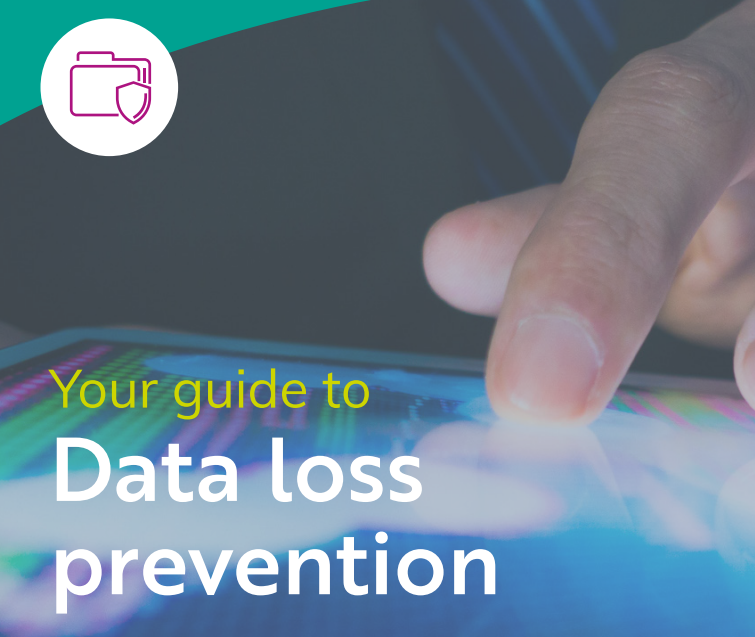- Professional Development
- Medicine & Nursing
- Arts & Crafts
- Health & Wellbeing
- Personal Development
25 Courses delivered Online
PL-500T00 Microsoft Power Automate RPA Developer
By Nexus Human
Duration 4 Days 24 CPD hours This course is intended for If you're a developer with a keen interest in providing automated solutions for your organization, this certification could be a great fit for you. You automate time-consuming and repetitive tasks by using Microsoft Power Automate. You review solution requirements, create process documentation, and design, develop, deploy, integrate, troubleshoot, and evaluate solutions. Working with business stakeholders, you help to improve and automate business workflows. Overview After completing this course, students will be able to: Design RPA solutions Develop RPA solutions Deploy and manage RPA solutions Candidates for this course automate time-consuming and repetitive tasks by using Microsoft Power Automate. They review solution requirements, create process documentation, and design, develop, troubleshoot, and evaluate solutions. Candidates work with business stakeholders to improve and automate business workflows. They collaborate with administrators to deploy solutions to production environments, and they support solutions. Module 1: Get started with Power Automate for desktop Get started with Power Automate for desktop by learning about flows, creating automated steps, and flow development essentials. Module 2: Automate processes with Robotic Process Automation and Power Automate for desktop Work with Power Automate for desktop to record Windows and Web applications, but also use out of box actions such as manipulating Excel documents as part of an end to end invoice processing solution. Module 3: Work with Power Automate for desktop Work with Power Automate for desktop options, flows, recording features, conditions, loops, variables, images, and error and exception handling. Module 4: Work with different technologies in Power Automate for desktop Learn how to automate email handling, Excel, user interface, and system services with Power Automate for desktop. Module 5: Implement advanced logic in Power Automate for desktop Learn how to work with system flows, control flows, mimic mouse actions, as well as operations used to manipulate text, date, and time in Power Automate for desktop. Module 6: Build expertise with Power Automate for desktop Learn how to use Power Automate for desktop to work with Power Automate, OCR technologies, and scripting. Module 7: Build custom connectors for Power Automate This Learning Path explores custom connectors and explains how to configure them and use them with Microsoft Power Automate Module 8: Use best practices to secure and govern Microsoft Power Platform environments This module focuses on introducing Microsoft Power Platform environments and their role in creating Data Loss Prevention (DLP) policies by using examples and use cases. A brief introduction and overview of tools will also be discussed, including Microsoft Power Platform and Power Automate Admin experiences and Microsoft Power Platform Center of Excellence (COE) toolkit. Additional course details: Nexus Humans PL-500T00 Microsoft Power Automate RPA Developer training program is a workshop that presents an invigorating mix of sessions, lessons, and masterclasses meticulously crafted to propel your learning expedition forward. This immersive bootcamp-style experience boasts interactive lectures, hands-on labs, and collaborative hackathons, all strategically designed to fortify fundamental concepts. Guided by seasoned coaches, each session offers priceless insights and practical skills crucial for honing your expertise. Whether you're stepping into the realm of professional skills or a seasoned professional, this comprehensive course ensures you're equipped with the knowledge and prowess necessary for success. While we feel this is the best course for the PL-500T00 Microsoft Power Automate RPA Developer course and one of our Top 10 we encourage you to read the course outline to make sure it is the right content for you. Additionally, private sessions, closed classes or dedicated events are available both live online and at our training centres in Dublin and London, as well as at your offices anywhere in the UK, Ireland or across EMEA.

Description: This IS20 Controls - Complete Video Training covers proven general controls and methodologies that are used to execute and analyze the top twenty most critical security controls. Nowadays nearly all organizations containing sensitive information are adopting and implementing the most critical security controls as the highest priority list. In this course you will learn about inventory of authorized and unauthorized devices, inventory of authorized and unauthorized software, secure configurations for hardware and software on laptops, workstations and servers, secure configurations for hardware network devices such as firewalls, routers and switches, boundary defense, maintenance, monitoring, and analysis of audit logs, application software security, controlled use of administrative privileges, controlled access based on need to know, continuous vulnerability assessment and remediation, account monitoring and control, limitation and control of network ports, secure network engineering, penetration tests and red team exercises, incident response capability, data recovery capability, security skills assessment and appropriate training to fill gaps, and more. Assessment: At the end of the course, you will be required to sit for an online MCQ test. Your test will be assessed automatically and immediately. You will instantly know whether you have been successful or not. Before sitting for your final exam you will have the opportunity to test your proficiency with a mock exam. Certification: After completing and passing the course successfully, you will be able to obtain an Accredited Certificate of Achievement. Certificates can be obtained either in hard copy at a cost of £39 or in PDF format at a cost of £24. Who is this Course for? IS20 Controls - Complete Video Training is certified by CPD Qualifications Standards and CiQ. This makes it perfect for anyone trying to learn potential professional skills. As there is no experience and qualification required for this course, it is available for all students from any academic background. Requirements Our IS20 Controls - Complete Video Training is fully compatible with any kind of device. Whether you are using Windows computer, Mac, smartphones or tablets, you will get the same experience while learning. Besides that, you will be able to access the course with any kind of internet connection from anywhere at any time without any kind of limitation. Career Path After completing this course you will be able to build up accurate knowledge and skills with proper confidence to enrich yourself and brighten up your career in the relevant job market. Inventory of Authorized and Unauthorized Devices Inventory of Authorized and Unauthorized Devices FREE 00:06:00 Inventory of Authorized and Unauthorized Software Inventory of Authorized and Unauthorized Software 00:06:00 Secure Configurations for Hardware and Software on Laptops, Workstations and Servers Secure Configurations for Hardware and Software on Laptops, Workstations and Servers 00:11:00 Secure Configurations for Hardware Network Devices such as Firewalls, Routers and Switches Secure Configurations for Hardware Network Devices such as Firewalls, Routers and Switches 00:13:00 Boundary Defense Boundary Defense 00:09:00 Maintenance, Monitoring, and Analysis of Audit Logs Maintenance, Monitoring, and Analysis of Audit Logs 00:09:00 Application Software Security Application Software Security 00:14:00 Controlled Use of Administrative Privileges Controlled Use of Administrative Privileges 00:09:00 Controlled Access Based on Need to Know Controlled Access Based on Need to Know 00:06:00 Continuous Vulnerability Assessment and Remediation Continuous Vulnerability Assessment and Remediation 00:10:00 Account Monitoring and Control Account Monitoring and Control 00:10:00 Malware Defenses Malware Defenses 00:10:00 Limitation and Control of Network Ports, Protocols and Services Limitation and Control of Network Ports, Protocols and Services 00:07:00 Wireless Device Control Wireless Device Control 00:14:00 Data Loss Prevention Data Loss Prevention 00:09:00 Secure Network Engineering Secure Network Engineering 00:06:00 Penetration Tests and Red Team Exercises Penetration Tests and Red Team Exercises 00:11:00 Incident Response Capability Incident Response Capability 00:07:00 Data Recovery Capability Data Recovery Capability 00:06:00 Security Skills Assessment and Appropriate Training to Fill Gaps Security Skills Assessment and Appropriate Training to Fill Gaps 00:08:00 Mock Exam Mock Exam- IS20 Controls - Complete Video Training 00:20:00 Final Exam Final Exam- IS20 Controls - Complete Video Training 00:20:00 Certificate and Transcript Order Your Certificates and Transcripts 00:00:00

55354 Administering Office 365
By Nexus Human
Duration 5 Days 30 CPD hours This course is intended for This course is intended for IT professionals who are responsible for planning, configuring, and managing an Office 365 environment. Students who attend this course are expected to have a fairly broad understanding of several on-premises technologies such as Domain Name System (DNS) and Active Directory Domain Services (AD DS). In addition, they should have a general understanding of Microsoft Exchange Server, Microsoft Teams, and Microsoft SharePoint. Overview Plan and provision Office 365 Manage Users and Groups in Office 365 Deploy and Configure Tools and Applications for Office 365 Plan and Manage Exchange Online Plan and Manage SharePoint Online Plan and Manage Microsoft Teams Plan and Manage other Office 365 Services Implement Security and Compliance in Office 365 Report, Monitor and Troubleshoot Office 365 This five-day course describes how to set up, configure and manage an Office 365 tenant including identities, and the core services of Microsoft 365. In this five-day course, you will learn how to plan the configuration of an Office 365 tenant including integration with existing user identities; plan, configure and manage core services; and report on key metrics. Although this course and the associated labs are written for Office 365 with Windows 11, the skills taught will also be backwards compatible with Windows 10. This course is based on the features available in the Office 365 E3 license as these are the core features in Office 365 and Microsoft 365 plans. 1 - Planning and Provisioning Office 365 Overview of Office 365 Core Services of Office 365 Requirements for an Office 365 Tenant Planning a Pilot and Deployment Creating an Office 365 Tenant Adding Custom Domains and Managing DNS Settings Lab: Provisioning Office 365 2 - Managing Users and Groups in Office 365 Managing User Accounts and Licences Managing Passwords and Authentication Create and Managing the Different Types of Groups in Office 365 Managing Users and Groups with PowerShell Managing Users and Groups in the Azure AD Admin Center Role Based Access and Administrative Roles Planning and Configuring Directory Synchronization Lab: Managing Users and Groups in Office 365 Lab: Planning and Configuring Directory Synchronisation 3 - Deploying and Configuring Tools and Applications for Office 365 Planning Network Configuration for Office 365 Tools and Applications Using the Office Configuration Tool Click to Run Installation Use and Control Managing Centralized Deployment of Tools, Applications and Add-ins Reporting Lab: Deploying and Configuring Tools and Applications for Office 365 4 - Planning and Managing Exchange Online What is Exchange Online Managing Exchange Online Mailboxes Managing Office 365 Groups in Exchange Online Configuring Exchange Online Permissions Managing Exchange Online using PowerShell Plan and Configure Mail Flow Plan and Configure Email Protection Lab: Planning and Managing Exchange Online 5 - Planning and Managing SharePoint Online What is SharePoint Online Understanding the relationship between SharePoint, OneDrive, Teams, and Office 365 Groups SharePoint Online Architecture Configure SharePoint Online Configure and Control External Sharing Managing SharePoint Online Site Collections Managing SharePoint Online using PowerShell Lab: Planning and Managing SharePoint Online 6 - Planning and Managing Microsoft Teams What is Microsoft Teams How Microsoft Teams integrates with other Office 365 Services Create and Manage Organization Wide Settings Create, Manage and Assign Microsoft Teams Policies Plan and Configure External and Guest Access Managing Microsoft Teams using PowerShell Lab: Planning and Managing Microsoft Teams 7 - Planning and Managing Other Office 365 Services Yammer Planner Visio Bookings Delve Forms Power Platform Stream Sway Viva Scheduler Add-ins, including Find Time and Junk Reporter Lab: Planning and Managing Office 365 Services 8 - Security and Compliance in Office 365 Overview of Security and Compliance Features in Office 365 Extending Security and compliance Features with Additional Licences Using the Microsoft Defender Portal and Secure Score Using the Office 365 Compliance Portal and Compliance Score Plan and Configure Retention Labels and Policies Plan and Configure Data Loss Prevention Policies Create and Assign Sensitivity Labels Configure Safe Attachments and Safe Links Policies Plan and Configure Multi Factor Authentication Lab: Configure Security and Compliance in Office 365 9 - Reporting, Monitoring and Troubleshooting Office 365 Monitoring Office 365 Service Health Troubleshooting Administrative Access in Office 365 Troubleshoot Directory Synchronization Troubleshooting Exchange Online Troubleshooting SharePoint Online Troubleshooting Microsoft Teams Troubleshooting Office 365 Security and Compliance Lab: Reporting, Monitoring and Troubleshooting in Office 365

SC-900T00 Microsoft Security Compliance and Identity Fundamentals
By Nexus Human
Duration 1 Days 6 CPD hours This course is intended for The audience for this course is looking to familiarize themselves with the fundamentals of security, compliance, and identity (SCI) across cloud-based and related Microsoft services. The content for this course aligns to the SC-900 exam objective domain. Candidates should be familiar with Microsoft Azure and Microsoft 365 and understand how Microsoft security, compliance, and identity solutions can span across these solution areas to provide a holistic and end-to-end solution. Before attending this course, students must have: General understanding of networking and cloud computing concepts. General IT knowledge or any general experience working in an IT environment. General understanding of Microsoft Azure and Microsoft 365. This course provides foundational level knowledge on security, compliance, and identity concepts and related cloud-based Microsoft solutions. Prerequisites General understanding of networking and cloud computing concepts. General IT knowledge or any general experience working in an IT environment. General understanding of Microsoft Azure and Microsoft 365. 1 - Describe security and compliance concepts Describe the shared responsibility model Describe defense in depth Describe the Zero Trust model Describe governance, risk, and compliance (GRC) concepts 2 - Describe identity concepts Define authentication and authorization Define identity as the primary security perimeter Describe the role of the identity provider Describe the concept of directory services and Active Directory Describe the concept of federation 3 - Describe the function and identity types of Microsoft Entra ID Describe Microsoft Entra ID Describe types of identities Describe hybrid identity Describe external identities 4 - Describe the authentication capabilities of Microsoft Entra ID Describe authentication methods Describe multifactor authentication Describe self-service password reset Describe password protection and management capabilities 5 - Describe access management capabilities of Microsoft Entra ID Describe Conditional Access Describe Microsoft Entra roles and role-based access control (RBAC) 6 - Describe the identity protection and governance capabilities of Azure AD Describe Microsoft Entra ID Governance Describe access reviews Describe entitlement management Describe the capabilities of Privileged identity Management Describe Microsoft Entra ID Protection Describe Microsoft Entra Permissions Management Describe Microsoft Entra Verified ID 7 - Describe core infrastructure security services in Azure Describe Azure DDoS protection Describe Azure Firewall Describe Web Application Firewall Describe network segmentation in Azure Describe Azure Network Security Groups Describe Azure Bastion Describe Azure Key Vault 8 - Describe the security management capabilities in Azure Describe Microsoft Defender for Cloud Describe how security policies and initiatives improve cloud security posture Describe Cloud security posture management Describe the enhanced security of Microsoft Defender for Cloud Describe DevOps security management 9 - Describe security capabilities of Microsoft Sentinel Describe threat detection and mitigation capabilities in Microsoft Sentinel Describe Microsoft Security Copilot 10 - Describe threat protection with Microsoft Defender XDR Describe Microsoft Defender XDR services Describe Microsoft Defender for Office 365 Describe Microsoft Defender for Endpoint Describe Microsoft Defender for Cloud Apps Describe Microsoft Defender for Identity Describe Microsoft Defender Vulnerability Management Describe Microsoft Defender Threat Intelligence Describe the Microsoft Defender portal 11 - Describe Microsoft?s Service Trust portal and privacy capabilities Describe the offerings of the Service Trust portal Describe Microsoft's privacy principles Describe Microsoft Priva 12 - Describe the compliance management capabilities in Microsoft Purview Describe the Microsoft Purview compliance portal Describe Compliance Manager Describe use and benefits of compliance score 13 - Describe information protection, data lifecycle management, and data governance capabilities in Microsoft Purview Know your data, protect your data, and govern your data Describe the data classification capabilities of the compliance portal Describe sensitivity labels and policies Describe data loss prevention Describe retention policies and retention labels Describe records management Describe the Microsoft Purview unified data governance solution 14 - Describe the insider risk capabilities in Microsoft Purview Describe insider risk management Describe communication compliance 15 - Describe the eDiscovery and Audit capabilities in Microsoft Purview Describe the eDiscovery solutions in Microsoft Purview Describe the audit solutions in Microsoft Purview

SC-900: Microsoft Security, Compliance, and Identity Fundamentals
By Packt
This course will help you qualify for the Microsoft SC 900 exam, and this certification is targeted at those looking to familiarize themselves with the fundamentals of security, compliance, and identity across cloud-based and related Microsoft services.
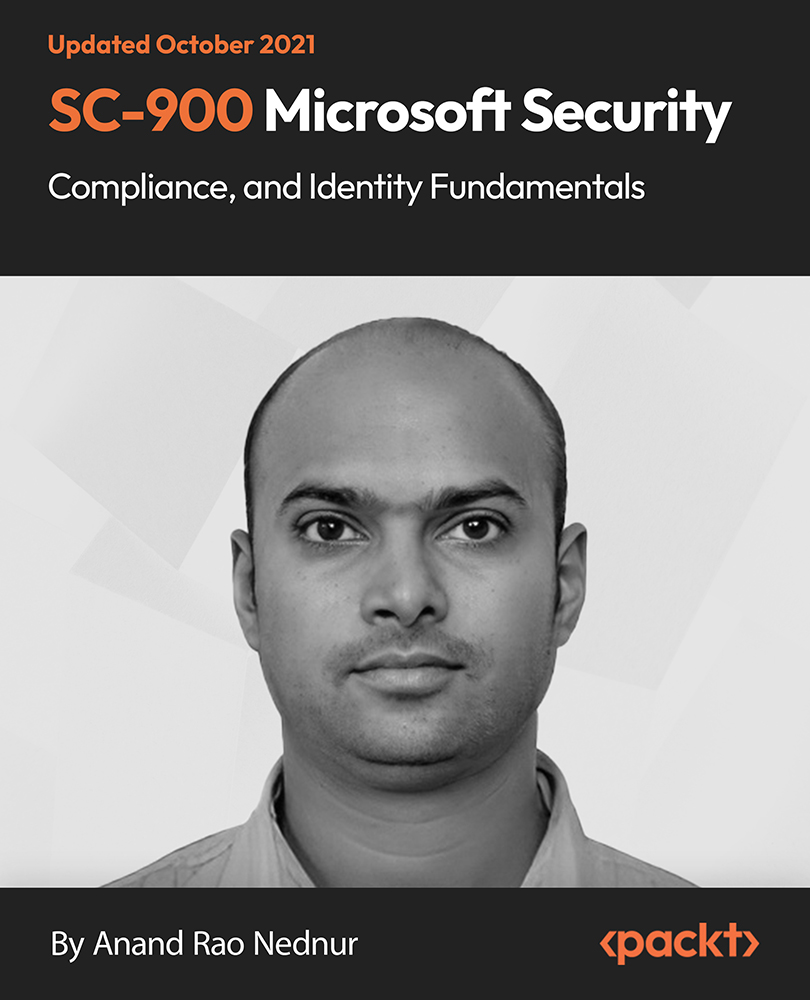
Course Overview: Did you know 70% of organisations reported a cybersecurity breach last year? Network Security Level 2 is more than just a course; it invests in a safer digital future. This curriculum offers a meticulous journey, delving deeper into network security. From understanding the intricacies of Security and Risk Management to Security Operations, this course ensures comprehensive coverage. Whether you're keen on mastering Asset Security, seeking profound knowledge in Security Engineering, or aiming to understand the dynamics of Communication and Network Security, Identity and Access Management, Security Assessment and Testing, or Software Development Security, this course is tailored to equip you with the advanced knowledge necessary for the cybersecurity challenges of tomorrow. Take action now. Stay ahead of the curve, safeguard sensitive data, and become a beacon of trust in cybersecurity. Enrol today! Key Features of the Course: Awarded a CPD certificate upon completion. 24/7 Learning Assistance to ensure uninterrupted progress. Engaging learning materials designed by top industry experts. Who is This Course For? This Network Security Level 2 course is Ideal for professionals who have completed foundational courses in network security and are looking to further enhance their skills and knowledge. Learning Outcome Acquire an in-depth understanding of security protocols. Delve into Security and Risk Management. Understand the essence of Asset Security. Engineer robust security measures. Master Communication and Network Security. Manage Identity and Access effectively. Conduct Security Assessment and Testing proficiently. Implement efficient Security Operations. Secure software through development practices. Why Enrol in This Course: Stay ahead in the cybersecurity realm. This top-reviewed course, recently updated, is trending and empowers you with the skills to counteract the ever-evolving world of network threats. Requirements: Basic knowledge of network security principles. Completion of a foundational course in network security or equivalent experience. Career Path: Upon completion of this Network Security Level 2 course, professionals can explore numerous roles, such as: Security Analyst: £50,000 Network Security Engineer: £55,000 Cybersecurity Manager: £65,000 Security Consultant: £60,000 Information Security Officer: £58,000 Threat Intelligence Analyst: £53,000 Cybersecurity Architect: £62,000 Certification: Students will be awarded a CPD certificate upon successful completion, recognising their advanced Network Security Level 2 proficiency. FAQ What is Level 3 cyber security? Level 3 cyber security refers to a qualification or course that provides an advanced understanding of cybersecurity principles and practices. It is often designed for individuals with foundational cybersecurity knowledge who want to deepen their expertise. What are the 5 types of network security? The five types of network security are: Firewalls, which prevent unauthorised access to or from a private network; Antivirus and anti-malware software, which protect against malicious software; Intrusion Prevention Systems (IPS), which identify and prevent known threats; Virtual Private Networks (VPNs) which provide secure remote access; and Data Loss Prevention (DLP) prevents sensitive data from leaving the network. What is BTEC Level 2 cyber security? BTEC Level 2 cyber security is a qualification that provides an introduction to the principles and practices of cybersecurity. It is typically designed for individuals new to the field and seeking foundational knowledge. What is OCN NI Level 2 cybersecurity? OCN NI Level 2 cybersecurity is a qualification offered by the Open College Network Northern Ireland. It provides a foundational understanding of cybersecurity principles and practices and is designed for individuals new to the field. What is OCN Level 2 equivalent to? OCN Level 2 is equivalent to a GCSE grade A*-C or a Level 2 NVQ. An intermediate-level qualification provides a foundation in a specific subject area. What is OCN Level 2 qualification? OCN Level 2 qualification is an intermediate-level qualification that provides a foundational understanding of a specific subject area. It is typically designed for individuals who have completed basic education and seek to further their knowledge and skills. Course Curriculum 2 sections • 9 lectures • 02:12:00 total length •Security and Risk Management: 00:24:00 •Asset Security: 00:12:00 •Security Engineering: 00:15:00 •Communication and Network Security: 00:10:00 •Identity and Access Management: 00:10:00 •Security Assessment and Testing: 00:12:00 •Security Operations: 00:36:00 •Software Development Security: 00:13:00 •Assignment - Network Security Level 2: 00:00:00

MS-700T00 Managing Microsoft Teams
By Nexus Human
Duration 4 Days 24 CPD hours This course is intended for Students in this course are interested in Microsoft Teams or in passing the Microsoft Teams Administrator Associate certification exam. A Microsoft Teams administrator plans, deploys, configures, and manages Microsoft Teams to focus on efficient and effective collaboration and communication in a Microsoft 365 environment. A Microsoft Teams administrator must be able to plan, deploy, and manage teams, chat, apps, channels, meetings, audio/video conferencing, live events, calling, and Teams certified devices. A Microsoft Teams administrator has experience integrating Microsoft Teams with SharePoint, OneDrive, Exchange, Microsoft 365 Groups, and other Microsoft, third-party, and custom apps. A Microsoft Teams administrator understands and collaborates with other workloads and roles, such as Network, Voice, Identity, Access, Devices, Licensing, Security, Compliance, Information management, and User Adoption. Overview What is Microsoft Teams and how the components work together How to implement Governance, Security and Compliance for Microsoft Teams How to prepare an organizations environment for a Microsoft Teams deployment How to deploy and manage teams How to manage collaboration and communication experiences in Microsoft Teams Techniques to manage and troubleshoot communication in Microsoft Teams The Managing Microsoft Teams course is designed for persons who are aspiring to the Microsoft 365 Teams Admin role. A Microsoft Teams administrator plans, deploys, configures, and manages Microsoft Teams to focus on efficient and effective collaboration and communication in a Microsoft 365 environment. In this course, you will learn about various Teams management tools, security and compliance feature for Teams, network requirement for Teams deployment as well as different Teams settings and policies for managing collaboration and communication experience in Teams. Prerequisites A proficient understanding of basic functional experience with Microsoft 365 services. A proficient understanding of general IT practices, including using PowerShell. 1 - Explore Microsoft Teams Explore capabilities in Microsoft Teams Explore Microsoft Teams integration with Microsoft 365 Explore Microsoft Teams integration with Microsoft Power Platform Illustrate Microsoft Teams architecture Describe Microsoft Teams with Microsoft 365 Groups Describe Microsoft Teams with SharePoint and OneDrive Describe Microsoft Teams with Exchange Understand Microsoft Teams certified solutions 2 - Plan and deploy Microsoft Teams Designate Teams admin roles Understand Teams management tools Plan for Teams rollout Plan for Teams adoption Plan for Teams licensing Deploy Microsoft Teams clients 3 - Implement lifecycle management and governance for Microsoft Teams Plan for lifecycle management Plan for Teams governance Manage Microsoft 365 Groups creation Configure Microsoft 365 Groups expiration policy Configure Microsoft 365 Groups naming policy Plan policy assignment for users and groups Create and manage policy packages Manage Teams preview features using Teams update policies Create and manage teams templates and template policies 4 - Monitor your Microsoft Teams environment Monitor Microsoft Teams usage reports Monitor Microsoft 365 usage reports Interpret Microsoft Adoption Score Manage user access with Azure Active Directory access reviews Monitor the Microsoft 365 network connectivity dashboard Manage Teams notifications and alerts Manage feedback policies 5 - Manage access for external users Understand features in Azure Active Directory Work with external users in Microsoft Teams Manage access for external users Manage external collaboration in Azure AD Manage external collaboration in Microsoft 365 Manage external access in Microsoft Teams Manage guest access in Microsoft Teams Manage file sharing in SharePoint and OneDrive 6 - Implement security for Microsoft Teams Configure conditional access and multifactor authentication for Microsoft Teams Configure Safe Attachments for Microsoft Teams Configure Safe Links for Microsoft Teams Examine the Defender for Cloud Apps Monitor security reports for Microsoft Teams Plan and configure enhanced encryption policies 7 - Implement compliance for Microsoft Teams Create and manage sensitivity labels Create and manage retention policies Create and manage Data Loss Prevention policies Deploy communication compliance Enable scoped directory search Create information barrier policy Create security and compliance alerts for Microsoft Teams 8 - Plan and configure network settings for Microsoft Teams Examine network requirements for Microsoft Teams Plan for network deployment using Network Planner Configure network ports and protocols for Microsoft Teams Implement Quality of Service Configure reporting labels for location-enhanced Call Analytics reports Configure tenant data for Call Quality Dashboard reports Assess network readiness Manage network topology 9 - Create and manage teams Create teams Create a team from existing resources Plan and create org-wide teams Manage teams Manage users in a team Configure dynamic membership Archive restore and delete a team 10 - Manage collaboration experiences for chat and channels Create and manage channels in a team Create and manage Teams policies for channels Configure teams settings Create and manage messaging policies Manage channel moderation Manage access to channels 11 - Manage apps for Microsoft Teams Explore apps in Microsoft Teams Describe admin settings for Teams apps Manage access to Teams apps at the organization level Create and manage app permission policies Create and manage app setup policies Manage permissions and consent for Teams apps Plan and configure connectors Manage custom apps uploads Publish custom apps to Microsoft Teams Manage purchasing of apps in the Microsoft Teams app store Customize the organization's app store Customize the branded experience of an app 12 - Introduction to Teams meetings and calling Overview of Teams meetings and events Overview of Teams Phone Overview of auto attendants and call queues Overview of Teams devices 13 - Manage meetings and events experiences Explore meetings and events in Microsoft Teams Configure meeting settings Create and manage meeting policies Configure audio conferencing Create and manage meeting templates and template policies Create and manage meetings customization policies Configure live events settings Create and manage live events policies Examine live events across Microsoft 365 14 - Plan for Microsoft Teams Rooms and Surface Hub Determine license requirements for Microsoft Teams Rooms and shared devices Understand differences between Microsoft Teams Rooms on Android and Windows Understand Microsoft Teams Rooms on Surface Hub 2S Understand and plan Teams Room accessories, components, and peripherals Understand Teams Rooms management options 15 - Configure, deploy, and manage Teams devices Manage Microsoft Teams Phones Manage Microsoft Teams Room Systems Microsoft Teams Rooms management options Manage Surface Hub 2S devices Configure Microsoft Teams SIP gateway Manage Microsoft Teams displays Remote provisioning and sign in for Teams Phones Update Microsoft Teams devices remotely Manage Microsoft Teams device tags 16 - Plan for Teams Phone Plan to deploy Teams Phone Plan for Teams Phone PSTN connectivity Determine license requirements Plan for Teams Phone devices Plan and design Teams Phone features Plan for voicemail 17 - Configure and deploy Teams Phone Configure emergency calling for Teams Calling Plans Manage and configure Microsoft PSTN numbers Configure Operator Connect and Teams Phone Mobile Configure Teams Phone policies Create and manage Teams policies Configure Audio Conferencing 18 - Configure and manage voice users Enable users for Teams Phone Enable users for Direct Routing with Teams Phone Enable additional calling features for Teams Phone Enable users for Teams Phone Mobile 19 - Configure auto attendants and call queues Design call flows for auto attendants and call queues Configure auto attendants and call queues Deploy a channel-based call queue Configure resource accounts Configure Microsoft 365 groups for voicemail Interpret call queue conference modes Interpret call queue routing methods Configure holidays for auto attendants and call queues Configure custom music on hold 20 - Troubleshoot audio, video, and client issues Troubleshoot Teams Collect and identify logs Clear Microsoft Teams client cache Identify issues with call analytics Identify issues with Call Quality Dashboard Use Power BI to analyze Call Quality Dashboard data Identify issues with the Direct Routing Health Dashboard Additional course details: Nexus Humans MS-700T00 Managing Microsoft Teams training program is a workshop that presents an invigorating mix of sessions, lessons, and masterclasses meticulously crafted to propel your learning expedition forward. This immersive bootcamp-style experience boasts interactive lectures, hands-on labs, and collaborative hackathons, all strategically designed to fortify fundamental concepts. Guided by seasoned coaches, each session offers priceless insights and practical skills crucial for honing your expertise. Whether you're stepping into the realm of professional skills or a seasoned professional, this comprehensive course ensures you're equipped with the knowledge and prowess necessary for success. While we feel this is the best course for the MS-700T00 Managing Microsoft Teams course and one of our Top 10 we encourage you to read the course outline to make sure it is the right content for you. Additionally, private sessions, closed classes or dedicated events are available both live online and at our training centres in Dublin and London, as well as at your offices anywhere in the UK, Ireland or across EMEA.

Cisco Securing Cloud Deployments with Cisco Technologies v1.0 (SECCLD)
By Nexus Human
Duration 4 Days 24 CPD hours This course is intended for This course is open to engineers, administrators, and security-minded users of public, private, and hybrid cloud infrastructures responsible for implementing security in cloud environments: Security architects Cloud architects Security engineers Cloud engineers System engineers Cisco integrators and partners Overview After taking this course, you should be able to: Contrast the various cloud service and deployment models. Implement the Cisco Security Solution for SaaS using Cisco Cloudlock Micro Services. Deploy cloud security solutions using Cisco AMP for Endpoints, Cisco Umbrella, and Cisco Cloud Email Security. Define Cisco cloud security solutions for protection and visibility using Cisco virtual appliances and Cisco Stealthwatch Cloud. Describe the network as a sensor and enforcer using Cisco Identity Services Engine (ISE), Cisco Stealthwatch Enterprise, and Cisco TrustSec. Implement Cisco Firepower NGFW Virtual (NGFWv) and Cisco Stealthwatch Cloud to provide protection and visibility in AWS environments. Explain how to protect the cloud management infrastructure by using specific examples, defined best practices, and AWS reporting capabilities. This course shows you how to implement Cisco© cloud security solutions to secure access to the cloud, workloads in the cloud, and software as a service (SaaS) user accounts, applications, and data. This course covers usage of Cisco Cloudlock, Cisco Umbrella?, Cisco Cloud Email Security, Cisco Advanced Malware Protection (AMP) for Endpoints, Cisco Stealthwatch© Cloud and Enterprise, Cisco Firepower© NGFW (next-generation firewall), and more. Introducing the Cloud and Cloud Security Describe the Evolution of Cloud Computing Explain the Cloud Service Models Explore the Security Responsibilities Within the Infrastructure as a Service (IaaS) Service Model Explore the Security Responsibilities Within the Platform as a Service (PaaS) Service Model Explore the Security Responsibilities Within the SaaS Service Model Describe Cloud Deployment Models Describe Cloud Security Basics Implementing the Cisco Security Solution for SaaS Access Control Explore Security Challenges for Customers Using SaaS Describe User and Entity Behavior Analytics, Data Loss Prevention (DLP), and Apps Firewall Describe Cloud Access Security Broker (CASB) Describe Cisco CloudLock as the CASB Describe OAuth and OAuth Attacks Deploying Cisco Cloud-Based Security Solutions for Endpoints and Content Security Describe Cisco Cloud Security Solutions for Endpoints Describe AMP for Endpoints Architecture Describe Cisco Umbrella Describe Cisco Cloud Email Security Design Comprehensive Endpoint Security Introducing Cisco Security Solutions for Cloud Protection and Visibility Describe Network Function Virtualization (NFV) Describe Cisco Secure Architectures for Enterprises (Cisco SAFE) Describe Cisco NGFWv/Cisco Firepower Management Center Virtual Describe Cisco ASAv Describe Cisco Services Router 1000V Describe Cisco Stealthwatch Cloud Describe Cisco Tetration Cloud Zero-Trust Model Describing the Network as the Sensor and Enforcer Describe Cisco Stealthwatch Enterprise Describe Cisco ISE Functions and Personas Describe Cisco TrustSec Describe Cisco Stealthwatch and Cisco ISE Integration Describe Cisco Encrypted Traffic Analytics (ETA) Implementing Cisco Security Solutions in AWS Explain AWS Security Offerings Describe AWS Elastic Compute Cloud (EC2) and Virtual Private Cloud (VPC) Discover Cisco Security Solutions in AWS Explain Cisco Stealthwatch Cloud in AWS Describing Cloud Security Management Describe Cloud Management and APIs Explain API Protection Illustrate an API Example: Integrate to ISE Using pxGrid Identify SecDevOps Best Practices Illustrate a Cisco Cloud Security Management Tool Example: Cisco Defense Orchestrator Illustrate a Cisco Cloud Security Management Tool Example: Cisco CloudCenter? Describe Cisco Application Centric Infrastructure (ACI) Describe AWS Reporting Tools Additional course details: Nexus Humans Cisco Securing Cloud Deployments with Cisco Technologies v1.0 (SECCLD) training program is a workshop that presents an invigorating mix of sessions, lessons, and masterclasses meticulously crafted to propel your learning expedition forward. This immersive bootcamp-style experience boasts interactive lectures, hands-on labs, and collaborative hackathons, all strategically designed to fortify fundamental concepts. Guided by seasoned coaches, each session offers priceless insights and practical skills crucial for honing your expertise. Whether you're stepping into the realm of professional skills or a seasoned professional, this comprehensive course ensures you're equipped with the knowledge and prowess necessary for success. While we feel this is the best course for the Cisco Securing Cloud Deployments with Cisco Technologies v1.0 (SECCLD) course and one of our Top 10 we encourage you to read the course outline to make sure it is the right content for you. Additionally, private sessions, closed classes or dedicated events are available both live online and at our training centres in Dublin and London, as well as at your offices anywhere in the UK, Ireland or across EMEA.

PL-200T00 Microsoft Power Platform Functional Consultant
By Nexus Human
Duration 5 Days 30 CPD hours This course is intended for A Microsoft Power Platform Functional Consultant is responsible for creating and configuring apps, automations, and solutions. They act as the liaison between users and the implementation team. The functional consultant promotes utilization of solutions within an organization. The functional consultant may perform discovery, engage subject matter experts and stakeholders, capture requirements, and map requirements to features. They implement components of a solution including application enhancements, custom user experiences, system integrations, data conversions, custom process automation, and simple visualizations. This course will teach you to use Microsoft Power Platform solutions to simplify, automate, and empower business processes for organizations in the role of a Functional Consultant. A Microsoft Power Platform Functional Consultant is responsible for creating and configuring apps, automations, and solutions. They act as the liaison between users and the implementation team. The functional consultant promotes utilization of solutions within an organization. The functional consultant may perform discovery, engage subject matter experts and stakeholders, capture requirements, and map requirements to features. They implement components of a solution including application enhancements, custom user experiences, system integrations, data conversions, custom process automation, and simple visualizations. This course may contain a 1-day Applied Workshop. This workshop will allow you to practice your Functional Consultant skills by creating an end-to-end solution to solve a problem for a fictitious company. The solution will include a Microsoft Dataverse database, Power Apps canvas app, and Power Automate flows. Prerequisites Experience as an IT professional or student Working knowledge of Microsoft Power Platform and its key components Knowledge of Microsoft Dataverse (or general data modeling) and security concepts 1 - Describe the business value of the Microsoft Power Platform Explore Microsoft Power Platform Describe the business value of the Power Platform Explore connectors and Microsoft Dataverse Describe how Power Platform works with Microsoft 365 apps and services Explore how Power Platform works with Microsoft Teams Describe how Power Platform works with Microsoft Dynamics 365 apps Describe how Power Platform solutions consume Microsoft Azure services Explore how Microsoft Power Platform apps work together Use Artificial Intelligence to increase productivity 2 - Core components of Power Pages Get started with Power Pages Core tools and components of Power Pages Overview of Power Pages security Overview of Power Pages extensibility 3 - Explore Power Pages templates Site design templates Scenario-based templates Dynamics 365 Power Pages site templates 4 - Explore Power Pages design studio Work with pages Page components Site styling and templates 5 - Explore Power Pages design studio data and security features Data workspace in Power Pages design studio Power Pages security features 6 - Introduction to Power Pages administration Power Pages administrative tools Set up workspace in Power Pages design studio 7 - Get started building with Power BI Use Power BI Building blocks of Power BI Tour and use the Power BI service 8 - Get data with Power BI Desktop Overview of Power BI Desktop Explore Power BI Desktop Connect to data sources Get data from Excel Transform data to include in a report Combine data from multiple sources Clean data to include in a report 9 - Model data in Power BI How to manage your data relationships Create calculated columns Optimize data models Create measures Create calculated tables Explore time-based data 10 - Use visuals in Power BI Create and customize simple visualizations Create slicers Map visualizations Matrices and tables Create scatter, waterfall, and funnel charts Modify colors in charts and visuals Page layout and formatting 11 - Explore data in Power BI Quick insights in Power BI Create and configure a dashboard Ask questions of your data with natural language Create custom Q&A suggestions Share dashboards with your organization Display visuals and tiles in full screen Edit tile details and add widgets Get more space on your dashboard 12 - Publish and share in Power BI Publish Power BI Desktop reports Print and export dashboards and reports Introducing Power BI Mobile Create workspaces in Power BI Build apps Use apps Integrate OneDrive for Business with Power BI Publish to web 13 - Create and manage workspaces in Power BI Distribute a report or dashboard Monitor usage and performance Recommend a development life cycle strategy Troubleshoot data by viewing its lineage Configure data protection 14 - Manage semantic models in Power BI Use a Power BI gateway to connect to on-premises data sources Configure a semantic model scheduled refresh Configure incremental refresh settings Manage and promote semantic models Troubleshoot service connectivity Boost performance with query caching (Premium) 15 - Create dashboards in Power BI Configure data alerts Explore data by asking questions Review Quick insights Add a dashboard theme Pin a live report page to a dashboard Configure a real-time dashboard Set mobile view 16 - Implement row-level security Configure row-level security with the static method Configure row-level security with the dynamic method 17 - Create tables in Dataverse Table characteristics Table relationships Dataverse logic and security Dataverse auditing Dual-write vs. virtual tables 18 - Manage tables in Dataverse Identify tables and table types in Dataverse Create a custom table Enable attachments within a table Licensing requirements for each table type 19 - Create and manage columns within a table in Dataverse Define columns in Microsoft Dataverse Column types in Microsoft Dataverse Add a column to a table Create a primary name column Restrictions that apply to columns in a table Create an auto numbering column Create an alternate key 20 - Create a relationship between tables in Dataverse Relate one or more tables - Introduction Relationship types that are available in Microsoft Dataverse Create a one-to-many relationship between tables Create a many-to-many relationship between tables Edit or delete relationships 21 - Working with choices in Dataverse Define choice column Standard choices column 22 - Get started with security roles in Dataverse Understand environment roles Adding or disabling an environment user Understand security concepts in Dataverse Understand user security roles and security role defaults Check the roles that a user belongs to Configure Dataverse teams for security Configure Dataverse group teams for security 23 - Use administration options for Dataverse Use Microsoft Power Platform Admin Center portal Tenant storage capacity Advanced Customization options in Power Apps Portal Enable and disable auditing 24 - Manage Dynamics 365 model-driven app settings and security Configure role-based security Manage teams and business units Explore settings and customizations 25 - Introduction to Microsoft Power Platform security and governance Identify Microsoft Power Platform environments Data Loss Prevention policies Microsoft Power Platform Center of Excellence Starter Kit 26 - Get started with model-driven apps in Power Apps Introducing model-driven apps Components of model-driven apps Design model-driven apps Incorporate business process flows 27 - Configure forms, charts, and dashboards in model-driven apps Forms overview Form elements Configure multiple forms Use specialized form components Configure views overview Configure grids Create and edit views Configure charts overview Dashboards overview Use interactive streams and tiles 28 - Get started with Power Apps canvas apps Power Apps building blocks Ways to build Power Apps Power Apps related technologies Additional Power Apps related technologies Designing a Power Apps app 29 - Connect to other data in a Power Apps canvas app Overview of the different data sources Work with action-based data sources Power Automate is a companion to Power Apps 30 - How to build the UI in a canvas app in Power Apps Use themes to quickly change the appearance of your app Branding a control Icons Images Personalization Using the tablet or phone form factors 31 - Manage apps in Power Apps Power Apps review 32 - Build your first app with Power Apps and Dataverse for Teams Create your first app with the hero template Customize your app with Power Apps Studio Publish your app Install template apps 33 - Access Dataverse in Power Pages websites Use lists to display multiple Dataverse records Use forms to interact with Dataverse data 34 - Authentication and user management in Power Pages Power Pages authentication settings User registration in Power Pages Authentication management for Power Pages users Power Pages authentication providers 35 - Power Pages maintenance and troubleshooting Power Pages website maintenance Power Pages website troubleshooting 36 - Define and create business rules in Dataverse Define business rules - Introduction Define the components of a business rule Create a business rule 37 - Get started with Power Automate Introducing Power Automate Troubleshoot flows 38 - Use the Admin center to manage environments and data policies in Power Automate Administer flows Export and import flows Learn how to distribute button flows 39 - Use Dataverse triggers and actions in Power Automate Dataverse triggers Query data Create, update, delete, and relate actions 40 - Extend Dataverse with Power Automate Set up a flow and configure its trigger Email Dataverse record Add to-do items Test and run your flow 41 - Introduction to expressions in Power Automate Get started with expressions Notes make things easier Types of functions Write complex expressions 42 - Build your first Power Automate for desktop flow Set up the environment Explore Power Automate for desktop Create your first Power Automate for desktop flow Record Power Automate for desktop actions Edit and test recorded actions 43 - Run a Power Automate for desktop flow in unattended mode Set up an unattended desktop flow Create a new cloud flow that calls an existing flow in unattended mode Perform a test run Best practices 44 - Optimize your business process with process advisor Get familiar with process advisor Create your first recording Edit recordings and group actions Analyze recordings and interpret results Automation recommendations 45 - Get started with Microsoft Copilot Studio bots Get started working with environments Create bots and work with the Microsoft Copilot Studio interface Create topics Test bots Publish bots and analyze performance 46 - Enhance Microsoft Copilot Studio bots Use Power Automate to add actions Transfer conversations to agents by using Omnichannel for Customer Service Create topics for existing support content Analyze bot performance 47 - Manage topics in Microsoft Copilot Studio Work with bot topics Branch a topic Create topics for existing support content Work with system fallback topics Manage topics 48 - Manage Power Virtual Agents Environments in Microsoft Copilot Studio Bot topics permissions Bot entities and flow permissions Monitor and diagnose Administer and manage Export and import bots Authentication 49 - Get started building with Power BI Use Power BI Building blocks of Power BI Tour and use the Power BI service 50 - Get data with Power BI Desktop Overview of Power BI Desktop Explore Power BI Desktop Connect to data sources Get data from Excel Transform data to include in a report Combine data from multiple sources Clean data to include in a report 51 - Model data in Power BI How to manage your data relationships Create calculated columns Optimize data models Create measures Create calculated tables Explore time-based data 52 - Use visuals in Power BI Create and customize simple visualizations Create slicers Map visualizations Matrices and tables Create scatter, waterfall, and funnel charts Modify colors in charts and visuals Page layout and formatting 53 - Explore data in Power BI Quick insights in Power BI Create and configure a dashboard Ask questions of your data with natural language Create custom Q&A suggestions Share dashboards with your organization Display visuals and tiles in full screen Edit tile details and add widgets Get more space on your dashboard 54 - Publish and share in Power BI Publish Power BI Desktop reports Print and export dashboards and reports Introducing Power BI Mobile Create workspaces in Power BI Build apps Use apps Integrate OneDrive for Business with Power BI Publish to web 55 - Manage solutions in Power Apps and Power Automate Add and remove apps, flows, and entities in a solution Edit a solution-aware app, flow, and table Build and deploy a complex solution with flows, apps, and entities Automate solution management 56 - Load/export data and create data views in Dataverse View data in a table Create or edit views of data in a table Load data into a table Export data from a table Add, update, or delete data in a table by using Excel Import data using Power Query Generate a new dataflow from an Excel Template Dataflow and Azure integration 57 - Get started with AI Builder Choose an AI capability Create your first model Ways to use your models 58 - Manage models in AI Builder Model lifecycle Manage model versions Share your models 59 - Use AI Builder in Power Automate AI Builder in Power Automate saves time Advanced usage of AI Builder in Power Automate 60 - Functional Consultant skills Create entity relationship diagrams Create and document mock-ups Document functional requirements and artifacts Complete fit-gap analysis Discuss stakeholder management responsibilities Understand industry accelerators Define Application Lifecycle Management Participate in testing Evaluate options Define connectors Understand Power Apps component framework 61 - Solution Architect series: Plan application lifecycle management for Power Platform Key considerations for ALM Solutions Configuration and reference data Release process ALM with Azure DevOps

Information on the risks and practical advice to address them TSC's eBooks, whitepapers, and reports cover some of the most important risks in information and cyber security — risks that constantly challenge information and cyber security professionals who work tirelessly to reduce them across their organisations and home users alike.