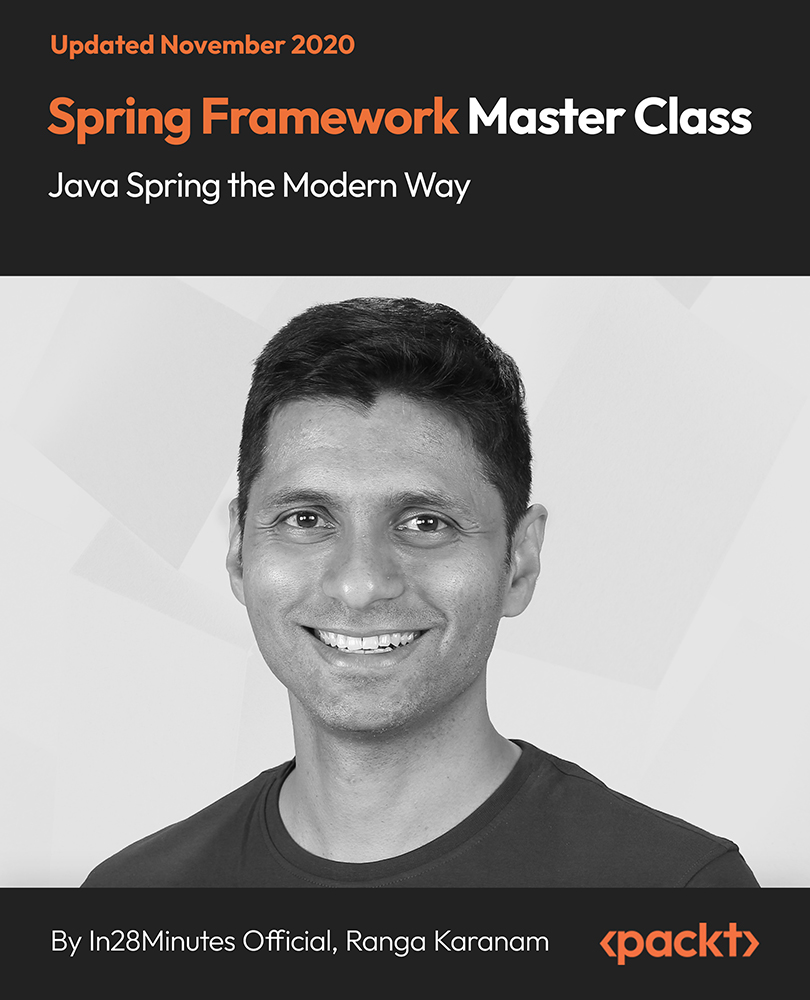- Professional Development
- Medicine & Nursing
- Arts & Crafts
- Health & Wellbeing
- Personal Development
The Complete Practical Docker Guide
By Packt
Understand how Docker works and learn its core features with this hands-on course. This is 90% practice without any useless demos! Learn how to create different containers such as Node.js, Python, WordPress, MongoDB, MySQL, Redis, Elasticsearch, and much more.

Overview This comprehensive course on Data Visualization and Reporting with Power BI will deepen your understanding on this topic. After successful completion of this course you can acquire the required skills in this sector. This Data Visualization and Reporting with Power BI comes with accredited certification from CPD, which will enhance your CV and make you worthy in the job market. So enrol in this course today to fast track your career ladder. How will I get my certificate? You may have to take a quiz or a written test online during or after the course. After successfully completing the course, you will be eligible for the certificate. Who is This course for? There is no experience or previous qualifications required for enrolment on this Data Visualization and Reporting with Power BI. It is available to all students, of all academic backgrounds. Requirements Our Data Visualization and Reporting with Power BI is fully compatible with PC's, Mac's, Laptop, Tablet and Smartphone devices. This course has been designed to be fully compatible with tablets and smartphones so you can access your course on Wi-Fi, 3G or 4G. There is no time limit for completing this course, it can be studied in your own time at your own pace. Career Path Learning this new skill will help you to advance in your career. It will diversify your job options and help you develop new techniques to keep up with the fast-changing world. This skillset will help you to- Open doors of opportunities Increase your adaptability Keep you relevant Boost confidence And much more! Course Curriculum 15 sections • 140 lectures • 14:25:00 total length •Welcome!: 00:01:00 •What is Power BI?: 00:03:00 •Download & Installing Power BI Desktop: 00:04:00 •Getting to know the interface: 00:03:00 •Mini Project: Transform Data: 00:07:00 •Mini Project: Visualize Data: 00:05:00 •Mini Project: Creating a Data Model: 00:07:00 •Course Outline: What will you learn in this course?: 00:05:00 •How to learn best with this course?: 00:03:00 •Creating our initial project file: 00:04:00 •Working with the attached project files: 00:04:00 •Exploring the Query Editor: 00:06:00 •Connecting to our data source: 00:07:00 •Editing rows: 00:08:00 •Changing data types: 00:08:00 •Replacing values: 00:03:00 •Close & Apply: 00:03:00 •Connecting to a csv file: 00:03:00 •Connecting to a web page: 00:05:00 •Extracting characters: 00:06:00 •Splitting & merging columns: 00:09:00 •Creating conditional columns: 00:06:00 •Creating columns from examples: 00:09:00 •Merging Queries: 00:17:00 •Pivoting & Unpivoting: 00:06:00 •Appending Queries: 00:08:00 •Practice & Solution: Population table: 00:15:00 •The Fact-Dimension-Model: 00:09:00 •Practice: Load the dimension table: 00:04:00 •Organizing our queries in groups: 00:03:00 •Entering data manually: 00:05:00 •Creating an index column: 00:03:00 •Workflow & more transformations: 00:05:00 •Module summary: 00:05:00 •Exercise 1 - Instruction: 00:02:00 •Exercise 1 - Exercise Solution: 00:11:00 •Advanced Editor - Best practices: 00:09:00 •Performance: References vs. Duplicating: 00:10:00 •Performance: Enable / Disable Load & Report Refresh: 00:05:00 •Group by: 00:05:00 •Mathematical Operations: 00:05:00 •Run R Script: 00:15:00 •Using Parameters to dynamically transform data: 00:06:00 •M formula language: Basics: 00:07:00 •M formula language: Values, Lists & Tables: 00:14:00 •M formula language: Functions: 00:13:00 •M formula language: More functions & steps: 00:05:00 •Exercise 2 - Instructions: 00:01:00 •Exercise 2 - solution: 00:05:00 •Understanding the relationship: 00:05:00 •Create & edit relationships: 00:06:00 •One-to-many & one-to-one relationship: 00:06:00 •Many-to-many (m:n) relationship: 00:08:00 •Cross filter direction: 00:06:00 •Activate & deactivate relationships: 00:06:00 •Model summary: 00:03:00 •Exercise 3 Create Model: 00:02:00 •Exercise 3 Solution: 00:02:00 •Our first visual: 00:08:00 •The format tab: 00:12:00 •Understanding tables: 00:10:00 •Conditional formatting: 00:09:00 •The Pie Chart: 00:06:00 •All about the filter visual: 00:13:00 •The filter pane for developers: 00:09:00 •Cross filtering & edit interactions: 00:04:00 •Syncing slicers across pages: 00:07:00 •Creating drill downs: 00:08:00 •Creating drill throughs: 00:07:00 •The tree map visual: 00:07:00 •The decomposition tree: 00:05:00 •Understanding the matrix visual: 00:05:00 •Editing pages: 00:07:00 •Buttons & Actions: 00:09:00 •Bookmarks to customize your report: 00:10:00 •Analytics and Forecasts with line charts: 00:10:00 •Working with custom visuals: 00:07:00 •Get data using R Script & R Script visual: 00:08:00 •Asking questions - Q&A visual: 00:04:00 •Wrap up - data visualization: 00:08:00 •Python in Power BI - Plan of attack: 00:03:00 •Setting up Python for Power BI: 00:03:00 •Transforming data using Python: 00:11:00 •Creating visualizations using Python: 00:08:00 •Violin plots, pair plots & ridge plots using Python: 00:15:00 •Machine learning (BayesTextAnalyzer) using Python: 00:00:00 •Performance & Troubleshooting: 00:03:00 •Introduction: 00:01:00 •Show Empathy & Identify the Requirement: 00:03:00 •Finding the Most Suitable KPI's: 00:02:00 •Choose an Effective Visualization: 00:04:00 •Make Use of Natural Reading Pattern: 00:03:00 •Tell a Story Using Visual Cues: 00:05:00 •Avoid Chaos & Group Information: 00:02:00 •Warp Up - Storytelling with Data: 00:02:00 •Introduction: 00:03:00 •The project data: 00:04:00 •Measures vs. Calculated Columns: 00:15:00 •Automatically creating a date table in DAX: 00:08:00 •CALENDAR: 00:05:00 •Creating a complete date table with features: 00:04:00 •Creating key measure table: 00:03:00 •Aggregation functions: 00:06:00 •The different versions of COUNT: 00:14:00 •SUMX - Row based calculations: 00:09:00 •CALCULATE - The basics: 00:11:00 •Changing the context with FILTER: 00:07:00 •ALL: 00:08:00 •ALL SELECTED: 00:03:00 •ALL EXCEPT: 00:07:00 •How to go on now?: 00:03:00 •Power BI Pro vs Premium & Signing up: 00:04:00 •Exploring the interface: 00:04:00 •Discovering your workspace: 00:03:00 •Connecting Power BI Desktop & Cloud: 00:04:00 •Understanding datasets & reports: 00:03:00 •Working on reports: 00:04:00 •Updating reports from Power BI Desktop: 00:04:00 •Creating and working with workspaces: 00:07:00 •Installing & using a data gateway: 00:13:00 •Get Quick Insights: 00:03:00 •Creating dashboards: 00:04:00 •Sharing our results through Apps: 00:10:00 •Power BI Mobile App: 00:05:00 •Creating the layout for the Mobile App: 00:04:00 •Wrap up - Power BI Cloud: 00:07:00 •Introduction: 00:03:00 •Creating a Row-Level Security: 00:05:00 •Row-Level Security in the Cloud: 00:04:00 •Row-Level Security & Data Model: 00:05:00 •Dynamic Row-Level Security: 00:07:00 •Dynamic Many-to-Many RLS: 00:04:00 •Hierarchical Row-Level Security: 00:13:00 •JSON & REST API: 00:10:00 •Setting up a local MySQL database: 00:14:00 •Connecting to a MySQL database in Power BI: 00:05:00 •Connecting to a SQL database (PostgreSQL): 00:05:00 •Congratulations & next steps: 00:06:00 •The End: 00:01:00 •Resources - Data Visualization and Reporting with Power BI: 00:00:00

Overview This comprehensive course on Complete Microsoft Power BI 2021 will deepen your understanding on this topic. After successful completion of this course you can acquire the required skills in this sector. This Complete Microsoft Power BI 2021 comes with accredited certification from CPD, which will enhance your CV and make you worthy in the job market. So enrol in this course today to fast track your career ladder. How will I get my certificate? You may have to take a quiz or a written test online during or after the course. After successfully completing the course, you will be eligible for the certificate. Who is This course for? There is no experience or previous qualifications required for enrolment on this Complete Microsoft Power BI 2021. It is available to all students, of all academic backgrounds. Requirements Our Complete Microsoft Power BI 2021 is fully compatible with PC's, Mac's, Laptop, Tablet and Smartphone devices. This course has been designed to be fully compatible with tablets and smartphones so you can access your course on Wi-Fi, 3G or 4G. There is no time limit for completing this course, it can be studied in your own time at your own pace. Career Path Learning this new skill will help you to advance in your career. It will diversify your job options and help you develop new techniques to keep up with the fast-changing world. This skillset will help you to- Open doors of opportunities Increase your adaptability Keep you relevant Boost confidence And much more! Course Curriculum 15 sections • 140 lectures • 14:25:00 total length •Welcome!: 00:01:00 •What is Power BI?: 00:03:00 •Download & Installing Power BI Desktop: 00:04:00 •Getting to know the interface: 00:03:00 •Mini Project: Transform Data: 00:07:00 •Mini Project: Visualize Data: 00:05:00 •Mini Project: Creating a Data Model: 00:07:00 •Course Outline: What will you learn in this course?: 00:05:00 •How to learn best with this course?: 00:03:00 •Creating our initial project file: 00:04:00 •Working with the attached project files: 00:04:00 •Exploring the Query Editor: 00:06:00 •Connecting to our data source: 00:07:00 •Editing rows: 00:08:00 •Changing data types: 00:08:00 •Replacing values: 00:03:00 •Close & Apply: 00:03:00 •Connecting to a csv file: 00:03:00 •Connecting to a web page: 00:05:00 •Extracting characters: 00:06:00 •Splitting & merging columns: 00:09:00 •Creating conditional columns: 00:06:00 •Creating columns from examples: 00:09:00 •Merging Queries: 00:17:00 •Pivoting & Unpivoting: 00:06:00 •Appending Queries: 00:08:00 •Practice & Solution: Population table: 00:15:00 •The Fact-Dimension-Model: 00:09:00 •Practice: Load the dimension table: 00:04:00 •Organizing our queries in groups: 00:03:00 •Entering data manually: 00:05:00 •Creating an index column: 00:03:00 •Workflow & more transformations: 00:05:00 •Module summary: 00:05:00 •Exercise 1 - Instruction: 00:02:00 •Exercise 1 - Exercise Solution: 00:11:00 •Advanced Editor - Best practices: 00:09:00 •Performance: References vs. Duplicating: 00:10:00 •Performance: Enable / Disable Load & Report Refresh: 00:05:00 •Group by: 00:05:00 •Mathematical Operations: 00:05:00 •Run R Script: 00:15:00 •Using Parameters to dynamically transform data: 00:06:00 •M formula language: Basics: 00:07:00 •M formula language: Values, Lists & Tables: 00:14:00 •M formula language: Functions: 00:13:00 •M formula language: More functions & steps: 00:05:00 •Exercise 2 - Instructions: 00:01:00 •Exercise 2 - solution: 00:05:00 •Understanding the relationship: 00:05:00 •Create & edit relationships: 00:06:00 •One-to-many & one-to-one relationship: 00:06:00 •Many-to-many (m:n) relationship: 00:08:00 •Cross filter direction: 00:06:00 •Activate & deactivate relationships: 00:06:00 •Model summary: 00:03:00 •Exercise 3 Create Model: 00:02:00 •Exercise 3 Solution: 00:02:00 •Our first visual: 00:08:00 •The format tab: 00:12:00 •Understanding tables: 00:10:00 •Conditional formatting: 00:09:00 •The Pie Chart: 00:06:00 •All about the filter visual: 00:13:00 •The filter pane for developers: 00:09:00 •Cross filtering & edit interactions: 00:04:00 •Syncing slicers across pages: 00:07:00 •Creating drill downs: 00:08:00 •Creating drill throughs: 00:07:00 •The tree map visual: 00:07:00 •The decomposition tree: 00:05:00 •Understanding the matrix visual: 00:05:00 •Editing pages: 00:07:00 •Buttons & Actions: 00:09:00 •Bookmarks to customize your report: 00:10:00 •Analytics and Forecasts with line charts: 00:10:00 •Working with custom visuals: 00:07:00 •Get data using R Script & R Script visual: 00:08:00 •Asking questions - Q&A visual: 00:04:00 •Wrap up - data visualization: 00:08:00 •Python in Power BI - Plan of attack: 00:03:00 •Setting up Python for Power BI: 00:03:00 •Transforming data using Python: 00:11:00 •Creating visualizations using Python: 00:08:00 •Violin plots, pair plots & ridge plots using Python: 00:15:00 •Machine learning (BayesTextAnalyzer) using Python: 00:00:00 •Performance & Troubleshooting: 00:03:00 •Introduction: 00:01:00 •Show Empathy & Identify the Requirement: 00:03:00 •Finding the Most Suitable KPI's: 00:02:00 •Choose an Effective Visualization: 00:04:00 •Make Use of Natural Reading Pattern: 00:03:00 •Tell a Story Using Visual Cues: 00:05:00 •Avoid Chaos & Group Information: 00:02:00 •Warp Up - Storytelling with Data: 00:02:00 •Introduction: 00:03:00 •The project data: 00:04:00 •Measures vs. Calculated Columns: 00:15:00 •Automatically creating a date table in DAX: 00:08:00 •CALENDAR: 00:05:00 •Creating a complete date table with features: 00:04:00 •Creating key measure table: 00:03:00 •Aggregation functions: 00:06:00 •The different versions of COUNT: 00:14:00 •SUMX - Row based calculations: 00:09:00 •CALCULATE - The basics: 00:11:00 •Changing the context with FILTER: 00:07:00 •ALL: 00:08:00 •ALL SELECTED: 00:03:00 •ALL EXCEPT: 00:07:00 •How to go on now?: 00:03:00 •Power BI Pro vs Premium & Signing up: 00:04:00 •Exploring the interface: 00:04:00 •Discovering your workspace: 00:03:00 •Connecting Power BI Desktop & Cloud: 00:04:00 •Understanding datasets & reports: 00:03:00 •Working on reports: 00:04:00 •Updating reports from Power BI Desktop: 00:04:00 •Creating and working with workspaces: 00:07:00 •Installing & using a data gateway: 00:13:00 •Get Quick Insights: 00:03:00 •Creating dashboards: 00:04:00 •Sharing our results through Apps: 00:10:00 •Power BI Mobile App: 00:05:00 •Creating the layout for the Mobile App: 00:04:00 •Wrap up - Power BI Cloud: 00:07:00 •Introduction: 00:03:00 •Creating a Row-Level Security: 00:05:00 •Row-Level Security in the Cloud: 00:04:00 •Row-Level Security & Data Model: 00:05:00 •Dynamic Row-Level Security: 00:07:00 •Dynamic Many-to-Many RLS: 00:04:00 •Hierarchical Row-Level Security: 00:13:00 •JSON & REST API: 00:10:00 •Setting up a local MySQL database: 00:14:00 •Connecting to a MySQL database in Power BI: 00:05:00 •Connecting to a SQL database (PostgreSQL): 00:05:00 •Congratulations & next steps: 00:06:00 •The End: 00:01:00 •Resources - Complete Microsoft Power BI 2021: 00:00:00

Unreal Engine 4: The Complete Beginner's Course
By Packt
Unreal Engine 4: The Complete Beginner's Course teaches you the fundamentals of video game development using Unreal Engine 4. Whether you have prior programming knowledge or not, this course will help you leverage the cutting-edge 3D game design software in developing the video games you always wanted.

BA17 - Advanced Root Cause Analysis
By Nexus Human
Duration 2 Days 12 CPD hours This course is intended for Executives, Project Managers, Business Analysts, Business and IT stakeholders working with analysts, Quality and process engineers, technicians, corrective action coordinators or managers; supervisors, team leaders, and process operators; anyone who wants to improve their ability to solve recurring problems. Overview At the completion of this course, you should be able to:Identify the different types of tools and techniques availableApply change management successfullyReview what to look for when applying business case thinking to Root Cause AnalysisDevelop a process to systematically approach problems Problem determination skills cannot be acquired by reading a book. They mostly come from experience. After this course, you will have a general understanding of a structured problem determination approach, which you can then apply in your daily work. RCA Foundation Concepts and Objectives Section Learning Objectives Discuss Definitions ? IT Perspective Discuss What is a problem and why do they exist? Exercise 1a: Why is RCA important What is Root Cause? RCA Benefits and Approaches Exercise 1b: Why are multiple approaches important? Event and Casual Analysis Exercise 1c: Apply Event and Causal Analysis Event and Causal Analysis: Exercise 1c Worksheet RCA Tools for each approach Exercise 1D: Prepare for Case Study Section Summary and Conclusions Enhance Use of RCA Tools Why use a Particular Method Tool: Change Analysis Change Analysis Examples Exercise 2a: Apply Change Analysis Exercise 2b: Change Analysis Worksheet Tool: How to Resolve Conflict Tool: 5 Why?s Example Learning Management Problem Exercise 2b: Apply 5 Why?s Sequence-of-Events Exercise 2b: Worksheet Tool: Cause and Effect Exercise 2c: Apply Cause and Effect Exercise 2c: Cause and Effect Worksheet Tool: Fault Tree Analysis Why do we use Fault Tree Analysis? How does it work? Fault Tree Diagram Symbols Example #1 of FTA: Car Hits Object Exercise 2D: Apply Fault Tree Analysis Tool: Failure Modes and Effects Analysis (FMEA) Example: Failure Modes and Effects Analysis Exercise 2E: Apply FMEA Tool: Design / Application Review Exercise 2d: Apply Design/Application Review Section summary & conclusions Problem Resolution & Prevention Section Objectives The Secret of Solving Problems A Note about Statistical Control A Note about Fire Fighting Technique: Business Process Mapping Example: IGOE Exercise 3A: Problem as IGOE Exercise 3A: IGOE Template Technique: Lean Six Sigma and DMAIC Lean Six Sigma Benefits Exercise 3B: Apply Lean Six Sigma Importance of Understanding the Business Process The Business Process Mandate Technique: Process Modeling Graphical Notation Standard (BPMN) What is Business Process Modeling Notation (BPMN)? Benefits of BPMN Basic Components of BPMN Exercise 3C: Use BPMN to Document a Current State Technique: Business Process Maturity Model Five Levels of Maturity Exercise 3D: Appraise Business Process Maturity Level Section Summary and Conclusions Capability Improvement for RCA Section Learning Objectives Steps in Disciplined Problem Solving RCA as a RCA Process Key RCA Role Considerations Exercise 4A: Apply RCA to RCA Process Sustainable RCA Improvement Organizational Units Process Area Goals, Practices Specific and General Practices Specific Practice Examples Software Maturity Survey Exercise 4B: Apply Strengths, Weakness, Opportunities and Threats (SWOT) to RCA SWOT Analysis Worksheet Recognize the importance of the Change Management component in your RCA implementation Using the ADKAR Model to Communicate Change Review ADKAR© Model ? Awareness of the need for change Desire to participate and support the change Knowledge on how to change Ability to implement required skills and behaviors Reinforcement to sustain the change Exercise 4C: Create an Ability Checklist The ADKAR Model: Reinforcement Exercise 4D: Find two examples of how ADKAR will be different Section Summary and Conclusions Course Summary & Conclusions Plan the Proposal and Business Case Example: 1 Page Business Case Exercise 5A: Creating Action Plans Resource Guide Questions Additional course details: Nexus Humans BA17 - Advanced Root Cause Analysis training program is a workshop that presents an invigorating mix of sessions, lessons, and masterclasses meticulously crafted to propel your learning expedition forward. This immersive bootcamp-style experience boasts interactive lectures, hands-on labs, and collaborative hackathons, all strategically designed to fortify fundamental concepts. Guided by seasoned coaches, each session offers priceless insights and practical skills crucial for honing your expertise. Whether you're stepping into the realm of professional skills or a seasoned professional, this comprehensive course ensures you're equipped with the knowledge and prowess necessary for success. While we feel this is the best course for the BA17 - Advanced Root Cause Analysis course and one of our Top 10 we encourage you to read the course outline to make sure it is the right content for you. Additionally, private sessions, closed classes or dedicated events are available both live online and at our training centres in Dublin and London, as well as at your offices anywhere in the UK, Ireland or across EMEA.

Introduction to Python Programming Basics (TTPS4800)
By Nexus Human
Duration 3 Days 18 CPD hours This course is intended for This course is appropriate for advanced users, system administrators and web site administrators who want to use Python to support their server installations, as well as anyone else who wants to automate or simplify common tasks with the use of Python scripts. Students can apply the course skills to use Python in basic web development projects or automate or simplify common tasks with the use of Python scripts. Overview This skills-focused course is about 50% hands-on lab to lecture ratio, combining expert lecture, real-world demonstrations and group discussions with machine-based practical labs and exercises. Working in a hands-on learning environment led by our expert instructor, you'll learn how to: Create working Python scripts following best practices Use python data types appropriately Read and write files with both text and binary data Search and replace text with regular expressions Work with with the standard library and its work-saving modules Create 'real-world', professional Python applications Know when to use collections such as lists, dictionaries, and sets Work with Pythonic features such as comprehensions and iterators Write robust code using exception handling Introduction to Python Programming Basics is a hands-on Python programming course that teaches you the key skills you?ll need to get started with programming in Python to a solid foundational level. The start of the course will lead you through writing and running basic Python scripts, and then guide you through how to use more advanced features such as file operations, regular expressions, working with binary data, and using the extensive functionality of Python modules. Extra emphasis is placed on features unique to Python, such as tuples, array slices, and output formatting. This course provides you with an excellent kick start for users new to Python and scripting, enabling you to quickly use basic Python skills on the job in a variety of ways. You?ll be able use Python in basic web development projects, or use it to automate or simplify common tasks with the use of Python scripts. The course also serves as a solid primer course / foundation for continued Python study in support for next level web development with Python, using Python in DevOps, Python for data science / machine learning or Python for systems admin or networking support. Python Quick View What is Python? Python timeline Advantages/disadvantages Installing Python Getting help The Python Environment Starting Python Using the interpreter Running a Python script Editors and IDEs Getting Started with Python Using variables Builtin functions String data Numberic data Converting types Console input/output Command line parameters Flow Control About flow control The if statement Relational and Boolean operators while loops Exiting from loops Array Types About array types Lists and list methods Tuples Indexing and slicing Iterating through a sequence Sequence functions, keywords, and operators List comprehensions and generators Working with Files File overview Opening a text file Reading a text file Writing to a text file Dictionaries and Sets About dictionaries Creating dictionaries Iterating through a dictionary About sets Creating sets Working with sets Functions Defining functions Returning values Parameters and arguments Variable scope Sorting The sorted() function Custom sort keys Lambda functions Sorting in reverse Using min() and max() Errors and Exception Handling Exceptions Using try/catch/else/finally Handling multiple exceptions Ignoring exceptions Modules and Packages Creating Modules The import statement Module search path Using packages Function and module aliases Getting Started with Object Oriented Programming and Classes About object-oriented programming Defining classes Constructors Understanding self Properties Instance Methods and data Class methods and data Inheritance Additional course details: Nexus Humans Introduction to Python Programming Basics (TTPS4800) training program is a workshop that presents an invigorating mix of sessions, lessons, and masterclasses meticulously crafted to propel your learning expedition forward. This immersive bootcamp-style experience boasts interactive lectures, hands-on labs, and collaborative hackathons, all strategically designed to fortify fundamental concepts. Guided by seasoned coaches, each session offers priceless insights and practical skills crucial for honing your expertise. Whether you're stepping into the realm of professional skills or a seasoned professional, this comprehensive course ensures you're equipped with the knowledge and prowess necessary for success. While we feel this is the best course for the Introduction to Python Programming Basics (TTPS4800) course and one of our Top 10 we encourage you to read the course outline to make sure it is the right content for you. Additionally, private sessions, closed classes or dedicated events are available both live online and at our training centres in Dublin and London, as well as at your offices anywhere in the UK, Ireland or across EMEA.

Mastering Scala with Apache Spark for the Modern Data Enterprise (TTSK7520)
By Nexus Human
Duration 5 Days 30 CPD hours This course is intended for This intermediate and beyond level course is geared for experienced technical professionals in various roles, such as developers, data analysts, data engineers, software engineers, and machine learning engineers who want to leverage Scala and Spark to tackle complex data challenges and develop scalable, high-performance applications across diverse domains. Practical programming experience is required to participate in the hands-on labs. Overview Working in a hands-on learning environment led by our expert instructor you'll: Develop a basic understanding of Scala and Apache Spark fundamentals, enabling you to confidently create scalable and high-performance applications. Learn how to process large datasets efficiently, helping you handle complex data challenges and make data-driven decisions. Gain hands-on experience with real-time data streaming, allowing you to manage and analyze data as it flows into your applications. Acquire practical knowledge of machine learning algorithms using Spark MLlib, empowering you to create intelligent applications and uncover hidden insights. Master graph processing with GraphX, enabling you to analyze and visualize complex relationships in your data. Discover generative AI technologies using GPT with Spark and Scala, opening up new possibilities for automating content generation and enhancing data analysis. Embark on a journey to master the world of big data with our immersive course on Scala and Spark! Mastering Scala with Apache Spark for the Modern Data Enterprise is a five day hands on course designed to provide you with the essential skills and tools to tackle complex data projects using Scala programming language and Apache Spark, a high-performance data processing engine. Mastering these technologies will enable you to perform a wide range of tasks, from data wrangling and analytics to machine learning and artificial intelligence, across various industries and applications.Guided by our expert instructor, you?ll explore the fundamentals of Scala programming and Apache Spark while gaining valuable hands-on experience with Spark programming, RDDs, DataFrames, Spark SQL, and data sources. You?ll also explore Spark Streaming, performance optimization techniques, and the integration of popular external libraries, tools, and cloud platforms like AWS, Azure, and GCP. Machine learning enthusiasts will delve into Spark MLlib, covering basics of machine learning algorithms, data preparation, feature extraction, and various techniques such as regression, classification, clustering, and recommendation systems. Introduction to Scala Brief history and motivation Differences between Scala and Java Basic Scala syntax and constructs Scala's functional programming features Introduction to Apache Spark Overview and history Spark components and architecture Spark ecosystem Comparing Spark with other big data frameworks Basics of Spark Programming SparkContext and SparkSession Resilient Distributed Datasets (RDDs) Transformations and Actions Working with DataFrames Spark SQL and Data Sources Spark SQL library and its advantages Structured and semi-structured data sources Reading and writing data in various formats (CSV, JSON, Parquet, Avro, etc.) Data manipulation using SQL queries Basic RDD Operations Creating and manipulating RDDs Common transformations and actions on RDDs Working with key-value data Basic DataFrame and Dataset Operations Creating and manipulating DataFrames and Datasets Column operations and functions Filtering, sorting, and aggregating data Introduction to Spark Streaming Overview of Spark Streaming Discretized Stream (DStream) operations Windowed operations and stateful processing Performance Optimization Basics Best practices for efficient Spark code Broadcast variables and accumulators Monitoring Spark applications Integrating External Libraries and Tools, Spark Streaming Using popular external libraries, such as Hadoop and HBase Integrating with cloud platforms: AWS, Azure, GCP Connecting to data storage systems: HDFS, S3, Cassandra, etc. Introduction to Machine Learning Basics Overview of machine learning Supervised and unsupervised learning Common algorithms and use cases Introduction to Spark MLlib Overview of Spark MLlib MLlib's algorithms and utilities Data preparation and feature extraction Linear Regression and Classification Linear regression algorithm Logistic regression for classification Model evaluation and performance metrics Clustering Algorithms Overview of clustering algorithms K-means clustering Model evaluation and performance metrics Collaborative Filtering and Recommendation Systems Overview of recommendation systems Collaborative filtering techniques Implementing recommendations with Spark MLlib Introduction to Graph Processing Overview of graph processing Use cases and applications of graph processing Graph representations and operations Introduction to Spark GraphX Overview of GraphX Creating and transforming graphs Graph algorithms in GraphX Big Data Innovation! Using GPT and Generative AI Technologies with Spark and Scala Overview of generative AI technologies Integrating GPT with Spark and Scala Practical applications and use cases Bonus Topics / Time Permitting Introduction to Spark NLP Overview of Spark NLP Preprocessing text data Text classification and sentiment analysis Putting It All Together Work on a capstone project that integrates multiple aspects of the course, including data processing, machine learning, graph processing, and generative AI technologies.

E-commerce and Affiliate Marketing Certificate Course
By iStudy UK
Description Affiliate Marketing is one of the greatest ways for both the business owner and the digital marketer. Enrol the E-commerce and Affiliate Marketing Certificate Course course and learn the effective ways of promoting your e-commerce business using woocommerce Amazon Affiliate Store. Amazon affiliate store allows you to sell Amazon products as an affiliate and gives you a good commission. The course teaches you the practical ways of building a profitable Amazon Affiliate eCommerce Store including the capability of dropshipping physical products. You will learn to create a woocommerce store including WordPress basics and host, choosing a niche and doing researches, adding Affiliate Plugin Comparison, adding Amazon Affiliate Plugin Comparison, etc. The purpose of the course is to help you to start your woocommerce Amazon affiliate store, and upon completion, you will be confident enough to start your Amazon affiliate business. What will you learn in this course? Getting started with focus and mindset while organising and planning tasks Setting up your eCommerce website the right way Picking a niche and doing keyword research for that niche How to design your site and pick a theme Maximising conversions to get more buyers Basic overview of eCommerce SEO Promoting your eCommerce site with Social Media Using free and paid advertising to promote your site Outsourcing Virtual Assistants to help you build your site faster Learning the basics of Email Marketing for eCommerce Moving beyond Amazon Affiliates - Selling on Amazon & eBay Working with Dropshippers and buying products Wholesale How long is the course? This course is split up into 6 weeks, each week you are provided with homework so you have tasks to complete after watching the modules and reading through the content. It may take longer than 6 weeks to complete the entire program, the course is designed to allow you to create a part-time or even full-time eCommerce store if you choose to do so. Most of the advice I provide allows you to make sales without a tonne of commitment when it comes to purchasing physical inventory. You can start slow and grow as you make progress through the course. Check out these awesome testimonials! 'Found this just as I started work on an Amazon site. Really useful advice on how to set up shop. I'm implementing now and honestly, that alone will save me the next few days of my life at this point in my project. Thats worth the price of entry alone. But the course has a lot more to give: outsourcing tips, sensible approach to promotion. Also heaps of stuff on FBA and other things beyond Amazon affiliate that held no interest and I thought weren't really for me, but I can now see offer a lot of potential for growth of my store down the line. Great stuff. I also appreciate the straight up approach here. No typical marketers fluff, filler, hype or BS. Just laying out what seems solid advice and an action plan that will get you up and running in short order. You know the course is solid, as John walks through the set up of one of his sites, which is a cut above the usual robo-Azon affiliate spam site. Maybe the title shouldn't emphasise passive income so much, as its some work to get up and running. Even outsourcing leaves the hassle of managing workers, as we all know. It'd also be better if the intro gave some idea of the minimum kinds of investment of time and money you should expect to put in to get any result. Of course, you can keep it passive, but consumers are more savvy than they've ever been. So i'd suggest getting into this with a view to build out and up: in which case the the slog begins.' - Paul Andrews 'Start off gently as an as an Amazon Affiliate and then transition into your own eCommerce juggernaut. John will show you how it's done and demonstrate the software that makes it possible, easy and profitable.' - Dr. Phillips 'This course is way more than just about Amazon Affiliates. Anyone starting an online business will also benefit from this course there is so much information in here and very useful information. John does a great job keeping you engaged in what he has to say, he's very knowledgeable and shows proof that he knows his stuff! Thanks for a great course John.' - S Howard 'I've used WordPress for years so when I saw this course focused on the WooCommerce plugin I decided to give it a shot. It really is a comprehensive course covering everything you need to know about starting your own Amazon affiliate store.' - Glen Thomas 'I'm very happy to have subscribed and this is a perfect course if you want to setup your own e-commerce store. John is an expert and his advices are very practical and easy to follow. I thoroughly enjoyed the whole course and i have already started implementing them into my own business.' - Hussain Ahmed What Will I Learn? Understand how to create a WordPress WooCommerce Store Create a profitable Amazon Affiliate Store Understand how to create full time business with an eCommerce store Learn about dropshipping & buying products wholesale Understand how to do keyword research How to do basic eCommerce SEO How to promote an eCommerce site with Social Media & Advertising Understand how to hire Virtual Assistants Learn about Amazon FBA Requirements A good understanding of WordPress CMS Registering a domain and getting it hosted Be able to apply to become an Amazon Affiliate (Some States do not allow this) Google Drive Evernote Who is the target audience? Interested in earning with the Amazon Affiliate Program Interested in running a part time or full-time eCommerce business Interested in selling products with the Amazon FBA program Interested in drop shipping or buying products wholesale to sell online Not for those who are not willing to put time and effort into building a good site If you are not interested in selling products online this course might not be for you Week 1 - Introduction Introduction To The Course FREE 00:02:00 Expectations for Cost of Tools and Resources To Build Your Store 00:03:00 Focus & Mindset FREE 00:02:00 Setting Goals 00:02:00 Week 1 - Recommended Site Setup & Tools Learning about WordPress 00:01:00 WordPress Hosting 00:09:00 Becoming an Amazon Affiliate 00:01:00 Organization With Evernote & Google Drive 00:05:00 Week 1 - Niche Selection Choosing Your Niche 00:02:00 Keyword Research 00:02:00 Using the Google Keyword Tool 00:07:00 Amazon Plugin Comparison WordPress WooCommerce & Prosociate 00:03:00 Amazon Affiliate Plugin Comparison 00:04:00 Introduction to Fresh Store Builder 00:04:00 Week 2 - Site Setup (Using Prosociate) Selecting a WooCommerce Theme 00:06:00 Setting Up Google Analytics & Webmaster Tools 00:05:00 Creating Important Content Pages - Contact, About, Privacy Policy & More 00:05:00 Manually Adding Products To Your Store 00:09:00 How To Add Products With Prosociate 00:13:00 Week 2 - Site Conversions Essential WordPress Plugins for Your Site 00:10:00 Designing Your Site The Right Way 00:08:00 Optimizing Your Site For Maximum Conversions 00:06:00 Getting Advice From Experts 00:06:00 Week 2 - SEO On-Page SEO 00:07:00 Off-Page SEO 00:04:00 Week 3 - Social Media Promotion Intro to Social Media 00:01:00 How To Utilize Pinterest Traffic 00:10:00 How To Utilize Wanelo Traffic 00:05:00 Staying Consistent With Social Media On Your Cell Phone 00:01:00 Week 3 - Paid Advertising, Blogging & Promotion Buying Paid Traffic with BuySellAds 00:04:00 Using Interviews To Get Traffic & Free Backlinks 00:11:00 Blogging With Your eCommerce Store 00:04:00 Week 4 - Outsourcing Help & Hiring Virtual Assistants Outsourcing and Hiring on oDesk (Now UpWork) 00:10:00 Finding Friends and Family To Help With Your Store 00:01:00 Week 5 - Email Marketing Starting Out With Email Marketing 00:02:00 Week 6 - Beyond Being Just an Amazon Affiliate - Phasing Into eCommerce Dropshipping Product & Buying Wholesale 00:08:00 Finding Brands On Other Competitor Sites 00:02:00 Getting Organized by Finding Suppliers & Making Smart Purchases 00:06:00 Dropshipping T-Shirts with Printful 00:06:00 Installing an SSL Certificate & Why You Need One 00:01:00 The Free Amazon Payments Plugin for WooCommerce 00:02:00 Registering a Business LLC with LegalZoom 00:03:00 What is Amazon FBA? 00:04:00 My Amazon Fulfillment Process & My Mini Warehouse 00:03:00 Using FBA Multi-Channel Fulfillment To Sell on eBay and Your Own Site 00:07:00 Week 6 - Homework & Beyond Bonus: My Success With Freelancing on UpWork 00:03:00 Flipping Your Site For Profit Selling Your Site On An Auction Site 00:07:00 Becoming an Etsy Affiliate Checking out the Etsy Affiliate Program 00:01:00 An Example Etsy Affiliate Product On My Store 00:04:00 Etsy Affiliate Dashboard in Affiliate Window 00:03:00

Getting Started with HashiCorp Nomad
By Packt
Learn to operate Nomad to deploy and manage applications and services across multiple environments, including on-premises, cloud, and hybrid. Learn from the expert who will guide you through lectures, demonstrations, and real-world scenarios, giving you the skills and knowledge you need to succeed with Nomad HashiCorp skillsets.

Spring Framework Master Class - Java Spring the Modern Way
By Packt
This course will help you master Spring, Spring Boot, Spring Modules - JDBC, AOP, and Data JPA through a hands-on, step-by-step approach. You will also be introduced to unit testing with JUnit and Mockito and learn how to communicate with the database using the Spring framework.