- Professional Development
- Medicine & Nursing
- Arts & Crafts
- Health & Wellbeing
- Personal Development
12773 Courses delivered Online
Domestic Violence and Unconscious Bias Training - QLS Endorsed Training
By Imperial Academy
Level 4 | Two Endorsed Diploma | QLS Hard Copy Certificate Included | Plus 5 CPD Courses | Lifetime Access
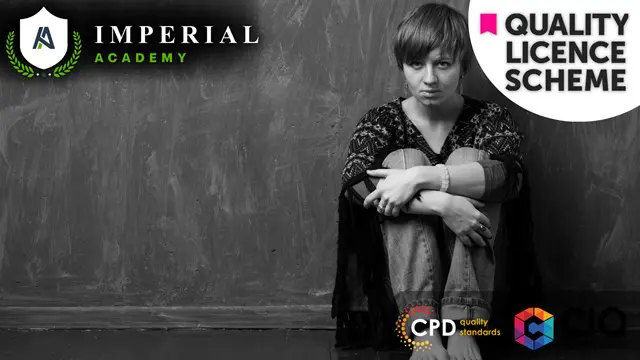
Microsoft Office Word 2016: Part 3 (Advanced) Training Course
By Study Plex
Highlights of the Course Course Type: Online Learning Duration: 3 Hours 5 Minutes Tutor Support: Tutor support is included Customer Support: 24/7 customer support is available Quality Training: The course is designed by an industry expert Recognised Credential: Recognised and Valuable Certification Completion Certificate: Free Course Completion Certificate Included Instalment: 3 Installment Plan on checkout What you will learn from this course? Gain comprehensive knowledge about Microsoft Word Understand the core competencies and principles of Microsoft Word Explore the various areas of Microsoft Word Know how to apply the skills you acquired from this course in a real-life context Become a confident and expert office admin Microsoft Office Word 2016: Part 3 (Advanced) Training Course Master the skills you need to propel your career forward in Microsoft Word. This course will equip you with the essential knowledge and skillset that will make you a confident office admin and take your career to the next level. This comprehensive Microsoft Office Word advanced course is designed to help you surpass your professional goals. The skills and knowledge that you will gain through studying this Microsoft Office Word advanced course will help you get one step closer to your professional aspirations and develop your skills for a rewarding career. This comprehensive course will teach you the theory of effective Microsoft Word practice and equip you with the essential skills, confidence and competence to assist you in the Microsoft Word industry. You'll gain a solid understanding of the core competencies required to drive a successful career in Microsoft Word. This course is designed by industry experts, so you'll gain knowledge and skills based on the latest expertise and best practices. This extensive course is designed for office admin or for people who are aspiring to specialise in Microsoft Word. Enrol in this Microsoft Office Word advanced course today and take the next step towards your personal and professional goals. Earn industry-recognised credentials to demonstrate your new skills and add extra value to your CV that will help you outshine other candidates. Who is this Course for? This comprehensive Microsoft Office Word advanced course is ideal for anyone wishing to boost their career profile or advance their career in this field by gaining a thorough understanding of the subject. Anyone willing to gain extensive knowledge on this Microsoft Word can also take this course. Whether you are a complete beginner or an aspiring professional, this course will provide you with the necessary skills and professional competence, and open your doors to a wide number of professions within your chosen sector. Entry Requirements This Microsoft Office Word advanced course has no academic prerequisites and is open to students from all academic disciplines. You will, however, need a laptop, desktop, tablet, or smartphone, as well as a reliable internet connection. Assessment This Microsoft Office Word advanced course assesses learners through multiple-choice questions (MCQs). Upon successful completion of the modules, learners must answer MCQs to complete the assessment procedure. Through the MCQs, it is measured how much a learner could grasp from each section. In the assessment pass mark is 60%. Advance Your Career This Microsoft Office Word advanced course will provide you with a fresh opportunity to enter the relevant job market and choose your desired career path. Additionally, you will be able to advance your career, increase your level of competition in your chosen field, and highlight these skills on your resume. Recognised Accreditation This course is accredited by continuing professional development (CPD). CPD UK is globally recognised by employers, professional organisations, and academic institutions, thus a certificate from CPD Certification Service creates value towards your professional goal and achievement. Course Curriculum Manipulating Images Manipulate Images - Introduction 00:01:00 Integrate Pictures and Text 00:08:00 Adjust Image Appearance 00:06:00 Compress Pictures 00:03:00 Insert Other Media Elements - Introduction 00:01:00 Insert Other Media Elements 00:06:00 Using Custom Graphic Elements Use Custom Graphic Elements - Introduction 00:00:00 Create Text Boxes and Pull Quotes 00:05:00 Add WordArt and Other Text Effects 00:07:00 Draw Shapes 00:07:00 Create Complex Illustrations with SmartArt - Introduction 00:01:00 Create Complex Illustrations with SmartArt 00:05:00 Collaborating on Documents Collaborate on Documents - Introduction 00:02:00 Prepare a Document for Collaboration - Part 1 00:06:00 Prepare a Document for Collaboration - Part 2 00:07:00 Mark Up a Document Part 1 00:04:00 Mark Up a Document - Part 2 00:06:00 Merge Changes from Other Documents - Introduction 00:01:00 Merge Changes from Other Documents 00:05:00 Adding Document References and Links Add Document References and Links - Introduction 00:01:00 Add Captions 00:04:00 Add Bookmarks 00:05:00 Add Hyperlinks 00:04:00 Insert Footnotes and Endnotes 00:06:00 Add Citations 00:09:00 Add a Bibliography 00:04:00 Securing a Document Secure a Document - Introduction 00:01:00 Suppress Sensitive Information 00:06:00 Set Formatting and Editing Restrictions 00:06:00 Restrict Document Access 00:04:00 Add a Digital Signature to a Document - Introduction 00:01:00 Add a Digital Signature to a Document 00:08:00 Using Forms to Manage Content Use Forms to Manage Content - Introduction 00:01:00 Create Forms 00:08:00 Automating Repetitive Tasks with Macros Automate Repetitive Tasks with Macros - Introduction 00:01:00 Automate Tasks by Using Macros 00:04:00 Identify Word Macro Uses and Concerns - Introduction 00:01:00 Identify Word Macro Uses and Concerns 00:04:00 Create a Macro - Introduction 00:01:00 View the Code for an Existing Macro 00:06:00 Record a Macro 00:05:00 Add Custom Code to a Recorded Macro 00:10:00 Course Follow-Up 00:01:00 Obtain Your Certificate Order Your Certificate of Achievement 00:00:00 Get Your Insurance Now Get Your Insurance Now 00:00:00 Feedback Feedback 00:00:00

Dealing With Difficult People Training Course
By NextGen Learning
Dealing With Difficult People Training Course Overview The "Dealing With Difficult People Training Course" equips learners with the essential skills to manage challenging interactions effectively. This course focuses on understanding the root causes of difficult behaviours, improving communication strategies, and applying techniques to maintain professionalism. Learners will gain valuable insight into handling conflicts, reducing stress, and fostering positive relationships in both personal and professional settings. The course is designed to enhance interpersonal skills, build resilience, and provide practical tools for managing difficult individuals in various environments. Course Description This course delves into essential strategies for managing difficult people and challenging interactions. Topics covered include understanding the psychology of difficult behaviour, mastering communication techniques, and building effective coping mechanisms for stress. Learners will explore practical tips for improving relationships, solving problems, and applying conflict-resolution strategies in real-life situations. The course also includes a bonus video focusing on managing emotions and anger, providing additional insight into emotional intelligence. By the end, learners will have developed a comprehensive toolkit for managing difficult people in various contexts, from the workplace to personal life. Dealing With Difficult People Training Course Curriculum Module 01: Difficult Promo Module 02: Fundamentals Module 03: Foundational Tips and Tools Module 04: Difficult People – Relationships Module 05: Difficult People – Solutions Module 06: Problem-Solving Module 07: Final Notes and Tips Module 08: Bonus Video – Dealing With Emotions & Anger (See full curriculum) Who is this course for? Individuals seeking to improve their interpersonal communication skills. Professionals aiming to manage challenging behaviours in the workplace. Beginners with an interest in conflict resolution or psychology. Anyone looking to enhance their emotional intelligence and resilience. Career Path Human Resources Specialist Customer Service Manager Conflict Resolution Specialist Team Leader/Manager Counselling and Therapy Roles Customer Support Representative

£ 12.50 per session A series of hourly small group sessions where we look at different aspects of Word Alternatively, we can do you one-to-one sessions, either via virtual classroom or in person at our training course. These are £30 per hour, or £125 for 5-hour blocks.

ISO 31000:2018 Internal Auditor training
3.8(4)By Traibcert Ltd- Iso 9001 Certification In Middlesex, Uk
Traibcert Online training provide the knowledge and skills required to perform an internal audit of part of a Risk management system based on ISO 31000 and report on the effective implementation and maintenance of the management system in accordance with ISO 19011.

Personal Trainer / Fitness Instructor Training Course
By NextGen Learning
Course Overview The Personal Trainer / Fitness Instructor Training Course offers a comprehensive introduction to the principles of fitness, exercise science, and client support. Learners will gain in-depth knowledge of muscle groups, workout design, and nutrition fundamentals essential for building tailored fitness programmes. The course provides a structured understanding of how to assess clients, create effective training plans, and guide individuals towards their health and fitness goals. It also introduces learners to dietary strategies, the role of supplements, and recovery techniques to support overall wellbeing. By completing this course, participants will be better equipped to inspire, educate, and support others in achieving physical fitness. Whether learners are starting a new career or seeking to enhance their existing expertise, this course offers valuable insights and a solid foundation to pursue opportunities within the health and fitness sector. Course Description The Personal Trainer / Fitness Instructor Training Course is designed to build a strong theoretical foundation in fitness instruction and personal training. Covering essential topics such as anatomy, muscle growth, client assessment, and exercise programming, the course ensures learners develop a thorough understanding of the fitness landscape. Through detailed modules, participants explore how to structure effective workouts, integrate bodybuilding diets, and utilise recovery strategies for optimal results. Video demonstrations of exercises provide visual clarity, supporting knowledge of both compound and isolation movements. Learners will also receive guidance on supplements, rest, and overall programme design. This course promotes professional development by blending current industry knowledge with an emphasis on safe and structured fitness practices. Upon completion, learners will possess the skills and confidence to assist clients in achieving personalised fitness objectives and be better positioned to pursue roles in the expanding fitness and wellbeing industries. Course Modules Module 01: Introduction Module 02: The Major Muscle Groups Explained Module 03: Muscle Growth Fundamentals Module 04: Client Assessment Module 05: Workout Design Module 06: Sample Workouts Module 07: Exercise Videos Module 08: Exercise Videos: Isolation Exercises Module 09: Setting Up A Bodybuilding Diet Module 10: Supplements Module 11: Rest & Recovery Module 12: FAQ & Miscellaneous (See full curriculum) Who is this course for? Individuals seeking to start a career as a personal trainer or fitness instructor. Professionals aiming to expand their knowledge and offer structured fitness services. Beginners with an interest in health, fitness, and exercise science. Enthusiasts looking to deepen their understanding of bodybuilding, nutrition, and training principles. Career Path Personal Trainer Fitness Instructor Gym Instructor Wellness Coach Group Fitness Coach Health and Wellbeing Advisor Fitness Consultant

Team Management, Leadership & Line Management (QLS)
By Imperial Academy
3 QLS Endorsed Diploma | QLS Hard Copy Certificate Included | 10 CPD Courses | Lifetime Access | 24/7 Tutor Support

Food Labelling, Restaurant and Catering Management
By Imperial Academy
Level 3, 4 & 7 QLS Endorsed Diploma | QLS Hard Copy Certificate Included | Plus 10 CPD Courses | Lifetime Access

Public Speaking, TV Presenter and Translation - QLS Endorsed
By Imperial Academy
3 QLS Endorsed Diploma | QLS Hard Copy Certificate Included | 10 CPD Courses | Lifetime Access | 24/7 Tutor Support

AutoCAD Basic-Intermediate Training Courses 1 on 1
By London Design Training Courses
Why choose AutoCAD Basic-Intermediate Training Courses 1 on 1? Course info. Designed for absolute beginners, this practical and interactive course offers comprehensive AutoCAD1-2-1 training, enabling participants to create 2D plans and elevations proficiently. "Call 02077202581 or WhatsApp 07970325184 to reserve your preferred dates and times. Duration: 10 hrs. Method: 1-2-1, Personalized attention. Schedule: Tailor your own schedule available from Mon to Sat between 9 am and 7 pm. Upon completion, you'll confidently navigate various AutoCAD features. Comprehensive beginners' course covering basics. Personalized attention, ample room for inquiries. Accomplished trainers, one-to-one sessions. All-inclusive course materials provided. Lifetime email support post-training. Gain the ability to: Effectively use AutoCAD features. Create, edit, manipulate plans and drawings. Utilize layers, templates, and dimensions efficiently. No prior AutoCAD experience needed. Basic computer skills are required. You'll receive a detailed PDF manual, free AutoCAD Blocks, and a Certificate of Attendance. AutoCAD Basic to Intermediate Training Course: Session 1: 1. Introduction to AutoCAD Interface, Commands, and Tools - Familiarization with the AutoCAD user interface on Mac - Overview of essential commands and tools 2. Creating and Managing Drawings - Starting a new drawing and setting up units - Saving, opening, and managing drawing files 3. Drawing Basic Shapes and Objects - Drawing lines, circles, arcs, rectangles, ellipses, and other basic shapes - Exploring the creation of precise geometries 4. Basic Modification Techniques - Erasing unwanted objects - Moving objects to new locations - Rotating objects to specific angles - Scaling objects uniformly Session 2: 5. Working with Layers and Properties - Creating layers and organizing objects - Assigning properties to objects based on layers 6. Creating and Modifying Text and Dimensions - Adding text annotations to the drawing - Inserting and customizing dimensions for accurate measurements 7. Introduction to Blocks and Attributes - Understanding the concept of blocks and their benefits - Adding attributes to blocks for dynamic data input Session 3: 8. Advanced Object Modification Techniques - Using fillet and chamfer to create smooth transitions - Trimming and extending objects to desired endpoints 9. Using Grips to Modify Objects - Leveraging grips for easy and intuitive object editing 10. Creating and Modifying Polylines and Splines - Drawing and editing complex shapes using polylines and splines Session 4: 11. Creating and Editing Tables - Generating tables to organize and present data - Modifying table content and appearance 12. Creating and Working with Layouts and Viewports - Setting up layout sheets for plotting and printing - Managing multiple viewports to display different parts of the drawing 13. Printing and Exporting Drawings - Configuring printing options and settings for output - Exporting drawings in different file formats Throughout the course, participants will actively engage in hands-on exercises and projects to practice their skills and reinforce their understanding of AutoCAD 2D for Mac. The training will also provide ample time for Q&A and troubleshooting to address specific concerns and challenges. Download AutoCAD 2024 | AutoCAD Free Trial Autodesk https://www.autodesk.co.uk › products › free-trial Download a free 30-day trial of AutoCAD or any of the toolsets that are included when you subscribe. Note: each trial must be downloaded separately.
