- Professional Development
- Medicine & Nursing
- Arts & Crafts
- Health & Wellbeing
- Personal Development
Sell Stock Footage & Photography from ZERO to PASSIVE INCOME
By iStudy UK
Why You Should Choose Sell Stock Footage & Photography from ZERO to PASSIVE INCOME Lifetime access to the course No hidden fees or exam charges CPD Qualification Standards certification on successful completion Full Tutor support on weekdays (Monday - Friday) Efficient exam system, assessment and instant results Download Printable PDF certificate immediately after completion Obtain the original print copy of your certificate, dispatch the next working day for as little as £9. Improve your chance of gaining professional skills and better earning potential. Who is this Course for? Sell Stock Footage & Photography from ZERO to PASSIVE INCOME is CPD Qualification Standards and IAO accredited. This makes it perfect for anyone trying to learn potential professional skills. As there is no experience and qualification required for this course, it is available for all students from any academic backgrounds. Requirements Our Sell Stock Footage & Photography from ZERO to PASSIVE INCOME is fully compatible with any kind of device. Whether you are using Windows computer, Mac, smartphones or tablets, you will get the same experience while learning. Besides that, you will be able to access the course with any kind of internet connection from anywhere at any time without any kind of limitation. Career Path You will be ready to enter the relevant job market after completing this course. You will be able to gain necessary knowledge and skills required to succeed in this sector. All our Diplomas' are CPD Qualification Standards and IAO accredited so you will be able to stand out in the crowd by adding our qualifications to your CV and Resume Introduction Welcome & How it All Works, 00:05:00 Proof of Success: How much a file can make 00:03:00 What Differentiates Pros & Beginners 00:04:00 Do Your First Upload Understand Licensing 00:04:00 Meet the (Profitable) Agencies 00:04:00 Become a Contributor 00:02:00 Shoot Something NOW 00:01:00 Upload Your First File 00:01:00 Write Metadata & Submit 00:02:00 Pic a Topic that Sells Mine, Observe & Produce 00:05:00 STUDY CASE: Mine & Observe 00:06:00 Understand Your Customer 00:05:00 Watch The Trends 00:06:00 STUDY CASE: Make The Most Of Your Travelling 00:04:00 ASSIGNMENT: Mine or Capture 00:01:00 STUDY CASE- The Bestsellers of 2018 00:12:00 Shoot & Release Understand Technical Requirements 00:06:00 STUDY CASE: Creative Shot Ideas 00:03:00 Get a Release Signed 00:03:00 Get a Digital Signature 00:04:00 Understand Commercial & Editorial 00:04:00 Find Models for Stock Footage & Photography 00:08:00 Editing Edit Your Photos & Illustrations 00:04:00 Edit Your Footage 00:03:00 Export With Confidence 00:04:00 Upload & Submit Upload Your Photos 00:07:00 Upload Your Video Files 00:03:00 Write Professional Metadata (Keywords & Description) 00:07:00 How To Upload Editorial Content 00:02:00 Speed Up & Grow Your Income Speed up your Stock Photography Workflow 00:05:00 Speed up your Stock Footage Workflow 00:04:00 Write keywords quickly & efficiently 00:08:00 Diversify earnings with Multi-uploaders - Alternative I: StockSubmitter 00:08:00 Diversify earnings with Multi-uploaders - Alternative II: Xpiks 00:12:00 CSV Spreadsheets: Organize and Upload Metadata for Multiple Stock Files 00:11:00 Google Trends & Shutterstock Search 00:06:00 Conclusion Thanks & What's Next 00:01:00 Master The Agencies BlackBox 00:07:00

Easy Steps to Figure Drawing - Anatomy of Male & Female Body
By iStudy UK
Course Overview Are you a self-taught artist who wants to develop your drawing skills? Do you want to improve your performance in life drawing classes? If you have a real passion for drawing but lack the technical know-how, then this course will help double your talents in no time! In this Male & Female Anatomy Drawing Course, you will learn all the technical aspects of figure drawing, developing your artistic skills by deepening your understanding of the anatomy of the human body. It includes professional techniques for bringing your sketches to life, teaching you how to work with shading and lighting, proportion and dimension. You'll also develop confidence in drawing from imagination, as well as composing still life artwork, which will strengthen your skills as an artist and expand your creative range. On course completion, you will have excellent scientific knowledge of the composition of the human female and male body, with the ability to capture the true beauty of the physical form in your pieces. Improve your freehand when figure drawing and bring your subjects to life, by enrolling in this step-by-step training course! What You Will Learn This Male & Female Figure Drawing Class is designed to take you through the basic fundamentals and principles of figure drawing, ideal for beginners. It includes step-by-step guidance on different techniques, as well as tips & tricks for budding artists. The Fundamental Principles of Figure Drawing Techniques for Composing & Sketching the Male and Female Body Sketching Tools & Supplies Every Professional Artist Should Have An Introduction to the Anatomy of the Human Body Tips and Tricks for Shading and Lighting How to Bring Energy, Life & Dimension to Your Drawings Understanding Proportion and Volume Tips for Drawing Gestures and Fluid Movements Contouring and Shading Techniques for Beginners How to Draw With Accuracy and Precision Why You Should Choose This Course From iStudy Study at your own pace Full Tutor support on weekdays (Monday - Friday) Fully compatible with any device Free Printable PDF Certificate immediately after completion No prior qualifications are needed to take this course No hidden fees or exam charges CPD Qualification Standards and IAO accredited Efficient exam system, assessment, and instant results Our customer support team is always ready to help you Gain professional skills and better earning potential Certification After completing the course you'll receive a free printable CPD accredited PDF certificate. Hard Copy certificate is also available, and you can get one for just £9! Accreditation This course is accredited by Continuing Professional Development (CPD). It is a recognised independent accreditation service. Enrol today and learn something new with iStudy. You'll find a full breakdown of the course curriculum down below, take a look and see just how much this course offers. We're sure you'll be satisfied with this course. Constructing Anatomy of Male Body Techniques of Composing and Sketching the Male Body Structure FREE 00:07:00 Creating Basic Body Structure Part 1 FREE 00:06:00 Creating Basic Body Structure Part 2 00:03:00 Detailing Male Body Structure Highlighting the Shapes of a Male Body Parts 00:04:00 Creation of Shadow effects in a lighted Condition 00:06:00 Beautifying the Body Structure by Adding Depth 00:03:00 Constructing Anatomy of Female Body Techniques of Composing and Sketching the Female Body Structure 00:06:00 Creating Basic Body Structure of Female 00:06:00 Highlighting the Shapes of a Female Body Parts 00:06:00 Beautifying the Female Body Structure by Adding Depth 00:05:00
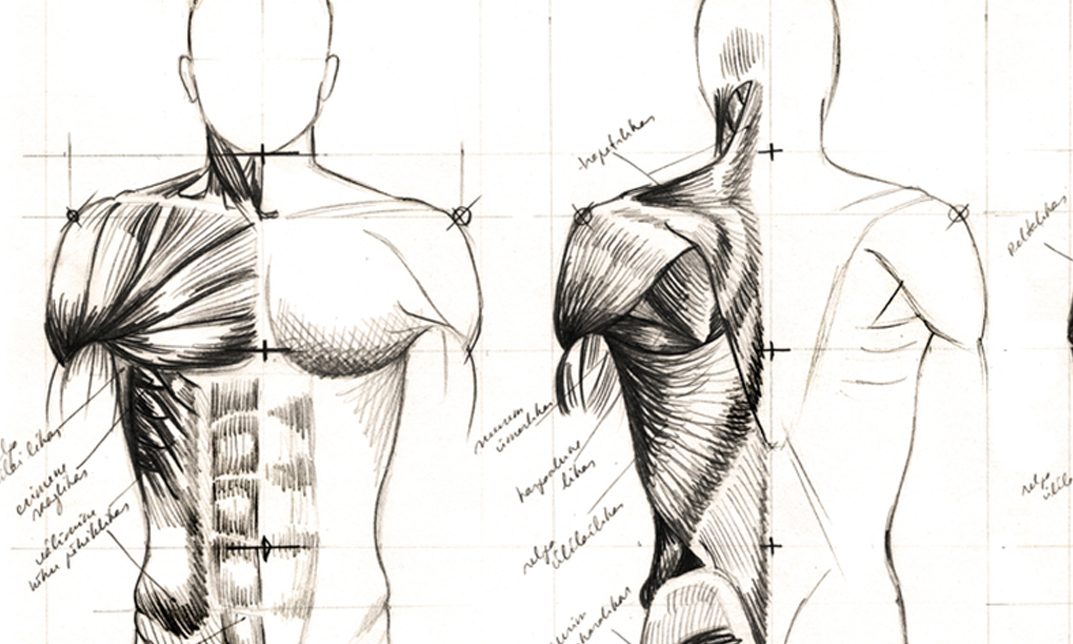
Write and Publish a Research Paper
By The Teachers Training
Write and Publish a Research Paper Do you want to gain expertise in publishing research papers? Do you like your project to stand out from the rest of the academics? Well, our Write and Publish a Research Paper is here to help you. Whether you're a seasoned student or just starting, prepare for a fun and exciting adventure into academic writing and publishing! Throughout the Write and Publish a Research Paper course, you will explore the foundational components of a quality research paper, from selecting a compelling subject to formulating relevant questions and hypotheses. Plus, you will learn practical strategies for locating and evaluating credible sources, harnessing various research resources, and synthesising information to strengthen your paper's argumentation. This Write and Publish a Research Paper course also sheds light on the critical issue of plagiarism and provides you with invaluable tips and tools to avoid academic misconduct, ensuring the integrity of your work. As you progress through the Write and Publish a Research Paper course, you will master presenting your research paper with clarity and coherence, appropriately utilising footnotes, endnotes, and other citation methods. Moreover, you will gain invaluable insights into the revision, editing, and proofreading processes, honing your writing skills to perfection. By the end of this Write and Publish a Research Paper course, you will emerge as a proficient researcher equipped with the knowledge, skills, and confidence to produce quality research papers and navigate the publication journey with finesse. Without further delay, enrol in the Write and Publish a Research Paper course to streamline your research publishing skills. Why Choose Teachers Training Some of our website features are: This is a dedicated website for teaching 24/7 tutor support Interactive Content Affordable price Courses accredited by the UK's top awarding bodies 100% online Flexible deadline Entry Requirements No formal entry requirements. You need to have: Passion for learning A good understanding of the English language Be motivated and hard-working Over the age of 16. Certification CPD Certification from The Teachers Training Successfully completing the MCQ exam of this course qualifies you for a CPD-accredited certificate from The Teachers Training. You will be eligible for both PDF copy and hard copy of the certificate to showcase your achievement however you wish. You can get your digital certificate (PDF) for £4.99 only Hard copy certificates are also available, and you can get one for only £10.99 You can get both PDF and Hard copy certificates for just £12.99! The certificate will add significant weight to your CV and will give you a competitive advantage when applying for jobs. Module 01: Introduction to Research Paper Writing Introduction to Research Paper Writing 00:37:00 Module 02: Choosing Subject for Research Paper Choosing Subject for Research Paper 00:36:00 Module 03: Topics, Questions and Hypothesis Topics, Questions and Hypothesis 00:33:00 Module 04: Finding Necessary Information Finding Necessary Information 00:38:00 Module 05: Using Resources for Research Using Resources for Research 00:45:00 Module 06: Presenting Research Paper Presenting Research Paper 00:32:00 Module 07: Plagiarism and Ways to Avoid It Plagiarism and Ways to Avoid It 00:27:00 Module 08: Using Footnotes and Endnotes Using Footnotes and Endnotes 00:21:00 Module 09: Revise, Edit and Proofread? Revise, Edit and Proofread 00:24:00 Module 10: Getting Manuscript Published Getting Manuscript Published 00:29:00 Module 11: Developing Publication Skills Further Developing Publication Skills Further 00:30:00

Autodesk Revit Complete Training
By Lead Academy
Quality Guarantee: Promising training excellence, satisfaction gurantee Accredited by CPD UK & Quality License Scheme Tutor Support Unlimited support via email, till you complete the course Recognised Certification: Accepted by thousands of professional bodies Start Anytime: With 1 year access to the course materials Online Learning Learn from anywhere, whenever you want This Autodesk Revit Complete Training course will help you to navigate the interface, enabling you to download, install, and understand essential tools such as Align, offset, mirror and many more. This course at a glance Accredited by CPD UK Endorsed by Quality Licence Scheme Understand how to download, install, and troubleshoot Autodesk Revit Learn how to navigate the interface Get introduced to walls and wall panel, wall option bar, and wall properties palette Understand essential tools such as Align, offset, mirror - Pick, Axis, Mirror - Draw Axis Learn how to define the building levels and create reference levels 2 Understand how to make the Grid system Know major components of Autodesk Revit, such as placing structural or architectural columns on the grid Learn how to place the external and internal walls Understand minor components of Autodesk Revit, such as setting doors from the type selector Understand what is vertical circulation and roof components Why Autodesk Revit Complete Training right for you? This comprehensive online course will help you develop a solid understanding of certified hardware, subscriptions, Revit VS Revit LT, and help you install Revit on an Apple MAC. You will learn how to get started with Autodesk Revit, create an account, install the software, and configure the library and template file paths. In addition, this extensive course will teach you how to use the interface such as start screen, file tab, quick access toolbar and info centre, and navigate properties palette and project browser. By the end of the course, you will gain theoretical knowledge in Autodesk Revit essential tools, major and minor components, steps to create the next level, and vertical circulation. Autodesk Revit Complete Training Course Details Accredited by CPD certificates are accepted by thousands of professional bodies and government regulators here in the UK and around the world. Many organisations look for employees with CPD requirements, which means, that by doing this course, you would be a potential candidate in your respective field. The Quality Licence Scheme is a brand of the Skills and Education Group, a leading national awarding organisation for providing high-quality vocational qualifications across a wide range of industries. Course Curriculum Download, Install and Troubleshooting Introduction to download and install Revit System Requirements Certified Hardware Subscriptions Revit VS Revit LT Installing Revit on an Apple MAC Getting Started Creating an Account Installing the Software Configuring the Library and Template File Paths Introduction to the Beginners Course Introduction to the Beginners Course Touring the Interface 1.1 Start Screen [NOTES ATTACHED] 1.2 File Tab, Quick Access Toolbar & Info Centre 1.3 Tabs, Ribbons & Panels 1.4 Properties Palette & Project Browser 1.5 Status Bar, View Controls, Selection Toggles & Context Menu 1.6 Navigating the Drawing Area 1.7 Contextual Tab 1.8 Terminology Introduction to Walls 2.1 Introduction to Walls & the Wall Panel 2.2 Wall Option Bar 2.3 Wall Properties Palette Basic Tools 3.1 Align, Offset, Mirror - Pick Axis, Mirror - Draw Axis 3.2 Move, Copy, Rotate, Trim/extend to Corner, T/E Single Element, T/E Multiple 3.3 Split element, Pin, Array, Scale, Delete Datum Elements 4.1 Defining the Buildings Levels & Creating Reference Levels 4.2 Creating the Grid System Major Components 5.1 Placing Structural Columns on the Grid 5.2 Placing Architectural Columns on the Grid 5.3 Placing the External Walls 5.4 Placing the Internal Wall 5.5 Using the Equality Constraints 5.6 Placing the Ground Floor Slab 5.7 Placing a Boundary Footpath Minor Components 6.1 Placing Doors From the Type Selector 6.2 Loading Doors From the Library 6.3 Creating a New Door Type 6.4 Adding a Wall Opening 6.5 Editing the Walls Profile to Create an Opening 6.6 Adding a Structural Opening to the Wall 6.7 Placing Windows Creating the Next Level 7.1 Increasing Top Constraint 7.2 Placing the First Floor Slab 7.3 Adding a Shaft Opening to the Slab 7.4 Selection Filter and Aligned to Selected Levels Vertical Circulation 8.1 Stair by Component 8.2 Stair by Sketch 8.3 Creating Project Stair 8.4 Placing a Railing 8.5 Creating a Railing Roof Component 9.1 Introduction to Roof by Footprint 9.2 Pitched Roof by Footprint 9.3 Flat roof by Footprint 9.4 Roof by Extrusion Curtain Walls 10.1 Introduction to Curtain Walls 10.2 Constructing a Curtain Wall 10.3 Create 'Curtain Wall - Entrance' 10.4 Create 'Curtain Wall - Rear' 10.5 Create 'Curtain Wall - Front' Reflected Ceiling Plan 11.1 Introduction to Reflected Ceilings 11.2 Adjusting the Ceiling Position 11.3 Creating the First Floor Ceiling Plan 11.4 Adding Components to the Ceiling 11.5 Example of Rendered Ceiling Components Creating a 2D Detail (Callout) 12.1 Setting up a Callout 12.2 Masking and Filled Regions 12.3 Detail Components and Repeating Detail Components 12.4 Placing Insulation 12.5 Using the Detail Line and Creating a Line Style 12.6 Adding Text with Leaders 12.7 Adding Break Lines Dimensions 13.1 Introduction to Dimensions by Individual References 13.2 Dimension by Entire Wall 13.3 Witness Lines 13.4 Modifying a Dimension 13.4 Modifying a Dimension 14.1 Introduction to Tags 14.2 Adding information to the Tags 14.3 Placing Window Tags 14.4 Placing Wall Tags 14.5 Applying Tags to First Floor 14.6 Creating a Room and Placing Room Tags 14.7 Creating a Room Legend 14.8 Creating a Room Schedule 14.9 Creating a Door Schedule 14.10 Creating a Window Schedule 14.11 Creating a Door & Window Legend Visualisations 15.1 Introduction to Shadows and Sun Settings 15.2 Creating a One-Day Solar Study 15.3 Introduction to Rendering and Rendering First Image 15.4 Rendering Second Image 15.5 Introduction to Walkthroughs 15.6 Modifying a Walkthrough 15.7 Creating a Walkthrough Over Two Levels Create Sheets & Print 16.1 Opening a Sheet and Overview of the Title-block 16.2 Setting Up a Sheet Part 1 16.3 Setting Up a Sheet Part 2 16.5 Loading an A2 Title-block 16.6 Duplicating Views 16.7 Page Setup & Printing Who should take this course? This comprehensive course is suitable for anyone looking to improve their job prospects or aspiring to accelerate their career in this sector and want to gain in-depth knowledge of Autodesk Revit. Entry Requirements There are no academic entry requirements for this course, and it is open to students of all academic backgrounds. However, you are required to have a laptop/desktop/tablet or smartphone and a good internet connection. Assessment Method This Autodesk Revit Complete Training Course assesses learners through multiple-choice questions (MCQs). Upon successful completion of the modules, learners must answer MCQs to complete the assessment procedure. Through the MCQs, it is measured how much a learner can grasp from each section. In the assessment pass mark is 60%. Certification Endorsed Certificate from Quality Licence Scheme After successfully passing the MCQ exam you will be eligible to order the Endorsed Certificate by Quality Licence Scheme. The Quality Licence Scheme is a brand of the Skills and Education Group, a leading national awarding organisation for providing high-quality vocational qualifications across a wide range of industries. It will give you a competitive advantage in your career, making you stand out from all other applicants and employees. There is a Quality Licence Scheme endorsement fee to obtain an endorsed certificate which is £65. Certificate of Achievement from Lead Academy After successfully passing the MCQ exam you will be eligible to order your certificate of achievement as proof of your new skill. The certificate of achievement is an official credential that confirms that you successfully finished a course with Lead Academy. Certificate can be obtained in PDF version at a cost of £12, and there is an additional fee to obtain a printed copy certificate which is £35. FAQs Is CPD a recognised qualification in the UK? CPD is globally recognised by employers, professional organisations and academic intuitions, thus a certificate from CPD Certification Service creates value towards your professional goal and achievement. CPD-certified certificates are accepted by thousands of professional bodies and government regulators here in the UK and around the world. Are QLS courses recognised? Although QLS courses are not subject to Ofqual regulation, they must adhere to an extremely high level that is set and regulated independently across the globe. A course that has been approved by the Quality Licence Scheme simply indicates that it has been examined and evaluated in terms of quality and fulfils the predetermined quality standards. When will I receive my certificate? For CPD accredited PDF certificate it will take 24 hours, however for the hardcopy CPD certificate takes 5-7 business days and for the Quality License Scheme certificate it will take 7-9 business days. Can I pay by invoice? Yes, you can pay via Invoice or Purchase Order, please contact us at info@lead-academy.org for invoice payment. Can I pay via instalment? Yes, you can pay via instalments at checkout. How to take online classes from home? Our platform provides easy and comfortable access for all learners; all you need is a stable internet connection and a device such as a laptop, desktop PC, tablet, or mobile phone. The learning site is accessible 24/7, allowing you to take the course at your own pace while relaxing in the privacy of your home or workplace. Does age matter in online learning? No, there is no age limit for online learning. Online learning is accessible to people of all ages and requires no age-specific criteria to pursue a course of interest. As opposed to degrees pursued at university, online courses are designed to break the barriers of age limitation that aim to limit the learner's ability to learn new things, diversify their skills, and expand their horizons. When I will get the login details for my course? After successfully purchasing the course, you will receive an email within 24 hours with the login details of your course. Kindly check your inbox, junk or spam folder, or you can contact our client success team via info@lead-academy.org

Athletic Training Diploma Online
By iStudy UK
Exercise and diet are just the starts of reaching peak performance, however equipment, exercise types, body types, and how the exercises work plays an essential part in achieving peak performance. The key to reaching the peak performance is selecting the right equipment that includes (endurance, strength training, reduction of stress on joints), having a healthy diet and mindset to work toward your goals. Thus, in this course, we are going to talk to you about goals, strategies, mindset, qualities, equipment, exercises, diet, and more to assist you in seeing how you could accomplish your peak performance by pulling up your secrets to ace athlete performance. Course Highlights Athletic Training Diploma Online is an award winning and the best selling course that has been given the CPD Certification & IAO accreditation. It is the most suitable course anyone looking to work in this or relevant sector. It is considered one of the perfect courses in the UK that can help students/learners to get familiar with the topic and gain necessary skills to perform well in this field. We have packed Athletic Training Diploma Online into 53 modules for teaching you everything you need to become successful in this profession. To provide you ease of access, this course is designed for both part-time and full-time students. You can become accredited in just 1 day, 11 hours and it is also possible to study at your own pace. We have experienced tutors who will help you throughout the comprehensive syllabus of this course and answer all your queries through email. For further clarification, you will be able to recognize your qualification by checking the validity from our dedicated website. Why You Should Choose Athletic Training Diploma Online Lifetime access to the course No hidden fees or exam charges CPD Accredited certification on successful completion Full Tutor support on weekdays (Monday - Friday) Efficient exam system, assessment and instant results Download Printable PDF certificate immediately after completion Obtain the original print copy of your certificate, dispatch the next working day for as little as £9. Improve your chance of gaining professional skills and better earning potential. Who is this Course for? Athletic Training Diploma Online is CPD certified and IAO accredited. This makes it perfect for anyone trying to learn potential professional skills. As there is no experience and qualification required for this course, it is available for all students from any academic backgrounds. Requirements Our Athletic Training Diploma Online is fully compatible with any kind of device. Whether you are using Windows computer, Mac, smartphones or tablets, you will get the same experience while learning. Besides that, you will be able to access the course with any kind of internet connection from anywhere at any time without any kind of limitation. Career Path You will be ready to enter the relevant job market after completing this course. You will be able to gain necessary knowledge and skills required to succeed in this sector. All our Diplomas' are CPD and IAO accredited so you will be able to stand out in the crowd by adding our qualifications to your CV and Resume. Module 01 Ace Athlete in how to be a Star FREE 00:30:00 Secrets in Acting out in Peak Performance FREE 00:30:00 Aces in Athlete Performance in How to 00:30:00 How Do I Get Started? 00:30:00 How can I build my plans? 00:15:00 Module 02 Acing out to be an Athlete at Peak Performance 00:30:00 Aerobics in How to be an Ace Athlete 00:30:00 Aspiring Athlete Secrets in how you can be an Ace Performer 01:00:00 Aspiring Athletics Reaching Peak Performance in How to Be an Ace Athlete 00:30:00 Aspiring in How to Be an Ace Athlete 00:30:00 Athlete in how to be an Ace Performer 00:30:00 Module 03 Athlete in How to Be an Ace 00:30:00 Athlete Secrets in How to Be an Ace 00:15:00 Balancing in how you can be an Ace Athlete 01:00:00 Benefits in Strength Training in how to you can be an Ace Athlete 01:00:00 Body Types in How to Be an Ace Athlete 01:00:00 Aspiring Athletes and their secrets in peak performance 00:30:00 Module 04 Dynamic Exercises in how to become an Ace Athlete 01:00:00 Exercising in How to Work Toward Peak Performance Ace Athlete 00:30:00 Goals in How to BE an Ace Athlete 00:30:00 Growing in How to be an Athlete Ace 00:30:00 Herbs in How to become an ace athlete 01:00:00 Hormonal Response in how you can become an Ace Athlete 01:00:00 Module 05 How to Ace Out in Athlete Performance 01:00:00 How to Be a Peak Performance and Ace Athlete 00:30:00 How to Be an Ace Aspiring Athlete 01:00:00 Strength training for the mind 01:00:00 How to Be an Ace Athlete Star in Peak Performance 01:00:00 How to Be an Ace Athlete Star 01:00:00 Module 06 How to become the Next Ace Athlete 00:30:00 Keeping Reality in Mind in How to become an Ace Athlete 00:30:00 Learning Tools in How to be an Ace Athlete 00:30:00 Making Plans in How to become an Ace Athlete 00:30:00 How to Become an Ace Athlete Secrets to Peak Performance 00:30:00 Peak Performance in How to Be an Ace Athlete 00:30:00 Module 07 Purpose in How to Become an Ace Athlete 00:30:00 Reaching the Peaks in How to become an Ace Athlete 00:30:00 Riding the Corners in How to Be an Ace Athlete 00:30:00 Secrets in How to Be an Ace Athlete 00:30:00 Secrets in how you can be an Ace Performance Athlete 01:00:00 Selecting Equipment in How to become an Ace Athlete 01:00:00 Module 08 Setting the Goals in How to become an Ace Athlete 00:30:00 Strength Training in how to you can be an Ace Athlete 00:30:00 Sustaining Life in how you can become an Ace Athlete 00:30:00 The Goals in how you can be an Ace Athlete 01:00:00 Tools in how you can be an Ace Athlete 00:30:00 Types of Exercises in how you can become an Ace Athlete 00:30:00 Module 09 What You Need to Know in How to be an Ace Athlete 01:00:00 What you should know in How to Be an Ace Athlete 01:00:00 Where is your Peak in How to be an Ace Athlete? 00:30:00 Working Hard in How to Be an Ace Athlete 00:30:00 Performers Reaching their Peak in Ace Athlete 01:00:00 Conclusion 00:15:00 Mock Exam Mock Exam- Athletic Training Diploma Online 00:20:00 Final Exam Final Exam- Athletic Training Diploma Online 00:20:00

Life Mastery - Be Happy, Healthy and Successful
By iStudy UK
What Will I Learn? Become happy, healthy and successful across your work and home life Remove all traces of guilt, stress, jealousy, and anger from your life Achieve goals you never thought were possible... and more! Create a healthy body and mind to be happy and balanced every day Use time management, negotiation and assertiveness techniques in business and personal situations Create the life you dreamed of Start saying 'No' to anything that doesn't make you happy Get promoted in work, and organized in life Stop feeling overwhelmed or stressed, and start progressing towards your goals Requirements No previous experience or equipment is needed A willingness to learn is essential! Description Life Mastery - Be Happy, Health and Successful Do you love your life? Life Mastery is a practical programme designed to help you rocket towards your personal and career goals to achieve total happiness. If you feel like things aren't turning out as you'd dreamed, you want to progress faster, or you're overwhelmed with stress and worry, then this course will CHANGE YOUR LIFE. Most courses cover either happiness in a vague way, or success from a pure money focused angle, but this programme combines BOTH into one simple route to achieve all your goals as a fully rounded person. It covers everything you need to do: from saying 'No', managing your time, getting promotions, choosing a career, keeping fit, self-talk, overcoming fear or guilt, and so so much more. It looks at lots of real-life examples and gives practical tools you can use right away to get better results. Happiness and Success are often seen an elusive or complex, but with this practical course, you'll soon master a step by step formula for creating a life you love. Whether you're at the start of your career, wanting a change, feeling frazzled, or just not getting to your goals quickly enough, this course will build essential skills for your career and personal goals. Chris Croft is an international speaker, and widely published author, who's been teaching Happiness, Time Management and Assertiveness to companies for over 20 years. This is the first time he's combined all his business and personal experience into a comprehensive happiness and success course. He's taught all over the world, as well as online, and has an entertaining and practical teaching style. This course is guaranteed to keep you engaged and amused, and teach you life changing skills for home and work. The course overview includes: Ridding yourself of stress, guilt, jealousy and anger forever Getting promoted and networking like a pro Choosing a career you love, for all the right reasons Meditation, and what the practical benefits are Changing yourself talk to create the person you want to be Being assertive, not aggressive Saying 'No' and choosing happiness Getting organised with Time Management Setting effective and exciting goals, and then achieving them consistently And lots more! Start building the life of your dreams today and say goodbye to stress, disorganisation and unhappiness. This course WILL change your life.... if you let it! Who is the target audience? Those looking to become the best they can be People who are overwhelmed and exhausted by their responsibilities Anyone wanting to eradicate guilt, stress, jealousy, anger and fear Someone who is successful, but feels they could achieve even more Those who want to achieve their dreams People who like a practical and honest approach to solutions Assessment & Certification: At the end of the course, you will be required to sit an online multiple-choice test. Your test will be assessed automatically and immediately so that you will instantly know whether you have been successful. After you have successfully passed the test, you will be able to buy an internationally recognized Accredited Certificate of Achievement from iStudy. You can however also buy a Course Completion Certificate following the course completion without sitting for the test. Welcome What to Expect 00:04:00 Goals Introduction to goal 00:01:00 The List that will Change Your Life 00:04:00 Why I Hate SMART Goals 00:04:00 Refining Your Goals 00:04:00 Creating Security 00:04:00 Reducing the Unimportant Introduction to Reducing 00:01:00 NCP Policy 00:05:00 Are You Too Perfect? 00:02:00 What Drives You? 00:06:00 Delegate 00:03:00 Self Discipline Introduction to Self Discipline 00:01:00 Beating Procrastination 00:06:00 7 Ways to Eliminate Stress - Healthy Mind and Body 00:09:00 Johari Window 00:06:00 Getting Organised Introduction to Getting Organised 00:01:00 Lists 00:04:00 Diaries 00:05:00 Physical Environment 00:02:00 Pear of Promotion 00:04:00 Repeaters 00:05:00 Positive Attitude Introduction to Positive Attitude 00:01:00 Can Money Make You Happy? 00:05:00 What is Your Perfect Job? 00:02:00 Negative Emotions 00:04:00 The Magic Phrase 00:04:00 Self Talk 00:05:00 3 Steps to Positive Thinking 00:05:00 The Inner Game of Tennis 00:03:00 Assertiveness Introduction to Assertiveness 00:01:00 Basics of Assertiveness 00:05:00 How to be Assertive 00:07:00 An Alternative to Assertiveness 00:04:00 Influencing Others Introduction to Influencing Others 00:01:00 How to be Liked 00:05:00 Listening 00:05:00 Networking and Keeping in Touch 00:09:00 Types of People 00:10:00 Wrap Up Making It Stick 00:01:00

Your Personal Development
By Study Plex
Highlights of the Course Course Type: Online Learning Duration: 35 minutes Tutor Support: Tutor support is included Customer Support: 24/7 customer support is available Quality Training: The course is designed by an industry expert Recognised Credential: Recognised and Valuable Certification Completion Certificate: Free Course Completion Certificate Included Instalment: 3 Installment Plan on checkout What you will learn from this course? Gain comprehensive knowledge about personal development Understand the core competencies and principles of personal development Safeguards Explore the various areas of personal development Know how to apply the skills you acquired from this course in a real-life context Become a confident and expert life coach Your Personal Development This personal development training course is accredited by the CPD UK. CPD is globally recognised by employers, professional organisations and academic intuitions, thus a certificate from CPD Certification Service creates value towards professional goal and achievement. CPD certified certificates are accepted by thousands of professional bodies and government regulators here in the UK and around the world. A key part of your progression within the adult social care sector will be focused on your personal development training. In a number of sectors it is even a legal requirement to continue to develop your skills and knowledge and it is essential to ensure you are working to the most up to date standards and guidance. The personal development training course will start by looking at the way standards are set, monitored and regulated for social care organisations and workers throughout the UK. It then goes on to cover the codes of practice and legislation, reflecting on your work to ensure continued improvement, communication, feedback and much more. Who is this Course for? This comprehensive Your Personal Development course is ideal for anyone wishing to boost their career profile or advance their career in this field by gaining a thorough understanding of the subject. Anyone willing to gain extensive knowledge on this personal development can also take this course. Whether you are a complete beginner or an aspiring professional, this course will provide you with the necessary skills and professional competence, and open your doors to a wide number of professions within your chosen sector. Entry Requirements This Your Personal Development course has no academic prerequisites and is open to students from all academic disciplines. You will, however, need a laptop, desktop, tablet, or smartphone, as well as a reliable internet connection. Assessment This Your Personal Development course assesses learners through multiple-choice questions (MCQs). Upon successful completion of the modules, learners must answer MCQs to complete the assessment procedure. Through the MCQs, it is measured how much a learner could grasp from each section. In the assessment pass mark is 60%. Advance Your Career This Your Personal Development course will provide you with a fresh opportunity to enter the relevant job market and choose your desired career path. Additionally, you will be able to advance your career, increase your level of competition in your chosen field, and highlight these skills on your resume. Recognised Accreditation This course is accredited by continuing professional development (CPD). CPD UK is globally recognised by employers, professional organisations, and academic institutions, thus a certificate from CPD Certification Service creates value towards your professional goal and achievement. Course Curriculum Module 1: The Course Structure Module 2: Setting Standards Module 3: Codes of Practice and Legislation Module 4: Reflecting on your Work Activities Module 5: Personal Attitudes and Beliefs Module 6: Formal and Informal Learning Module 7: Feedback Module 8: Personal Development Plans Obtain Your Certificate Order Your Certificate of Achievement 00:00:00

Social Work Studies at QLS Level 5 Diploma - 12 Courses Bundle
By NextGen Learning
Are you looking to elevate your professional skills to new heights? Introducing our Diploma in Social Work Studies at QLS Level 5, a QLS-endorsed course bundle that sets a new standard in online education. This prestigious endorsement by the Quality Licence Scheme (QLS) is a testament to the exceptional quality and rigour of our course content. The bundle comprises 11 CPD-accredited courses, each meticulously designed to meet the highest standards of learning. This endorsement not only highlights the excellence of our courses but also assures that your learning journey is recognised and valued in the professional world. The purpose of Diploma in Social Work Studies at QLS Level 5 is to provide learners with a comprehensive, skill-enriching experience that caters to a variety of professional needs. Each course within the bundle is crafted to not only impart essential knowledge but also to enhance practical skills, ensuring that learners are well-equipped to excel in their respective fields. From gaining cutting-edge industry insights to mastering critical thinking and problem-solving techniques, this bundle is an amalgamation of learning experiences that are both enriching and empowering. Moreover, Diploma in Social Work Studies at QLS Level 5 goes beyond just online learning. Upon completion of the bundle, learners will receive a free QLS Endorsed Hardcopy Certificate & 11 CPD Accredited PDF Certificate, a tangible acknowledgement of their dedication and hard work. This certificate serves as a powerful tool in showcasing your newly acquired skills and knowledge to potential employers. So, why wait? Embark on this transformative learning journey today and unlock your potential with Diploma in Social Work Studies at QLS Level 5! QLS Endorsed Course: Course 01: Diploma in Social Work Studies at QLS Level 5 CPD QS Accredited Courses: Course 02: Corporate Social Responsibility (CSR) Course 03: Youth Work Diploma Course 04: CSR Policies & Supply Chain Management Course 05: Leadership and Management Course Course 06: Diploma in Sustainable Energy Course 07: Environmental Law 2021 Course 08: Environmental Awareness Training Course 09: Process Improvement: How to Reduce Waste Course 10: Conservation Diploma Course Course 11: Carbon Literacy Knowledge Course 12: Communicate and Work With People From Other Culture Learning Outcomes Upon completion of the bundle, you will be able to: Acquire industry-relevant skills and up-to-date knowledge. Enhance critical thinking and problem-solving abilities. Gain a competitive edge in the job market with QLS-endorsed certification. Develop a comprehensive understanding of Social Worker. Master practical application of theoretical concepts. Improve career prospects with CPD-accredited courses. The Diploma in Social Work Studies at QLS Level 5 offers an unparalleled learning experience endorsed by the Quality Licence Scheme (QLS). This endorsement underlines the quality and depth of the courses, ensuring that your learning is recognised globally. The bundle includes 11 CPD-accredited courses, each meticulously designed to cater to your professional development needs. Whether you're looking to gain new skills, enhance existing ones, or pursue a complete career change, this bundle provides the tools and knowledge necessary to achieve your goals. The Quality Licence Scheme (QLS) endorsement further elevates your professional credibility, signalling to potential employers your commitment to excellence and continuous learning. The benefits of this course are manifold - from enhancing your resume with a QLS-endorsed certification to developing skills directly applicable to your job, positioning you for promotions, higher salary brackets, and a broader range of career opportunities. Embark on a journey of professional transformation with Diploma in Social Work Studies at QLS Level 5 today and seize the opportunity to stand out in your career. Enrol in Social Work now and take the first step towards unlocking a world of potential and possibilities. Don't miss out on this chance to redefine your professional trajectory! Certificate of Achievement: QLS-endorsed courses are designed to provide learners with the skills and knowledge they need to succeed in their chosen field. The Quality Licence Scheme is a distinguished and respected accreditation in the UK, denoting exceptional quality and excellence. It carries significant weight among industry professionals and recruiters. Upon completion, learners will receive a Free Premium QLS Endorsed Hard Copy Certificate titled 'Diploma in Social Work Studies at QLS Level 5' & 11 Free CPD Accredited PDF Certificates. These certificates serve to validate the completion of the course, the level achieved, and the QLS endorsement. CPD 150 CPD hours / points Accredited by CPD Quality Standards Who is this course for? The Diploma in Social Work Studies at QLS Level 5 bundle is ideal for: Professionals seeking to enhance their skills and knowledge. Individuals aiming for career advancement or transition. Those seeking CPD-accredited certification for professional growth. Learners desiring a QLS-endorsed comprehensive learning experience. Requirements You are cordially invited to enroll in this bundle; please note that there are no formal prerequisites or qualifications required. We've designed this curriculum to be accessible to all, irrespective of prior experience or educational background. Career path Upon completing the Diploma in Social Work Studies at QLS Level 5 course bundle, each offering promising prospects and competitive salary ranges. Whether you aspire to climb the corporate ladder in a managerial role, delve into the dynamic world of marketing, explore the intricacies of finance, or excel in the ever-evolving field of technology.

Description Access 2016 is a software development and graphical user interface tool that assist you to collect, report, and analyze information for the reference. To become better at MS Access take a look at our well designed MS Access 2016 Advanced course. It will help you in understanding all you need to know about the MS Access. The course aims at the students' efficiency to improve their skill in the functions of an Access database. It teaches the learners how to form joint table and use table analyzer wizard effectively. The course incorporates the fundamental issues of MS Access such as automation process with the help of VBA, creation, and modification of switchboards, and function of table events. It enables the students to configure security and access for different environments providing knowledge with the multiple uses of tools and backup system. Assessment: This course does not involve any MCQ test. Students need to answer assignment questions to complete the course, the answers will be in the form of written work in pdf or word. Students can write the answers in their own time. Once the answers are submitted, the instructor will check and assess the work. Certification: After completing and passing the course successfully, you will be able to obtain an Accredited Certificate of Achievement. Certificates can be obtained either in hard copy at a cost of £39 or in PDF format at a cost of £24. Who is this Course for? MS Access 2016 Advanced is certified by CPD Qualifications Standards and CiQ. This makes it perfect for anyone trying to learn potential professional skills. As there is no experience and qualification required for this course, it is available for all students from any academic background. Requirements Our MS Access 2016 Advanced is fully compatible with any kind of device. Whether you are using Windows computer, Mac, smartphones or tablets, you will get the same experience while learning. Besides that, you will be able to access the course with any kind of internet connection from anywhere at any time without any kind of limitation. Career Path After completing this course you will be able to build up accurate knowledge and skills with proper confidence to enrich yourself and brighten up your career in the relevant job market. Introduction Introduction FREE 00:01:00 Improving the Structure of a Database Using the Table Analyzer Wizard 00:05:00 Append Querying to Normalize a Table 00:08:00 Creating a Junction Table 00:06:00 Maintaining a Database Backing Up a Database 00:02:00 Using the Compact and Repair Database Tool 00:03:00 Using the Object Dependencies Tool 00:02:00 Using the Database Documenter Too 00:02:00 Using the Performance Analyzer Tool 00:02:00 Working with Access Switchboards Understanding the Access Switchboard 00:03:00 Using The Switchboard Manager 00:09:00 Modifying a Switchboard 00:05:00 Setting the Startup Options 00:04:00 Configuring Access for Multiple Users Using the database Splitter 00:04:00 Configuring Trusted Locations 00:02:00 Password Protecting a Database 00:03:00 Password Protecting Modules 00:01:00 Converting a Database to an ACCDE file 00:01:00 Automating Processes with VBA Understanding VBA Basics 00:06:00 Exploring Variables and Control Flow Statements 00:10:00 Exporting a Table or Query with VBA 00:06:00 Converting a Macro to VBA 00:02:00 Using Table Events Understanding Table Events 00:02:00 Using the Before Change Event Command 00:04:00 Using the After Change Event Command 00:04:00 Conclusion Course Recap 00:04:00 Resources Resources - MS Access 2016 Advanced 00:00:00 Certificate and Transcript Order Your Certificates and Transcripts 00:00:00

Course overview Neuro-Linguistic Programming helps in the development of personal and social skills. It is concerned with how individuals organize their thoughts, actions and emotions. Explore the easiest path to learning NLP with this Neuro-Linguistic Programming Certification Course course. The Neuro-Linguistic Programming Certification course educates you on the fundamental aspects of NLP. You will understand how NLP works and identify its key concepts. It will expose you to a variety of NLP methods and techniques. You will learn how to use NLP for building rapport, communication, reframing, and modelling. You will also understand how to persuade using NLP and take charge of life. Once you complete it, you will be able to help people modify their way of thinking, putting them on the path to a more successful life! Learning outcomes Develop your understanding of Neuro Linguistic Programming Familiarize yourself with the NLP application techniques Identify which NLP techniques are required to build rapport Understand the different models of NLP Be able to take charge of your life Learn how to overcome limiting beliefs Determine the NLP technique for fast phobia cure Who Is This Course For? This Neuro-Linguistic Programming Certification course is highly beneficial for anyone interested in learning the NLP techniques to control and improve their life. In addition, the skills gained from this training will provide excellent opportunities for career advancement. Entry Requirement This course is available to all learners of all academic backgrounds. Learners should be aged 16 or over. Good understanding of English language, numeracy and ICT skills are required to take this course. Certification After you have successfully completed the course, you will obtain an Accredited Certificate of Achievement. And, you will also receive a Course Completion Certificate following the course completion without sitting for the test. Certificates can be obtained either in hardcopy for £39 or in PDF format at the cost of £24. PDF certificate's turnaround time is 24 hours, and for the hardcopy certificate, it is 3-9 working days. Why Choose Us? Affordable, engaging & high-quality e-learning study materials; Tutorial videos and materials from the industry-leading experts; Study in a user-friendly, advanced online learning platform; Efficient exam systems for the assessment and instant result; United Kingdom & internationally recognized accredited qualification; Access to course content on mobile, tablet and desktop from anywhere, anytime; Substantial career advancement opportunities; 24/7 student support via email. Career Path The Neuro-Linguistic Programming Certification Course provides essential skills that will make you more effective in your role. It would be beneficial for any related profession in the industry, such as: Neuro-Linguistic Programming (NLP) Coach Therapist Advisor Unit 01: Basics of Neuro-Linguistic Programming (NLP) Introduction to NLP 00:03:00 How Does NLP Work 00:03:00 Unit 02: Key Concepts in NLP Logical Levels of Change 00:08:00 Core Concepts of Neuro-Linguistic Programming 00:03:00 Understanding Mental Maps, Confirmation Bias, and Cognitive Dissonance 00:05:00 Unit 03: Application of NLP Techniques Neuro-Linguistic Programming Planning 00:03:00 Techniques of Neuro-Linguistic Programming 00:02:00 Taking Charge of Your Life 00:02:00 Communication 00:02:00 Building Rapport 00:03:00 States and Anchors 00:03:00 Influence and Persuasion 00:02:00 Hypnotising the Audience 00:03:00 Stories and Metaphors 00:03:00 Affirmations 00:02:00 Reframing 00:02:00 Meta Programs 00:03:00 Time and Timeline Therapy 00:02:00 Fast Phobia Cure 00:03:00 GROW Model 00:03:00 FUEL Model 00:03:00 CLEAR Model 00:04:00 OSCAR Model 00:03:00 Certificate and Transcript Order Your Certificates and Transcripts 00:00:00
