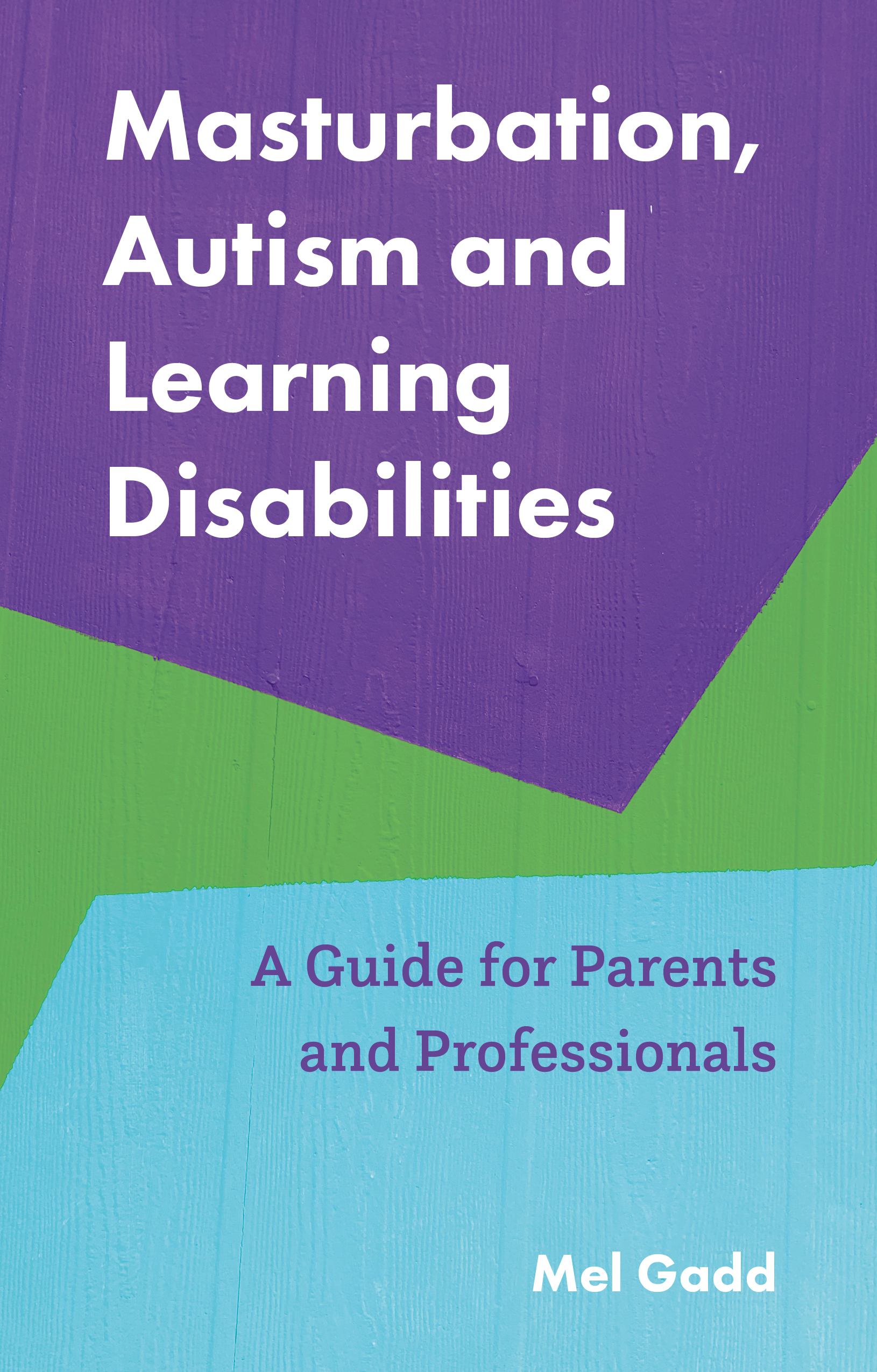- Professional Development
- Medicine & Nursing
- Arts & Crafts
- Health & Wellbeing
- Personal Development
Practicing Project Cost Management: On-Demand
By IIL Europe Ltd
Practicing Project Cost Management: On-Demand The goal of this course is to provide practical tools, techniques and application advice which will enable participants to more effectively plan, budget and control project costs. To reach this goal, we provide structured learning re-enforcement. What You Will Learn You'll learn how to: Determine an appropriate approach to effective cost management on specific projects Critique and optimize a WBS for the purpose of effective project cost management Analyze resource and schedule information for allocation into appropriate cost-estimating categories Select and implement the most appropriate estimating techniques for a specific project's activities Develop an effective project budget that supports optimal cost performance Establish a cost performance baseline and react appropriately to variances outside tolerance levels Getting Started Building a Foundation for Cost Management Defining Project Scope - Focus on the WBS Planning Resources & Time - Schedule as Key Input Estimating Costs Budgeting the Project Baselining and Controlling Cost Summary & Next Steps

Virtual November Alchemy 2025
By CRR UK
CRRUK equips professionals with the concepts, skills and tools to build conscious, intentional relationships, and to coach relationship systems of any size.

Access Control Course
By Hi-Tech Training
An effective Access Control System can form an integral part of an effective security system. At Hi-Tech Training our course is designed to give participants a practical knowledge of the operation and installation of Access Control Systems. Our experience has taught us that in order to gain the required skills an installer needs to learn through as much practical training as possible. This course involves 50% “Hands-On” training which involves building, setting up, testing and troubleshooting faults using core elements of modern Access Control Systems. At the end of the course, an interested and hardworking participant will have a good solid foundation of knowledge of what access control is all about.

Computer Networking Course Online
By Hi-Tech Training
Computer Networking Online Virtual Classroom course is designed to enable participants to install, configure and test a fundamental computer network. The opportunities for employment within the area of network support are enormous as businesses continue to grow and utilise the new technology available to them. This is a vital role to ensure the smooth running of businesses reliant on their network and IT systems. This course provides learners with both the practical and theoretical knowledge of networks. During the course, participants will learn about the different components used to create a network including hardware, software and topologie

Anti-Money Laundering (AML) Training For Fee Earners Course
By DG Legal
In January 2024 alone, reports were published about the SRA taking enforcement action against 3 firms and 4 individuals for failure to comply with the Money Laundering Regulations 2017. The fines issued for these non-compliances total over £570,000 plus costs. The absence of staff training, or requirement to complete additional training, was noted in a number of these cases. Many of the breaches resulting in enforcement action involved failures by the fee earners to conduct appropriate due diligence, adequately check the source of funds and/or wealth or recognise and report red flags. As highlighted by enforcement action being taken against individuals as well as firms, fee earners cannot hide behind their firm when AML failures occur and may be held personally accountable by the SRA for non-compliances with the MLR 2017. This course will cover the following to assist fee earners in the application of AML in their casework. How to comply with your obligations and stay compliant Written CRA & MRA Client Booms Risks – what to consider? PCPs – CDD &EDD POCA / TA SOF and SOW On going monitoring Reporting to MLRO/MLCO Tipping off Target Audience The online course is suitable for fee earners or legal practitioners that want to improve their AML knowledge. Resources Comprehensive and up to date course notes will be provided to all delegates which may be useful for ongoing reference or cascade training. Please note a recording of the course will not be made available. Speaker Helen Torresi, Consultant, DG Legal Helen is a qualified solicitor with a diverse professional background spanning leadership roles in both the legal and tech/corporate sectors. Throughout her career, she has held key positions such as COLP, HOLP, MLCO, MLRO and DPO for law firms and various regulated businesses and services. Helen’s specialised areas encompass AML, complaint and firm negligence handling, DPA compliance, file review and auditing, law management, and operational effectiveness in law firms, particularly in conveyancing (CQS).

Masturbation, Autism and Learning Disabilities - Open Course (October 25)
5.0(9)By Cwmni Addysg Rhyw - Sex Education Company
A one day course exploring how we can support young people and adults with learning disabilities to masturbate appropriately and effectively if they so choose. We receive numerous requests for support and guidance on this issue from practitioners working with people with learning disabilities. We have developed this unique and practical training course for professionals. Mel Gadd, the lead trainer, is author of 'Masturbation, Autism and Learning Disabilities. A Practical Guide for Parents and Professionals'. By the end of the training participants will have: Knowledge of the current law and good practice responses surrounding intimate self-touch and masturbation Explored a range of attitudes and values around masturbation Knowledge of how to respond when clients want to masturbate both publicly and privately Explored ways in which they can support clients to masturbate appropriately and effectively Explored resources re masturbation that can support work with people who have learning disabilities Quotes from previous course participants: The Trainers provided a very comfortable way of learning around a sensitive subject that people find very difficult to talk about normally Excellent training - really pleased I attended A very useful course for those working with sexualised behaviour or Learning Disability The training will be delivered online via Zoom. If you book on this training it is your responsibility to ensure you can use the Zoom platform. We can invoice you if you prefer, if so please contact us directly to book : mel@sexeducationcompany.org