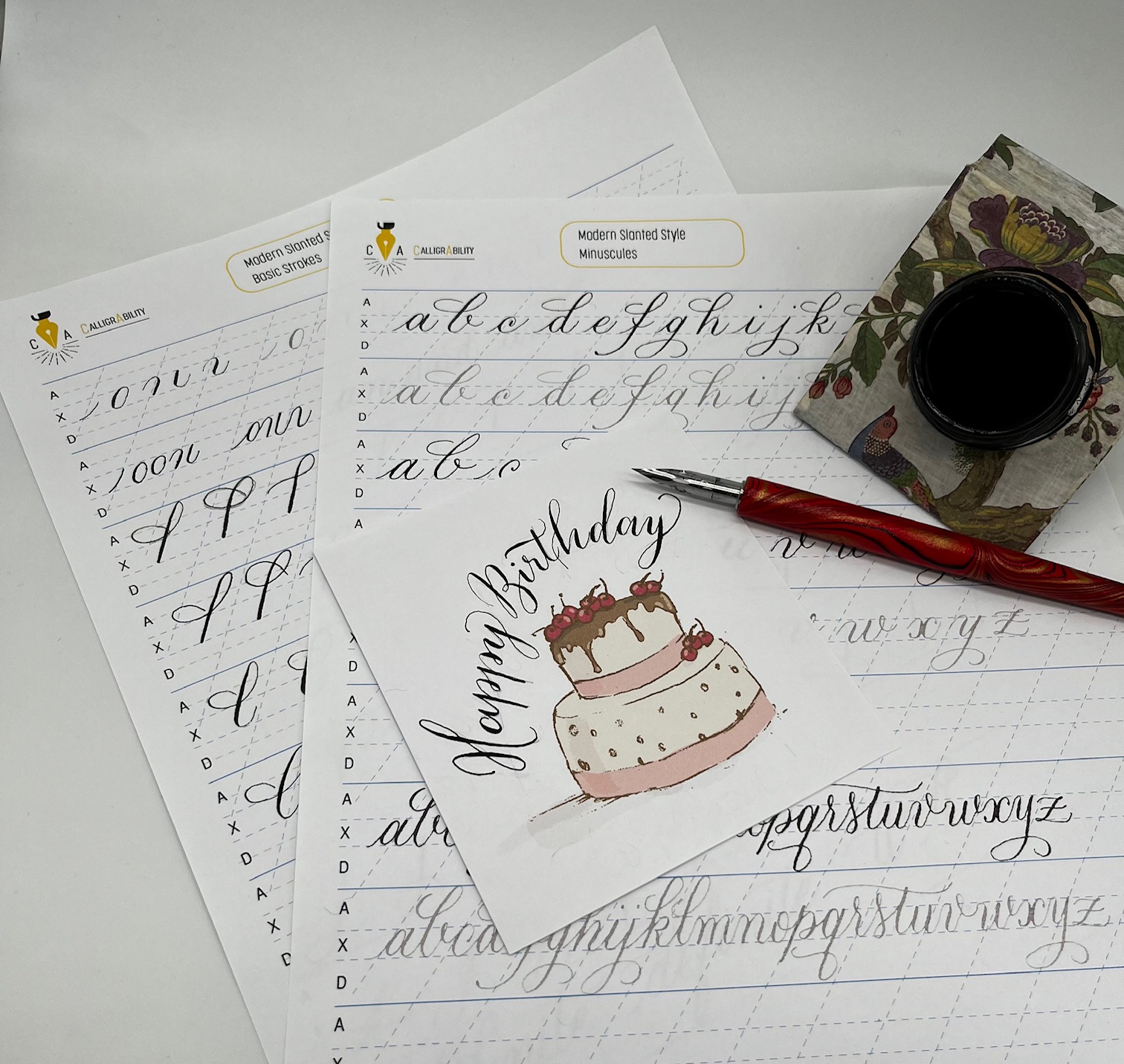- Professional Development
- Medicine & Nursing
- Arts & Crafts
- Health & Wellbeing
- Personal Development
Courses delivered Online
We couldn't find any listings for your search. Explore our online options and related educators below to see if they help you.
Know someone teaching this? Help them become an Educator on Cademy.
Online Options
Show all 96Elephants in Vibrant mixed media and inks 19mins
By Marilyn Allis
Some fun with mixed media, inks, masking fluid and black ink. Chill and enjoy.

Hounds in Vibrant mixed media and inks 1 hour
By Marilyn Allis
Some fun with mixed media, inks, masking fluid and black ink. Chill and enjoy.

Hare in Vibrant mixed media and inks 19mins
By Marilyn Allis
Some fun with mixed media, inks, masking fluid and black ink. Chill and enjoy.

Vibrant running hens mixed media and inks 17mins
By Marilyn Allis
Some fun with mixed media, inks, watercolour ink. Used in a very unusual way.

Explore the potential risks and side effects of tattoos in our comprehensive course. From allergic reactions to infection prevention and tattoo removal, learn how to minimize risks and ensure safe tattooing practices. Enhance your knowledge of skin health and hygiene with expert guidance. Enroll now for essential insights into the world of tattoo side effects and risks.

Dorset dairy cows webinar 2nd May 11am GMT
By Marilyn Allis
In this live webinar workshop with Marilyn Allis, you will learn how to create a beautiful scene from a Dorset farm using watercolour and mixed-media techniques. In this class, you will focus on bringing farm animals to life when tackling the subject of dairy cows. Don't worry if you're a beginner, Marilyn will guide you through using a combination of mixed-media, including collage and watercolour, to achieve an impressive painting. You'll explore new techniques and approaches in a supportive environment, allowing you to experiment without feeling overwhelmed. - You'll discover how to incorporate subliminal references subtly into your artwork - Marilyn will provide tips and advice suitable for artists of all levels - Learn how to create loose impressionistic paintings without overthinking Throughout the class, you will work with paper for a subliminal underlying story or as a different type of canvas. Using metallic mediums and some ink. This hands-on experience may inspire you to see your subject matter in a new light and develop your skills further. Join Marilyn Allis in this transformative workshop, where you'll learn, create, and explore your artistic abilities in an engaging and encouraging setting.
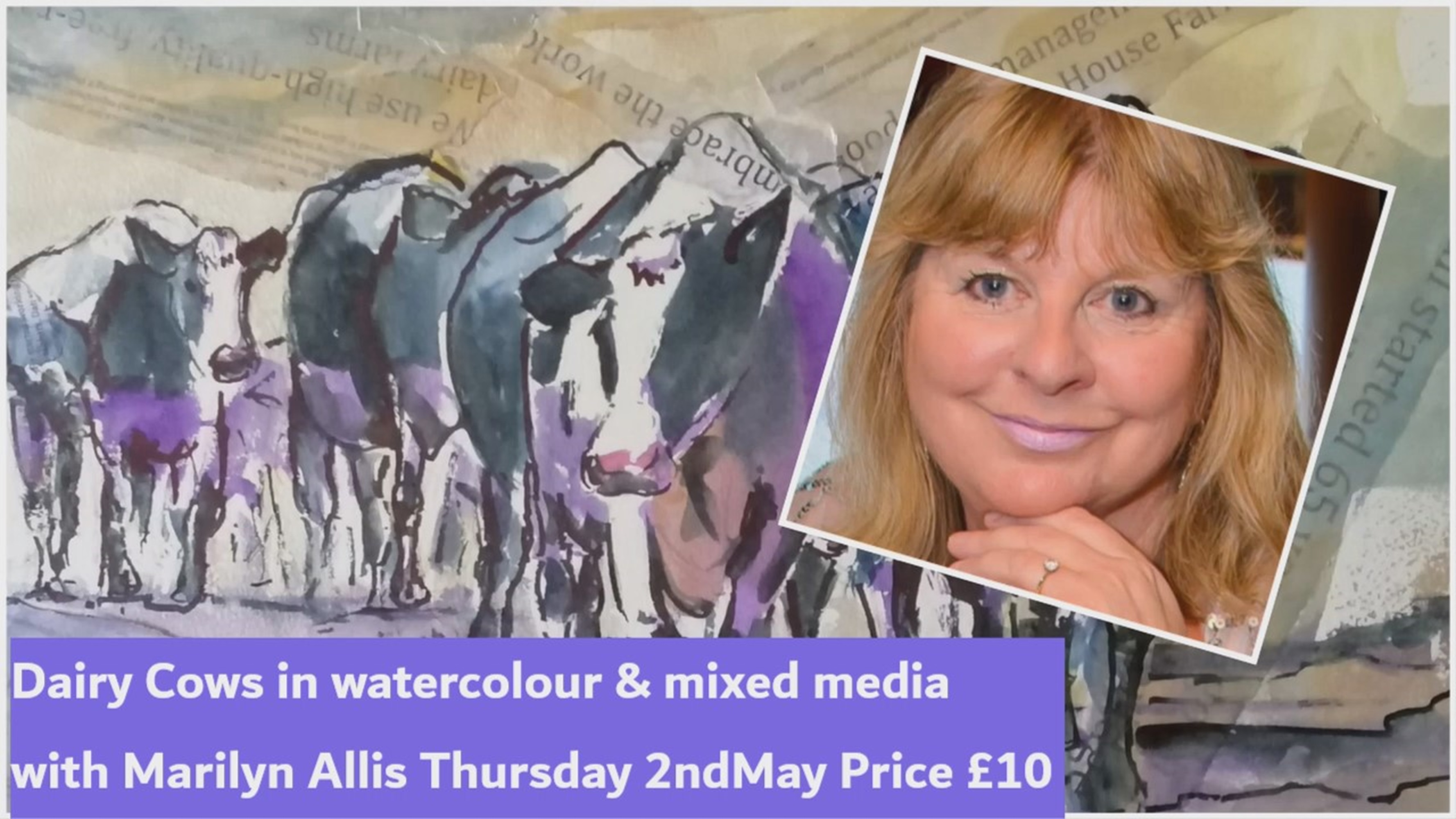
Office 2016 New Features
By iStudy UK
To explore the new features that have included in Microsoft Office 2016, enrolling in this Office 2016 New Features course will be perfect for you. Grab the opportunity to acquire knowledge of Microsoft Office 2016 which will allow you to take your skills to a higher level and become more confident and efficient in the workplace. Office 2016 includes multiple unique features and enhancements offered in Office 2013. Throughout the course, you'll gain invaluable insider tips and learn new techniques to work with office 2016. Additionally, you'll analyse the common changes across the suite of products, such as Tell Me, ink equations, new chart types, version history, and themes and review individual feature enhancements in Microsoft Word, Excel, PowerPoint, Outlook, and Access. What Will I Learn? Learn about the new features across Office 2016 Use Co-authoring in Word Explore the new features in Excel Create a screen recording in PowerPoint Be more productive with Outlook Explore the new features of Access Requirements Basic understanding of existing Microsoft Office features and functionality Introduction Introduction FREE 00:00:00 Overview of Common Changes Using the Tell Me Feature 00:04:00 Using Smart Lookup 00:04:00 Applying the New Colorful Theme 00:02:00 Working with Version History 00:03:00 Working with New Chart Types 00:04:00 Using Ink Equations 00:03:00 New Features in Word Using Co-Authoring 00:05:00 New Features in Excel Using the One-Click Forecast 00:03:00 Searching in the PivotTable Field List 00:01:00 Using Multi-Select with a PivotTable Slicer 00:01:00 Using Maps 00:01:00 Using Get and Transform Power Queries 00:03:00 Publishing and Sharing in Power BI 00:02:00 Using Power View 00:02:00 Working with PowerPivot Improvements 00:02:00 New Features in PowerPoint Using Preset Styles for Shapes 00:04:00 Creating a Screen Recording 00:05:00 New Features in Outlook Working with Groups 00:09:00 Working with Clutter 00:05:00 Searching with Keywords and People Suggestions 00:02:00 Working with Email Attachments 00:03:00 New Features in Access Exploring the New Environment 00:01:00 Exploring New Templates 00:02:00 Exporting Linked Information to Excel 00:01:00 Integrating with SharePoint 2016 00:01:00 Conclusion Course Recap 00:01:00 Course Certification