- Professional Development
- Medicine & Nursing
- Arts & Crafts
- Health & Wellbeing
- Personal Development
Diploma in Education and Training - Level 5 (Fast-Track mode)
4.0(2)By London School Of Business And Research
The objective of this fast track Level 5 Diploma in Education and Training qualification (accredited by OTHM) is intended to develop learners' understanding of policy, management theory and practice in education. This qualification provides learners with an opportunity to engage with the challenges facing professionals and policy makers in their own country. This fast track Level 5 Diploma in Education and Training qualification will provide you with the knowledge that underpins the ability to work as an effective manager in the education sector. It combine both theoretical and practical knowledge in the education profession and will develop and enhance your knowledge and skills in the areas of leading change, effective performance, planning and accountability, development and team leadership. Learners will be able to work in a variety of roles within education administration and/or management. Diploma in Education and Training - Level 5 (fast track) Key Highlights of this fast track Level 5 Diploma in Education and Training qualification are: Program Duration: 6 Months (Regular mode also available) Program Credits: 120 Credits Designed for working Professionals Format: Online No Written Exam. The Assessment is done via Submission of Assignment Tutor Assist available Dedicated Student Success Manager Timely Doubt Resolution Regular Networking Events with Industry Professionals Become eligible to gain direct entry into relevant Master's degree programme LSBR Alumni Status No Cost EMI Option The OTHM Level 5 Diploma in Education and Training is approved and regulated by Ofqual (Office of Qualifications and Examinations Regulation). The Education Training Foundation has approved the OTHM Level 5 Diploma in Education and Training for accreditation. Learners successfully completing this qualification will be eligible to progress to the status of Qualified Teacher Learning and Skills (QTLS). This is conferred through a separate and subsequent process called professional formation and is administered by the Society for Education and Training (SET) which is the professional body for those working as teachers and trainers in the sector. Who is this course for? Working Professionals A-Level / Level 4 / Year 1 of a three-year UK Bachelor's degree holders or learners who are looking for Career Progression A formal undergraduate qualification leading to award of degrees in future. Career path Learners successfully completing this qualification, will be eligible to progress to the status of Qualified Teacher Learning and Skills (QTLS). This is conferred through a separate and subsequent process called professional formation and is administered by the Society for Education and Training (SET) which is the professional body for those working as teachers and trainers in the sector.

Level 4 Certificate in Education and Training (Fast Track)
4.0(2)By London School Of Business And Research
This fast track Level 4 Certificate in Education and Training qualification (accredited by Qualifi) has been created to further develop practical teaching skills, assessment and the use of resources in education and teaching. This fast track Level 4 Certificate in Education and Training online qualification is suitable for those who work, or want to work as teachers/trainers in the further education and skills sector; learners who have just started a teaching/training role; teachers/trainers who are seeking career progression in their area of work; those working with learners on a one-to-one basis; learners who teach in industry; assessors who wish to achieve a teaching/training qualification. Key Highlights of this fast track Level 4 Certificate in Education and Training qualification are: Program Duration: 3 Months (Regular 6 month available) Program Credits: 36 Designed for working Professionals or for those who work, or want to work as teachers / trainers in the further education and skills sector Format: Online No Written Exam. The Assessment is done via Submission of Assignment Tutor Assist available Dedicated Student Success Manager Timely Doubt Resolution Regular Networking Events with Industry Professionals Become eligible to gain direct entry into relevant Undergraduate degree programme. Alumni Status No Cost EMI Option Requirements This fast track Level 4 Certificate in Education and Training (Accredited by Qualifi) qualifications has been designed to be accessible without artificial barriers that restrict access and progression. Learners will be expected to hold the following: Learners who have demonstrated some ability and possess Qualifications at Level 3 for example 'A' Levels or vocational awards; and/or OR work experience in a business environment and demonstrate ambition with clear career goals; Level 4 qualification in another discipline and want to develop their careers in management. Career path Learners completing the Level 4 Certificate in Education and Training in fast track mode can progress to: Level 5 Diploma in Education and Training The Second year of an Undergraduate Degree, or Level 5 Diploma qualifications (click here to view) Directly into employment in an associated profession. Certificates Certificate of Achievement Hard copy certificate - Included Qualifi courses: Once you complete the course, you would be receiving a Physical hard copy of your Diploma along with its Transcript which we would Courier to your address via DHL or Royal Mail without any additional charge

Level 3 Assessor Training Qualification - CAVA or A1 Assessor Training - Job Ready Program
4.7(47)By Academy for Health and Fitness
***Note: Offer is Valid for the First 10 Learners Only*** With over 900,000 vocational assessments conducted annually in the UK, certified assessors are in high demand. Qualified assessors can earn up to £30,000 annually, offering financial stability and growth potential. Our Focus Awards Level 3 Certificate in Assessing Vocational Achievement (RQF) would help you to become a qualified assessor ready to start a bright career in versatile job sectors. The Level 3 Certificate in Assessing Vocational Achievement (RQF) course will give you a competitive advantage in your workplace. In a job market where vocational skills are at a premium, this course will equip you with the expertise to assess and validate learners' competence in various vocational fields. You'll become an invaluable asset to employers and educational institutions. Why this Job Ready Program is a Perfect Package for You! So, what sets us apart from other programs? Let's dive into the exceptional benefits you'll experience when you join our {Course_Title}: Personalised Guidance: Our experienced mentors will provide one-on-one counselling sessions tailored to your specific needs. Whether you're a beginner or have some experience, we will guide you towards honing your skills and developing a strong foundation in Business Analysis. One-On-One Consultation Sessions with Experts: Gain invaluable insights and guidance from seasoned professionals. Our consultation sessions provide you with insider tips, tricks, and advice, empowering you to navigate the industry with confidence and expertise. Extensive Job Opportunities: We have established partnerships with numerous companies actively seeking professionals. Through our network, we'll connect you with exclusive job openings that are not easily accessible elsewhere. Our aim is to maximise your employment prospects and provide you with a range of exciting opportunities to choose from. Interview Preparation: We provide you with access to a comprehensive database of potential interview questions curated over years of industry experience. Walk into your interviews confident, well-prepared, and ready to impress. Get Unlimited Access to Entire Library: Enjoy unlimited access to our entire course library for a year. Seize this golden opportunity to advance your skills and achieve new heights! Money-Back Guarantee: Your satisfaction is our top priority. We are confident in the quality of our training and support, which is why we offer a 100% money-back guarantee. Our Level 3 Certificate in Assessing Vocational Achievement (RQF) course is tailor-made for those hungry for career success. Whether you're an aspiring educator or looking to pivot into a rewarding field, our Focus Awards Level 3 Certificate in Assessing Vocational Achievement (RQF) equips you with the skills and knowledge to excel. Enrol fast and excel in your career. Why choose focus awards? Focus Awards is recognized and regulated by Ofqual (The Office of Qualifications and Examinations Regulation) in the United Kingdom. Ofqual is the government body responsible for maintaining the standards and regulating qualifications, examinations, and assessments in England. Their recognition ensures that Focus Awards' qualifications meet the required standards and are widely accepted by educational institutions and employers across the UK. Besides, Focus Awards set high standards, giving you a fantastic education and official recognition for your skills. Benefits you will gain from this Focus Awards Level 3 Certificate in Assessing Vocational Achievement (RQF): High-Quality Digital Learning Materials 24/7 Accessible Course Modules User-Friendly E-Learning Platform Education Meeting Industry Standards Internationally Recognized Certification Exceptional Customer Support Services Level 3 Assessor Training Qualification - CAVA or A1 Assessor Training In the Level 3 Certificate in Assessing Vocational Achievement (RQF), there are 3 compulsory modules. These are: Understanding the Principles and Practices of Assessment Assessing Occupational Competence in the Work Environment Assessing Vocational Skills, Knowledge and Understanding. The Level 3 Assessor Training Qualification - CAVA or A1 Assessor Training Training aims to improve the potential of the students to: Understand the primary roles and duties of a qualified assessor. Monitor and evaluate candidates professionally at work or in training settings. Collect and assess the evidence of expertise. Conduct evaluation tasks effectively, make assessments and offer detailed feedback. Examine occupational competencies across a wide range of qualifications. Learn how to evaluate vocational and training skills using a variety of assessment tools and methods. Get familiar with the main concepts and mechanisms underlying the assessment strategies. The Level 3 Assessor Training Qualification - CAVA or A1 Assessor Training Training is designed to develop the students' ability to: Understand the key role and responsibilities of an assessor Successfully observe and assess candidates in the workplace or training environment Plan, allocate and inspect work in their individual area of responsibility Collect and assess evidence of competence Successfully carry out all assessment activities, make decisions and provide thorough feedback Assess vocational competencies in a variety of qualifications Gain the skills and knowledge to assess vocational and training abilities using a range of assessment methods Understand the key principles and processes of assessment strategies Become successful in their chosen field as well as in their chosen career path Monitor and maintain records, analyse deficiencies, and lead corrective action efforts Qualification Purpose of This Level 3 Assessor Training Qualification - CAVA These qualifications equip students with the opportunity of improving their skills, knowledge and comprehension to take on the role of a professional assessor. This certification is designed for those who evaluate occupational competence in the workplace as well as vocational abilities, experience, and comprehension in a workshop, classroom, or any other training environment. All of the assessment measures mentioned in the units must be supported by evidence. Progression of Level 3 Assessor Training Qualification - CAVA After successful completion of the Level 3 Assessor Training Qualification - CAVA or A1 Assessor Training, learners can advance with the newly gained skills and knowledge from this complete learning package, as well as be eligible for further qualifications Total Qualification Time of Level 3 Assessor Training Qualification - CAVA This is an estimation of the overall amount of time a student is normally supposed to take to reach and show the required level of achievement to obtain the certification and. all learning outcomes. Total Qualification Time (TQT) is composed of GLH and an estimation of how many hours a learner is expected to spend on training, study, or some other learning form, including evaluation, that is led by but not supervised by an instructor, supervisor, or tutor. TQT determines the creditworthiness of qualification if one is granted since one credit equals 10 hours of study. Total Qualification Time for this qualification is 150 hours. Guided Learning Hours of Level 3 Assessor Training Qualification - CAVA These hours include all real-time contact time with a learner, as well as any guidance or oversight provided by an instructor, educator, or other suitable education or training provider. GLH for this qualification is 84 hours. Method of Assessment of this Level 3 Assessor Training Qualification - CAVA: CAVA Unit One: In Unit 1, a number of writing assignments has to be submitted. CAVA Unit Two: In Unit 2, an assessment needs to be done in the workplace to evaluate learner's work, professional discussions with audio-video evidence. CAVA Unit Three: In Unit 3, after evaluating learners in a training setting, you have to be assessed by giving your work items with audio-video evidence. Video Assessment: Proof of supported work product must be prepared for 15-30 minutes, including observation, questioning/professional discussions and inspection. In the 'Guidance for Achieving the Unit' section of your learning portal, you will find detailed assessment guidelines. Assessment exercises consist of completing a few short assignments. You are expected to demonstrate proof of general reading and to include references in your work. All assignments should be submitted via the online portal. Who is this course for? Level 3 Assessor Training Qualification - CAVA Anyone who wants to assess learners in both classroom and work environment, ideally a Teacher or Assessor who wants to work in a college. Requirements Level 3 Assessor Training Qualification - CAVA The learner must be of the age of 18 and above The learner must have level 2 skills pf English or numeracy Career path Vocational Assessor Training and Development Specialist Education Consultant Quality Assurance Manager Apprenticeship Coordinator Further Education Lecturer Workplace Training Coordinator Certificates Hard Copy Certificate Hard copy certificate - Included

FAA Level 1 Award In Awareness Of First Aid For Mental Health (RQF) Classroom (4.5 hour course), Virtual (2 x 2 ½ hour sessions) Gives learners a good awareness of Mental Health First Aid Gives learners the skills to start that difficult conversation Course Contents: What is Mental Health? Why people develop mental health conditions What the role of a mental health first aider is Knowing how to provide advice and practical support Knowing how to recognise and manage stress Recognising a range of mental health conditions: Depression Anxiety Psychosis Eating disorders Suicide Self-harm Benefits of this course: 37% of all work-related ill-health is due to mental health problems Problems with mental health cover 45% of all working days lost A whopping 12.8 million working days, or 49, 042 years, were lost due to mental health problems in 2018/19 602,000 workers suffered from work-related stress, depression or anxiety in 2018/19 One in four people will have a mental health problem at some point during their lives Whether work is causing or aggravating mental health problems, employers have a legal responsibility towards their employees Work-related mental health issues must to be assessed to measure the levels of risk to staff Where a risk is identified, steps must be taken to remove it or reduce it as far as reasonably practicable This half day course gives people a good awareness of mental health in the workplace For a more complete introduction, see our full day First Aid for Mental Health or two day Supervising First Aid for Mental Health courses Accredited, Ofqual regulated qualification This Awareness of Mental Health First Aid Course is a nationally recognised, Ofqual regulated qualification accredited by First Aid Awards. This means that you can be rest assured that your Mental Health First Aid Certificates fulfil the upcoming legal requirements and are a very good way to make sure you and your employees have a supporting workplace to deal with staff's mental health conditions. The Ofqual Register number for this course is 603/3768/0

Front-line communication plays a vital role in shaping the public perception of every organisation. This course is designed to help delegates organise their ideas and communicate clearly and effectively through email. By improving written communication skills, delegates will become more concise, communicate with conviction, and foster meaningful dialogue with their audience. These skills are essential for professionals who interact with the public, as improved communication leads to greater internal and external customer satisfaction. Delegates will learn how to: Write clearly and professionally, enhancing public perception of expertise Communicate more efficiently in writing, reducing wasted time and increasing profitability Craft concise, rapport-building messages for internal and external customers, fostering productivity and a positive workplace environment Topics Covered: Benefits of using email Determining the purpose of an email Steps to take before writing Inflection in written messages Effects of instant messaging and text messaging on communication Basic email structure and planning Writing effective subject lines Paragraph structure and organisation Including relevant details and summarising problems effectively Proper use of CC and BCC fields Why typing in all caps is considered shouting! Proofreading techniques This Email Etiquette course is a 90-minute interactive virtual session. Upon registration, delegates will receive online login instructions prior to the class date. This format allows delegates to enhance their skills conveniently from their home or office while improving their professional communication abilities.

Tackle Stress Before It Tackles You! Work-related stress affects 875,000 people every year, and its impacts go beyond the workplace—affecting your mind, body, and personal life. But it doesn’t have to be this way. Join our Stress Management Workshops to: ✔️ Understand the difference between stress and pressure ✔️ Learn the causes of stress in and out of the workplace ✔️ Discover practical coping strategies and build mental resilience These workshops are packed with insights, tools, and strategies to help you take control of your stress levels and improve your well-being—personally and professionally. There are two different ones to choose from - a 2 hour workshop and a 4 hour workshop! Course Contents of 2 hour course: What is Stress Stress versus Pressure Statistics Absenteeism, Presenteeism and Leaveism Workplace Causes of Stress Personal Causes of Stress Short-Term and Long-Term Effects of Stress Coping Strategies Mental Resilience Benefits of this Workshop: In 2022/23. 875,000 people suffered from work-related stress, depression or anxiety The affects of stress are far reaching, affecting one's mind, body, social and personal life Become more aware of what stresses you, what is does to you and find ways to reduce those stress levels
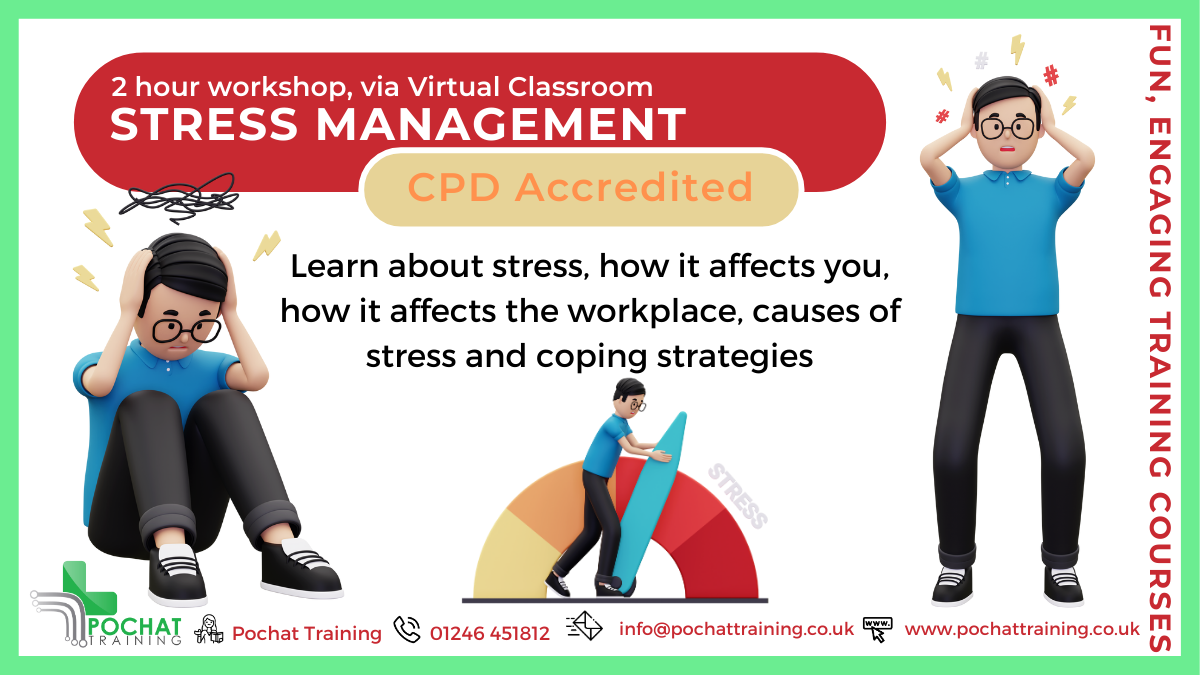
Level 4 Certificate in Education and Training
By Karen Blake Coaching
Level 4 Certificate in Education and Training: Take your teaching career to new heights! Acquire advanced pedagogical skills, curriculum design expertise, and leadership in education.

Most trainers are self-taught or have attended short courses and don't have the time to take their skills to the next level. Give staff the skills to understand how and what to train, and to use our special learner-centred techniques to boost the effectiveness and impact of their training courses.. This course includes: Assessing your learners’ skills and abilities Understanding how people learn Learning and training theories Planning and timing an effective session Essential training techniques Assessment and evaluation of learning

QA Level 2 Award In Food Safety For Manufacturing (RQF) Face to Face: Full day course Virtual Classroom: Spread over 3 sessions of 2½hr duration Food business operators are required by law, to ensure that food handlers receive appropriate supervision and instruction/training in food hygiene in line with their work activity and should enable them to handle food safely Recommended by HSE and Environmental Health Officers (EHO's) Course Contents: The Importance of Food Safety Food Safety Laws Legal Responsibilities of Food Handlers Types of Contamination and the Associated Risks Bacteriology Food Poisoning Foodborne Illnesses An Introduction to Hazard Analysis and Critical Control Points (HACCP) Personal Hygiene Work Flow, Work Surfaces and Equipment Cleaning and Disinfection Waste Disposal Pest Control Safe Food Handling Practices including Time and Temperature Controls Preparation Cooking and Reheating Chilling Cooling Thawing Hot holding Displaying food Core temperatures Food Preservation Storage Stock Control Procedures Benefits of this course: Businesses have a duty to their customers to produce food that is safe for consumption. There are one million cases of food poisoning in the UK each year. More than 6,000 are admitted to hospital. In 2014/2015, businesses in Chesterfield were issued 344 written enforcement notices. Derby received 1,116. Doing our Ofqual regulated, nationally accredited course ensures that nothing of importance is left out. EU and UK regulations state that all food handlers must receive appropriate training in food safety practices relevant to their duties. The Food Standards Agency says that 'Food business operators are required by law, to ensure that food handlers receive appropriate supervision and instruction/training in food hygiene in line with their work activity and should enable them to handle food safely’. Our QA Level 2 Award in Food Safety in Catering (RQF) is a nationally accredited qualification especially suitable for people working in, or planning to work in, the food retail industry, and complies with the training regulations. Accredited, Ofqual regulated qualification: Our Food Safety For Manufacturing training course is a nationally recognised, Ofqual regulated qualification accredited by Qualsafe Awards. This means that you can be rest assured that your Food safety For Manufacturing certificate fulfils the legal requirements and is a very good way to make sure your employees are trained in Food Safety. The Ofqual Register number for this course is 603/2592/6

