- Professional Development
- Medicine & Nursing
- Arts & Crafts
- Health & Wellbeing
- Personal Development
5453 Courses delivered Online
Efficient Workflow Mastery with Evernote
By Compete High
ð Unlock Peak Productivity: Efficient Workflow Mastery with Evernote! ð Are you drowning in a sea of digital chaos, desperately seeking a lifeline to rescue your productivity? Look no further! Introducing our groundbreaking online course: 'Efficient Workflow Mastery with Evernote' - your ticket to streamlined success in the digital age. ð What You'll Gain: ð Master Evernote like a Pro: Discover the hidden gems within Evernote that can transform your digital workspace into a powerhouse of efficiency. From note-taking to project management, we've got you covered! ð Boost Your Productivity: Say goodbye to scattered tasks and hello to a seamlessly organized life! Learn how to leverage Evernote's features to create efficient workflows that keep you on top of your game. ð Find Anything in a Flash: Unearth the secrets to Evernote's powerful search capabilities. Never waste time again hunting for that crucial piece of information buried deep in your digital clutter. ð Time Management Nirvana: Harness the full potential of Evernote to create schedules, set reminders, and prioritize tasks. Say hello to a life where deadlines are met with ease! ð Anywhere, Anytime Access: Learn how to sync your Evernote across devices, ensuring your digital empire is always at your fingertips. Whether you're on your computer, tablet, or smartphone, your productivity powerhouse is just a click away. 𤯠Overcome Information Overload: Tame the overwhelming influx of information with Evernote's organization tools. Unleash the power of tags, notebooks, and stacks to make sense of the chaos and stay focused. ð©âð» For All Skill Levels: Whether you're an Evernote novice or a seasoned user looking to up your game, this course caters to all skill levels. Our step-by-step approach ensures that everyone can master Evernote's potential. ð Bonus Resources: Gain access to exclusive templates, checklists, and hacks that will supercharge your Evernote experience. Maximize your efficiency with tools designed to elevate your productivity game. ð¼ Ideal for Professionals, Entrepreneurs, and Students: Whether you're a business professional juggling multiple projects, an entrepreneur aiming for peak efficiency, or a student navigating the academic landscape, 'Efficient Workflow Mastery with Evernote' is your roadmap to success. ð¡ Don't let digital clutter slow you down. Take control of your workflow and embrace efficiency like never before! Enroll now to secure your spot in 'Efficient Workflow Mastery with Evernote' and embark on a journey to digital productivity mastery! ð Elevate your efficiency. Master Evernote. Transform your life! ð ð Enroll Today! ð Course Curriculum Basic What is Evernote 00:00 An Overview 00:00 Options and Pricing 00:00 Draft Lesson 00:00 Set Up For Mobile 00:00 Sharing 00:00 Zapier and IFFTT 00:00 Integration with IFFTT 00:00 Document Scanning 00:00 Voice Notes and Dictation 00:00 Note Taking 00:00 Filing and Organization 00:00 Calendar Integration 00:00 Task Integration 00:00 Connection To Google Drive 00:00 Zapier and Trello 00:00 Zapier and WordPress 00:00 Zapier and Dropbox 00:00 Zapier, Pinterest and Twitter 00:00 Conclusion 00:00 Advanced Evernote Advanced 00:00 Collaboration Overview 00:00 Business Notebooks 00:00 Content Collection 00:00 Strategize 00:00 Organize 00:00 Sharing 00:00 Assigning 00:00 Work Chat 00:00 Shared Documents 00:00 Voice Messages 00:00 Personal and Shared Space 00:00 Naming Documents 00:00 Artifacts 00:00 Team Training Center 00:00 Customers and Suppliers Interface 00:00 Partners and Team Members Interface 00:00 Creating Templates For Future Collaboration 00:00 Utilizing Previously Created Templates 00:00 Managing Joint Team Expenses 00:00 Conclusion 00:00

How to Create a Productive Workspace Course
By One Education
A chaotic workspace can drain your energy faster than a Monday morning meeting. This course is your guide to creating an environment that doesn’t just look neat but actually helps you focus, think clearly, and get more done — whether you’re working from a home office, a shared desk, or your favourite corner in the house. You'll learn the art and logic behind designing a workspace that doesn’t compete for your attention but works quietly in the background to keep your mind sharp. Packed with practical layout strategies, tips on lighting and ergonomics (without the jargon), and guidance on digital organisation, this course invites you to rethink how your space works for you. Say goodbye to tangled cables, cluttered screens, and noise that gets in your head. You don’t need expensive furniture or a Pinterest-perfect setup — just the right mindset, a few smart changes, and a little structure. If your desk currently doubles as a dumping ground, it's time for a smarter, calmer setup that clears the way for better concentration and better workdays. Here are five key learning outcomes that learners can expect from this course: Develop an understanding of the key factors that contribute to a productive home office, such as lighting, comfort, and organisation. Learn practical hacks and secrets to improve productivity while working from home, such as time-blocking and setting boundaries. Understand the benefits of an organised workspace and learn how to create a system that works for you. Learn how to balance family responsibilities with work, and develop strategies to limit distractions and interruptions. Gain insights into the common pitfalls that can affect productivity in a home office, such as technology distractions and poor ergonomics, and learn how to overcome them. The course is divided into ten lessons, each covering a specific aspect of creating a productive workspace. Lesson one focuses on identifying the three key aspects of a productive home office, which are comfort, lighting, and organisation. Lesson two provides practical hacks and secrets to improve productivity, such as using productivity tools and apps and setting realistic goals. Lesson three covers five secrets to a productive home office, including creating a dedicated workspace and setting boundaries. Lesson four addresses the question of whether it is possible to be productive while working from home and covers tips for staying focused and motivated. Lesson five explores how to make your home office more productive, including using plants and adding personal touches. Lesson six provides strategies for balancing family and work responsibilities, while lesson seven covers how to limit distractions when working from home. Lesson eight explores the benefits of an organised workspace and provides tips for creating an effective filing system. Lesson nine discusses the top three design features of the ideal home office, such as ergonomics and natural light. Finally, lesson ten examines the common productivity killers in a home office and provides strategies for overcoming them. How is the course assessed? Upon completing an online module, you will immediately be given access to a specifically crafted MCQ test. For each test, the pass mark will be set to 60%. Exam & Retakes: It is to inform our learners that the initial exam for this online course is provided at no additional cost. In the event of needing a retake, a nominal fee of £9.99 will be applicable. Certification Upon successful completion of the assessment procedure, learners can obtain their certification by placing an order and remitting a fee of __ GBP. £9 for PDF Certificate and £15 for the Hardcopy Certificate within the UK ( An additional £10 postal charge will be applicable for international delivery). CPD 10 CPD hours / points Accredited by CPD Quality Standards Who is this course for? This course is suitable for anyone who works from home or is considering setting up a home office. It may be particularly useful for freelancers, entrepreneurs, or remote workers who need to create an effective workspace. It may also be helpful for individuals who want to improve their productivity and work-life balance. Requirements There are no formal entry requirements for the course, with enrollment open to anyone! Career path After completing this course, learners may be better equipped to work effectively from home, leading to increased productivity and job satisfaction. Potential career paths may include: Freelancer Remote worker Small business owner Consultant Online teacher or tutor Certificates Certificate of completion Digital certificate - £9 You can apply for a CPD Accredited PDF Certificate at the cost of £9. Certificate of completion Hard copy certificate - £15 Hard copy can be sent to you via post at the expense of £15.

Admin, Secretarial and PA Diploma Level 7: Excel in Administrative Excellence
By Kingston Open College
FREE Certification:QLS Endorsed + CPD Accredited | Instant Access | Round-the-Clock Tutor Support | All-Inclusive Cost

Office Management, Facilities Management & Team Management
By Imperial Academy
3 QLS Endorsed Diploma | QLS Hard Copy Certificate Included | Plus 10 CPD Courses | Lifetime Access

Audio Typing & Touch Typing Masterclass (Online) - CPD Certified
4.7(47)By Academy for Health and Fitness
6 in 1 Audio Typing & Touch Typing Bundle Did you know that the UK Office Skills Association reports that 95% of employers consider typing skills essential for office-based roles, and 90% seek candidates with strong typing skills? Mastering touch typing can increase typing speed and accuracy, boost productivity, and make you a valuable asset to any organisation, according to a recent study. This Audio Typing & Touch Typing bundle is an all-encompassing package designed to enhance key administrative skills, crucial in today's fast-paced professional environment. This Audio Typing & Touch Typing bundle will teach you how to touch type quickly and accurately, which will make you a more valuable asset to any employer. In addition to touch typing, this Audio Typing & Touch Typing bundle will also teach you a variety of other essential skills, such as how to take minutes, use Microsoft Word, and provide excellent customer service. Embrace the opportunity to transform your professional life with our Audio Typing & Touch Typing bundle. Enrol now! This Audio Typing & Touch Typing Bundle Contains 6 of Our Premium Courses for One Discounted Price: Course 01: Touch Typing Masterclass Course 02: Admin, Secretarial & PA Course 03: Transcription Level 3 Course 04: Minute Taking Course 05: Proofreading & Copyediting Course 06: Complete Microsoft Word Learning Outcomes of this Bundle Master efficient touch typing techniques for enhanced workplace productivity. Acquire advanced Microsoft Word skills for professional document management. Develop effective customer service strategies for improved client relations. Gain comprehensive knowledge in administrative and secretarial practises. Learn efficient minute-taking for accurate meeting documentation. Understand facilities management essentials for operational efficiency. Why Choose Our Bundle? FREE Audio Typing & Touch Typing certificate accredited Get a free student ID card with Audio Typing & Touch Typing Training Get instant access to this Audio Typing & Touch Typing course. Learn Audio Typing & Touch Typing from anywhere in the world The Audio Typing & Touch Typing is affordable and simple to understand The Audio Typing & Touch Typing is an entirely online, interactive lesson with voiceover audio Lifetime access to the Audio Typing & Touch Typing course materials The Audio Typing & Touch Typing comes with 24/7 tutor support Start your learning journey straightaway with Audio Typing & Touch Typing This comprehensive Audio Typing & Touch Typing bundle encompasses six in-depth courses that will equip you with the skills and knowledge you need to excel in the workplace. Learn touch typing techniques to enhance your productivity, master administrative and secretarial duties, hone your minute-taking skills, become a Microsoft Word expert, provide exceptional customer service, and gain a solid understanding of facilities management principles. Assessment Process Once you have completed all the courses in the Audio Typing & Touch Typing bundle, you can assess your skills and knowledge with an optional assignment. Our expert trainers will assess your assignment and give you feedback afterwards. CPD 260 CPD hours / points Accredited by CPD Quality Standards Who is this course for? This Audio Typing & Touch Typing bundle is suitable for everyone. Requirements Audio Typing & Touch Typing You will not need any prior background or expertise in this Audio Typing & Touch Typing Bundle. Career path Audio Typing & Touch Typing This Audio Typing & Touch Typing bundle will allow you to kickstart or take your career to the next stage in the related sector such as: Executive Assistant Office Manager Customer Service Admin Coordinator Facilities Supervisor Secretarial Role Certificates CPD Accredited PDF Certificate Digital certificate - Included CPD Accredited Hard copy certificate Hard copy certificate - £29 If you are an international student, you will be required to pay an additional fee of 10 GBP for international delivery, and 4.99 GBP for delivery within the UK, for each certificate

Diary Management Training Course
By Compete High
Unlock Your Productivity Potential with Diary Management Training Course! Are you tired of feeling overwhelmed by your daily schedule? Do you struggle to keep track of important appointments and deadlines? It's time to take control of your time and boost your productivity with our Diary Management Training Course! ð What is Diary Management? Diary management is the art of efficiently organizing and prioritizing your schedule to optimize productivity and minimize stress. Whether you're a busy professional, a small business owner, or a stay-at-home parent, effective diary management skills are essential for success in today's fast-paced world. Our Diary Management Training Course is designed to equip you with the tools, techniques, and strategies you need to master your schedule and take charge of your time. Benefits of Taking Our Diary Management Training Course: Maximize Efficiency: Learn how to streamline your schedule and eliminate time-wasting activities, allowing you to focus on what truly matters. Reduce Stress: Say goodbye to last-minute scrambles and missed appointments. Our course will teach you how to stay organized and in control, leading to reduced stress and improved well-being. Enhance Productivity: Discover proven methods for prioritizing tasks, setting achievable goals, and managing distractions, so you can accomplish more in less time. Improve Communication: Effective diary management isn't just about managing your own time-it's also about coordinating schedules with colleagues, clients, and family members. Learn how to communicate effectively and coordinate schedules with ease. Boost Confidence: With a well-managed diary, you'll feel more confident in your ability to meet deadlines, fulfill commitments, and achieve your goals, both personally and professionally. ð¯ Who is this for? Our Diary Management Training Course is perfect for anyone looking to take control of their schedule and supercharge their productivity. Whether you're a busy executive juggling multiple meetings and appointments, a freelancer trying to balance work and personal life, or a student managing a hectic academic schedule, this course is for you! No matter your profession or background, mastering diary management skills can help you succeed in both your personal and professional life. ð Career Path The skills you'll learn in our Diary Management Training Course are highly transferable and can benefit you in a variety of career paths: Administrative Professionals: Improve your efficiency and effectiveness as an administrative assistant, secretary, or office manager by mastering diary management techniques. Entrepreneurs and Small Business Owners: Take your business to the next level by optimizing your schedule and maximizing your productivity. Sales and Marketing Professionals: Stay organized and on top of your game with effective diary management strategies that help you juggle client meetings, deadlines, and presentations. Students and Educators: Manage your academic schedule with ease, ensuring you stay on top of assignments, exams, and extracurricular activities. Stay-at-Home Parents: Balance family commitments, appointments, and household tasks more effectively, allowing you to enjoy more quality time with your loved ones. ð FAQs (Frequently Asked Questions) Q: Is this course suitable for beginners? A: Absolutely! Our Diary Management Training Course is designed to cater to individuals of all skill levels, from beginners to experienced professionals. Whether you're just starting out or looking to refine your existing skills, you'll find valuable insights and practical tips to enhance your diary management abilities. Q: How long is the course? A: The duration of the course may vary depending on the format and delivery method. Typically, our Diary Management Training Course consists of several modules that can be completed at your own pace. You can expect to invest anywhere from a few hours to several days, depending on your schedule and learning preferences. Q: Will I receive a certificate upon completion? A: Yes! Upon successfully completing our Diary Management Training Course, you'll receive a certificate of completion that you can proudly showcase on your resume or LinkedIn profile. Our certificate validates your newfound skills and demonstrates your commitment to personal and professional development. Q: Can I access the course materials on mobile devices? A: Absolutely! Our course materials are accessible across a variety of devices, including smartphones, tablets, and laptops. Whether you prefer to learn on the go or from the comfort of your own home, you can access our content anytime, anywhere, at your convenience. Q: Is there ongoing support available after completing the course? A: Yes! We believe in providing continuous support to our students even after they've completed the course. You'll have access to our online community forums, where you can connect with fellow learners, ask questions, and share insights and best practices. Additionally, our dedicated support team is always here to assist you with any questions or concerns you may have along your learning journey. Don't let a chaotic schedule hold you back from achieving your goals and living your best life. Enroll in our Diary Management Training Course today and take the first step towards mastering your schedule, boosting your productivity, and reclaiming control of your time! Course Curriculum Module 1_ Introduction to Diary Management. Introduction to Diary Management. 00:00 Module 2_ Planning and Scheduling. Planning and Scheduling. 00:00 Module 3_ Efficient Diary Management Techniques. Efficient Diary Management Techniques. 00:00 Module 4_ Managing Meetings and Appointments. Managing Meetings and Appointments. 00:00 Module 5_ Managing Deadlines. Managing Deadlines. 00:00
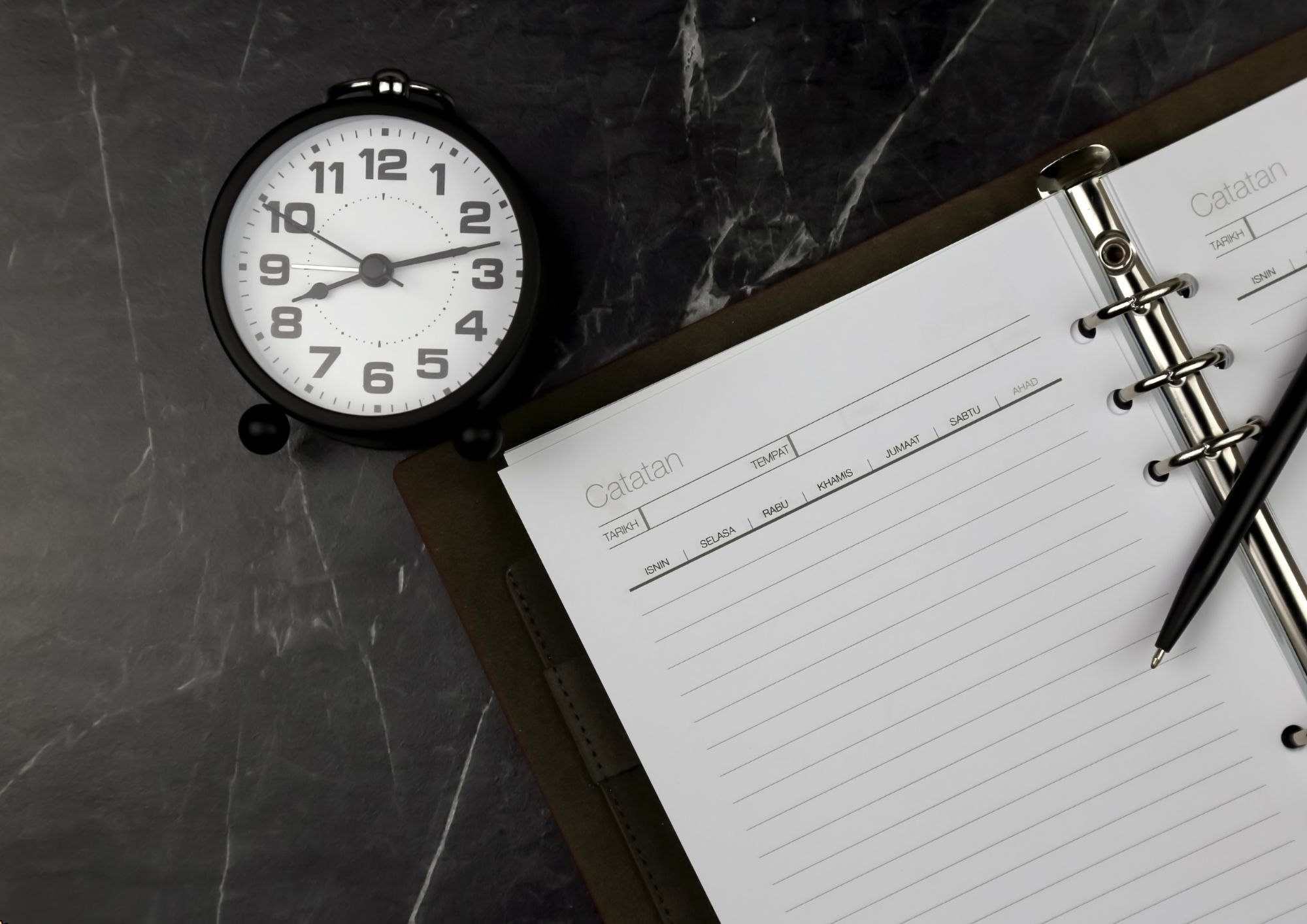
Maximizing Efficiency Through Google Applications
By Compete High
ð Unlock Your Productivity Potential with 'Maximizing Efficiency Through Google Applications' Online Course! ð Are you tired of drowning in a sea of unorganized emails, scattered documents, and missed deadlines? Do you wish there was a magic wand to transform your work life into a seamless, efficient, and highly productive experience? Look no further! Introducing our groundbreaking online course: 'Maximizing Efficiency Through Google Applications.' ð⨠ð¥ What's Inside? ð¥ ð Master the Power of Gmail: Say goodbye to email overwhelm! Learn advanced techniques to streamline your inbox, automate responses, and effortlessly manage your communication flow. ðï¸ Google Drive Mastery: Discover the art of collaborative document creation and storage. Unleash the full potential of Google Drive to keep your files organized, accessible, and secure. ð Calendar Control: Never miss a deadline again! Maximize your scheduling efficiency with Google Calendar hacks, enabling you to manage your time like a pro. ð Data Dominance with Google Sheets: Turn raw data into actionable insights! Dive deep into Google Sheets and unlock the secrets of data analysis and visualization. ð¤ Automation Awesomeness with Google Apps Script: Become a Google Apps Script wizard! Automate repetitive tasks and customize your Google Apps to work seamlessly for you. ð¯ Optimize Your Workflows: Discover how to integrate various Google Applications to create personalized, efficient workflows tailored to your specific needs. ð¼ Business Boost: Explore how Google Applications can supercharge your business operations, enhance collaboration, and drive success. ð Expert-Led Learning: Benefit from the expertise of industry professionals who have mastered the art of productivity through Google Applications. Learn from real-world examples and practical scenarios. ð Accessible Anytime, Anywhere: Our online course is designed to fit your busy schedule. Access the materials whenever and wherever it suits you, and progress at your own pace. ð Transform Your Professional Life: By the end of this course, you'll not only be a Google Applications pro but also a productivity powerhouse. Transform your professional life and achieve more than you ever thought possible! ð¨ Don't Miss Out! Enroll Now and Take Control of Your Productivity Destiny! ð¨ Ready to revolutionize the way you work? Click the link below and embark on a journey to maximize efficiency through the unparalleled power of Google Applications! ð Join the ranks of successful professionals who have harnessed the full potential of Google Applications. Your optimized, efficient, and productive future starts now! ð Course Curriculum Basic Overview 00:00 Base Account Settings 00:00 G-Mail 00:00 G-Mail Productivity 00:00 Google Tasks 00:00 Desktop and Mobile Synchronization 00:00 Google Sites 00:00 Google Voice for Audio Contact and SMS 00:00 Google Voice for Business Tracking 00:00 Google Photos and Google Sites 00:00 Google Photos 00:00 Allo-Hangouts and Messenges 00:00 Google Duo for Video Calling 00:00 Chrome Remote Desktop 00:00 Google Keep 00:00 Google Drive 00:00 Google Calendar for Collaboration 00:00 Google Custom Search 00:00 Export Google Docs To WordPress 00:00 Conclusion 00:00 Advanced Overview 00:00 Create Text With Voice Typing 00:00 Record Audio in Google Chrome 00:00 Publish Audio On Google Podcasts 00:00 Publish Books on Google Play 00:00 Google Docs for Shared Word Processing 00:00 Google Sheets for Shared Calcualtion 00:00 Import and Export with Excel 00:00 Google Slides for Shared Presentations 00:00 Import and Export with PowerPoint 00:00 Recording A Voice Over with Google Slides 00:00 Presenting Live Using Google Slides 00:00 Google Hangouts for Real Time Video 00:00 Create Branded Video Content With YouTube 00:00 Create Branded Video Content For YouTube 00:00 Publishing Indexed (Google) Documents 00:00 Google Research Tools 00:00 Citation of Sources 00:00 Using Blogger 00:00 Conclusion 00:00

Work stress has been described as the ‘wear and tear’ caused by your working life. In recent times, stress at work has seen a rapidly rising trend. This course looks at your ability to avoid work stress and to control and manage it, when it arises. Excessive and continuous work stress is very damaging, resulting in health problems, loss of productivity and pressure on working relationships. The main problems stem from excessive workloads and impractical deadlines, relationships with colleagues and future job insecurity.

Time Management Course
By iStudy UK
The Time Management Course is for anyone who wants to improve their productivity and efficiency in the workplace and beyond. It includes effective techniques for managing workload, prioritising tasks, structuring your day, and much more. Through this time management training course, you will gain the qualities and skills needed to excel in fast-paced roles and jobs that require juggling multiple responsibilities. You will learn techniques used by top CEOs, entrepreneurs and business owners. No matter what your profession is, it will equip you with the tools you need to make effective use of your time. Whether you want to learn the principles of time management for business or for enhancing your personal life, this course is the perfect masterclass that will help you to achieve your goals. Learning Outcomes: Double your productivity and learn the secrets of effective time managementMake better use of your valuable time by prioritising your workloadUnderstand the benefits of time management in professional and personal lifeLearn expert time management techniques for boosting efficiency and getting your work doneBecome a more competent, organised worker to add structure to your dayFamiliarise with the main concepts of time managementKnow how to delegate work, set goals and manage task priorityAchieve your goals by mastering a wide range of time management-related skills Career Path On successful completion, learners will have a range of skills needed to use their time effectively and boost their productivity in the workplace. These skills are especially required for the following roles: CEOEntrepreneurSecretaryPersonal AssistantEstate AgentSales ExecutiveTeacherOffice Manager Unit 01: Introduction Benefits of Effective Time Management 00:07:00 3 Main Concepts for Effective Time Management 00:07:00 Unit 02: Specific Time Management Techniques Specific Time Management Techniques Part 01 00:12:00 Specific Time Management Techniques Part 02 00:20:00 Specific Time Management Techniques Part 03 00:11:00 Specific Time Management Techniques Part 04 00:13:00 Specific Time Management Techniques Part 05 00:15:00 Specific Time Management Techniques Part 06 00:09:00 Specific Time Management Techniques Part 07 00:09:00 Specific Time Management Techniques Part 08 00:08:00 Specific Time Management Techniques Part 09 00:15:00 Unit 03: Conclusion Conclusion & Final Thoughts 00:10:00

